How to Watch CBS Online Abroad: The Ultimate Streaming Guide
Don't let geo blocks stay between you and your favorite shows!

Ever wanted to watch CBS online abroad but got stuck with annoying geo-restrictions? You’re in the right place.
Whether you’re into the drama of NCIS or the humor of The Big Bang Theory, I’ve got you covered. I’ll show you all you need to do to access your favorite shows in just a few simple steps.

Access content across the globe at the highest speed rate.
70% of our readers choose Private Internet Access
70% of our readers choose ExpressVPN

Browse the web from multiple devices with industry-standard security protocols.

Faster dedicated servers for specific actions (currently at summer discounts)
Why do you need a VPN to watch CBS abroad?
You need a VPN to watch CBS online abroad because this tool will make it seem you’re accessing from within the US. This will successfully bypass the geo-blocks on the platform.
If you try to watch abroad without a VPN, you’ll get an error message like Sorry, this video is not available in your region or Sorry, there was an error with your account settings.
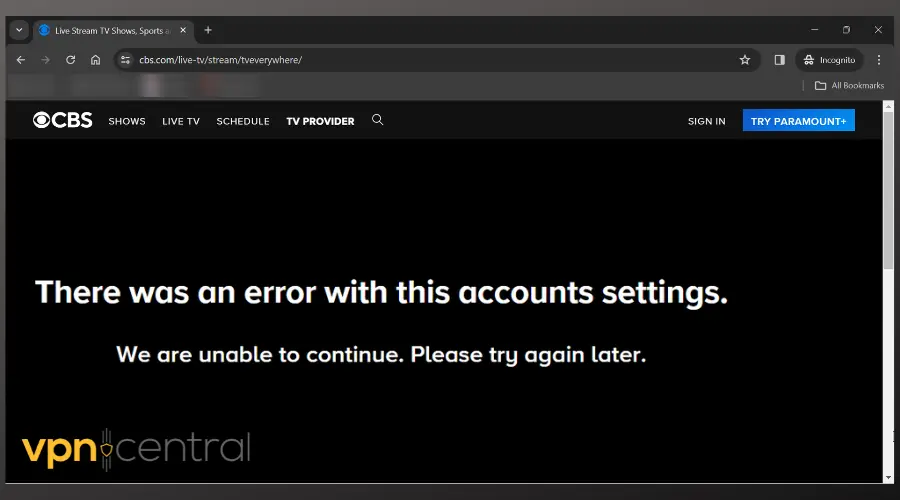
However, once you connect to a server in the United States, you’ll get a US IP which will make it seem you access CBS from within the country.
As you can expect, this will get rid of the error.
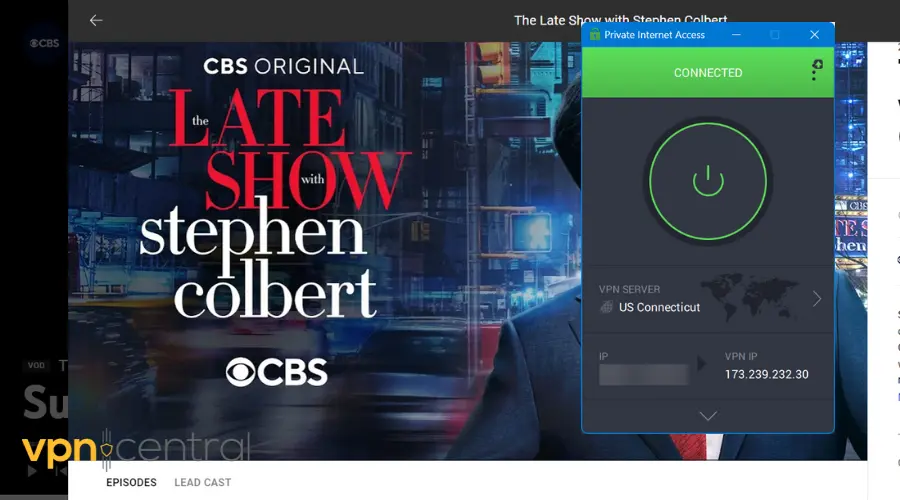
Want to get the same result? Keep reading.
How to watch CBS online abroad?
As mentioned earlier, to watch CBS online abroad, you need to use a VPN to mask your location. This will make it seem you’re in the US, so you’ll get the same streaming benefits as anyone from within the States.
There are a lot of VPNs with US servers, but not all are made the same. For the best experience, I recommend you:
Use Private Internet Access
PIA has a huge server network in the US. You can pick any city you want and get unlimited access to CBS.
Here’s how to do it:
- Go to the PIA official website and choose your plan.
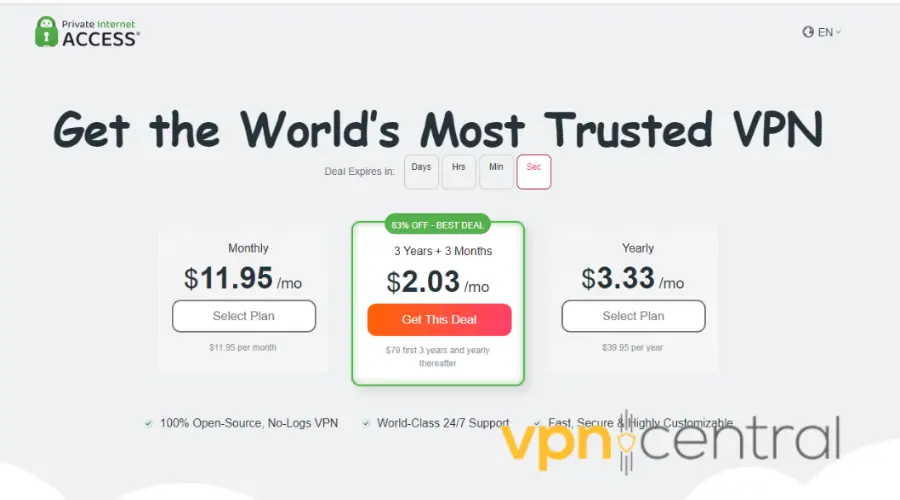
- Download the VPN application from the official site or your mobile AppStore/ Google Play Store. PIA supports all major operating systems, including Windows, macOS, Android, iOS, and Smart TVs.
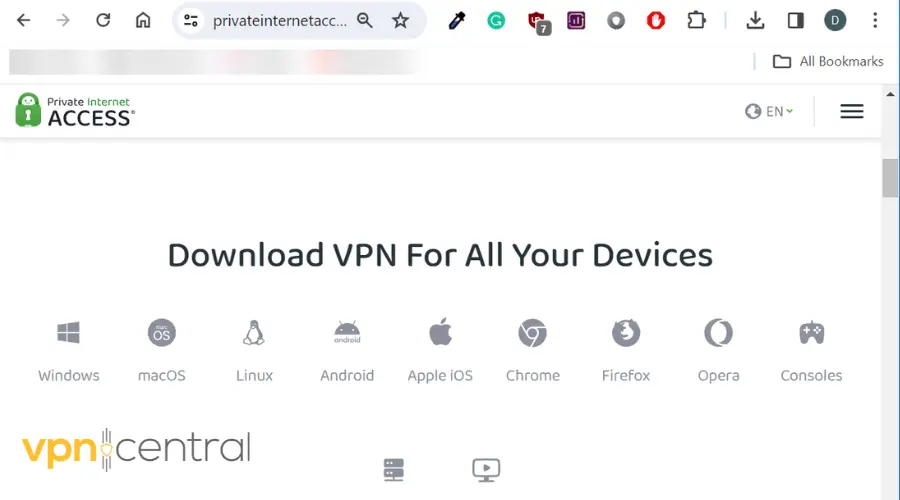
- Install and log in to the app.
- Select a US location from the VPN server section and connect to it.
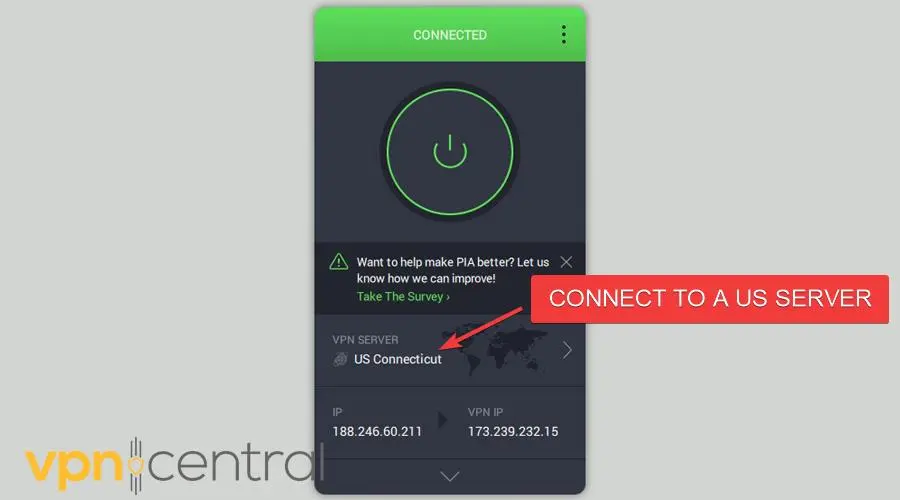
- Go to cbs.com and choose the show you want to watch.
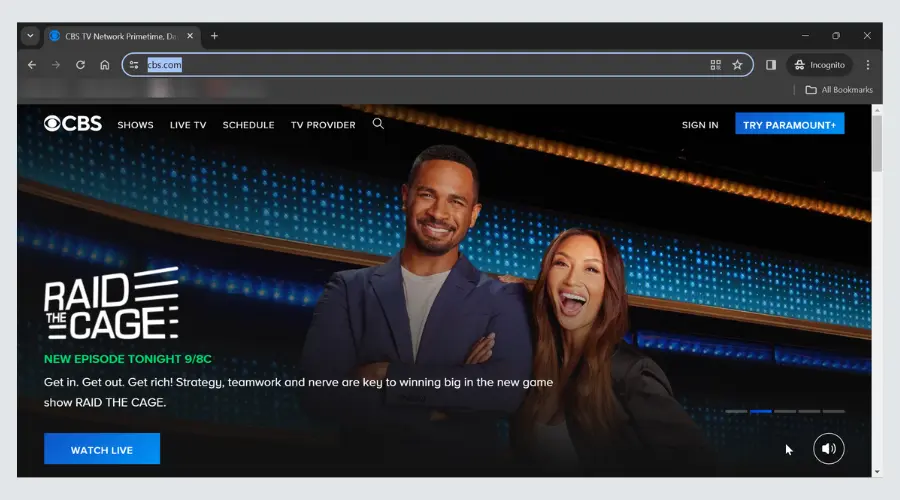
- Select your TV provider and log in with your credentials.
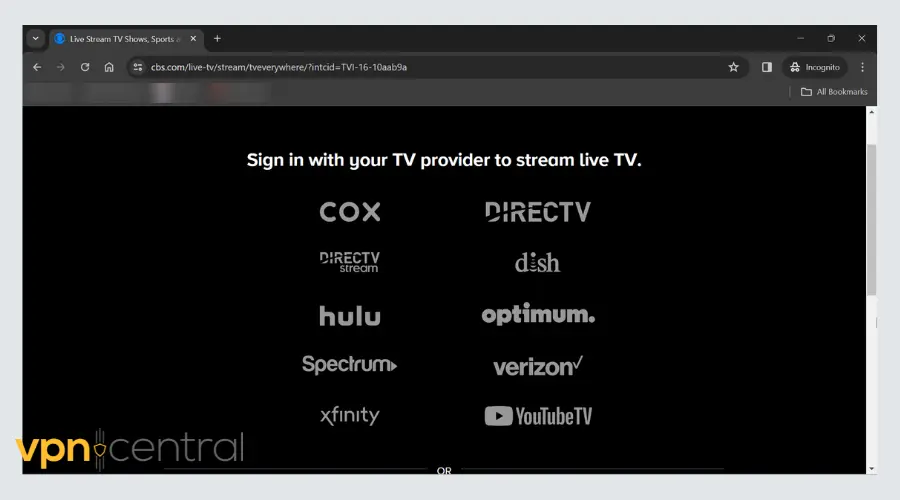
- Start streaming your favorite shows, movies, or even live TV.
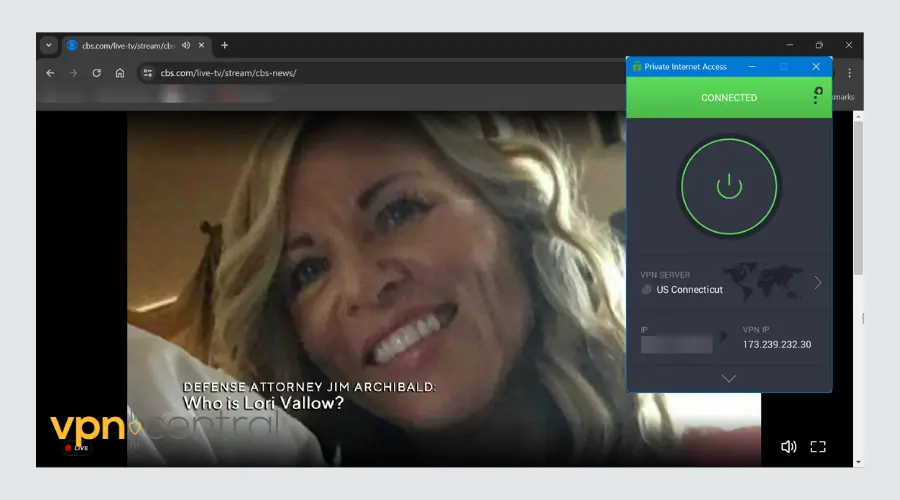
If you don’t already have a TV provider compatible with CBS, you’ll have to sign up for one.
A good option for international viewers is Paramount+, CBS’s streaming service. The good news is this streaming platform is available outside the US. But to unblock CBS, you still need a VPN.
Using a VPN on Paramount+ also lets you subscribe at a lower cost by accessing pricing in a cheaper country.
Additionally, live TV streaming services like Hulu + Live TV, YouTube TV, fuboTV, Sling TV, and AT&T TV offer access to the service.
You can easily sign up for any of these platforms using a reliable VPN like PIA.
If you ever face challenges when trying to watch CBS with a VPN, a simple server change fixes them most of the time. Because PIA has thousands of options, this will be extremely easy.

Private Internet Access
Unlock CBS worldwide with Private Internet Access – your key to seamless streaming from anywhere!Summary
With a VPN, unlocking CBS from abroad becomes easy. All you need is good server coverage in the US and about 10 minutes to set it up.
Want country-specific steps? Check our dedicated guide on how to watch CBS in the UK for detailed setup tips.
It’ll help you bypass all blocks and also allow you to easily create a CBS account from the UK, France, or anywhere else outside the US if you don’t already have one.
Read our disclosure page to find out how can you help VPNCentral sustain the editorial team Read more






User forum
0 messages