How to Watch ESPN Plus in Canada - Tested 2025
Enjoy the best of ESPN+ in Canada without restrictions.

Are you wondering how to watch ESPN Plus in Canada? If so, count yourself lucky!
The platform broadcasts the best sporting events in the United States. But it uses geo-restriction to lock out viewers outside this region.

Access content across the globe at the highest speed rate.
70% of our readers choose Private Internet Access
70% of our readers choose ExpressVPN

Browse the web from multiple devices with industry-standard security protocols.

Faster dedicated servers for specific actions (currently at summer discounts)
The good news?
A VPN is all you need to get past such restrictions. That way, you’ll enjoy all your favorite sports on ESPN+ without limits.
I’ll show you how to do it below.
Quick Guide: How to watch ESPN Plus in Canada
It’s super easy!
- Sign up for CyberGhost.
- Download and install the VPN.
- Run the VPN and connect to a US server.
- Go to ESPN+ and enjoy streaming.
Let’s dive deeper.
Why do you need a VPN to watch ESPN+ in Canada?
You need a VPN to watch ESPN+ in Canada because of geo-restrictions. Currently, the platform isn’t available outside the United States due to copyright limitations.
Attempts to directly access it will be met with an expected error. It indirectly lets you know that you’re in an unsupported region.
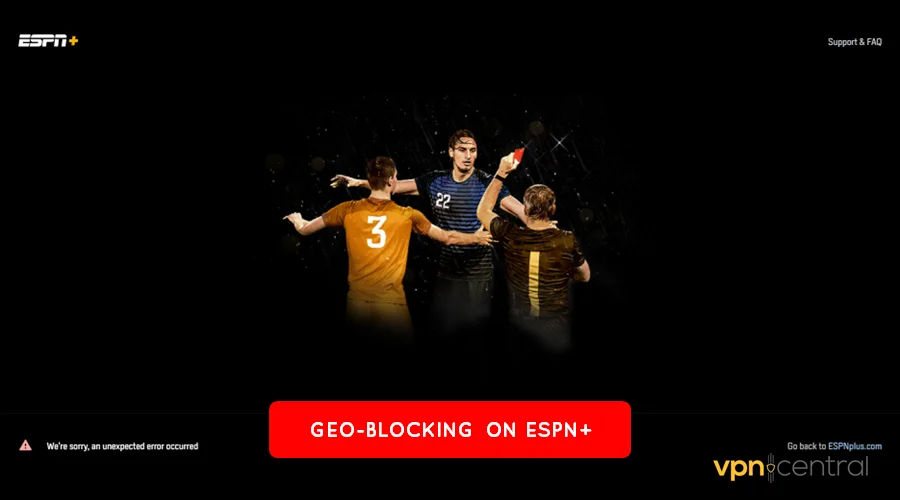
This happens because ESPN+ uses your IP to detect your location. Fortunately, a VPN can spoof it, tricking the service into letting you in from Canada, Germany, or any other country where it’s not available.
VPNs also have multiple servers, which help to accelerate your internet. So, you get to appreciate lag-free streaming of content in ultra-high definition.
Check out how to do it next.
How to watch ESPN Plus in Canada
You need a rock-solid VPN to watch ESPN+ in Canada. You’ll be able to bypass the platform’s geo-restrictions and stream without hiccups.
That’s why I advise you:
Use CyberGhost
CyberGhost is a fast, reliable, and budget-friendly VPN. It offers 7,000+ servers, including 1,500+ in the US alone.
The service also employs 256-bit encryption to secure your internet connection. This helps build trust, which is crucial for enjoying ESPN+ without raising eyebrows.
Here’s how to set it up.
- Go to CyberGhost and subscribe.
- Download and install the VPN on your device.
- Go to StatesCard and get a virtual credit card with a US address.
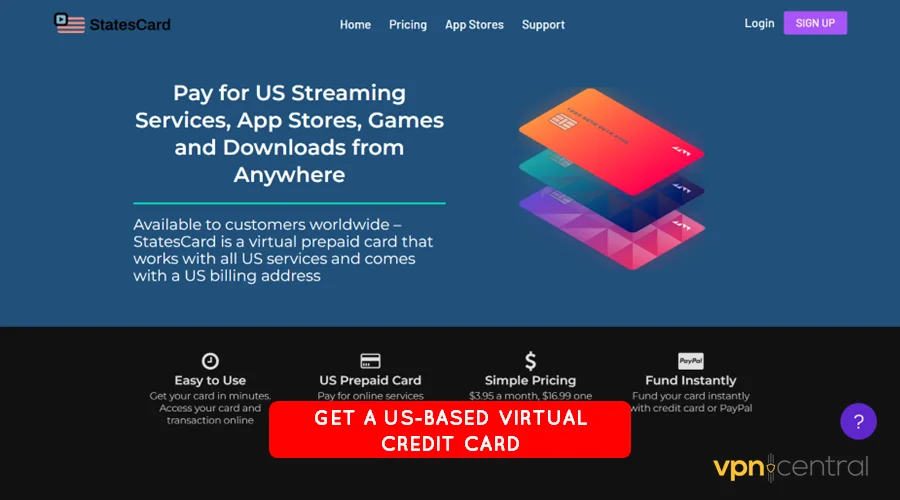
4. Launch CyberGhost and connect to a US-based server.
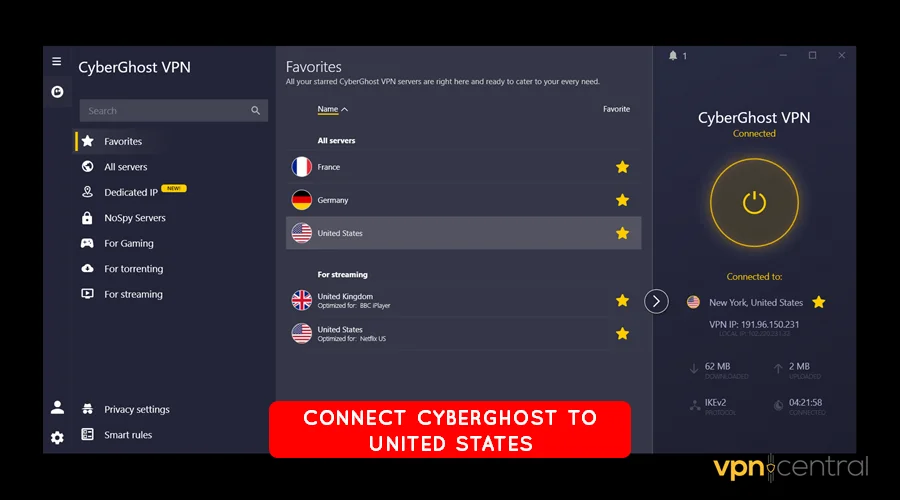
5. Open ESPN+ and create an account.
6. Use your US virtual credit card to make payments.
7. Start streaming ESPN+ in Canada.

CyberGhost VPN supports up to seven simultaneous connections. As such, you can use it to stream ESPN+ content like the NHL or NFL across multiple devices.

CyberGhost
Unlock the best US live sports events on ESPN+! Get unlimited access with CyberGhost!Wrap up
Despite having a constantly growing subscriber count and visible interest from all around the world, ESPN+ is still geo-restricted.
However, with this guide, your search for how to watch ESPN Plus in Canada is now over. As you can see, it’s super-easy.
A reliable VPN like CyberGhost can help you evade the platform’s geo-restrictions. Additionally, you’ll need a US-based payment method to pay for subscriptions.
So, that’s all you need to know about streaming ESPN+ in Canada. Now it’s your turn to enjoy the best of US sports.
Read our disclosure page to find out how can you help VPNCentral sustain the editorial team Read more






User forum
0 messages