How to Watch 9Now in US - 3 Tested Ways
Unlock the world of Australian entertainment in the US anytime.

Are you looking for solutions on how to watch 9Now in the US? You just clicked on the right article.
9Now is only available in Australia due to content licensing and broadcasting rights that restrict its distribution to other regions.

Access content across the globe at the highest speed rate.
70% of our readers choose Private Internet Access
70% of our readers choose ExpressVPN

Browse the web from multiple devices with industry-standard security protocols.

Faster dedicated servers for specific actions (currently at summer discounts)
But you can beat these geo-restrictions when you use a VPN, web proxy, or SmartDNS Proxy.
Read on to learn more.
Option 1: Use a VPN
Using a Virtual Private Network (VPN) is the most secure method to watch 9Now in the United States. It will mask your real IP address and make it appear as if you are accessing the streaming platform from Australia where it’s available.
Follow the below steps to use a VPN to access 9Now:
- Choose a VPN Service: Select a reputable VPN service with Australian servers. I’ll pick ExpressVPN.
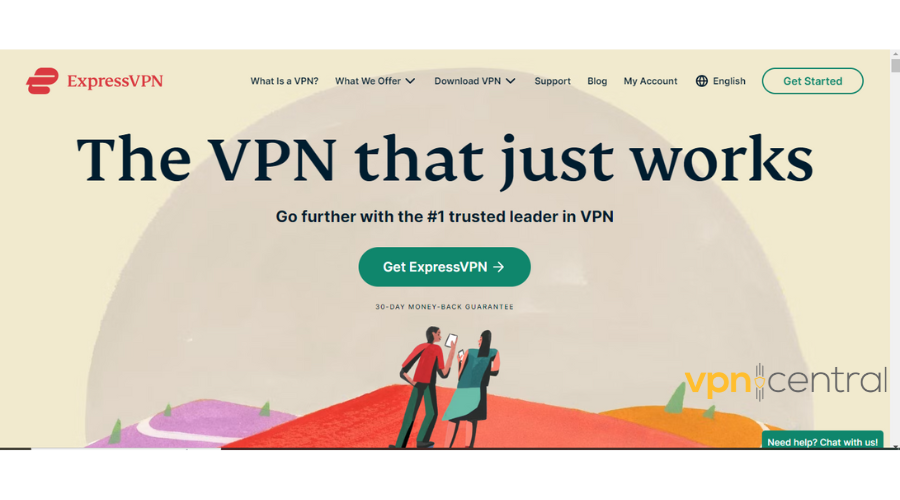
- Subscribe to ExpressVPN: Tap “plans and pricing” and select a subscription.
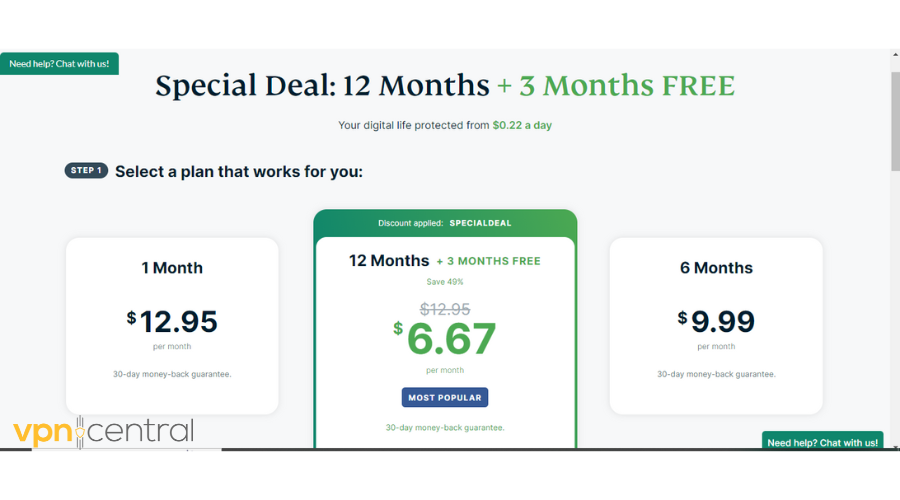
- Install the application: Sign up for the VPN service and download the VPN app on your device.
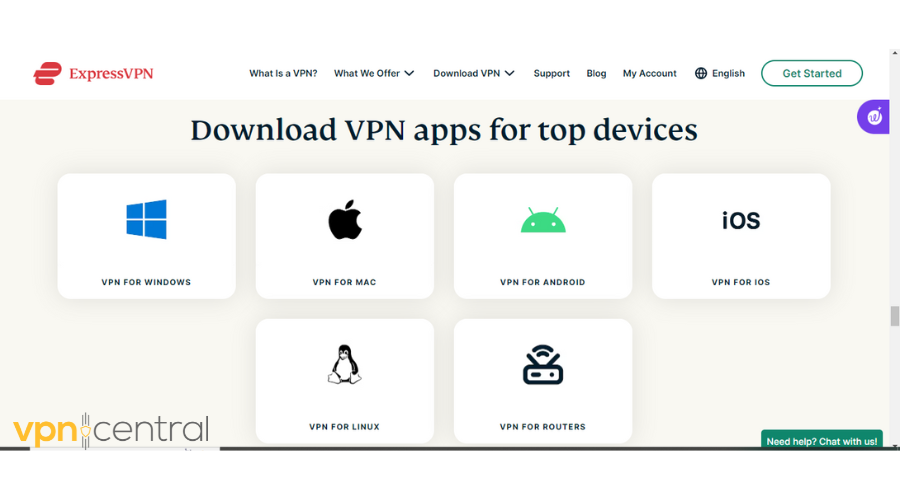
- Sign in: Launch the app and add your login credentials.
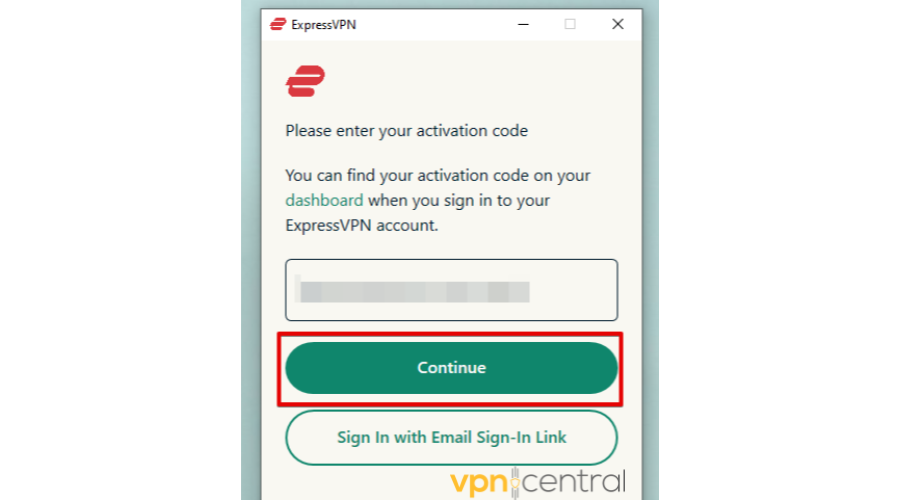
- Connect: Open the VPN app and pick a server in Australia. This step is crucial as it assigns you an Australian IP address.
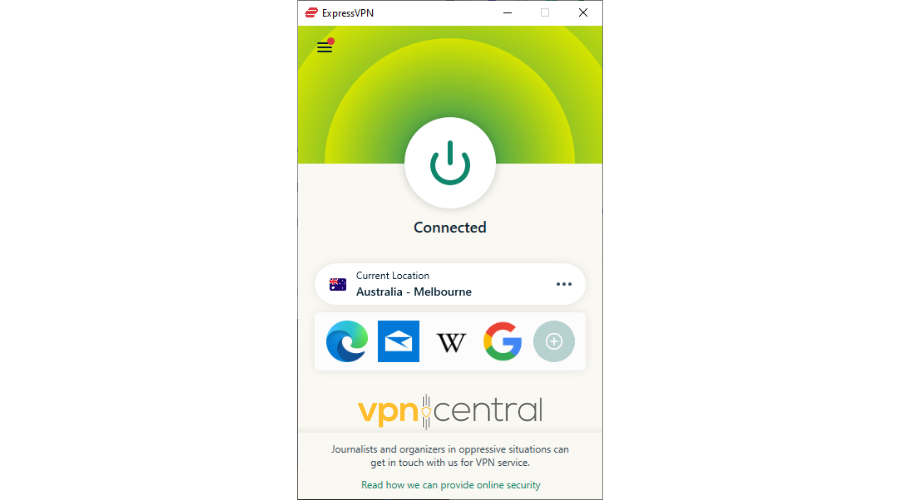
- Access 9Now: Visit the 9Now website and enjoy the Originals series.
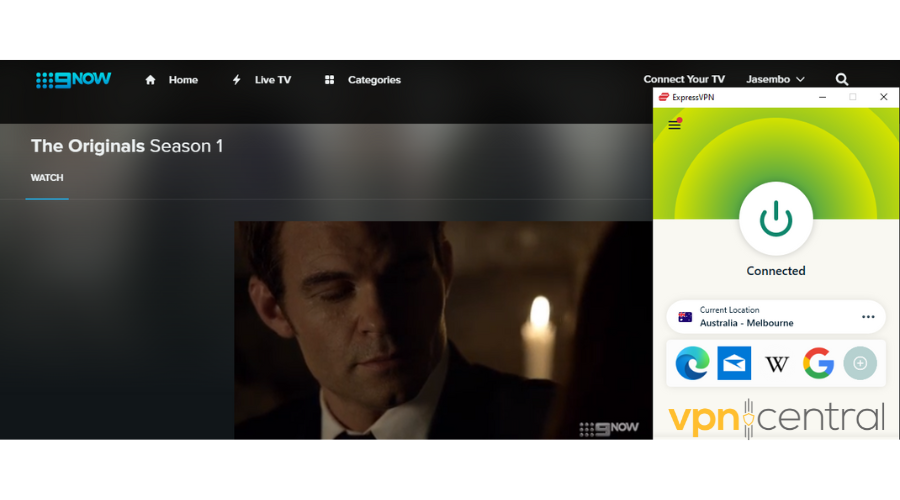
? If you don’t have a 9Now account proceed with the following steps. If you have one, you can start watching your favorite content.
- First, ensure you connect to an Australian server.
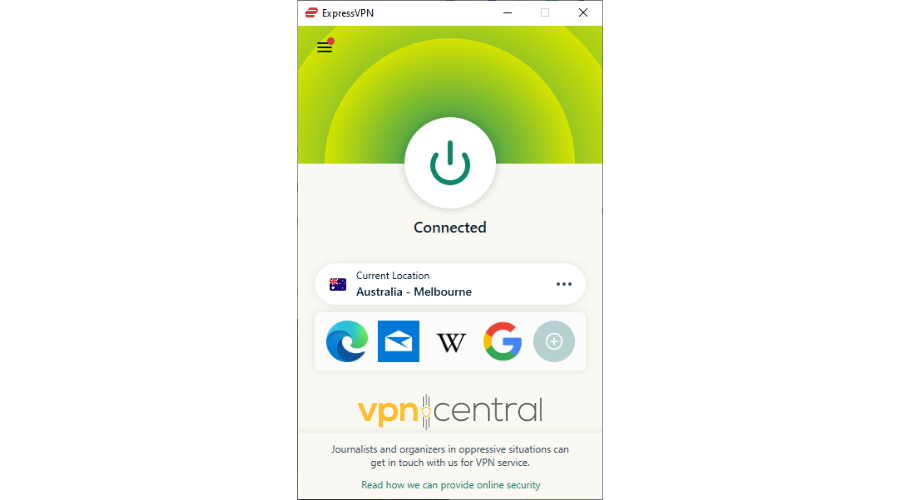
- Go to the 9Now website and tap login. Add your email and password, and click Continue.
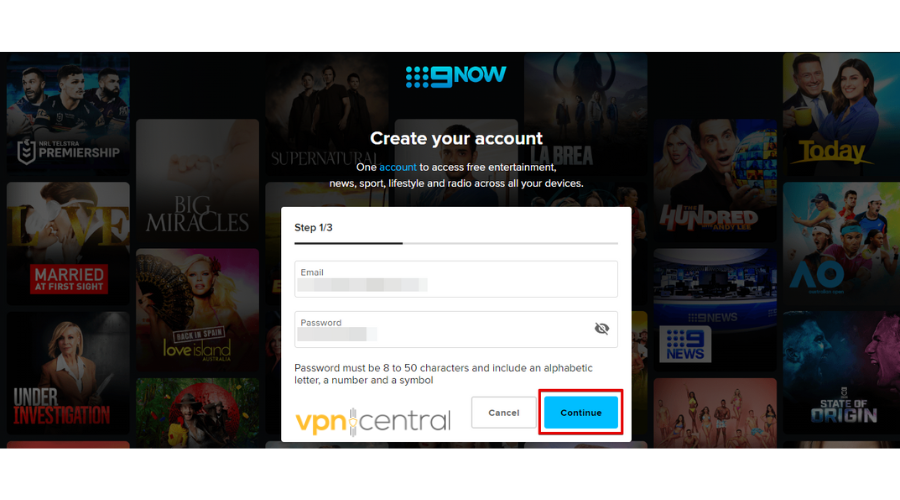
- Add information about yourself to continue. If you don’t have an Australian postal code, use a random generator like BestRandoms, CalculatorMix, or RandomGenerate.io.
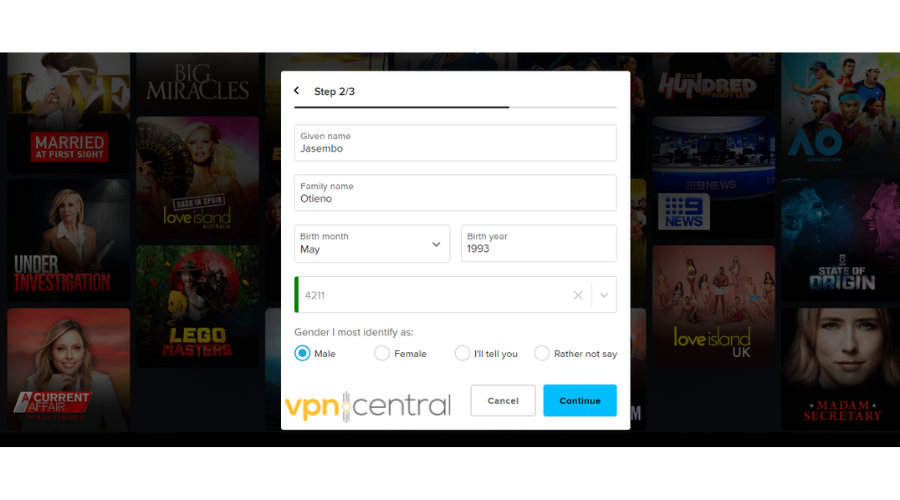
- Tick boxes you would love to receive updates from them and tap Create account.
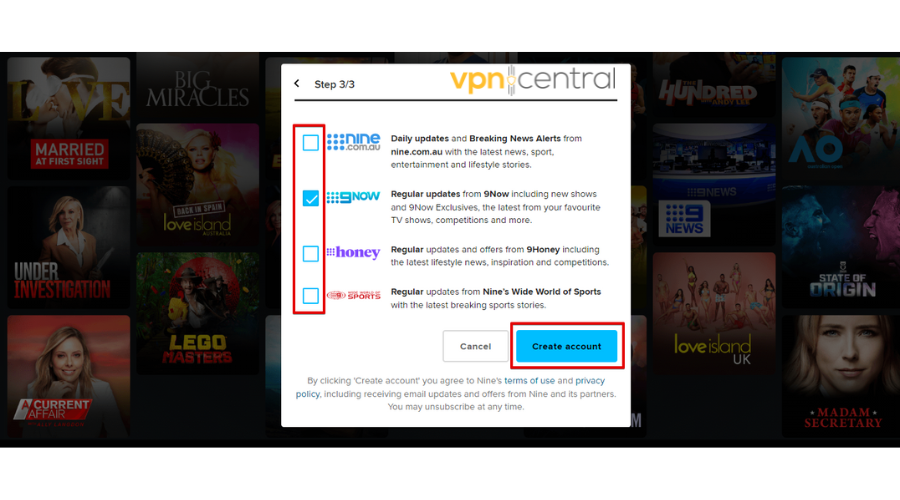
- Add a 6-digit code sent in your email and tap Enter.
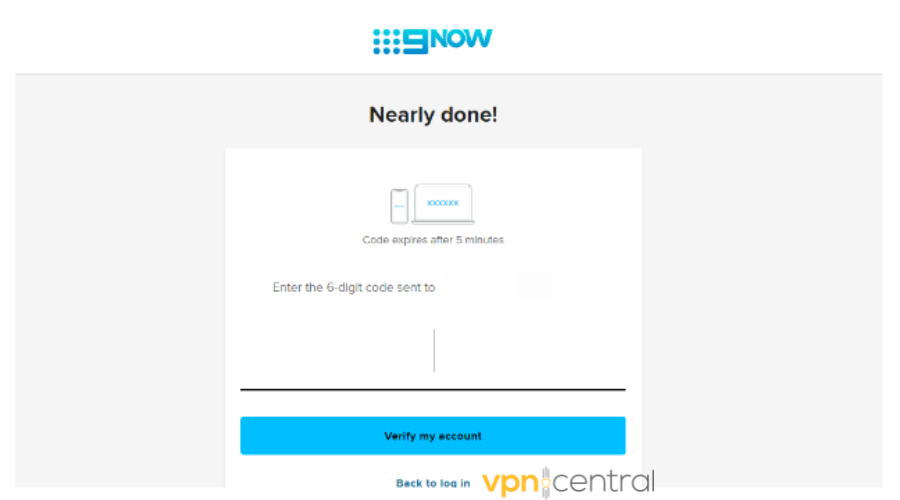
- Log in and enjoy any Australian content.
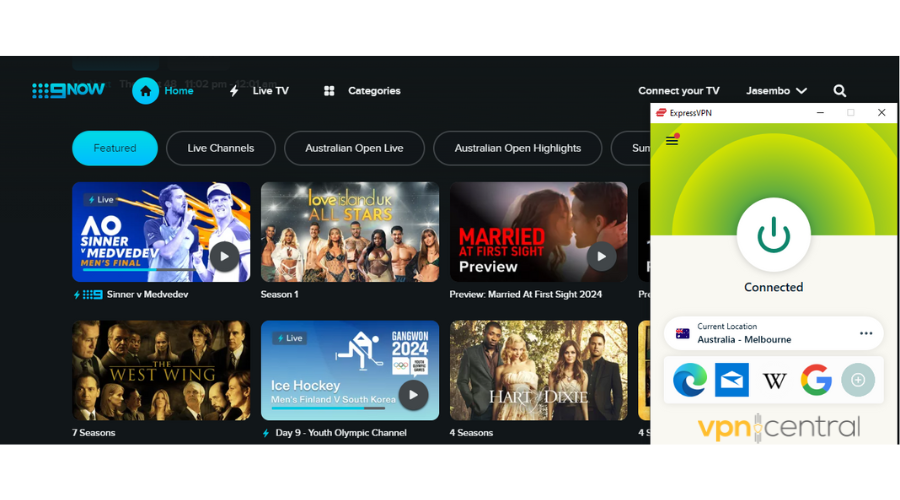

ExpressVPN
Ready to unlock 9Now in the US securely? Get ExpressVPN now and start streaming your favorite Australian content hassle-free!Option 2: Use SmartDNS Proxy
SmartDNS Proxy is another game changer when it comes to unblocking 9Now. All you have to do is change your DNS settings to the SmartDNS Proxy DNS servers, and you’re all set.
Follow the below steps to start streaming your favorite content using this method:
- Go to the SmartDNS Proxy website and create an account.
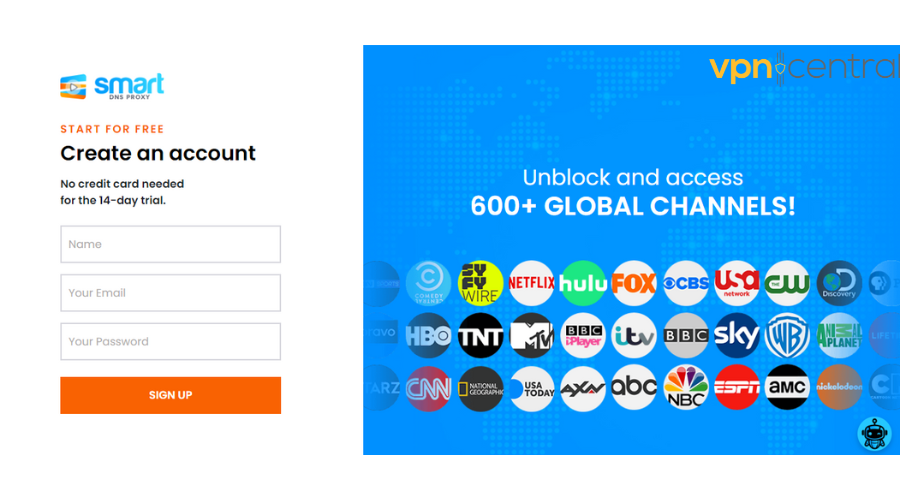
- Pick a server: Check the server list and note down Australian servers. Note them down since you’ll use them later in this procedure.
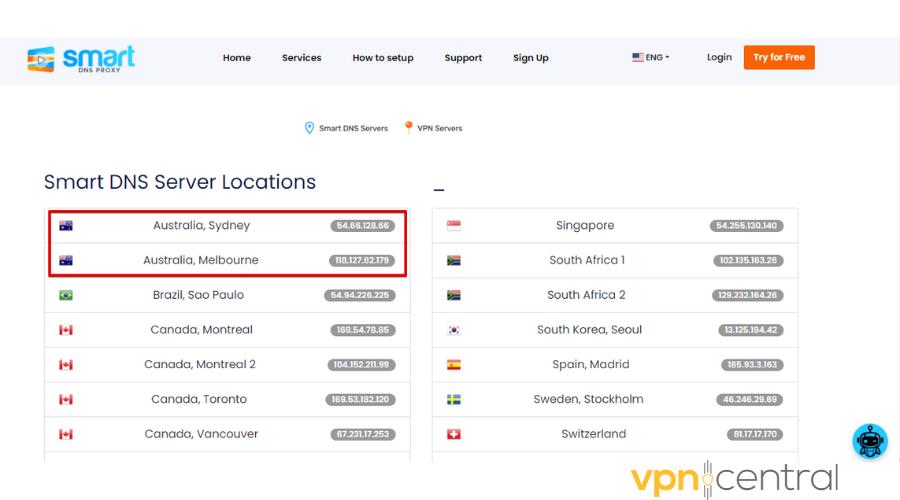
- Launch the control panel. I’ll use Windows 10 for this example. Type “Control Panel” on the search button beside the Windows icon then tap Enter.
- Click “Network and Internet.”
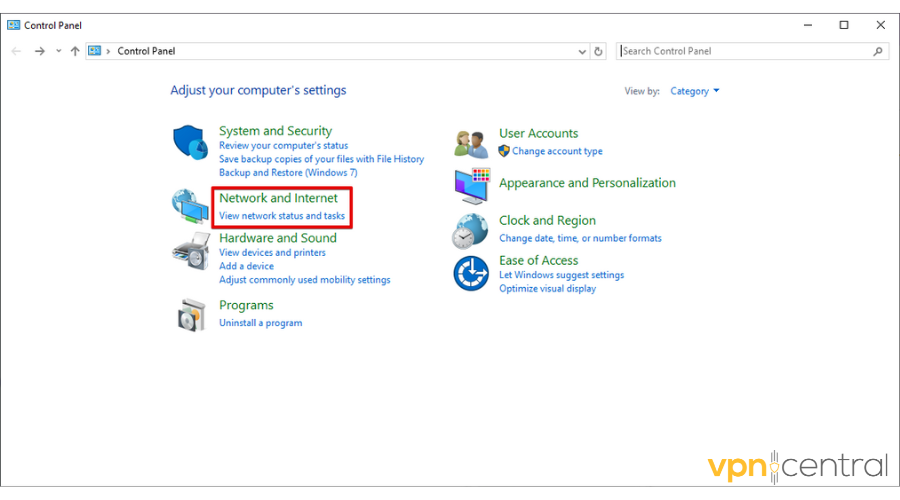
- Tap “Network and Sharing Center.”
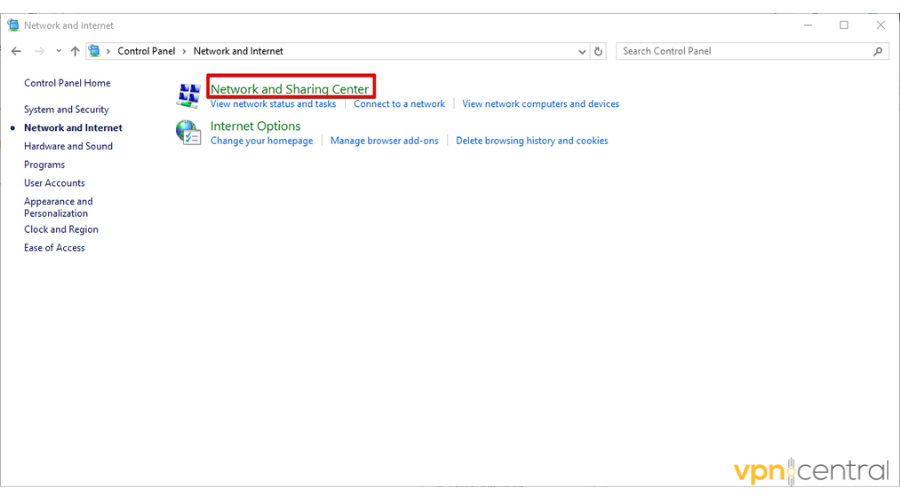
- Select “Change adapter settings.”
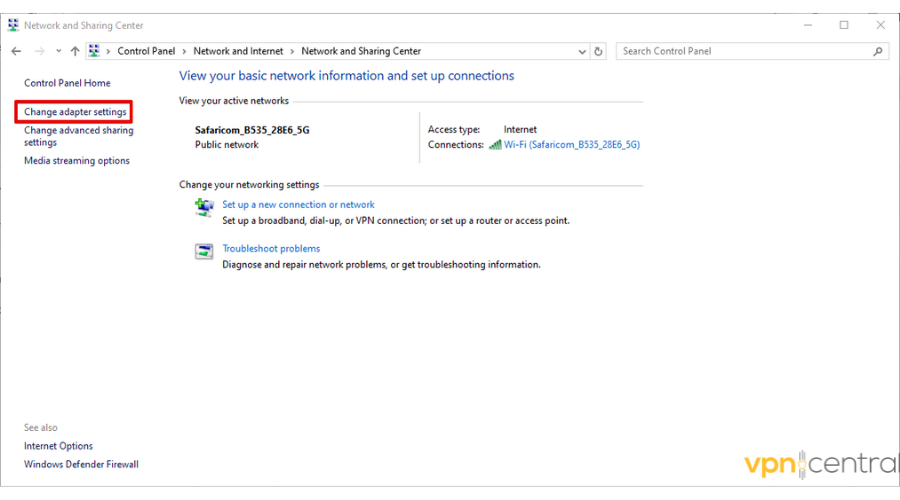
- Right-click on your active network connection then select properties.
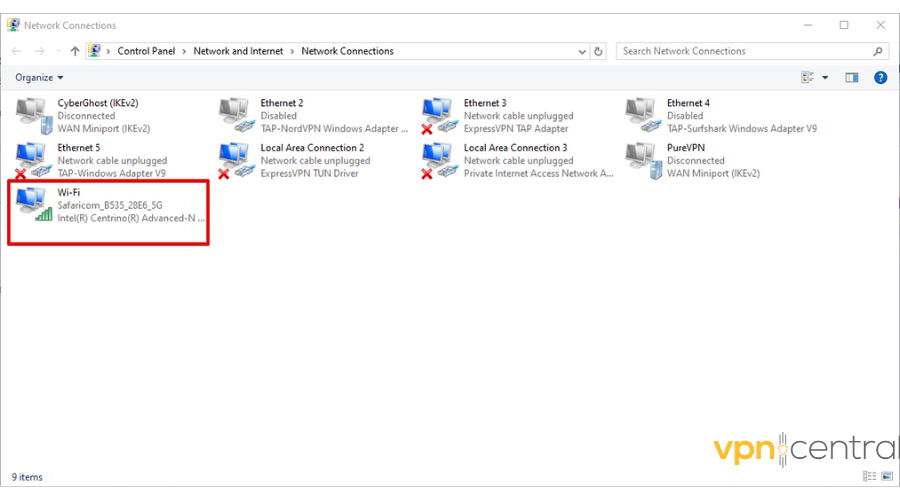
- Double tap on Internet Protocol Version 4 (TCP/IPv4) to access additional settings.
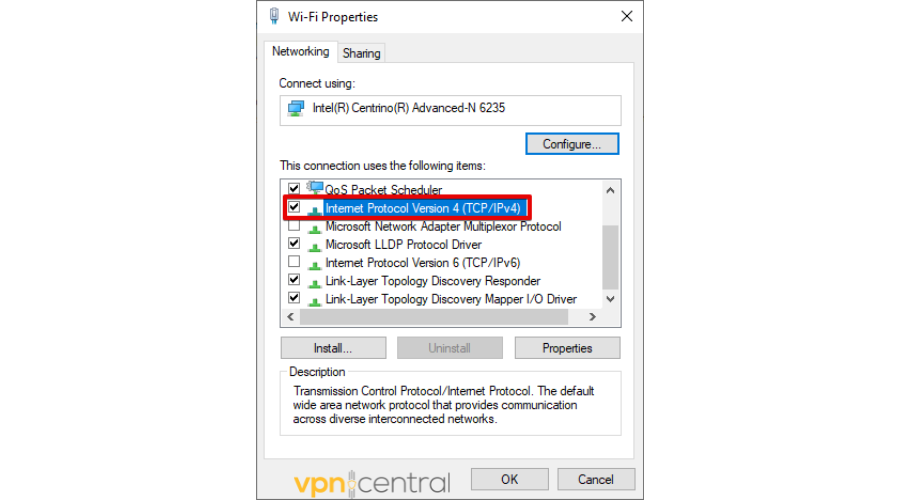
- Select “Use the following DNS addresses,” add the Australian servers you picked from the SmartDNS Proxy website initially then tap OK.
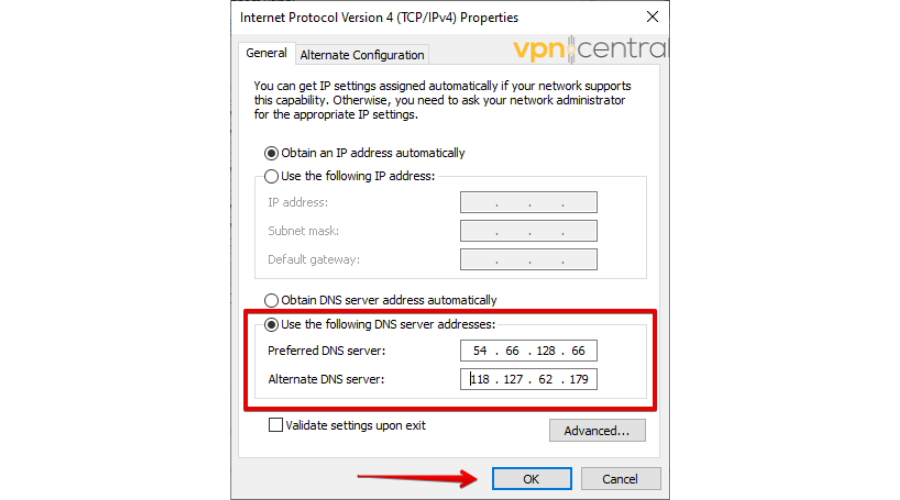
- Reboot your computer to apply the changes.
- Go to 9Now and enjoy The Originals Series.
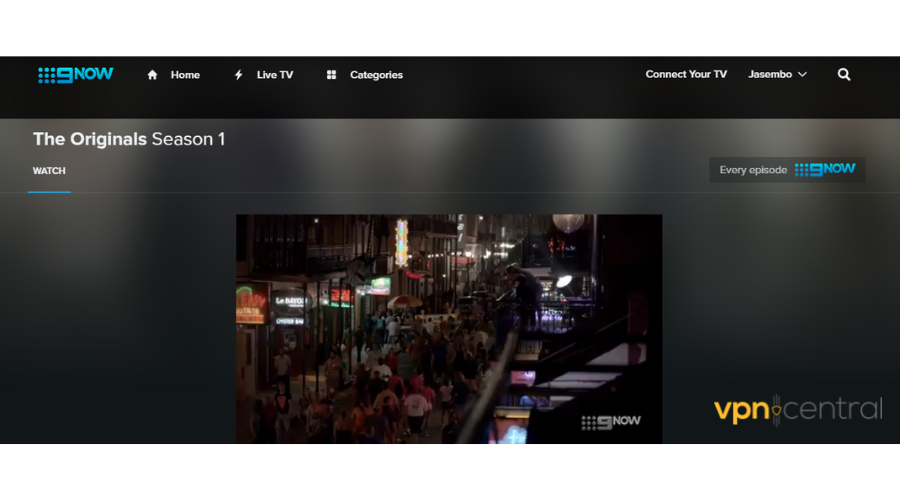

SmartDNS Proxy
Want an easy way to access 9Now? Try SmartDNS Proxy today and enjoy seamless streaming of your favorite Australian shows!Option 3: Use a Web Proxy
Apart from using a VPN or Smart DNS, you can also use a web proxy like PlainProxies to access 9Now in the US without hassle. They serve as intermediaries between your device and the internet, making it appear as if you’re accessing the streaming platform from Australia.
The process is straightforward, follow the below steps:
- Go to the PlainProxies website and type “https://www.9now.com.au/” then hit the Browse button.
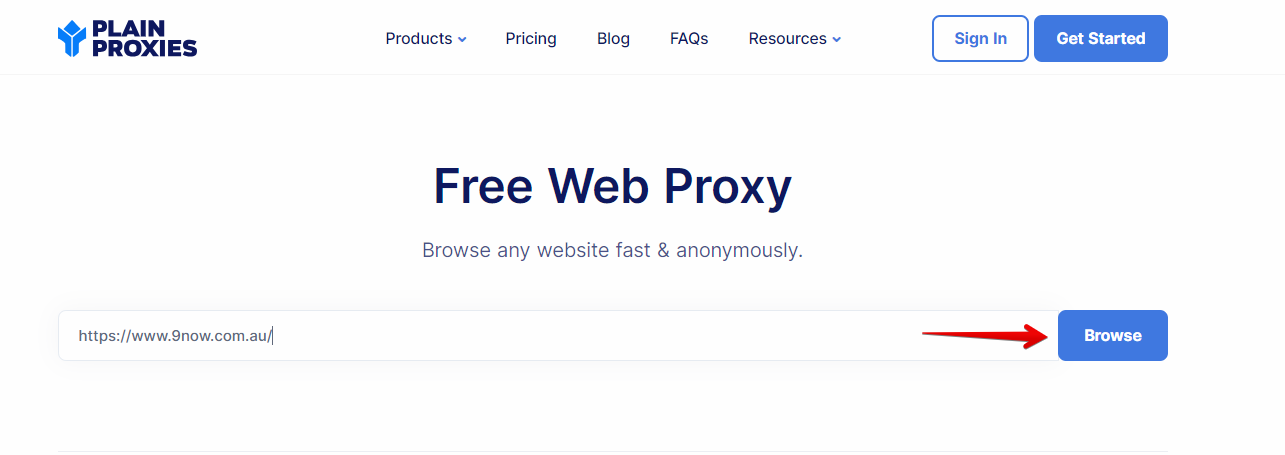
- You’ll be directed to 9Now. Enjoy your favorite content.
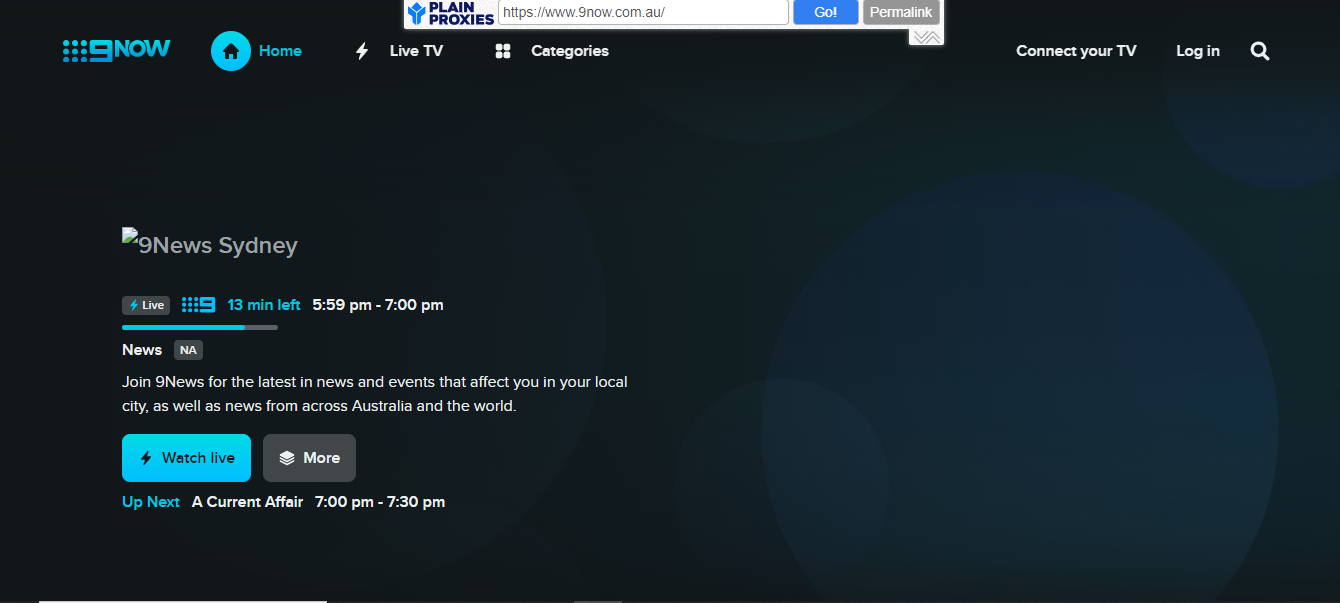
There’s also another way to watch 9Now in the US.
While this is an affordable solution, it’s important to note that it may result in slower speed rates, making it less than ideal for streaming. Additionally, you may encounter occasional connection issues due to server overload.
Nonetheless, it’s still worth considering if you’re seeking a budget-friendly option.
Final Word
Now you know how to watch 9Now in the US with the tricks shown above.
Whether you opt for a VPN, a web proxy, or a SmartDNS proxy, each method effectively bypasses geographical restrictions, granting you access to 9Now. Even though each approach has its unique advantages, VPNs stand out for their security and reliability.
Read our disclosure page to find out how can you help VPNCentral sustain the editorial team Read more






User forum
0 messages