How to Watch US TV in Mexico [Beginner-Friendly Guide]
Enjoy the best of US entertainment TV channels without moving an inch.

Are you wondering how to watch US TV in Mexico? If that’s so, I’m here to help.
This can be troubling if you’re an expatriate or a Mexican resident. As such, you risk missing out on one of the world’s best countries for entertainment.

Access content across the globe at the highest speed rate.
70% of our readers choose Private Internet Access
70% of our readers choose ExpressVPN

Browse the web from multiple devices with industry-standard security protocols.

Faster dedicated servers for specific actions (currently at summer discounts)
But that shouldn’t be the case.
As a non-US resident, I have been streaming US TV channels for years. This is possible using a VPN that allows me to spoof my location.
Some of the channels I watch include ESPN, Sling, Max, Paramount+, and more. The process is also super easy and it doesn’t require you to break a sweat.
Curious to learn how? Follow my lead.
Quick Guide: How to watch US TV in Mexico
Follow these steps:
- Subscribe to ExpressVPN.
- Download and install the VPN.
- Run the VPN and connect it to a US server.
- Stream any online US TV channel hassle-free.
It’s that simple!
Why do I need a VPN to watch US TV in Mexico?
You need a VPN to watch US TV in Mexico primarily to bypass geo-restrictions. A good example is ESPN that’s known to lock out Mexicans from its American version.
This is due to copyright restrictions that limit such platforms from distributing content abroad. It’s also vital to prevent unfair competition in markets where content owners have other partnerships.
As such, visiting US streaming channels gets you redicted to a geo-blocking page. For example, the image below shows the one for America’s ESPN version.
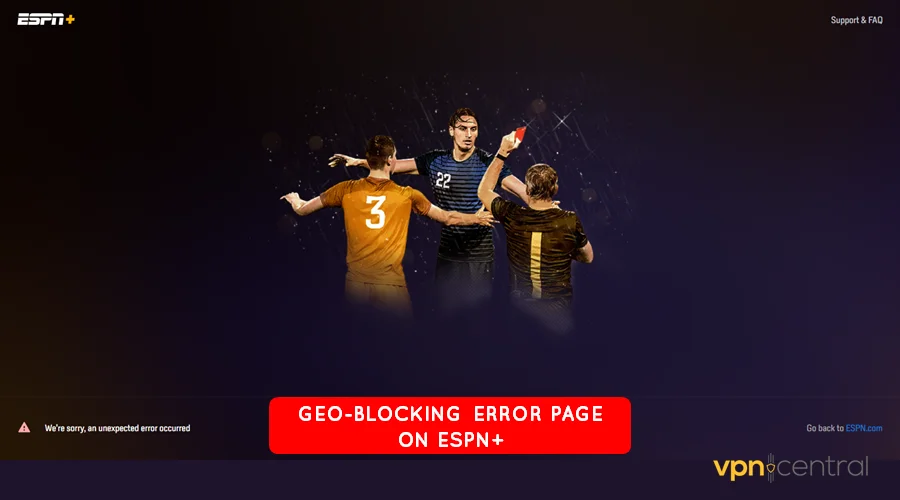
This is where a virtual private network (VPN) comes to the rescue. It allows location spoofing, enabling you to evade the geo-restrictions.
The service works by switching your IP address with that of a US-based VPN server. Doing so makes you look like a US resident instead of a random outsider.
How to watch US TV in Mexico
To watch US TV in Mexico, you’ll need a reliable VPN. It should offer adequate coverage in the United States to ensure a flawless experience.
Such a requirement is vital for guaranteeing fast streaming speeds. Additionally, it gives you multiple server options if one fails to work.
That’s why I recommend you:
Use ExpressVPN
ExpressVPN is a robust service that’s suitable for watching US TV networks in Mexico. It controls 3,000+ server locations worldwide, including about 25 regions in the United States.
The service comes with a novice-friendly application available for virtually any platform. These include computers, smartphones, smart TVs, gaming consoles, etc.
You get unlimited bandwidth and support for eight simultaneous connections. So, everyone in your household can watch different US channels on their devices.
Security is top-notch with this service, which offers 256-bit network encryption. Moreover, you get protocols like OpenVPN, IKEv2, and Lightway to safeguard your data.
Split tunneling is also available to enable some apps to bypass ExpressVPN. This is ideal for streaming US TV channels while accessing local platforms in Mexico.
Here’s how it works:
- Go to ExpressVPN and sign up.
- Download the VPN and install it on your favorite device.
- Run the VPN and connect to a US-based server.
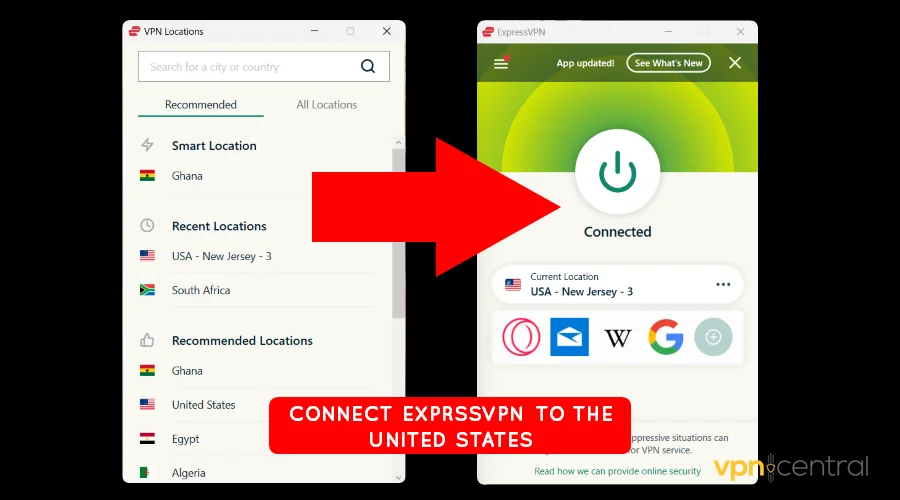
- Access any US TV channel streaming service and subscribe.
- Sit back, relax, and enjoy.
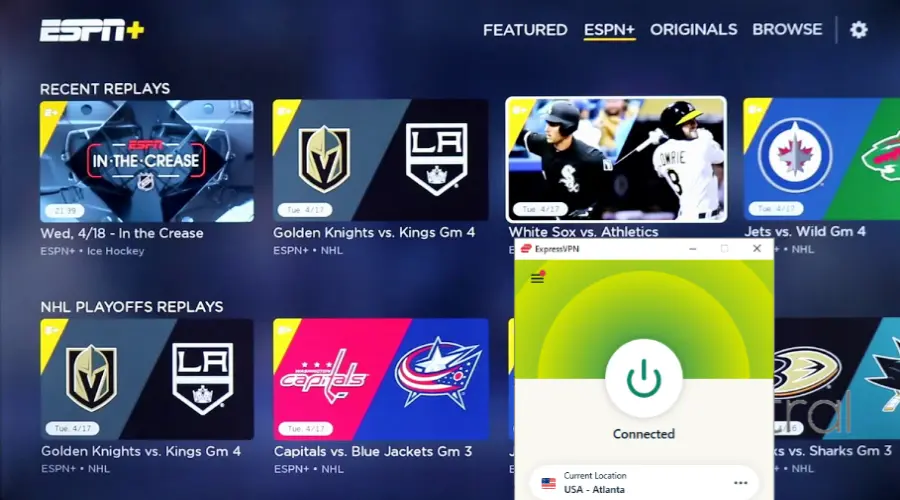
ExpressVPN prices start from $6.67/month, including up to three months free. Support is also available 24/7 to provide help when you encounter issues.

ExpressVPN
Access US TV channels in Mexico using this fast, reliable, and secure streaming-optimized VPN service.But that’s not all.
How to pay for US TV in Mexico
US TV networks know about users who hide behind VPNs to evade geo-restrictions. To stop this, they only accept payment methods with a United States address.
Luckily, services like StatesCard offer US-based virtual credit cards (VCCs) to evade such hurdles. As such, you can pay for subscriptions without raising suspicion.
The VCC you get comes with a US physical address. This comprises a zip code, street name, and state for making seamless payments.
Follow this guide:
- Go to StatesCard and sign up. Other alternatives include Revolut, US Unlocked, and IronVest.
- Purchase a virtual credit card with a US address.
- Top up some amount to your VCC.
- Provide the VCC’s address when paying for a US TV channel. Here’s an example of Paramount+ TV’s requirements.
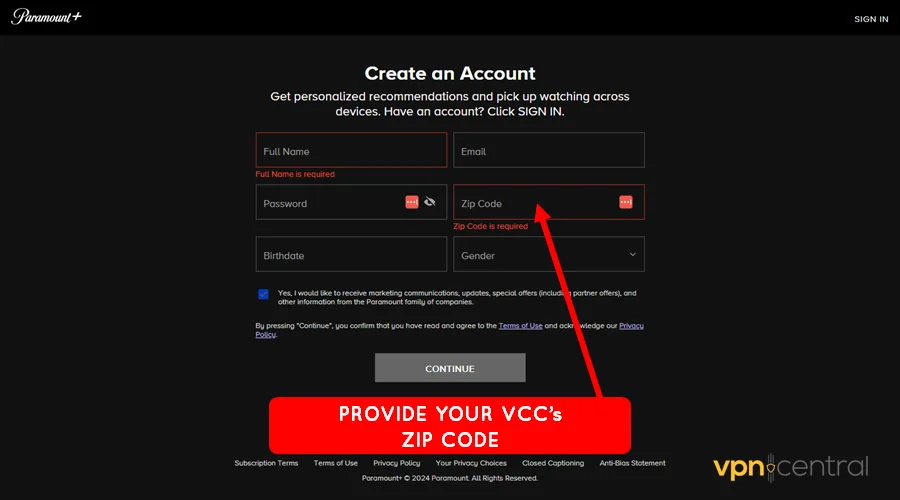
- Enjoy streaming content trouble-free.
There you have it.
Wrapping up
You now have the know-how to watch US TV in Mexico. The process is super easy and requires little to zero effort.
Almost all US-based channels use geo-restrictions to block non-residents. Here, you only need a VPN to spoof your location and trick them into granting you access.
I also recommend getting a US virtual credit card to settle subscription payments. This will enable you to stream content without raising eyebrows.
Read our disclosure page to find out how can you help VPNCentral sustain the editorial team Read more






User forum
0 messages