How to watch TOD TV in Canada [Quick & Easy]
Bingy-worthy TOD TV content awaits you in Canada.

If you want to watch TOD TV in Canada, I’m here to help. Trust me, it’s super easy!
The platform is famous for offering blockbuster movies, series, and live sports events. However, it serves markets in the Middle East and parts of Africa.

Access content across the globe at the highest speed rate.
70% of our readers choose Private Internet Access
70% of our readers choose ExpressVPN

Browse the web from multiple devices with industry-standard security protocols.

Faster dedicated servers for specific actions (currently at summer discounts)
Given its popularity, it enforces geo-restrictions to block viewers from unsupported countries. But no system is foolproof, right?
Currently, I’m using a VPN to stream content on the platform without hiccups. The service masks my location, fooling TOD TV into granting me access.
By now your fingers are itching to know how I do it. Buckle up, because I’m about to share everything in detail.
Quick Guide: How to watch TOD TV in Canada
Follow the steps below:
- Go to NordVPN and subscribe.
- Download and install the app.
- Connect to a TOD TV-supported country.
- Sign up for TOD TV.
- Enjoy the best-in-class content.
See? It’s that easy. But…
Why do I need a VPN to watch TOD TV in Canada?
TOD TV is currently not available in Canada due to geo-restrictions. However, using a VPN can help you access it hassle-free.
Its unavailability is due to various reasons, including copyright restrictions. As you’re aware, the platform broadcasts content obtained from third-party media providers.
Such creators impose restrictions that limit TOD TV to serving certain regions. These include the entire Middle East and Arab-speaking countries in Africa.
Accordingly, streaming content from an unsupported location isn’t permissible. The platform displays the following geo-blocking error below as a result.

The text reads: This video is not working or available in your region.
Fortunately, a virtual private network (VPN) makes accessing geo-restricted content a breeze. It masks your device with a VOD TV-supported region, letting you stream undercover.
Check out the details next.
How to watch TOD TV in Canada
A reliable VPN is vital for watching TOD TV in Canada. It needs to be fast, secure, and offer adequate server coverage.
But there’s a problem:
The platform employs an anti-VPN firewall to restrict users from hiding behind VPNs. Users preferring the UAE as their VPN location have learned this the hard way.
That’s why I suggest you:
Use NordVPN
NordVPN is an enterprise-tier service, designed for speed, privacy, and security. The vendor offers 6,100 servers in 60+ regions, including TOD TV-supported countries.
Speeds are fast, averaging 6,700 Mbps, perfect for bandwidth-heavy tasks like streaming. It’s also exceptional for torrenting, gaming, online shopping, etc.
Your connections are secure, thanks to 256-bit traffic encryption. Additionally, the vendor offers privacy-optimized protocols like OpenVPN, IKEv2, and NordLynx.
A proactive IP/DNS protection prevents accidental exposure of your location. You also get a kill switch to stop data leaks if the connection breaks.
NordVPN offers unlimited bandwidth to stream without limits. The service supports ten simultaneous connections for multi-device users and large households.
Here’s how it works:
- Go to NordVPN and subscribe to any plan.
- Download the app and install it on your device.
- Run it and connect to a TOD TV-supported country.
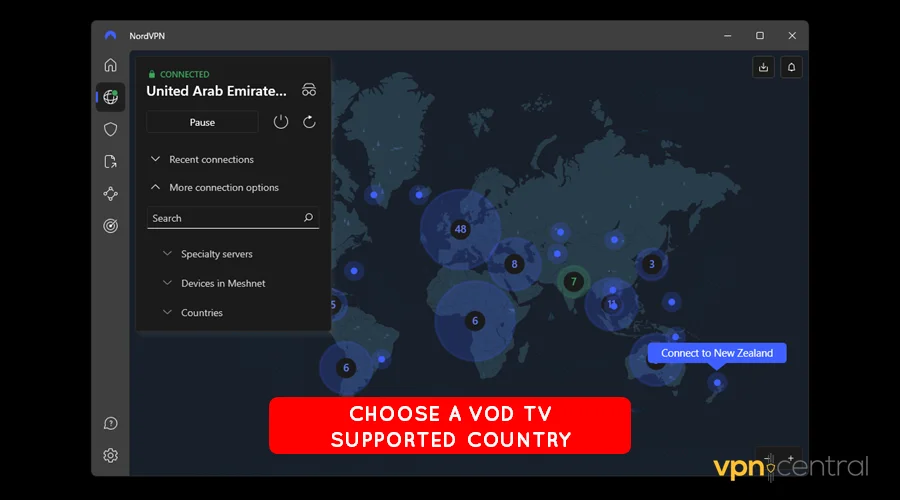
- Access TOD TV and create an account.
- Start streaming top-notch content on the platform.

NordVPN offers more than just ordinary VPN services. These include a malware shield, anti-phishing, dangerous file protection, etc.
Pricing plans start from $3.69/month, including up to three months free. There’s also a 30-day unconditional refund policy to explore the service with confidence.

NordVPN
Unblock TOD TV in Canada and enjoy world-class entertainment using this streaming-friendly VPN.One more thing.
How to pay for TOD TV in Canada
Apart from anti-VPN, TOD TV also enfores payment geo-restriction to tighten the noose. By adopting this approach, it accepts transactions to only the supported regions.
Don’t fret yet! There’s a loophole.
The platform only geo-restricts credit card payments. However, transactions go through when you choose Google Pay or PayPal.
Do the following:
- Select your preferred plan during sign-up.
- Choose PayPal or Google Pay as the payment method.
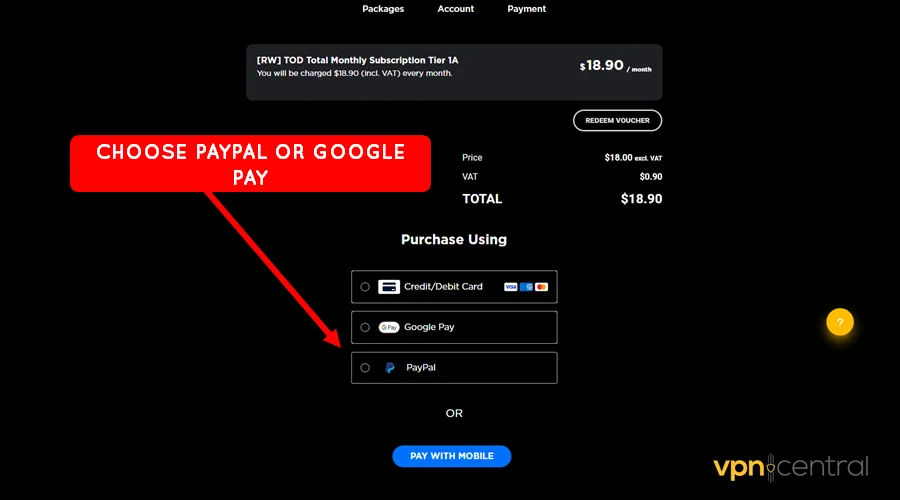
- Accept the terms of the subscription to proceed to the next step.
- Login to your PayPal/Google account.
- Complete the payment to subscribe.
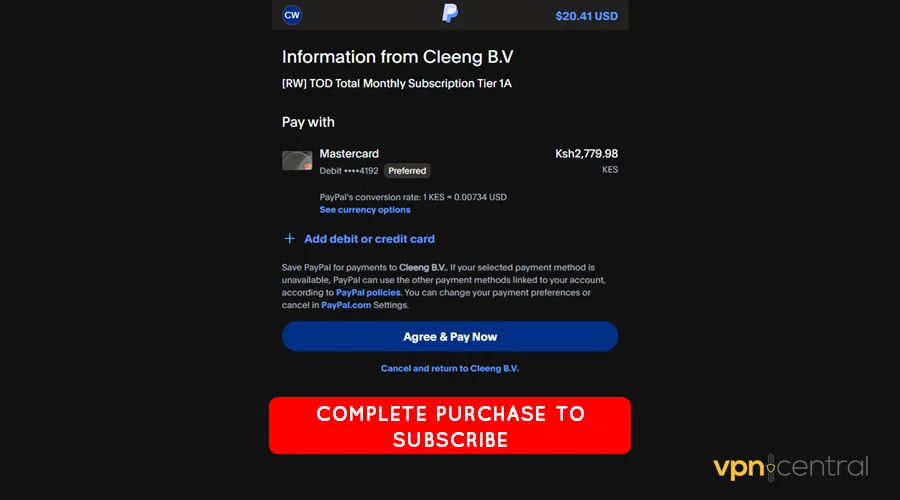
The payment will fail if your balance is low. Also, ensure the credit card linked to your PayPal/Google account is up to date.
That’s about it.
Wrapping up
Accessing TOD TV in Canada shouldn’t be a problem if you follow the above-shared guide. But first, get a reliable VPN to make things easier.
I recommend NordVPN for being fast, reliable, and offering superior security. Surfshark, CyberGhost, and ExpressVPN are also excellent alternatives.
Not to forget, use PayPal or Google Pay to settle subscriptions. That said, it’s now your turn to catch amazing content on TOD TV.
Read our disclosure page to find out how can you help VPNCentral sustain the editorial team Read more






User forum
0 messages