How to Use a VPN for Streaming Content Internationally
Streaming content internationally just got easier.

Curious to learn how to use a VPN for streaming content internationally? Your search ends here.
Tons of platforms currently offer sizzling shows overseas. However, most employ geo-restrictions to lock out unsupported countries.

Access content across the globe at the highest speed rate.
70% of our readers choose Private Internet Access
70% of our readers choose ExpressVPN

Browse the web from multiple devices with industry-standard security protocols.

Faster dedicated servers for specific actions (currently at summer discounts)
This is where using a VPN becomes a must-have life skill. Surprisingly, quite a number of people struggle to use one.
Fret no more!
I have tested and benchmarked VPNs for over five years. So, trust me to give you VPN hacks for streaming international content.
Ready? Let’s get down to business.
Quick Guide: How to use a VPN for streaming content internationally
Use the steps below:
- Subscribe to Private Internet Access (PIA).
- Install the VPN on your device.
- Connect to any foreign country.
- Start streaming supported content.
That’s all you need. But…
Why do I need a VPN to stream content internationally
You need a VPN to evade geo-restrictions and stream content internationally. There are several reasons behind this, the top being licensing restrictions.
Most streaming platforms offer shows obtained from third-party creators. Accordingly, they enter into binding agreements that restrict broadcasting rights.
To comply, the services have to employ geo-restrictions to block unsupported countries. Fortunately, VPNs spoof your location, allowing you to access the content hassle-free.
Another reason is online censorship, which is common in countries with aggressive surveillance. Some of them block international streaming platforms, necessitating the need for a VPN.
But that’s not all.
Internet service providers (ISPs) can throttle speeds when performing tasks like streaming. However, a VPN can help evade such limitations and enhance your experience.
Keeping tabs on local content may also be vital when travelling abroad. Here, VPNs bridge the gap allowing you to enjoy content without borders.
So, let’s look at…
How to use a VPN for streaming content internationally
First, you need a reliable VPN to stream foreign content. The service should offer an extensive server network and geographical coverage.
Such provisions should guarantee superior speeds and geo-unblocking capabilities. Apart from that, your security and privacy must be a priority as well.
That’s why I suggest you:
Use Private Internet Access (PIA)
PIA is an exceptional service optimized for streaming, gaming, and torrenting. It’s among the top VPNs for unblocking British TV channels, ESPN+, Hulu, etc.
It provides a novice-friendly app that’s available virtually for any device. These include computers, smartphones, gaming consoles, etc.
Here’s how to stream content internationally using PIA:
- Go to Private Internet Access (PIA) and subscribe.
- Download and install the app on your device.
- Run the app and connect to any foreign region. Top international regions include the United States, Britain, and Australia.
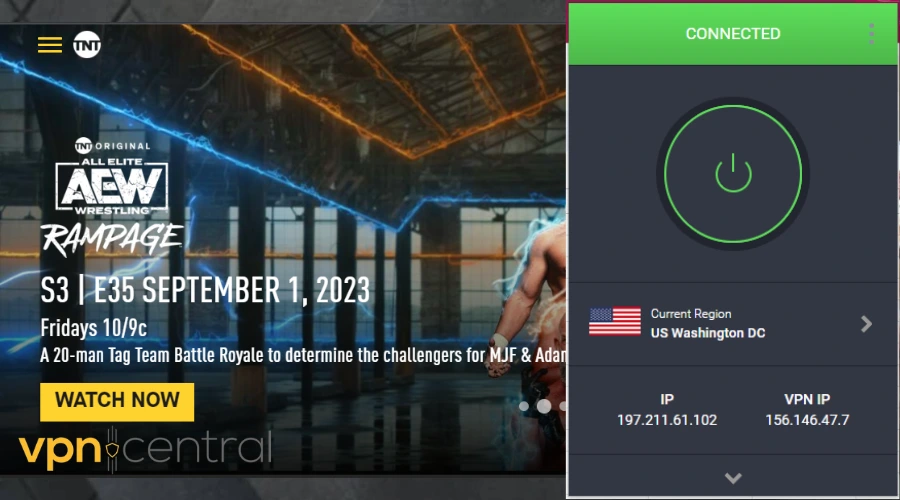
- Access any international streaming network and enjoy shows without limits.
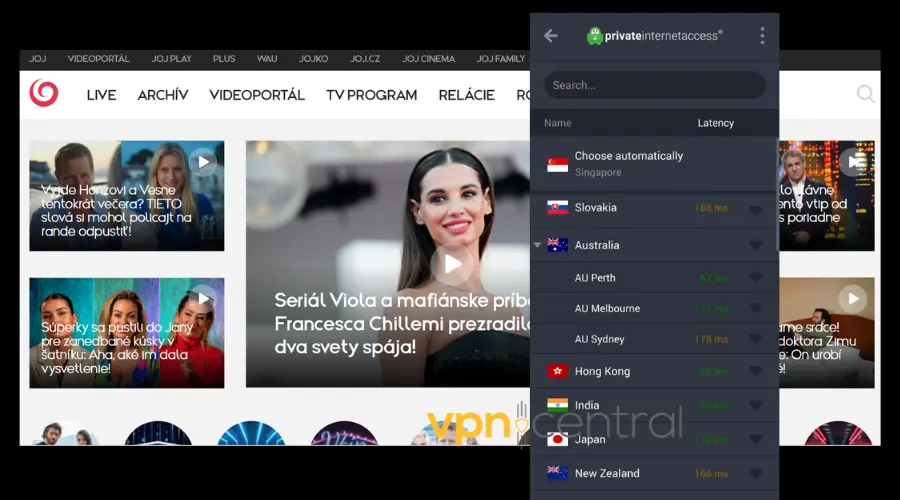
It shall be mean restricting your options to Private Internet Access. Well, it’s not the only streaming-optimized VPN around.
Best VPNs to stream content internationally
Here’s a quick overview of PIA alongside other VPNs for streaming content internationally.
1. Private Internet Access (PIA)
PIA has an impressive network comprising 64,000+ servers in over 90 countries. Such coverage delivers impressive speeds and reliability, perfect for heavy streaming.
The service supports unlimited simultaneous device connections. This gives you the flexibility to share the VPN with family and friends.
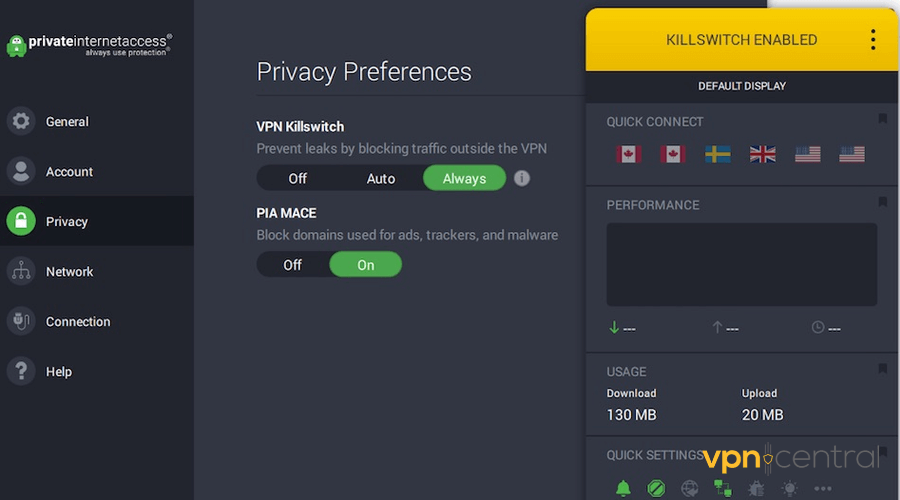
Security is top-notch, featuring 256-bit encryption to safeguard your traffic. Moreover, protocols like OpenVPN and WireGuard are available to maximize your privacy.
PIA also provides a proactive kill switch to disable web access when the VPN fails. This, alongside IP/DNS leak protection, helps prevent accidental data exposure.
Plans start from $1.98/month, including up to four months free. There’s also a 30-day money-back guarantee to explore the service risk-free.

Private Internet Access (PIA)
Use Private Internet Access to access and stream virtually any content on the planet.2. NordVPN
NordVPN is a top-class VPN popular amongst streaming diehards. The service offers about 7,000 servers distributed across 110+ countries.
The vendor boasts the fastest speeds in the industry, peaking at 6,700Mbps. This comes in handy for watching international content in crisp ultra-high-definition.
When it comes to security, NordVPN is like no other. It provides 256-bit encryption, alongside protocols like OpenVPN, IKEv2, and NordLynx.
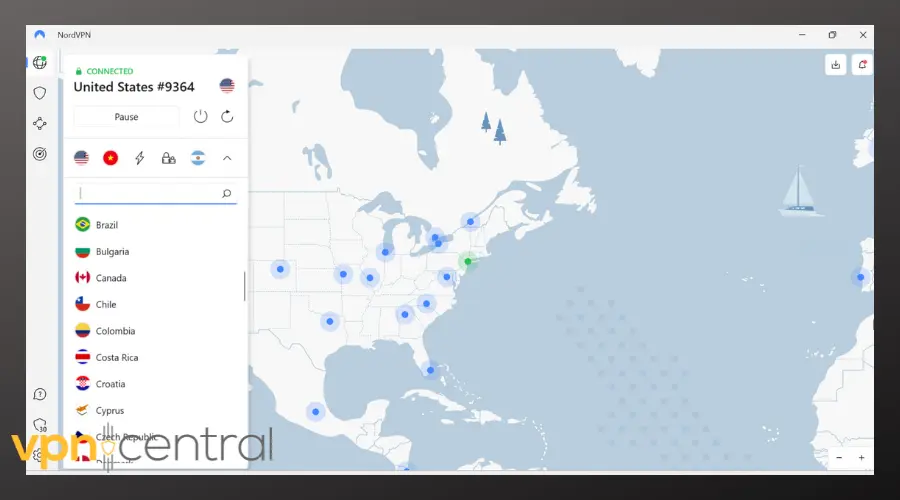
You get protection against harmful sites, dangerous downloads, phishing, etc. Moreover, it blocks online ads to give you a smooth browsing experience.
Prices start from $3.69/month and include up to three free months. Support is available around the clock to offer help whenever in need.

NordVPN
Need a fast, secure, and reliable VPN for streaming content internationally? Go for NordVPN.3. ExpressVPN
If you need a simple and easy-to-use VPN, get ExpressVPN. The service offers an intuitive, novice-friendly app, making it suitable for beginners.
Under the hood, you get 3,000+ servers available in about 105 countries. The service provides broad device compatibility, including PCs, phones, smart TVs, etc.
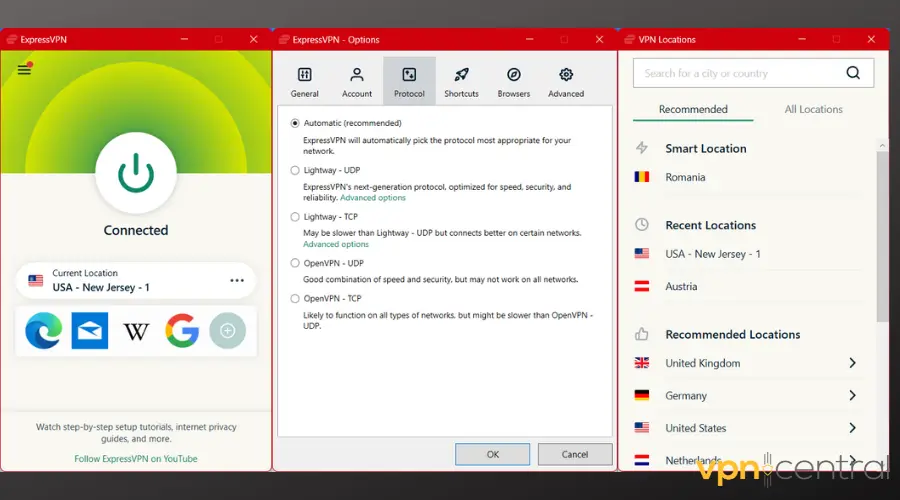
ExpressVPN secures connections using OpenVPN by default. It also offers an in-house Lightway protocol that’s fast, stable, and reliable.
The service recently introduced parental control that blocks harmful online content. This is ideal for safeguarding children against adult-themed websites.
Prices start from $6.67/month and include up to three months free. A 30-day money-back guarantee is available to give you peace of mind.

ExpressVPN
Use this family-friendly VPN to stream clean content on the web hassle-free.Of course, I can’t let you go without sharing some of the best streaming platforms.
Top international streaming platforms
Below are the top platforms for streaming international content.
- Kodi: This open-source app allows users to stream vast international content. These include TV shows, series, sports events, etc. It’s free, so you don’t have to worry about recurring subscriptions.
- BBC iPlayer: This is a famous British Broadcasting Corporation (BBC) streaming service. It offers a vast library of sizzling TV shows, documentaries, and movies. Like Kodi, it doesn’t require any payment to use.
- SBS on Demand: A streaming service from the Special Broadcasting Service (SBS). The platform offers a wide range of international and Australian-based content. Like the others, you don’t need a subscription to use it.
The above list isn’t exhaustive. Other services such as ESPN+, Hulu, and DRTV, also stand out.
Besides these mainstream options, some users prefer self-hosted platforms. For example, Jellyfin allows you to organize and stream your personal media libraries securely. If you plan to use it abroad, check out our guide on the best VPNs for Jellyfin access.
Wrapping up
You now have the know-how to use a VPN for streaming content internationally. As you’ve seen, getting a reliable service is the initial step.
Then, you need to connect to a religion offering suitable streaming networks. From here, all you need is free time to binge-watch shows back to back.
Several free platforms, such as Kodi, BBC iPlayer, and SBS, are available. But feel free to explore the web and find services that suit your taste.
Read our disclosure page to find out how can you help VPNCentral sustain the editorial team Read more






User forum
0 messages