[FIX] F1 TV You Are Accessing This Service From a Restricted Region
Stream all the F1 races without limits.

The “You are accessing this service from a restricted geographical region” error on F1 TV can be a real headache.
They’re tightening up their geo-restrictions and cracking down on VPNs. But that won’t stop me (or you – if you follow my lead) from watching. Below are two tested methods to help you access F1 TV from anywhere.

Access content across the globe at the highest speed rate.
70% of our readers choose Private Internet Access
70% of our readers choose ExpressVPN

Browse the web from multiple devices with industry-standard security protocols.

Faster dedicated servers for specific actions (currently at summer discounts)
1. Use Private Internet Access (PIA) – best for global unblocking
Here’s how it works:
- Get a Private Internet Access (PIA) subscription.
- Download and install the VPN.
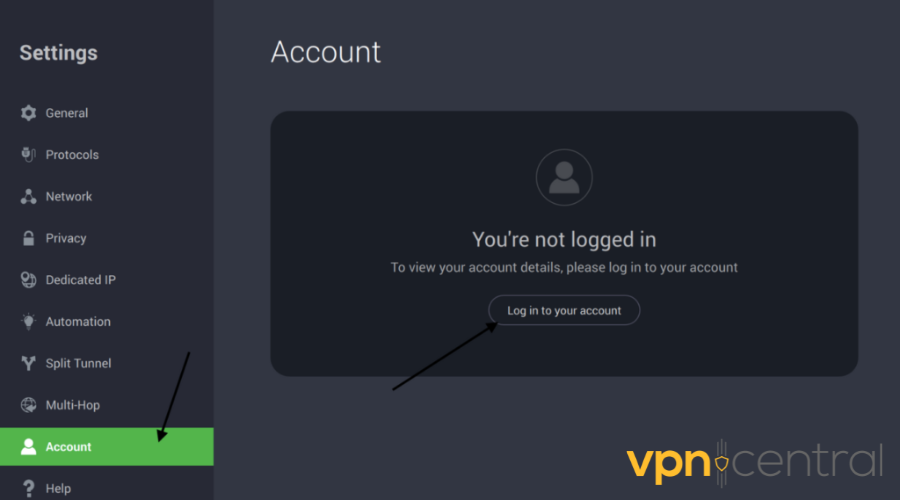
- Run the VPN and connect to an F1 TV-supported region.
- Access F1 TV and stream shows hassle-free.
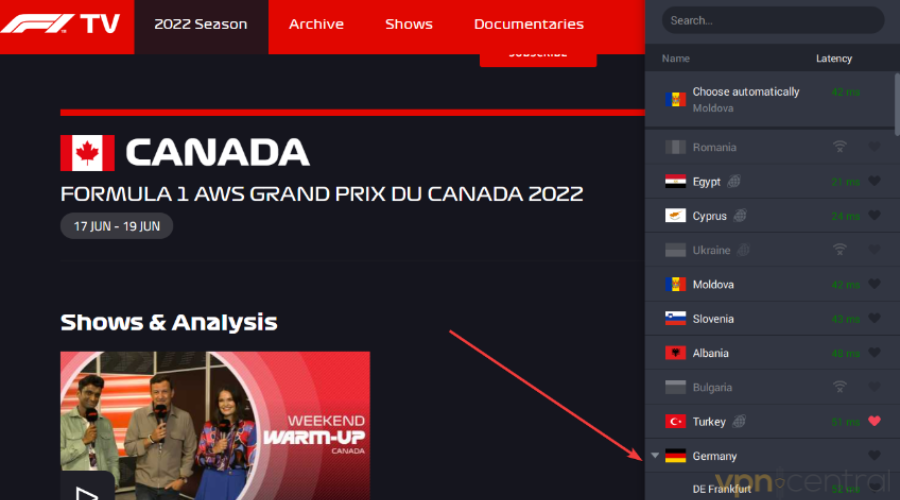
PIA supports unlimited simultaneous device connections. This is advantageous for streaming F1 TV at home and on the road.
Plus, it has 64,000+ servers across 100 countries. This coverage ensures you can unblock F1 TV shows from virtually all regions. Server switching takes a single click, enabling you to stream with minimal interruptions.

Private Internet Access (PIA)
Access F1 TV shows without restrictions from virtually anywhere, thanks to PIA.2. Use SmartDNS Proxy – easy and straightforward F1TV unlock
Follow these steps to get started:
- Sign up for SmartDNS Proxy.
- Check your account for the Primary and Alternative DNS addresses. Choose credentials for the United States, where most F1 TV shows are available.
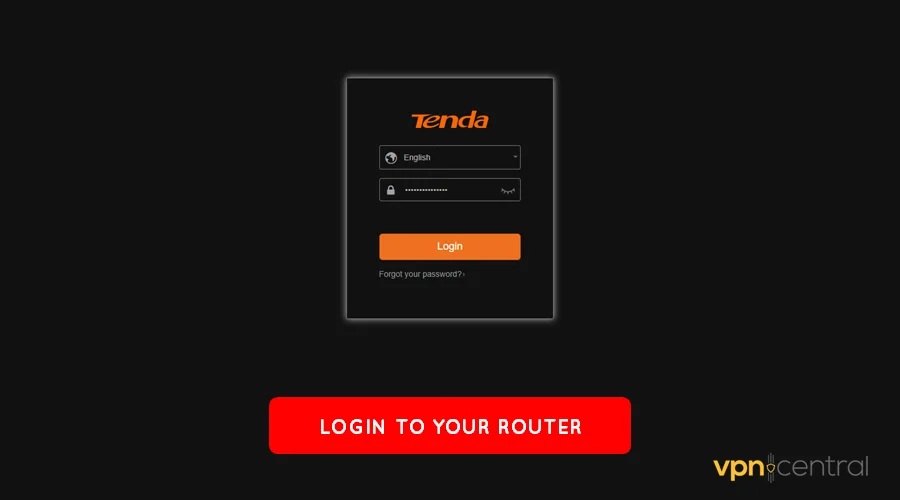
- Access your router’s administrator console and search for the network configurations.
- Switch the DNS using the details obtained in Step 2.
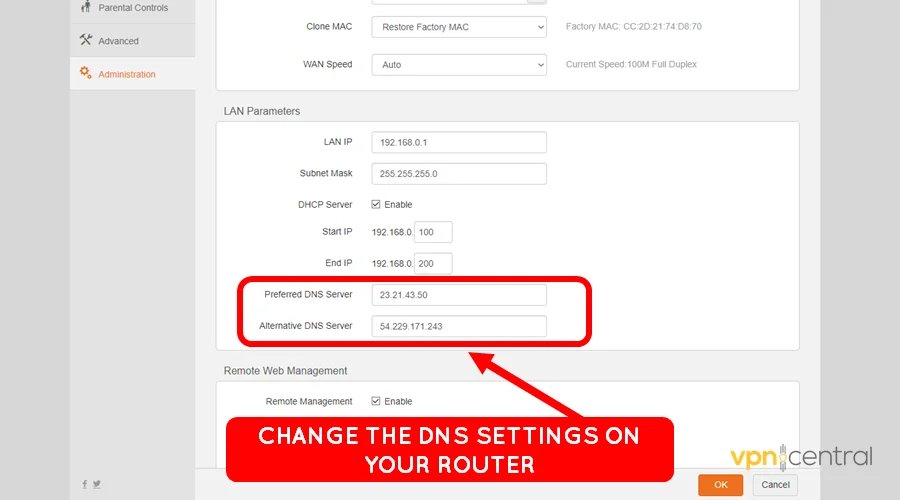
- Save and reboot the router.
- Reconnect and stream F1 TV without restrictions.
SmartDNS Proxy offers a 14-day free trial to explore the service without limits. Its speeds are fast due to a lack of heavy encryption, which VPNs popularly use.

SmartDNS Proxy
Unblock F1 TV using this fast, affordable, and reliable VPN alternative.Why is F1 TV showing the geographical region error?
F1 TV’s geographical region restriction error can arise due to various reasons. These include the following:
- Broadcasting licensing: The platform blocks viewers in regions where it doesn’t have broadcast permission. This is vital to avoid legal troubles for not acquiring the necessary licenses.
- Copyright agreements: F1 TV broadcasts copyrighted content from third-party entities. These owners determine the regions where the platform can distribute their shows.
When accessing content from an unsupported region, the following error pops up: Oops! You are accessing this service from a restricted geographic region:
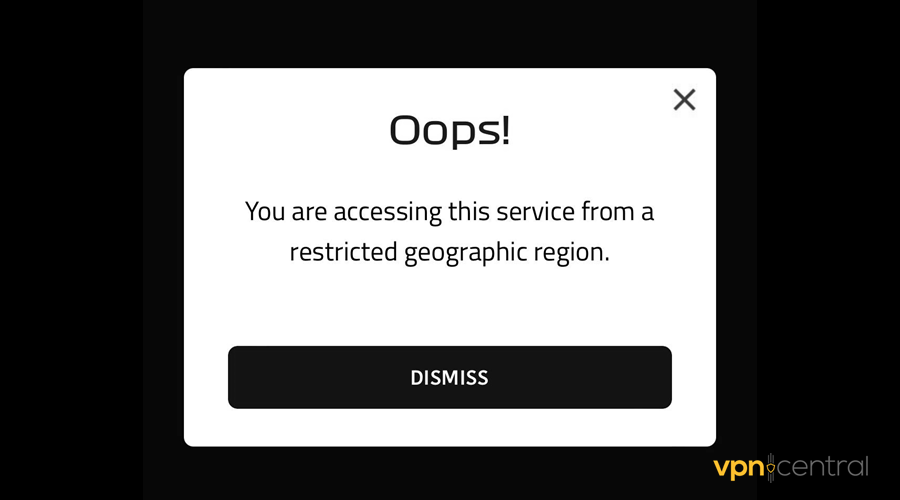
Luckily, this error is easy to bypass using a VPN and the SmartDNS Proxy service. Buckle up and let’s explore how both methods work.
Wrapping up
It’s easy to fix the F1 TV you are accessing this service from a restricted geographical region error. This requires either using a reliable VPN or SmartDNS Proxy.
So why wait? Choose your preferred method and enjoy the wheezing engines of F1 cars.
Read our disclosure page to find out how can you help VPNCentral sustain the editorial team Read more






User forum
0 messages