How to Use A VPN on Tails OS [Quick & Easy]
Configure a VPN on Tails without breaking a sweat!

You don’t need complex technical know-how to use a VPN on Tails. While it’s a privacy-focused operating system (OS), some users prefer installing VPNs too.
This strategy enhances security, offering greater peace of mind. However, careful consideration is vital, as it can compromise the OS’s anonymity function.

Access content across the globe at the highest speed rate.
70% of our readers choose Private Internet Access
70% of our readers choose ExpressVPN

Browse the web from multiple devices with industry-standard security protocols.

Faster dedicated servers for specific actions (currently at summer discounts)
But don’t worry! I’m here to guide you through it step-by-step.
Why should I use a VPN on Tails?
Tails OS employs Tor to safeguard connections over the internet. While it anonymizes traffic, a VPN can help protect your data better.
VPNs accomplish this by masking your IP address and online activities. This potentially reduces suspicion in regions that monitor and track Tor users.
Another benefit is the ability to access geo-restricted content. Using one enables you to evade restrictions on platforms that block Tor-based traffic.
A VPN can also serve as a backup against accidental Tor disconnections. Should it happen, rest assured your actual IP address and privacy will remain intact.
It’s time to roll up our sleeves.
How to use VPN on Tails
The first step is to choose a compatible Tails OS VPN service. I recommend Private Internet Access (PIA) because it is cheap and fast.
The service also boasts 35,000+ servers in over 110 countries. This is by far the largest coverage of any provider on the market.
From here, everything is pretty straightforward. Follow the steps below to avoid making mistakes.
- Sign up for Private Internet Access (PIA).
- Create Persistent Volume storage on Tails OS.
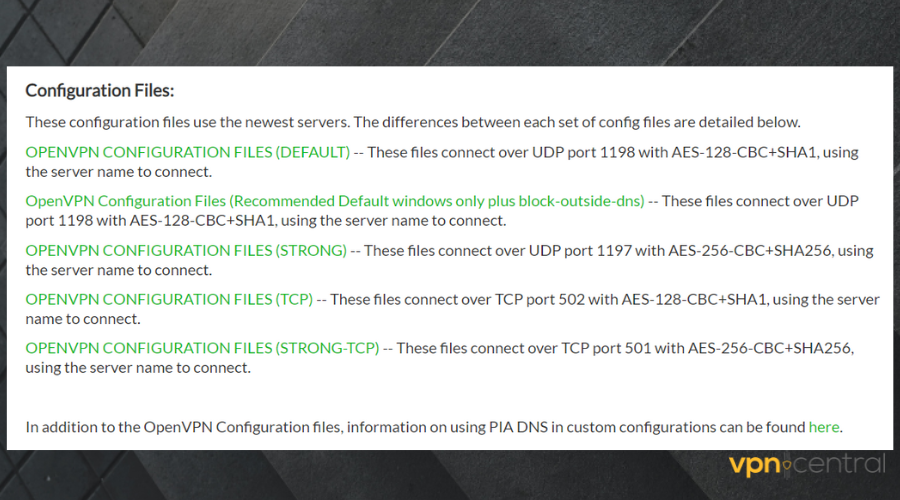
- Download the OpenVPN configuration files from PIA’s resource center.
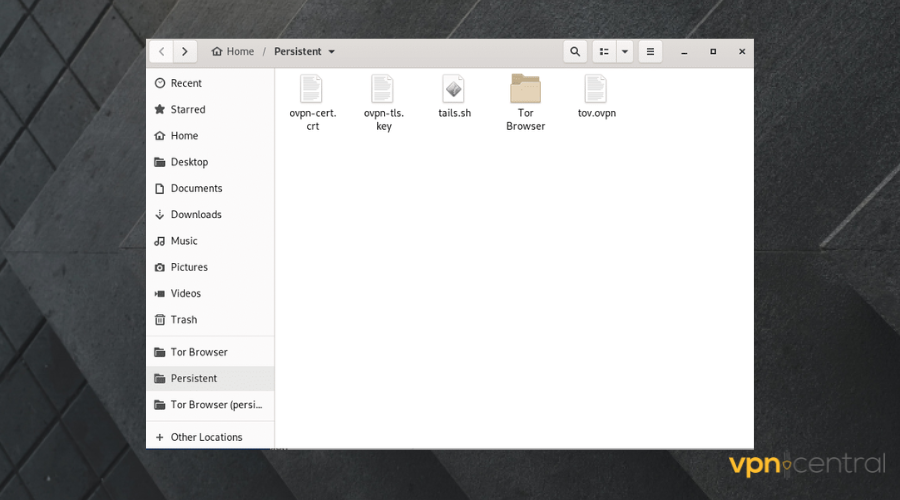
- Rename the PIAVPN.ovpn file to tov.ovpn and move it to your Persistent Volume.
- Now copy and paste PIA’s OpenVPN files to the tail.sh directory on your Persistent Volume.
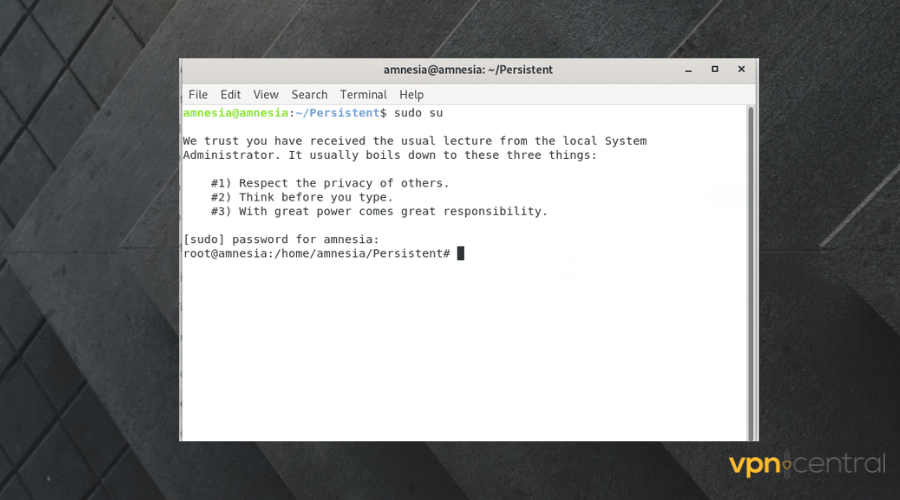
- Access the Persistent Volume via the terminal and switch to Root.
- Enter chmod+x tails.sh to set the execution rights.
- Run the tails.sh script file with ./tails.sh.
- Provide your PIA’s username and password.
- Open Tor Browse and enjoy secure internet access.
There are two options to configure your VPN on Tails OS. The first is Tor over VPN, which involves connecting to Tor before launching your VPN.
VPN over Tor is the other alternative that requires running the VPN before Tor. It’s the safest option for guaranteed security and privacy.

Private Internet Access (PIA)
Boost security and privacy on Tail OS with Private Internet Access (PIA)!Wrapping up
Discovering how to use a VPN on Tails is vital for enhancing security and privacy. It will help you hide your IP address alongside unblocking geo-restricted content.
VPNs offer a lifeline, especially on platforms that block Tor users. Additionally, you can escape surveillance in countries that heavily monitor Tor-related activities.
While I recommend PIA, others like ExpressVPN, NordVPN, and Surfshark are suitable for the job too. Take control today by integrating a VPN with Tails OS.
Read our disclosure page to find out how can you help VPNCentral sustain the editorial team Read more






User forum
0 messages