[Fix] IPTV Not Working With NordVPN
Restore your viewing for a hassle-free entertainment experience.
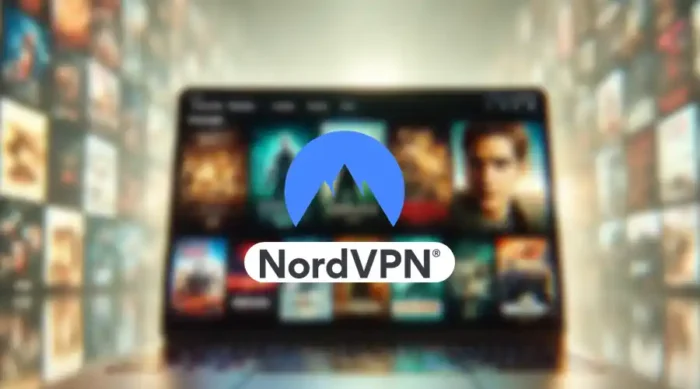
When your IPTV is not working with NordVPN you get stuck on a blank screen and experience endless buffering.
Such problems cause you to miss your favorite shows and feel helpless. But it doesn’t have to be this way.

Access content across the globe at the highest speed rate.
70% of our readers choose Private Internet Access
70% of our readers choose ExpressVPN

Browse the web from multiple devices with industry-standard security protocols.

Faster dedicated servers for specific actions (currently at summer discounts)
I’ve been there before and am happy to help you resolve this problem. Don’t worry! The workarounds are super simple and easy to follow.
Let’s check them out.
Why is my IPTV not working with NordVPN?
There are several reasons why NordVPN isn’t working with your IPTV. One common problem is protocol incompatibility.
IPTVs typically support specific versions, which might be inactive on your VPN. NordVPN configures this option automatically, requiring you to change it manually.
Another frequent cause is the overcrowding of a VPN’s servers. But, this mostly happens during peak times, often leading to a poor experience.
Server-side issues with NordVPN can also disrupt IPTV functionality. Routine maintenance, unexpected outages, or technical problems can interrupt your IPTV service.
Some providers, especially on TiviMate, actively block known VPNs to enforce geo-restrictions. So, you might encounter issues if you’re on a blocked NordVPN server.
Now, the solutions.
IPTV not working with NordVPN – Fixed
There are multiple solutions to get NordVPN working with your IPTV service. Explore the details below:
1. Change servers
Different servers may have varying levels of performance, affecting your IPTV performance. However, switching to a less crowded region can enhance the overall experience.
It can also fix issues related to blocked VPN IP addresses. Fortunately, this is a painless process.
Here’s how:
- Disconnect NordVPN if it’s running.
- Open the server list and choose a different location to connect.
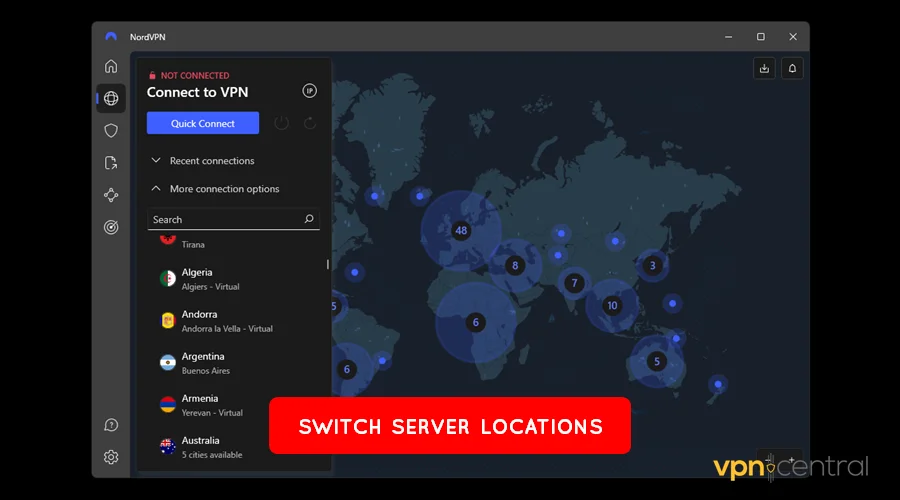
- Relaunch your IPTV service.
- Resume with watching shows hassle-free.
See? It doesn’t require effort.
2. Switch VPN protocols
NordVPN usually auto-selects the protocol by default. Accordingly, your IPTV may fail if it chooses an incompatible option.
The good thing is switching protocols can help overcome compatibility issues. Some of the available alternatives include WireGuard, IKEv2, and NordLynx.
Here’s how it works:
- Disconnect NordVPN if it’s running.
- Go to Settings and select Connection.
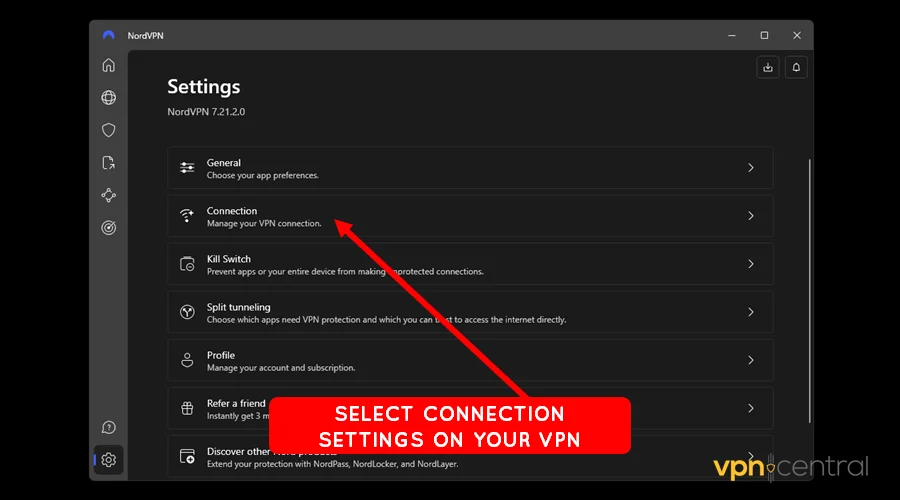
- Expand the VPN Protocol section to reveal the available options.
- Switch to a different protocol.
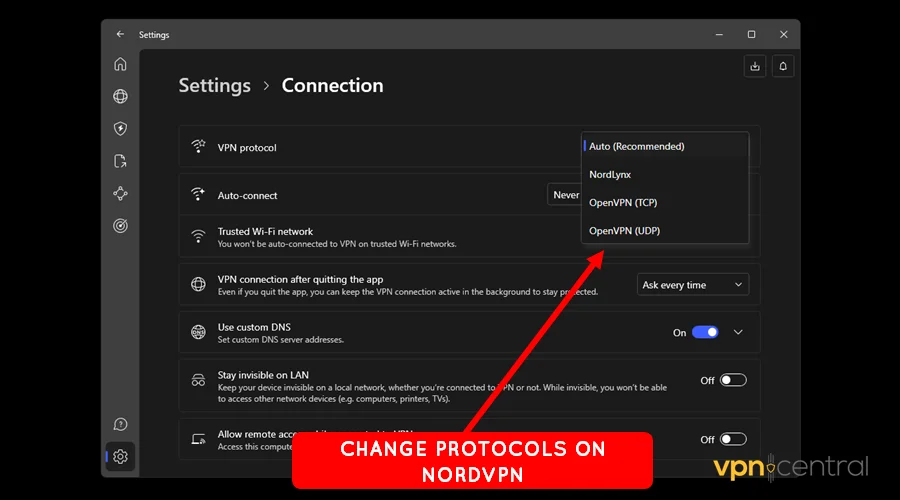
- Reconnect NordVPN.
You may need to test multiple VPN protocols to find the one that works. Additionally, change servers to rule out the possibility of using a blocked IP.
Still need to be fixed?
3. Change VPNs
If everything fails, change to a different VPN service. Some VPNs are well-optimized for IPTV services and deliver exceptional experience.
Reliable providers include:
- ExpressVPN: The service offers 3,000+ servers and supports multiple device platforms. Its Lightway protocol is compatible with most IPTV services.
- Private Internet Access (PIA): This vendor boasts 65,000+ servers, giving you multiple connection options. It also provides 256-bit and 128-bit encryption to supercharge your streaming.
- CyberGhost: Controls around 12,000 servers, making it an ideal streaming companion. Its network runs on a 10Gbps backbone, delivering fast speeds for a butter-smooth IPTV experience.
There you have it.
Wrapping up
Undoubtedly, IPTV not working with NordVPN can mess up your entertainment. Luckily, as you’ve seen, this problem is pretty simple to resolve.
Start by changing servers to avoid issues arising from congestion and blocked IPs. Switching protocols to a supported version should also resolve the issue.
Overall, get a better VPN that’s well-optimized for IPTV services. Using one guarantees a smoother and interruption-free viewing at all times.
Read our disclosure page to find out how can you help VPNCentral sustain the editorial team Read more






User forum
0 messages