[Fix] Throne and Liberty Gate of Infinity Server Disconnected Error
Evade connectivity issues and enjoy smoother gameplay today!

Experiencing the Throne and Liberty Gate of Infinity server disconnected error? Don’t worry – I’m here to help!
This action-packed game occasionally experiences connectivity issues. Such encounters usually interrupt gameplay, spoiling the fun.

Access content across the globe at the highest speed rate.
70% of our readers choose Private Internet Access
70% of our readers choose ExpressVPN

Browse the web from multiple devices with industry-standard security protocols.

Faster dedicated servers for specific actions (currently at summer discounts)
That’s why I’ve prepared over three solutions to address this problem. So, stick around for the details.
Quick Guide: [Fix] Throne and Liberty Gate of Infinity server disconnected
Do the following:
- Subscribe to Private Internet Access (PIA).
- Install the VPN.
- Connect to any US location.
- Relaunch the game
- Enjoy.
It’s that simple!
Why is Throne and Liberty Gate of Infinity disconnecting from the server?
Several issues can cause this game to disconnect from the server, starting with poor connectivity. Service provider downtimes and misconfigured internet hardware mostly occasion this.
Pinging an overcrowded gaming server may also lead to poor outcomes. You’ll likely experience this during peak times when more players are online.
The developer’s server-side issues can partly be to blame. Some of them include downtime, botched updates, buggy software, etc.
Lucky you! This error is easy to resolve.
Throne and Liberty Gate of Infinity server disconnected – Fixed
There are several solutions to restore server connectivity on Throne and Liberty Gate of Infinity. Have a look at them below:
1. Power cycle your router
Power cycling involves powering off your router and turning it back on. The process clears the device’s corrupt temporary memory, which might be causing connectivity problems.
Follow these steps:
- Disconnect your router from the power source.
- Wait for about 30 to 60 seconds.
- Plug back the router and power it on.
- Connect your computer.
- Run Throne and Liberty Gate of Infinity.
You can also skip the above and opt for a wired connection. It’s less prone to interruptions from obstacles and delivers more consistent speeds.
2. Change the DNS
The domain name system (DNS) enables devices to communicate on the web. Most internet service providers (ISPs) assign users their in-house DNSs.
However, ISP-provided DNS can be slow and unreliable. Luckily, Google, Cloudflare, and OpenDNS offer free alternatives that are faster and more reliable.
You can change them as follows:
- Access your router’s administrator console.
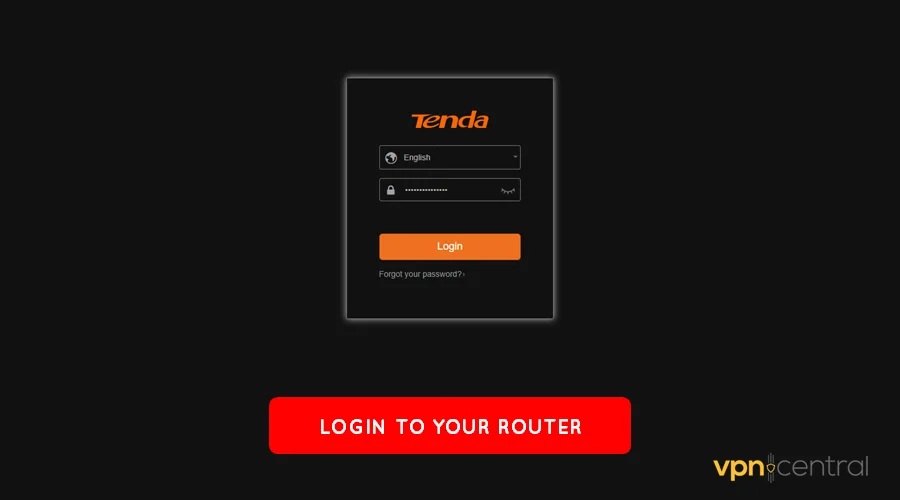
- Locate the Advanced Network Settings.
- Navigate to DNS Settings.
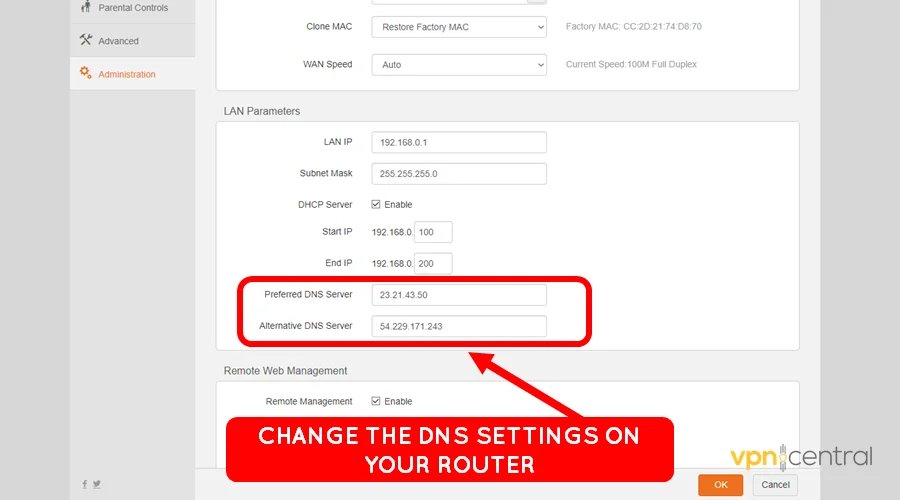
- Change the Primary and Alternate DNS to your preferred provider.
- Save and reboot the router.
Still problematic?
3. Get a gaming VPN
A gaming VPN is your ultimate bet for resolving connectivity issues. It’s well-optimized to channel your connection through the most efficient network path.
I recommend using Private Internet Access (PIA) because of its extensive server coverage. It comprises 65,000+ nodes available in over 100 countries.
Such a network shortens the distance between your computer and the game’s servers. Not only does this improve connectivity, but it enhances gameplay by delivering faster response times.
Here’s how it works:
- Subscribe to any Private Internet Access (PIA) plan.
- Download and install it on your device.

- Run the VPN and connect to any US location. Most of the game’s servers are in this region.
- Launch the game and connect.
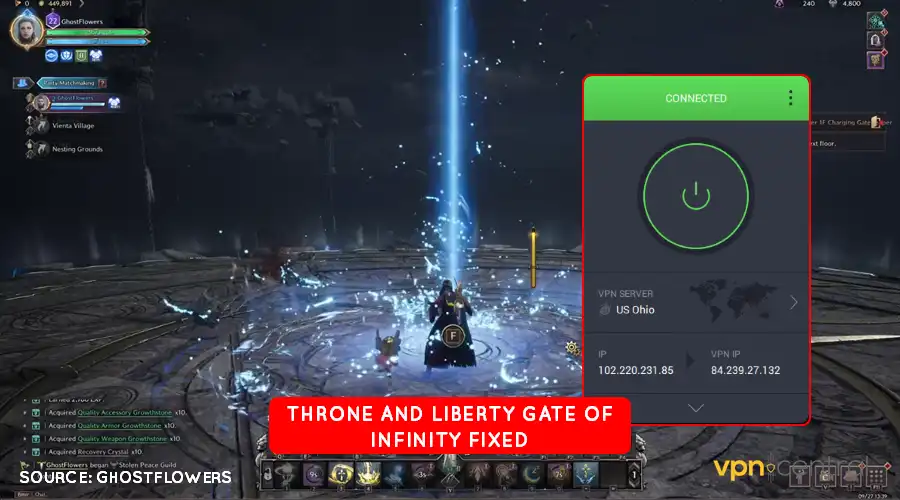
- Enjoy hassle-free gaming.
PIA supports unlimited device connections, which is perfect for multi-device owners. Additionally, the VPN can block annoying ads, spam sites, and dangerous downloads.

Private Internet Access (PIA)
Avoid connectivity issues and confidently enjoy gameplay using this fast and reliable gaming VPN.Wrapping up
Undoubtedly, the Throne and Liberty Gate of Infinity server disconnected error is annoying! But it will no longer be a problem if you follow my recommended workarounds.
Start with the most basic solution, which involves power cycling your router. If you’re using WiFi, you can also switch to a wired connection.
Changing your device’s DNS to faster, cost-free alternatives works as well. Overall, getting a gaming VPN helps avoid the pain of dealing with connectivity issues.
Read our disclosure page to find out how can you help VPNCentral sustain the editorial team Read more






User forum
0 messages