How to Access the US Version of a Website [Quick Guide]
Don’t be limited to local content by websites.
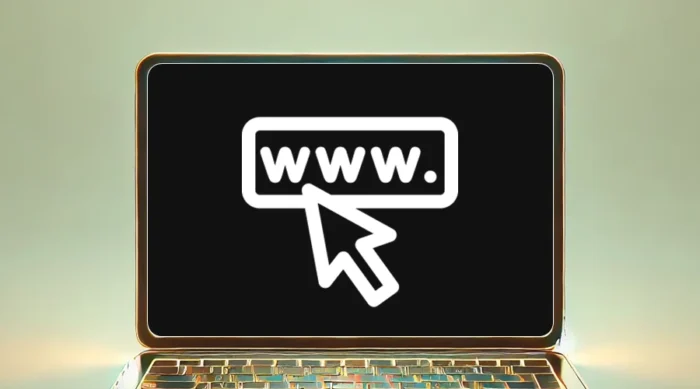
Searching for how to access the US version of a website? Don’t worry – I’ve got you covered!
As you know, some publishers offer different versions of their sites. Such a move aims to enhance efforts to localize content across various regions.

Access content across the globe at the highest speed rate.
70% of our readers choose Private Internet Access
70% of our readers choose ExpressVPN

Browse the web from multiple devices with industry-standard security protocols.

Faster dedicated servers for specific actions (currently at summer discounts)
Unfortunately, for some users, it’s annoying not being able to access the US versions. On the upside, this restriction is easy to evade using a VPN.
Follow my lead to learn more.
Quick guide: How to access the US version of a website
Do the following:
- Get ExpressVPN.
- Install the VPN app.
- Connect the VPN to the United States.
- Access the website.
- Enjoy!
It’s that easy.
Why do I need a VPN to access the US version of a website?
You need a VPN to access the US version of a website due to geo-restrictions. Some platforms often limit visitors to content based on a user’s location.
They track your IP address and redirect you to their local sites. However, VPNs can spoof your whereabouts, allowing you to bypass this restriction.
Doing so allows you to access US-specific content, services, or features unavailable in your region. Moreover, you get to benefit from robust online privacy and security.
How to access the US version of a website
You can access the US version of a website in three ways. I’ll break it down below:
1. Use the website’s US subdomain
Some websites use subdomains to host other versions of their sites. For example, I’m from Kenya, and accessing Business Insider redirects me to Africa’s version.
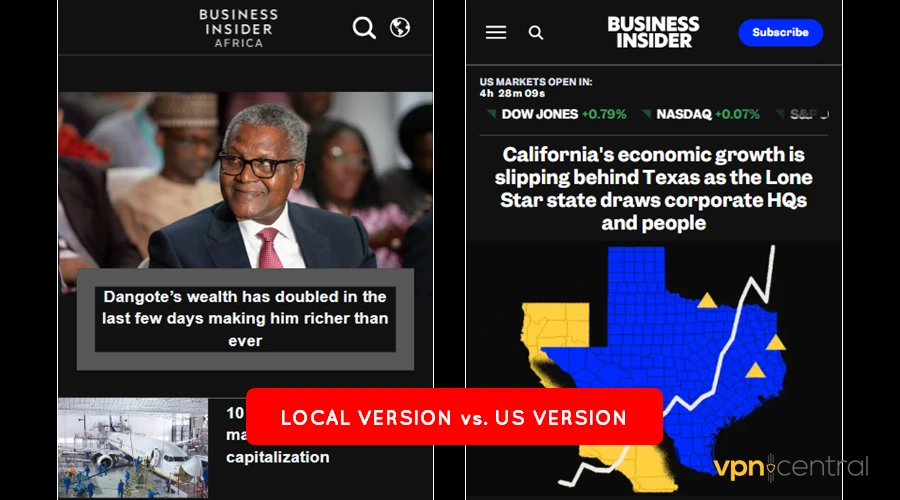
But I can force viewing the US version by playing around with the subdomain. Here’s how:
- Access the website you want to visit.
- Add the text “US” in front of the main domain. For example, change the URL from example.com to us.example.com.
- You can add the text “US” after the domain, changing it from example.com to example.com/us.
On the downside, this option is a hit-and-miss since some platforms have robust geo-restriction measures. Still, it’s worth at try if you don’t have a VPN.
2. Use the location switcher
Some websites provide a location switcher for convenience. However, the option is usually hidden, which makes it hard to notice.
Here’s how:
- Visit your preferred website.
- Locate the location switcher.
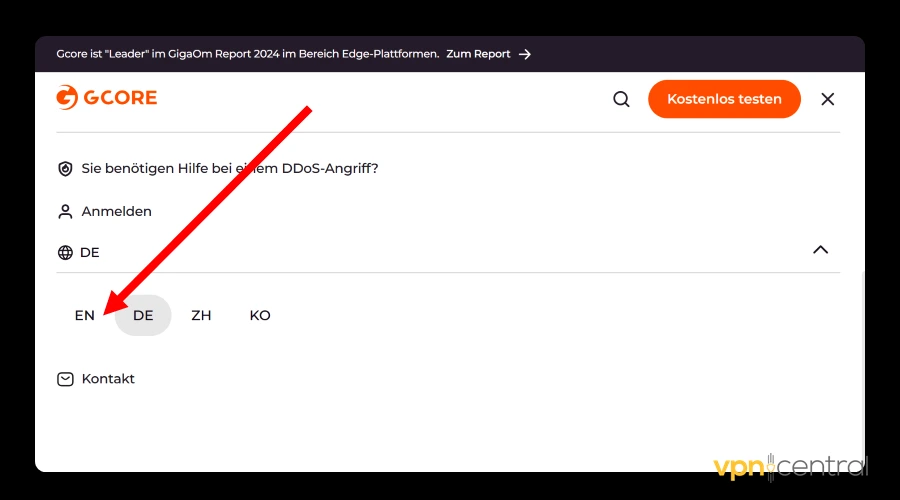
- Choose and set your preferred country.
- Wait for the website to reload.
If, for some reason, it fails to work, consider getting a VPN. I’ll explain in detail in the next section.
3. Use a VPN
VPNs enable users to spoof locations, making it easy to evade website restrictions. However, you need to use a reliable provider to enjoy seamless access.
Here’s how:
- Subscribe to any ExpressVPN plan.
- Download and install the VPN on your device.
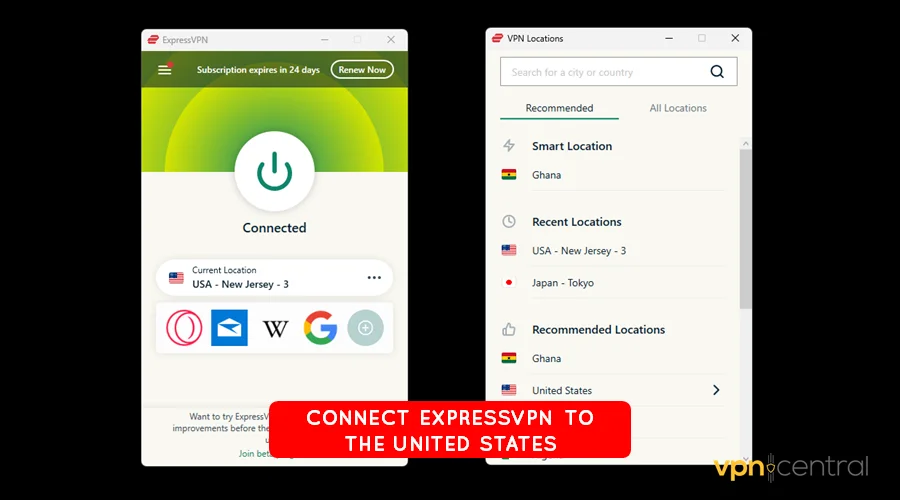
- Run the VPN and connect to a US server. Some services work better when you connect through specific US states rather than just any server. For example, you can look at the best VPNs for Kansas to get reliable performance and smooth access to US-only websites.
- Access your preferred website.
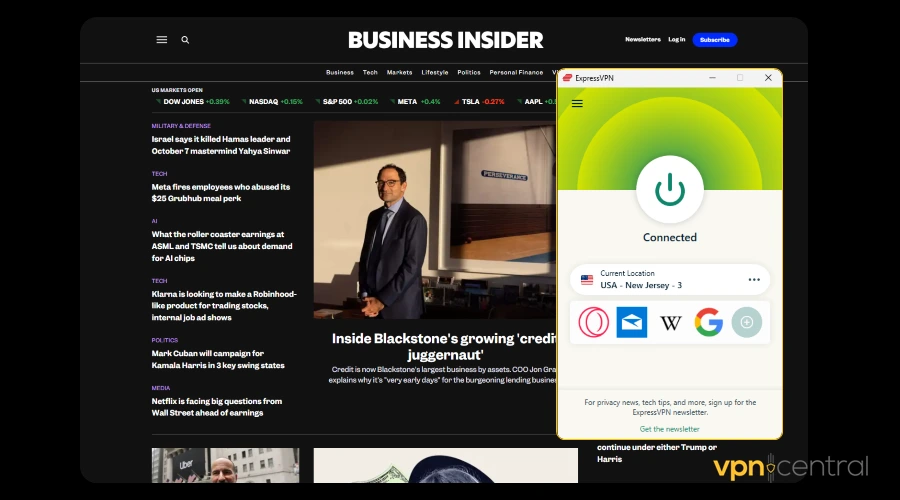
- Enjoy US-based content.
VPNs, like ExpressVPN, also do a great job of protecting your traffic from intruders. They employ robust 256-bit encryption, enabling you to browse without worries.

ExpressVPN
Access US versions of websites using this fast, secure, and reliable VPN.Wrapping up
You now have the know-how to access the US version of any website. While most redirect users to local sites, VPNs enable you to redirect this restriction.
Alternatively, change the URL of a site to force the US-based alternative. You can also use the location switcher if it’s available.
While I recommend ExpressVPN, CyberGhost, Surfshark, and NordVPN are also good alternatives. So, go ahead and enjoy unrestricted website access with your newfound knowledge.
Read our disclosure page to find out how can you help VPNCentral sustain the editorial team Read more



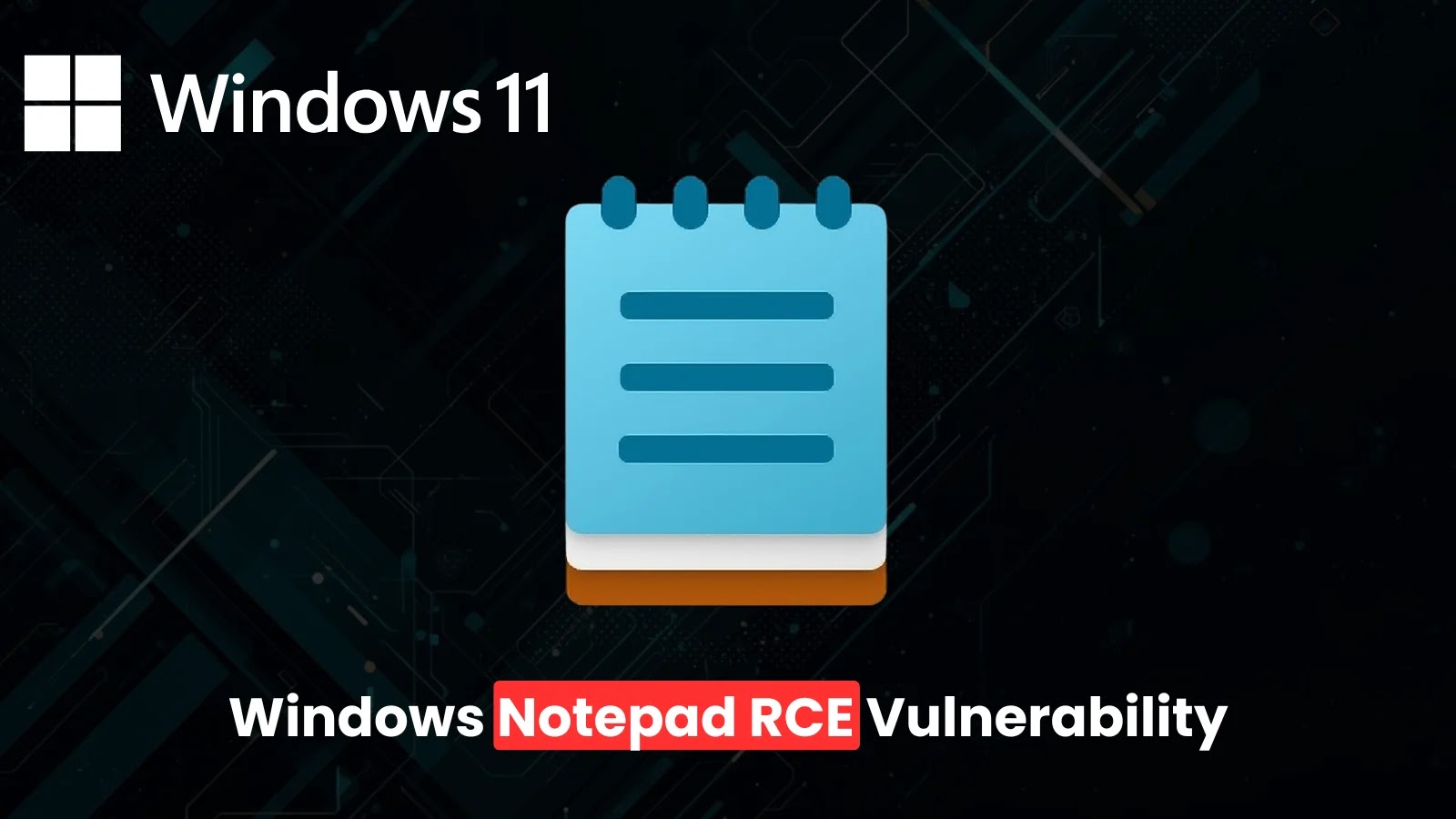


User forum
0 messages