How to Fix ExpressVPN not working with Peacock [Tested]
Get back to streaming your favorite shows in no time.

Is your ExpressVPN not working with Peacock? Don’t worry! I’ll assist you to resolve the issue shortly.
As you know, this streaming platform geo-restricts its services outside the United States. So, you’re likely using a VPN to bypass this restriction.

Access content across the globe at the highest speed rate.
70% of our readers choose Private Internet Access
70% of our readers choose ExpressVPN

Browse the web from multiple devices with industry-standard security protocols.

Faster dedicated servers for specific actions (currently at summer discounts)
Sometimes, it may fail to work because Peacock actively blocks VPNs. But that’s one of many reasons we’ll examine.
Without further ado, let’s dive in.
Why is Peacock not working with ExpressVPN?
Peacock may fail to work with ExpressVPN due to several reasons. Here’s the breakdown below:
- Blocked servers: Peacock actively restricts VPNs to prevent issues related to piracy. Accordingly, the problem may arise when using a blocked VPN server or IP address.
- Server downtime: VPNs occasionally experience server failure due to congestion and botched updates. Whenever that happens, it may cause your Peacock streams to fail.
- Incompatible VPN protocol: ExpressVPN offers multiple connection protocols. Using one that’s incompatible with Peacock may cause streaming issues to arise.
- Corrupt DNS cache: Your device stores DNS records of web services you regularly use to speed up connectivity. However, the data may get corrupted, causing Peacock to fail.
Luckily, these problems are easy to resolve.
ExpressVPN not working with Peacock – Fixes
There are different workarounds to get Peacock working with your ExpressVPN. Follow my lead as we explore them one by one.
1. Switch servers
Changing servers helps in situations where Peacock blocks IP addresses associated with ExpressVPN. Doing so increases your chances of finding a working server.
Here’s how:
- Disconnect ExpressVPN if it’s running.
- Open the Servers Panel to reveal the available locations.
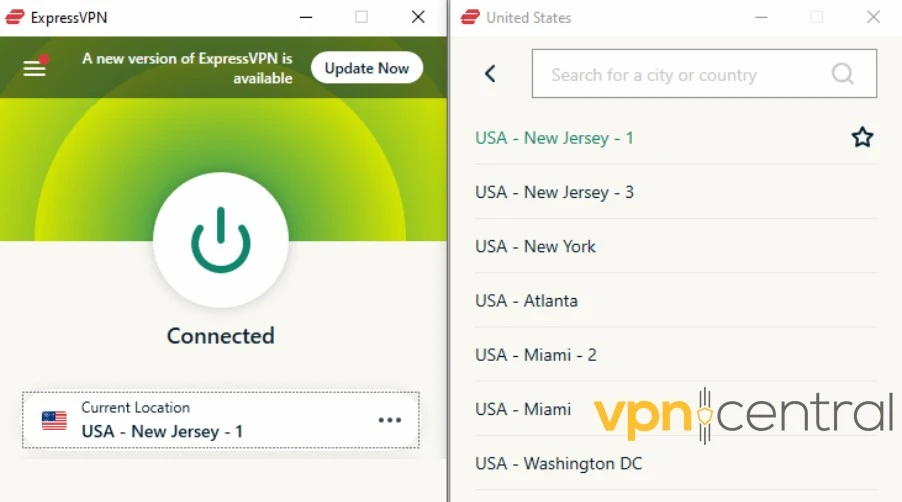
- Choose random servers in a Peacock-supported region.
- Launch the connection.
- Access Peacock and enjoy.
The process above requires hopping from one server to another. While cumbersome, it’s vital to discover a working one.
2. Change Protocols
ExpressVPN sets the protocol to Automatic by default. This can cause it to choose a version that’s incompatible with Peacock.
Here’s how to change it:
- Disconnect ExpressVPN.
- Access Options/Settings under the main menu.
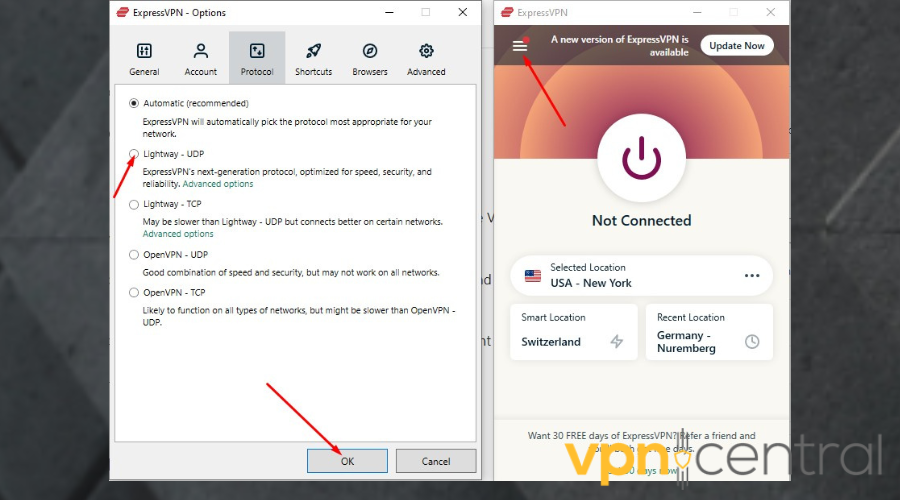
- Select the Protocol tab and set a different alternative.
- Reconnect ExpressVPN and launch Peacock.
The VPN supports capable streaming protocols like Lightway, OpenVPN, and IKEv2. Like switching servers, you need to test them all and stick with the one that works.
3. Clear DNS cache
Devices store domain name system (DNS) records to help speed up internet access. Also known as cache, it can get corrupted and cause connectivity issues.
Here’s how to fix it:
- Windows computers:
- Disconnect ExpressVPN.
- Press the Start button on your keyboard.
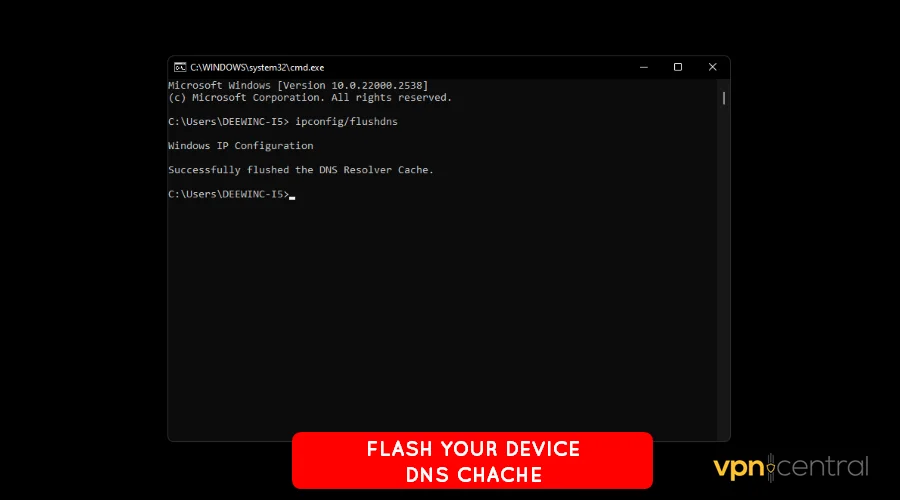
- Search for the Command Prompt app.
- Run the command ipconfig /flushdns if you’re on a Windows PC.
- Mac computers:
- Open Terminal by going to Applications > Utilities > Terminal.
- Enter the following code: sudo dscacheutil -flushcache; sudo killall -HUP mDNSResponder.
- Provide your administrator password when prompted to do so.
Still not working?
Is Peacock still not working with ExpressVPN?
If the above workarounds fail to work, consider using other Peacock-compatible VPNs.
These include:
- Surfshark: This solid service offers 3,200+ servers optimized to deliver exceptional online video streams. It also provides multiple tweaks to minimize failure when watching Peacock.
- NordVPN: The vendor provides about 7,000 servers, with 2,000+ in the United States. This gives you tons of options to explore and enhance your Peacock viewing experience.
- Private Internet Access (PIA): It offers the most extensive coverage in the United States, comprising 10,000+ servers. The service also supports unlimited simultaneous connections at no extra cost.
There you have it!
Wrapping up
If your ExpressVPN is not working with Peacock, use my recommended solutions. Start with switching servers to bypass Peacock’s IP-blocking mechanism.
Consider testing different protocols to avoid hurdles arising from incompatibility issues. Apart from that, clearing the DNS cache can help revitalize your connection.
Overall, switching to a Peacock-compatible VPN is advisable. You’ll get to spend your time enjoying shows rather than troubleshooting problems.
Read our disclosure page to find out how can you help VPNCentral sustain the editorial team Read more






User forum
0 messages