How to Unblock Instagram on Your School Chromebook Without a VPN (Quick & Easy)
Access Instagram anywhere and at any time without easy workarounds.

Wondering how to unblock Instagram on your school Chromebook without a VPN? Fret no more!
Gleefreshing is something you’ll miss if your institution restricts this platform’s access. If so, you risk falling behind emerging trends and hype around you.

Access content across the globe at the highest speed rate.
70% of our readers choose Private Internet Access
70% of our readers choose ExpressVPN

Browse the web from multiple devices with industry-standard security protocols.

Faster dedicated servers for specific actions (currently at summer discounts)
Until now!
I help readers like you outsmart online censorship and restrictions. Today, I’ll show you simple tricks to unblock Instagram on school Chromebooks.
So, stick around for more.
Quick Guide: How to unblock Instagram on a School Chromebook without a VPN
Do the following:
- Subscribe to SmartDNS Proxy.
- Obtain the Primary and Alternative DNS.
- Open Settings on Chromebook.
- Choose the WiFi tab.
- Select the active WiFi connection.
- Navigate to Nameservers.
- Choose Custom Nameservers.
- Configure DNSs obtained under Step 2.
- Access Instagram.
It’s that simple!
Why is my school blocking Instagram?
Your school blocks Instagram to prevent students from engaging in time-wasting activities. However, that’s one reason it’s probably doing so.
As you know, social media platforms are heavy on media content. They’re also designed for endless scrolling and keeping users yearning for more.
Accordingly, continuous usage by students can strain your school’s bandwidth. Such an outcome can interfere with learning programs that require web access.
While a VPN can bypass this, administrators restrict app installations on school Chromebooks. Your options are somewhat limited beyond this point.
But don’t panic!
Evading such restrictions is easy by using SmartDNS Proxy or web proxy browsers. In the next section, I will explain each step step by step.
How to unblock Instagram on a School Chromebook without a VPN
Here are the workarounds to unblock Instagram on your school’s Chromebooks without a VPN.
1. Use SmartDNS Proxy
This is a service designed to evade location restrictions on streaming services. However, my tests show it’s an excellent choice for browsing, including Instragam access.
Here’s how:
- Go to SmartDNS Proxy and sign up.
- Check your account for the Primary and Alternative DNS addresses. Choose credentials for Instagram-friendly countries like the United States.
- Open Settings on Chromebook and select WiFi under Network.
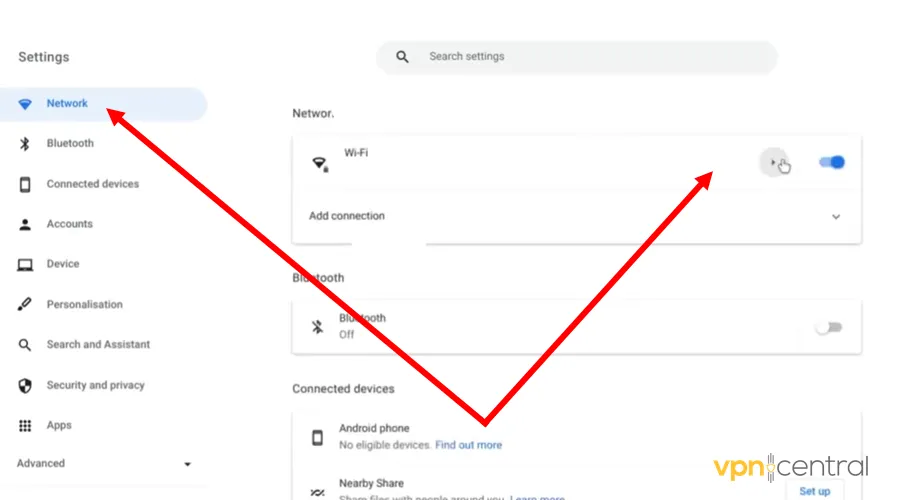
- Choose the active WiFi connection and scroll down to Nameservers.
- Select Custom Nameservers and configure DNSs obtained under Step 2.
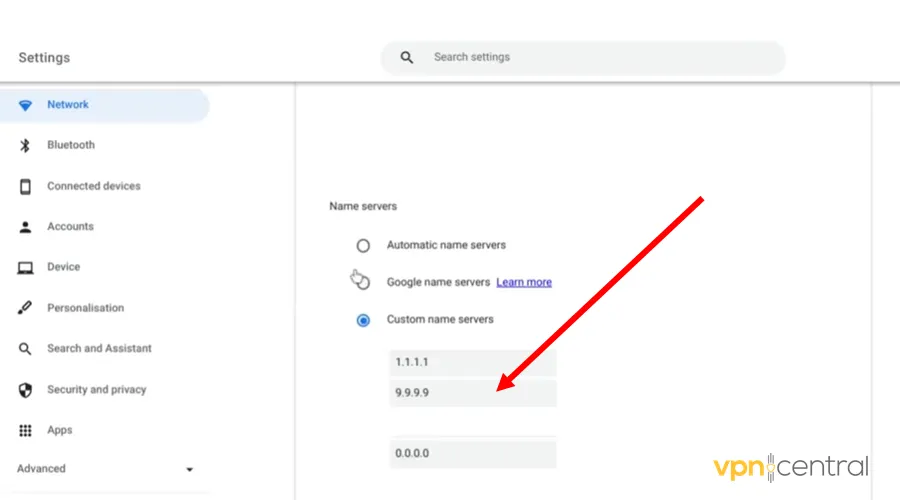
- Access Instagram.
It’s easy, right?

SmartDNS Proxy
Unblock Instagram on your school’s Chromebook using SmartDNS Proxy.2. Use web proxy browsers
A proxy browser is a web-based gateway for circumventing online restrictions. It encrypts and handles traffic on your behalf, masking it from monitoring tools.
Doing so allows effortless access to Instagram and other sites blocked by your school. Moreover, you can browse in complete privacy, keeping your activities discrete.
Here’s how:
- Access any web proxy browser like https://unblock-websites.com.
- Insert Instagram’s domain address and wait for the page to load.
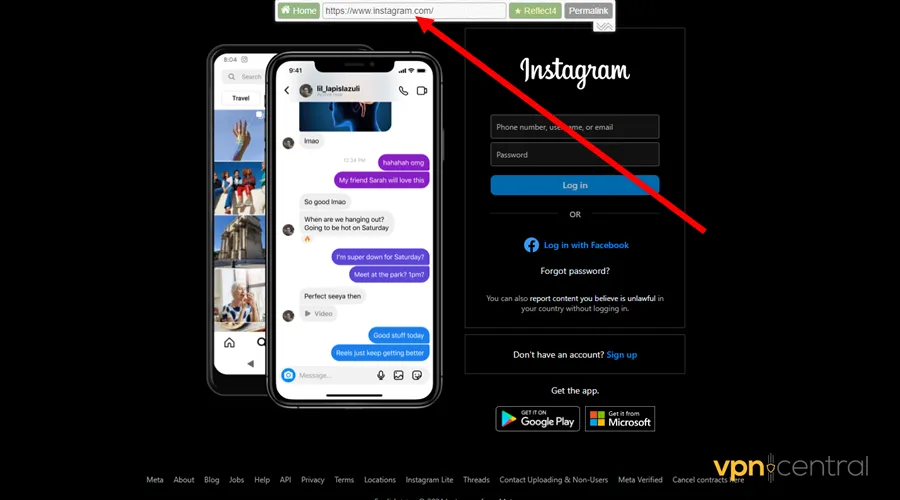
- Log in to your Instagram and enjoy.
Note that some proxies can track your browsing activities. They use such information for targeted display advertising, which supports the running of their services.
Wrapping up
Now, you know how to unblock Instagram on your school Chromebook without a VPN. The process is simple, especially when using SmartDNS Proxy or proxy web browsers.
Remember to exploit these workarounds during your free time. Moreover, do so sparingly to avoid clogging your school’s internet bandwidth.
Read our disclosure page to find out how can you help VPNCentral sustain the editorial team Read more






User forum
0 messages