How to Watch Hulu in Qatar [4 Easy Ways]

Hulu is available only in select locations, and sadly, Qatar isn’t one of them.
So, if you try accessing the streaming platform from this Middle Eastern state, you’ll run into some heavy geo-restrictions.

Access content across the globe at the highest speed rate.
70% of our readers choose Private Internet Access
70% of our readers choose ExpressVPN

Browse the web from multiple devices with industry-standard security protocols.

Faster dedicated servers for specific actions (currently at summer discounts)
Keep reading for our tested ways to bypass these blocks and stream your favorite shows.
Does Hulu work in Qatar?
Unfortunately, you won’t be able to stream Hulu in Qatar because of these reasons:
- Geo-restrictions — The platform is exclusive to the US and territories like Puerto Rico because of existing licensing agreements. Hulu implements geo-blocking by checking the device’s IP and denying access to those in restricted areas.
- State-sponsored censorship — Qatari cyberspace is subject to governmental monitoring. So, as long as you’re within its borders, the local online restrictions will apply to your activities, and you won’t be able to access many streaming platforms.
- Cookies and cached files on browsers — Web browsers store information about your online activities, including location data. That can obstruct your attempts to mask your IP and gain access to Hulu.
How to watch Hulu in Qatar?
To bypass Hulu and Qatar’s IP blockers, we recommend the following:
1. Subscribe to a Hulu-optimized streaming VPN
A VPN is a privacy tool that transmits your traffic to a secure third-party server, obscuring your real IP and encrypting your data in the process.
However, not every VPN is optimal for streaming.
We suggest using CyberGhost, as it has specialized servers for Hulu and supports Android TV and Firestick.
Here’s what you should do:
- Create an account on CyberGhost‘s website.
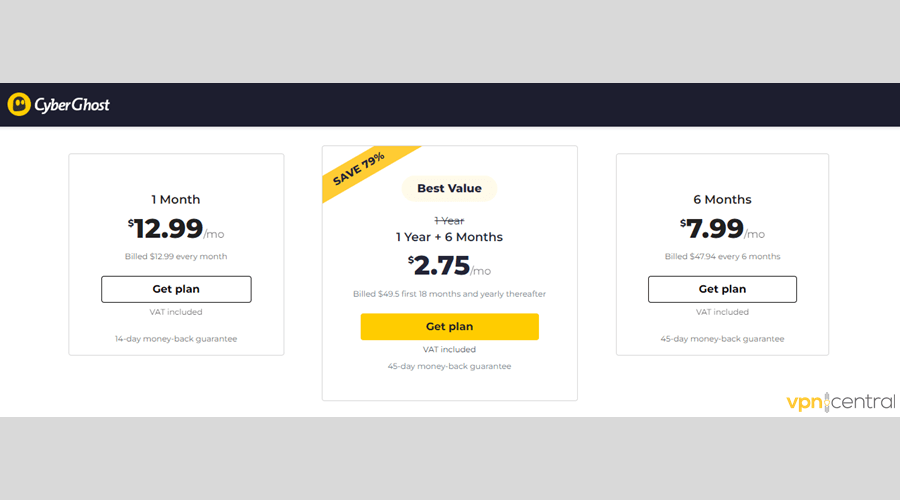
- Download and install the native CyberGhost app for your device.
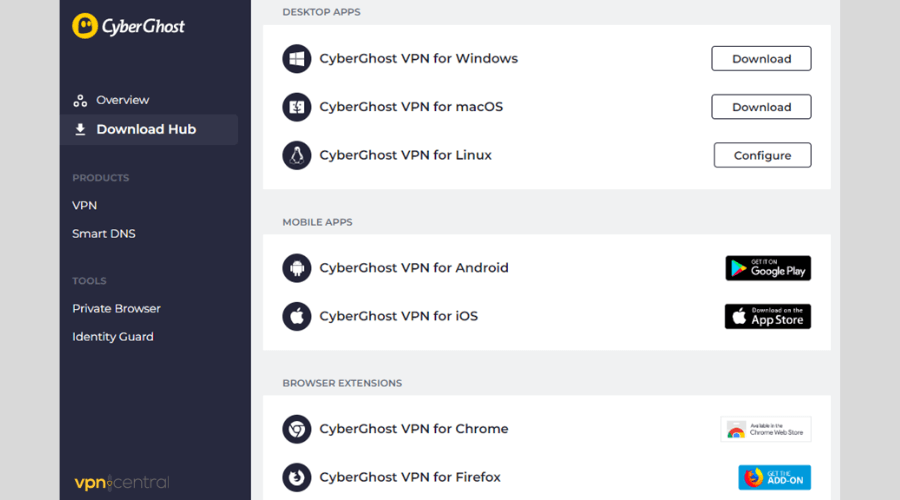
- Launch CyberGhost.
- Press the < icon to reveal the available servers.
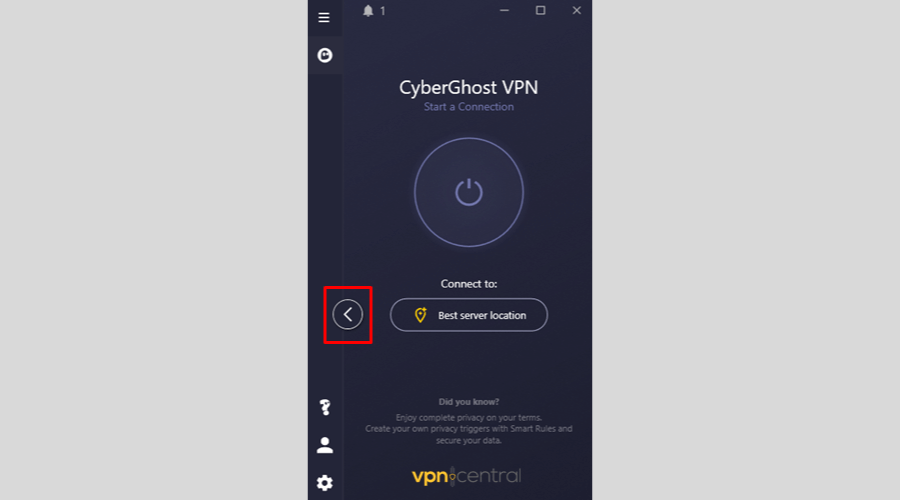
- Go to the For streaming tab.
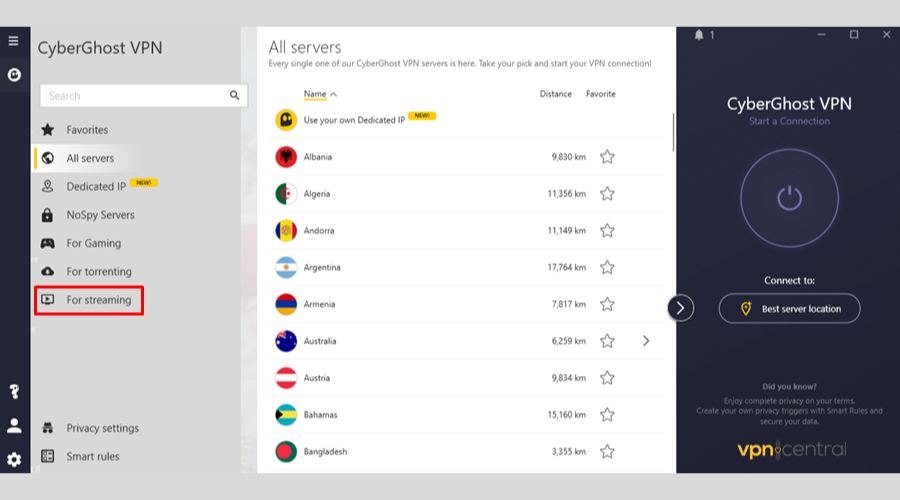
- Connect to the Hulu-optimized US server.
- When the connection is established, begin streaming.
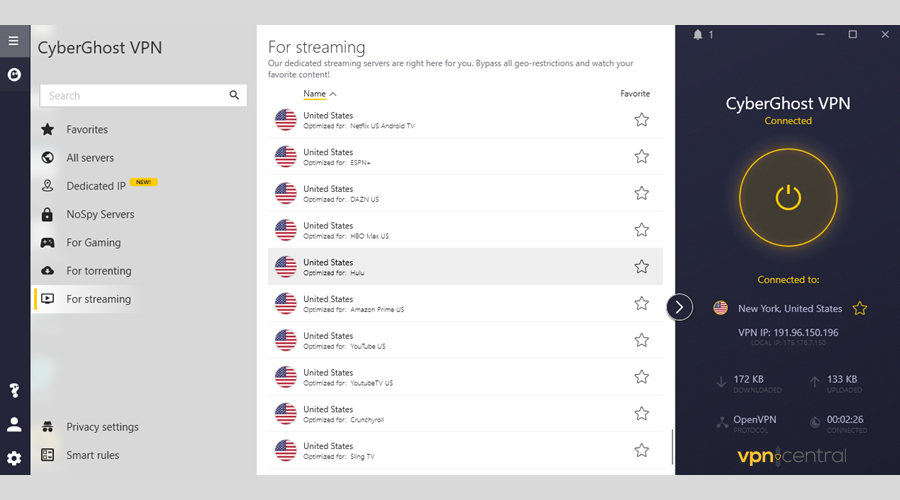

CyberGhost
Access your favorite shows from anywhere with the help of this premium service.2. Clean your browser’s cache
Cookies store information about your actual location, so you should regularly clear your browsing data. That will ensure the efficient work of your VPN.
To prevent Chrome from broadcasting your real IP, do the following:
- Launch the browser.
- Press Ctrl + H to pull up History.
- Click Clear browsing data.
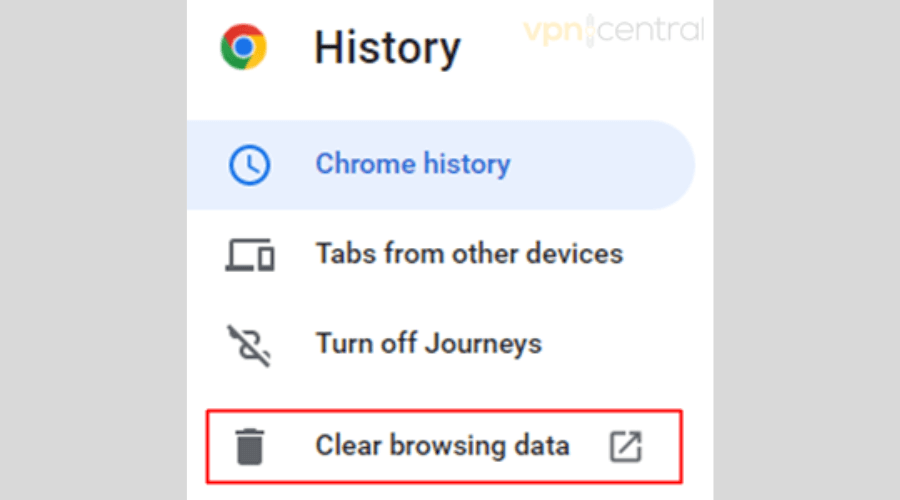
- Go to the Advanced tab.
- Make sure only the Cookies and other site data and Cached images and files boxes are checked.
- Choose All time for the time range.
- Click Clear data.
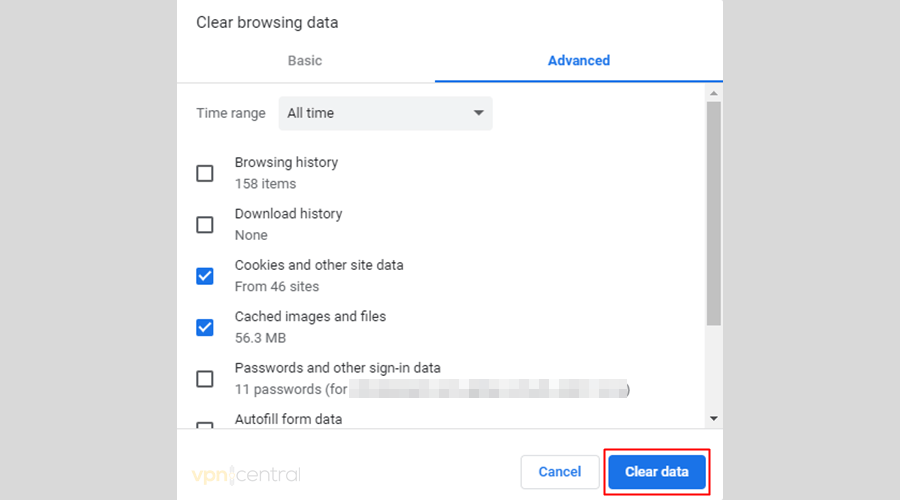
3. Use a premium proxy
A proxy is like a VPN, except it doesn’t encrypt your traffic.
Nevertheless, it can successfully conceal your presence in Qatar and make it look like you’re streaming Hulu in the US.
A word of caution — look for a premium provider that doesn’t keep activity and connection logs to protect your privacy.
Here’s how to get started.
- Search for a proxy service that offers IP addresses from the US.
- Set up an account.
- Follow the provider’s setup guide.
- Connect to a server to hide your real IP address.
- Once connected, enjoy streaming your favorite Hulu programming.
4. Try Smart DNS
If you want to stream Hulu on a device that doesn’t support a VPN, Smart DNS can be an effective alternative.
Often, this service is included in VPN plans, so you don’t have to pay for it separately.
If you don’t want to use a VPN service, you can use Smart DNS Proxy.
If you have a CyberGhost subscription, here’s how to set up Smart DNS:
- Log into your account on the CyberGhost site.
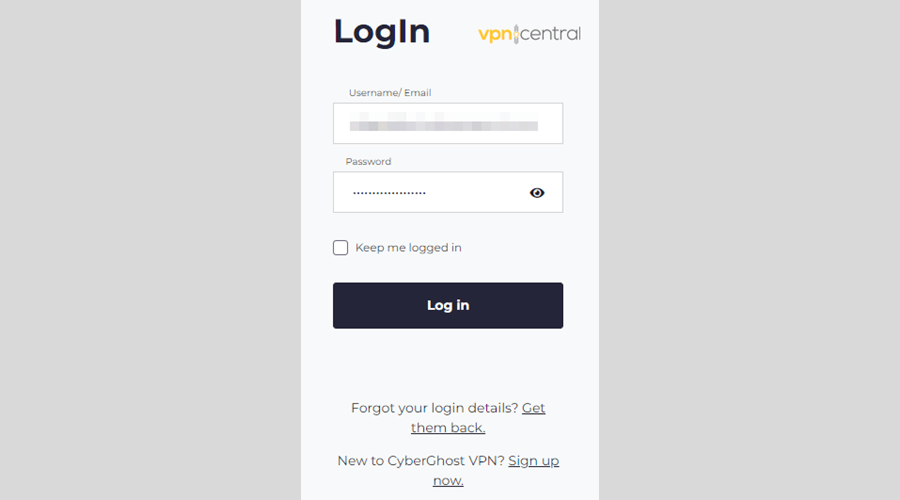
- Go to Smart DNS from the menu on the left side of the screen.
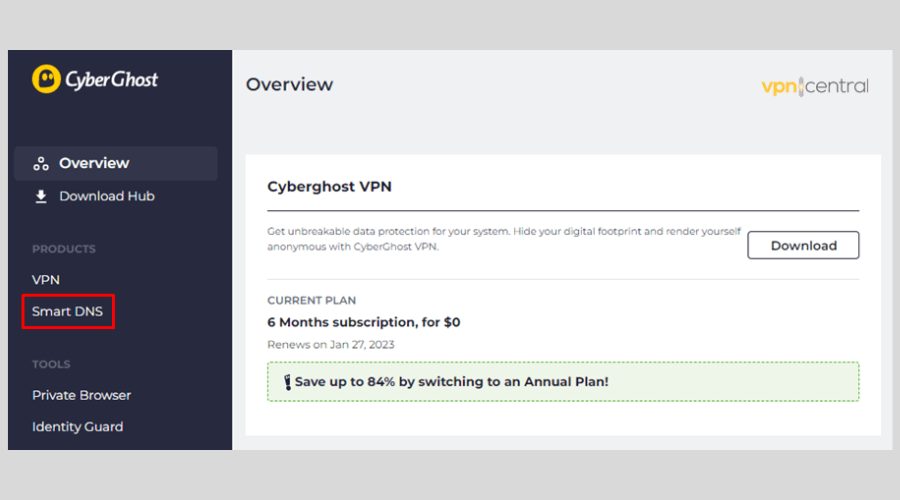
- Hit the Enable Smart DNS button.
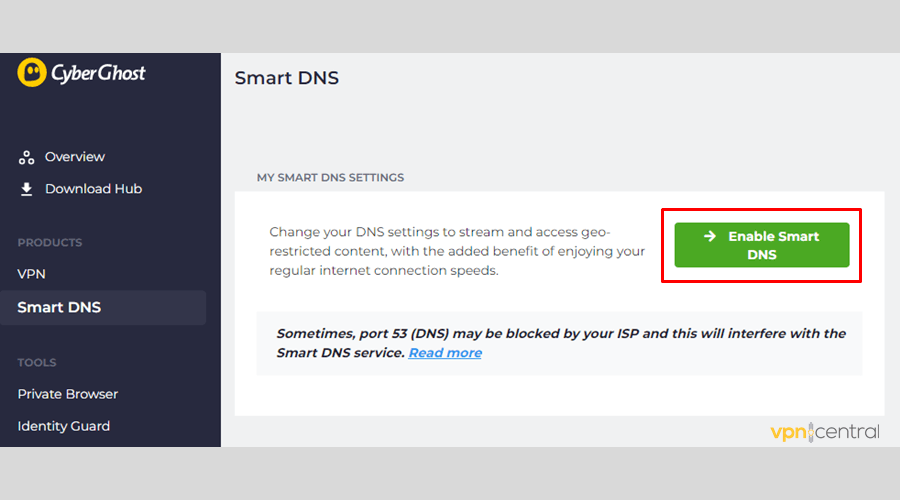
- Check the available DNS server addresses.
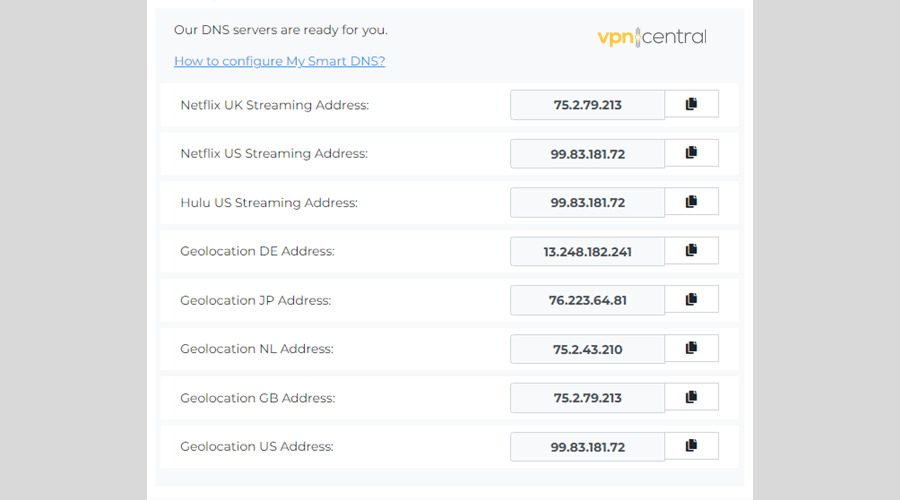
- Follow the setup instructions for your device.
- Watch Hulu content to your heart’s delight.
Wrap Up
Now that you know how to watch Hulu in Qatar, you won’t miss your favorite shows.
Our recommended fixes should work in all unsupported regions you visit, so keep them in mind when you’re traveling outside the US.
Let us know in the comments below which method worked best for you!
Read our disclosure page to find out how can you help VPNCentral sustain the editorial team Read more






User forum
0 messages