Fix: Service Area Restriction on Amazon Prime [Easy]
4 tried-and-tested solutions

Looking to get past the service area restriction on Amazon Prime? We’ve got you covered.
Amazon Prime is a paid membership subscription program offered by Amazon, which offers its users additional services otherwise unavailable for free.

Access content across the globe at the highest speed rate.
70% of our readers choose Private Internet Access
70% of our readers choose ExpressVPN

Browse the web from multiple devices with industry-standard security protocols.

Faster dedicated servers for specific actions (currently at summer discounts)
Unfortunately, Amazon Prime is currently only available in 20 countries, so there’s definitely a great number of users out there who deal with area restrictions due to geo-blocking.
As a result, we came up with a few solutions that we consider will do the trick for you if you want to use Amazon Prime no matter where you’re located at the moment.
What is Service area restriction on Amazon Prime?
Amazon Prime users may be locked out of their content library and get an error message instead:
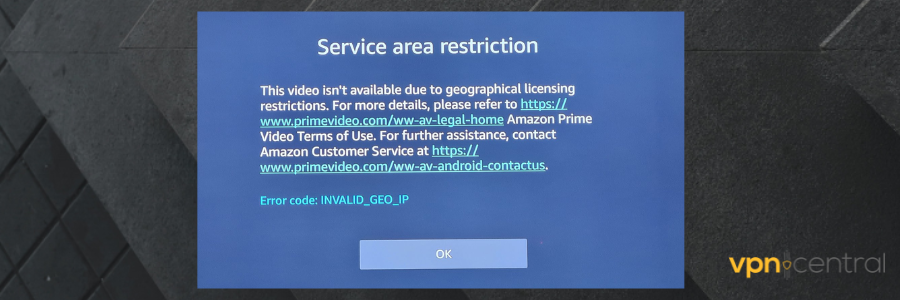
If you get this yourself, you should know that there are a few possible culprits that trigger this error, all of them having something to do with your location:
➡️ Payment and account address do not correspond: your card is registered to a different country than the one added to your Amazon account
➡️ The title is not available in your country some Amazon Prime titles are blocked in certain countries, thanks to copyright laws
Luckily, there are some foolproof methods to bypass geographical restrictions on Amazon Prime and enjoy your favorite video-on-demand shows.
How can I get past the Amazon Prime service area restriction?
To bypass Amazon Prime regional restrictions, try the following methods:
1. Use a specialized VPN service
Here’s how to trick Amazon Prime Video location with a VPN:
- Install a powerful and stable VPN on your device.
- Launch the client and go to the list of available servers.
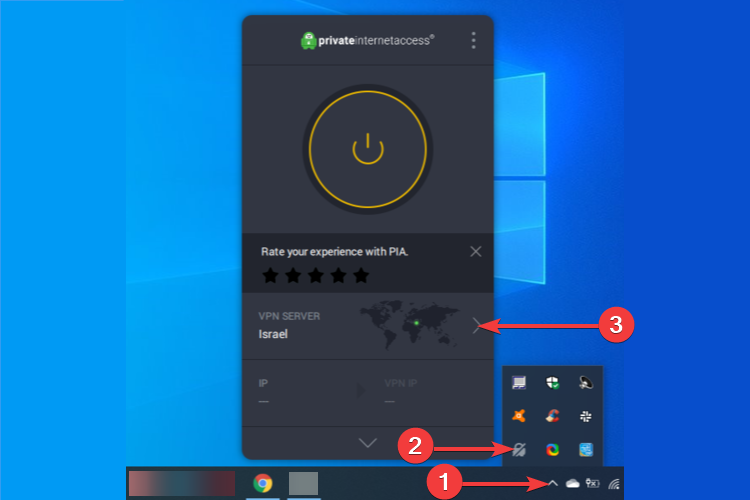
- Select a server in a country where Amazon Prime is available.
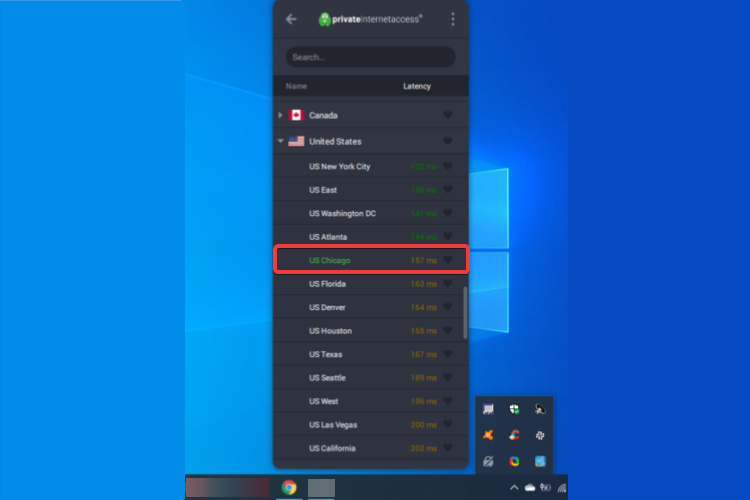
- Connect to the server.
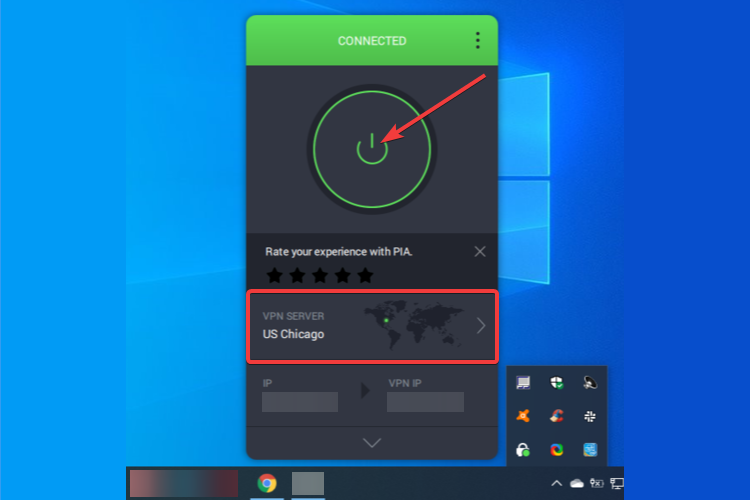
- Visit Amazon Prime and enjoy the service without restrictions.
A virtual private network (VPN) provides you with online privacy, anonymity, and security by masking your IP address and establishing a secure and encrypted connection.
Moreover, with the help of a VPN, you will be able to access geo-blocked content by connecting your device to a VPN server in a region where that content is available.
Therefore, using a VPN service will help you bypass the Amazon Prime service area restriction when this is caused by geoblocking.
Also, we highly encourage you to purchase a premium VPN subscription plan, as free plans most often come with limitations regarding bandwidth and server availability.

Private Internet Access
Unlock content all around the globe with streaming optimized VPN servers!2. Change your DNS address
Another way to deal with Prime Video geographical restrictions is to change your DNS settings:
- Go to Start and click on Settings.

- Click on Network and Internet.
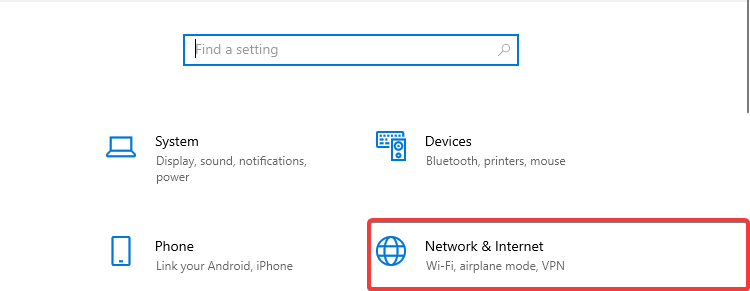
- Click on Change adapter options.
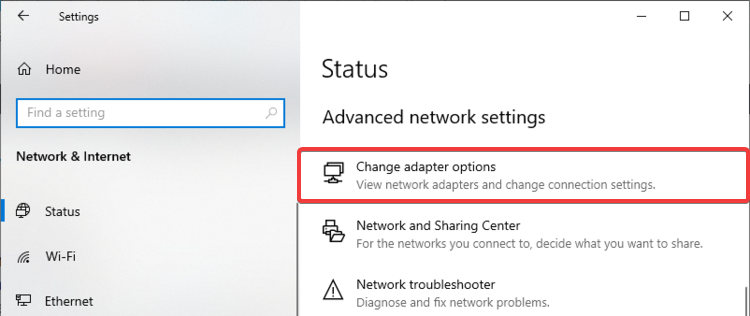
- Right-click on your network adapter, then click on Properties.
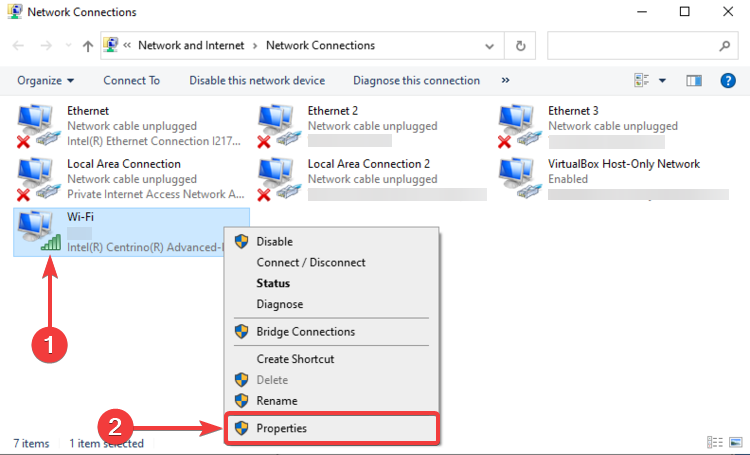
- Uncheck the Internet Protocol Version 6 (TCP/IPv6).
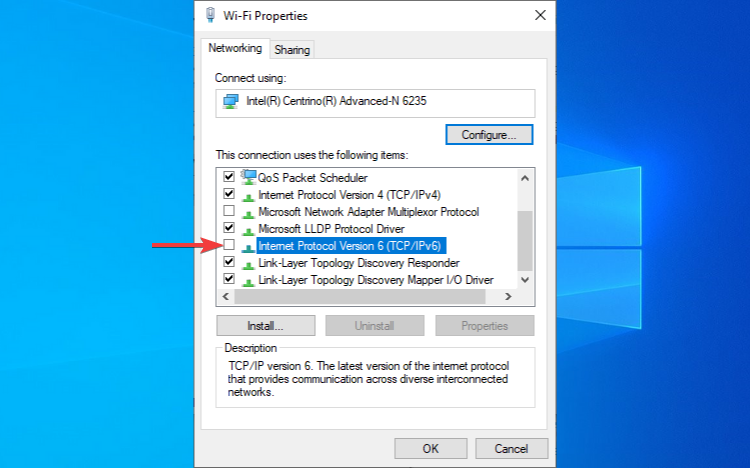
- Go to Internet Protocol Version 4 (TCP/IPv4), then click on Properties.
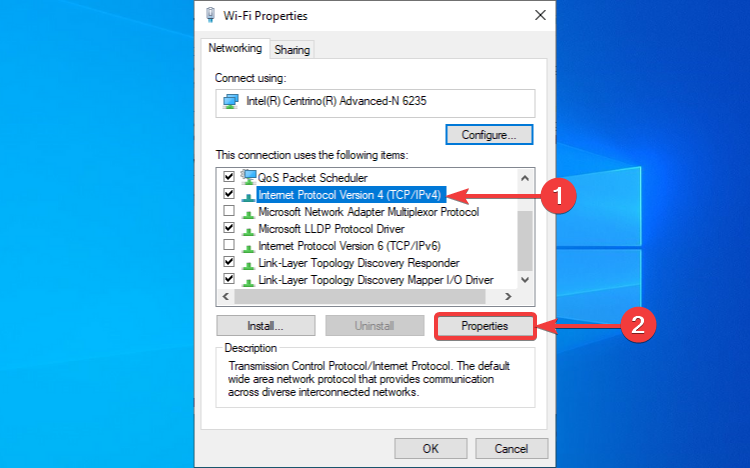
- In the General tab, click on Use the following DNS server addresses.
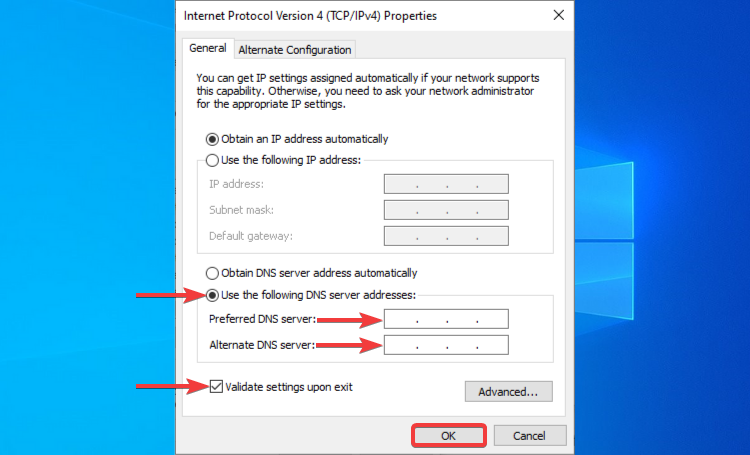
- Enter the DNS addresses for Preferred DNS Server and Alternate DNS Server.
- Check Validate settings upon exit, then click OK.
A smart DNS will help you access geographically-restricted websites and services like Amazon Prime by replacing the DNS address assigned by your ISP with a new one coming from a server in a country where the specific service is available.
Unlike a VPN, a Smart DNS does not hide your IP or encrypt your data while you’re surfing the web; however, it does offer fast speeds which are much needed when you’re streaming audio and video content online.
3. Use a proxy server
Set up a proxy automatically
- Go to Start and click on Settings.
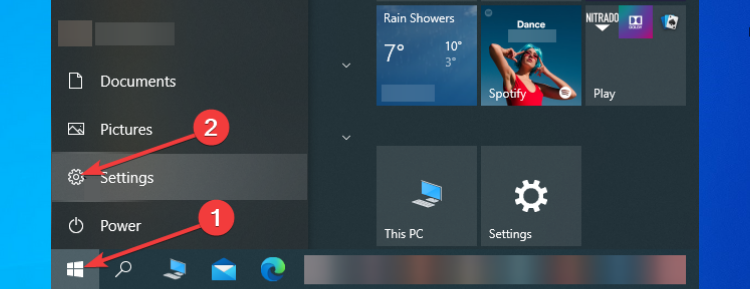
- Click on Network & Internet.
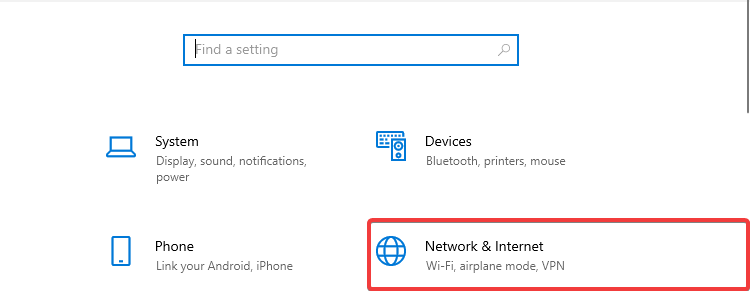
- Click on Proxy, then go to the Automatic proxy setup section.
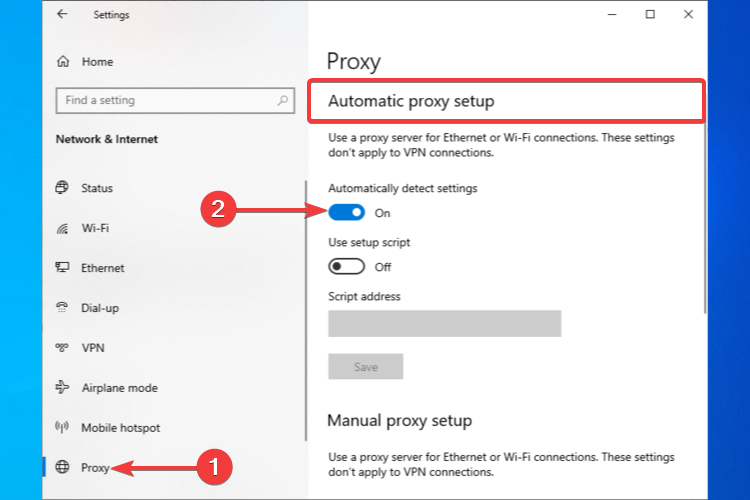
- Toggle on the Automatically detect settings option.
- Toggle on the Use setup script option.
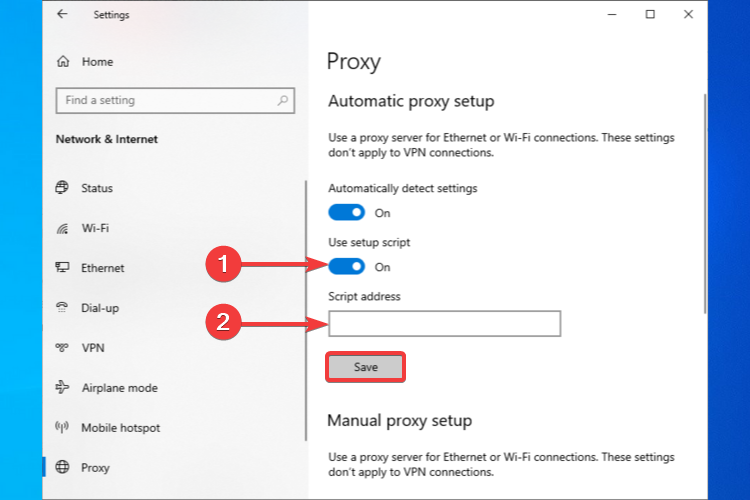
- Enter the Script address.
- Click Save.
Set up a proxy manually
- Go to Start and click on Settings.

- Click on Network & Internet.
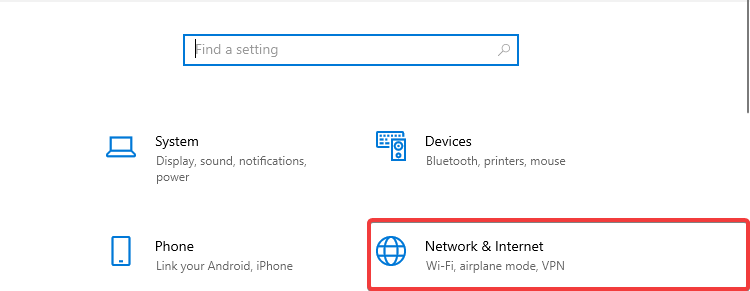
- Click on Proxy, then go to the Manual proxy setup section.
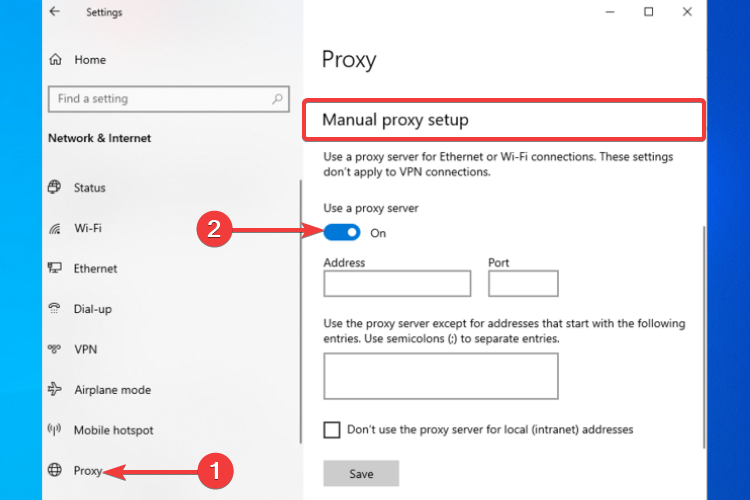
- Toggle on the Use a proxy server option.
- In the Address field, enter the proxy server name or IP address.
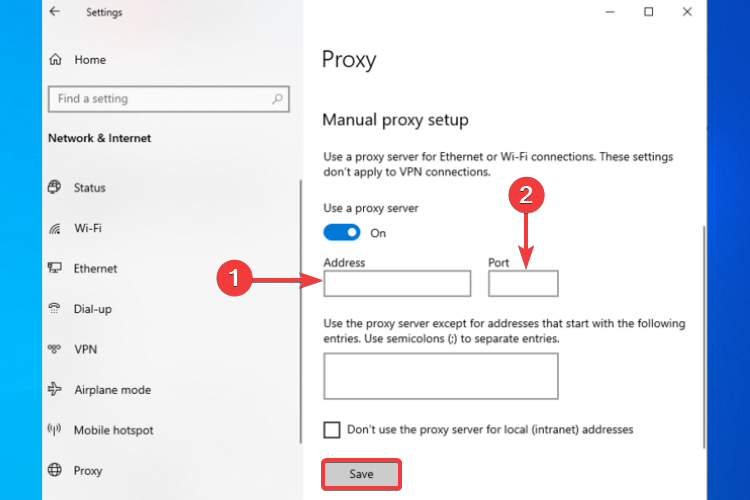
- In the Port field, enter the proxy port number.
- Click Save.
When you connect to a proxy server, your traffic and web requests are routed through that server; as a result, your real location is hidden and your IP is masked.
However, proxy servers do not offer encryption and can’t bypass complex geo-blocked websites and services which are not proxy server-friendly.
4. Change your payment method(s)
You might get a service area restriction with Amazon Prime if your primary payment method does not correspond with one issued in the country associated with your account.
For example, if you have an Amazon account created with US country settings, then you’ll need to provide a valid payment method (e.g. credit or debit card) issued from a US bank.
Therefore, you need to update your payment settings so that they will include a default payment option from the country you set up in your Amazon account.
In case you changed your country for whatever reason, you will need to do the same to circumvent the Amazon Prime service area restriction error.
?How do I change the region on my Amazon Prime Video?
- Open the Amazon Prime app and go to the Manage Your Content and Devices menu.
- Click Preferences.
- Scroll to the Country Settings and select Change.
- Pick the Country you want to change to and click Update.
If you moved or added a different location by mistake, updating your region in Amazon Prime will help you avoid all sorts of errors in the future.
✈️ Can I watch Amazon Prime UK abroad?
If you are traveling and accessing the platform, you will most likely get a service area restriction in Amazon Prime UK.
But if you use the guidelines above, you will be able to remove geo-restrictions. Use a proxy server with a UK location or a VPN server located in the UK.
Conclusion
We hope that you’ll manage to get over the Amazon Prime service area restriction issue and enjoy the service hassle-free after trying out our solutions.
Although the other solutions seem to work fine, using a VPN service – preferably a premium one – is by far the most effective and secure.
Read our disclosure page to find out how can you help VPNCentral sustain the editorial team Read more
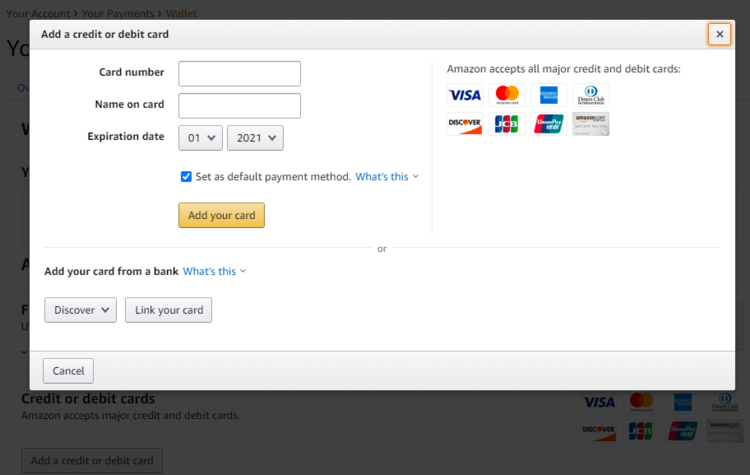






User forum
0 messages