How do I Change my Country on Binance [Step-by-Step 2025]
Switch locations and access all Binance services without restrictions.

Binance allows you to change your region without restrictions. But if you’re stuck on how to do it, we can help you.
While this crypto marketplace is popular, it only serves a handful of territories. However, switching countries helps you access a wide range of services hassle-free.

Access content across the globe at the highest speed rate.
70% of our readers choose Private Internet Access
70% of our readers choose ExpressVPN

Browse the web from multiple devices with industry-standard security protocols.

Faster dedicated servers for specific actions (currently at summer discounts)
On the downside, this process isn’t straightforward on Binance. Fortunately, I’ve done this before and I’ll share the steps with you shortly.
But, first things first.
Why should I change my Binance region?
Changing your region on Binance is vital for enjoying all its features. The platform abides by local regulations, which impact the availability of certain services.
By changing countries, you can access functions inaccessible where you are. Moreover, you’ll benefit from offers that are localized in that territory.
Bypassing geo-restrictions is another reason for switching Binance regions. Doing so is handy, especially if you’re in a country where it’s unavailable.
Here’s a quick overview:
Binance restricted countries
Below is a list of countries where Binance isn’t available.
| Regions | Binance Restricted Countries |
|---|---|
| North America | United States, Canada (Ontario) |
| Europe | United Kingdom, Netherlands, Italy, Germany, France, Belgium, Spain, Poland, Ukraine, Serbia |
| Asia | China, Japan, Malaysia, North Korea, Thailand |
| Middle East | Lebanon, Syria, Afghanistan, Iraq, Iran |
| Africa | Liberia, Libya, Sudan, South Sudan, Zimbabwe |
| Oceania | Australia (restrictions on certain services) |
| South America | Venezuela (specific restrictions), Brazil (certain services) |
Accessing Binance from a restricted region usually triggers a geo-restricted error. Take a sneak peek at how it looks below:
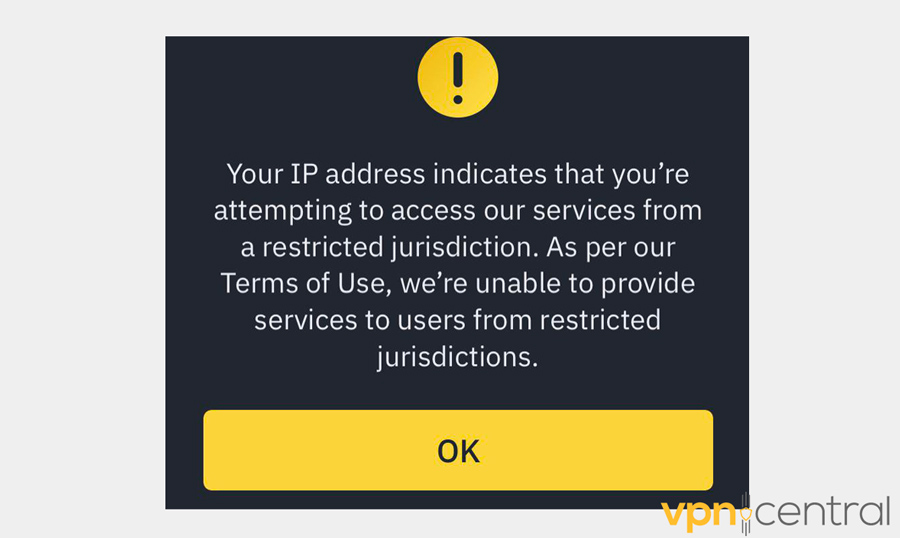
The good news? Switching regions on Binance requires a VPN for location spoofing.
Using one masks your IP address, cheating the platform to approve your country change request. That way, you can access unavailable services in your current location.
I’ll break down the process next.
How to Change Your Region on Binance
Despite Binance not making it easy to change your country, it’s pretty straightforward. The first thing you need is a compatible VPN with location-spoofing capabilities.
The service should offer 256-bit encryption to harden traffic and enhance online trust. Moreover, it should have privacy-friendly protocols like OpenVPN, IKEv2, or WireGuard.
Long story short, I suggest you:
Use ExpressVPN
ExpressVPN is a simple VPN that offers 3,000+ servers across 110 countries. This ensures you can access all Binance services hassle-free.
The vendor also supports 256-bit encryption to shield your traffic. Even better, it includes solid protocols, including its proprietary Lightway solution.
ExpressVPN also allows eight simultaneous connections out of the box. With this, you can secure all your devices without paying extra.
Here’s how it works:
- Go to ExpressVPN and subscribe to any plan.
- Download and install the VPN.
- Connect to your preferred Binance region.
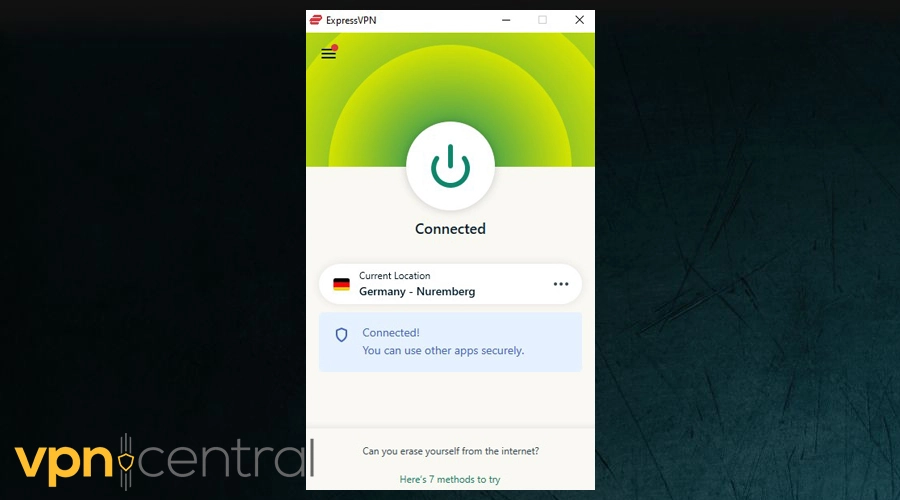
- Access Binance on your device and sign in.
- Scroll down to the Footer Menu and select 24/7 Chat Support.
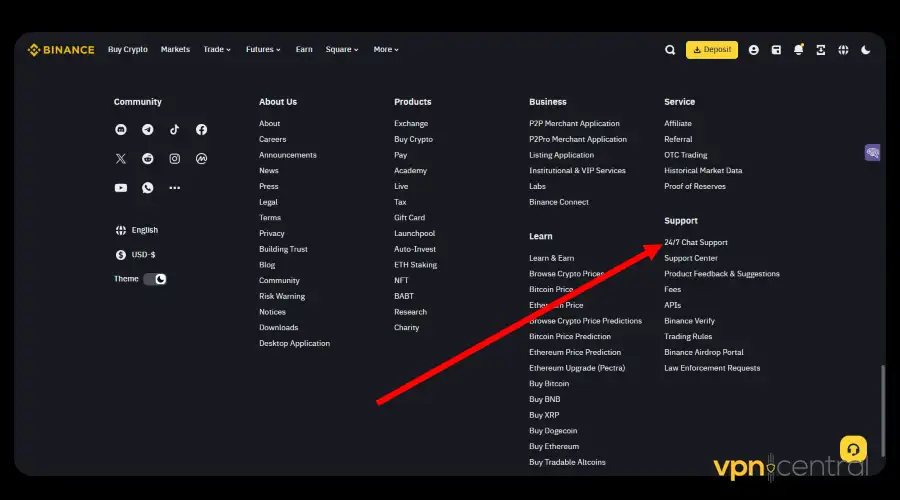
- Expand View All under the Self Service section.
- Select Change Residential Address under KYC.
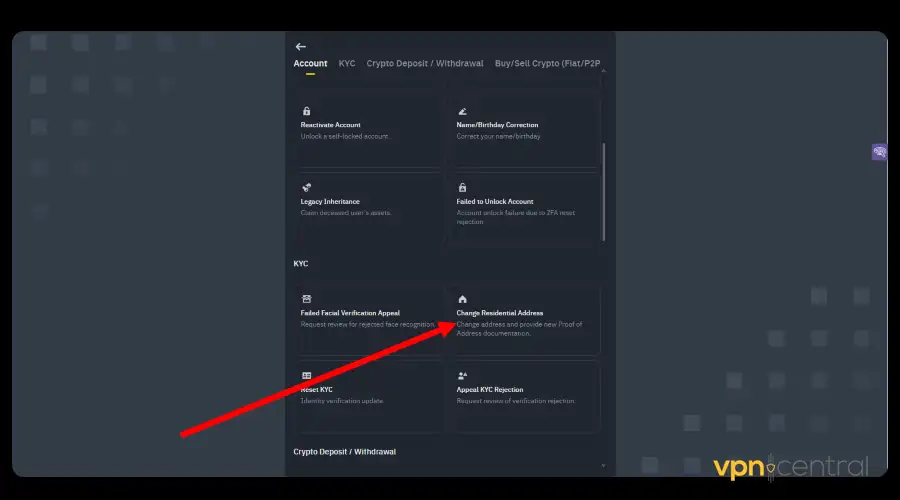
- Choose your preferred country and save.
You may be required to verify your current address before being allowed to change regions. If so, provide documentation and await approval before proceeding with the above steps.

ExpressVPN
Securely change your Binance location using this reliable VPN service.Wrapping up
See? The Binance change region process isn’t as complicated as expected.
You must arm yourself with a reputable VPN to switch to your desired location. This is essential for showing that you’ve moved and making the transition seamless.
Now, you can go ahead and implement these steps. You’ll be able to access all Binance services without restrictions.
Read our disclosure page to find out how can you help VPNCentral sustain the editorial team Read more



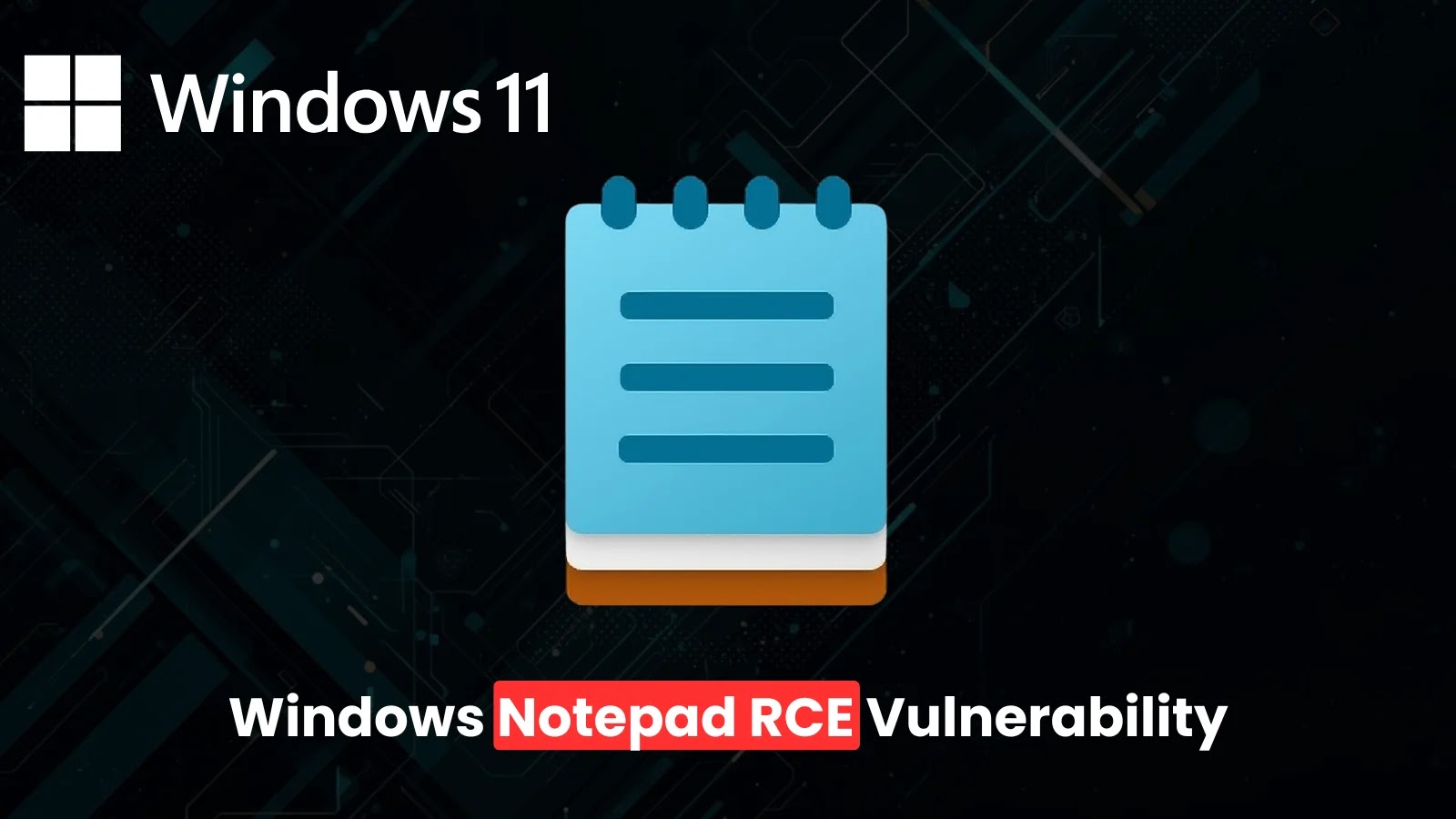


User forum
0 messages