CBS All Access not working with VPN? Here's The Fix!
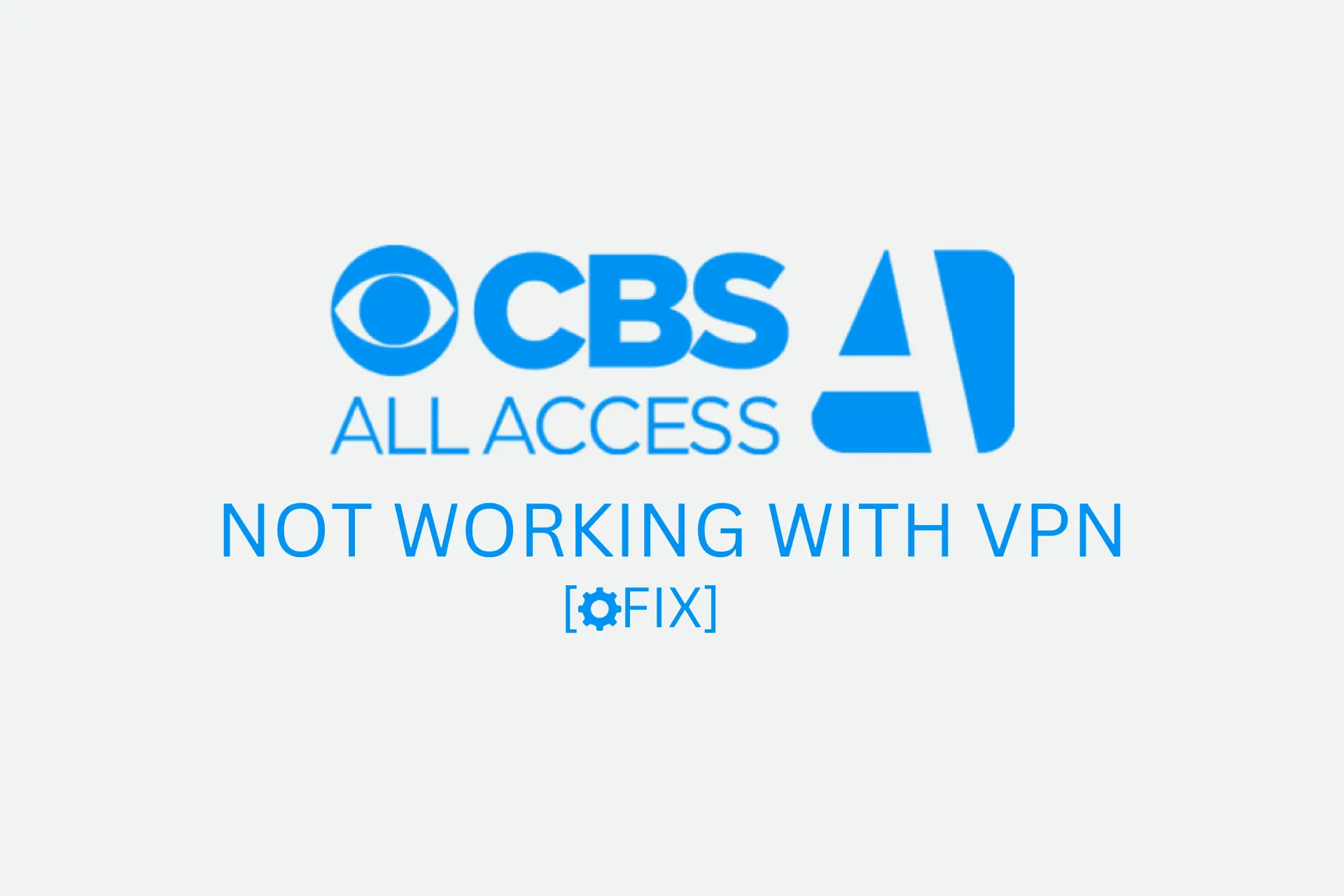
Is CBS All Access not working with VPN and you’ve tried everything to make it work?
There are various reasons why CBS All Access is not working with your VPN. The main one could be that your VPN lacks the required features to circumvent CBS All Access VPN blocks.

Access content across the globe at the highest speed rate.
70% of our readers choose Private Internet Access
70% of our readers choose ExpressVPN

Browse the web from multiple devices with industry-standard security protocols.

Faster dedicated servers for specific actions (currently at summer discounts)
Perhaps your VPN doesn’t have a vast number of IP addresses that can replace one that’s been blocked or blacklisted.
Thankfully, there are a couple of fixes you can try to sort out the difficulties and resolve this issue in a few easy steps.
Here’s what you can try:
Is CBS All Access not working with VPN? Try this!
Try these to fix CBS All Access not working with VPN issues.
Ensure you try each one and see if it resolves the issue, if not, try the next one. Having trouble with UTV instead? Try this: how to fix UTV not working with a VPN.
1. Preliminary fixes
These suggestions are simple but can go a long way in helping you resolve your issue:
- Reboot your device and WiFi router.
- Take a speed test to verify that you have a stable internet connection.
- Update your browser, CBS, and VPN apps.
- Sign out and sign back into the VPN app.
If after carrying out these steps, your access to CBS is still blocked, proceed to the fixes below:
2. Clear cookies and cache
? On your browser:
- Click on the 3 dots icon in your browser and go to Settings.
- Select Privacy and Security settings.
- Click on Clear browsing data.
- Tick the browsing history, cookies, and cache boxes.
- Set the time frame of data to clear.
- Click the Clear data button.
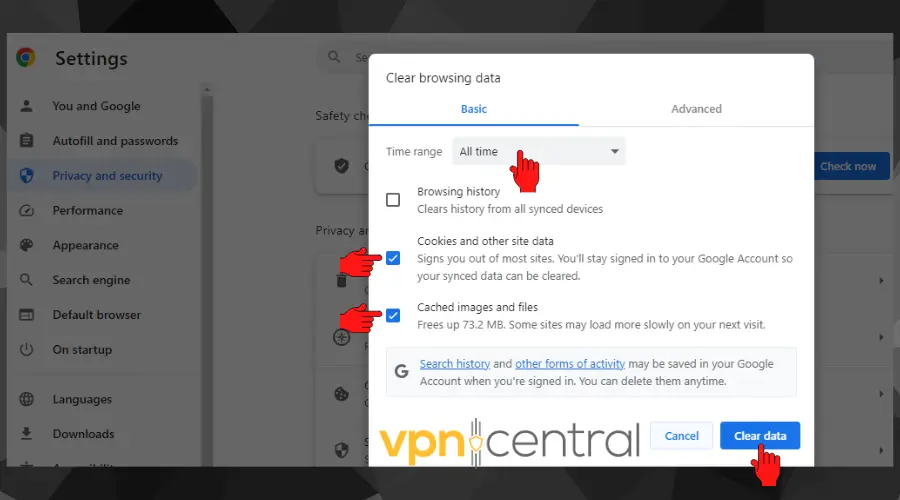
Note: The process above was performed on Google Chrome. However, the steps are generally similar on other browsers like Microsoft Edge, Mozilla Firefox, and Opera browser.
? On the mobile app:
- Open your app drawer and locate your CBS or VPN app.
- Long-press the app icon to reveal a quick menu.
- Select App Info.
- Go to Storage > Cache.

- Click Clear cache to delete any temporary data affecting your app’s performance.
While surfing the internet, the websites we visit ask us to accept cookies. This helps them to send targeted ads and make our overall online experience better.
However, these cookies contain information about us, including ? our locations which could be visible to the geo-blocked website you’re trying to access.
So, clearing your cache and deleting cookies allows CBS to catch on your VPN location and grant you access.
3. Change the VPN server
Follow these quick steps:
- Open your VPN app and click the switch button to disconnect.
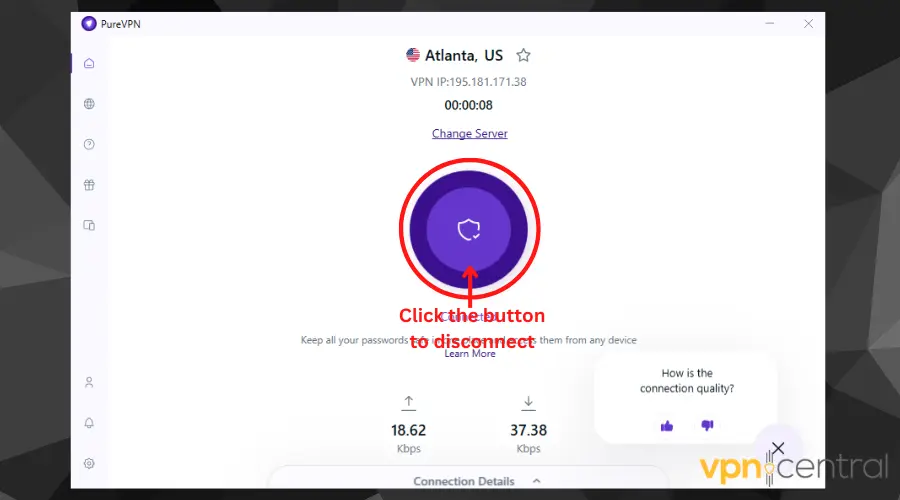
- Open the server list and connect to another server. Make sure you choose a location in the
 US!
US!
When geo-restricted platforms detect a suspicious IP address, they block it. This effectively renders the affected server useless.
So, switching your chosen server gives you another IP address that may work.
4. Run leak tests
Here’s how to test for leaks in your connection:
- Open your browser and run a DNS leak test using dnsleaktest.com. Note the IP address in the results.
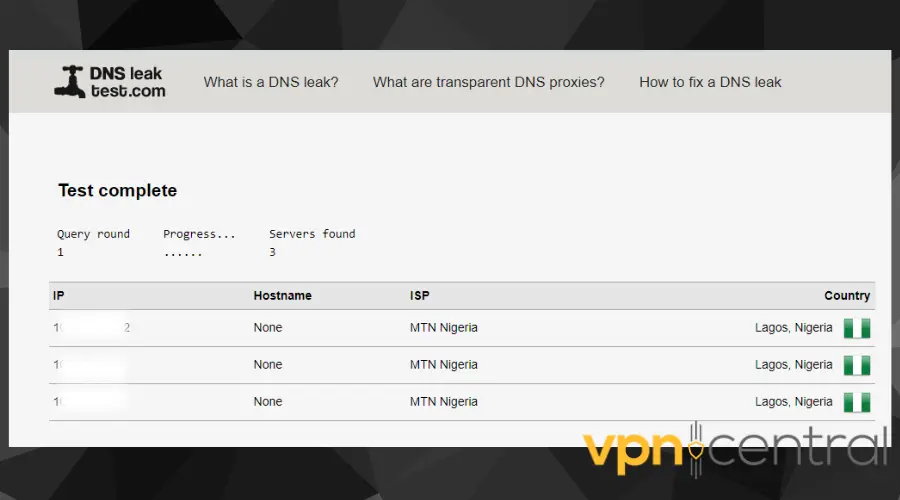
- Launch your VPN and connect to a server.
- Run the test a second time.
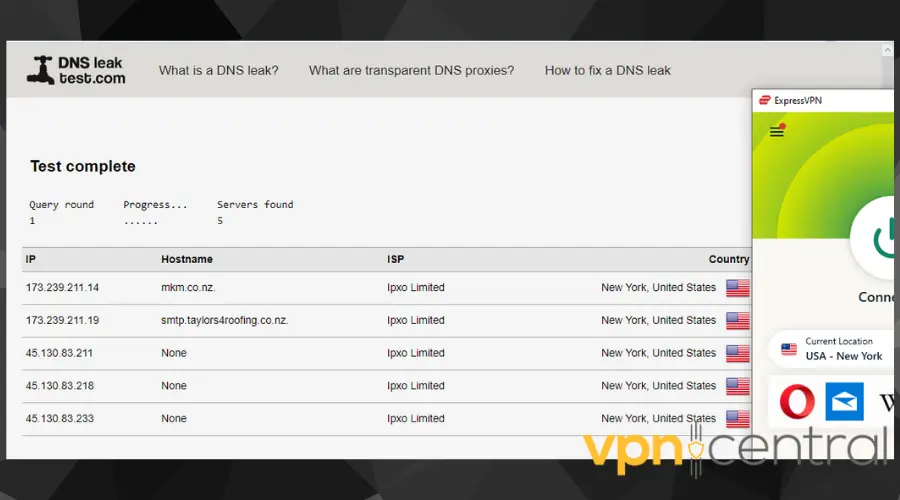
- Compare your results.
- If the displayed DNS in the second result is the same as your VPN’s, the connection is secure. If not, the connection is not secure and your actual location is revealed.
CBS All Access not working with VPN could be a result of a leak in your VPN connection. It usually occurs when your DNS queries are not sent via the VPN’s encrypted tunnel.
➡️ It is advisable to choose a provider that has a DNS leak protection feature and be sure to enable it.
Additionally, you can also try to use another protocol. Open your VPN> Go to Settings> Protocols> Pick another protocol.
If all else fails, consider to:
5. Change your VPN provider
If you have tried the above fixes and issues persist, you may need to consider using another VPN client. For the best experience and convenience, we recommend ExpressVPN.
Follow these steps to bypass all restrictions on CBS with ExpressVPN:
- Visit ExpressVPN‘s official website to subscribe and download the suitable app for your device.
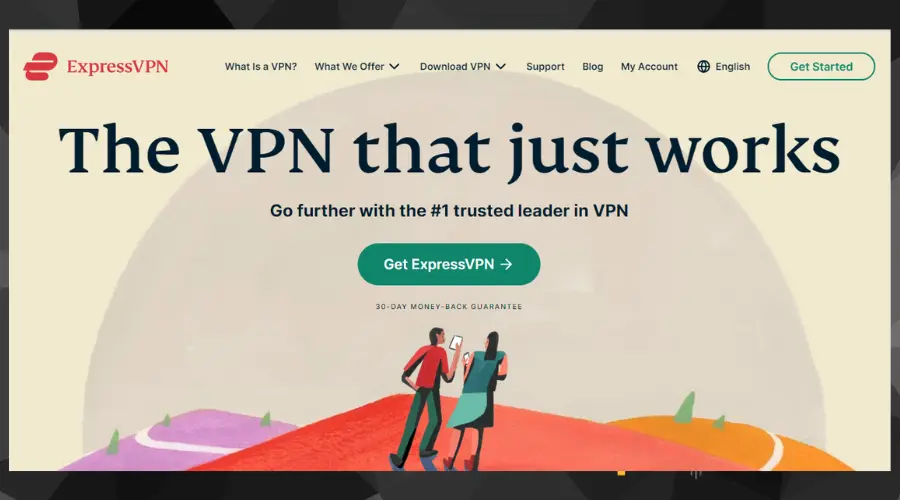
- Install and log into the app with your credentials.
- Connect to a US server.
- Proceed to CBS All Access and enjoy buffer-free streaming.
- Below is a screenshot of an episode of Buddy Games playing on CBS with ExpressVPN connected to a New York server.
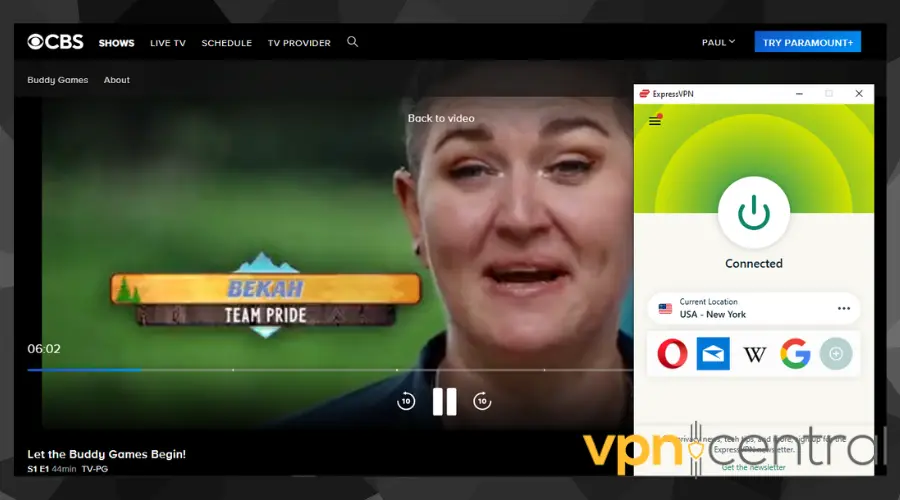
The sad truth is that using a free VPN provider has more disadvantages than benefits.
For one, you only have access to limited servers, leaving you without any location flexibility in case your server gets blocked.
In addition, most of these free services are notorious for logging and selling their users’ private information to hackers.
You don’t want to end up being the product when all you want is to relax with a movie for a few hours a day.
That’s why only a premium VPN can provide you with privacy and security, speed, and tons of IP addresses to access any streaming platform in any location.
Does CBS All Access block VPN?
Yes, CBS All Access does block VPNs and any other tools that help people access its content from unauthorized locations.
The platform does this to comply with its licensing and distribution rights. Without blocking unauthorized access, CBS All Access could be in legal trouble for breaking copyright and broadcasting laws.
However, it does not have any written policy specifically against these tools.
How does CBS All Access detect my VPN?
CBS All Access detects your VPN by using a combination of tools including Deep Packet Inspection (DPI) and IP blacklist databases.
In addition, when CBS detects an unusual number of connections from the same IP address, it automatically suspects VPN activity.
The truth is that only VPN servers can create such situations. When this happens, the platform then blocks or blacklists such IP addresses.
Does CBS All Access work with a VPN?
Yes, CBS All Access works with VPNs. However, you have to use a premium provider with powerful anti-VPN detection features and a large enough server base to evade VPN IP bans.
This is because the platform routinely upgrades its defense system to better detect and block VPNs.
In fact, both free and premium services get blacklisted without discrimination. But premium providers like ExpressVPN actively upgrade and update their server list to provide enough unblocked IP addresses.
Best VPNs for CBS All Access
With attention to their encryption protocols, security features, logging policy, and server networks, we have carefully compiled a list of the best VPNs that can unblock CBS All Access from anywhere in the world.
Here’s the tools that can unblock it from Canada, the UK, or any other place outside US:
1. ExpressVPN – strongest unblocking capabilities
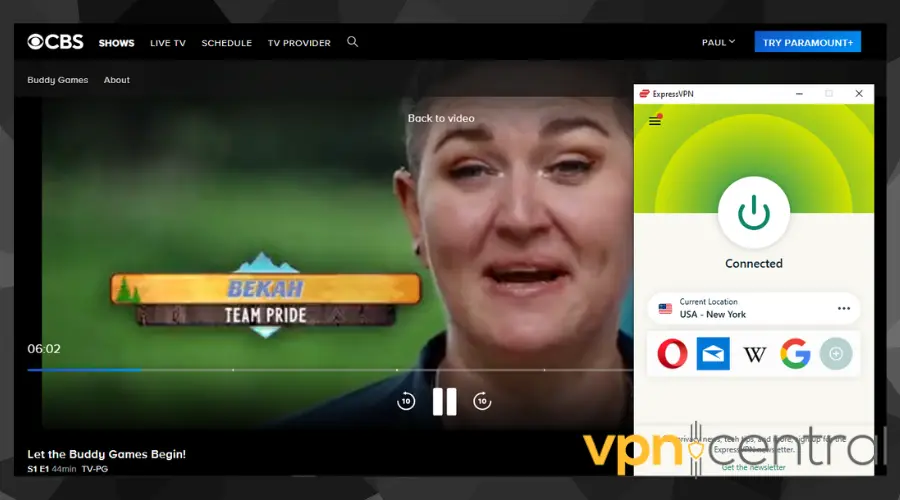
ExpressVPN is undoubtedly the best choice of VPN for CBS All Access.
It has a server network of 3,000+ servers in 94 countries, all fitted with the PrivateDNS feature to attain faster streaming speeds.
The provider also has the strongest unblocking capabilities, thanks to its use of OpenVPN and Lightway protocols.
With ExpressVPN, you’ll be able to stream all CBS content in crystal clear HD images without compromising on speed.
Furthermore, ExpressVPN has military-grade encryption to protect user data and information.
It also has top-notch security features like an inbuilt kill switch, DNS, and IP leak protection, all of which help to prevent data leaks in all situations.
✅ Pros
- Internet kill switch
- AES 256-bit encryption
- Private DNS
- Huge server network
- Smart location feature to detect the best server for you
- No-logging policy
- 8 simultaneous connections
- 24/7 live chat support
- Supports iOS, Android, Windows, Linux, routers, and browsers
❌ Cons
- Expensive

ExpressVPN
Unblock CBS All Access using this specialized tool for unblocking US TV!2. CyberGhost – streaming-optimized servers
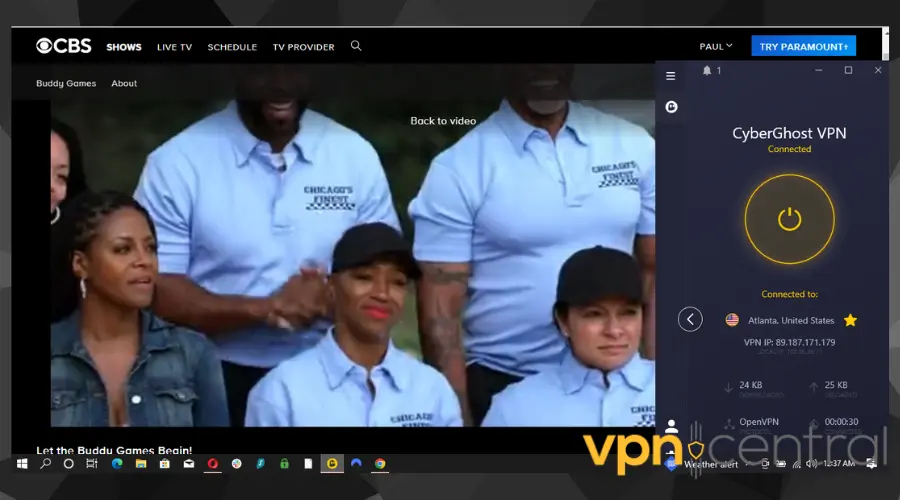
With a server network of over 9,000 in 91 countries including the US, CyberGhost has specially optimized servers for streaming.
This makes it a great choice for CBS All Access as you get to enjoy watching your favorite shows without any lags or buffering.
Although it doesn’t have specialized servers for CBS content, its general servers easily unblock the platform from anywhere.
Thanks to its use of the WireGuard protocol, you’ll enjoy fast speeds of up to 10Gb/s and smooth streaming.
In addition, it offers dedicated IP addresses that come at an extra fee. This allows you to bypass VPN blocks on platforms like CBS because only you use that IP.
Lastly, it uses a bunch of security features like its automatic kill switch and DNS leak protection to ensure your information remains secure while streaming your favorite CBS content.
✅ Pros
- Streaming optimized servers
- Wide server network
- Smart DNS servers
- User friendly
- 7 simultaneous connections
- Fast speed
- No-logging policy
- Dedicated IP address
- 45-day money-back guarantee
- Supports numerous devices
❌ Cons
Limited payment options

CyberGhost
Enjoy CBS All Access with this unblockable VPN for streaming!3. Private Internet Access – servers in all 50 US states
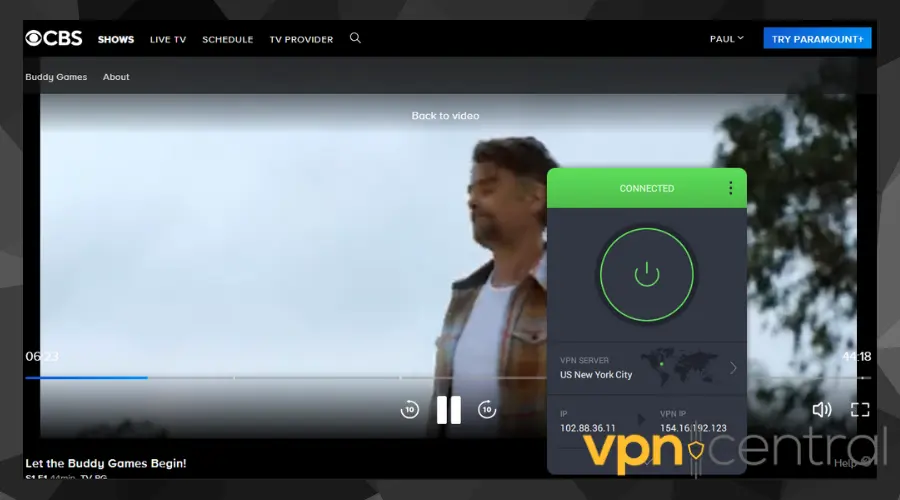
PIA has a server network of more than 35,000 RAM-only machines in 84 countries worldwide, including locations in all 50 US states.
Owing to this fact, you won’t encounter any issues with CBS VPN detection tools as the servers will not be overcrowded.
It has a fast connection speed up to 10Gb/s which is essential for streaming video content.
With PIA, you have the option of customizing your encryption level between AES 128-bit and 256-bit encryption. This is solely based on your preference and internet needs.
Furthermore, PIA has an automatic kill switch, DNS, and IP leak protection features.
This ensures your location remains hidden and none of your information gets in the wrong hands provided your VPN connection drops.
✅ Pros
- Unlimited device connections
- Smart DNS feature
- Customizable encryption levels
- Kill switch and IP leak protection
- Zero-logging policy
- Streaming-optimized servers for specific regions
- Split tunneling
❌ Cons
- Limited protection on AES 128-bit encryption

Private Internet Access
Use this US-focused VPN to watch CBS All Access with no limitations!Which VPNs don’t work with CBS All Access?
The below-listed VPNs don’t work with CBS All Access at all. If they do, you may have issues.
| VPN | Reason |
| PureVPN | not able to bypass the CBS algorithm |
| Buffered (no longer operational) | identified and blocked |
| Tunnelbear | identified and blocked |
| Windscribe | identified and blocked |
| Speedify | IP addresses have been blocked |
| SurfEasy | IP addresses have been blocked |
| Hotspot Shield Free | Unable to bypass geo-blocks on the platform |
| Hide.me VPN | unable to bypass geo-blocks on the platform |
Note: This is not a comprehensive list, nor is it official. If your VPN doesn’t work with CBS after trying all the fixes above, then it’s possible that it is blocked.
Is it legal to use a VPN with CBS?
Yes, it is legal to use a VPN with CBS. This is because there are no laws or policies restricting its usage on the streaming platform.
That said, you should be aware that some countries restrict or ban VPNs. So make sure to check the laws and regulations in your current location.
Summary
It can be frustrating to find out that your VPN isn’t working with CBS All Access.
That’s why it’s important to know that not all VPNs work with streaming platforms with geo-restrictions including CBS.
Therefore, you need to choose a VPN client with strong unblocking abilities like ExpressVPN, CyberGhost, and Private Internet Access as mentioned above.
If you specifically want CBS, follow our step-by-step guide on how to watch CBS in the UK for setup, payment, and troubleshooting tips.
These VPNs will help you quickly bypass the blocks without being detected.
After reading through this piece, I hope you now know how to fix the issue of CBS All Access not working with a VPN.
Read our disclosure page to find out how can you help VPNCentral sustain the editorial team Read more





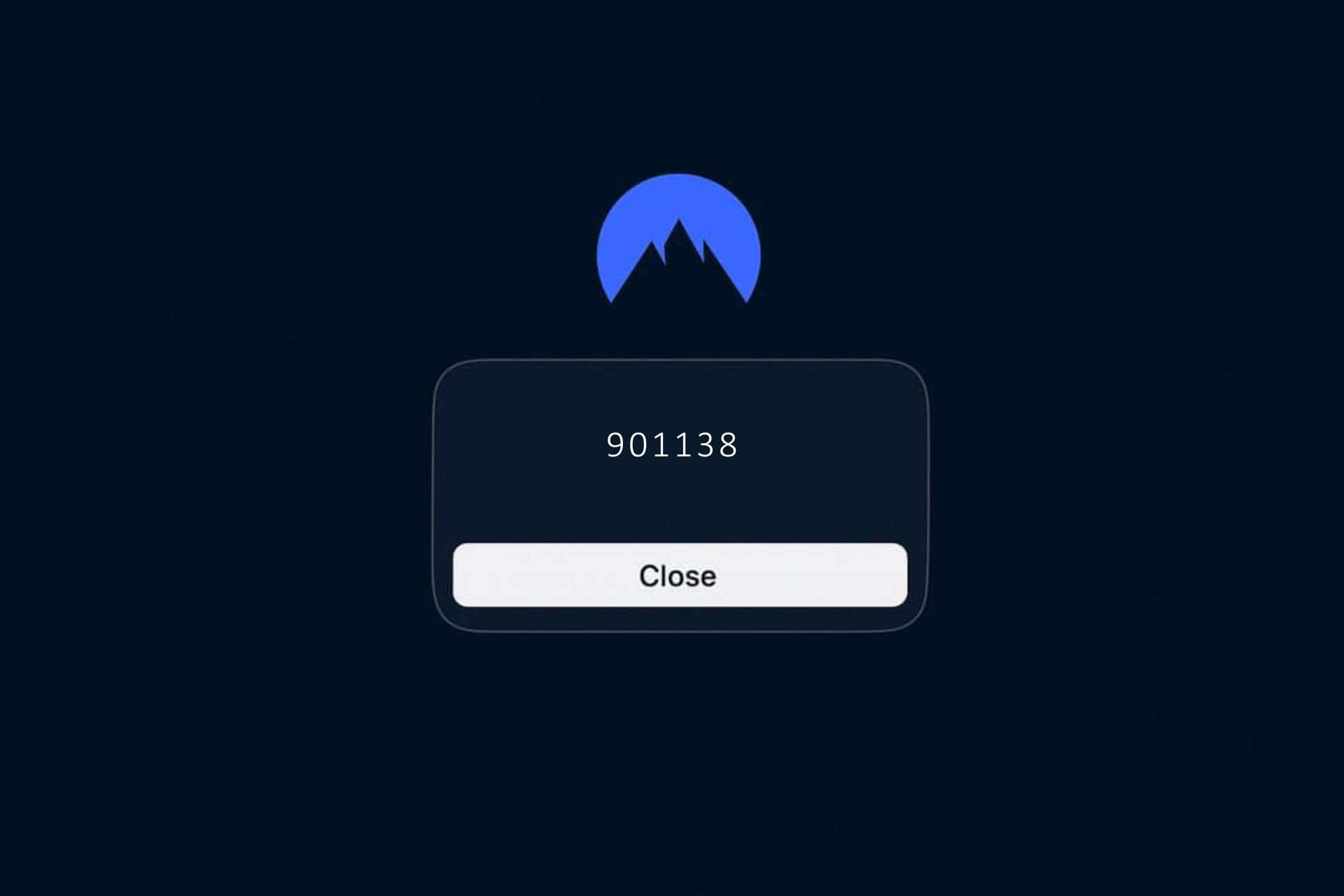
User forum
0 messages