Chegg Access Restricted? Here are 4 Ways to Fix It

Is your Chegg access restricted due to unusual account activity? Don’t panic! I’m here to help.
Whenever this occurs, it locks you out, potentially dragging down your research efforts. That means missing out on deadlines or contributions on the platform.

Access content across the globe at the highest speed rate.
70% of our readers choose Private Internet Access
70% of our readers choose ExpressVPN

Browse the web from multiple devices with industry-standard security protocols.

Faster dedicated servers for specific actions (currently at summer discounts)
As a frequent Chegg user, I know the frustration caused by this problem. Fortunately, I’ve managed to overcome it every time it happens.
Workarounds include clearing the browser cache, resetting the browser, and deactivating your ad blocker. Ultimately, you may get a VPN to enhance trust when accessing the platform.
Don’t worry, I’ll explain in detail later.
⚠️ Disclaimer: The content provided in this article is for educational purposes only. VPNCentral does not endorse or encourage any form of academic dishonesty, nor does it encourage breaking Chegg’s Terms of Use.
Quick Guide: Chegg access restricted – Fixed
Follow these steps:
- Sign up for CyberGhost.
- Download and install the VPN.
- Connect to a US server.
- Access Chegg without limits.
Let’s dive into the details.
Why does Chegg restrict access to my account?
Chegg restricts access to your account for security reasons. These can arise due to suspicious activity or multiple failed login attempts.
Sometimes it can happen if you disable browser JavaScript or use ad blocking. Such steps break user authentication, triggering the platform to lock you out.
Chegg’s systems also flag accounts when logging in from unfamiliar devices. This helps protect sensitive information from potential fraud or unauthorized access.
To override this, the platform may require you to verify your identity. However, depending on your web browser configuration, this may also fail.
So, how can you fix it?
Chegg access restricted – Fixed
As mentioned earlier, regaining access to your account is easy. Check out the different solutions below.
1. Clear browser cookies/cache
Cookies and cache are tiny files that websites save on your web browser. They help to improve and provide a faster browsing experience.
However, the data can get corrupted over time causing authentication issues to arise. Accordingly, Chegg will restrict your access until you resolve it.
Use these steps:
- Open Setting on Google Chrome.
- Navigate to Privacy and Security.
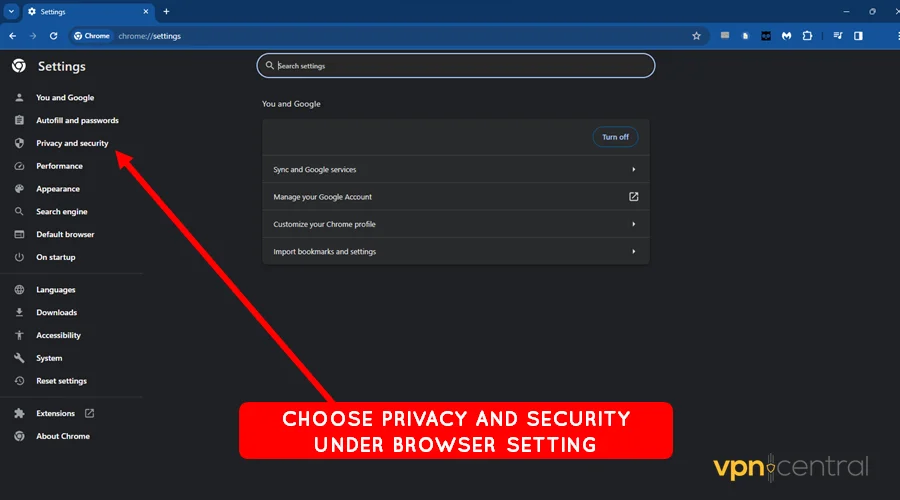
- Select Clear Browsing Data.
- Switch to the Advanced Tab and check all the options.
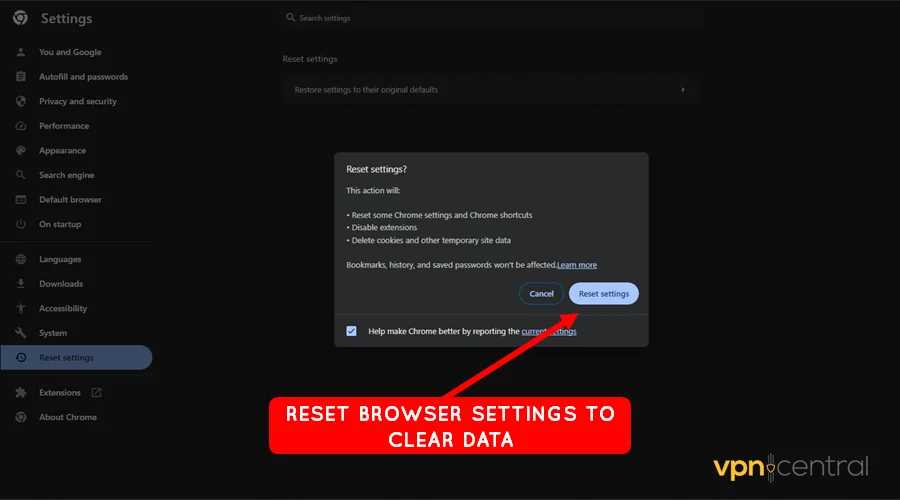
- Select Clear Data and restart your browser.
- Access Chegg hassle-free.
This option requires your frequently visited websites to rebuild cache/cookies. As such, you may experience some lag when accessing them afresh.
2. Reset your browser
Over time, your browser can accumulate various issues that affect its functionality. This can happen due to data corruption, buggy extensions, and botched updates.
Additionally, the build-up of other website scripts can break authentication on Chegg. To address these problems, resetting your browser can be a vital step.
Here’s how:
- Open Settings on your browser.
- Navigate to Reset Settings.
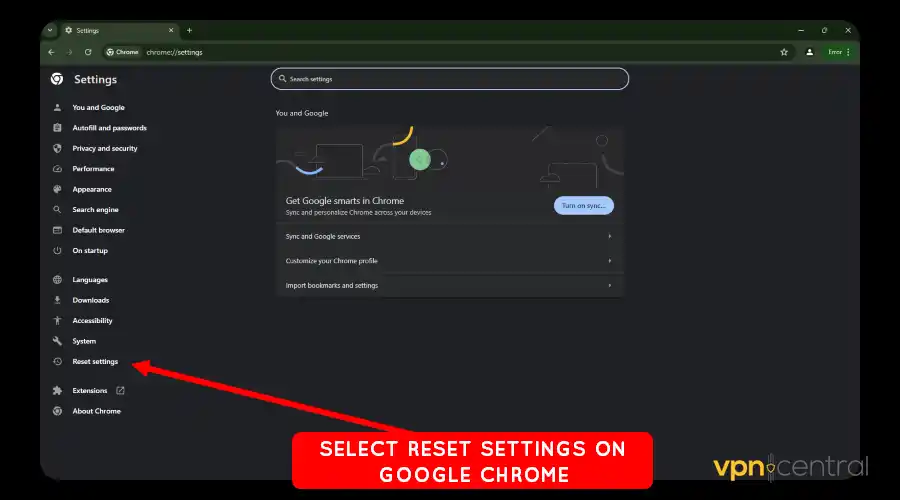
- Select Restore Settings to their Original Defaults.
- Click Reset Settings and restart the browser.
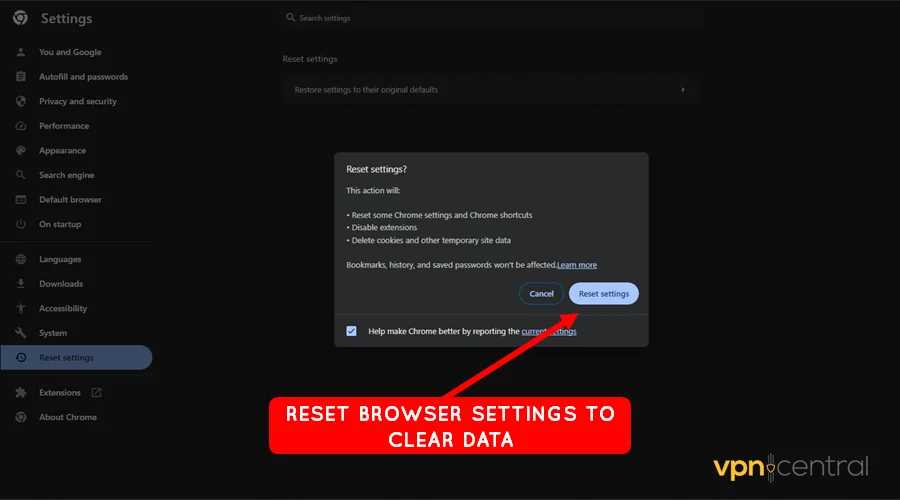
- Access Chegg without restrictions.
Resetting the browser erases all your customizations. But reconnecting your browser’s account should help restore some of them.
3. Disable ad blockers
Ad blockers help make browsing noise-free and butter-smooth. However, the extensions sometimes block scripts vital for authenticating legitimate website visitors.
If that happens, Chegg’s security systems will flag you down. Thankfully, you can fix the problem by disabling the feature.
Here’s how:
- Go to Chegg on your browser.
- Access your browser’s ad-blocking extension.
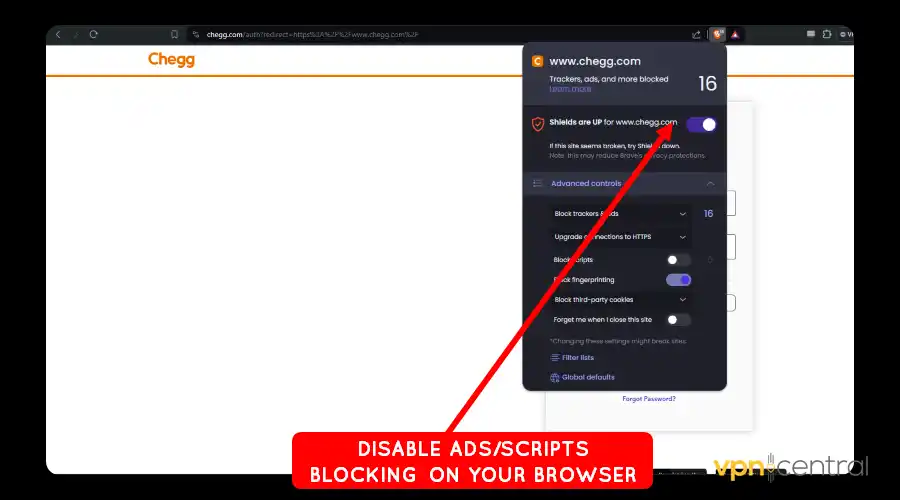
- Disable ad and scripts blocking.
- Reload Chegg on your browser.
Certain ad blockers offer the option to allowlist specific websites. This ensures you continue enjoying a clutter-free browsing experience.
4. Use a VPN
A VPN is your best bet for avoiding Chegg’s access restrictions. The service secure’s your connection using bank-grade encryption to boost online trust.
Premium VPNs also assign clean IP addresses to avoid triggering website security checks. As such, you’re less likely to encounter access restrictions when using Chegg.
I recommend CyberGhost for this job. The service offers 12,000+ servers in 100 countries for stable connectivity.
Such vast connectivity works great when streaming, torrenting, and browsing. Additionally, it safeguards your traffic using 256-bit encryption for secure browsing.
The service also offers privacy-friendly protocols like OpenVPN, IKEv2, and WireGuard. Regardless of choice, your data will always remain private when browsing.
Here’s how to use it:
- Go to CyberGhost and subscribe to any plan.
- Download and install the VPN service.
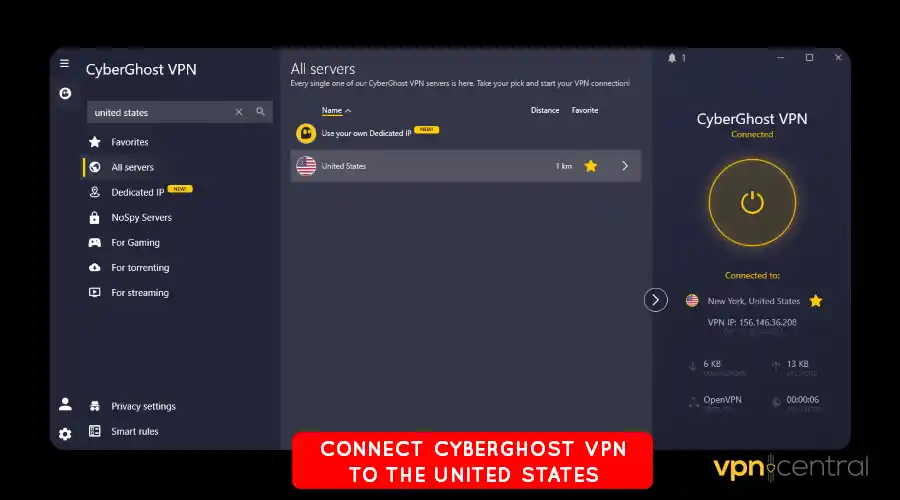
- Run it and connect to a preferably US-based server.
- Access Chegg and log in to your account.
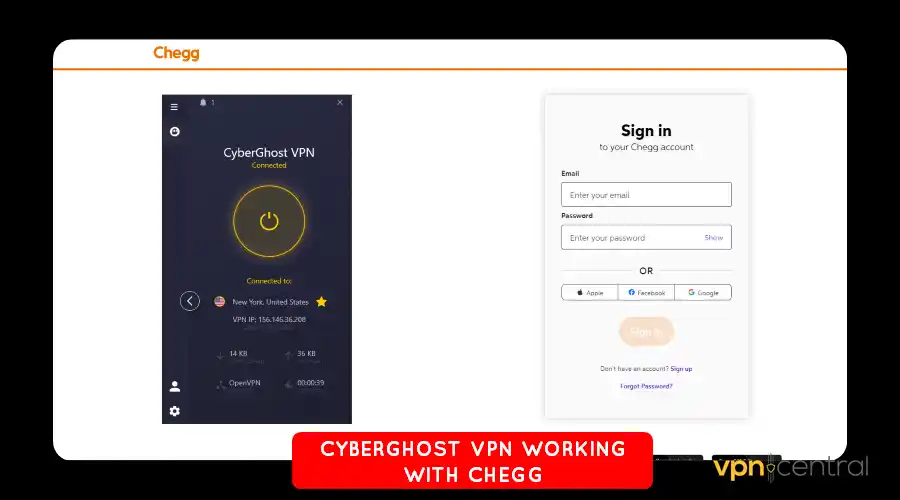
CyberGhost supports up to seven simultaneous connections. This is handy for securing all your devices at no extra cost.

CyberGhost
Enjoy unlimited access to Chegg without restrictions using this fast, secure, and reliable VPN service.Wrapping up
Is your Chegg access restricted? As you’ve seen, this problem is easy to resolve.
This happens whenever the platform’s security systems detect suspicious activity. It triggers to protect your account against potential data breaches.
You can start by clearing cookies/cache or resetting your browser. Disabling your ad blocker should also fix issues that break Chegg’s user authentication.
Overall, you’ll never go wrong by getting a premium VPN. These services boost online trust, enabling you to evade any restrictions.
Read our disclosure page to find out how can you help VPNCentral sustain the editorial team Read more





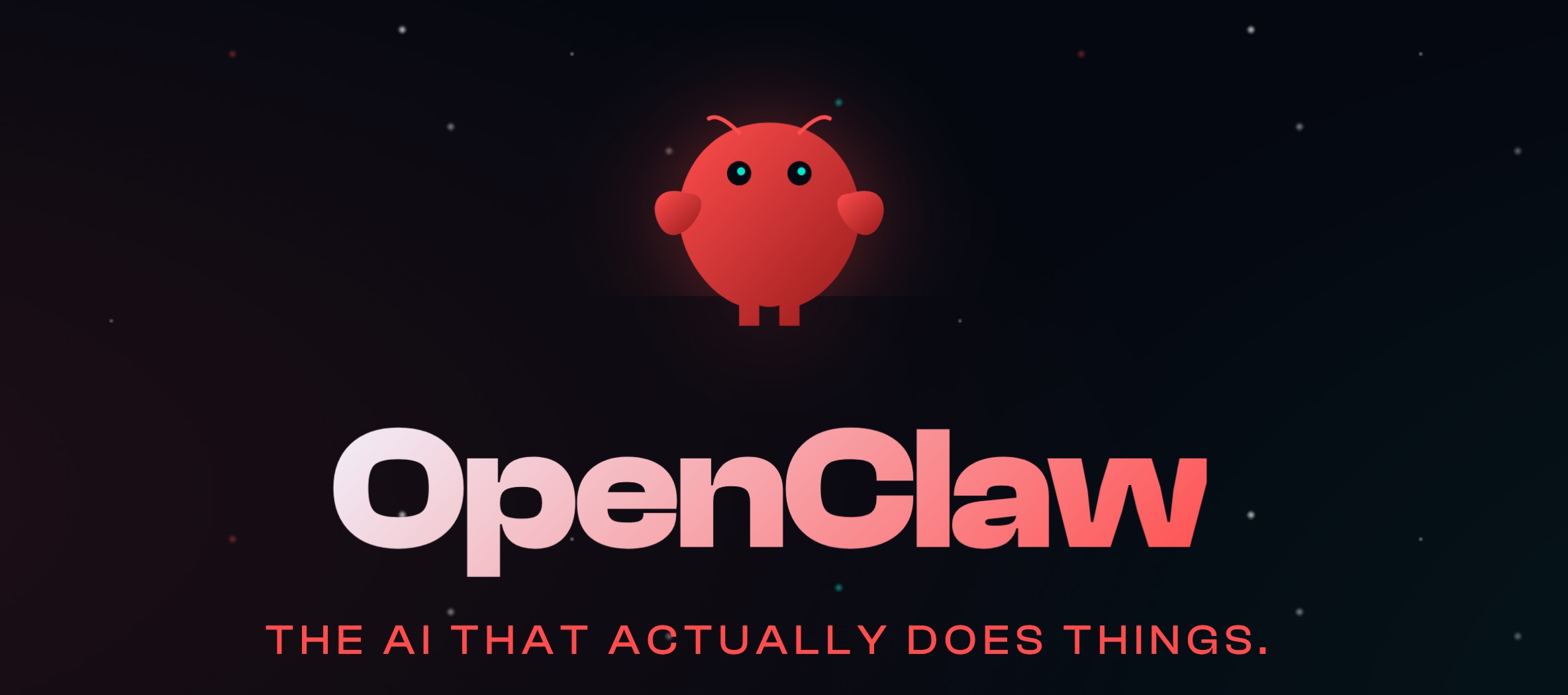
User forum
0 messages