Facebook Not Working With a VPN? Here's a Simple Fix!

If Facebook is not working when you connect to a VPN, you are not alone. Many users report that Facebook will not load, Messenger stops working, or features like the Marketplace disappear as soon as they turn on their VPN. This happens on iPhone, Android, Windows, and Mac devices.
Whether you’re trying to access Facebook in a restricted region or simply want to protect your privacy, it can be frustrating when the VPN connection causes Facebook to behave unpredictably. Fortunately, there are several proven methods to resolve this issue and get Facebook working smoothly again.
Table of contents
- Why is Facebook blocking your VPN?
- How to fix Facebook when it’s not working with your VPN?
- 1. Clear your browser’s memory
- 2. Try other VPN servers
- 3. Obfuscate your VPN traffic
- 4. Review your VPN’s split tunneling exceptions
- 5. Prevent WebRTC and DNS Leaks
- 6. Change VPN Protocol
- 7. Update or Reinstall the VPN App and Your Operating System
- 8. Temporarily Disable Antivirus or Firewall
- 9. Contact VPN Support
- 10. Find a more reliable VPN service
- Wrap up
Why is Facebook blocking your VPN?
It’s probably because of one of the following reasons:
- Facebook detects your VPN connection — The social network might be restricting access to VPNs and blacklisting IP addresses associated with unusually high numbers of connections.
- Your VPN hardware isn’t working — VPN servers can’t stay operational 100% of the time. When they’re down, they can’t spoof your location.
- The authorities neutralize VPNs — The countries that ban Facebook often prohibit the use of VPNs too.
- Activated split tunneling — Enabling this feature allows individual apps to bypass your VPN’s encrypted tunnel. They connect to the Internet without masking your IP or hiding your DNS requests.
- Your VPN’s version is old — Your software must be updated regularly. Otherwise, it might develop vulnerabilities that can compromise its functionality. That’s when Facebook and even Facebook Messenger won’t work with VPN.
- Your VPN isn’t good enough — Some lower-tier services can’t stop traffic data leakage and can’t help you access restricted content.
Symptoms & what they mean
- Feed doesn’t load or shows blank pages
- Facebook says “Not Logged In — Please log in to see this page” when you are logged in
- Forced identity verification or account lock
- Some features (e.g. Facebook Dating) disappear when VPN is active
Typical error messages
- “Your account has been locked”
- “You can’t use this feature right now”
- “Page isn’t available”
- “Confirm your identity” or demands to upload ID
How to fix Facebook when it’s not working with your VPN?
Here are the best things you can do to fix Facebook not working with a VPN.
1. Clear your browser’s memory
If you use Google Chrome, follow these steps:
- Press Ctrl + H to pull up History.
- Click Clear browsing data.
- Go to the Advanced tab.
- Check the Cookies and other site data and Cached images and files boxes.
- Set the time range to All time.
- Click Clear data.
2. Try other VPN servers
Here’s how it’s done on Private Internet Access (PIA) for Android:
- Open the app and tap on Current Region.
- Connect to a region where Facebook is available and is near your physical location.
- Start using Facebook.
Changing servers is easy and effective in circumventing VPN IP blacklisting and isolated server downtime issues.
3. Obfuscate your VPN traffic
Here’s how you can do it on PIA’s Android app:
- Tap on the hamburger icon to open the menu.
- Go to Settings.
- Proceed to Obfuscation.
- Toggle on Connect via proxy.
- Tap on OK on the pop-up message.
- Select Facebook on the app list.
- Tap on Save.
- Reconnect your VPN.
- Begin connecting with your friends on the platform.
Obfuscation gets rid of all traces of your VPN from your traffic, allowing you to use a restricted app in heavily monitored cyberspaces.
4. Review your VPN’s split tunneling exceptions
On Android, here’s how to check PIA’s split tunneling settings:
- Tap on the hamburger icon for the menu.
- Proceed to Per App Settings.
- Search for Facebook.
- If the lock icon next to it is red, tap on it to turn it green and make sure that it’s protected by your VPN.
- Reconnect your VPN.
- Once the connection is successful, start using the social network
This solution can help if only Facebook is not working with your VPN.
5. Prevent WebRTC and DNS Leaks
Even if you use a VPN, your real IP address can be exposed through your browser unless you disable WebRTC and secure your DNS settings.
How to fix:
- Use a browser extension like uBlock Origin, WebRTC Leak Prevent, or DuckDuckGo Privacy Essentials.
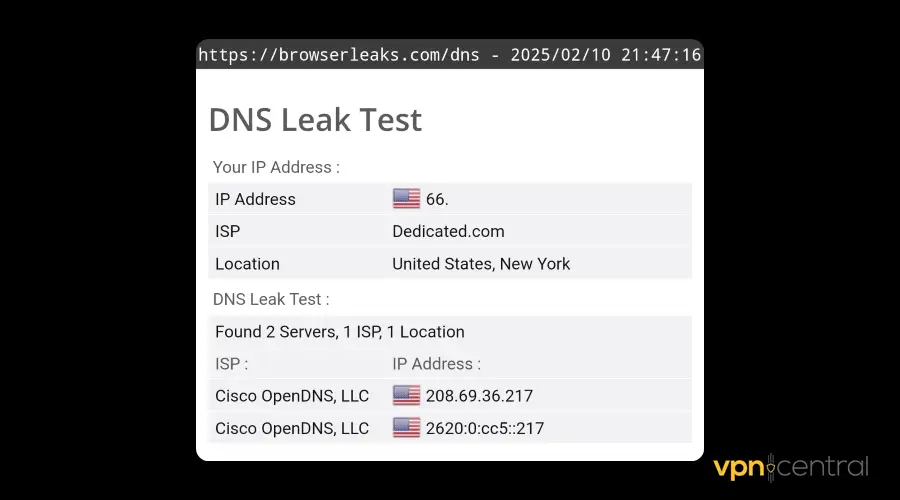
- In your VPN app, enable “DNS leak protection” and “IPv6 leak protection” if available.
- Test for leaks at websites like dnsleaktest.com or browserleaks.com.
6. Change VPN Protocol
Some protocols are easier for websites to detect. Switching to a newer or stealthier protocol can help.
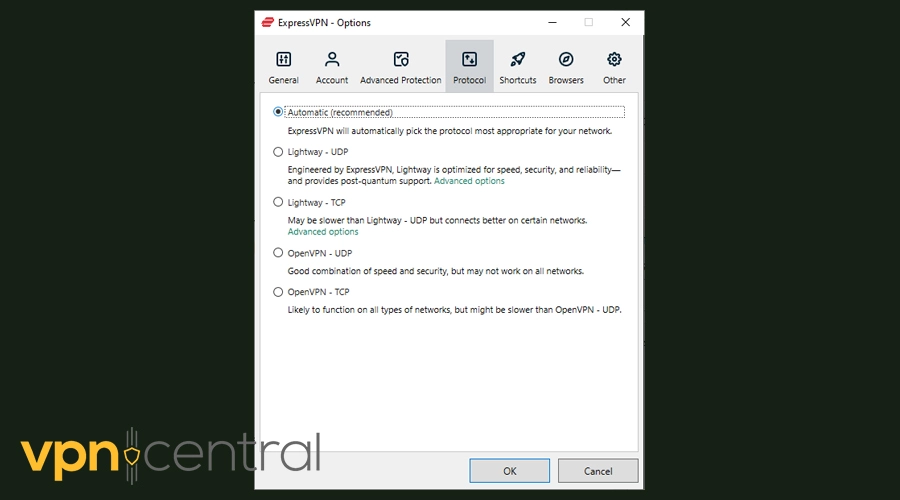
Recommended protocols:
- WireGuard
- IKEv2
- NordLynx (NordVPN’s version of WireGuard)
Avoid OpenVPN unless your VPN supports stealth over OpenVPN (like Obfsproxy or XOR patching).
7. Update or Reinstall the VPN App and Your Operating System
Outdated VPN apps can cause compatibility problems with Facebook, especially after updates to Facebook’s own security or privacy systems.
What to do:
- Update your VPN to the latest version from the official website or app store.
- Make sure your iOS, Android, Windows, or macOS system is up to date.
- If problems continue, uninstall the VPN and reinstall it from scratch.
8. Temporarily Disable Antivirus or Firewall
Sometimes, antivirus or firewall software blocks encrypted connections or specific domains used by Facebook.
How to troubleshoot:
- Turn off your antivirus or firewall temporarily.
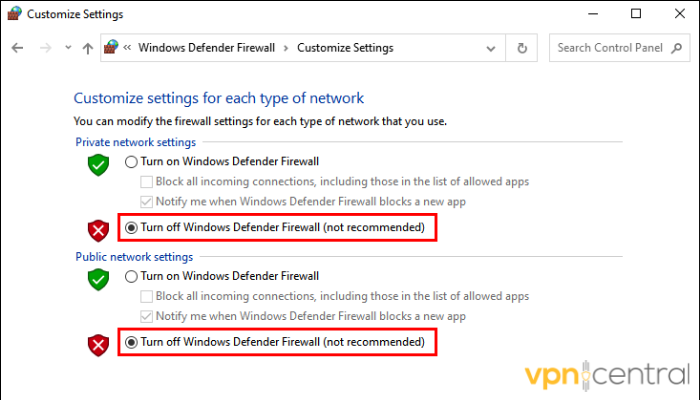
- Connect to the VPN and try Facebook again.
- If it works, create an exception rule for your VPN app.
- Turn antivirus or firewall protection back on.
9. Contact VPN Support
If none of the above solutions work, it may be time to reach out to your VPN’s customer support.
Ask them:
- Which servers are optimized for social media
- Whether you can get a dedicated or rotating IP
- If there’s a known issue with Facebook access
- How to enable obfuscation or stealth mode
Most premium VPN providers offer 24/7 support through live chat or email.
10. Find a more reliable VPN service
As mentioned, we highly recommend PIA because of its battle-tested no-logs policy and 10Gbps and RAM-only server in 80+ countries and territories. Furthermore, it has a large hardware fleet in the US, and native Android and iOS apps, among other benefits.
Here’s how to get started:
- Order a subscription on PIA’s site to set up an account.
- Download its Android or iOS app.
- Once installed, open the app and log in.

Private Internet Access
Use your favorite social networks even in the most restrictive environments with this reliable VPN service.Can Facebook Detect a VPN?
Yes, Facebook can detect if you’re using a VPN in several ways:
- Your IP address belongs to a known VPN range
- Traffic from the VPN server matches VPN-like patterns
- Your DNS or browser leaks reveal your real IP
- Your location changes drastically in a short time
- You log in from a country that doesn’t match your usual activity
However, Facebook does not outright ban VPNs. It flags suspicious behavior and might lock your account or require verification for your protection. Using a reputable VPN with proper settings can prevent these problems.
Wrap up
Facebook’s world is getting smaller as it is. And an ineffective VPN only makes it worse.
Hopefully, you found our tips helpful and managed to regain your access.
Let us know what resolved your Facebook not working with a VPN issue in the comments!
Frequently Asked Questions
No, Facebook does not block all VPNs. It only blocks suspicious IP addresses or usage patterns that look unsafe or unusual. High-quality VPNs with clean IPs usually work fine.
The best VPNs for Facebook are NordVPN, ExpressVPN, Surfshark, and CyberGhost. They offer features like obfuscated servers, DNS leak protection, and dedicated IPs that reduce the chance of being blocked.
Not necessarily. However, if Facebook detects inconsistent activity like frequent location changes, it may temporarily lock your account for verification. Using a stable VPN setup helps prevent this.
Your VPN IP may be blocked, or there could be a DNS conflict. Try switching servers, clearing your browser cache, or enabling stealth mode in your VPN settings.
Read our disclosure page to find out how can you help VPNCentral sustain the editorial team Read more



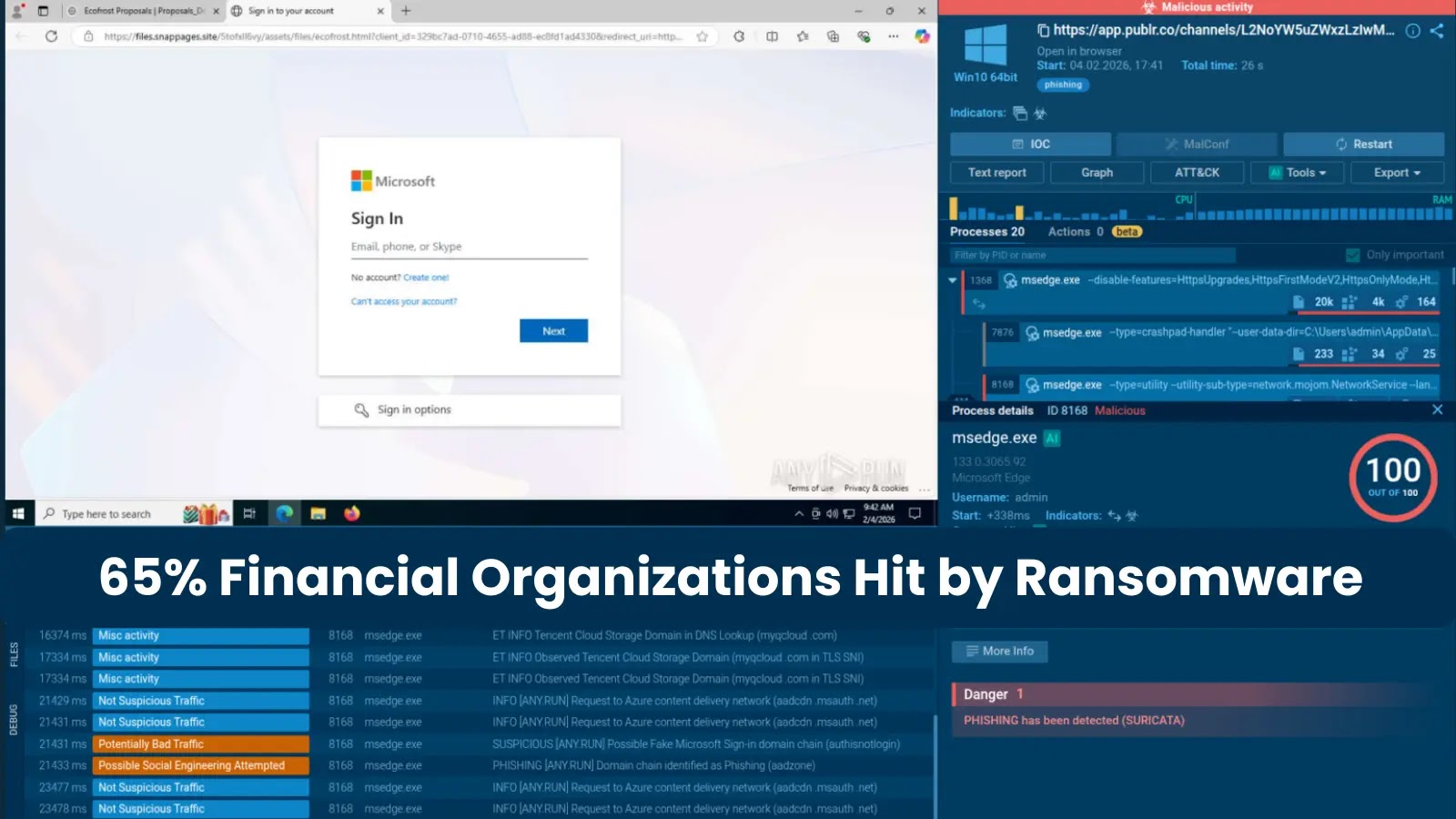


User forum
0 messages