How to Fix Fox Sports Go VPN Not Working

You can easily fix Fox Sports Go VPN not working issue if you encounter it unexpectedly. All the troubleshooting steps can be found in this article.
Fox Sports is a great TV network for modern sports lovers. It has different apps for different platforms. The Fox Sports Go is one of them. However, sometimes, your exciting experience may end up with disappointment if you encounter an error with it.

Access content across the globe at the highest speed rate.
70% of our readers choose Private Internet Access
70% of our readers choose ExpressVPN

Browse the web from multiple devices with industry-standard security protocols.

Faster dedicated servers for specific actions (currently at summer discounts)
You may face problems watching Fox Sports Go using a VPN connection. There may be different types of problems related to the VPN you are using currently. The slow streaming issue, videos not accessible problem, etc., are the most common ones.
However, you can easily get rid of this type of problem if you are careful and follow a few things.
Why may your VPN not work with Fox Sports Go?
VPN providers are working to bypass any type of geo-restrictions implemented by video streaming services like Fox Sports Go, Netflix, Hulu, etc. However, many VPNs still don’t work with such platforms.
Fox Sports uses VPN detector technology and tracks individual IP addresses. If it finds any unusual behavior from that particular IP address, it will blacklist that IP. As a result, users who use that IP won’t be able to stream anything on Fox Sports Go.
VPNs share a single IP with thousands of users. So, if you don’t have a dedicated IP with a VPN service, you will get random IP addresses. If that is blacklisted, you may find that the VPN is not working with Fox Sports Go.
How do you fix Fox Sports Go VPN not working issue?
1. Get a working VPN
If you use a free or a random VPN connection, you should not expect it will always give you the desired service. Fox sports may block your access. It will be a wise idea if you get a premium VPN service that works great with this platform.
For this, Private Internet Access is the best choice in our eyes because it has a very high-speed network with 35000+ servers globally. In addition, PIA has an excellent reputation among streaming lovers.
Also, this VPN service has the technology that can bypass any VPN detectors and blockers implemented by the platforms like Fox Sports Go, Netflix, Hulu, etc. As a result, to bypass geo-restrictions, it has been a great choice among streaming lovers.

Private Internet Access
Private Internet Access is one of the best VPNs to watch Fox Sports Go. If your existing provider fail to provide ideal service, you can consider this VPN service.2. Enable the Obfuscation feature
- Go to the VPN provider’s website.
- Download and install the app for your device.

- Login with your VPN credentials.
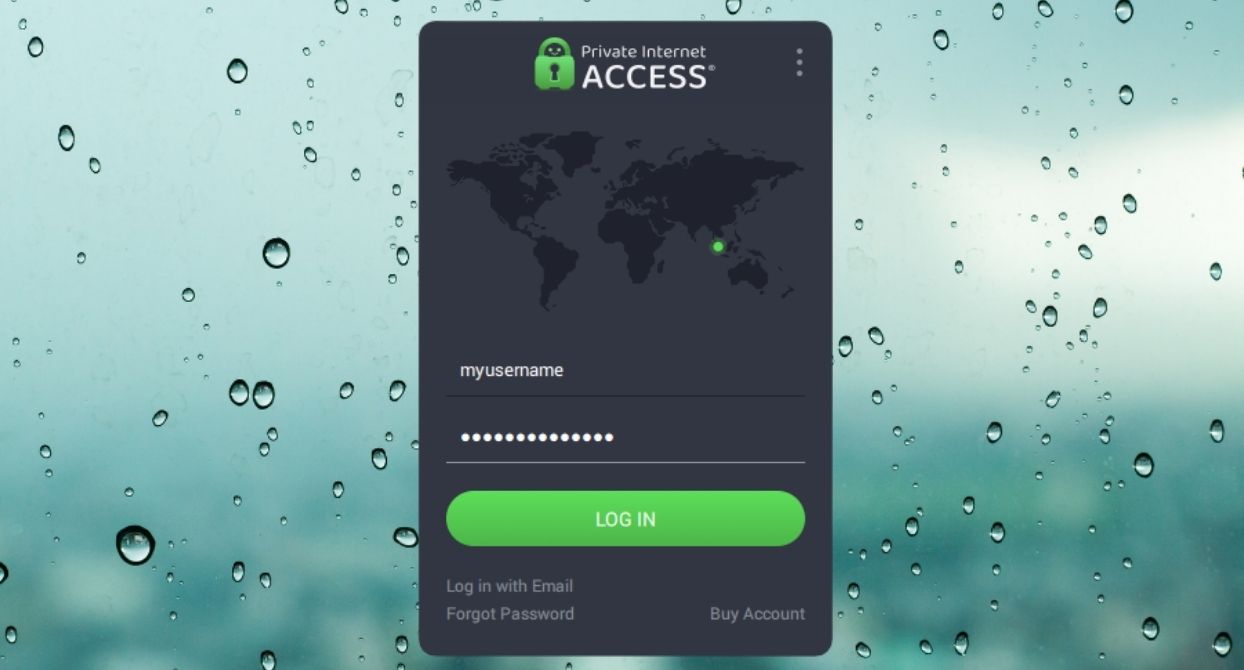
- Go to settings.
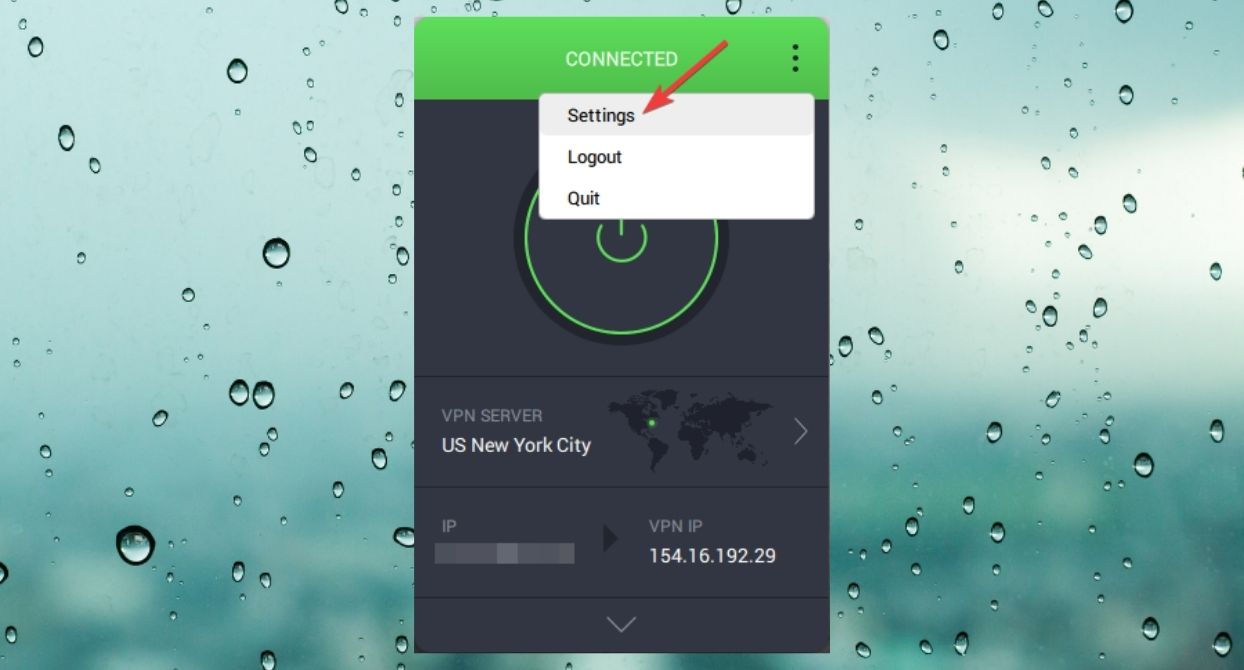
- Go to the Multi-hop.
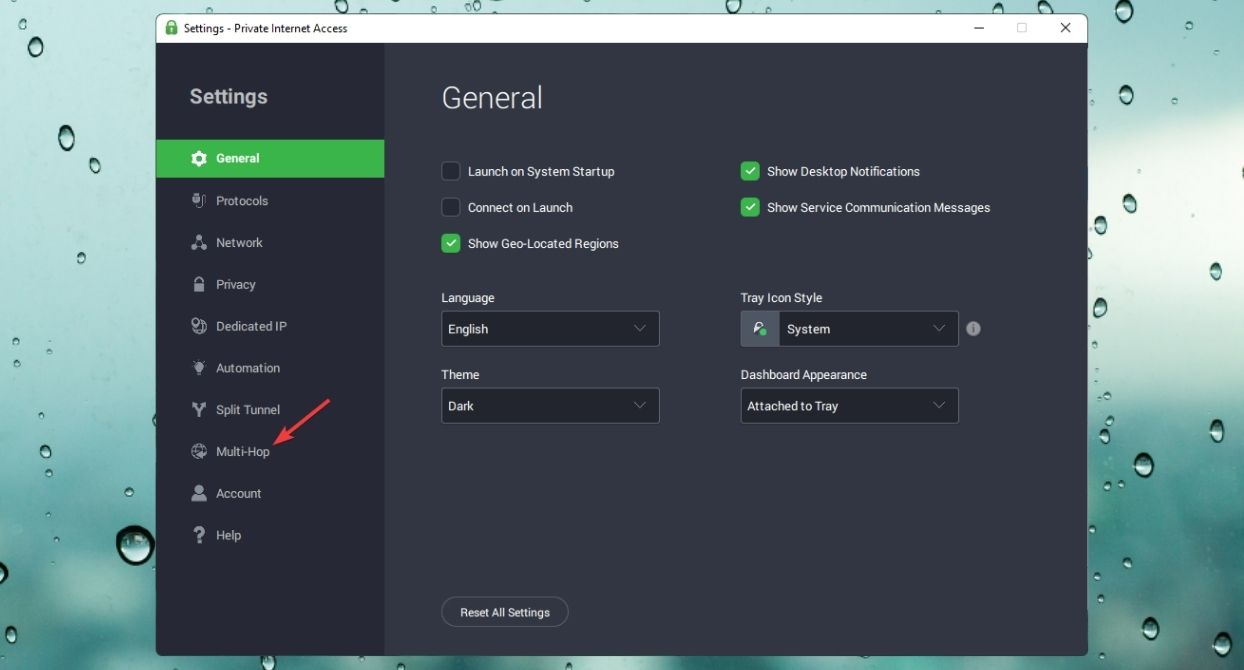
- Check Multi-hop and obfuscation.
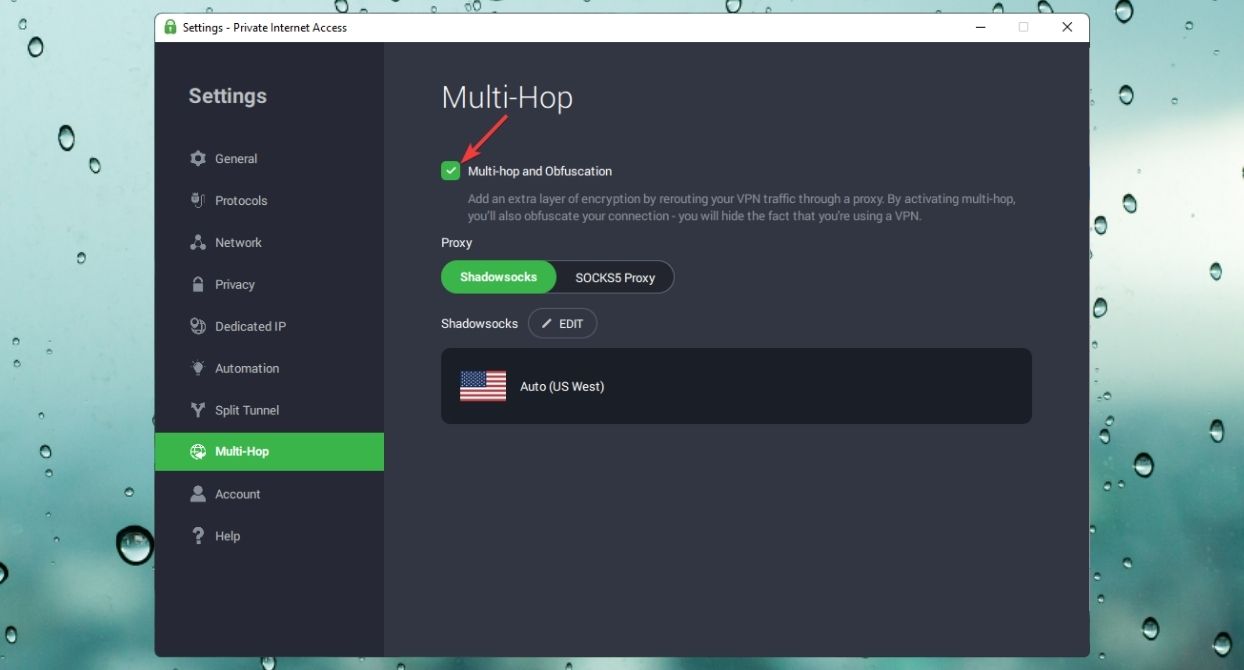
3. Connect to the appropriate server
- Open the VPN app like before after completing the previous step.
- Choose one of the proper USA servers and connect.
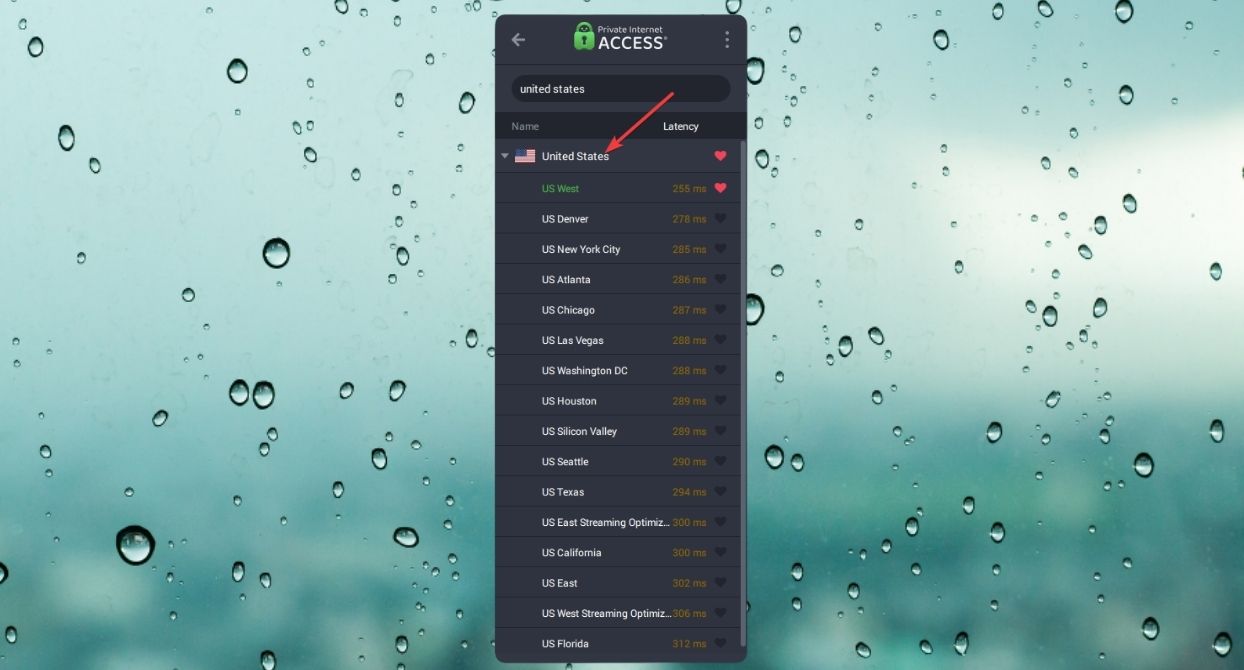
If you see any server has a Streaming Optimized tag, choose that one. Otherwise, choose any of the available ones.
4. Start watching
After connecting to the USA VPN server, you can visit Fox Sports Go’s website or use its official app to start watching your favorite sports shows or live events. This platform is also available via some third-party providers.
Why should you avoid random cheap or free VPNs for online video streaming?
There are countless VPN providers available. However, most of them are not safe and provide quality service. A cheap or random VPN provider may have a very limited number of IP addresses.
These IPs are shared with many users. As a result, this type of IP gets blocked by the streaming platforms like Fox Sports Go.
But, a quality VPN provider has countless IP addresses and also offers dedicated IPv4 or IPv6 addresses. The best part is that most premium providers come with obfuscation features that can easily bypass any type of geo-restrictions.
Thus, these VPNs work great when you stream a geo-restricted video on Netflix, Hulu, Amazon Prime, Fox Sports Go, etc.
So, you always should pick the industry-leading VPN connection for performance, privacy, and security and avoid random cheap VPNs.
However, If Fox Sports Go VPN not working issue occurs in your case, you can follow the steps mentioned above. It will resolve the problem. Please do not feel hesitant to share your opinion or any helpful steps related to this problem in the comment box.
Read our disclosure page to find out how can you help VPNCentral sustain the editorial team Read more






User forum
0 messages