How To Trick fuboTV Location & Zip Code [Spoof Guide]
Don't let geographical barriers stop you from watching fuboTV!
8 min. read
Updated on
Read our disclosure page to find out how can you help VPNCentral sustain the editorial team Read more
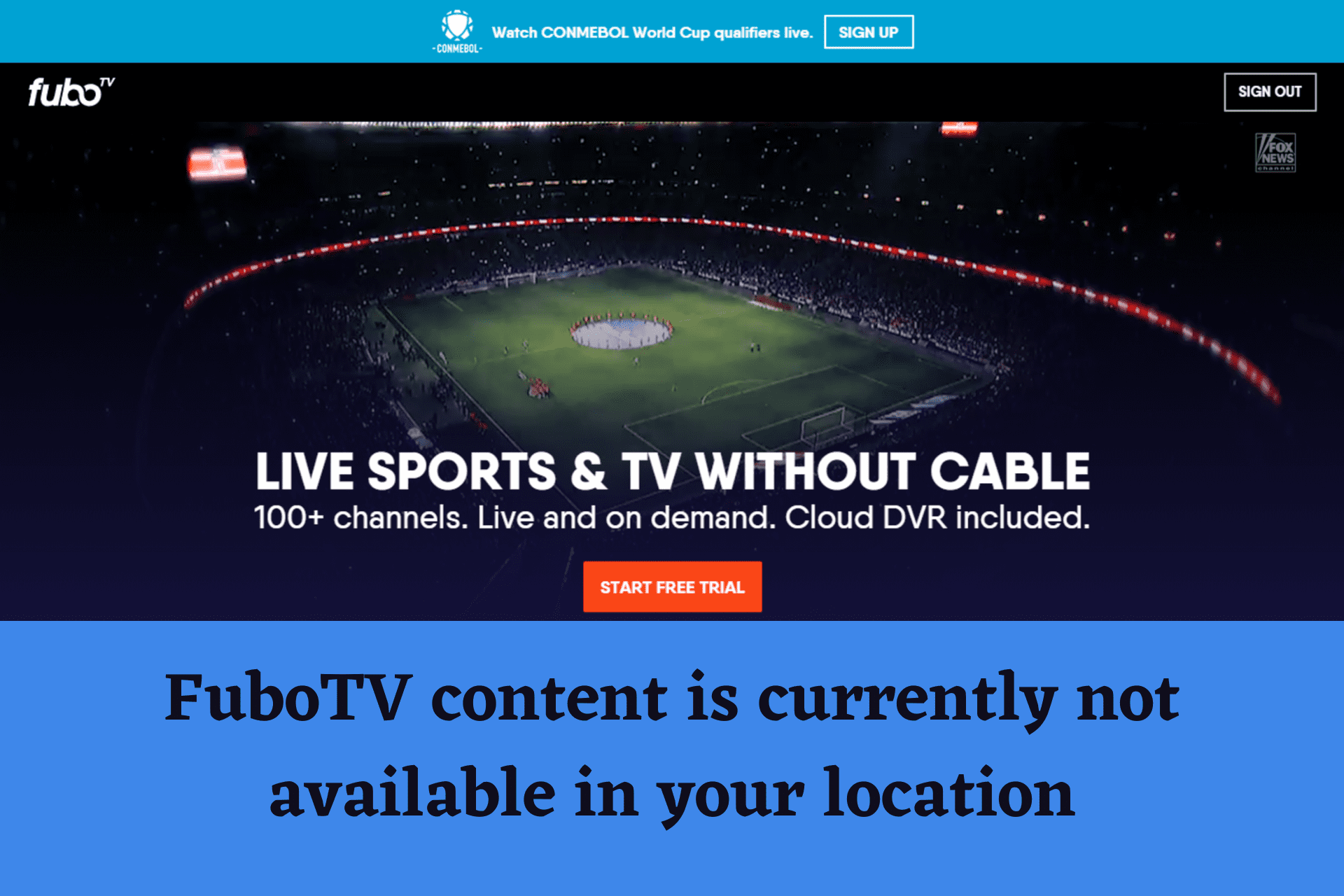
If you want to know how to trick fuboTV’s location, I’ve got good news for you. Even though the service is not available worldwide, there’s a way around that.
To save you time and hassle, I made a quick and easy-to-follow guide so you can get access to it right away.

Access content across the globe at the highest speed rate.
70% of our readers choose Private Internet Access
70% of our readers choose ExpressVPN

Browse the web from multiple devices with industry-standard security protocols.

Faster dedicated servers for specific actions (currently at summer discounts)
Sounds good? Let’s go.
How to change location on fuboTV
To access geo-restricted content like fuboTV, you need to hide your actual location. This can be done using either a VPN or a Smart DNS service, both of which make it appear as if you’re accessing the internet from a different location, bypassing geographical restrictions.
Option 1: Unblock FuboTV outside US with VPN
If you’re outside the US and want to watch FuboTV, use a VPN like Private Internet Access (PIA). It’s my top recommendation for fuboTV because it has thousands of servers in the United States.
Below, we show you how you can set up PIA VPN – which works with FuboTV – and start streaming.
Set up the VPN on your device
- Choose a reliable VPN service that unblocks FuboTV (we chose PIA).
- Get a subscription, preferably a premium one, as free plans come with limitations.
- Install the VPN on your device.
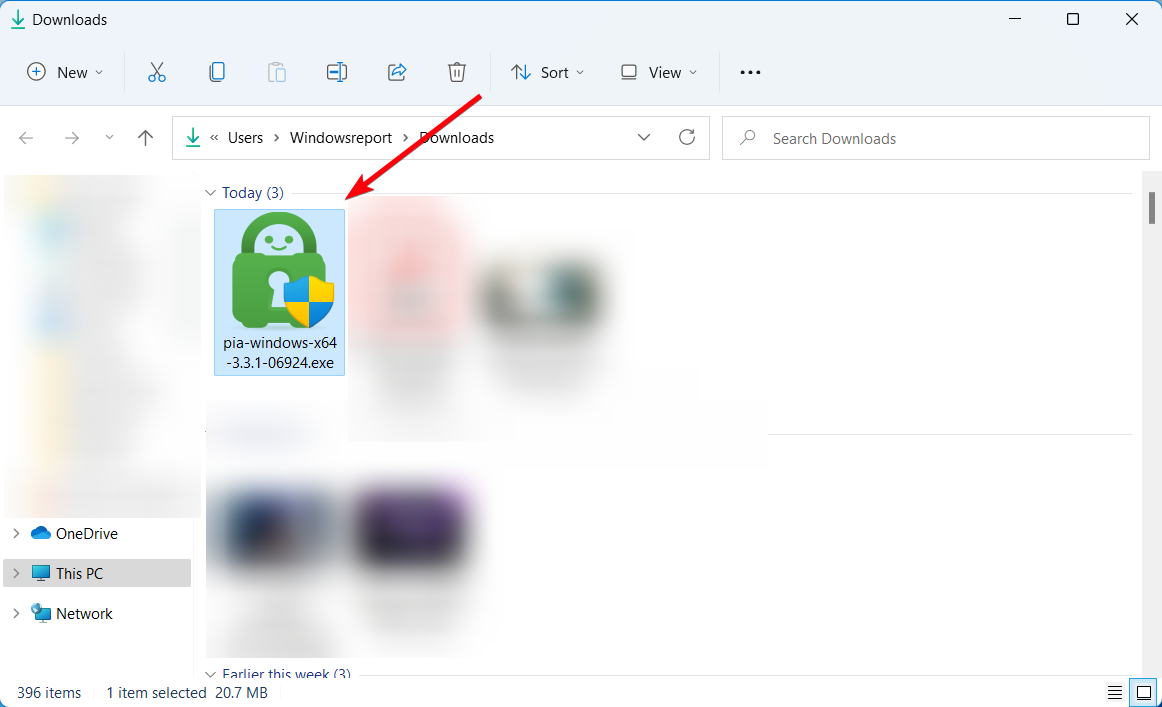
- Launch the client.
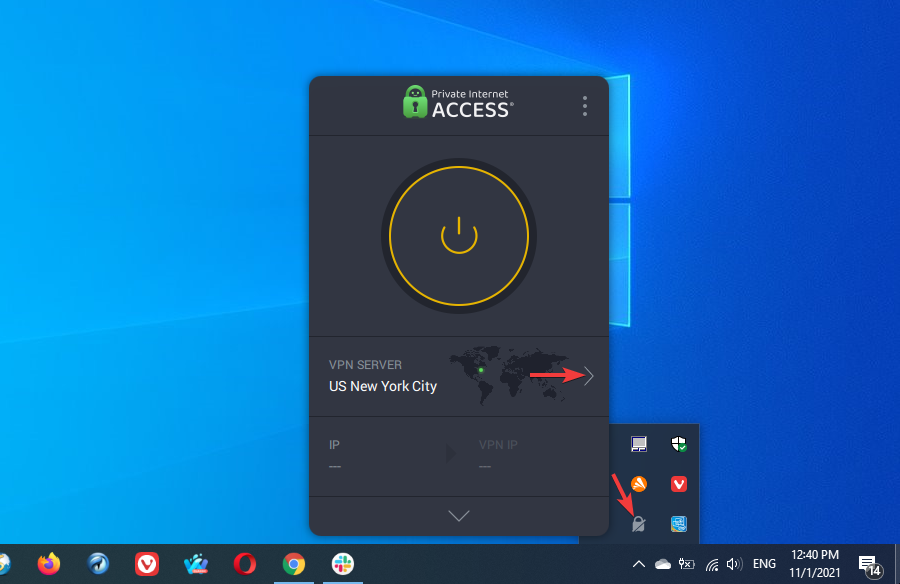
- Go to the list of available countries and select the USA.
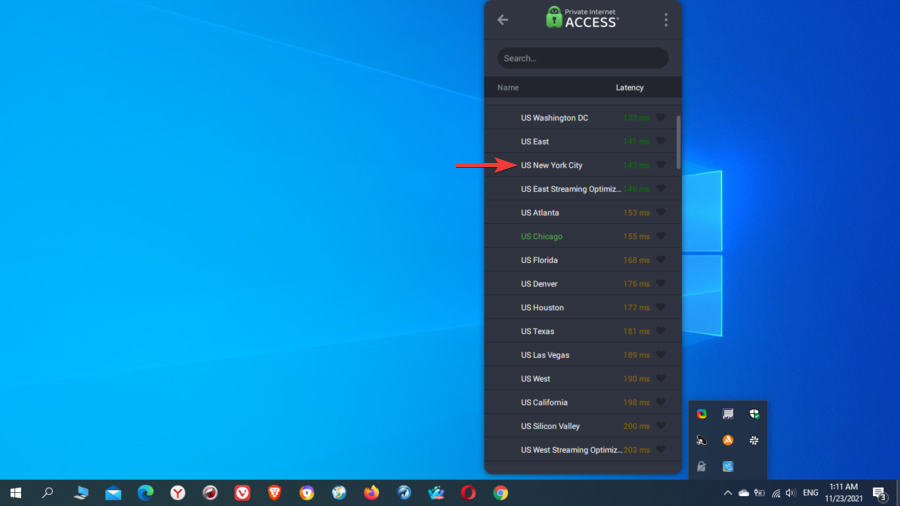
- Choose the US server and click on it.
- Make sure that you’re properly connected to the server.

Private Internet Access
Utilize this advanced VPN to unblock FuboTV content using blazing speed servers and free Internet tools.Set up your FuboTV account
- Go to the FuboTV website.
- Sign up or sign in if you already have an account.
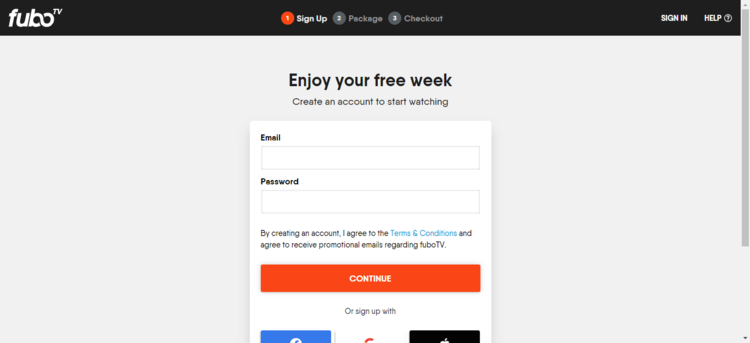
- Choose a subscription plan and start your free trial.
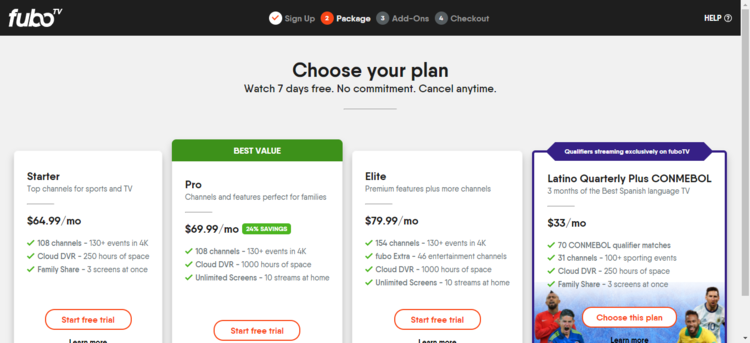
- Choose any add-ons if you wish, then proceed to checkout.
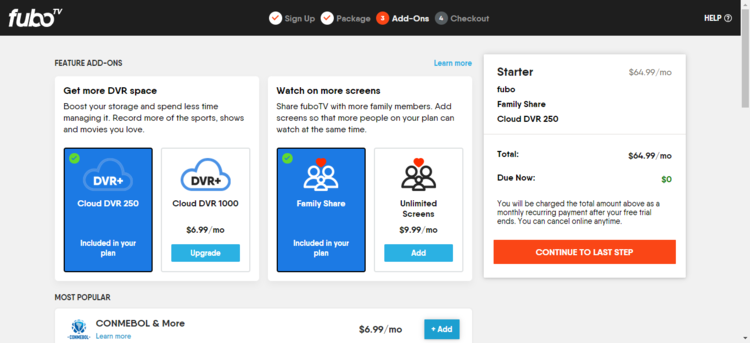
- Enter your payment info to complete the purchase.
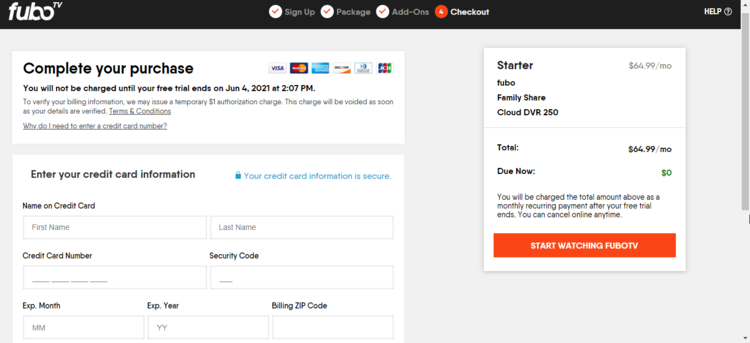
- Start watching FuboTV carefree.
As you can see, PIA managed to unblock FuboTV successfully.
One more important aspect that needs to be discussed here is the payment method which for many of you outside the US is probably another barrier beside the two ones mentioned above.
As shown in the checkout section, you need to provide a US payment method to finish the process, for example, a valid debit card issued by a US bank.
It can be your card or someone else’s (maybe an acquaintance who has one) as long as it was issued by a US financial institution. Or you can use a virtual prepaid card such as StatesCard.
Otpion 2 – Use a smart DNS
- Go to Start and click on Settings.

- Click on Network and Internet.
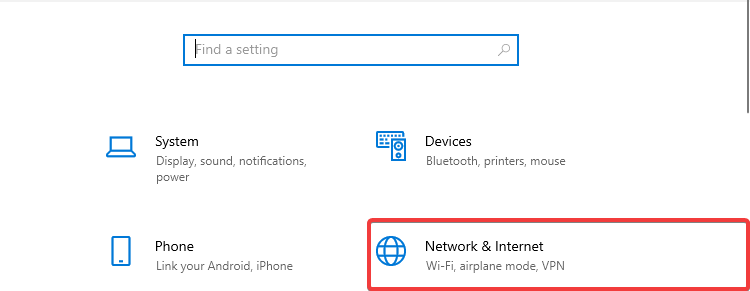
- Click on Change adapter options.
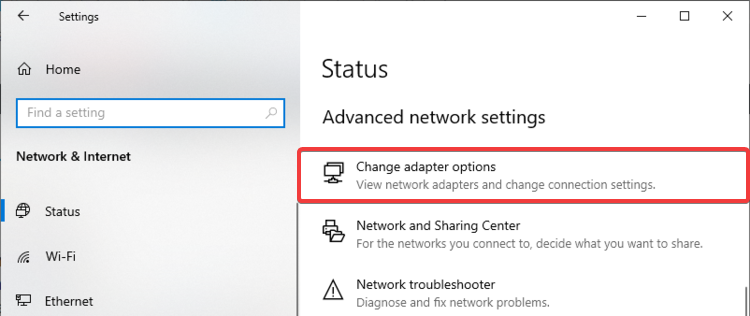
- Right click on your network adapter, then click on Properties.
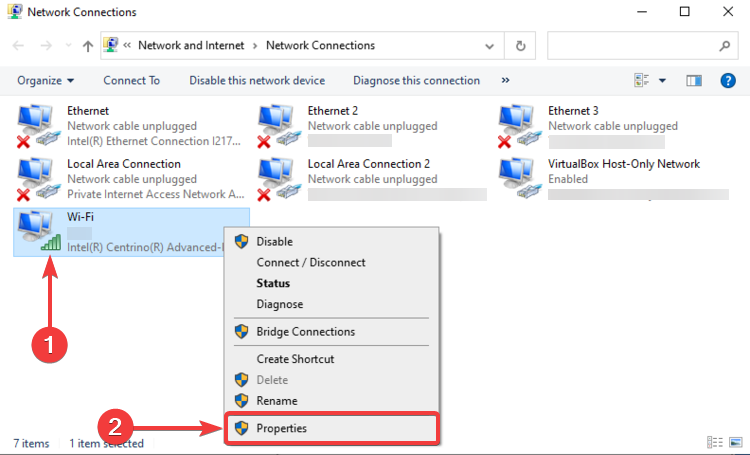
- Uncheck the Internet Protocol Version 6 (TCP/IPv6).
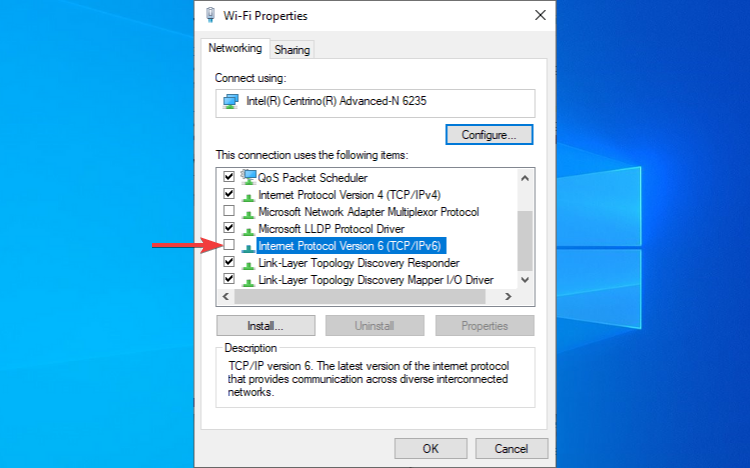
- Go to Internet Protocol Version 4 (TCP/IPv4), then click on Properties.
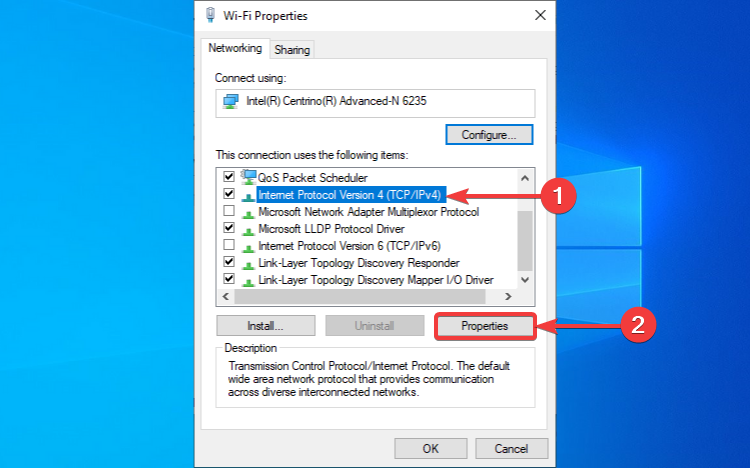
- In the General tab, click on Use the following DNS server addresses.
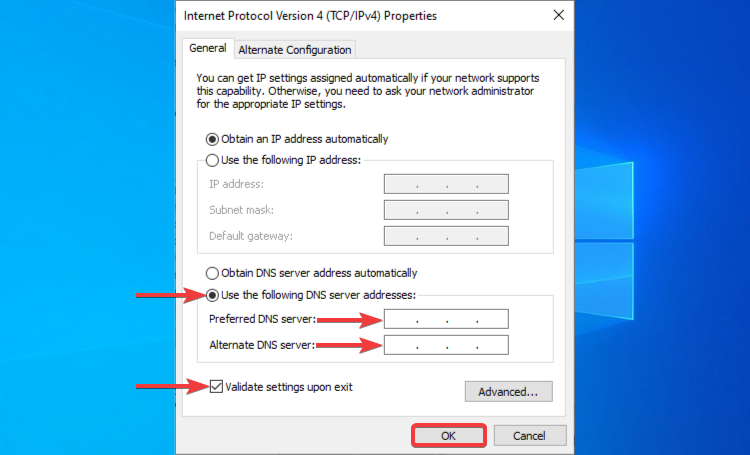
- Enter the DNS addresses for Preferred DNS Server and Alternate DNS Server.
- Check Validate settings upon exit, then click OK.
A smart DNS service can be an alternative solution to a VPN if you want to get over the FuboTV content that is currently not available in your location geo-restriction barrier.
Unlike VPNs providing a new IP, smart DNS reroutes geo-location data through a proxy, tricking websites into enabling access.
While lacking encryption, it’s ideal for streaming with minimal speed impact. Choose a compatible smart DNS for FuboTV, configure DNS settings, and enjoy hassle-free streaming.
How to Change fuboTV Zip Code
Changing your zip code in fuboTV is useful if you’ve moved to a new location or if there was an error in your initial setup.
Here’s a how to do it:
- Open a web browser and access the fuboTV website.
- Log into your account.
- Go to the “My Account” section.
- Under “Account Information”, go to “Home ZIP Code”.
- Enter your new ZIP Code.
- Click “Update”
This trick could also help if you have trouble accessing region-locked content even with VPN or Smart DNS because you can make sure that the device’s visible location matches your profile’s location.
What’s the best VPN for fuboTV?
I’ve personally tested various VPNs to find the best for streaming fuboTV, focusing on essential criteria such as streaming speeds, server availability in the US, ease of use, and robust security features.
The following VPNs excel in all these areas, ensuring a seamless fuboTV experience whether you’re watching from abroad or looking to access different regional content.
ExpressVPN: The Speed Leader for fuboTV
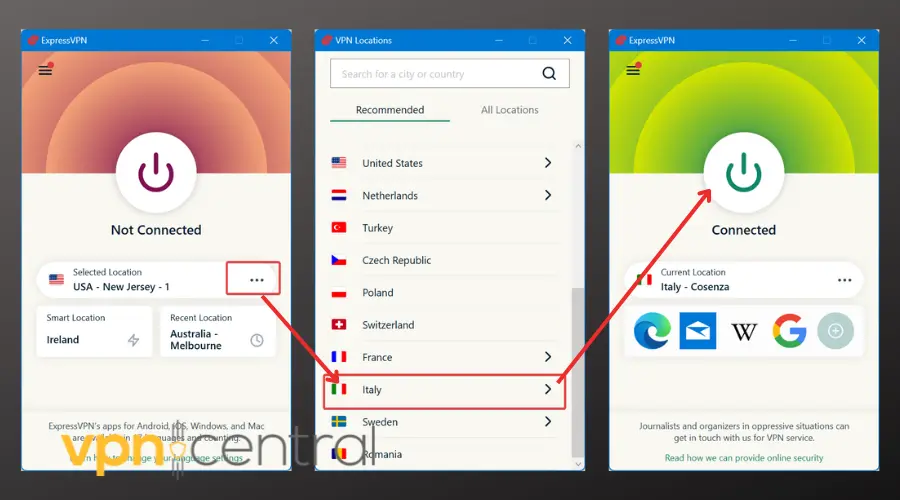
ExpressVPN stands out for its exceptional streaming speed, making it a perfect match for fuboTV enthusiasts.
With impressive speeds of up to 500 Mbps on its US servers, you’ll enjoy buffer-free viewing of your favorite sports and shows.
ExpressVPN boasts a wide network across 20+ American cities, ensuring easy access to various local channels no matter where you are in the world.
It’s designed for both seasoned VPN users and beginners, with simple setup and one-click connections.
Pros:
- High streaming speeds
- Wide range of US servers
Cons:
- Pricier than competitors.

ExpresssVPN
Watch fuboTV without interruptions with ExpressVPN.NordVPN: Unmatched Security for Streaming
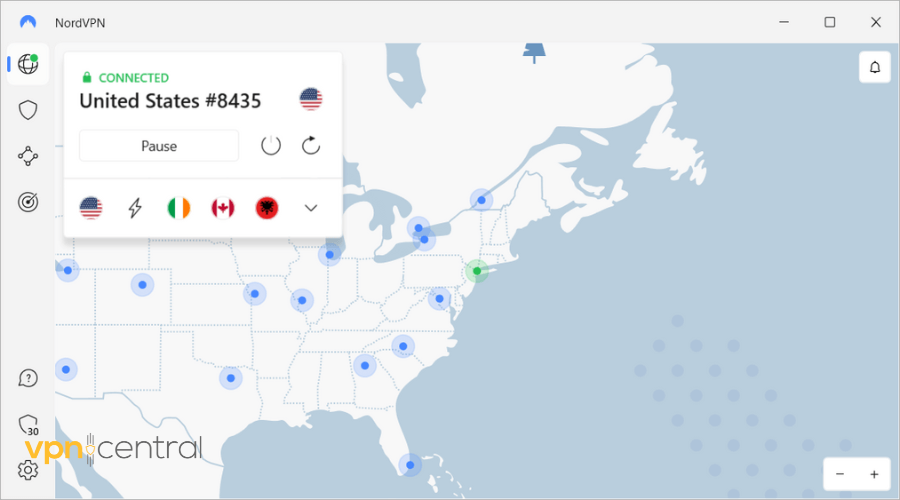
NordVPN provides robust security without compromising on speed, ideal for securely accessing fuboTV from any location.
It offers reliable connections with speeds up to 450 Mbps, thanks to its extensive network of 1,900+ servers in the US alone.
Whether you’re catching up on local news or watching live sports, NordVPN ensures you’re covered with fast and secure access.
Its advanced security features protect your data, making it a smart choice for privacy-conscious users.
Pros:
- Strong security features.
- Large selection of US servers.
Cons:
- Some servers can be crowded during peak hours.

NordVPN
Secure your fuboTV streaming experience with NordVPN.Proton VPN: Best free VPN for fuboTV
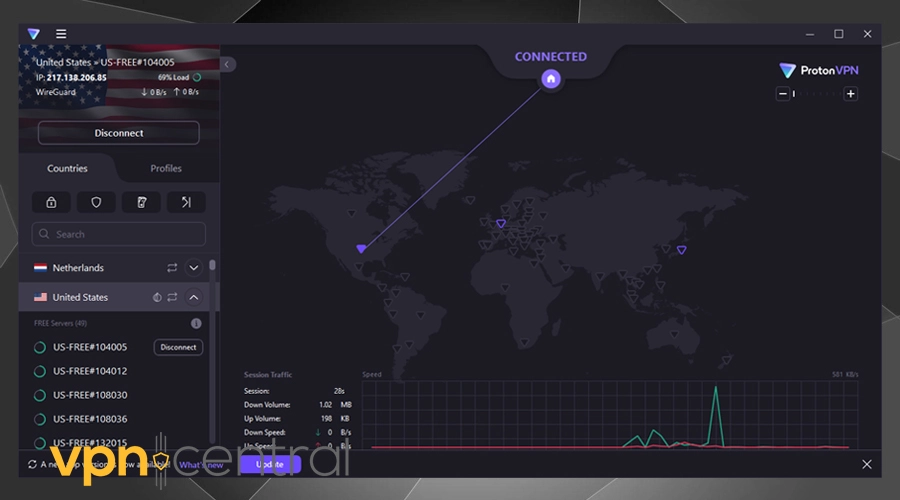
Proton VPN stands out with its generous free tier, which includes access to US servers — a rarity among free VPN services.
This makes it an excellent choice for fuboTV users looking to access content without a subscription fee.
While speeds on the free tier (up to 100 Mbps) can’t compete with premium options, they’re more than adequate for streaming fuboTV content.
Proton VPN is committed to user privacy and security, making it a trustworthy option for viewers.
Pros:
- Free tier with US server access.
- Committed to privacy.
Cons:
- Lower speeds on free tier.

Proton VPN
Access fuboTV for free with Proton VPN’s US servers.Where is fuboTV available?
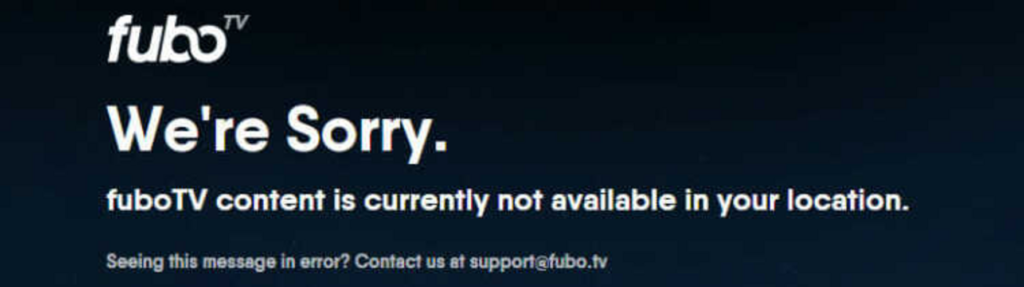
FuboTV is currently available in the USA, Canada, and Spain. If you attempt to access it from outside these regions, you may encounter an error message stating, “We’re Sorry. FuboTV content is currently not available in your location.”
fuboTV not working with VPN error
Please beware that FuboTV is not a VPN-friendly service, so you might end up in a situation in which you’ll get a notification:
- We noticed you’re using a VPN
- Your IP address cannot be used to access FuboTV content.
- If you are using a VPN or other kind of proxy service, please disable it.
- FuboTV: This content is not available in your region
- this content is not available in your location
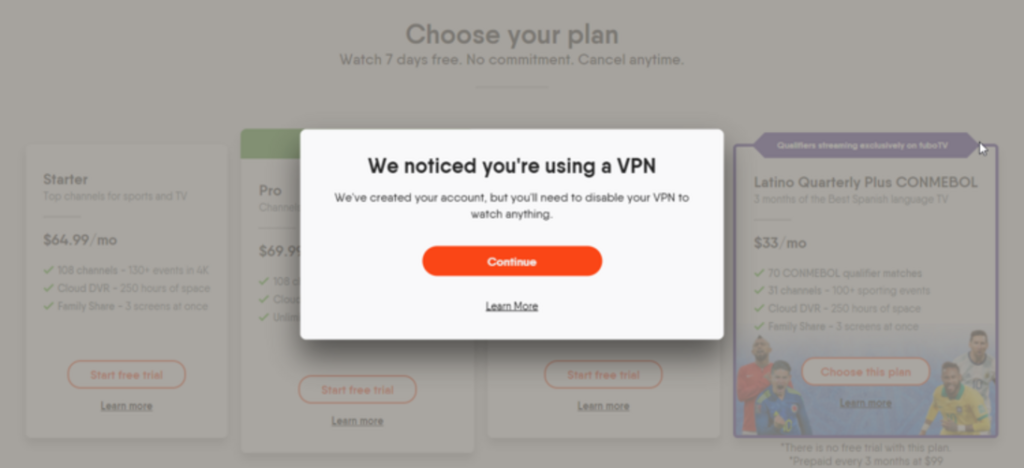
To prevent this, make sure you use a reliable VPN and employ extra security measures like obfuscation and double hop.
FuboTV showing the wrong local channels
If you’re receiving the wrong local channels on fuboTV, it could be because of:
- Incorrect Location Data: fuboTV uses your IP address to determine your location. If your internet service provider assigns an IP that doesn’t accurately reflect your physical location, you might get the wrong local channels.
- VPN or Proxy Use: If you’re using a VPN or proxy, fuboTV might place you in the wrong location based on the IP address you’re using.
What to Do:
- Check Your IP Address: Use an online service to see your public IP address and its associated location. If it’s incorrect, contacting your ISP to update your IP address location might help.
- Disable VPN/Proxy: If you’re using a VPN or proxy, disable it and restart your device. This ensures fuboTV detects your correct location.
- Contact fuboTV Support: If the issue persists, reach out to fuboTV’s customer support. Provide them with your account details and explain the situation. They can manually update your location or provide specific instructions based on your case.
- Reinstall fuboTV App: Sometimes, simply reinstalling the fuboTV app can help refresh your location data and resolve channel discrepancies.
Wrapping up
In conclusion, it might be challenging for those of you who don’t live in the USA to watch FuboTV.
You need to deal with geo-blocking on the one hand, and also with providing a US payment method on the other.
Nonetheless, if you choose a VPN or smart DNS that works fine with the service and also find a way around the payment section, then you’re good to go.
As a piece of advice, using a premium VPN service is probably the best option for you, as it provides many great features that will improve your online experience and safety on the whole.









User forum
1 messages