Hotspot Shield Review - Is it Worth Your Time? [2025]
Find all you need about features, security, and performance

Don’t know if this VPN lives up to its claims? In this Hotspot Shield review, I’ll tell you all you need to know.
As a seasoned VPN user, I explored its usability, privacy features, and performance to provide you with a comprehensive overview.
It markets itself as a good VPN service for streaming and gaming and I agree, but don’t take my word for it.
I will test its different features and share the results with you.
Let’s begin and discover if it’s worth your subscription.
| Number of servers | 3,200+ | Support | Live-chat, email |
| VPN Protocols | Automatic, Hydra, IKEv2, and Wireguard | No. of Countries | 80+ |
| No. of Simultaneous Connections | 5 | Split Tunnelling | Yes |
Features
Hotspot Shield stands out as a versatile and powerful VPN provider with several features.
Let’s see how they perform in different tests:
Kill Switch
A kill switch helps to enhance users’ online privacy and security. It automatically disconnects a device from the internet if your connection drops.
Why is that important?
It prevents unencrypted data from being transmitted over an unprotected network, ensuring your online activities remain private and secure.
Hotspot Shield’s kill switch future is easy to use. You can easily enable/disable it in one move. Al you have to do is launch the app, head to settings, and toggle a button.
I can attest that this feature worked well for me. I turned it on, disconnected my VPN and it stopped all my internet traffic.
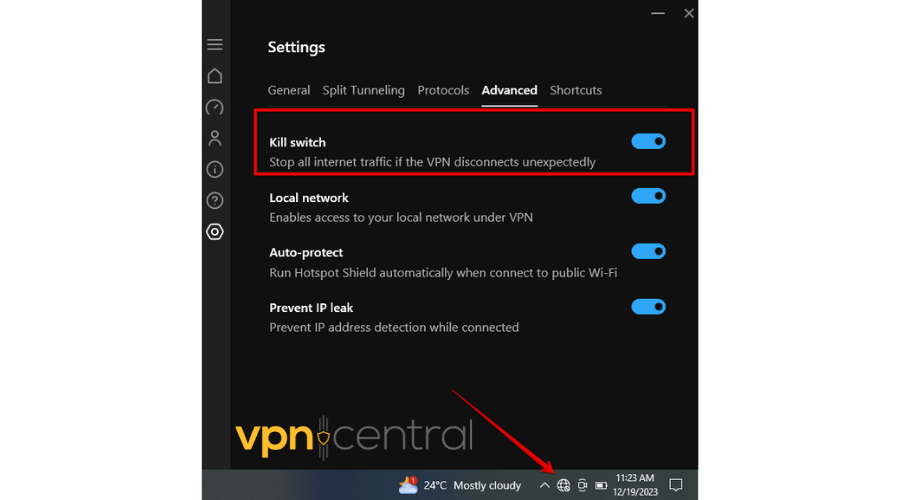
Split Tunneling
Split tunneling is a feature that allows users to direct part of their internet traffic through the encrypted VPN tunnel and the rest through their regular connection.
It’s useful for optimizing speed and accessing local services securely.
For example, you can use this feature when you want to access geo-restricted content while streaming local news on your regular connection.
That said, one thing to be aware of is the feature can’t work simultaneously with the “Prevent IP Leak” feature. So if you want to make 100% sure your connection is safe, stick to regular routing.
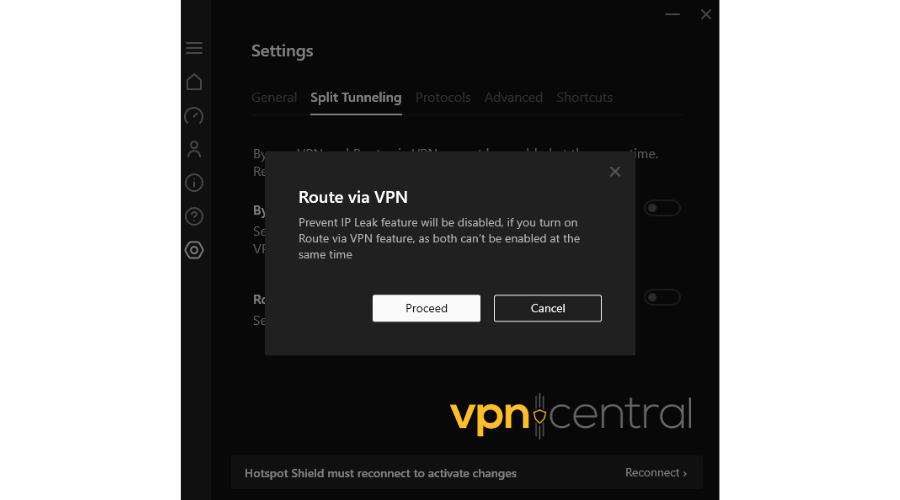
Simultaneous Connections
Simultaneous connection is the capability of a VPN service to allow multiple devices to connect at the same time using a single account.
Hotspot Shield offers up to 10 simultaneous connections from a single subscription.
This number is higher compared to other VPN services I’ve used like NordVPN (6), and ExpressVPN (8), but lower than Surfshark (unlimited).
It helps in securing various devices concurrently, such as laptops, smartphones, and tablets, providing flexibility for users.
Server Network
Hotspot Shield boasts over 3,200 servers in 80+ countries.
Here’s a breakdown of how they’re distributed, based on Hotspot Shield’s official website:
| Continent | Countries |
|---|---|
| Americas | United States, Argentina, Bahamas, Belize, Brazil, Canada, Chile, Colombia, Costa Rica, Ecuador, Guatemala, Mexico, Panama, Peru, Uruguay, Venezuela |
| Europe | Albania, Andorra, Armenia, Austria, Azerbaijan, Belarus, Belgium, Bosnia and Herzegovina, Bulgaria, Croatia, Czech Republic, Denmark, Estonia, Finland, France, Georgia, Germany, Greece, Hungary, Iceland, Ireland, Isle of Man, Italy, Jersey, Latvia, Liechtenstein, Lithuania, Luxembourg, Macedonia, Malta, Moldova, Monaco, Montenegro, Netherlands, Norway, Poland, Portugal, Romania, Russia, Serbia, Slovakia, Slovenia, Spain, Sweden, Switzerland, Turkey, Ukraine, United Kingdom |
| Asia Pacific | Australia, Bangladesh, Bhutan, Brunei, Cambodia, China, India, Hong Kong (via Singapore), Indonesia, Japan, Kazakhstan, Kyrgyzstan, Laos, Macau, Malaysia, Mongolia, Myanmar, Nepal, New Zealand, Pakistan, Philippines, Singapore, South Korea, Sri Lanka, Taiwan, Thailand, Uzbekistan, Vietnam |
| Middle East & Africa | Algeria, Cyprus, Egypt, Israel, South Africa, United Arab Emirates |
This is good global coverage. It will work great for accessing international content from a lot of different countries.
That said, it’s not better than competitors like Surfshark which boasts the same number of servers (3,200+) but in 100 countries.
One thing I noticed is that not all countries are available across all platforms. For instance, on Windows PCs, you don’t get Mongolia or Uzbekistan in the server list.
Hotspot Shield does disclose this fact, but it doesn’t mention which locations are available on which devices.
Hotspot Shield VPN Speed
To assess Hotspot Shield’s speed, I tested three servers from the US, Europe, and Australia.
I started with a pretty speed without the VPN connected, so keep that in mind.
➡️ Before VPN: download speed of 5.13 Mbps and an upload speed of 4.92 Mbps
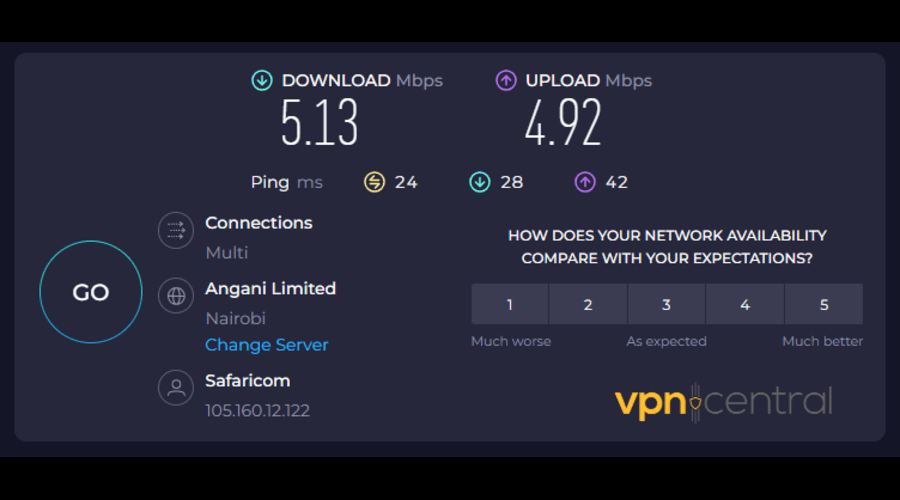
Then, I connected to a VPN and picked a server in France. The download and upload speed slightly dropped because of distance.
➡️ European server (France): I got a 5.05 Mbps download speed and 4.85 Mbps upload speed.
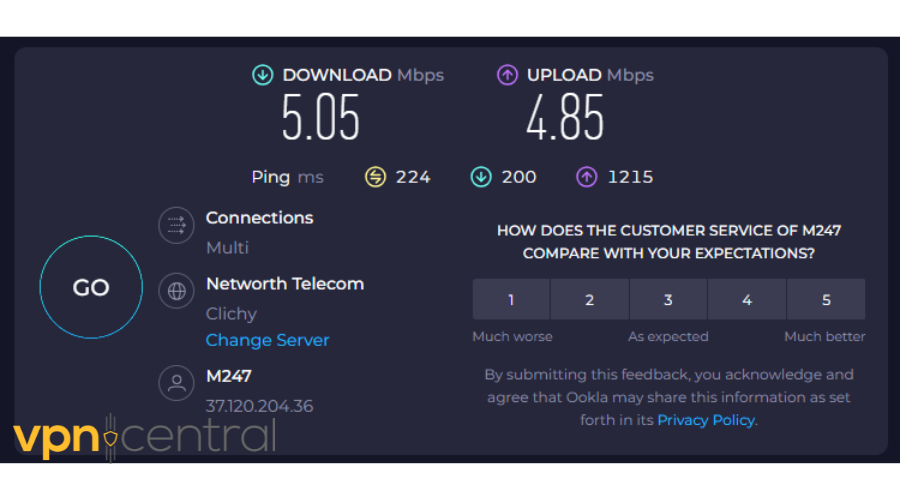
The VPN connection to a server in France caused a minor decrease in download speed by approximately 1.56% and upload speed by about 1.42%.
These modest reductions are generally considered acceptable. The performance of your connection will not change because of the VPN.
In my second test, I connected to the US-Atlanta server.
➡️American server (US, Atlanta): I recorded a drop compared to my initial test without a VPN connection. The download speed was 4.86 Mbps and the Upload speed of 4.75 Mbps.
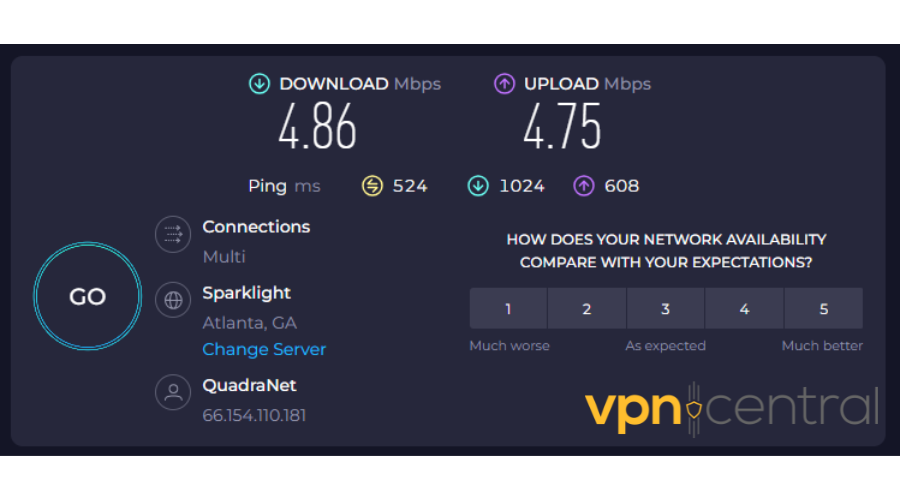
The download speed experienced a drop of approximately 5.3%, and the upload speed dropped by about 3.85%. While these reductions are noticeable, they are still within acceptable ranges for many users, especially considering the trade-off for enhanced privacy and security
My last test was a connection to the Australia – Perth server.
➡️ Australian server: After connecting to the Australia server, the download speed dipped to 4.83 Mbps, marking a decrease of around 5.05%. Additionally, the upload speed saw a decline to 4.55 Mbps, reflecting a decrease of approximately 7.72%.
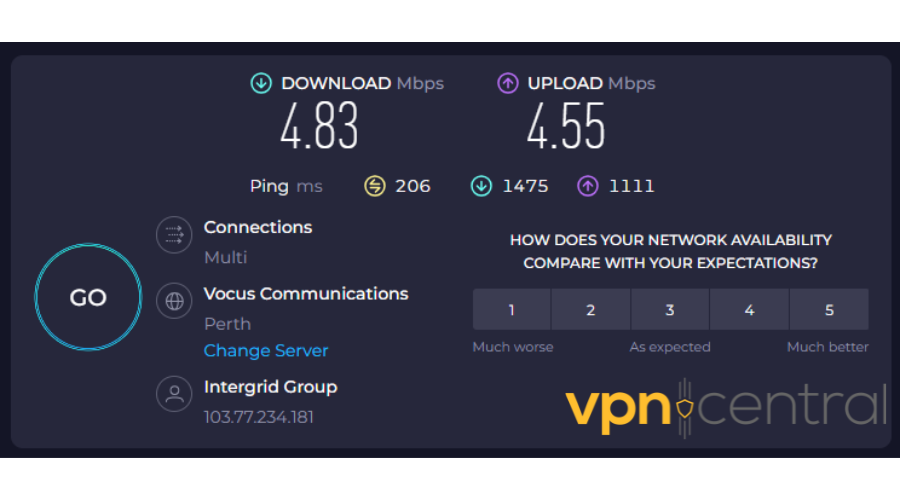
The download and upload speed dropped more on this server but was not major despite the location being over 5,500 miles away.
To conclude, I would say that Hotspot Shield is a reliable and stable VPN when it comes to speed.
Keep in mind I had low rates to begin with, so I couldn’t possibly have amazing speed with the VPN.
Moreover, connecting to a VPN will most likely impact speed due to the encryption process.
However, the important thing to consider here is how much the VPN affects your connection relative to its initial speed.
So If I started with 120 Mbps download and 100 Mbps upload, the lowest registered results (on the Australian server) would probably look something like 114 Mbps and 92 Mbps.
Protocols
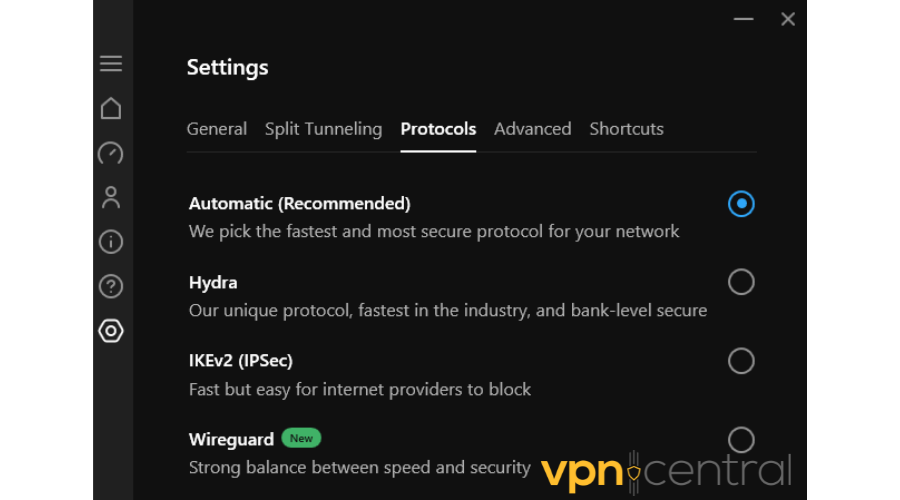
A VPN protocol establishes the guidelines for encrypting and transmitting data between your device and the VPN server.
Hotspot Shield recommends the Automatic button because it auto-connects users to the best-performing option available to them.
However, you can also manually pick your protocol. Below is an overview of the available options:
- Hydra: It’s fast, secure, and easy to use. Unfortunately, it can be detected by government authorities leading to blocking.
- IKEv2 (IPsec). This protocol’s stability makes it a perfect choice for mobile users. Unfortunately, it operates through UDP which might face restrictions from some firewalls.
Also, in regions like China where internet censorship is prevalent, IKEv2 traffic may be blocked, limiting its usability. - Wireguard: It offers a compelling option for users seeking a lightweight, secure, and efficient connection protocol.
Privacy
Most users turn to VPN services to boost their online privacy and security.
Hotspot Shield is headquartered in the US, which isn’t great for privacy. This country is part of the 14 Eyes group with strict data laws and it might impact privacy.
Despite that, it claims to have a no-log policy for its users, meaning they don’t store your browsing activity.
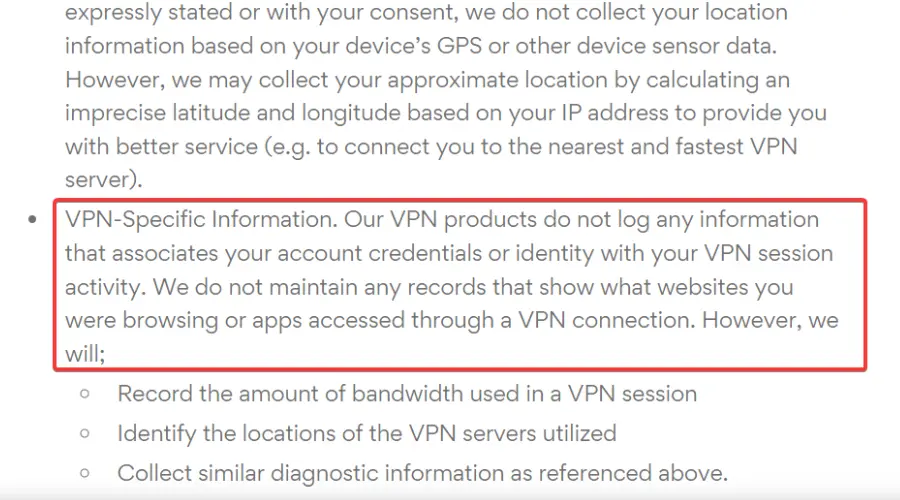
What does this mean?
If third parties request user data from Hotspot Shield, they won’t get much regarding online activities, such as the websites you visit. That’s because the VPN doesn’t store that information in the first place.
That said, it seems that this has not always been the case.
In 2017, Hotspot Shield was accused of collecting user data like location, IP address, and browsing info for advertising purposes.
Even more, the VPN’s security has not been independently audited.
AV-TEST Gmbh did an audit in 2018, but it didn’t focus specifically on security but more on usability and performance.
Is Hotspot Shield VPN Safe?
Yes, Hotspot Shield is safe when it comes to keeping your data private. Tests on https://ipleak.net/ yielded positive results, indicating the VPN effectively conceals real IP addresses and prevents DNS leaks.
To test this out I connected my VPN to the Perth, Australia server.
As you can see in the image below, the same IP address from the Perth servers is reflected on the test. That means my real IP address hasn’t leaked.
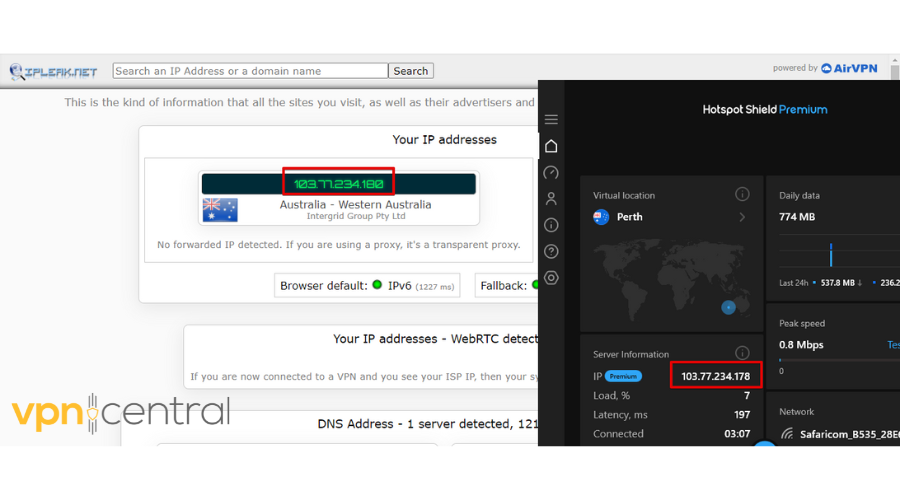
Performing DNS leak tests ensures that your device directs all DNS traffic through the VPN tunnel.
I also conducted a DNS test but this time with a different server in the United States to see if it leaked.
Results?
The leak test tool detected a US location. This indicates that Hotspot Shield effectively protected and prevented DNS leaks.
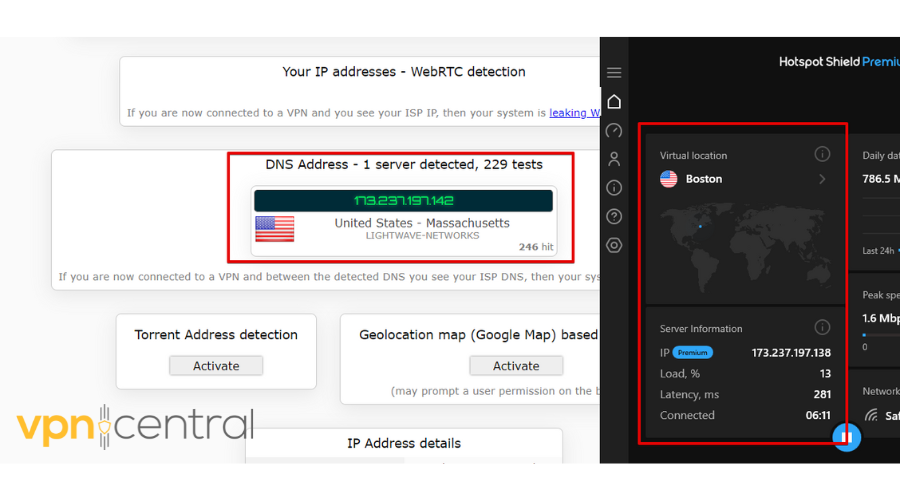
Is it Good for Streaming and Torrenting?
Let’s break down what makes a good VPN for demanding tasks like streaming and torrenting and if Hotspot Shield has what it takes.
Streaming
Hotspot Shield has dedicated services for streaming. This means they’re specifically configured to bypass strict region locks while keeping a stable connection for buffer-free videos.
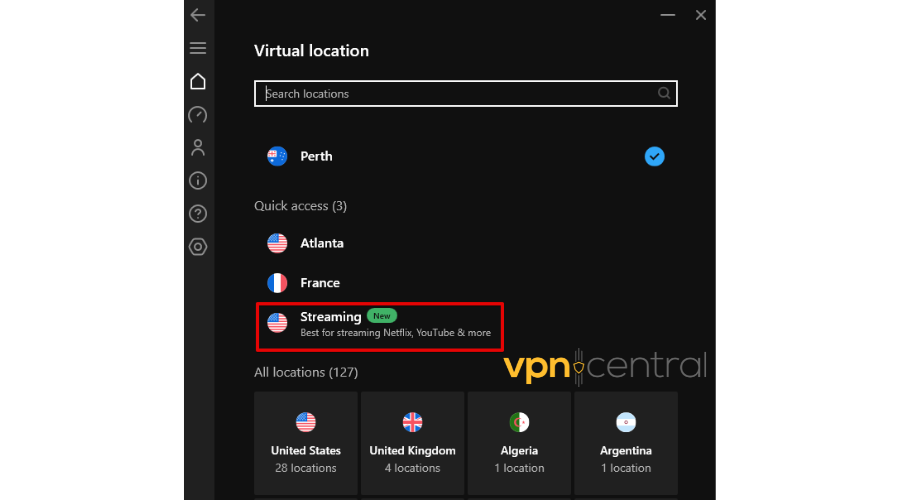
I tested it out by diving into the Hidden Assets series on BBC iPlayer using the UK streaming servers. It worked perfectly. No buffering hiccups on my first shot.
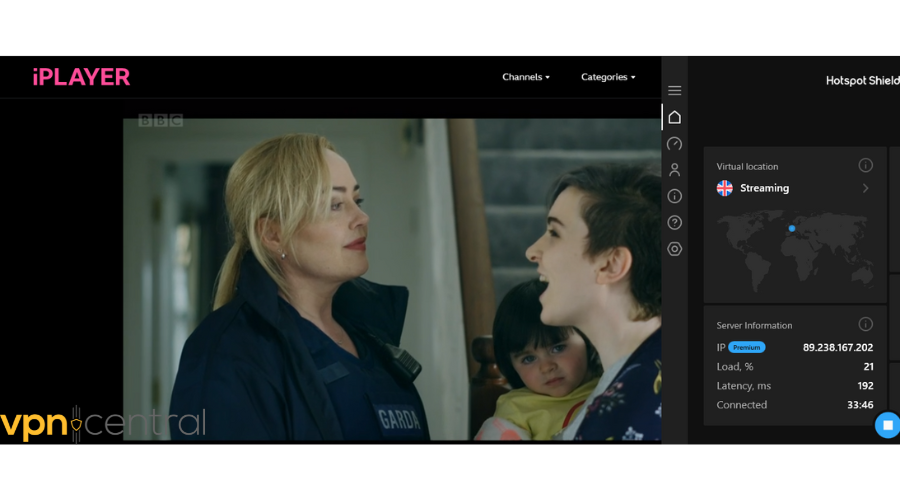
To conclude, when it comes to streaming, Hotspot Shield proves to be a reliable tool.
Torrenting
Many users turn to VPNs for torrenting, seeking enhanced privacy, security, and the ability to bypass ISP restrictions as well as potential copyright problems.
Hotspot Shield does not have specific VPNs for torrenting or P2P.
However, I tried using it while and I got pretty good speed rates. It took around 40 seconds to start downloading.
Furthermore, it allows you to torrent anonymously by masking your IP. It also uses AES-256 bit encryption which is ideal if you want to keep your activity private.
Overall, Hotspot Shield provides commendable privacy and decent download speeds.
However, if you torrent a lot, you might want to explore other options with tailored features for that extra speed boost.
Hotspot Shield VPN Pricing
Hotspot Shield has free accounts and offers a 7-day trial and a 45-day money-back guarantee. It gives you a chance to taste the service before deciding to subscribe.
Below are the available pricing plans for Hotspot Shield:
- Basic – Free
- Premium – $7.99/month
- Premium Family – $11.99/monthly

Hotspot Shield
Transform your Internet experience with Hotspot Shield. Level up your streaming and secure your activity today.Final Words
Tailored for seamless streaming experiences and offering versatility with features like split tunneling, Hotspot Shield caters to a broad user base.
However, if you’re highly focused on absolute anonymity, this is probably not the best option due to US headquarters and past privacy concerns.
If you want to see firsthand how it performs, you can try out its free tier or get a 7-day free trial for the premium tier.
Read our disclosure page to find out how can you help VPNCentral sustain the editorial team Read more





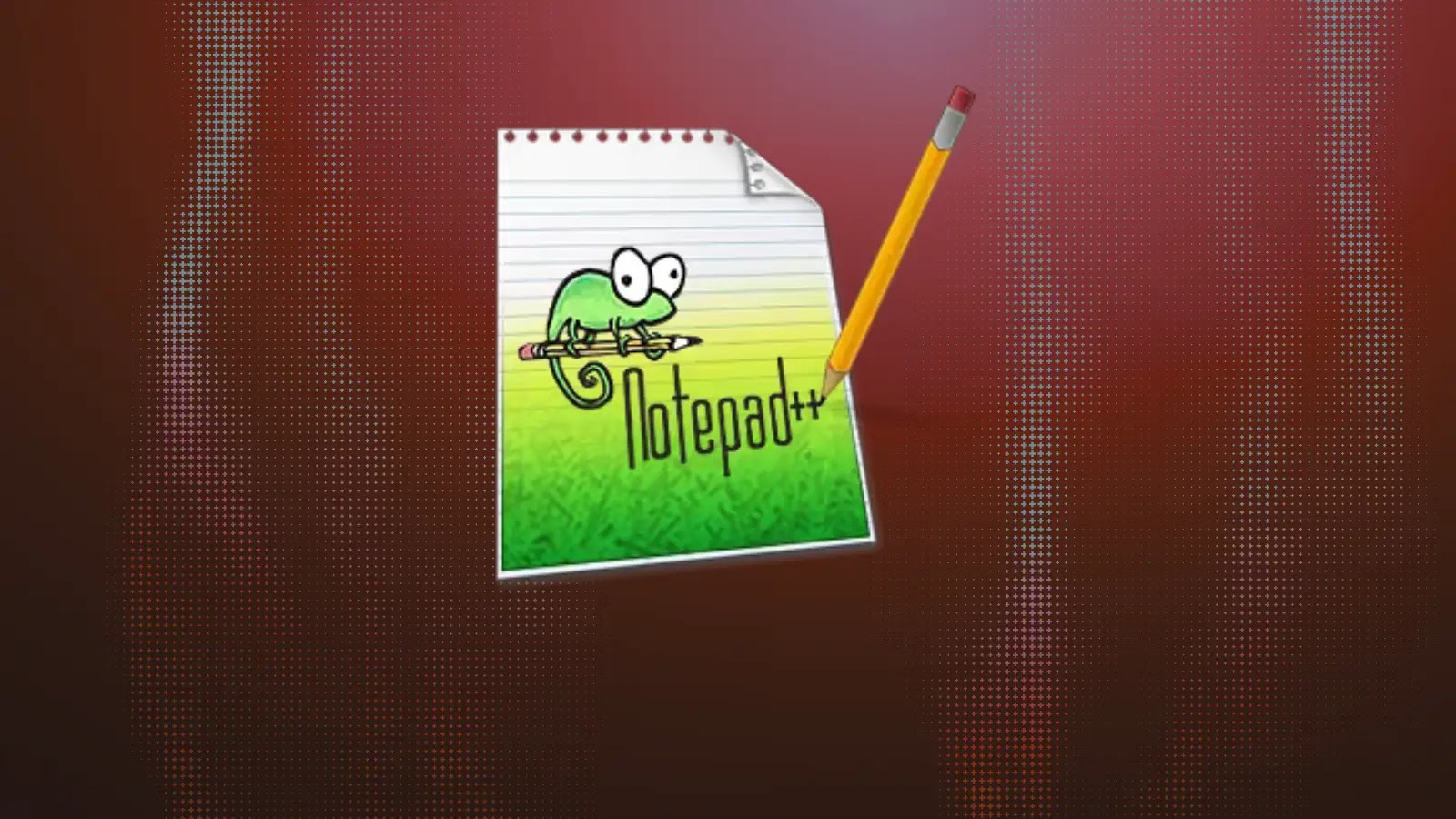
User forum
0 messages