How to Buy Steam Games From Another Country [It’s Easy!]
Discover the trick to buy region-locked games on Steam.
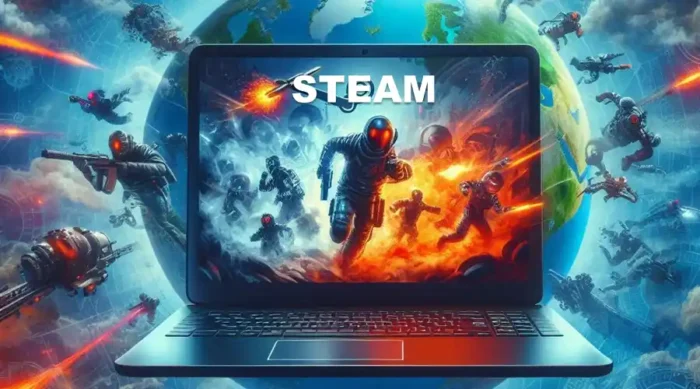
Are you wondering how to buy Steam games from another country? I’ve got you covered.
While the platform hosts thousands of games, some are geo-restricted to specific regions. This makes adding them to your collection nearly impossible.

Access content across the globe at the highest speed rate.
70% of our readers choose Private Internet Access
70% of our readers choose ExpressVPN

Browse the web from multiple devices with industry-standard security protocols.

Faster dedicated servers for specific actions (currently at summer discounts)
The good news?
With a VPN, you can trick Steam and purchase any game effortlessly.
Tag along to find out how I do it.
Quick Guide: How to buy Steam games from another country
Follow these steps:
- Get NordVPN.
- Install it on your device.
- Connect the VPN to the Steam game’s location.
- Switch your country to the game’s location.
- Buy the game.
That’s it.
Why do I need a VPN to buy Steam games from a different country?
A VPN helps bypass Steam’s geo-restrictions and buy games in other countries. You need to do this due to copyright limitations enforced by publishers on the platform.
You may encounter an error when you attempt to purchase unavailable titles in your region. This is a measure that enables Steam to avoid any legal issues.
However, a VPN spoofs your location, enabling you to access region-locked games hassle-free. Moreover, the entire process requires little effort.
Let’s check it out.
How to buy Steam games from another country
The first thing you need to do is get a reliable VPN. Ensure the service you pick has robust encryption for trust online.
Another thing to double-check is adequate server coverage. A comprehensive network is a sure bet for accessing titles from anywhere.
Long story short, I suggest you:
Use NordVPN
NordVPN boasts 6,000+ servers in about 110+ countries. With such coverage, you can confidently purchase any Steam game.
Security is another area where this vendor shines. It offers 256-bit encryption alongside privacy-hardened protocols like OpenVPN, IKEv2, and NordLynx.
Other NordVPN features include a kill switch, split tunneling, and custom DNS. It can also block malware, scam sites, and dangerous file downloads.
Here’s how it works:
- Go to NordVPN and sign up for any plan.
- Download and install the app on your device.
- Run the VPN and connect it to the Steam game’s location.
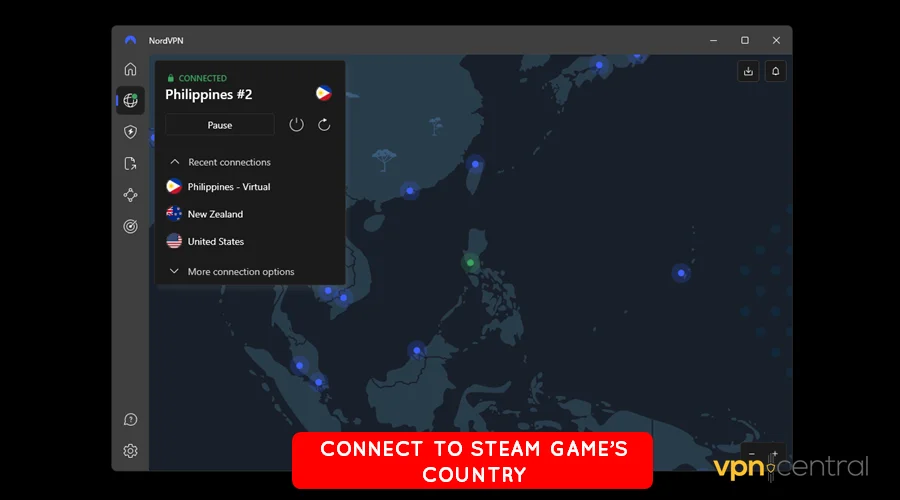
- Now run Steam and change your location to that of the game you want to buy.
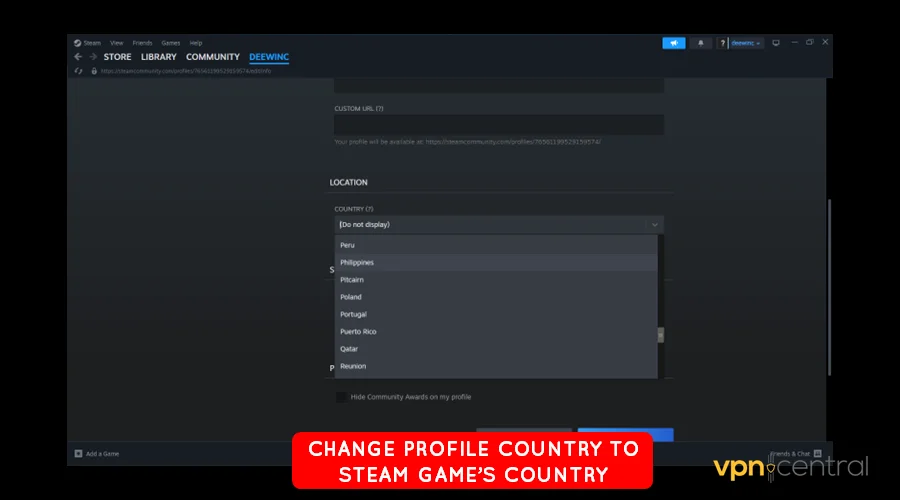
- Access the geo-restricted game and buy it.
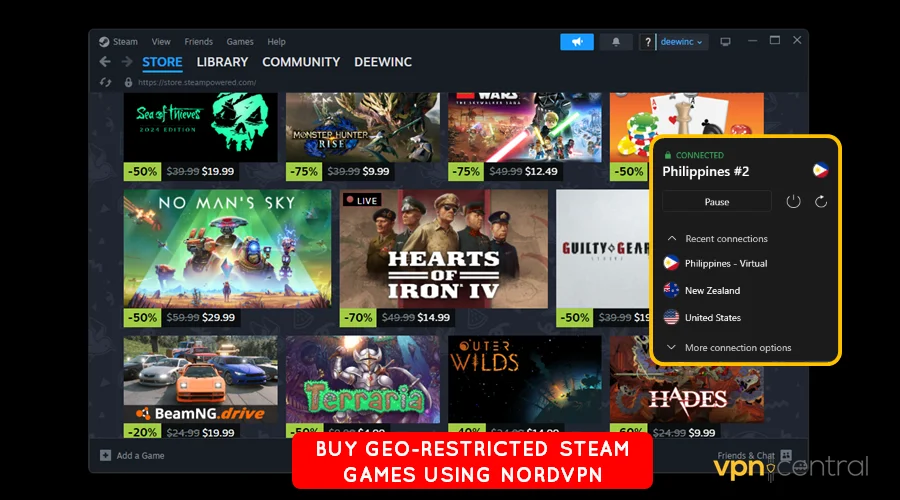
It’s that simple!

NordVPN
Unlock any games on Steam with NordVPN – the ultimate VPN for hardcore gamers.Wrapping up
You now have the know-how to buy Steam games from another country. Your best bet is to use a VPN and evade the platform’s geo-restrictions.
Another must-have is changing your profile’s country to match the game’s location. Doing so enables you to purchase any title seamlessly.
So, what are you waiting for? Expand your library today!
Read our disclosure page to find out how can you help VPNCentral sustain the editorial team Read more






User forum
0 messages