How to Download Threads in Spain [Quick and Easy]

Since July 6th, the internet has buzzed about Meta’s newly released app, Threads. In just 48 hours, the application has garnered over 70 million registrations!
People flock to Threads because it offers a fantastic user experience, making it a great alternative to Twitter.
However, due to certain restrictions, the app isn’t available in EU countries.
Would you like to know how to download threads in Spain? Just follow the easy guide below.
Why is Threads not available in the EU?
Threads is not available in the EU due to the Digital Markets Act and the GDPR.
These regulations mandate that companies safeguard users’ data by obtaining explicit consent and enabling easy consent cancellation when it comes to collecting personal info.
EU users cannot access Threads since the service hasn’t yet figured out how to fully comply with the regulations.
But even so, there’s an easy way to bypass the app’s restrictions:
How to download Threads in Spain
You can get Threads in Spain through a reliable VPN.
A VPN is an excellent tool that lets you send your internet connection through a server in another country, spoofing your location in the process.
For Threads, our top recommendation is ExpressVPN. It has proven to make quick work of geo-restrictions and also offers fast speeds and high-level security features.
Here’s how to get started:
- Visit ExpressVPN’s website and pick a subscription.
- Download the mobile app for your device.
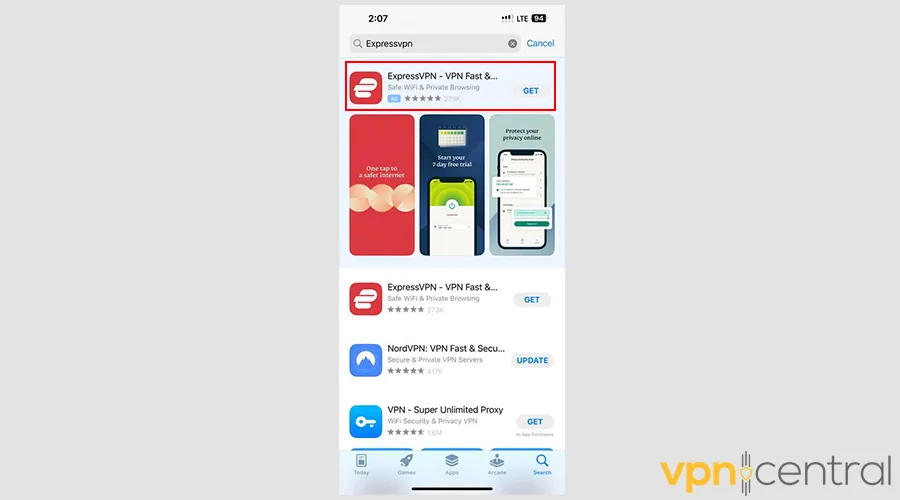
- Open the app and connect to a server location where Threads is available. In this case, choose a location outside the EU, such as the United States or Canada.
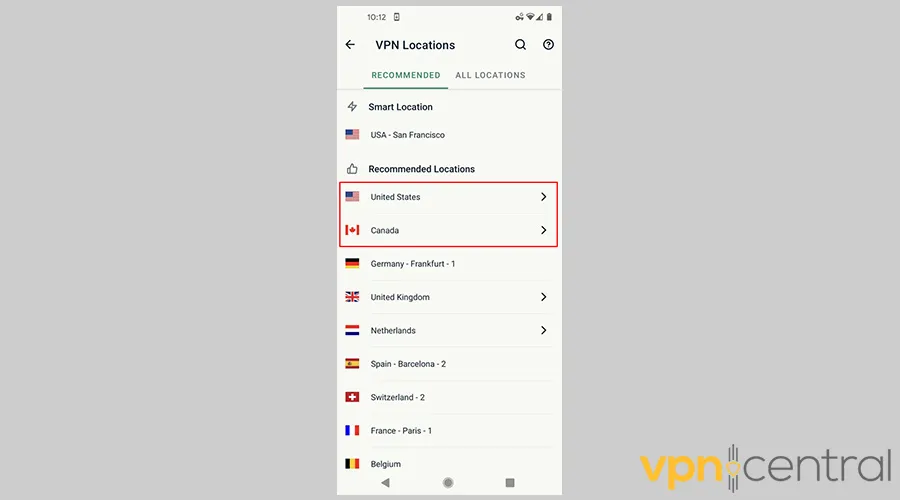
- Tap the Connect button within the VPN app to connect to the selected server.
Once this is covered, it’s time to move on to downloading Threads.
How to Download Threads in Spain on Android
To get the app on your Android phone, your first course of action should be to clear Google Play’s cache.
This is a preventative measure that’ll ensure its cached files won’t reveal your real location even after connecting to a VPN server.
Here’s how to do that and download Threads:
- Go to your device’s Settings.

- In the menu, tap on Apps.
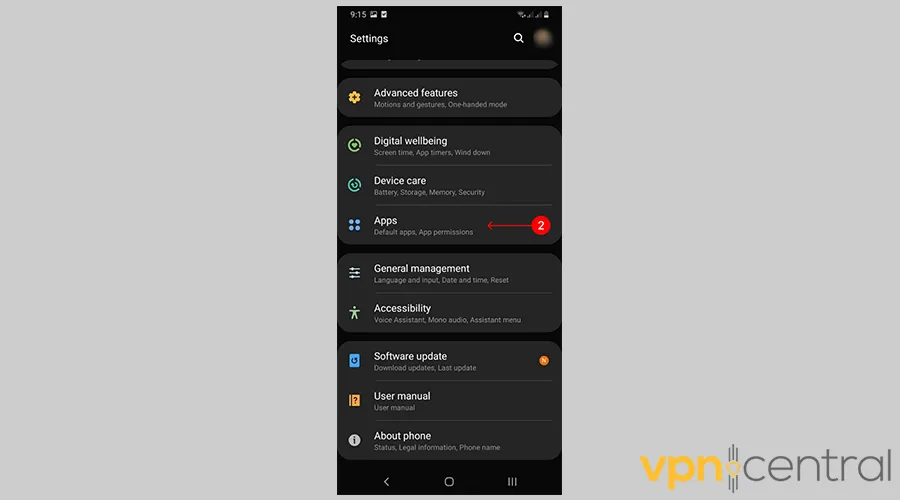
- Look for Google Play Store in the list of installed apps and tap on it. In the settings, tap Storage and then Clear cache.
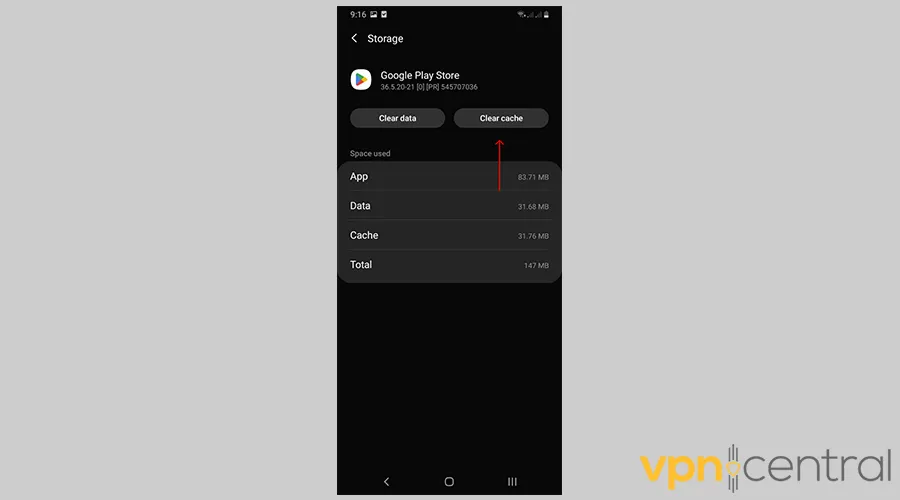
- Now, return to the home screen and open the Google Play Store. Search for ExpressVPN and download it if you haven’t done so yet.
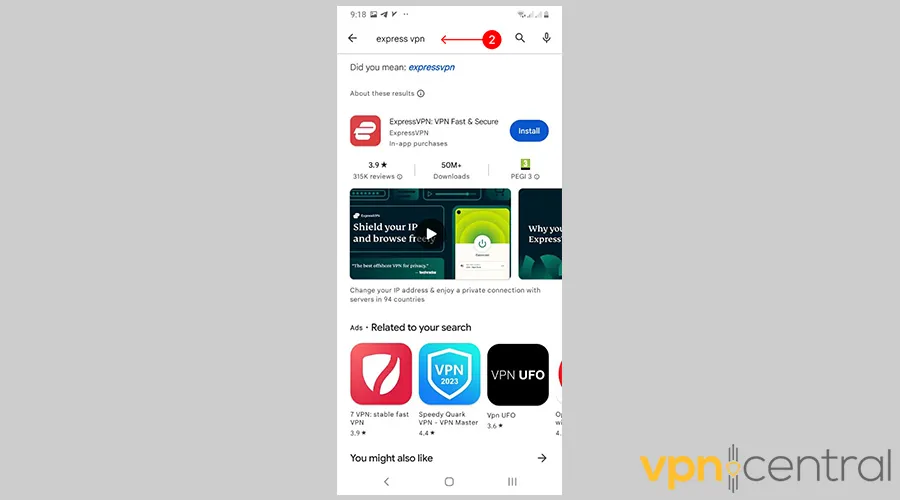
- Open the app, log in, and tap on VPN locations.
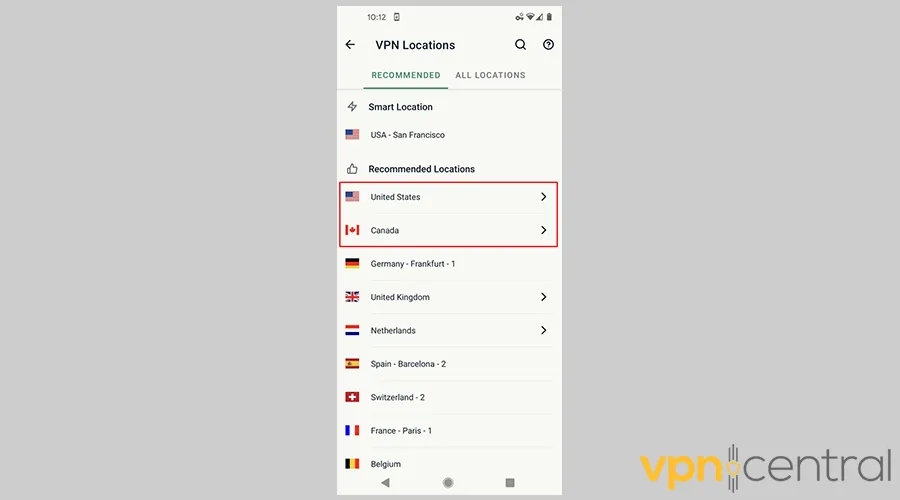
- Choose the country where you want to connect.
We recommend the US or Canada as Threads is available there.
- Tap the Connect button to establish a connection.
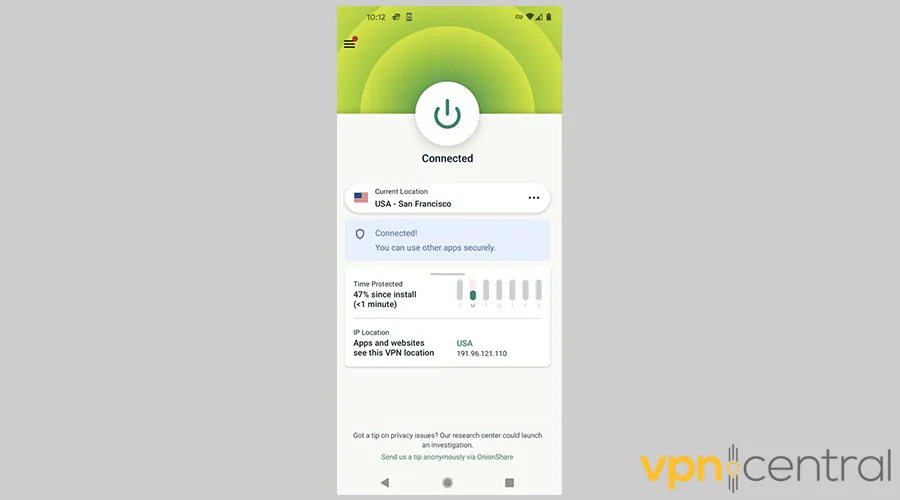
- Now, go back to the Google Play Store and search for Threads.
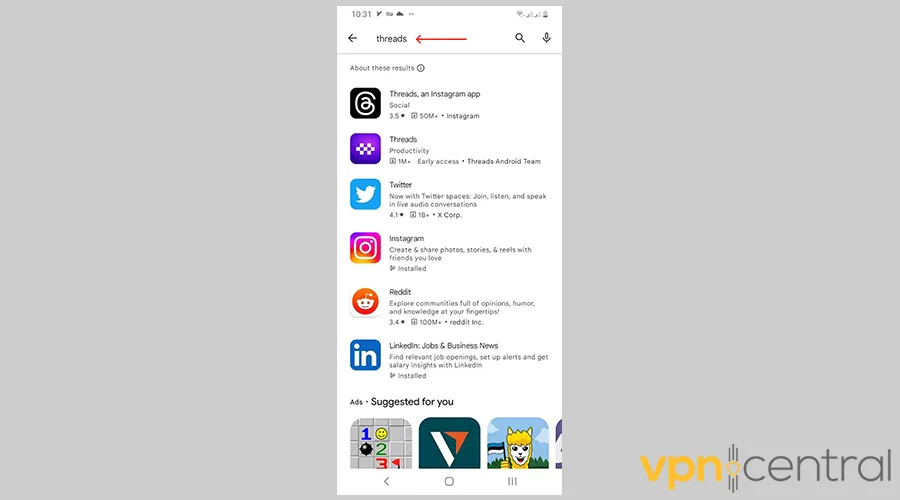
- Click Install to download and install Threads on your Android device.
Once that’s done, open the app and sign in using your Instagram account.
How to Download Threads in Spain on iPhone
The process for iOS is a bit different and involves changing your device’s region to a Threads-supported country. Failing to do so may prevent you from downloading the app even if connected to a VPN server.
Luckily, the steps to resolve that are pretty simple:
- Open the App Store and tap your profile picture in the top-right corner.
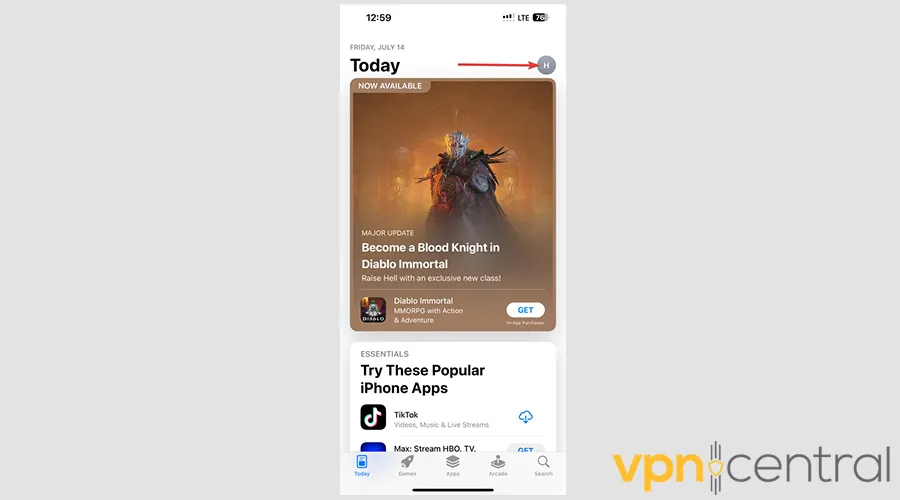
- Scroll down and tap on Sign Out. Note that this step will delete all your locally downloaded Apple Music and Apple TV content.
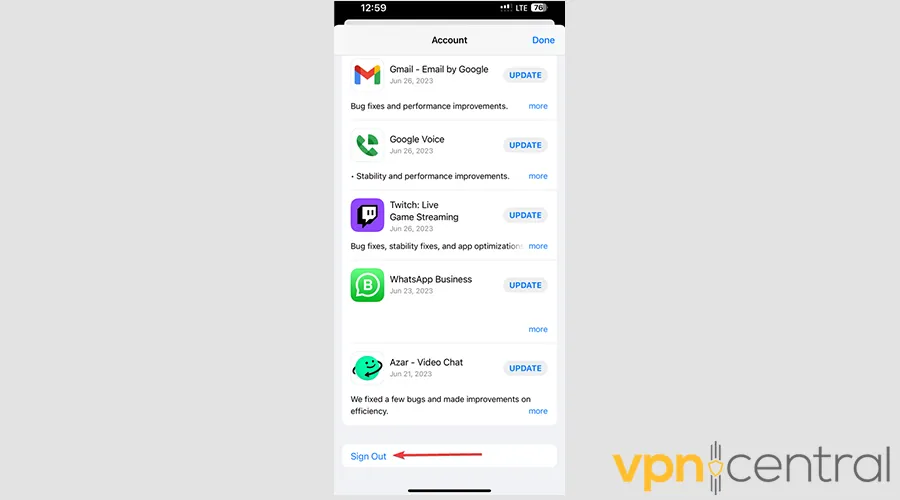
- Open the ExpressVPN app and connect to a server location outside the EU, such as the United States or Canada.
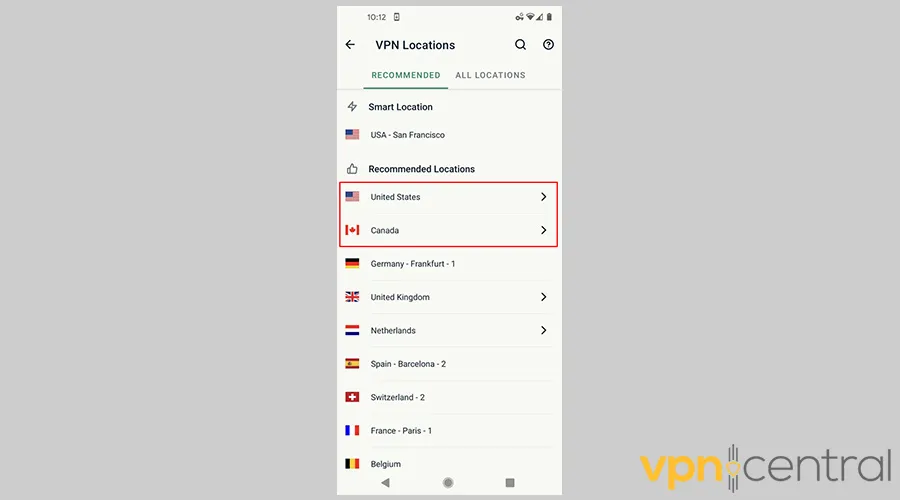
- Go to the Settings app, and on top of the screen, tap on Sign in to your iPhone.
- Then, select Media & Purchases option. When prompted, tap View Account.
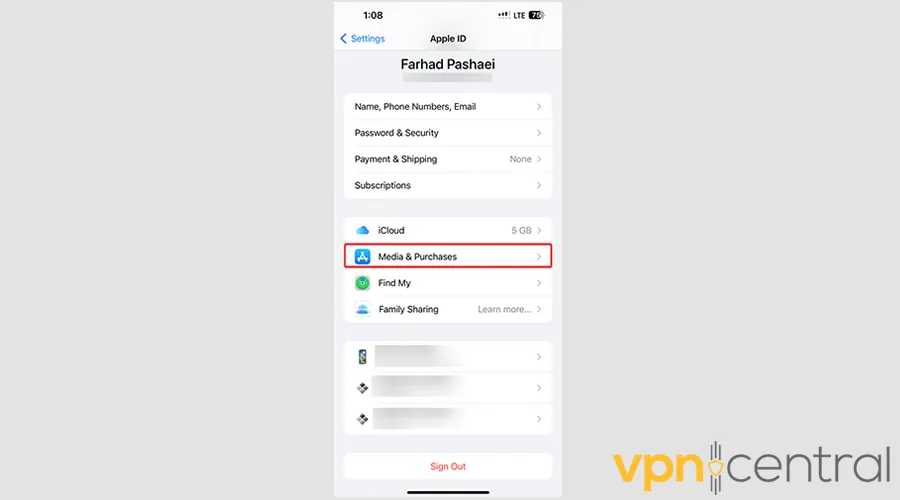
- Select Country/Region.
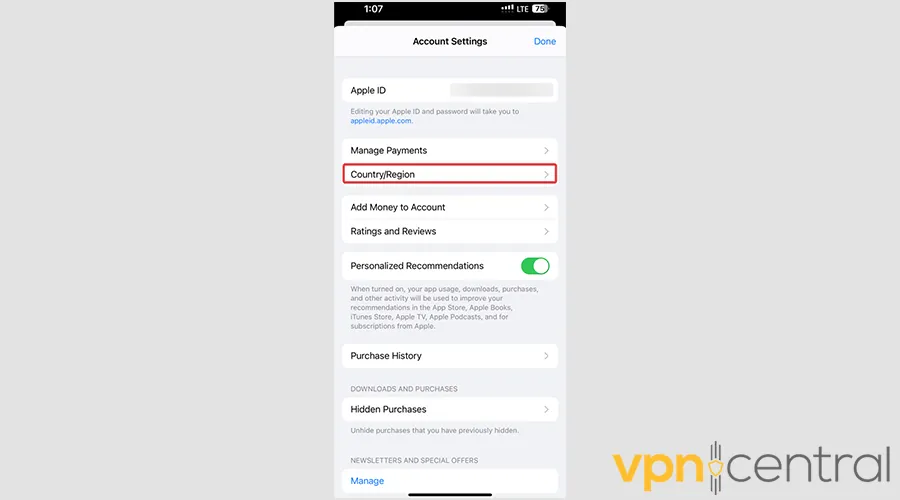
- Now change it to a country where Threads is available such as the United States or Canada.
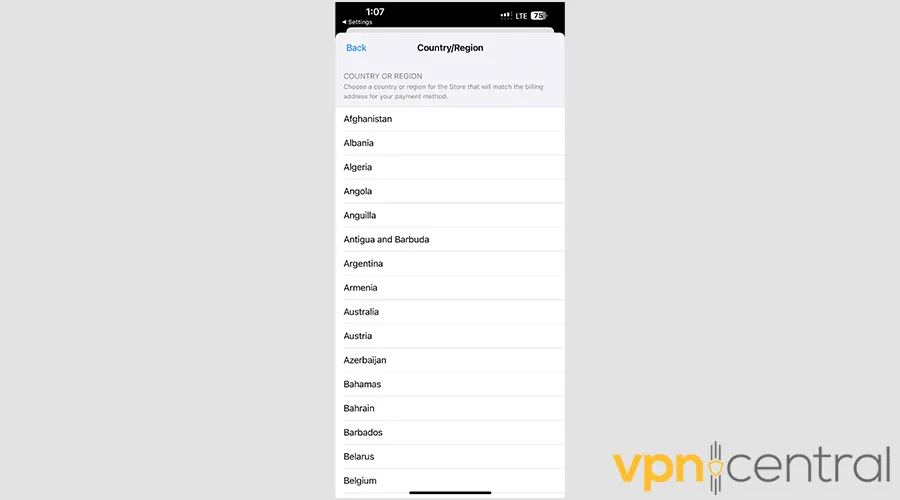
- Return to the App Store and search for Threads, an Instagram app. Tap Get to download and install it.
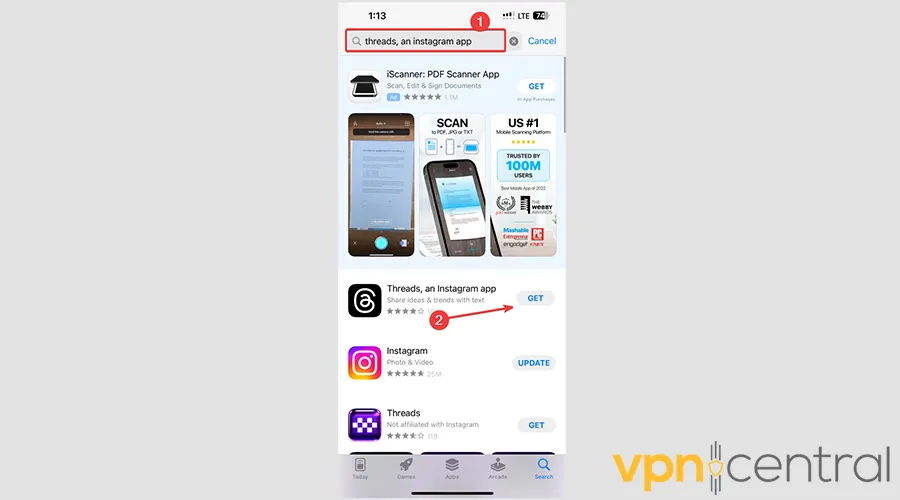
- Once the installation is complete, you can open the app and log in using your Instagram account.
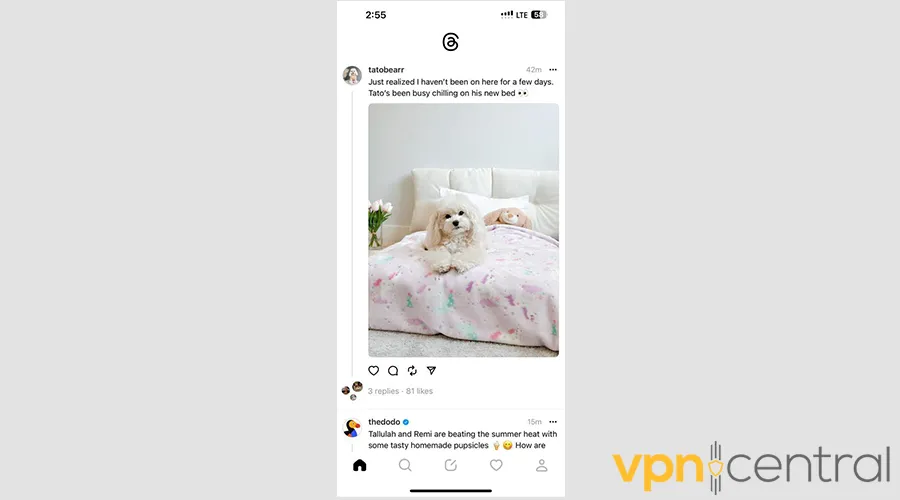

ExpressVPN
Easily download Threads in Spain with this fast and reliable VPN.Read more:
Wrap Up
Now you know how to easily download Threads in Spain.
Even though the app is unavailable in the country, you can bypass its geo-restrictions through a premium VPN like ExpressVPN.
The process will be different across iOS and Android devices, but following the guide above will make it a walk in the park.
Enjoy!
Read our disclosure page to find out how can you help VPNCentral sustain the editorial team Read more



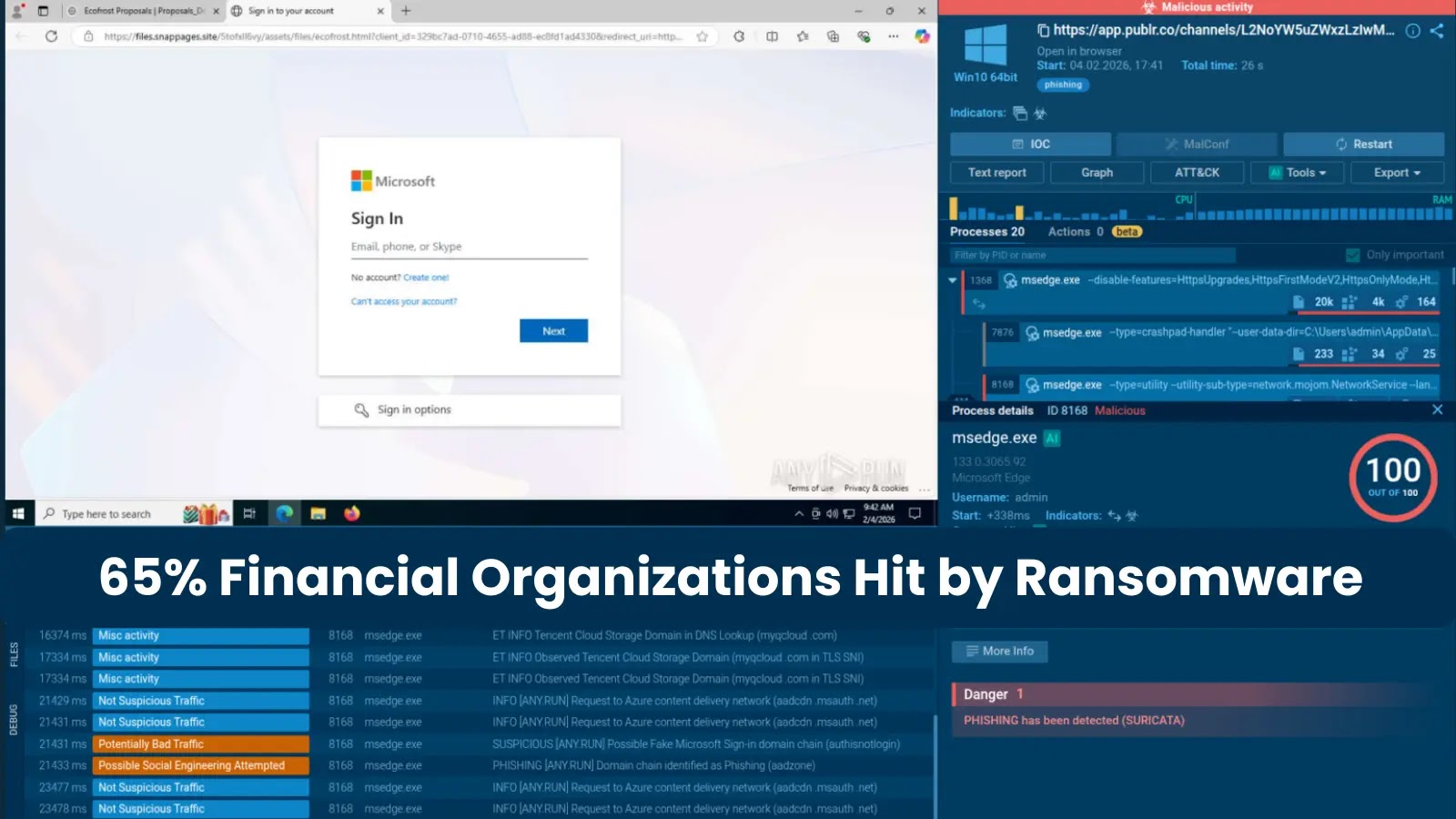


User forum
0 messages