How to Stay Safe When Shopping Online [The Ultimate Guide]
7 min. read
Updated on
Read our disclosure page to find out how can you help VPNCentral sustain the editorial team Read more

We all shop online but how many of us take extra security measures to stay safe? Considering online shopping fraud costs tens of billions a year, now might be the time to start!
This guide explores the main online shopping risks and how you can fill up your virtual basket with confidence.
13 Tips for safe online shopping
Whether you’re using mobile apps or a traditional browser, our safe online shopping tips will keep your personal and financial info secure.
1. Only use secure websites
Only shop on websites that start with “https” and have a padlock icon next to the URL in the address bar. This indicates that the site is secure, and your information will be encrypted.
This is particularly important when providing payment details as it ensures neither the site admins nor hackers can gain access to your data when it’s sent or stored.
In contrast, non-secure websites don’t use encryption. As a result, your personal and financial info is transmitted in plain text and is vulnerable to interception by hackers.
By only using secure online shops, you can help protect your personal and financial data and reduce the risk of identity theft and fraud.
2. Use a VPN
Using a virtual private network (VPN) is the safest way to purchase online.
A VPN encrypts your internet connection, which helps to protect your personal and financial information from being intercepted by others on the same network.
Additionally, it hides your IP address, which makes it difficult for others to track your online activities. This can help protect you from being targeted by hackers or scammers.
We recommend ClearVPN for safe and easy online shopping.
All you have to do is:
- Subscribe to ClearVPN and download the relevant app for desktop or mobile.
- Launch the app and click the shortcut to Browse securely & privately. This will automatically connect you to the fastest VPN server.
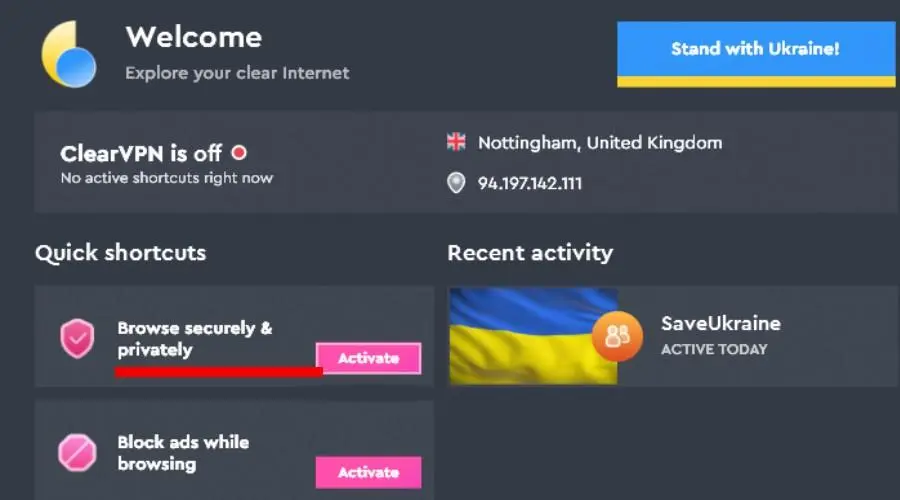
- Next, go to Settings and toggle on the kill switch. This feature pauses internet traffic if you ever become disconnected from the VPN to prevent data leaks.
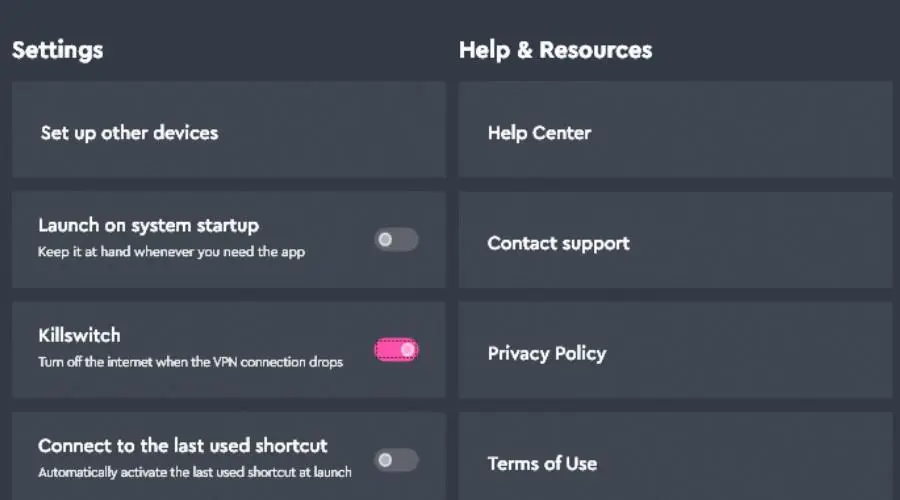
- If you don’t want to be targeted by ads when shopping, click the shortcut to Block ads while browsing.
- Once connected, open your desired shopping app or website.
ClearVPN offers AES-256 military-grade encryption to hide your traffic from malicious parties. It also abides by a strict no-logs policy, so its databases won’t store any of your personal details.
3. Pay with your phone and a credit card
Safe shopping starts with your credit card. Using it for payments allows you to dispute any unauthorized charges.
Your credit card company can investigate such charges and, if they’re fraudulent, you won’t be held responsible, and you’ll get a chargeback.
It can be more difficult to get your money back if you use a debit card because they don’t have the same level of legal protection.
Additionally, use Apple or Google Pay on the front end, with the credit card as the funding method. Mobile payments let you use an extra verification step like a fingerprint or single-use code.
4. Don’t save payment information
While it may be convenient to save your payment information online, it’s important to consider the potential risks.
If a store suffers a data breach, your information could be stolen. Likewise, if a device where you’re logged in is compromised, a thief could make purchases using your saved info.
It only takes a few minutes to reenter your card details whenever you make a purchase, and many sites now use quick photo scans to save time.
5. Checkout as a guest
Safe online shopping is about maintaining privacy. Checking out as a guest rather than registering an account means less information is stored, so there’s less of it to be compromised.
However, if you must create an account, here are some more shopping safety tips:
6. Use a strong and unique password
Create a reliable password for each of your accounts. This way, if one password is ever compromised, the breach won’t cascade to multiple accounts.
A strong pass is also very hard to guess, even by people who know you.
To maximize your security, use at least 8 characters and a combination of upper and lowercase letters, numbers, and special characters, such as !, #, or $.
Moreover, don’t use personal information like your name, address, or birthdate, as others can easily obtain those details.
7. Use mobile fingerprint instead of password
Enabling your mobile fingerprint sensor on shopping apps in place of the password is generally more secure.
This method requires physical verification to access your account, whereas anyone with your password could easily log into it unless you use 2FA.
8. Enable two-factor authentication
2FA is an additional layer of security that protects your accounts by requiring a second authentication step before logging in.
Many shopping apps and sites require it, but if they don’t, you can usually turn it on from within your account settings.
This second step is commonly a code you receive via SMS but can also be a security key or a code generated by an authenticator app.
2FA keeps your account secure even if someone has compromised the password.
9. Avoid shopping on public Wi-Fi
Public Wi-Fi networks typically lack encryption, which means the data transmitted over them isn’t secured. This makes it easier for hackers to intercept and steal sensitive information, such as login credentials or credit card numbers.
Public Wi-Fi can also be vulnerable to other types of threats, such as man-in-the-middle attacks or malware infections.
To help protect yourself when shopping online, it’s generally safer to use a secure, private Wi-Fi or a mobile data connection when away from home. If you must use public Wi-Fi, at least use a VPN on your device.
10. Recognize phishing emails and messages
Phishing involves using fake emails, text messages, and/or web pages that are made to look like a real company or brand. The aim is to trick you into entering your login details or other info so it can be stolen.
Be wary of communications that ask for personal information, such as login credentials or credit card numbers. A genuine online store will never send an email or text asking for such details.
You can recognize most phishing attempts by simply taking a closer look. Emails are often sent from addresses that are similar to, but not exactly the same, as those of legitimate organizations.
They also often include fake links. If you hover your mouse over the link, you’ll see the actual URL at the bottom of your email client or browser. Compare it to the real website or use a phishing URL detector like checkphish.ai.
A good rule is to only visit the shopping site directly in your browser rather than clicking any email or SMS links.
11. Use real-time antivirus software
If available, turn on the real-time protection within your antivirus.
This feature monitors risks while browsing the web and blocks suspicious sites, prevents malware from being downloaded, and detects if a third party is trying to intercept data.
12. Avoid surveys and other data grabs
The more personal data you share online the higher the risk of fraud and identity theft. Shopping sites often ask if you want to complete surveys, sign up for promotions and newsletters, or join loyalty programs.
While the intention isn‘t to harm customers, this data is almost always sold to third parties who may not handle it securely.
At the least, you’re opening yourself up to marketing and spam.
13. Use trusted and well-known websites
Buying online safely is about trust. While sites of any size or standing can fall victim to security breaches, it’s always wise to choose well-known stores and brands over those that have seemingly popped up from nowhere.
It’s easy for scammers or poor-quality sellers to target customers via ads on Facebook.
These often use legitimate-looking images and storefronts but are rife with fake positive reviews and questionable products located overseas.
Read more:
Wrap up
Now that you know how to stay safe when shopping online, it’s time to apply your knowledge.
Start by pulling up your favorite online stores and securing your accounts with strong passwords and 2FA.

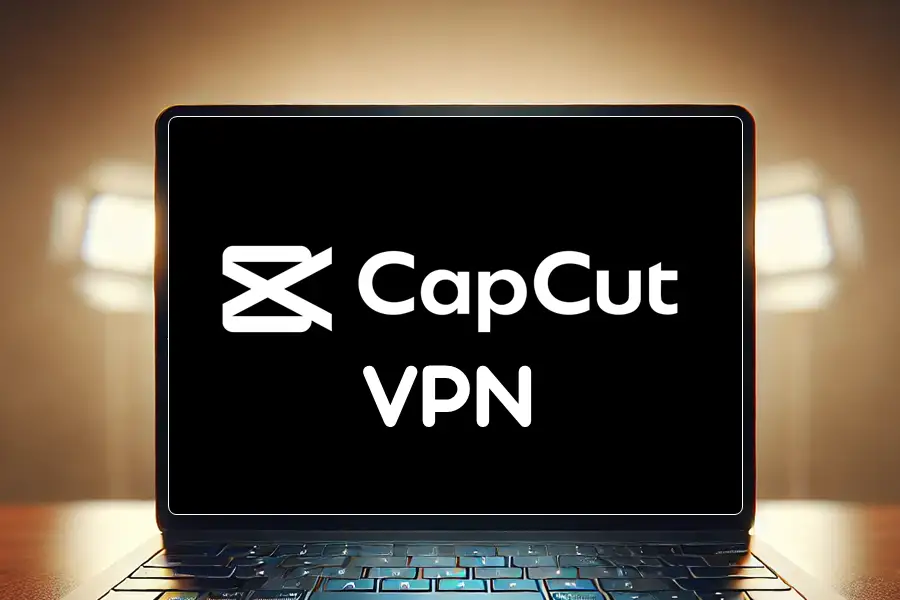



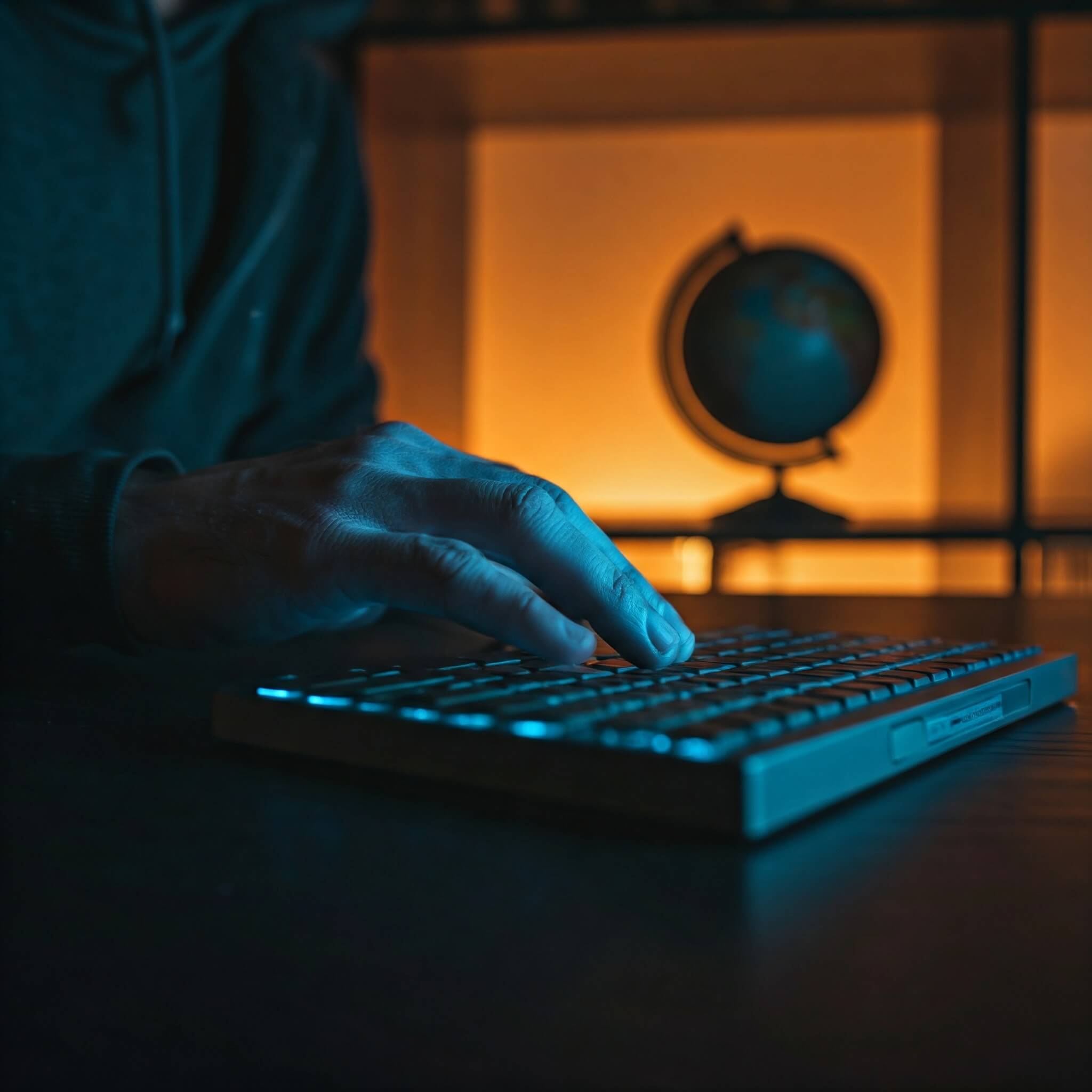


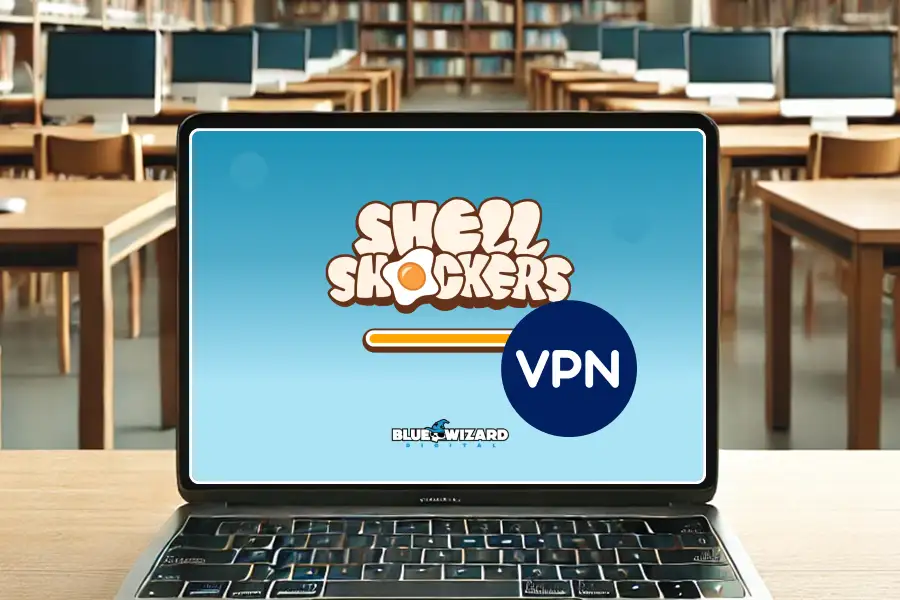
User forum
0 messages