Fix The Invalid Token Error on Paramount Plus [3 Solutions!]
Get back to binge-watching shows in minutes!

The invalid token error on Paramount Plus can mess up your streaming experience. I know, I’ve been there before.
This problem predominantly affects VPN users. However, it can also occur for other reasons as well.

Access content across the globe at the highest speed rate.
70% of our readers choose Private Internet Access
70% of our readers choose ExpressVPN

Browse the web from multiple devices with industry-standard security protocols.

Faster dedicated servers for specific actions (currently at summer discounts)
Fortunately, I devised multiple workarounds to fix it. These include clearing browser cookies, changing server locations, and switching VPNs.
Ready? Let’s begin.
Quick Guide: Fix invalid token error on Paramount Plus
Use these simple steps.
- Install ExpressVPN.
- Connect to the United States.
- Relaunch Paramount Plus.
- Login and enjoy!
It’s that simple!
Why am I getting the invalid token error on Paramount Plus
The invalid token error on Paramount Plus typically occurs when there’s an issue during login. This can happen due to outdated credentials or session expiration.
Sometimes, the error can arise because of server-side issues or by a poorly configured VPN. Regardless of the cause, the problem usually gets you locked out of your account.
Let’s cross over to the potential workarounds.
How to fix the Invalid token error on Paramount Plus
There are multiple ways to resolve this problem and get Paramount Plus working. Check out the step-by-step breakdown of each below.
1. Clear browser cookies/cache
Clearing your browser’s cookies and cache can often resolve login authentication issues. The process removes outdated or corrupted data, allowing you to start fresh with Paramount Plus.
Doing so triggers the streaming platform to re-authenticate your request. Additionally, it clears any underlying errors, eliminating any conflicts causing the issue.
Here’s how to fix it:
- Open your browser settings on Google Chrome.
- Navigate to the Privacy and Security section.
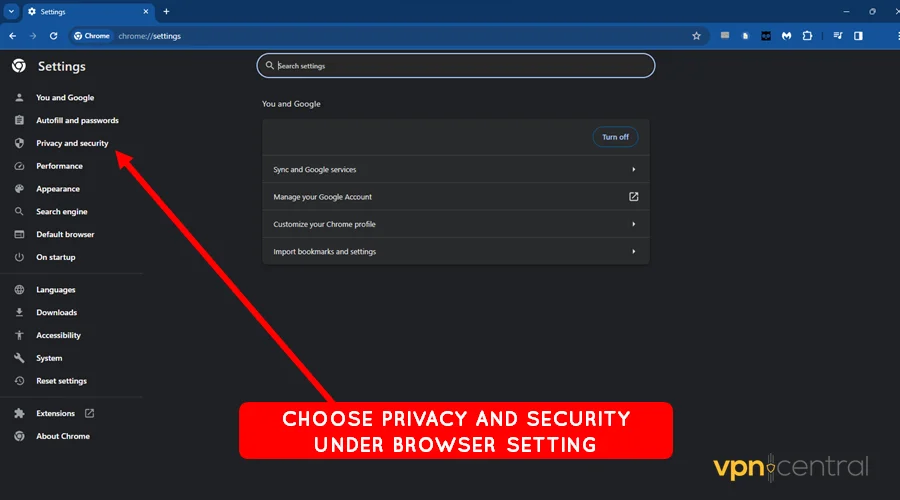
- Select the option to Delete Browsing Data.
- Check Cookies alongside the Cached Images and Files options.
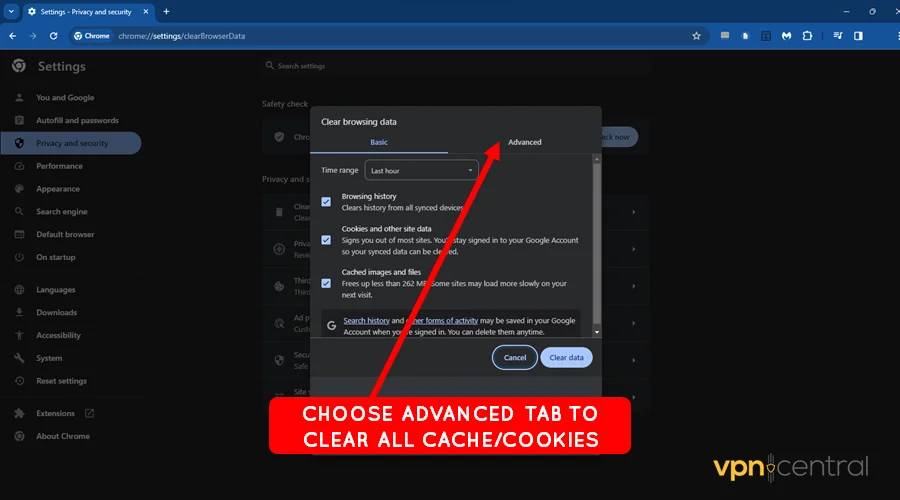
- Choose All Time under the time range.
- Click Clear Data.
After clearing your browser data, restart and try reaccessing Paramount Plus. This simple fix often resolves many common streaming issues and improves performance.
2. Change the VPN server location
Changing your VPN server location can often resolve the invalid token error. This method is particularly effective because Paramount frequently blocks IP addresses associated with VPNs.
Switching servers enables you to obtain a new IP that may not be on Paramount’s block list. Accordingly, you’ll bypass detection and access content hassle-free.
Here’s how:
- Open your VPN application.
- Disconnect from your current server.
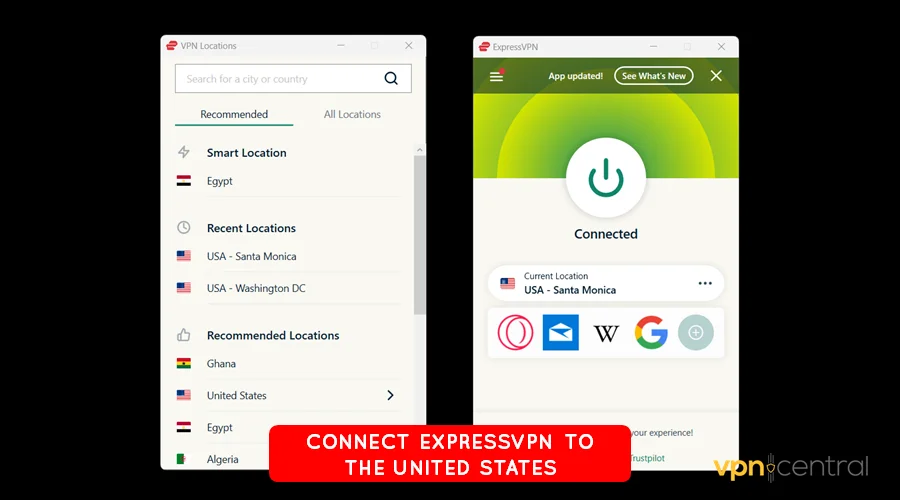
- Connect to a different server location, preferably within the United States.
- Attempt to log in to Paramount Plus again.
Regularly changing your VPN server location can help maintain access to Paramount Plus. It also works great if you’re encountering challenges paying for subscriptions.
Still not working?
3. Switch VPNs
If you still encounter issues, change VPNs to a more reliable provider. I recommend ExpressVPN because it’s fast and consistent.
The vendor refreshes server IPs regularly to help users evade detection on the internet. It’s also among the few providers on the market that offers a web antivirus.
Follow these steps:
- Sign up for ExpressVPN.
- Download and install the application.
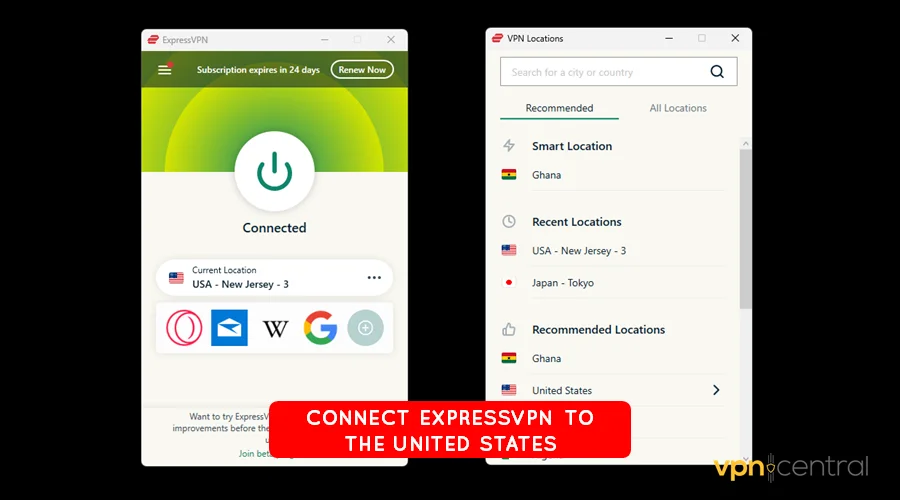
- Open ExpressVPN and connect to a US server.
- Access Paramount Plus and log into your account.
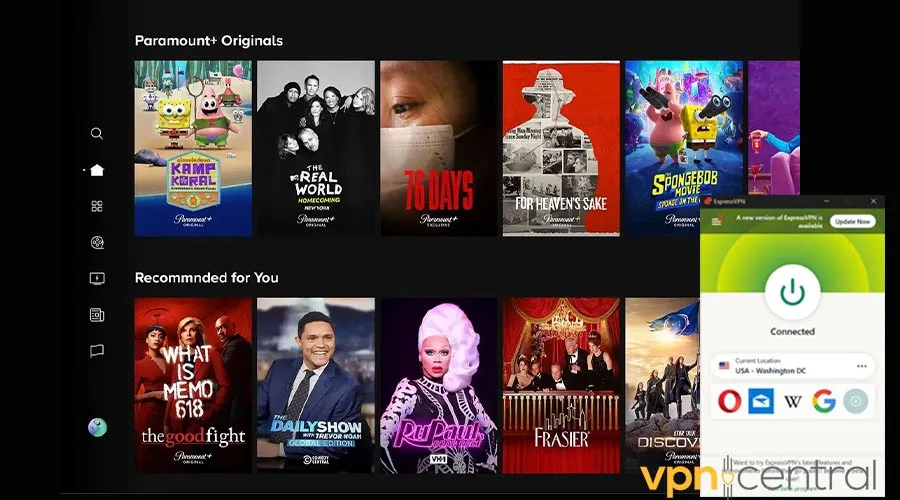
- Start streaming.
Switching to ExpressVPN or another reputable service can significantly improve your streaming experience. Additionally, you’ll appreciate better online security and privacy.

ExpressVPN
Bypass Paramount Plus invalid token issues. Enjoy watching shows worry-free!Wrapping up
The invalid token error on Paramount Plus can be frustrating, particularly for VPN users. Lucky you, it only takes a few simple workarounds to resolve.
You can clear your browser’s data, change virtual locations, or switch VPNs. The best part is that you don’t need to apply these fixes.
Following the given steps helps prevent this problem from bothering you. That way, you’ll enjoy watching Paramount Plus with no issues!
Read our disclosure page to find out how can you help VPNCentral sustain the editorial team Read more



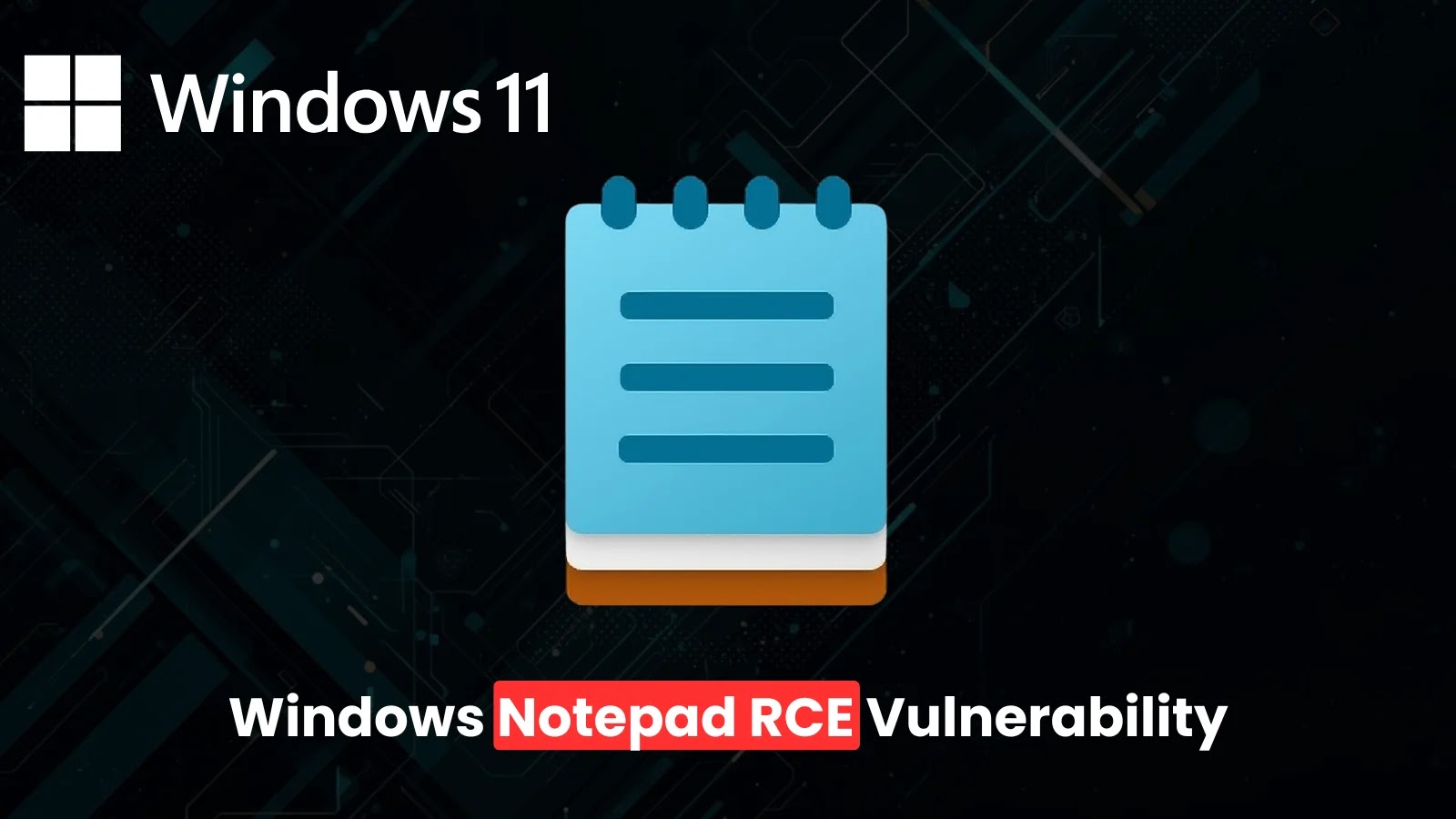


User forum
2 messages