IPv6 vs IPv4 for Gaming - Which One is Better?
Easily boost gaming performance
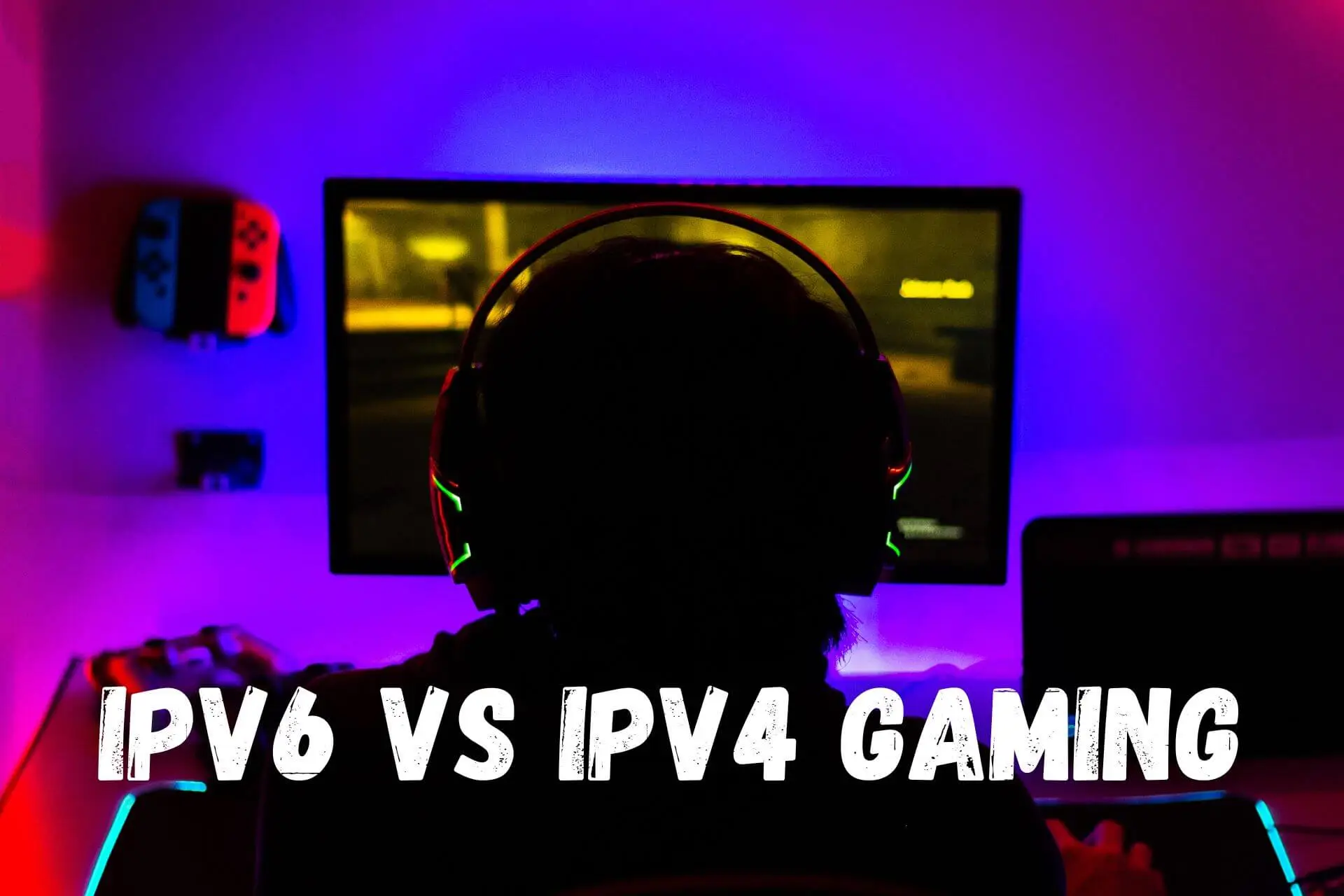
Online gamers are constantly looking for ways to maximize performance. One area that’s not often talked about is IPv4 vs IPv6 for gaming.
What’s that?
The Internet Protocol (IP) is the set of rules that governs the transmission of data between devices over networks and the internet. It’s the digital equivalent of the address format set by the postal system.
It also dictates the best route for data transmission across network boundaries, much like the routes a courier takes to deliver parcels.
The more efficient the data transfer is, the lower the gaming ping.
IPv4 and IPv6 are the two versions of the Internet Protocol that are currently in use. When a device, such as your gaming rig, connects to the internet, it’s assigned a unique IP address as per IPv4 or IPv6 rules.
This address identifies the device on the network and helps route data to and from the device.
Unless you’re on an ancient operating system, most people can choose whether to use IPv4 or IPv6 in the network and router settings.
IPv6 vs IPv4 – What’s the difference?
To understand how to choose IPv6 vs IPv4 for gaming, it’s first important to understand the differences.
IPv4 advantages and disadvantages
Unsurprisingly, IPv4 is the fourth version of the Internet Protocol and the most widely used. It accepts 32-bit addresses, which allows for a maximum of 4.3 billion unique addresses at one time.
Because it’s been in use for many years, the number of available addresses is running out. This is known as IPv4 address exhaustion and is one of the main reasons IPv6 is slowly being rolled out as its replacement.
However, the key term is slowly. Most existing networks and devices still use IPv4 because upgrading to IPv6 can be costly and time-consuming. This applies to a lot of online gaming platforms and servers.
Furthermore, many middleware software and services that connect different systems and applications were designed to work with IPv4 and may not function as well with IPv6, if at all.
For example, most VPNs are designed for IPv4, and using IPv6 can even lead to IP leaks and security issues.
So, should you keep IPv6 on or off for gaming?
Overall, IPv4 is still king.
IPv6 advantages and disadvantages
IPv6 is the next generation of internet protocol. IPv5 was skipped entirely.
This incarnation is 128 bits, which allows for 340 undecillion unique IP addresses – many orders of magnitude larger than IPv4.
This means that there’ll be enough addresses for all devices that need to be connected to the internet, including smartphones, tablets, and IoT devices.
One of its key benefits is built-in security features like Internet Protocol Security (IPSec). This provides encryption and authentication and aims to protect against man-in-the-middle attacks and other types of network-based threats.
It also has improved support for mobile devices, which are quickly replacing desktops. Devices like smartphones and tablets have the option to change their IP addresses as they move between networks.
When using IPv4, Network Address Translation (NAT) and other workarounds must be used, while IPv6 supports this natively.
It also has better support for the Quality of Service (QoS) traffic prioritization process. This can help improve the performance of real-time traffic, such as gaming, streaming, and voice-over IP.
Other efficiencies include smaller headers and routing tables, multicasting, and increased plug-and-play support.
In short, IPv6 has better performance and security.
But is it ready for gaming?
IPv6 vs IPv4 for gaming
When everything aligns perfectly, IPv6 is the better option for gaming. This is because it’s more efficient and has the capacity to reduce ping.
It’s debatable whether the difference is significant enough to matter just yet. However, it’ll become more pronounced as time goes on.
Here’s why:
Quality of Service
Many routers have built-in QoS settings that allow you to prioritize certain types of traffic on the network, such as gaming traffic. You can typically configure these settings through the router’s web interface.
Because IPv6 has inbuilt support for QoS via a field in the IPv6 header, it reduces latency in the process by a fraction. I.e., IPv6 gaming speed can be increased.
Gaming Servers
IPv6 benefits are felt beyond your own hardware. Gaming servers themselves perform better when using it.
For example, IPv6 has built-in support for multicasting, which allows for more efficient broadcasting of data to multiple devices. This is particularly beneficial for online gaming, where data needs to be sent to many different players at the same time.
However, this obviously rests on IPv6 gaming network optimization.
Adoption
The main hurdle to getting the full IPv6 experience is adoption. Optimal performance can only be achieved once all hardware, devices, and networks in the chain are using it. I.e., your device, router, gaming platform, gaming servers, and other players.
The obvious bottleneck is ISPs. If your ISP still handles everything in IPv4, which many do, then you’ll still experience IPv4 gaming latency.
VPNs
One scenario where you shouldn’t use IPv6 when gaming is when connected through a VPN. This is especially true if you use the VPN to mask gaming traffic from ISP throttling.
This is because many of the leading VPN apps only support IPv4. Trying to force IPv6 can lead to leaks whenever you access an IPv6 address. This exposes the gaming traffic to your ISP, which will begin throttling again.
Alternatively, some VPN apps will try to disable IPv6 against your OS settings and revert to IPv4, thus negating any benefit you might’ve been looking for in the first place.
IPv6 and IPv4 gaming compatibility
The internet is not at the stage where IPv6 has any exclusivity. So, you’re never going to be blocked from accessing a game because you’re using IPv4.
In fact, in some rare instances, having IPv6 enabled can cause problems when the game only supports IPv4. It’s not uncommon for troubleshooting guides to suggest disabling IPv6 when having connection issues.
Therefore, it’s important to check for compatibility if you want to use IPv6. The first step is your ISP and network hardware.
If you can’t find this info, a quick way is to go to IPv6-Test.com using your computer or mobile device’s browser. It will ping your ISP and check if IPv6 is possible and whether your hardware is successfully using it.
If either your ISP, network adapter, or router doesn’t support IPv6, it’s better to stick with IPv4 for now.
Now, here’s how to configure your internet protocol on Windows:
- Go to the Network and Sharing Center.
- Click on Change adapter settings.
- Right-click on your active network and select Properties.
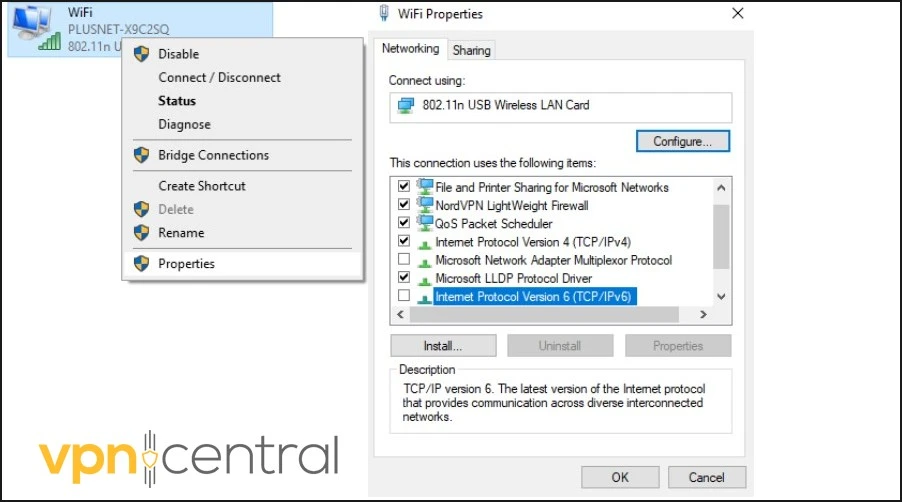
- Use the checkboxes to enable and disable Internet Protocol version 4 (TCP/IPv4) or Internet Protocol version 6 (TCP/IPv6).
This way, you can switch between the two and experience IPv6’s benefits in case all support requirements are met.
How to measure and optimize gaming performance?
There are many factors that go into IP performance when gaming. You aren’t necessarily going to know where the bottlenecks are, so the best option is to measure ping with only IPv4 enabled and then do the same with IPv6.
Fortunately, you can find ping tests within a lot of online games. Most operating systems also have a ping command.
For example, to measure the ping for a game server on Windows:
- Open a command prompt by pressing the Windows key + R, typing “cmd”, and pressing Enter.
- If you don’t know the gaming server’s address, first you should close all programs using the internet other than the game.
- Then type “netstat -n” and hit Enter. This lists all the addresses currently in use, so if you closed most internet programs the gaming server should be obvious.
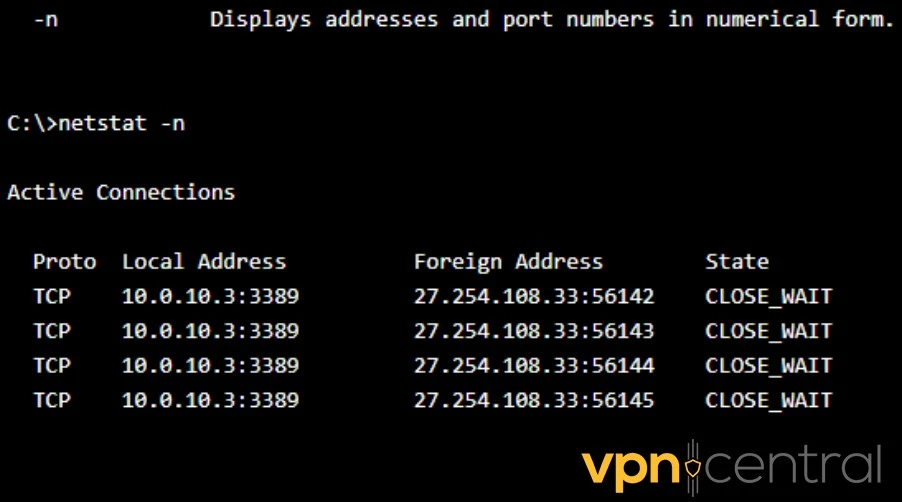
- Next, type “ping” followed by the server’s address, and press Enter. For example, “ping gamingserver.com” or “ping 74.91.125.251”.
- The ping test will run and display the results, which includes the time in milliseconds for packets to reach the server and return to your computer.
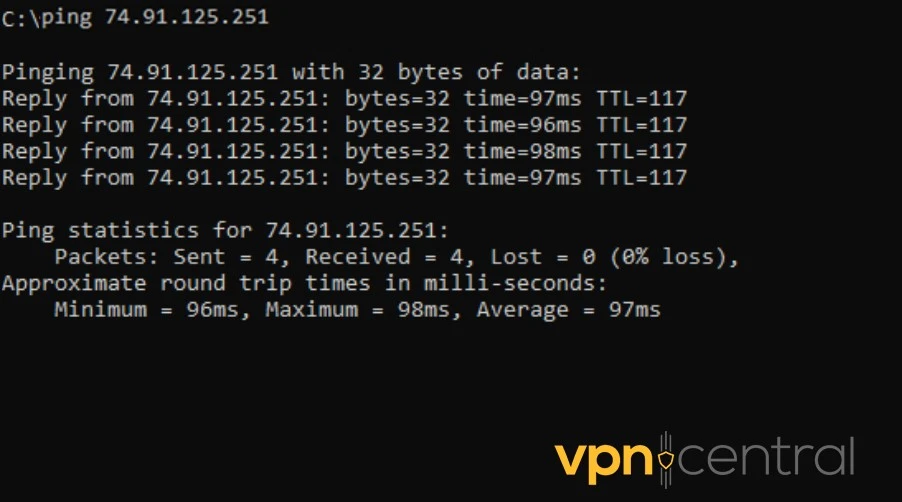
The lower the ping the better. Compare the results to find out whether IPv6 or IPv4 is better for the game in question.
You can also use SpeedTest.net to check your raw internet connection speed. This also includes average ping but is not directly tied to the gaming server. It’ll give you a good idea as to whether IPv6 is working well on your system.
Conclusion
IPv6 vs IPv4 gaming is a debate worth having, now that IPv6 compatibility is growing.
Although you’ll never see drastic performance improvements, IPv6 has the potential to reduce ping when both the game and your system fully support the protocol.
Read our disclosure page to find out how can you help VPNCentral sustain the editorial team Read more




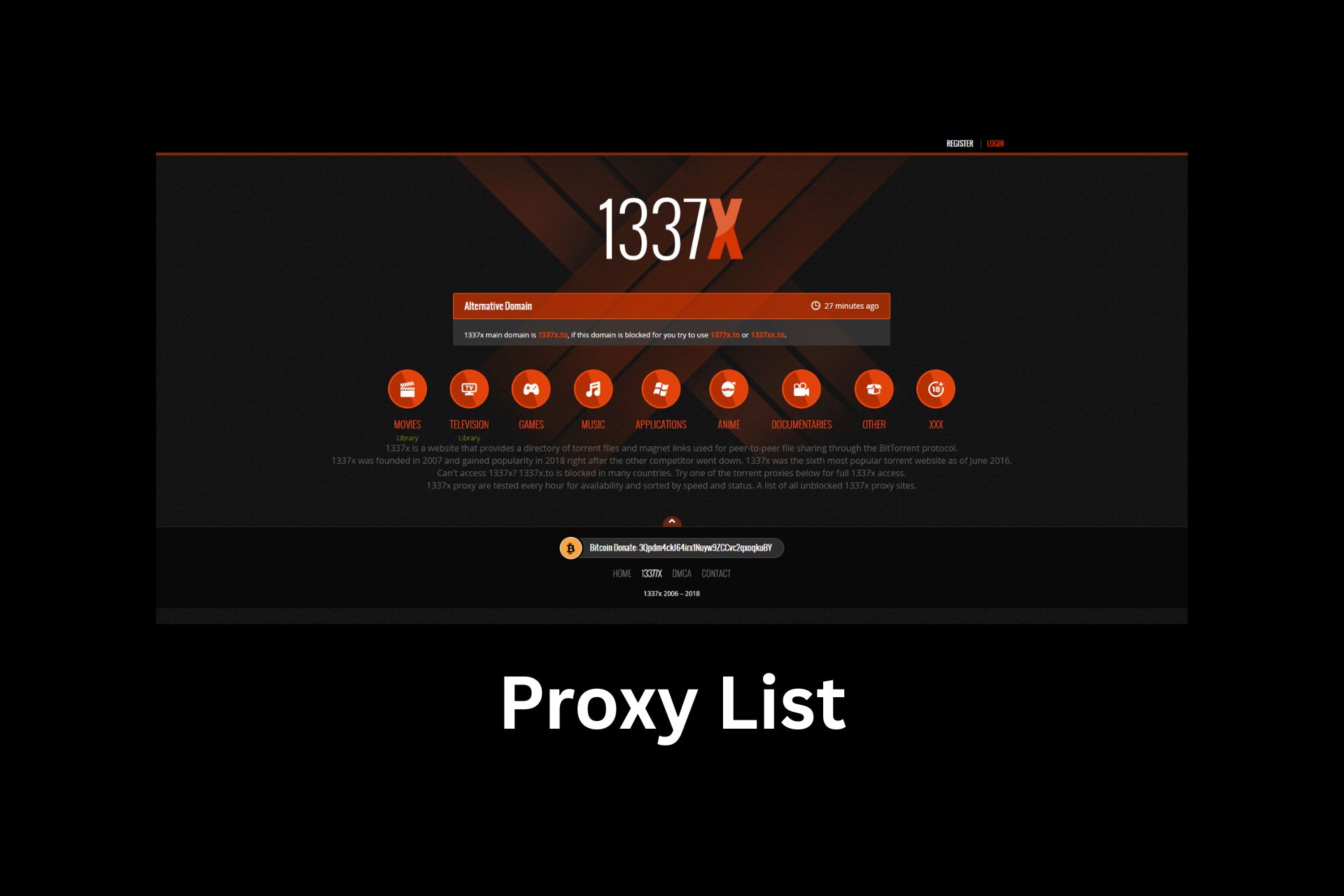
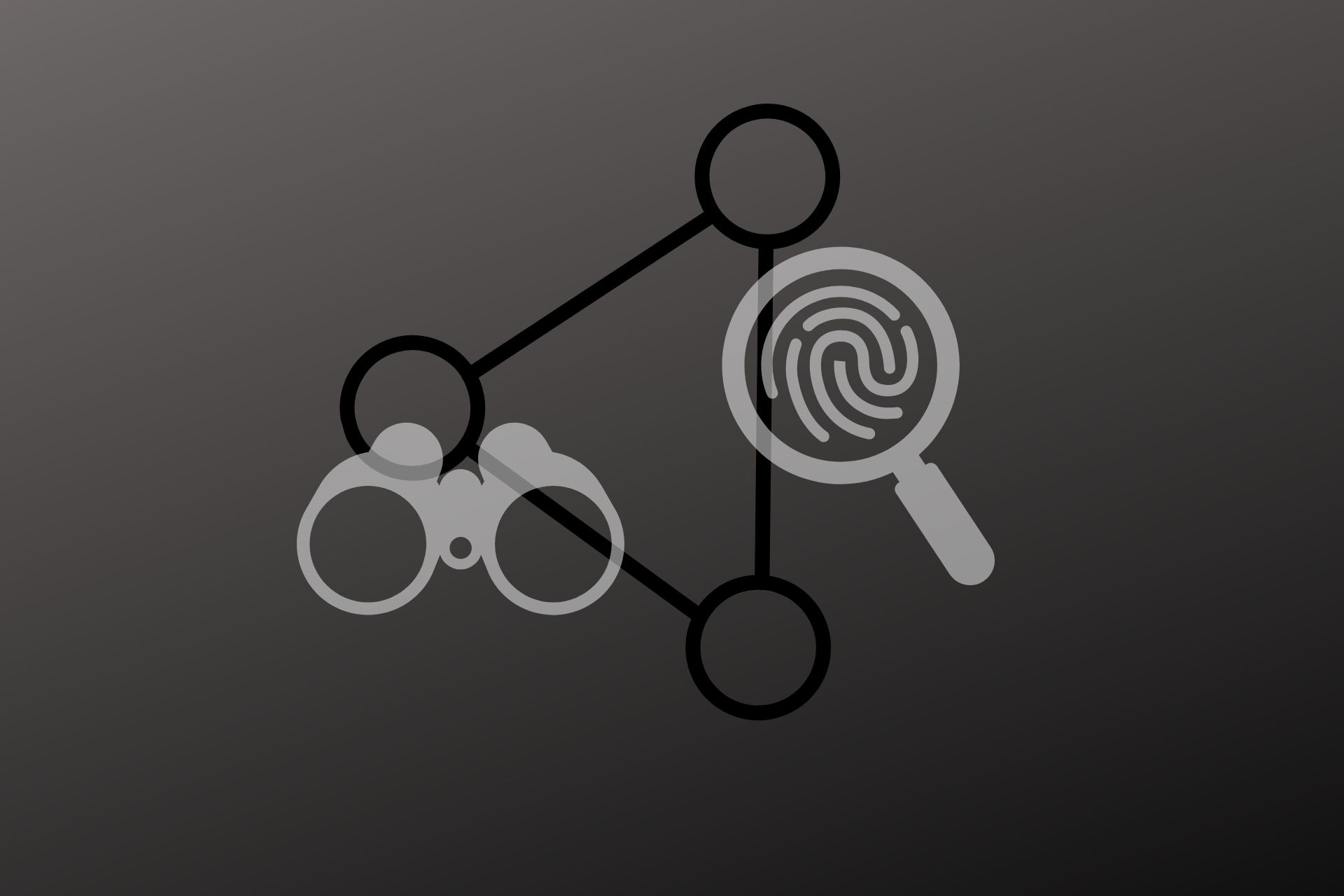
User forum
0 messages