ITV Hub Not Working With a VPN? Here’s How to Fix It Quickly!
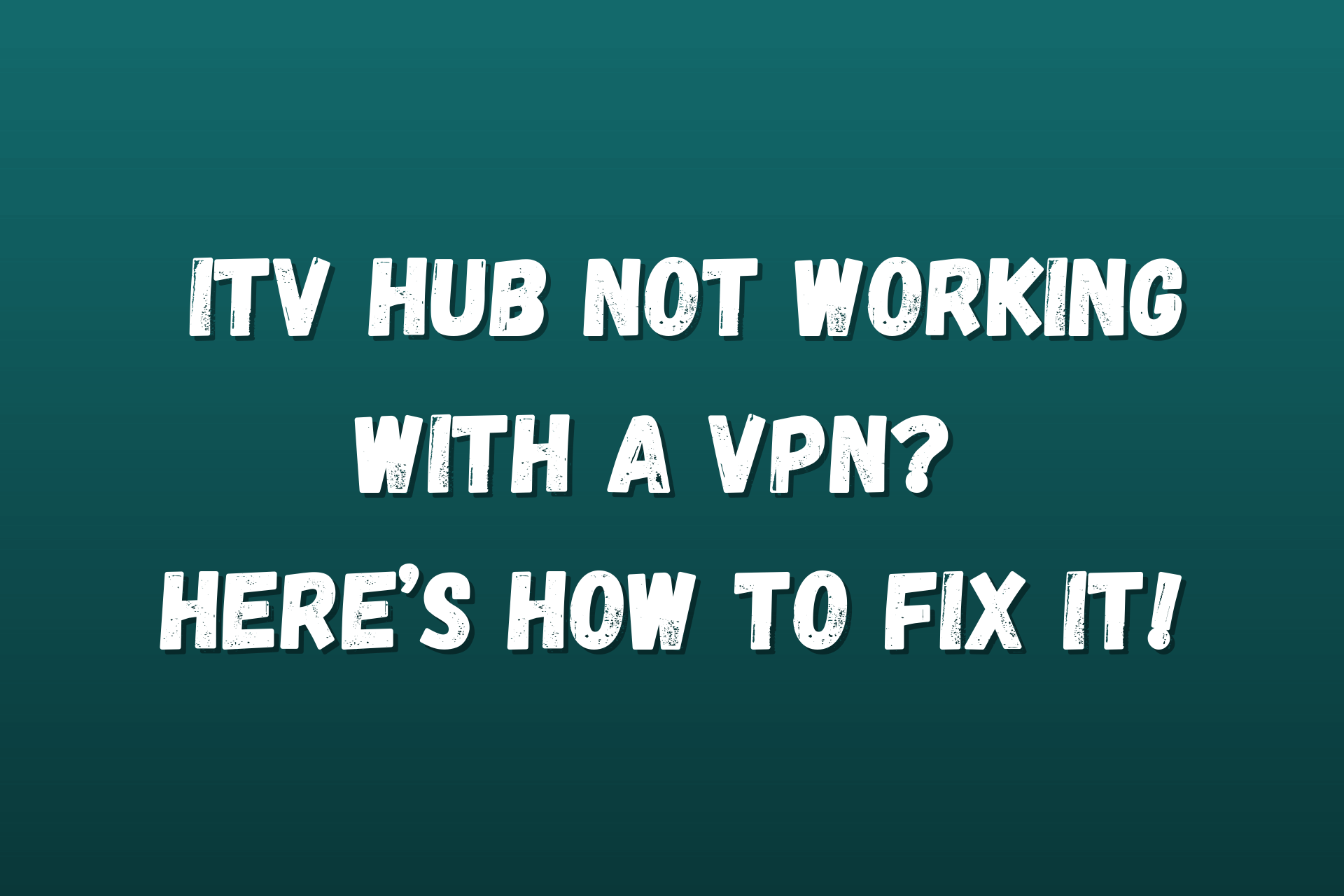
If you’re an ITV Hub subscriber, a VPN can help if you’re going outside the United Kingdom for more than seven days or if you live abroad.
However, you may still get a Where’s my show, 2000, or 006 error message even if your VPN is supposed to mask your non-UK IP address.

Access content across the globe at the highest speed rate.
70% of our readers choose Private Internet Access
70% of our readers choose ExpressVPN

Browse the web from multiple devices with industry-standard security protocols.

Faster dedicated servers for specific actions (currently at summer discounts)
To know why this could happen and what steps you can take to fix it, read below!
Why is ITV Hub not working with your VPN?
It’s likely because of one of the following reasons:
- Your browser leaks your actual location — The cookies ITV Hub stored on your device may include location data that gives away the region you’re presently in.
- ITV Hub has banned the VPN IP you’re using — Streaming platforms block IPs associated with VPN vendors. ITV Hub is no exception.
- The VPN server you’re connected to is down — Servers can malfunction or be subject to downtime due to routine checkups, rendering them non-operational for the time being.
- The VPN protocol you’re using is inefficient — Failing to move traffic data efficiently can result in VPN performance issues.
- Your VPN version is old — Buggy software is prone to sluggishness and data leakage.
- You’ve set ITV Hub to get around your VPN — When enabled, split tunneling can exempt apps and/or URLs from going through the encrypted tunneling, allowing them to connect directly to the Internet.
- Your VPN service is shot — A leaky VPN is useless. The same thing goes for those whose entire network has been banned by ITV Hub.
How to fix it?
Assuming that your VPN is up-to-date and able to unlock UK TV services and you still get the ITV Hub error message, as follows are the best measures you should take.
1. Clear your browser’s cache
If you want to watch your shows on a web browser that stores information about your online activity, like Google Chrome, do this before streaming ITV Hub on Windows:
- Run Chrome.
- Press Ctrl + H to open History.
- Click on Clear browsing data.
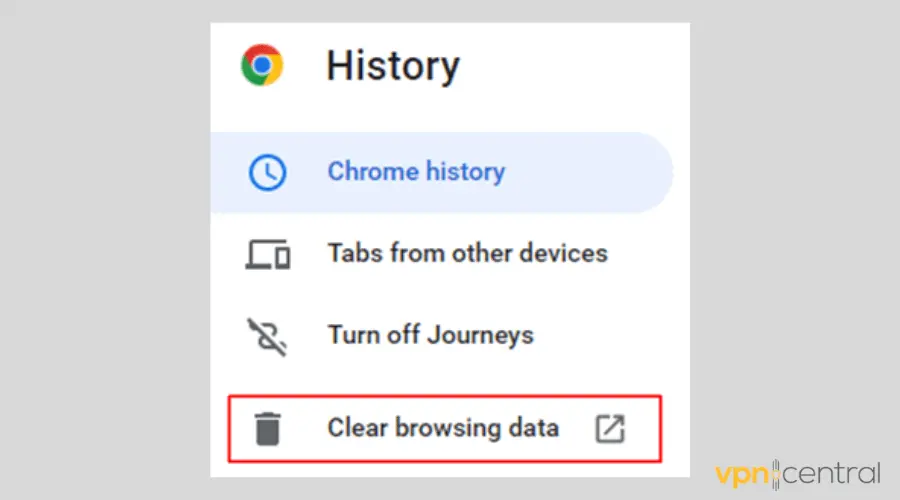
- Go to the Advanced tab.
- Check the Cookies and other site data and Cached images and files boxes.
- Set the time range to All time.
- Click on Clear data.
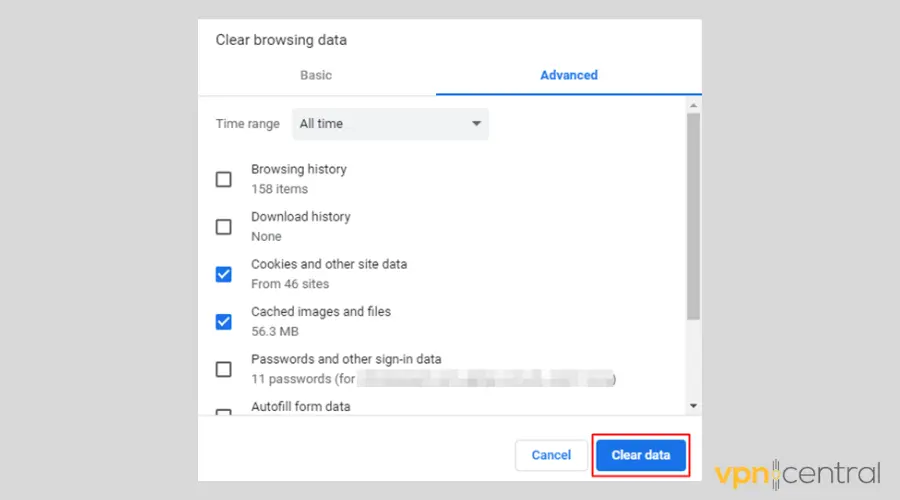
2. Jump to another VPN server
Rarely do VPN service providers experience network-wide downtime. So, by simply changing servers, you can avoid faulty hardware.
If NordVPN isn’t working with ITV Hub, you can do this on an Android device:
- Scroll down to find all available servers in UK cities.
- Tap the ellipsis icon next to the United Kingdom to reveal all location options.
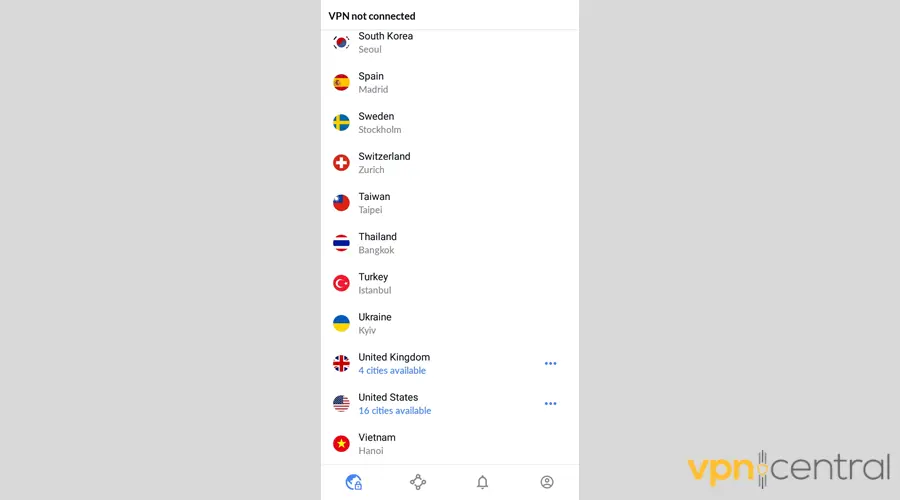
- Connect to a server you haven’t tried.
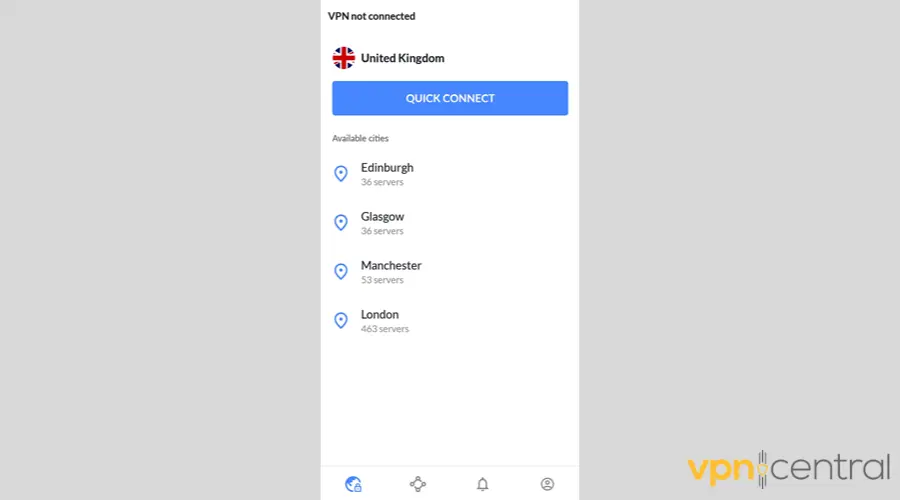
- Once successfully connected, enjoy streaming British programming.
3. Create an encrypted tunnel using a different VPN protocol
Most, if not all, VPNs are wired to choose automatically the best protocol. But you can manually select a specific one if you’re not happy with your software’s performance.
Here’s how to change it on CyberGhost’s Android app.
- Open Settings by tapping the gear icon.
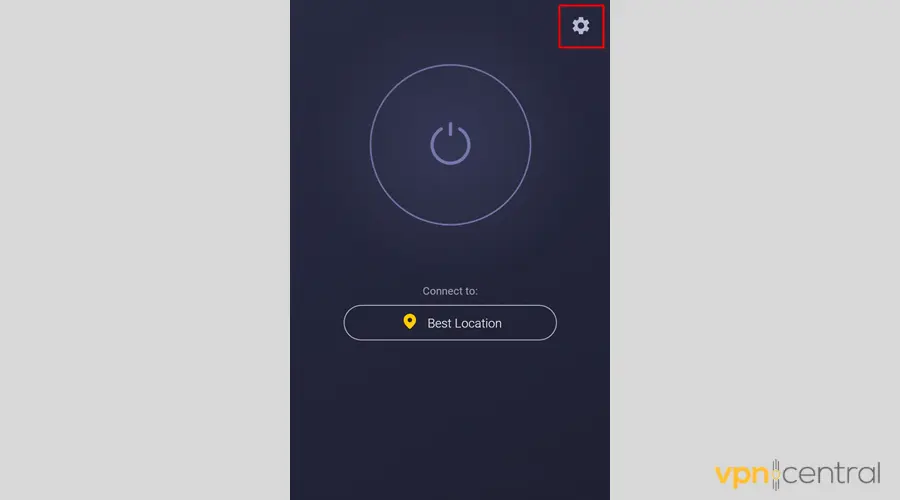
- Proceed to the VPN tab.
- Tap on VPN protocol.
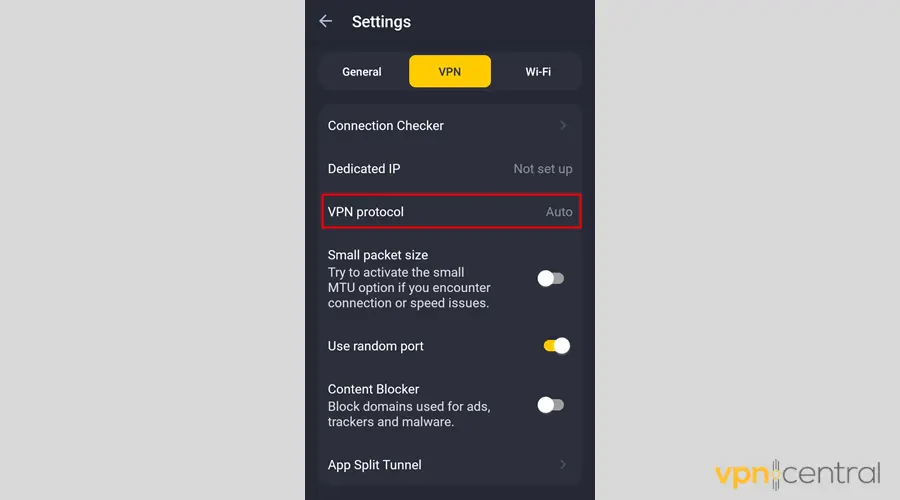
- Pick and try every single option until you can stream ITV Hub smoothly.
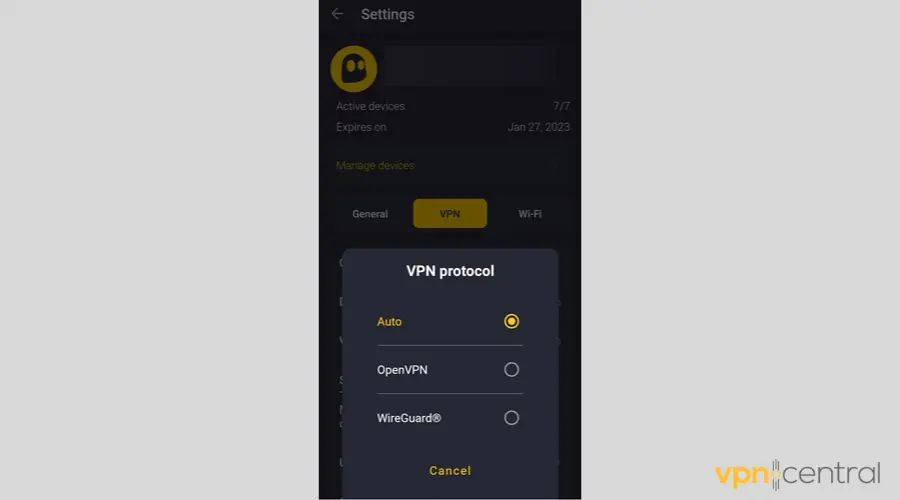
- Reconnect your VPN to a UK server.
- Enjoy your favorite shows.
4. Check whether ITV Hub is going to a split tunnel
If Surfshark is not working with ITV Hub, split tunneling may be causing the mobile app to ignore your VPN’s encrypted tunnel.
Here’s how to determine if this is really the case and to reverse it:
- Open the app and tap on Settings.
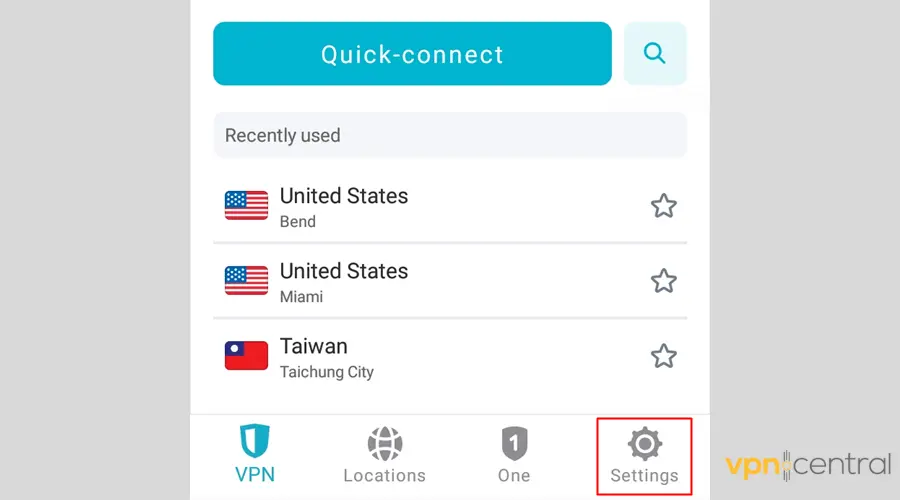
- Go to VPN settings.
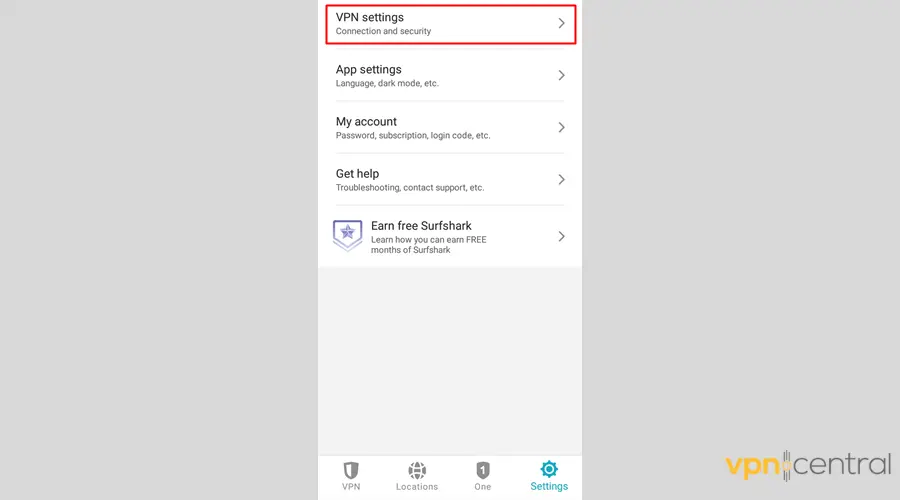
- Tap on Bypasser.
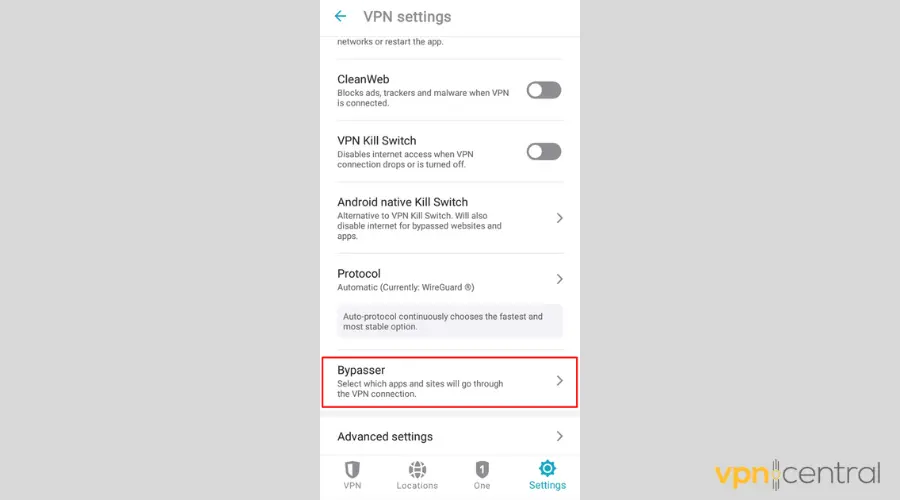
- Find out if Bypass VPN is toggled on.
- If it is, look for ITV Hub on the bypass list.
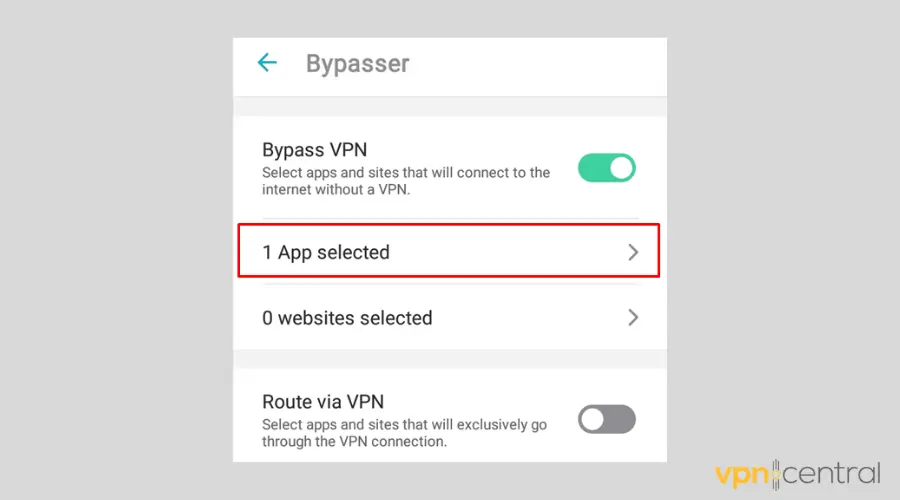
- If ITV Hub’s box is checked, uncheck it.
- Reconnect your VPN.
- Begin streaming.
5. Subscribe to a better VPN service
If nothing else worked, then it’s time to try out a new provider.
As a replacement, we highly recommend CyberGhost. Here’s how to get started with it on Windows:
- Go to CyberGhost’s site to buy a subscription and set up an account.
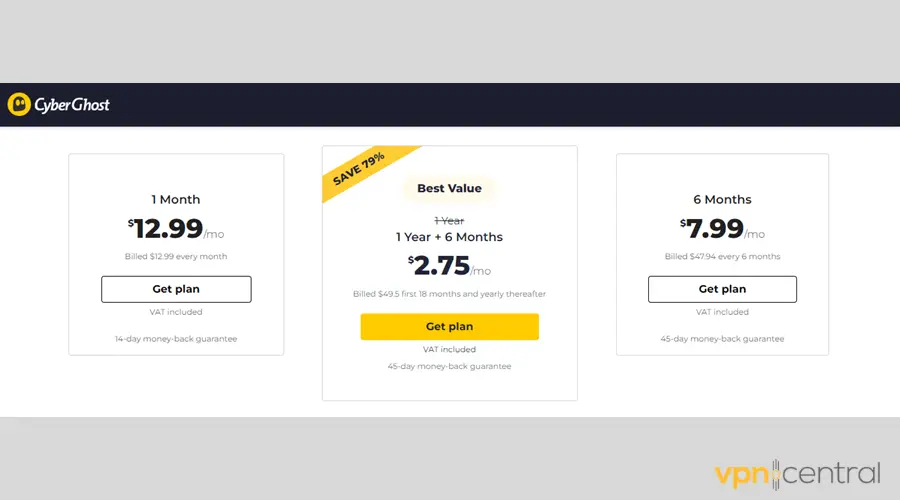
- Install the native app for your system.
- Double-click the installer to prompt the setup process.
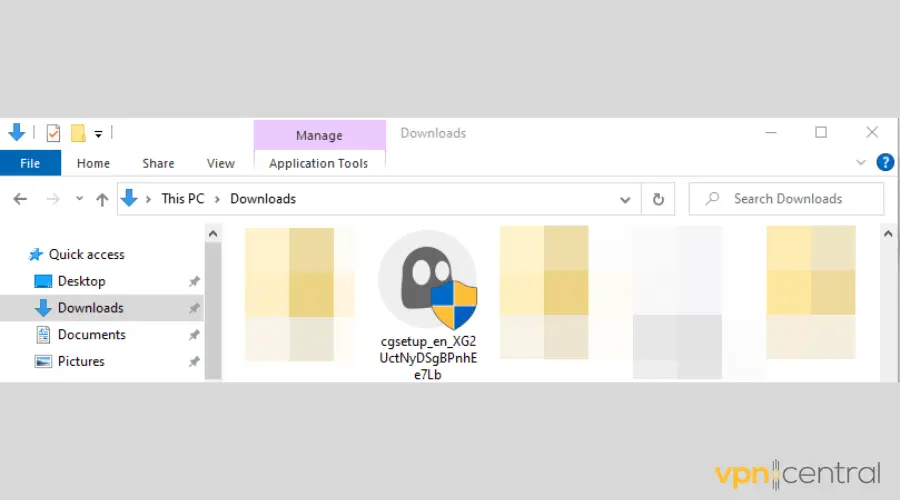
- Once installed, launch CyberGhost.
Which VPNs still work with ITV Hub?
Here are the top five providers you should consider.
CyberGhost
CyberGhost has 696 servers in the UK, scattered across three locations (London, Manchester, and Berkshire).
Such a high concentration of hardware helps ensure incredibly fast speed when you watch ITV Hub programming. It also works great with other UK-based platforms like UKTV Play.
This VPN supports every technology you may use for streaming. Its feature set includes a kill switch, OpenVPN, IKEv2, and WireGuard protocols, and RAM-only data storage.
With your purchase, you’ll get up to seven simultaneous device connections and a refund guarantee of up to 45 days.

CyberGhost
With its wide server network in the UK, CyberGhost is the perfect option to bypass ITV Hub’s geo-restrictions.NordVPN
NordVPN has 440+ UK servers, lending IPs registered in Manchester, London, Edinburgh, or Glasgow. Furthermore, you can connect to its specialty hardware for a double VPN.
Additionally, NordVPN has obfuscated servers, helping you go unnoticed in highly repressive jurisdictions. Plus, you have the option to rent dedicated IPs as an add-on.
A NordVPN subscription gives you the luxury of simultaneously protecting up to six devices. If you experience buyer’s remorse, you may cancel within 30 days and get your cashback.

NordVPN
Thanks to its advanced obfuscation technology, you can use this service even in the most restrictive environments.Surfshark VPN
With Surfshark VPN, you can stream ITV Hub as if you’re in Glasgow, London, Manchester, or Edinburgh.
Likewise, it offers static IPs from London and can route your data to Germany and then to the UK to make your traffic even harder to track.
To avoid raising any suspicion, this VPN can change your IP mid-session every five to ten minutes while staying in the same country.
This ensures you’ll be able to unlock British platforms like ITV Hub or Sky Go without difficulties.
Also, it can override your device’s GPS location to keep ITV Hub from finding any inconsistency with your supposed whereabouts.
All Surfshark subscriptions offer a 30-day money-back guarantee. The mobile apps can be tested for free for 7 days.

Surfshark
You’ll be able to stream all your favorite content wherever you are with the help of this reliable VPN service.Proton VPN
Proton VPN has 64 servers housed in London and Manchester. All of them support streaming, are optimized for 10 Gbps connectivity, and have ad-blocking capability.
Thanks to its VPN Accelerator, it can route your traffic super efficiently and boost your connection speed by more than five times. This helps neutralize the weight of the strong encryption created by OpenVPN or WireGuard that usually causes latency.
If you need to bypass firewalls, Proton VPN can do an alternative routing technique to get around restrictions.
To access Proton VPN’s UK servers, you need to buy a subscription. But you can change your mind within your first 30 days and get a refund.

Proton VPN
With its great set of tools and features, Proton VPN can help you browse undetected and access any geo-blocked content.IPVanish
If you sign up with IPVanish, you can binge-watch ITV Hub as if you’re in Birmingham, Glasgow, London, or Manchester.
Like every VPN on this list, this one has a strict no-logs policy, which means it doesn’t keep tabs on what you’re doing.
Furthermore, IPVanish can tunnel data via IKEv2 or WireGuard. But with OpenVPN, you can use its obfuscation technology to mask your VPN traffic so that you can fly under the radar.
All IPVanish plans are fully refundable within 30 days.

IPVanish
Don’t miss another episode of your favorite show because of geo-blocks. Trust this premium VPN service!What is ITV Hub error 006 and how to fix it?
When you see the error 006 messages, it means the platform has detected you’re using a VPN.
That’s why it usually appears when ExpressVPN isn’t working with ITV Hub. The same goes for other providers.
To make resolve the issue and get back to your British shows, follow the recommendations above.
Wrap up
If you experience troubles with ITV Hub when streaming outside the UK, it’s likely because it has detected your VPN connection.
But worry not; with your recommended methods you can successfully fix the issue and circumvent the platform’s blockers.
That way, you’ll get back to your favorite shows.
FAQ
Why does ITV Hub think I’m outside the UK?
If you’re in the UK, your ISP may be using a server housed outside of British jurisdiction.
But if you’re connected to a VPN server in the UK, ITV Hub may be aware this IP is associated with a VPN and, therefore, has blocked its access.
Until you route your streaming traffic to a UK-based server that ITV Hub doesn’t restrict, you won’t be able to watch your shows.
Is it legal to watch ITV Hub outside the UK?
It is. In fact, if you live in the UK, you may download your shows beforehand and enjoy them while you’re overseas. They will be available for seven days.
If you use a VPN to stream ITV Hub from abroad, you’ll have to research what local laws say to determine its legality.
Most countries consider VPNs legal. Only a few jurisdictions heavily restrict their use or ban them completely.
What can I watch on ITV Hub?
Here are some of the original shows you can find on the platform:
- A Spy Among Friends
- A Year on Planet Earth
- Litvinenko
- Loaded in Paradise
- Nolly
- Plebs: Soldiers of Rome
- Riches
- Stonehouse
- Tell Me Everything
- The Confessions of Frannie Langton
In addition, this streaming service has an ever-growing library of films, sitcoms, documentaries, and more.
However, you’ll need to spoof your location to watch your shows without interruptions outside the UK.
Is ITV Hub not working with your VPN? Check our tried-and-true fixes above to unblock the platform’s restricted content.
Read our disclosure page to find out how can you help VPNCentral sustain the editorial team Read more






User forum
0 messages