How to Fix League of Legends Reconnect Loop [Easy Fix 2025]
Find your way around the reconnection error for a silky-smooth gaming experience.
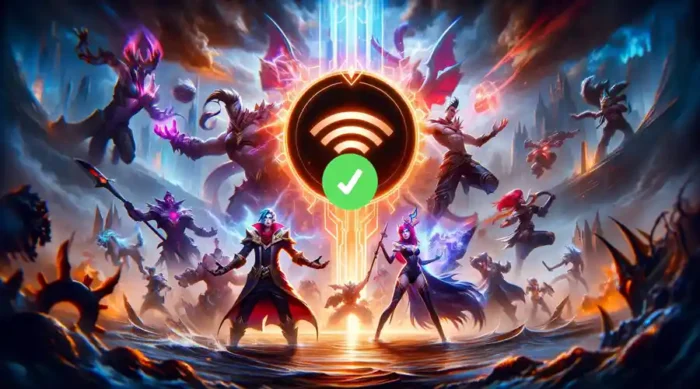
Struggling to overcome the League of Legends reconnect loop error? I’ll help you fix it.
The problem is a recurring issue for many of this game’s players. As you’re aware, it disrupts gameplay, causing you to fall behind the action.

Access content across the globe at the highest speed rate.
70% of our readers choose Private Internet Access
70% of our readers choose ExpressVPN

Browse the web from multiple devices with industry-standard security protocols.

Faster dedicated servers for specific actions (currently at summer discounts)
After recreating the issue, I conducted thorough testing and identified five reliable fixes. Curious to know which ones? Follow my lead to find out.
Quick Guide: Fix the League of Legends reconnect loop error
Follow the steps below:
- Get NordVPN.
- Install the VPN app.
- Connect to a US/EU server.
- Relaunch League of Legends.
- Enjoy gameplay.
Easy-peasy!
Why League of Legends gets stuck in the reconnect loop error
League of Legends gets stuck in a reconnect loop due to connectivity issues. These mainly occur when the game client loses connection with the remote servers.
Several reasons can be behind this, including occasional internet inturruptions. At times, the developer’s network maintenance activities can also cause downtime.
During this time, the game will make several reconnection attempts. Should it fail, the following error message will pop-up.
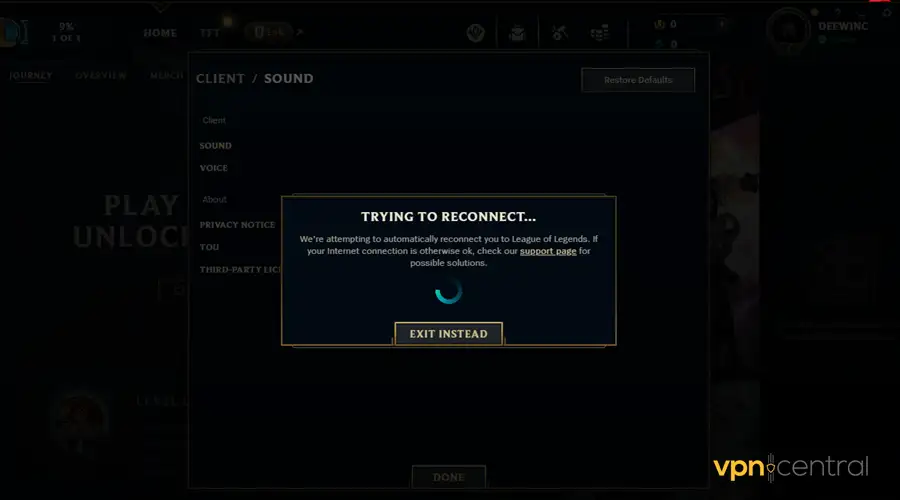
The text on the image reads as follows:
We’re automatically trying to reconnect you to League of Legends. If your internet connection is otherwise okay, check our support page for possible solutions.
The silver lining? Resolving this issue is surprisingly super easy! Check out the solutions next.
How do I fix a reconnect loop in League of Legends?
There are multiple workarounds to eliminate the reconnection loop glitch on League of Legends. Check them out below:
1. Troubleshoot compatibility
Your system may face incompatibility challenges when running League of Legends. This often happens following an update of your system or the game itself.
Accordingly, troubleshooting compatibility can help resolve the problem effortlessly. However, it requires effort, so you better have some patience.
- Open the League of Legends installation folder on your computer. To do this, launch any folder and paste the following file path: C:\Riot Games\League of Legends.
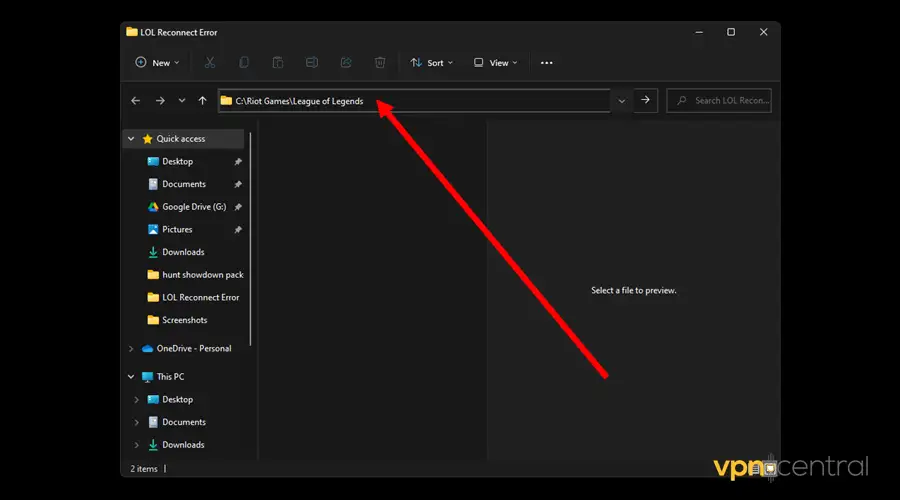
- Scroll through the list of files and select LeagueClient.exe.
- Right-click on it and choose Properties.
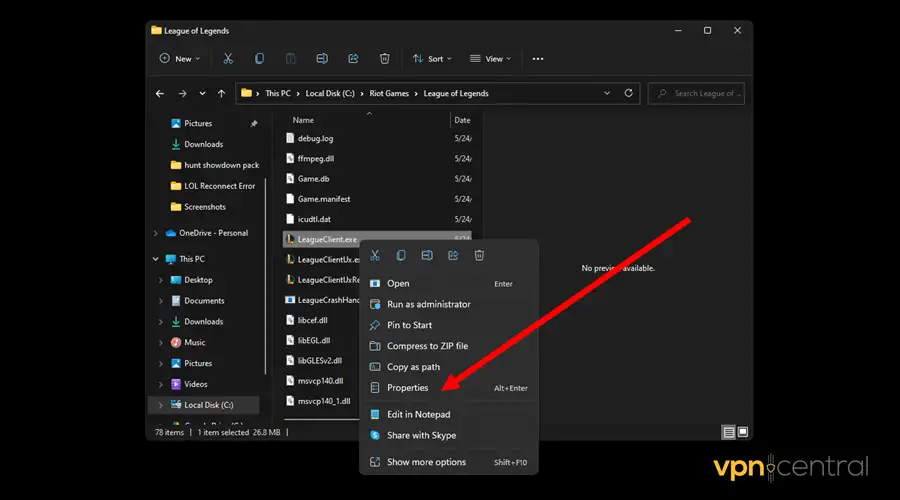
- Select the Compatibility tab and check Disable full-screen optimization. Also, enable the Run this program as an administrator option.
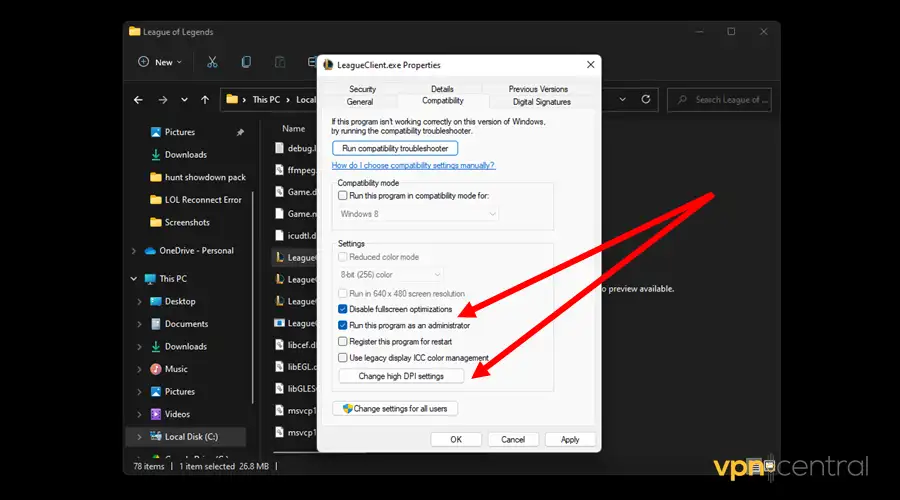
- Go to the bottom and click Change high DPI settings. Then, check the High DPI override on the next window.
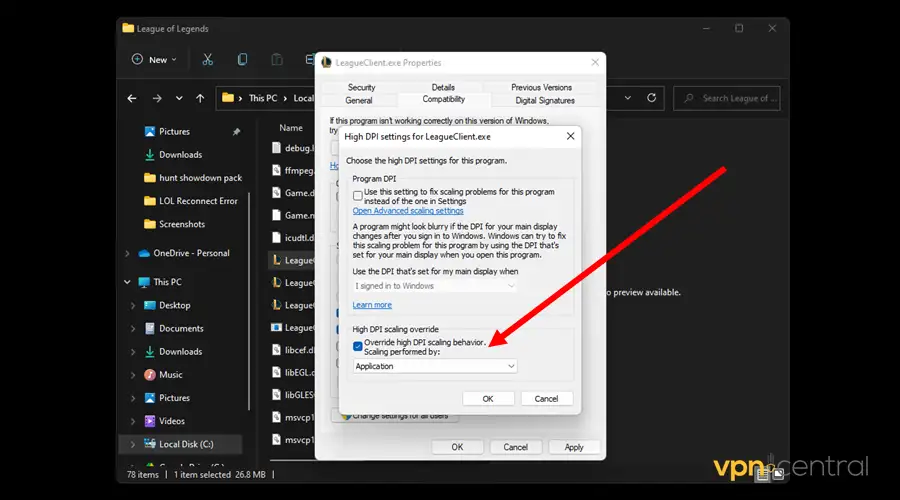
- Save the changes and restart League of Legends.
These steps should be easy to follow and implement. In case you’re scared of breaking something, skip to the next workaround.
2. Restore defaults
Resetting the settings helps restore the game’s original configurations. This action addresses any underlying causes of the reconnection loop error.
Follow this guide:
- Launch League of Legends and select Settings.
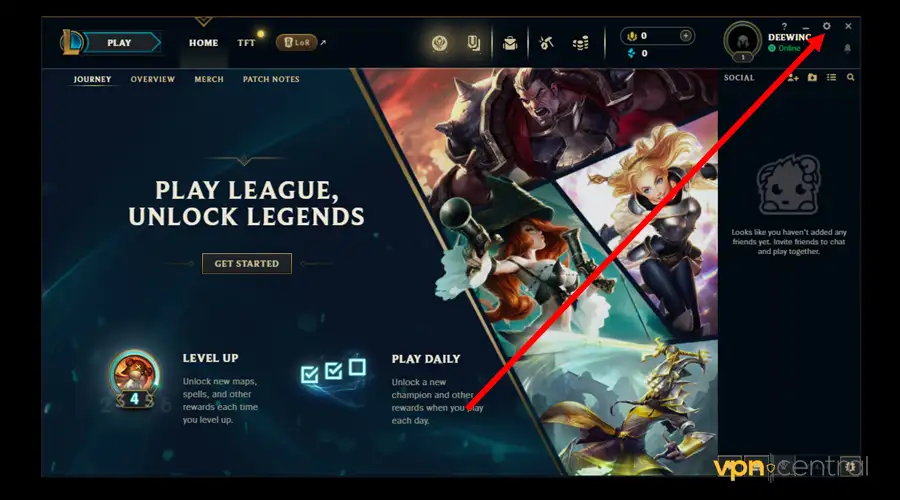
- Click Restore Default on the configurations window.
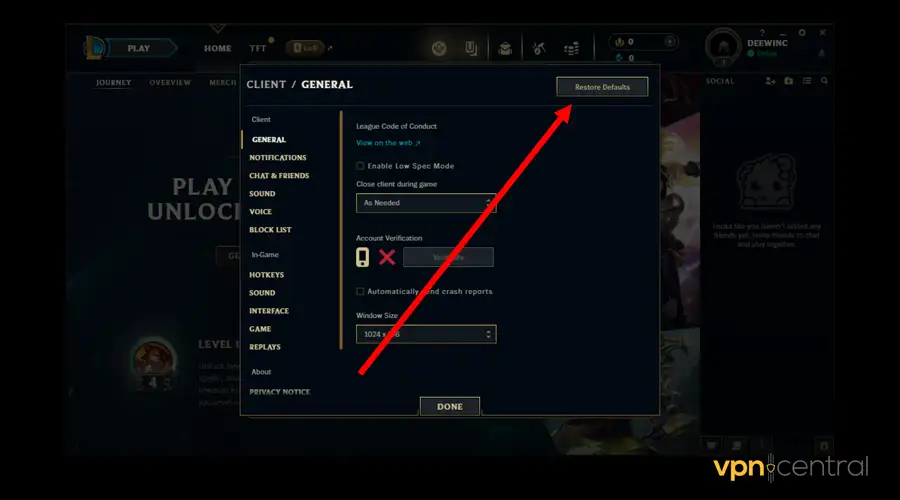
- Choose Yes to complete the process.
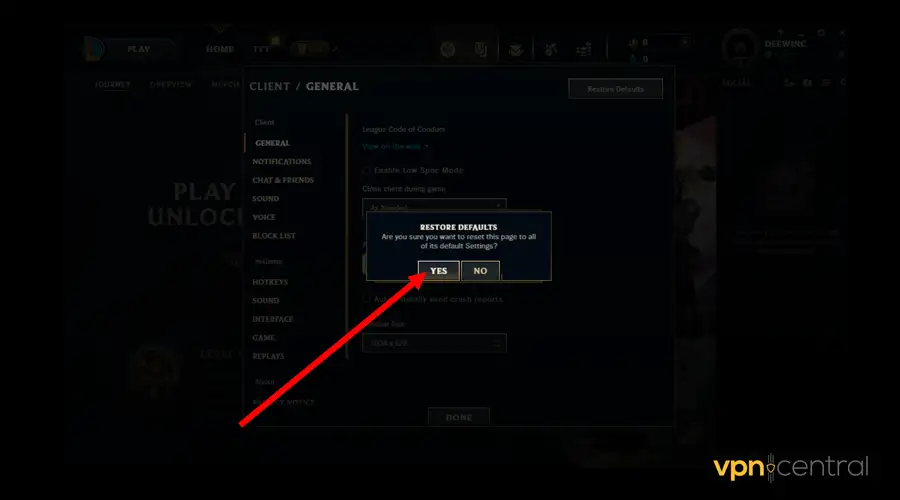
- Relaunch League of Legends and enjoy.
This option may, however, clear all your customizations. But it’s worth it, especially if you need a worry-free easy solution.
3. Repair the game
Repairing the game is another quick and easy workaround. This process scans the game’s files and replaces any missing or corrupt ones.
It may overhaul the entire installation on your system whenever necessary. So, you’ll appreciate a fresh start free from reconnection errors.
Here’s how:
- Close League of Legends if running.
- Launch the game’s Riot Client app.
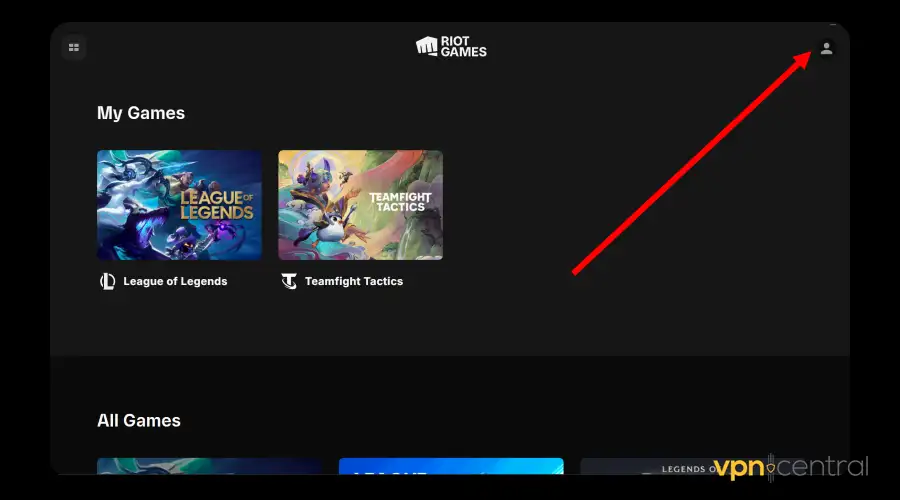
- Click the Profile Icon and choose Settings.
- Switch to the League of Legends tab and click Repair.
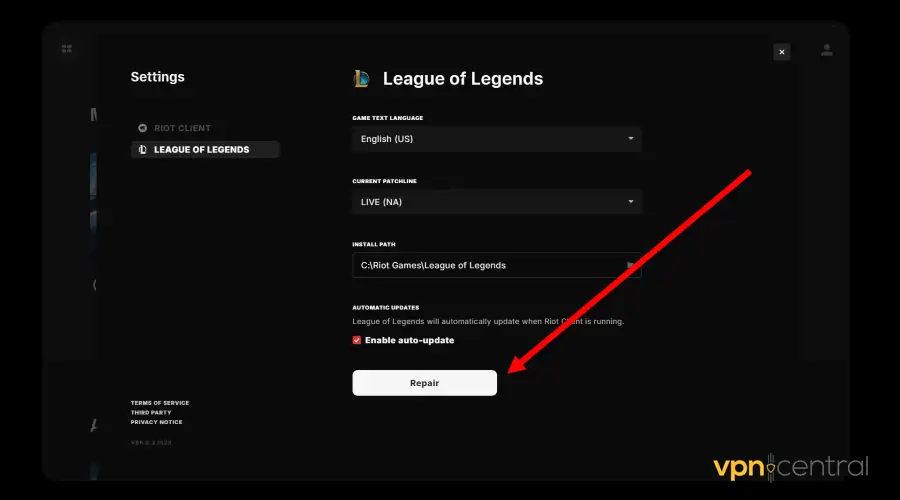
- Allow the process to run for a few minutes. Then, relaunch the game and connect.
Like the restore option, repairing the game may erase all your customizations. Still, it’s worth a try rather than getting stuck with the reconnection error.
If the Riot launcher blocks your VPN, follow this guide on how to fix Riot Client not working with VPN and then relaunch the game.
4. Switch DNS servers
The domain name system (DNS) is the internet’s phonebook. It enables devices to find and connect to web resources.
Sometimes, your internet service provider (ISP) can experience DNS-related downtime. This can cause your computer not to access League of Legends servers.
To fix this, you can switch to an alternative free DNS provider. Popular ones include Cloudflare, Google, and Quad9.
Here’s how this works:
- Open your router’s administrator dashboard.
- Access advanced network settings and look for the DNS configuration.
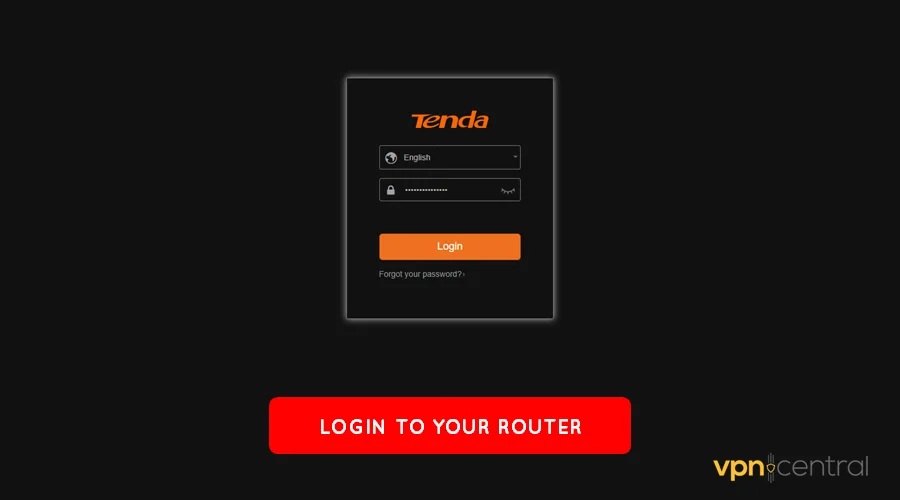
- Change the default DNS to either of the abovementioned choices.
- Save the changes and reboot the router.
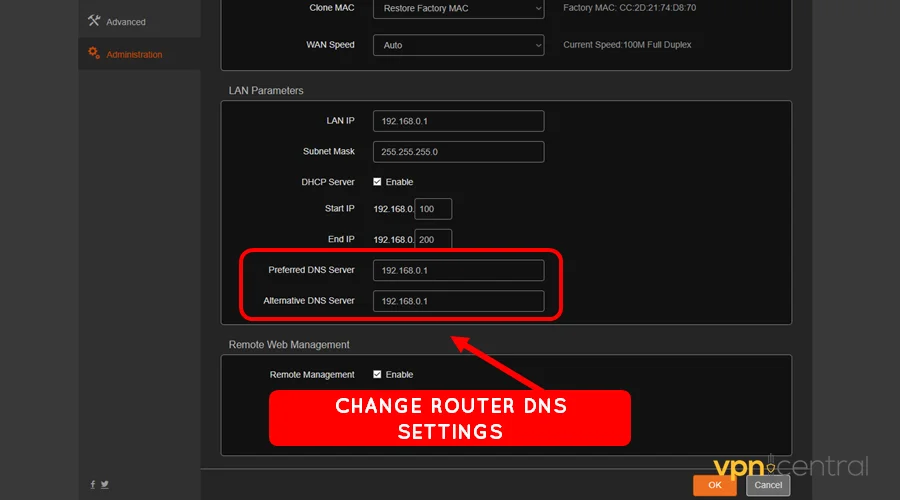
- Reconnect your computer and run League of Legends.
Changing DNS addresses at the router level is the easiest route. However, you can easily do this on your computer as well.
5. Use a VPN
If none of the above solutions works, your internet connection could be the problem. In that case, using a VPN can help streamline the connection.
It accomplishes this in various ways, including establishing an efficient network route. Additionally, VPNs take you closer to action, thanks to the web of servers.
You’ll also benefit from connection encryption, which enhances your online security. Another plus is they offer traffic-hardening protocols that boost user privacy.
Use these steps:
- Go to NordVPN and subscribe to any plan.
- Get the app and install it on your device.
- Run the VPN and connect to the United States or the United Kingdom. These regions are closer to League of Legends gaming servers.
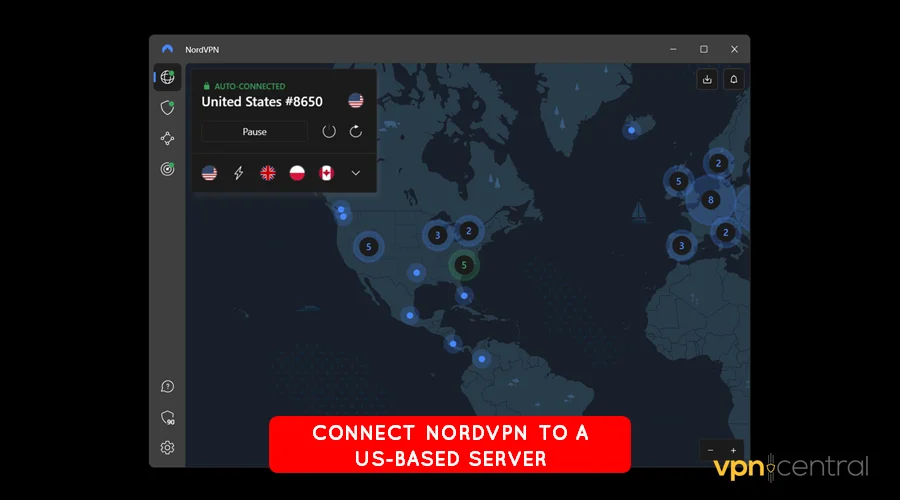
- Launch the game to connect.
- Enjoy uninterrupted gameplay.
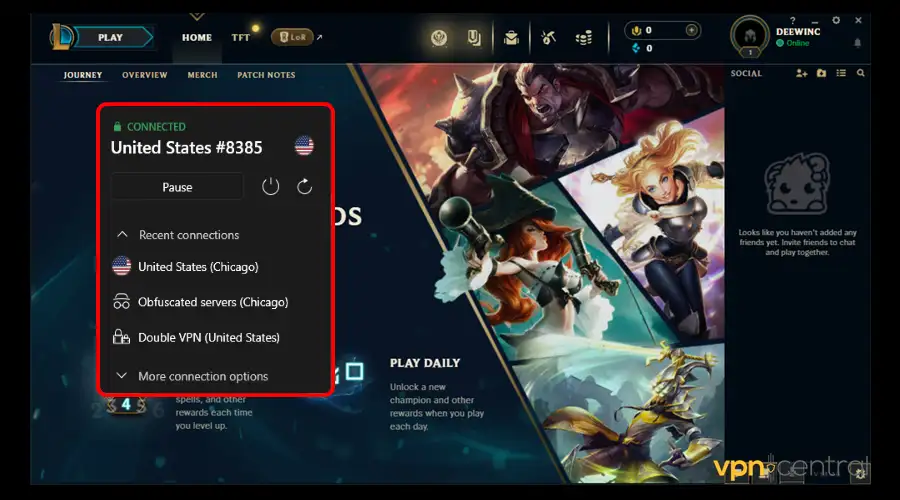
NordVPN offers 6,100+ servers in about 110 countries for fast, stable, and reliable connectivity. Other extras include ad blocking, anti-tracking, and malware protection.

NordVPN
League of Legends reconnection error affecting gameplay? Solve it fast using NordVPN.Wrapping up
The League of Legends reconnect loop error can be so annoying. Even though it disrupts gameplay, it’s easy to resolve.
Consider double-checking for app compatibility to avoid glitches caused by software updates. Another thing you can do is reset/repair the game to start afresh.
Switching DNS servers may also help fix internet-related issues. Ultimately, a VPN can streamline your connection, solving the problem for good.
Read our disclosure page to find out how can you help VPNCentral sustain the editorial team Read more






User forum
0 messages