List Of Sites Blocked By Virgin Media & How To Unblock Them
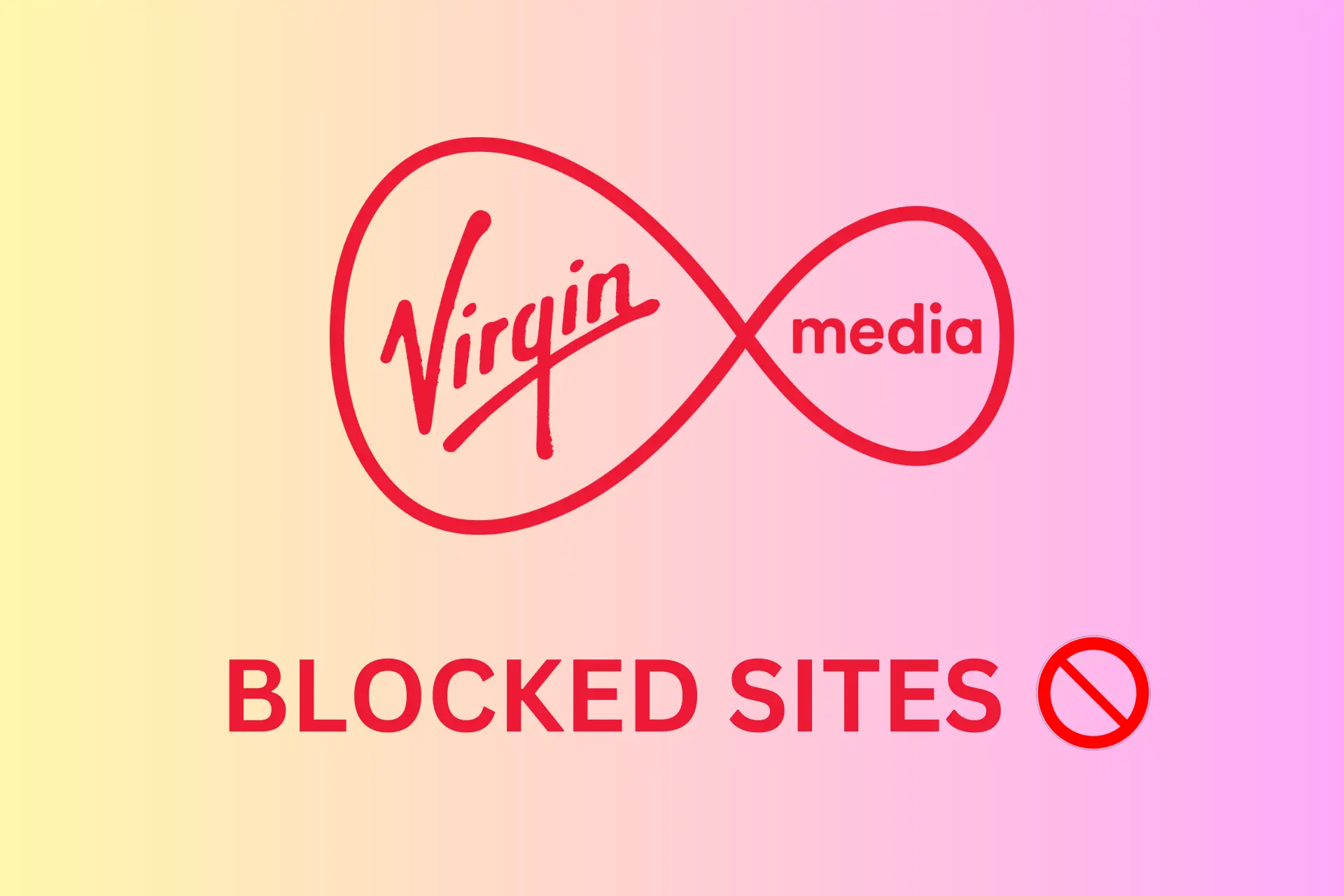
The list of sites blocked by Virgin Media is exhaustive just as the act can be annoying as it sometimes affects honest websites.
Virgin Media prides itself to block access to certain websites deemed inappropriate or illegal. Especially when the court demands them to restrict users from using a certain website or service.

Access content across the globe at the highest speed rate.
70% of our readers choose Private Internet Access
70% of our readers choose ExpressVPN

Browse the web from multiple devices with industry-standard security protocols.

Faster dedicated servers for specific actions (currently at summer discounts)
In this article, we will provide a comprehensive list of sites that are blocked by Virgin Media. We will also discuss how best to unblock these sites and tips to stay safe online.
List of Sites Blocked by Virgin Media
Virgin Media blocks access to a range of websites, including those containing adult content, illegal streaming websites, and sites associated with piracy.
Here is a list of sites blocked by Virgin Media:
| The Pirate Bay | First Row Sports | Viooz website | Ice Films | Zooqle.com | CartierLove2U |
| Newzbin2 | torrentgalaxy.to | Megashare website | Tor Movies | Mixdrop.me | tfp.is |
| KAT (Kickass Torrents websites) | Pasmoldsolutions | zMovie website | Vertor | PrimeWire | Mp3 Monkey |
| H33t | Wstchfreemovies | Watch32 website | Seventorrents | Vodly | Mp3Clan |
| Fenopy | YIFY-Torrents | BitTorrent.am | RnBXclusive | sci-hub.se | flixtor.me |
| Movie2K | Project-Free TV | TorrentProject | LiveTV | Putlocker | Rojadirecta |
| Download4all | SolarMovie | TorrentUs | Drakulastream | Putlocker plus | Freshwap |
| EZTV | Tube+ | Vitorrent | 123Movies | Ebookee | Litgen |
It’s worth noting that this list is not exhaustive and that Virgin Media may block other websites as well.
Why is Virgin Media Blocking Websites?
Virgin Media blocks websites for a variety of reasons, including protecting its customers from harmful content. They also try to prevent illegal activities such as copyright infringement.
Some of the most common reasons for website blocks include:
- Adult content: websites containing pornographic or sexually explicit material, as this content is considered harmful to minors are restricted. Some adult websites are blocked by default, while others will be blocked if you enable the Child Safe feature.
- Illegal streaming: Virgin Media blocks access to websites that illegally stream copyrighted content such as movies, TV shows, and sports events.
- Piracy: the service restricts users from websites that promote or facilitate piracy, such as torrent sites and file-sharing platforms.
- Malware: sites known for distributing malware or viruses are by default blocked by Virgin Media
- Phishing: Virgin Media stops the way into some websites that are used for phishing scams, such as fake banking or email login pages that steal personal information.
How to Access Blocked Websites?
If you want to access a website that has been blocked by Virgin Media, there are several methods you can use to bypass the restrictions.
Here are some of the most effective ways to access blocked websites:
1. Use a VPN app
A VPN is a secure and private network that allows you to access the internet through a remote server, which can be located in a different country.
When you connect to a VPN, your internet traffic is encrypted and your IP address is hidden, making it difficult for anyone to track your online activities.
To use a VPN to access blocked websites, you will need to choose a reliable VPN provider.
After that, follow the steps below:
- Subscribe and download the VPN to the devices connected to Virgin Media.
We recommend ExpressVPN because it’s reliable and fast, supporting multiple simultaneous connections on different devices.
- Follow the on-screen instructions to install the app to your device.
- Once you have installed the VPN software, you can connect to a server in a different location.
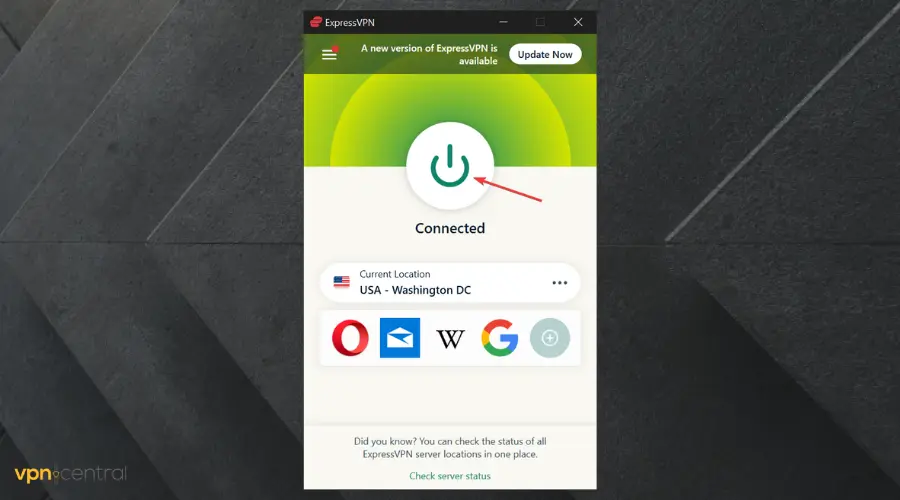
- Now try to access the blocked website as if you were located in that country.
It’s important to choose a VPN provider that offers strong encryption, a no-logging policy, and fast connection speeds to ensure that your online activities remain secure and private.
While some VPN providers offer a free trial and money-back refund policy, others offer cheap one-month plans.

ExpressVPN
Use ExpressVPN to chhange your IP & easily bypass Virgin Media’s blocks without being tracked!2. Use Tor browser
The Tor Browser is another popular tool for accessing blocked websites, especially those that are heavily censored or monitored.
Tor is a free and open-source software that allows users to browse the internet anonymously and securely. It does this by routing internet traffic through a network of volunteer-run servers.
To set a specific country in a Tor Browser, you need to follow these steps:
- Download the Tor browser from any browser.
- Launch the Tor Browser on your device.
- Click on the folder on your device where the Tor browser is located to open.
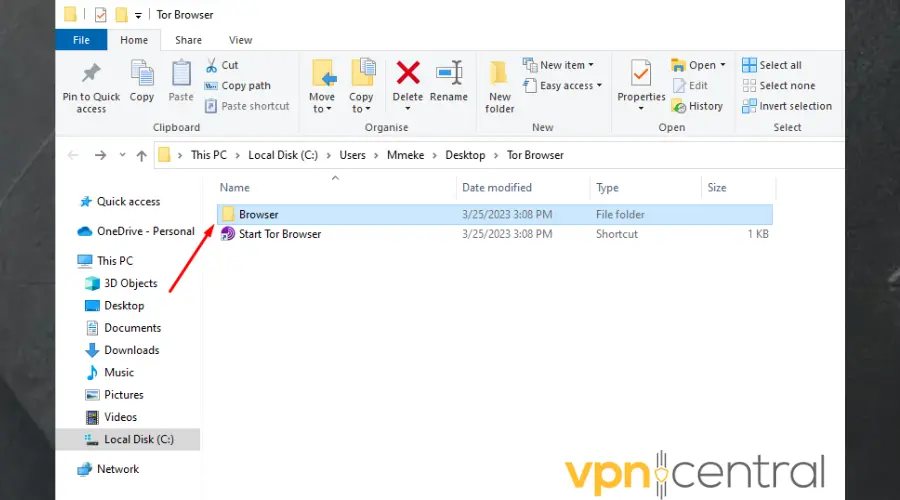
- Inside this folder, double-click on the TorBrowser folder.
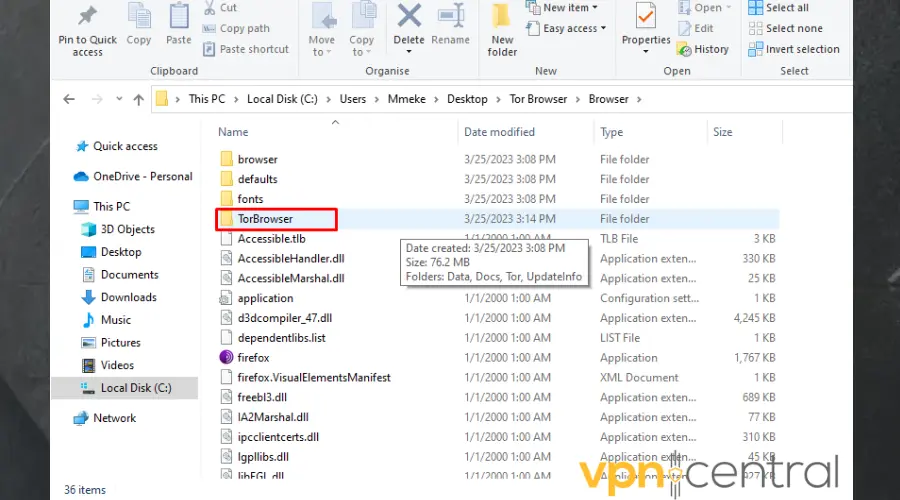
- Click on the data folder inside the TorBrowser folder.
- Then double-click on the Tor folder you find.
- Scroll down to the torcc file. This is a configuration file that you can make changes to.
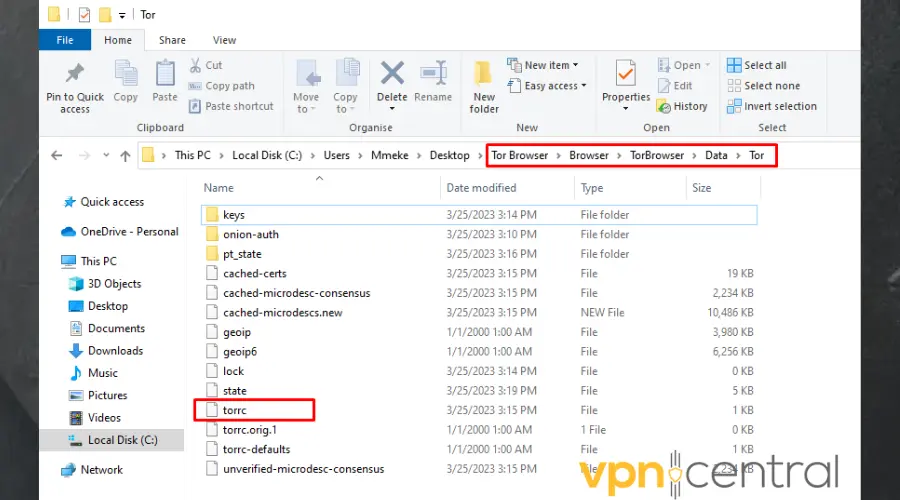
- Click on the file to open it. Ensure to select a text editor like Notepad. Then click Ok.
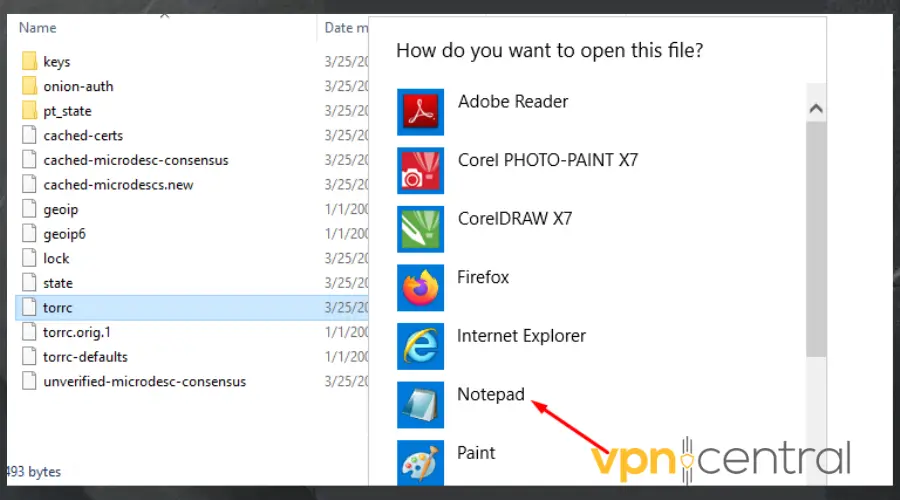
- Place your cursor below the last line of the text in the document, then type in EntryNodes { } StrictNodes 1 and press Enter to go to the next line.
- Type ExitNodes { } StrictNodes 1 in the current line.
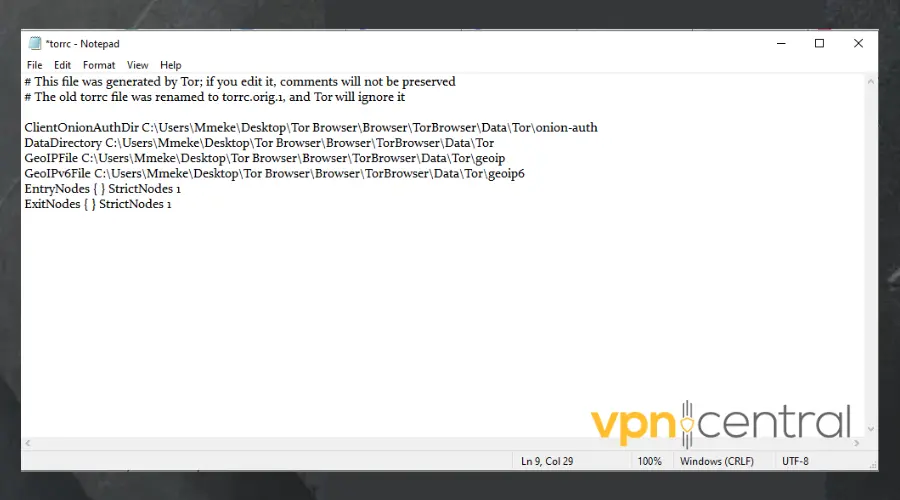
- Visit the Online Browsing Platform website and pick the 2-digit codes for the two countries of your choice.
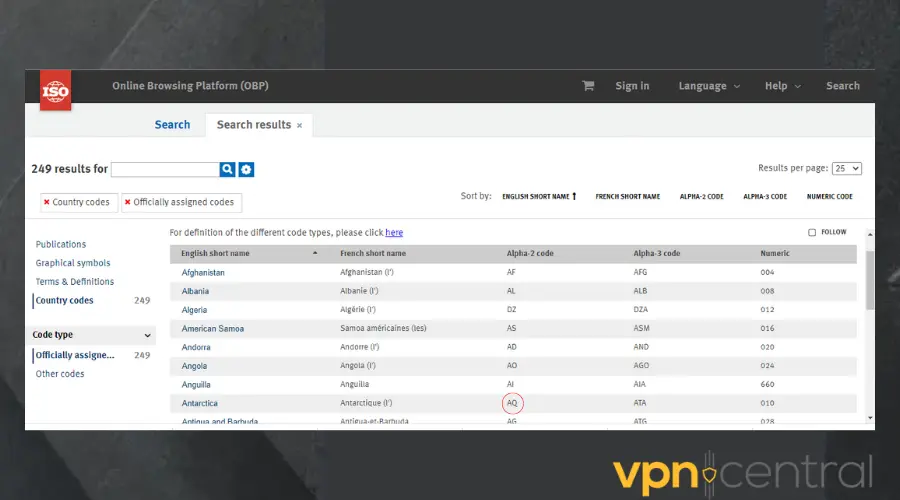
- Enter those codes individually inside your entry and exit codes.
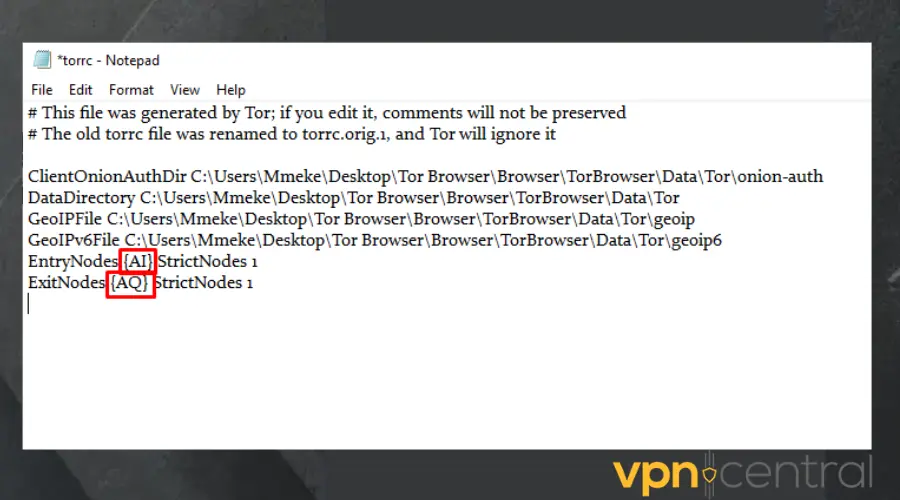
- Disable the entry and exit nodes by replacing the 1 with 0 if you want the Tor browser to use other countries if the connection fails.
- Click on File, and select Save to update the changes. Exit the document.
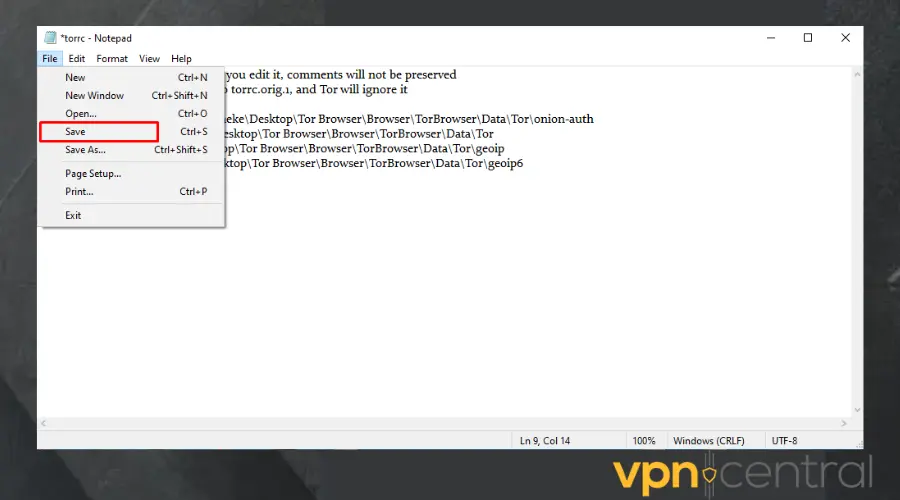
- Go back to Wikipedia and try to edit it again.
Wrap Up
In summary, the list of sites blocked by Virgin Media includes popular torrent and streaming sites. Websites with adult content platforms, and those associated with piracy, and phishing scams are not left out.
The reasons behind these blocks vary from protecting customers from harmful content to complying with legal requirements and preventing illegal activities.
To access websites by Virgin Media, you can use a VPN, a proxy server, or the Tor Browser, depending on your needs and preferences.
Read our disclosure page to find out how can you help VPNCentral sustain the editorial team Read more






User forum
0 messages