Should You Trust Mega VPN? An Honest Review
Is MEGA’s new venture a hidden gem?

Mega VPN, brought to you by MEGA Limited, the renowned provider of secure file and cloud hosting, certainly has potential. But does it live up to its parent company’s stellar reputation?
Not exactly. Let’s dive into its features, performance, and ease of use to see how it stacks up.
Mega VPN overview
Here’s a quick overview of what Mega VPN has in store.
| Server locations | 12 |
| Encryption | ChaCha20 |
| Protocols | WireGuard |
| Speed | 7/10 |
| Kill switch | Available (Android & iOS) |
| Stores logs | No |
| Simultanous connections | 5 |
| Customer support | Email, tickets |
| Split tunneling | No |
| Cheapest plan | $1.10/month |
| Money-back guarantee | No |
| Value for money | 7/10 |
| Compatible devices | Windows, Mac, iPhone, Android |
Let’s dive into the details.
Mega VPN features
Mega VPN provides all the features you need but for average internet users. I’ll explore all of them to give you a deeper understanding.
1. Privacy
Mega VPN strives to offer a service that guarantees total online privacy. However, the vendor operates from New Zealand, a part of the Five Eyes alliance.
Other members in this coalition include the US, UK, Canada, and Australia. These countries are well-known for extensive surveillance of their people and intelligence sharing.
This casts doubts on Mega VPN’s potential to truly uphold user privacy. Accordingly, it’s advisable not to use the service to engage in suspicious activities.
2. Security and encryption
While privacy concerns exist, Mega VPN doesn’t compromise on security. It shields connections using ChaCha20 encryption, a robust industry-leading standard.
The algorithm hardens your traffic, making it impossible for anyone to read. This approach prevents data from getting into the wrong hands, enhancing privacy.
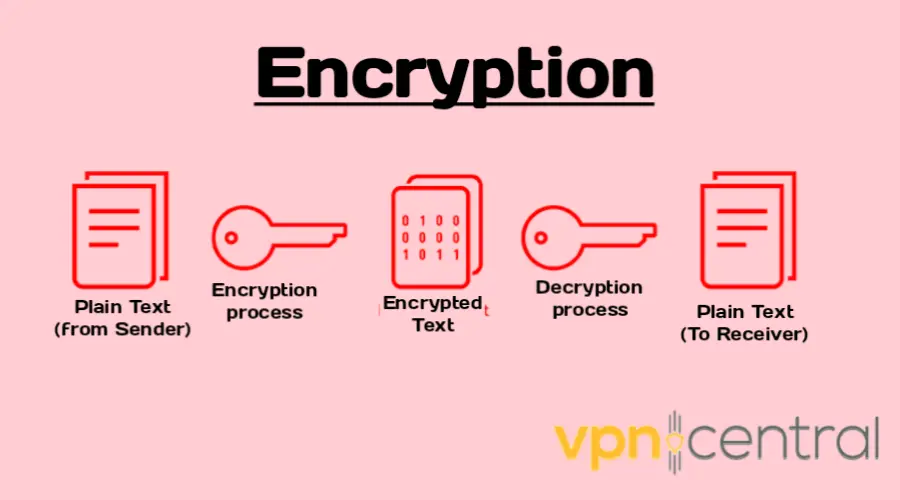
However, other VPN providers include alternatives like 128-bit and 256-bit encryption. Hopefully, MEGA will add them soon to offer users more flexibility.
3. Connection protocols
This is another area where Mega VPN is lacking. It only offers WireGuard, a robust protocol known for its speed and reliability.
While it’s efficient, having additional options could improve the service’s versatility. Some popular alternatives missing from Mega VPN’s lineup include OpenVPN and IKEv2.
Their absence limits this service’s effectiveness in specific scenarios. For example, you may face challenges outsmarting platforms known to block VPNs.
4. Network kill switch
Mega includes a kill switch to disable internet access when the VPN fails. Its inclusion prevents data leaks during unexpected disconnections.
It is a solid security feature, designed to cut your internet connection if the VPN connection drops unexpectedly.
This ensures your real IP address remains hidden, preventing accidental exposure. While effective in maintaining privacy, the kill switch can occasionally be a bit too sensitive, causing unnecessary disconnections.
Unfortunately, the feature is only available to Android and iOS users. Computer device owners may need to wait for the vendor to include it in the near future.
5. No-logging policy
Mega VPN promises a no-logs policy, which sounds great for users seeking to maximize privacy. In theory, this ensures that your online activities aren’t being stored or tracked.
However, the lack of independent audits raises questions about how well this policy is enforced. Without third-party verification, it’s difficult to fully trust that the service is living up to its claim.
Additionally, while the VPN strives to protect your privacy, there are still potential risks like IP and DNS leaks.
While Mega VPN offers safeguards against these leaks, without clear transparency and independent assessments, it’s hard to know how reliable the protection truly is. If complete privacy is your main priority, you may want to explore more independently audited alternatives.
6. IP/DNS leak
Tests reveal Mega VPN doesn’t leak your IP/DNS. This finding shows the service effectively masks your actual location and browsing.
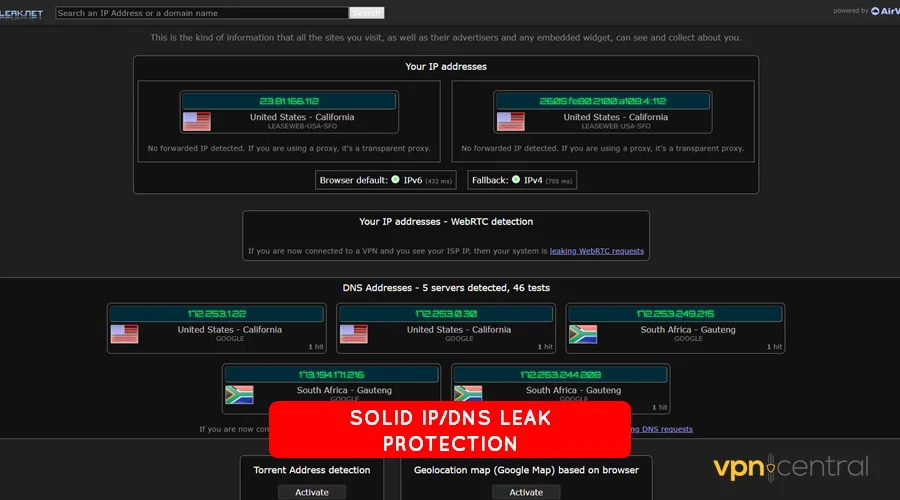
You can expect to carry out your activities without fear of falling prey to intruders. That sounds good, right?
7. Device management
Mega VPN allows up to five simultaneous connections. You can easily add and remove unwanted devices, locking out unwanted guests.
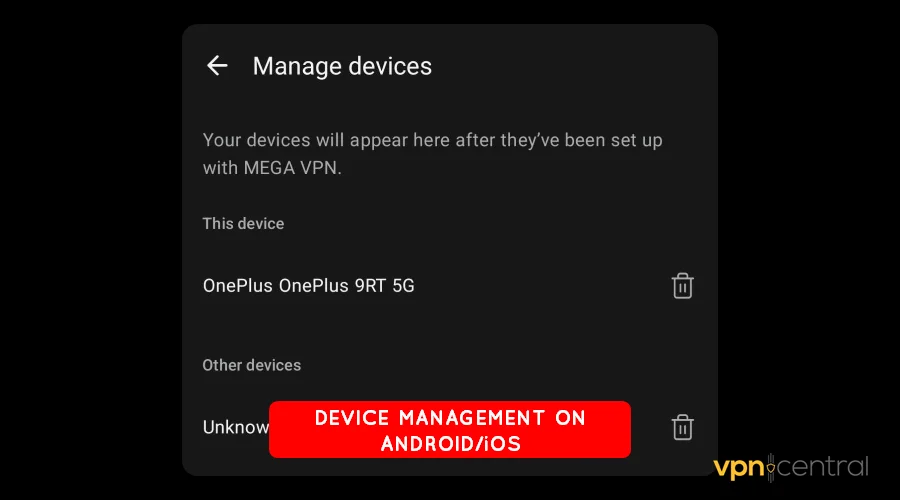
Sadly, this is another feature that’s exclusive to Android and iPhone users. Its absence from the computer version limits management capabilities for desktop users.
8. Auto-launch
Auto-launch enables the VPN to connect automatically upon device startup. This keeps your connection always protected, minimizing privacy and security risks.
The feature is only available to Windows and Mac users. Android and iOS owners must activate the service manually.
So…
Is Mega VPN fast?
Mega VPN falls short on performance. You may notice speeds that are up to 30% slower.
This reduction can impact the overall experience, especially when engaging in bandwidth-heavy tasks. Some include 4K streaming, file sharing, and downloading.
A quick check shows that Mega VPN doesn’t own most of its servers, unlike the competition. It leases infrastructure from cloud hosting providers like Leaseweb, OVH, Spark, etc.
Accordingly, issues beyond its control may account for the slow speeds. Still in doubt? Check the results for yourself below:
- Without VPN
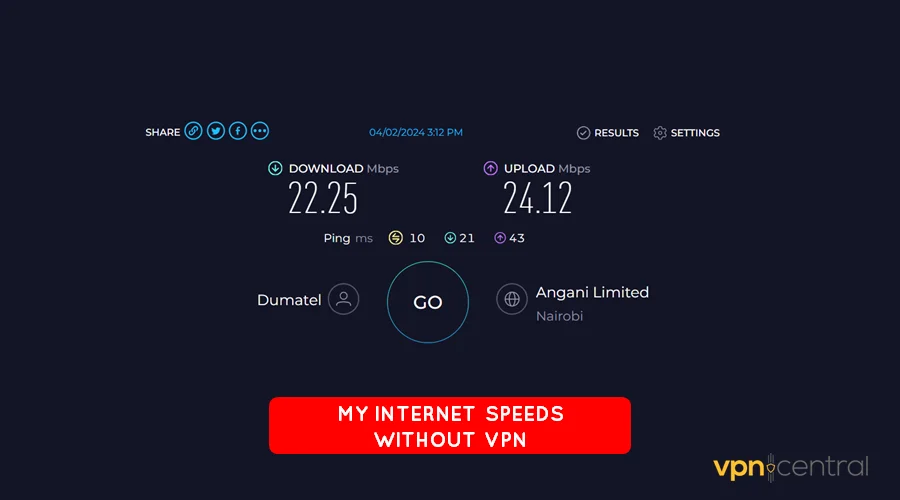
- US West
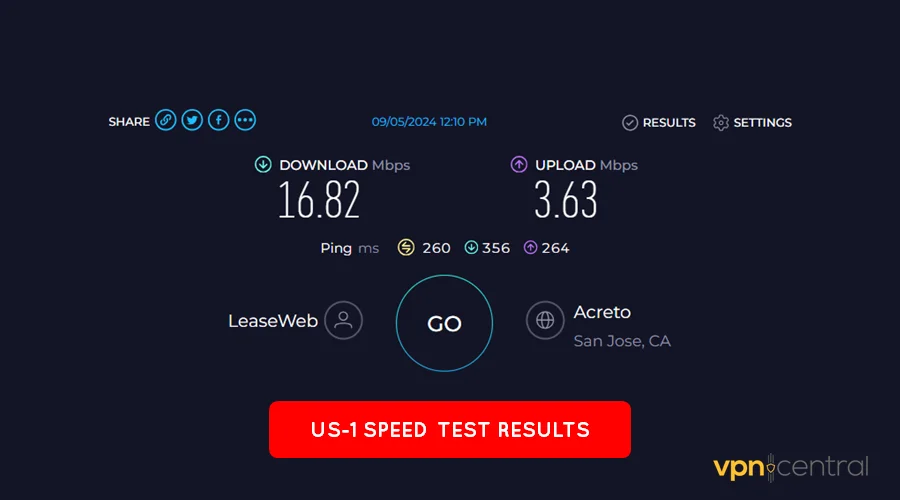
- US East
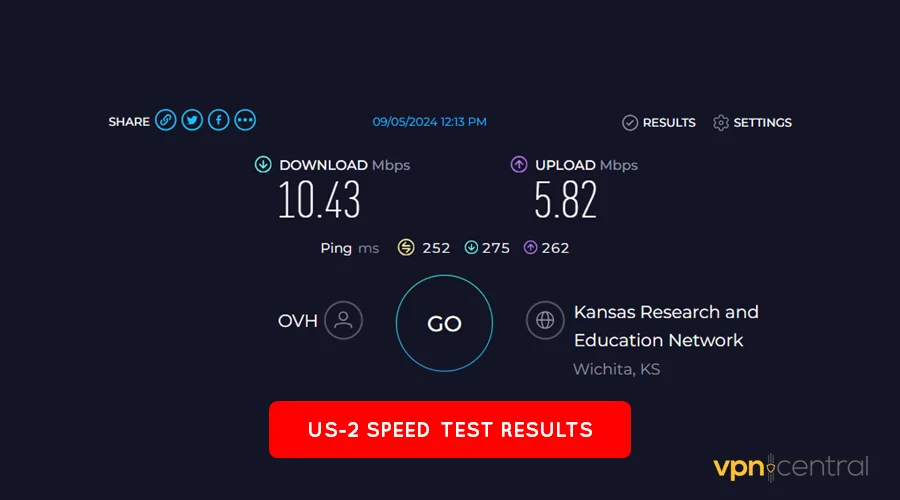
- Germany
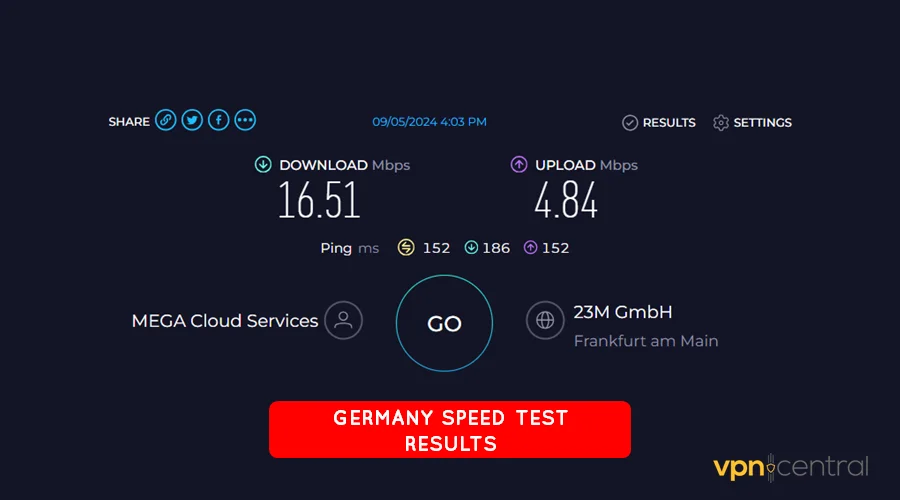
- New Zealand
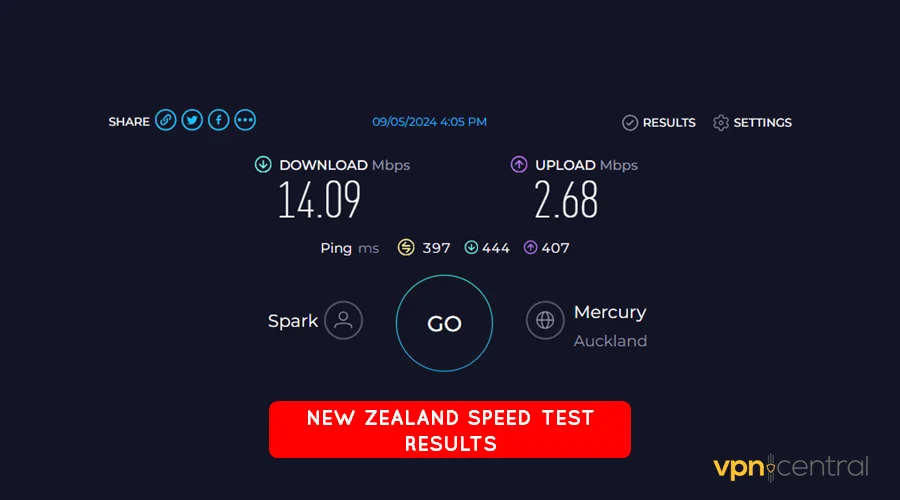
- Japan
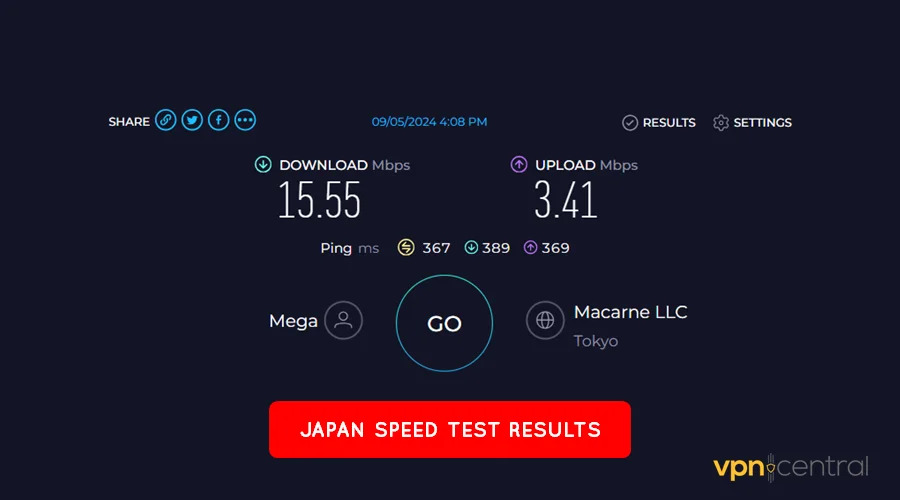
The above results show that the service perfectly suits everyday tasks. It’s ideal for browsing, lightweight streaming, small file downloads, and more.
Ease of use and device compatibility
Mega VPN’s app is one of the simplest I’ve ever seen. Virtual locations are easy to access, and launching connections is seamless.
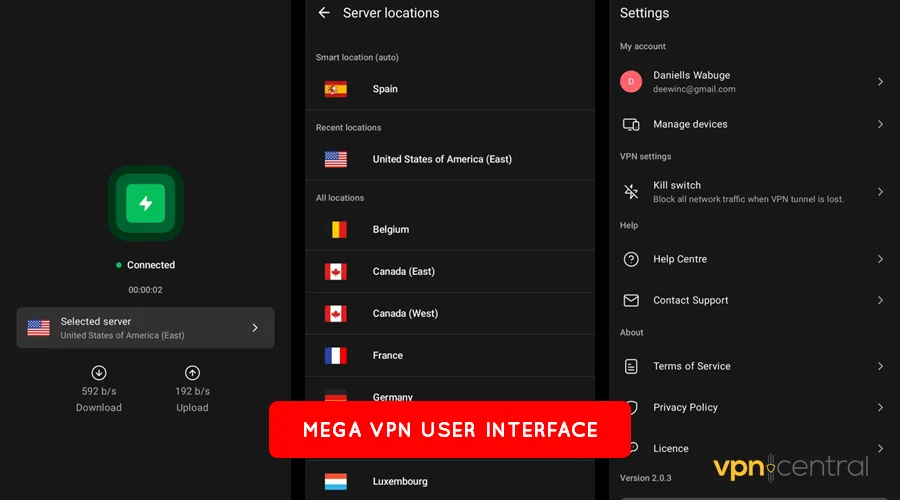
Modifying the configurations also requires little effort. You can do this by expanding the settings under the menu option.
But there’s a problem.
The features of the computer and mobile versions of the app are inconsistent. As noted earlier, the desktop app lacks the kill switch and device management.
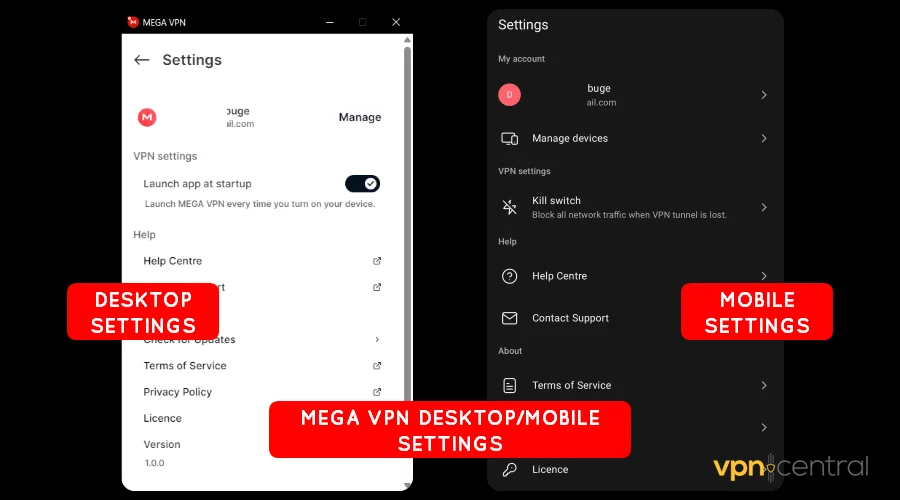
This mishap may lead to a poor experience for multiple device owners. Additionally, computer users may get a raw deal despite paying the same price.
Speaking of price, how much does Mega VPN cost?
Pricing
Mega VPN costs $1.13 /month, and there is no option to subscribe for an extended duration. However, you can secure up to five devices without paying extra.
Sadly, the vendor doesn’t offer refunds. This is quite unfortunate for users who may want to explore the service risk-free.
Customer support
There’s nothing much to talk about customer support. Currently, the vendor provides help via email, which takes a day to get a response.
While you wait, you can explore the knowledge base for possible solutions. It’s well-documented and contains many articles covering common issues.
Mega VPN Review – Verdict
Despite MEGA’s solid reputation, its VPN falls short in critical areas. It struggles to keep up with the competition due to average speeds and limited features.
Still, the pricing makes it an attractive solution for users on a budget. It’s ideal for browsing, light streaming, moderate downloading, and more.
Overall, I hope this Mega VPN review answers all your questions. If so, try it today to see if it aligns with your needs.
Read our disclosure page to find out how can you help VPNCentral sustain the editorial team Read more


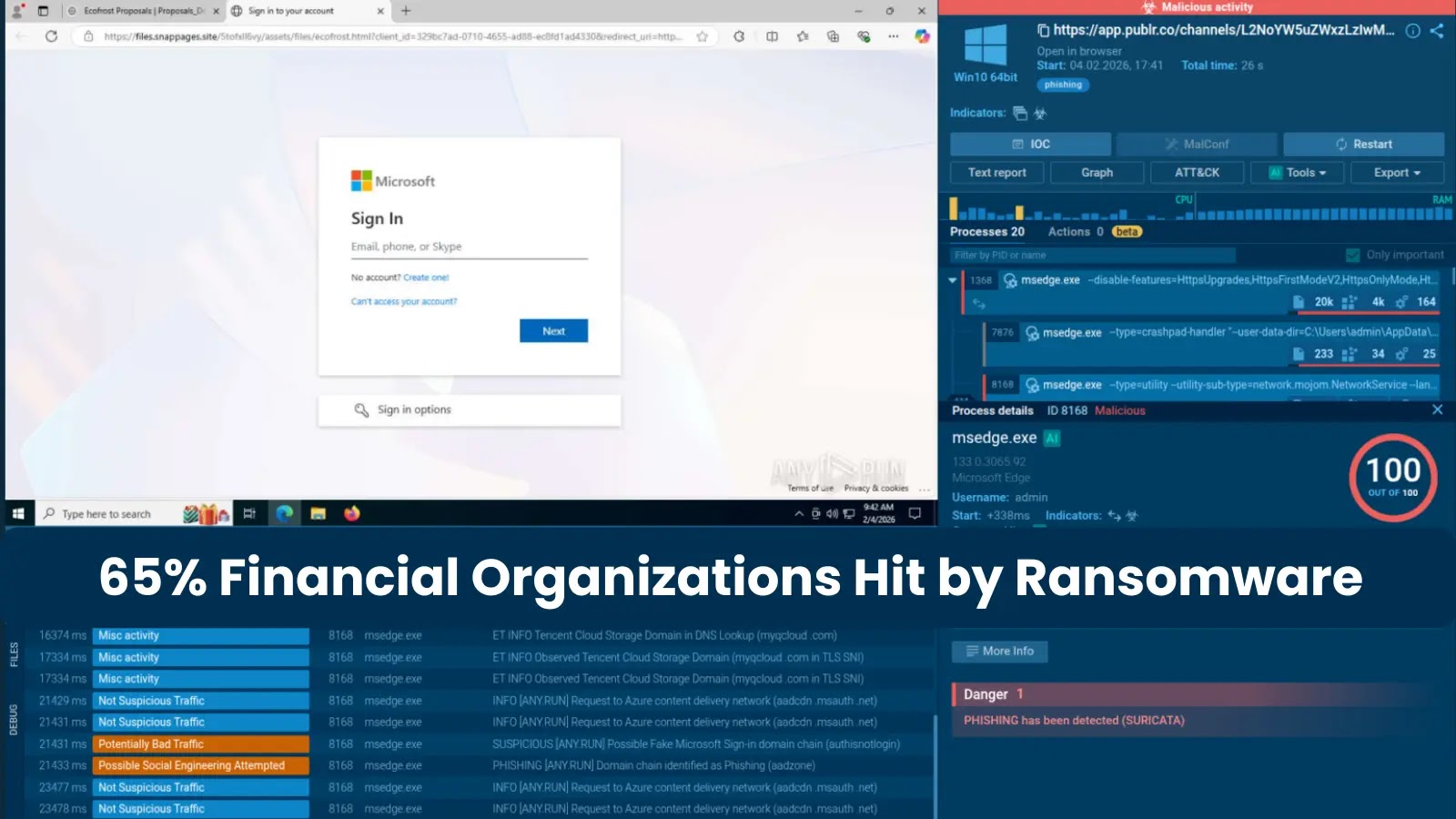



User forum
3 messages