Netflix Password Sharing VPN Tricks [Share Accounts]

It’s been a long time coming, but Netflix has finally decided to follow through with clamping down on account sharing. This means users in many countries are no longer permitted to share accounts with multiple households.
With the crackdown recently hitting the UK, you may be wondering whether there’s any way to remain undetected. Luckily, there are a few Netflix password sharing VPN tricks we can let you in on!

Access content across the globe at the highest speed rate.
70% of our readers choose Private Internet Access
70% of our readers choose ExpressVPN

Browse the web from multiple devices with industry-standard security protocols.

Faster dedicated servers for specific actions (currently at summer discounts)
So, let’s take a closer look at the rules, how Netflix flags your account and the ways around it.
What are the Netflix password sharing rules?
The new Netflix password sharing rules solidify the concept of ‘one household only.’ Basically, multiple people can still use a single account, but they must live in the same physical household.
Sharing your account credentials with family members or friends who don’t live with you isn’t allowed anymore.
However, technology experts believe the rules are complex to enforce.
For example, people who legitimately live together but travel a lot for work could be wrongfully penalized.
How does Netflix know if someone else is using your password?
The main way Netflix detects password sharing is by IP address and device ID.
But this doesn’t mean you’ll be immediately banned or charged an extra fee for watching on the go. The company is reassuring people, saying you can still watch Netflix on the go or when you travel.
Here’s the catch, though:
It’s the pattern of account activity over a longer period of time that’s actually important.
For example, a one-night log-in from a hotel probably won’t be a problem. On the other hand, an abnormal number of users always logging in from different locations will.
That’s because each account is now assigned a primary location. So, any devices that use it must log in from this place at least once a month.
This demonstrates the particular device or user is still part of the household, even if they travel a lot.
How much does Netflix charge for password sharing?
Netflix has started charging an additional fee to allow users outside of a household.
In the United States, this is $7.99 per month, a $2 discount from the company’s basic plan.
In the UK, this is £4.99 a month, which is the same as the new bottom-tier plan that includes advertising.
Furthermore, this fee is per user instead of giving you unlimited password sharing. If caught using Netflix outside a household, you’ll also be billed for an additional user.
Basically, Netflix is leaving little room for avoiding this rule.
How to bypass the Netflix password sharing crackdown with a VPN
If you wish to continue password sharing without being flagged, the tricks below can reduce the risk.
Note: Circumvention of the Netflix Terms of Service could terminate your account.
So, the primary goal is to make all users appear as if they’re using the same internet connection.
Your home broadband IP address is the main indicator of whose household the Netflix account is linked to. Your internet provider assigns either a static IP or one that will occasionally change within a certain range. Either way, they’re both linked to your geographic location.
So, how do you get all account sharers on the same IP?
- Use a VPN provider with a static IP address
A VPN that offers a private static IP address lets all users appear to sign in from the same location.
You can find cheap add-ons for premium services such as Surfshark ($3.75/mo), CyberGhost ($2.75/mo), or PIA ($2.75/mo).
NordVPN also offers private static IPs, but at $8.99/mo it’s only viable if you have many Netflix password sharers.
We’ll demonstrate this fairly simple process with Surfshark:
1. Add a dedicated IP to your VPN subscription.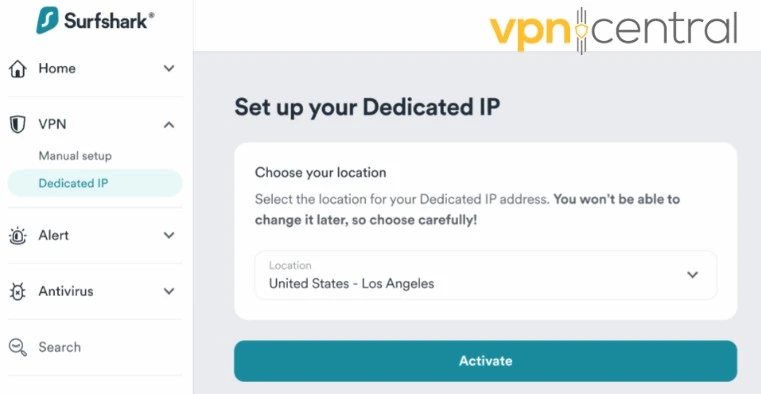
2. Choose a location in the same country as your Netflix account.
3. Activate the IP via the VPN app on all your devices.
4. Connect to the VPN.
5. Sign into Netflix, go to the home screen menu, and click on Manage primary location. Confirm via email and Netflix will now recognize the new IP.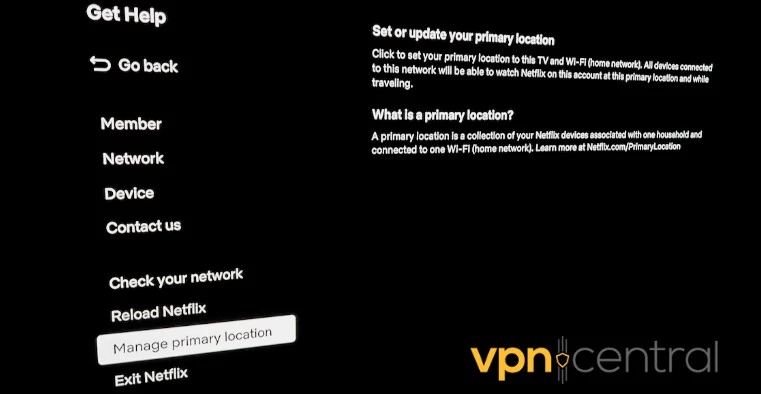
However, Netflix has become quite skilled at detecting consumer VPN usage. It might eventually find a way to block static IPs. If this isn’t working for you, here’s the next option. - Set up your own VPN server on your PC
Yes, you can configure your home PC as its own VPN server! You can do this with special software like OpenVPN or WireGuard, or a simplified service like Tailscale.
Tailscale is available on Windows, macOS, Android, iOS, and Linux. Here’s a quick rundown:1. Sign up for a free account at Tailscale, which supports 3 users and up to 100 devices.
2. Download the app for Windows or your chosen primary device.
3. Launch the app and follow the onscreen prompts to link to your second device.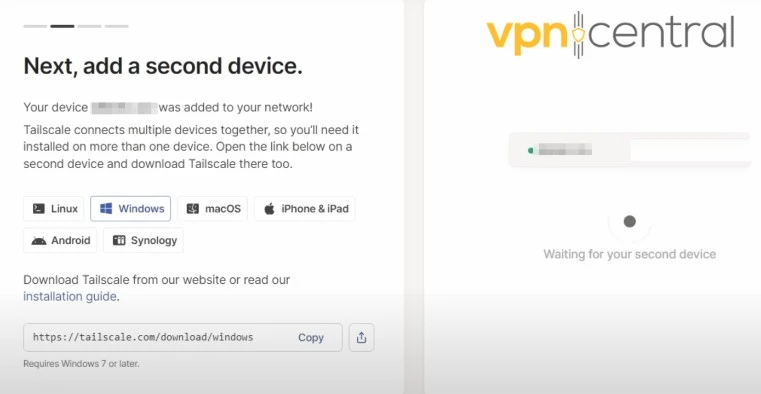
4. On your primary device, click Exit Node and then choose Run exit node.
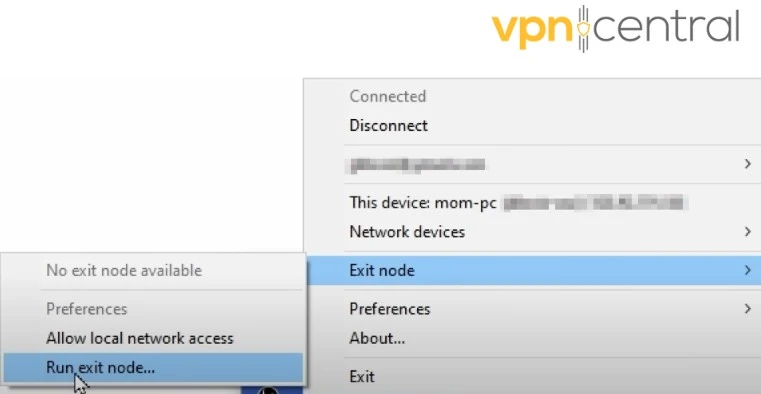
5. Accept the warning about ‘other devices in your tailnet can send all their traffic through this computer’s IP address.’
6. Go back to your Tailscale web admin account and under the Machines tab find your primary device. Then click the three dots.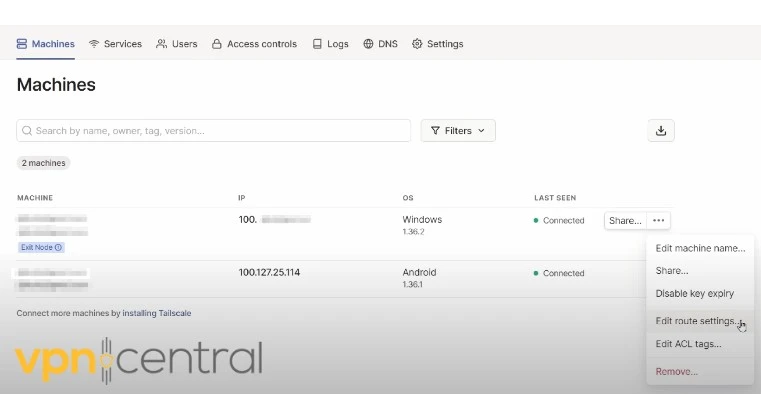
7. Select Edit route settings, and toggle Use as exit node to on.
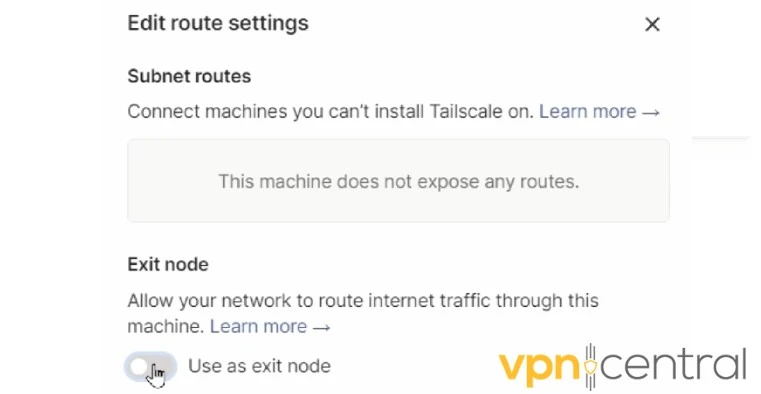
8. All your connected devices are listed under this Machines tab. Here you can rename them to something easier like ‘Bob’s college tablet,’ etc.
9. Return to the app on the primary device and under Preferences, check Run unattended.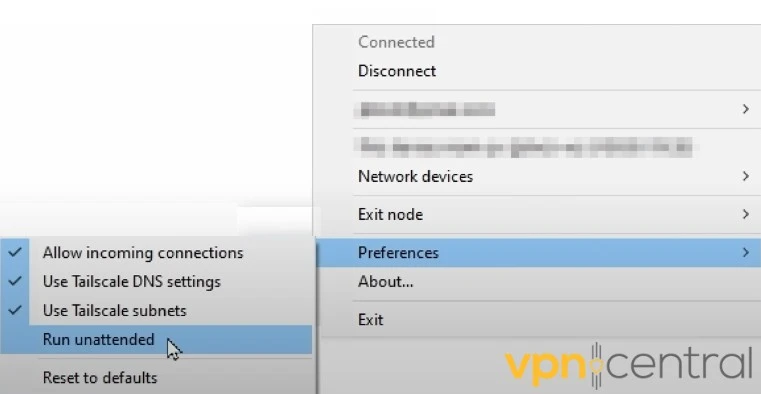
10. Go to your secondary device and the Tailscale app and select Use exit node.
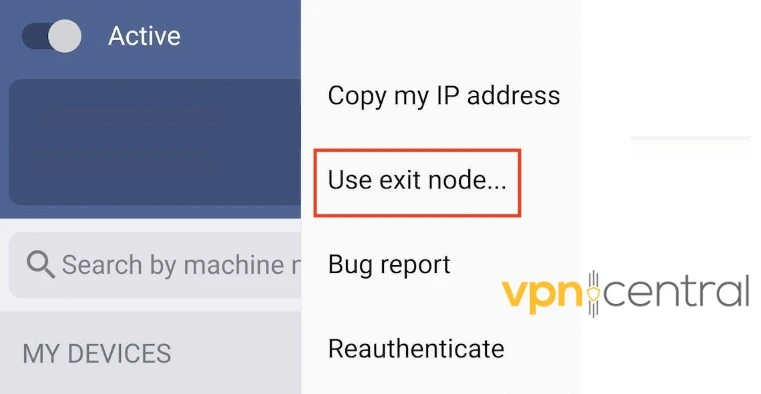
11. Select your primary device.
Now your computer will function as a VPN and give all connected devices the same IP address.
Note 1: The upload speed of your primary device and your ISP will influence the speed of any connected users.
Note 2: You must provide every Netflix password sharer your Tailscale login details or their own sub-user account. - Rent your own VPN server.
Another option is to rent a cheap cloud or Virtual Private Server (VPS) with built-in VPN functionality. A data center will manage it for you and will have 99% uptime.
For example, Digital Ocean charges $4/mo for 500GB of bandwidth and has a VPN feature.
RamNode also has a $4/mo plan with 1TB of bandwidth. Still, it’s a bit more complicated to set up and requires you to install and configure OpenVPN.
Top Netflix VPN sharing tips
- Canceling your Netflix subscription and registering a brand-new account with your VPN will simplify setting a new primary location.
- You only need to sign into the primary location (VPN) once a month. So, you don’t have to maintain a home VPN that’s always enabled and waste electricity. However, it has to be on whenever you want to connect to it.
Summary
It’s frustrating after so many years for Netflix to begin enforcing these rules.
However, you can avoid the issue by setting up a Netflix password-sharing VPN yourself. That way, you can make it seem like all users are logging in from the primary location.
You may also use a good VPN provider with a static IP and get all password sharers to use it.
Read our disclosure page to find out how can you help VPNCentral sustain the editorial team Read more






User forum
0 messages