NordVPN Not Working in Turkey? Here's How to Fix It
Get your favorite VPN working in Turkey again.

Are you having trouble getting NordVPN to work in Turkey? You’re not alone! Many people face this problem because of Turkey’s strict internet rules, which often block VPN services.
The good news is that there are ways to fix it and get access to the websites and content you need. In this guide, I’ll show you various methods to get NordVPN working again.

Access content across the globe at the highest speed rate.
70% of our readers choose Private Internet Access
70% of our readers choose ExpressVPN

Browse the web from multiple devices with industry-standard security protocols.

Faster dedicated servers for specific actions (currently at summer discounts)
Ready? Let’s dive in.
Why is NordVPN not working in Turkey?
The Turkish government recently increased its efforts to control internet access. This crackdown includes blocking many popular VPN services, such as NordVPN.
Consequently, it’s now more challenging for people to evade censorship and access content freely. From experience, NordVPN issues arise from such government-sponsored restrictions or unreliable server connections.
Lucky you! These problems are easy to fix.
How to fix NordVPN issues in Turkey
If NordVPN isn’t working for you in Turkey, don’t worry. I’ve dealt with similar frustrations and found several fixes to help you reconnect.
1. Switch to obfuscated servers
Obfuscated servers are well-designed to hide your VPN usage. This makes it harder for internet providers to detect and block it.
Here’s how:
- Open the NordVPN app and go to Settings.
- Find and enable the Obfuscated Servers option.
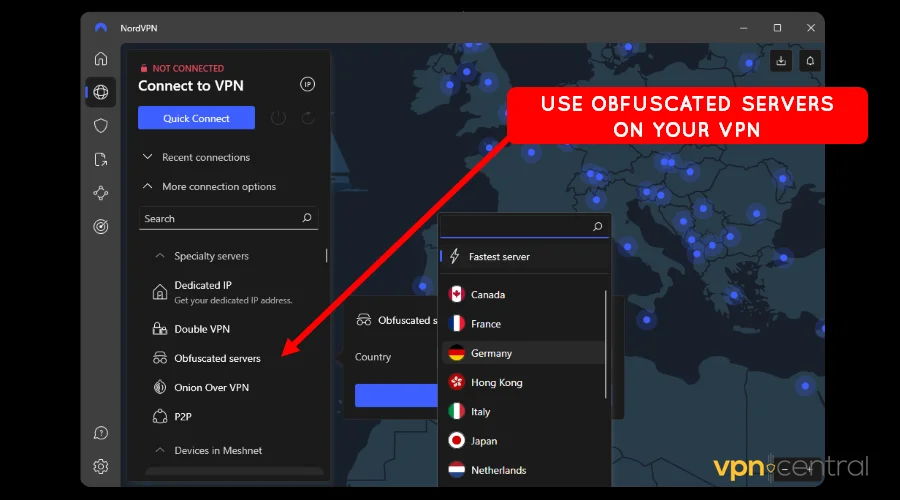
- Connect to a server that supports obfuscation.
This feature enables you to get around government blocks. I’ve found it the most reliable solution when NordVPN gets blocked in Turkey.
2. Try different servers
Sometimes, one server might be blocked while others still work.
Here’s what you can do:
- Open the NordVPN app and go to the Server List.
- Choose a server from a nearby country, like Greece or Bulgaria.
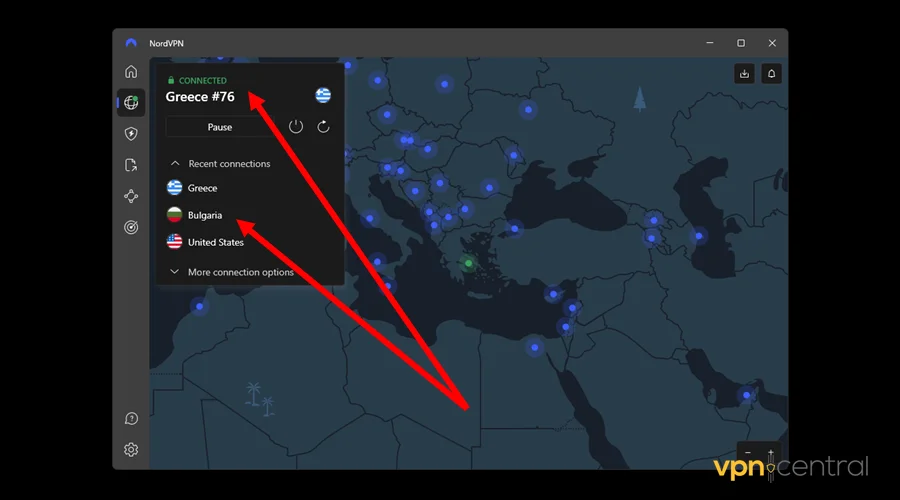
- Test different servers to see which one works best.
Switching servers often works for me, especially when Turkey blocks the popular ones.
3. Use the NordLynx protocol
NordLynx is NordVPN’s version of the WireGuard protocol, which offers faster speeds and better security.
Here’s how to configure it:
- Open the NordVPN app.
- Go to Settings and expand the Protocol option.
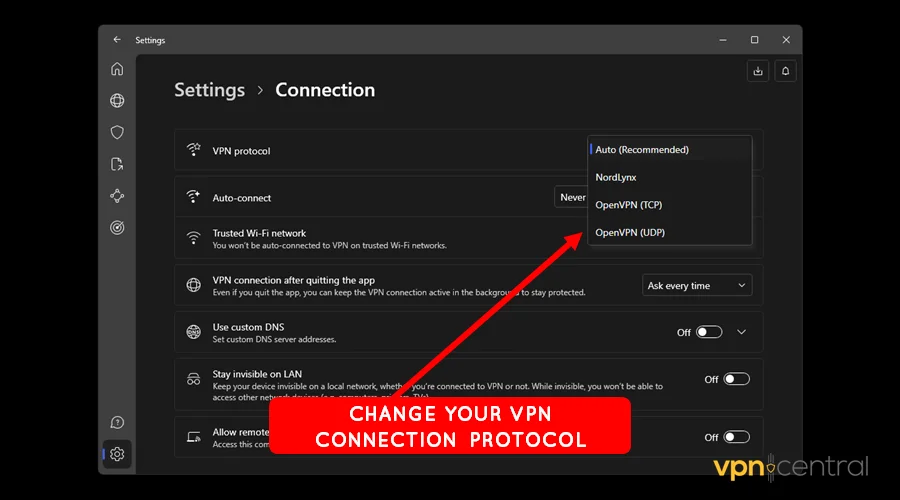
- Choose NordLynx as the protocol.
From my experience, NordLynx works better in places with heavy restrictions, like Turkey. It offers a more stable, stealth-like connection.
4. Clear your DNS cache
If NordVPN still doesn’t work, it could be a DNS issue. Clearing your DNS cache can help make a fresh connection.
Follow these steps:
- On Windows:
- Press Win + R, type cmd, and hit Enter.
- Type
ipconfig/flushdnsand press Enter.
- On Mac:
- Open Terminal and type
sudo dscacheutil -flushcache; sudo killall -HUP mDNSResponder
- Open Terminal and type
Clearing the DNS cache usually helps purge old or incorrect DNS records. Doing so enables NordVPN to re-establish the connection and work properly.
5. Use a different internet connection
Your current internet provider might be blocking VPN usage. You could try using a different internet source, like a mobile hotspot.
It’s pretty simple!
- Turn on the mobile hotspot on your phone.
- Connect your device to the hotspot and try using NordVPN again.
Switching to a different network can get around provider-level blocks. This is another trick that helps me in highly restrictive areas.
What if NordVPN still doesn’t work?
If none of these methods work, consider contacting NordVPN’s customer support. They often offer updated solutions for users in heavily restricted countries like Turkey.
Another alternative is to try a different VPN known for getting around censorship. ExpressVPN and Surfshark are famous for working in countries with strict internet rules.
Tips for staying connected in Turkey
Getting NordVPN to work in Turkey can be challenging. Turkish authorities’ ongoing efforts to block VPN services are to blame.
However, you can stay connected by using obfuscated servers, switching protocols, and trying different servers. With some trial and error, these solutions can help you get back online.
If you’ve tried these methods or found others, feel free to share them. Staying connected is vital, especially in areas with strict internet controls. Why not work on it together?
Read our disclosure page to find out how can you help VPNCentral sustain the editorial team Read more






User forum
0 messages