5 Best NotebookLM VPN Services [And How to Unblock It]
Unblock and use NotebookLM regardless of your location
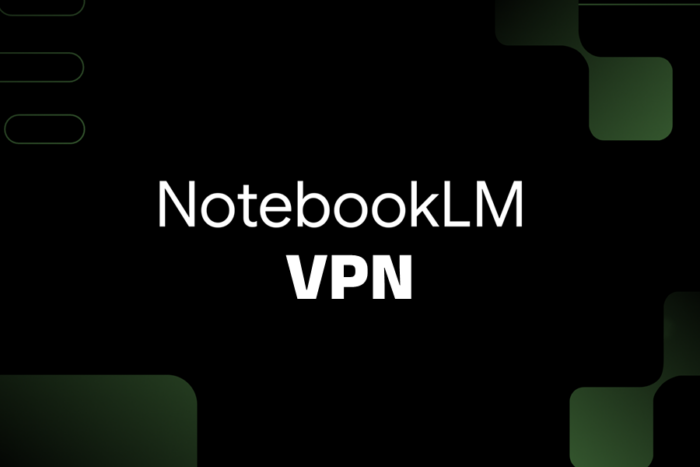
Are you looking for a NotebookLM VPN that works? Your search ends here today!
Powered by AI, this Google platform helps users interact with documents efficiently. You can conduct research, ask questions, share resources, and more.
However, it’s geo-restricted in some countries, limiting access to some users. Fortunately, you can use a VPN to evade this restriction and get on the platform hassle-free.
Long story short, I found the best NotebookLM VPNs to save you time and money. I’ve based my benchmarks on the following criteria:
- Features
- Ease of use
- Performance
- Security
- Price
- Customer support
But hold on your horses! We’ll check them out later.
Why do I need a VPN for NotebookLM?
You need a VPN for NotebookLM because Google geo-restricts the platform in some countries. This is mainly due to AI laws and regulations varying from region to region.
If you can’t access it, it’s likely unavailable where you live. The message that appears on your screen should notify you about it.
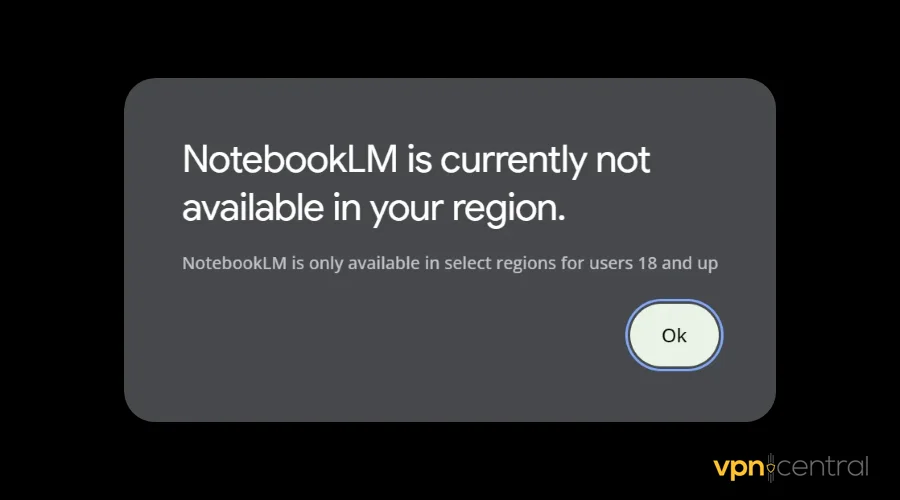
The text on the pop-up reads: NotebookLM is currently not available in your region. But you can bypass this restriction.
With a reliable VPN, you can spoof your location and unblock the service anywhere. It assigns you an IP address of a supported country, fooling Google into granting access.
Now, let’s find you the right solution.
The best NotebookLM VPN providers
Short on time? Here’s a quick overview!
- ExpressVPN – Best for beginner VPN users.
- Private Internet Access (PIA) – Best geographical and server coverage.
- VyprVPN – Best for casual users.
- NordVPN – Best for security and privacy.
- ProtonVPN – Best free NotebookLM VPN.
Let’s dive in for the details.
1. ExpressVPN
ExpressVPN is a beginner-friendly VPN, perfect for unblocking NotebookLM’s geo-restrictions. It offers fast, 3,000+ servers in over 100 countries for seamless access.
Its intuitive apps work on various devices, making setup a breeze. With 24/7 live chat support, even first-time users get assistance without waiting.
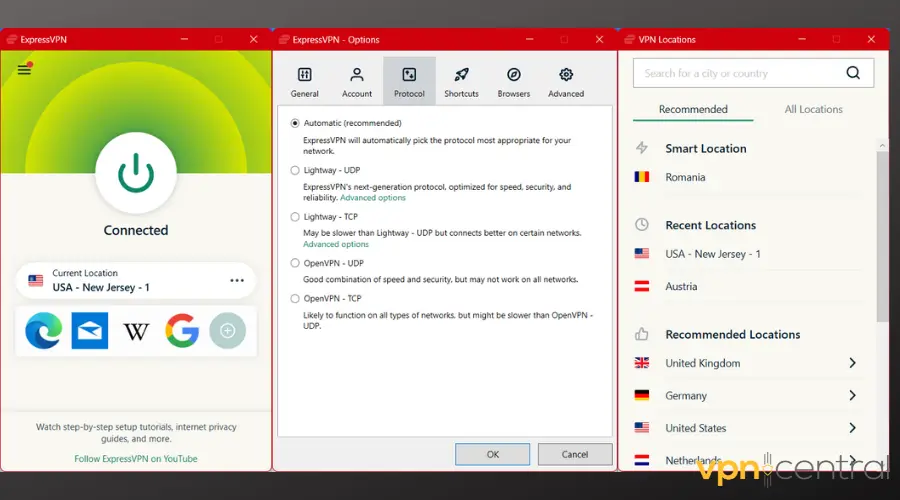
ExpressVPN’s 256-bit encryption ensures your data stays secure while browsing restricted content. Its top-notch Lightway protocol also adds an extra layer of privacy and reliability.
You get unlimited bandwidth with zero-speed throttling for seamless internet use. Moreover, the vendor’s no-logs policy and network kill switch guarantee your online activities remain private.

ExpressVPN
Evade NotebookLM’s geo-restrictions and boost your productivity using this reliable VPN service.2. Private Internet Access (PIA)
PIA offers excellent geographical and server coverage for NotebookLM access. Its expansive network spans over 110 countries with 65,000+ servers.
It provides customizable encryption settings, ideal for lightweight and hardcore users. Selecting regions and launching connections is super-easy, securing your internet with a single click.
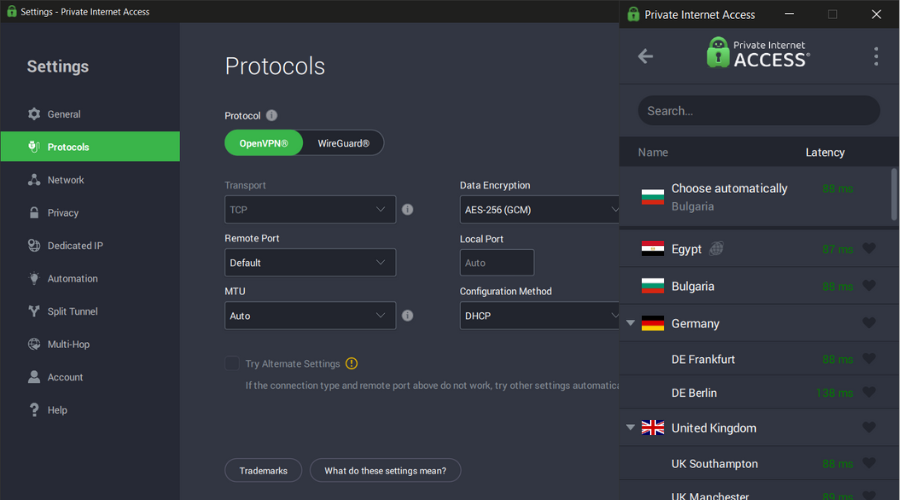
PIA includes built-in ad-blocking and malware protection for a clutter-free online experience. Split tunneling lets you access NotebookLM while allowing select apps to bypass the VPN’s connection.
This vendor supports unlimited device connections under one subscription, maximizing value. Its proven no-logs policy ensures that your data stays completely private.

Private Internet Access (PIA)
Unblock NotebookLM using this affordable and reliable VPN service.3. VyprVPN
VyprVPN is an excellent choice for casual NotebookLM users. It boasts servers in 70+ locations, ensuring reliable geo-unblocking.
The vendor also controls a network with over 300,000 IP addresses. This massive pool allows you to bypass geo-restrictions, even on platforms with VPN detection.

Its streamlined interface simplifies navigation, making it perfect for non-technical users. VyprVPN’s quick-connect feature also ensures fast access with minimal effort.
Like ExpressVPN, its proprietary Chameleon protocol is fast and reliable for bypassing VPN blocks. Moreover, it guarantees maximum safety even when using open public WiFi hotspots.
VyprVPN includes a kill switch to safeguard data during network interruptions. Its affordable pricing plans make it accessible, even to budget-conscious users.

VyprVPN
Access NotebookLM regardless of your location using this robust VPN service.4. NordVPN
Are you worried about your security and privacy? Make NordVPN your daily driver. Its double VPN routes your NotebookLM traffic through two servers, encrypting your connection twice.
The service also blocks viruses, malware, spam sites, and dangerous downloads. Furthermore, it features an independently verified no-logs policy to maximize privacy.
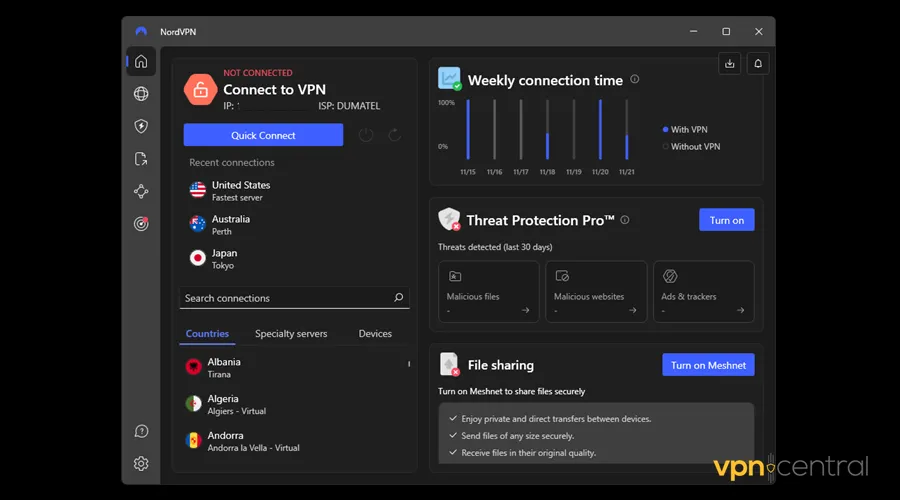
NordVPN’s Meshnet allows private device-to-device remote internet connections. Its 7,000+ servers in 60 countries ensure reliable unblocking of geo-restricted content.
The vendor supports ten simultaneous connections on a single subscription. Support is available 24/7 to offer speedy help whenever you need it.

NordVPN
Enjoy robust online security and privacy when using NotebookLM with this VPN.5. ProtonVPN
ProtonVPN is the best cost-free option for unblocking NotebookLM regional restrictions. Its free plan offers unlimited bandwidth, which is rare among rival VPNs.
The VPN operates under Swiss jurisdiction, benefiting you from strong privacy laws. While the app is slightly complex, its knowledge base can help you master it quickly.
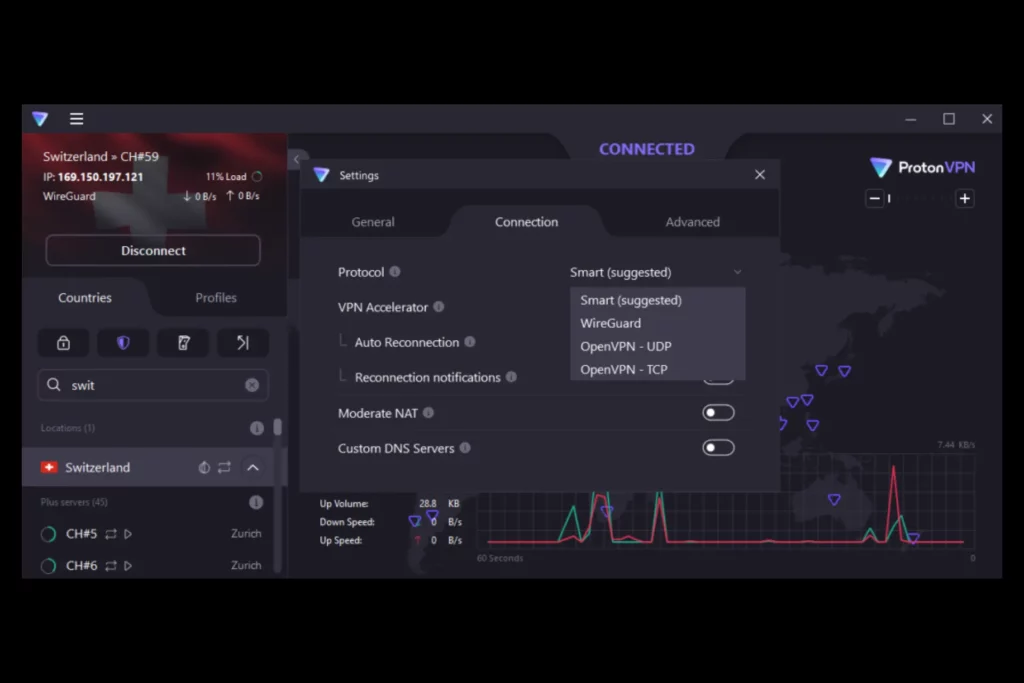
ProtonVPN supports multiple platforms, including desktops, smartphones, routers, and more. It can also block malware, viruses, spam sites, and more.
Pricing is steep for the average VPN user. However, the free plan still delivers despite its restrictions on switching between preferred servers.

ProtonVPN
Unblock NotebookLM without spending a dime using this free, secure VPN service.One more thing!
How to access NotebookLM abroad
Below are quick steps to unblock NotebookLM abroad.
- Get your preferred VPN service. I use NordVPN because of its robust security features.
- Download and install the app on your favorite device.
- Run the app, log in, and connect to a NotebookLM-supported region.
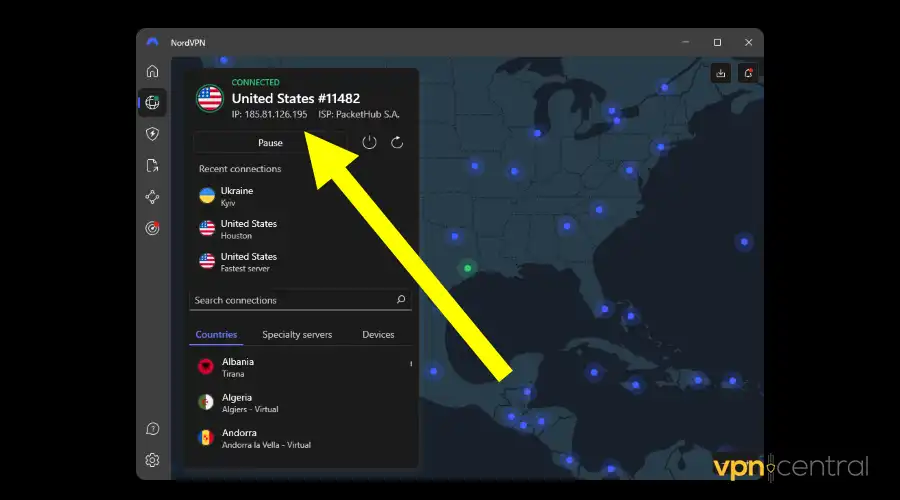
- Access NotebookLM on your device.
- Accept the Terms of Service.
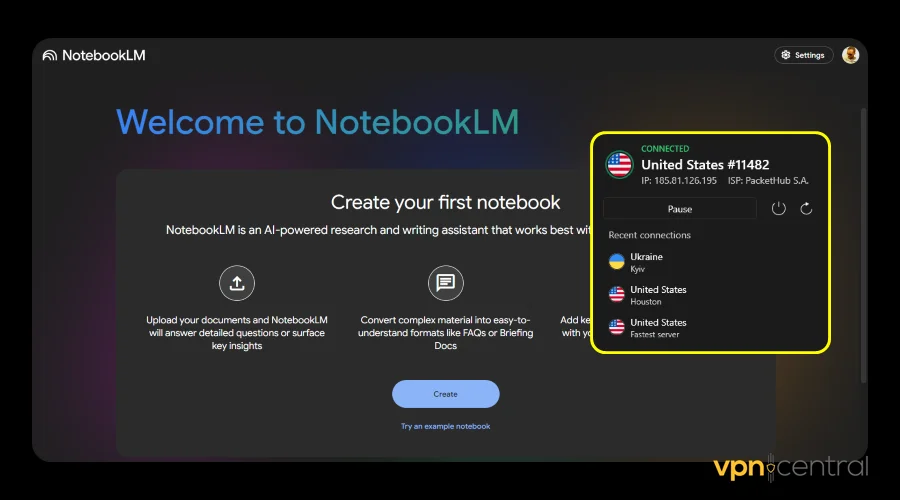
- Start interacting with your documents.
It’s that easy!
Wrapping up
You now have top recommendations for reliable NotebookLM VPN providers. I’ve included the list of free and premium vendors, giving you more flexibility.
You can explore the services mentioned and stick to your preferred service. One thing I haven’t mentioned above is that they all have money-back guarantees.
Choose a VPN and turbocharge your productivity with NotebookLM.
Read our disclosure page to find out how can you help VPNCentral sustain the editorial team Read more






User forum
0 messages