Paramount Plus Not Available in Your Region? Here's The Fix!
Your favorite shows, available effortlessly, no matter where you are!

If Paramount is Plus not available in your region, you need to change your IP and spoof your location to one of the countries where the streaming service is available. I’ll show you exactly how to do it.
Boasting 60 million subscribers and hosting hits like Star Trek: Picard, The Twilight Zone, and South Park, Paramount Plus only operates in 29 countries. But if you follow the steps below you’ll be able to watch from anywhere.

Access content across the globe at the highest speed rate.
70% of our readers choose Private Internet Access
70% of our readers choose ExpressVPN

Browse the web from multiple devices with industry-standard security protocols.

Faster dedicated servers for specific actions (currently at summer discounts)
How to watch Paramount Plus if it is not available in your region
All of that is fixed if you use a reliable VPN. For the best experience, I recommend you:
1. Use VPN
You need a reliable and high-speed premium VPN to bypass Paramount Plus’ geo-blocking and avoid buffering and accidental data leaks. For this reason, I recommend ExpressVPN.
It has numerous servers in the United States where Paramount Plus is available and offers its largest content library.
Here’s how to get started:
- Go to ExpressVPN’s subscription page and pick the plan you prefer.
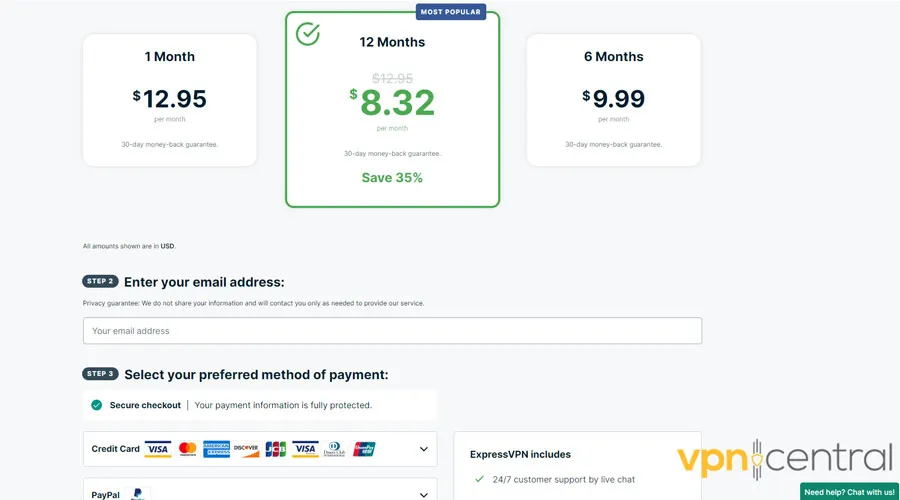
- Visit the ExpressVPN Download page and select the app for your device.
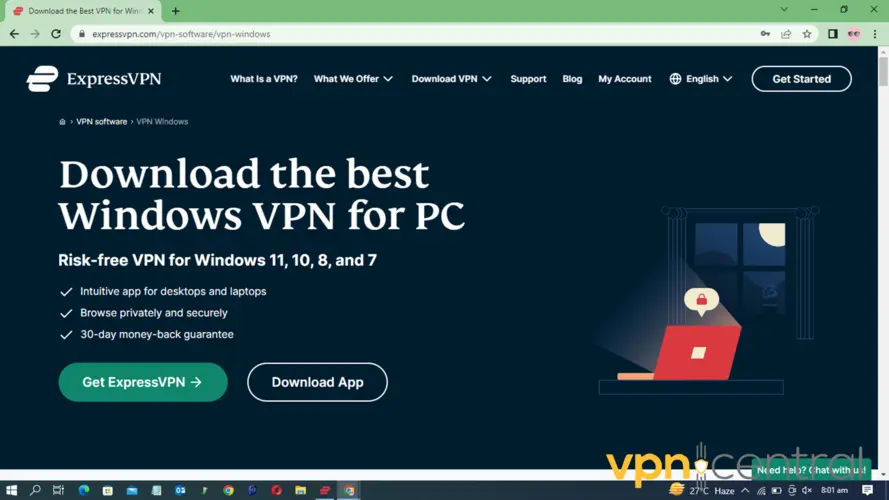
- After the installation process is complete, log in and connect to one of the many ExpressVPN servers in the US.
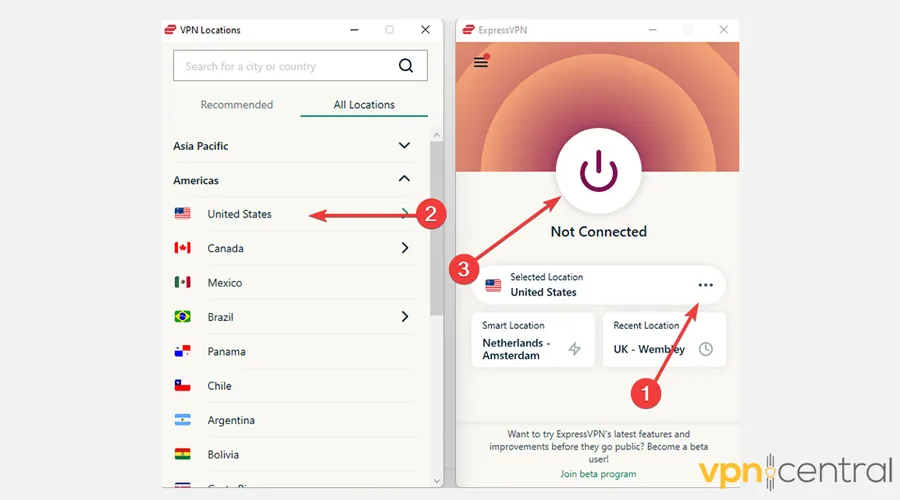
- Visit Paramount Plus and have fun streaming your favorite TV shows and movies!
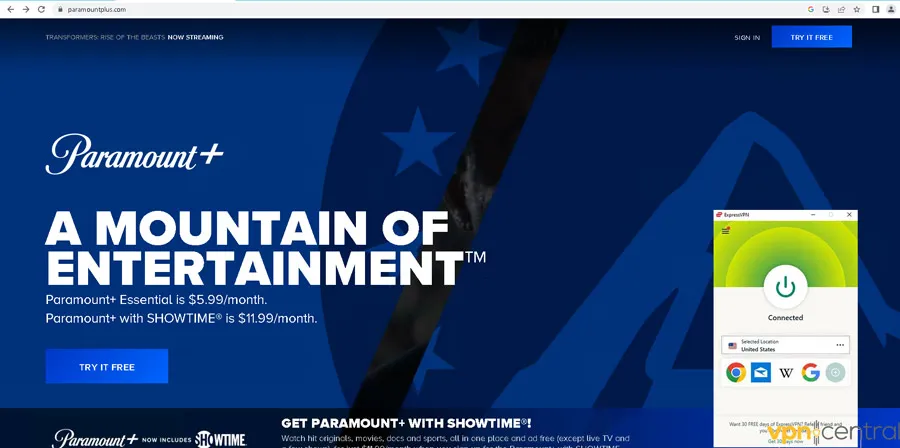
Note: If you have any trouble subscribing to Paramount Plus, check out this easy guide on how to do it from outside the US.
2. Use Smart DNS
Unlike VPNs, Smart DNS doesn’t encrypt your data, allowing you to enjoy streaming content at your internet service provider’s maximum speed.
It’s particularly useful for devices that don’t natively support VPN apps.
Here’s how to use it:
- Sign Up: Visit the SmartDNS Proxy website and sign up for an account.
- Find US locations: browse the SmartDNS proxy locations and pick 2 from the US. Keep the tab open.
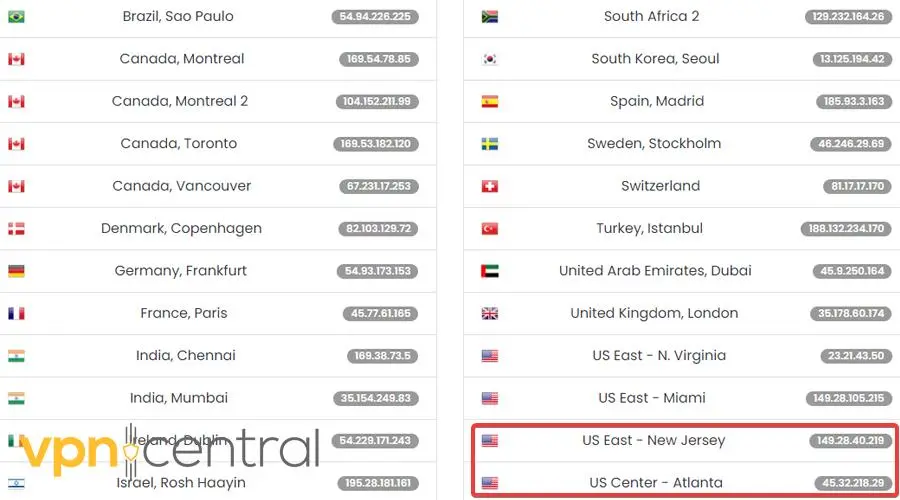
- Open Network Settings:
- On Windows, go to Control Panel > Network and Internet > Network and Sharing Center > Change adapter settings.
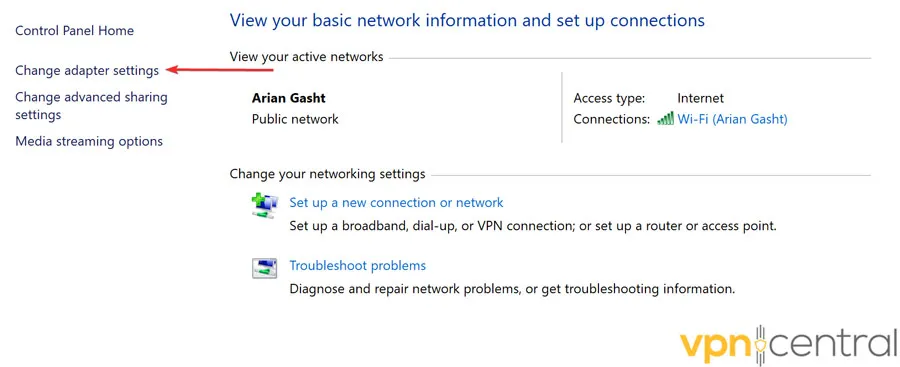
- Right-click your active connection (Wi-Fi or Ethernet) and select Properties.
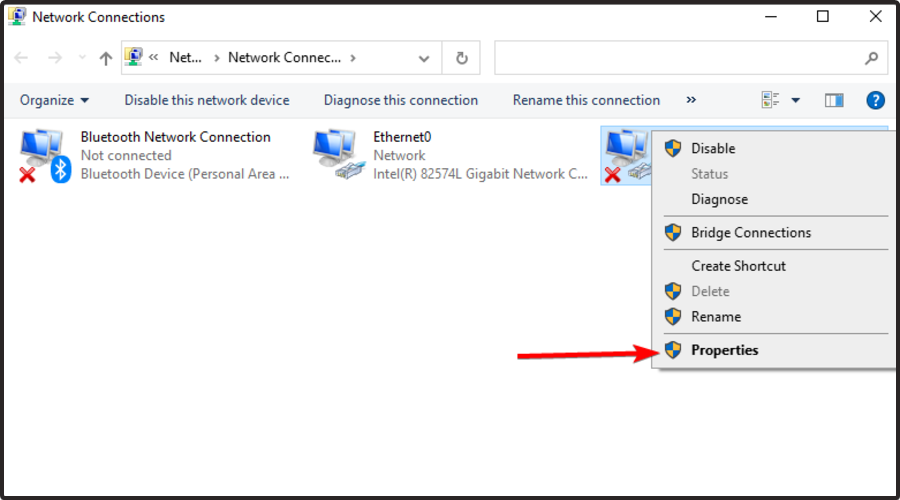
- Select Internet Protocol Version 4 (TCP/IPv4) and click Properties.
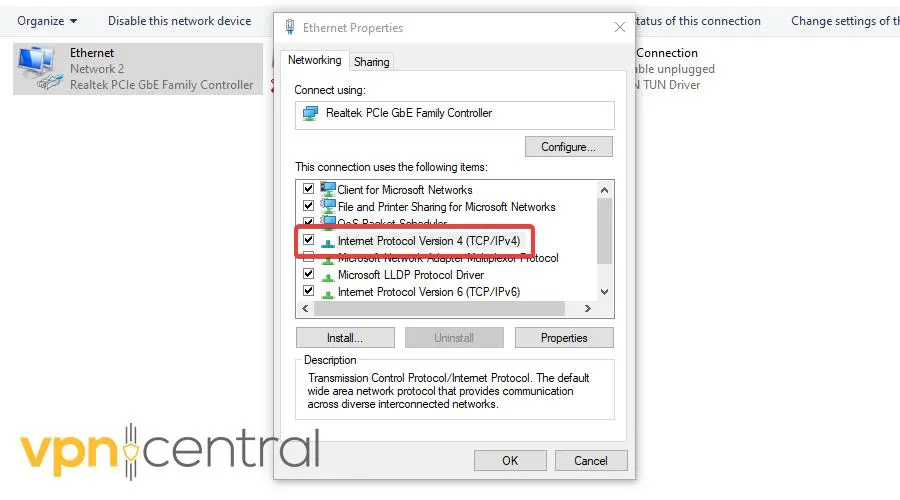
- On Windows, go to Control Panel > Network and Internet > Network and Sharing Center > Change adapter settings.
- Configure DNS:
- Choose Use the following DNS server addresses.
- Enter the DNS server addresses provided by SmartDNS Proxy.
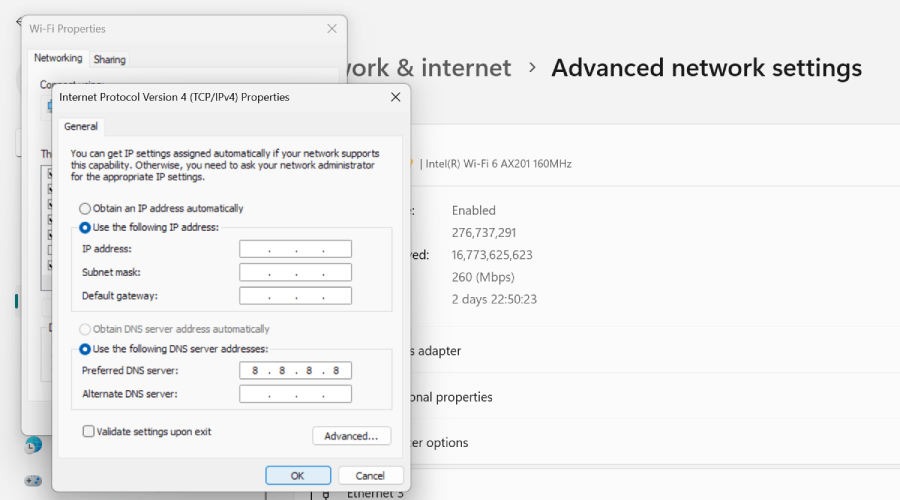
- Click OK to save the changes.
- Restart Your PC: Ensure the new DNS settings take effect by restarting your PC.
- Access Paramount Plus: Open your browser and go to the Paramount Plus website. You should now be able to sign up for or log into the service and start streaming.
SmartDNS Proxy is highly recommended for streaming content like Paramount Plus due to its ability to bypass geo-restrictions without compromising on speed.

SmartDNS Proxy
Bypass geo locks on any device and watch Paramount Plus error-free!3. Use a proxy
For accessing Paramount Plus, proxies offer a viable solution, especially considering their affordability and speed advantages.
- Select a Proxy: Pick a reliable proxy with a good reputation for bypassing geo locks. We recommend Smartproxy.
- Go to the Smartproxy website, choose a suitable plan, and set up your account. Note down the proxy details you’ll be using (IP address, port, username, and password).
- Configure Your Proxy.
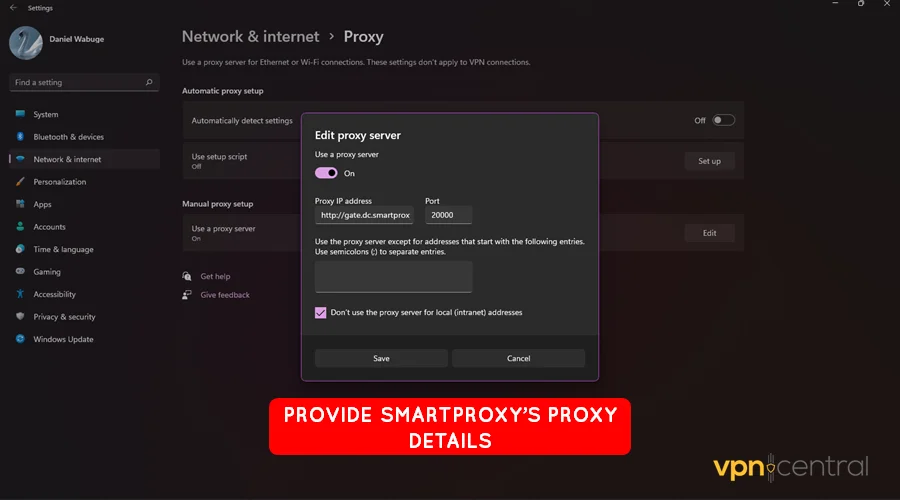
- Open Settings: Click on the Start menu, then select Settings (the gear icon).
- Go to Network & Internet: In the Settings window, click on Network & Internet.
- Proxy Settings: In the Network & Internet section, select Proxy from the left sidebar.
- Manual Proxy Setup: Under the “Manual proxy setup” section, toggle the switch to turn on the “Use a proxy server” option.
- Enter Proxy Details: Enter the IP address and port number provided by your proxy service provider into the respective fields.
- Save Changes: Once you’ve entered the proxy details, click on Save to apply the changes.
- Save and Apply Changes: After entering your proxy details, save the changes and close the settings menu.
- Verify Proxy Connection: It’s a good idea to visit a website like whatismyipaddress.com to verify that your IP address reflects the proxy’s location.
- Access Paramount Plus: With the proxy configured, navigate to Paramount Plus on your browser. You should now be able to access the platform and stream content available in the proxy server’s region.
While lacking encryption, proxies can efficiently bypass geo-restrictions, making them suitable for streaming. However, users should be mindful of potential detection issues on certain platforms.
Smartproxy offers high-speed residential proxies that are less likely to be detected by websites like Paramount Plus.
This makes it a reliable choice for streaming content on your PC, ensuring you have access to a wide range of geo-restricted content without facing blocks.
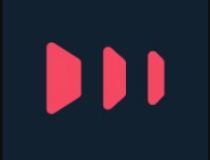
Smartproxy
Unlock Paramount Plus anywhere with Smartproxy’s high-speed residential proxies.Why do you need a VPN to watch Paramount Plus?
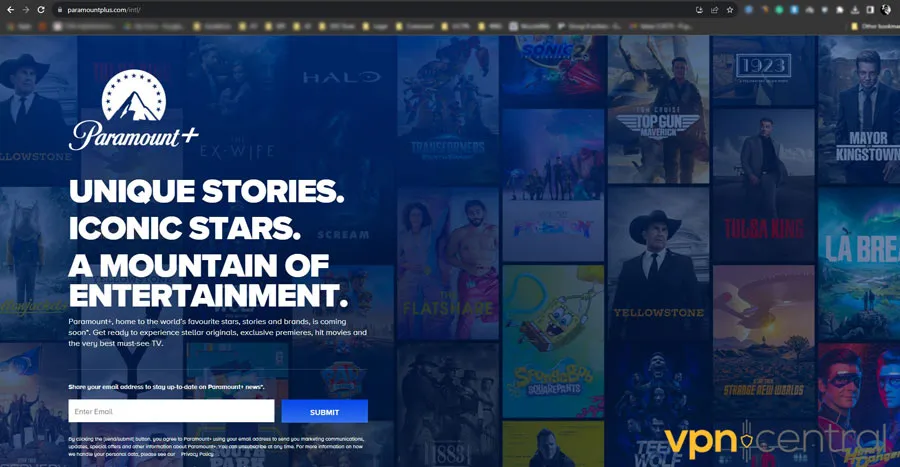
To watch Paramount Plus in unavailable countries, you have to use a VPN to change your virtual location and make it seem you’re accessing the platform from a supported region. This will bypass the geo-restrictions and grant you access.
If Paramount Plus is not available in your region, you must know that the service uses IP address tracking and data analysis to determine your location.
As a result, you’ll get error messages such as:
- Unavailable due to regional restrictions
- Paramount Plus region is not supported
- Sorry, Paramount+ is not available in this region
All things considered, find below the top VPNs to get past all geo locking errors on Paramount Plus:
Best VPNs for Paramount Plus
We’ve done the research and handpicked the top 3 premium VPNs for Paramount Plus.
Each of our recommendations did a flawless job of unblocking the service and provided high-speed connections for a buffer-free experience:
1. ExpressVPN
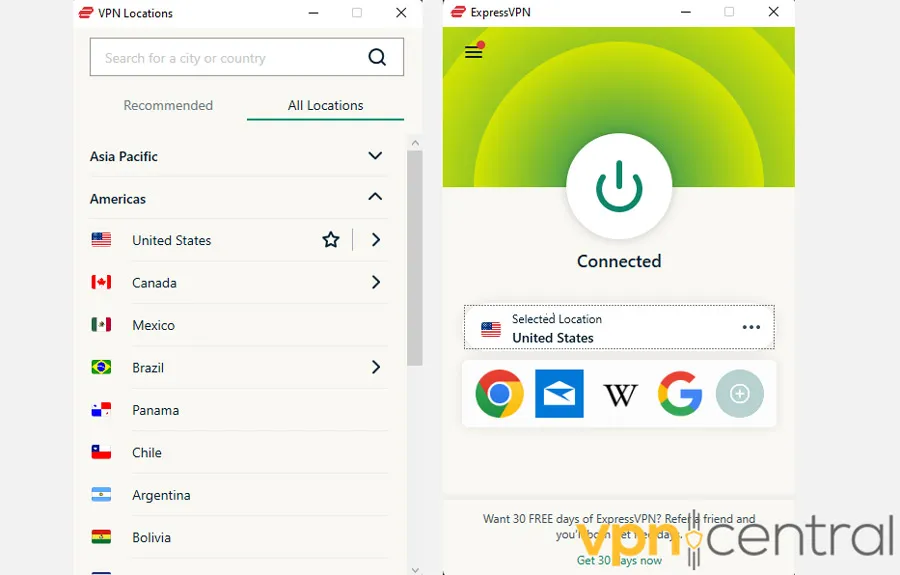
Our top choice is ExpressVPN. It’s the all-around best choice for secure, fast, and buffer-free streaming.
It has over 3000 servers in 94 countries, including 28 options in the US.
You also get a kill switch, AES 256-bit encryption, and obfuscation that will help you bypass Paramount Plus’ VPN detection systems and keep your data safe.
What’s more, ExpressVPN has fantastic customer service you can reach 24/7 to get help for any issue you might be experiencing online.
Additionally, this VPN has such confidence in its product that it guarantees to give you back your money for up to 30 days.
Pros:
- Supercharged servers in 94 countries worldwide
- User-friendly apps for Windows, Mac, Android, and iOS
- Next-generation Lightway protocol with better speeds and security
- Risk-free 30-day money-back guarantee
- Strict no-logs policy
Cons:
- Slightly more expensive than its rivals
- No ad blocker

ExpressVPN
Easily unblock Paramount Plus from anywhere and enjoy buffer-free streaming with this leading VPN provider.2. CyberGhost VPN

If Paramount Plus is not available in your region, CyberGhost VPN is another great solution, as it offers dedicated streaming servers that provide a high-quality viewing experience.
This VPN operates with over 9000 servers in 91 countries, including over 1450 in the United States.
It offers some of the fastest servers in the market, as well as one of the largest networks you can find. With it you can quickly unlock Paramount Plus in the Philippines, the UK, or France.
CyberGhost uses industry-leading measures to ensure your online security with solid safety protocols like WireGuard, OpenVPN IKEv2, plus 256-bit AES encryption.
Additionally, you benefit from a strict no-logs policy and RAM-only servers that clear all your data after each reboot, making it impossible for third-party companies and advertisers to farm and purchase your data.
Finally, you get a 45-day money-back guarantee and 24/7 customer care to ensure you’re satisfied with the service.
Pros:
- Streaming-optimized servers
- Expansive network
- NoSpy servers
- Torrenting protection
- No-logs policy
Cons:
- Inconsistent ad blocker.
- Doesn’t have obfuscation

CyberGhost VPN
Benefit from streaming-optimized servers for high-quality playback with CyberGhost.3. Private Internet Access (PIA)

PIA is a great and affordable premium VPN service that will help you bypass Paramount Plus’ geo-blocking and stream without buffering.
It has one of the biggest server fleets among premium VPNs, with more than 35,000 servers in over 84 countries, including hardware in each US state.
PIA uses modern security technology to ensure your safety with protocols like Open VPN and WireGuard.
It features a reliable kill switch, split tunneling, malware prevention, and ad-blocking.
Moreover, its supports unlimited simultaneous device connections under one subscription, and it has apps for most Smart TVs and Wi-Fi routers.
In addition, this tool has a very stringent no-logs policy, keeping your online activity private and anonymous.
PIA offers excellent 24/7 customer service to aid you through any issue you might encounter.
Pros:
- Huge server fleet
- No-logs policy
- Powerful ad blocker
- Multi-Hop with obfuscation
- Unlimited device connections
Cons:
- Only supports WireGuard and OpenVPN (IPsec only for iOS)
- Sub-par desktop client

Private Internet Access
Make quick work of Paramount’s geo-restrictions and stream on all your devices with PIA.Where is Paramount+ available?
Paramount Plus was released in 2014 in the United States under the moniker CBS All Access. After a few years, the service became available in other countries as well:
| Europe | Austria, France, Germany, Italy, Republic of Ireland, Switzerland, United Kingdom |
| North America | Canada, Mexico, United States |
| South America | Argentina, Bolivia, Brazil, Chile, Colombia, Costa Rica, Dominican Republic, Ecuador, El Salvador, Guatemala, Honduras, Nicaragua, Panama, Paraguay, Peru, Uruguay, Venezuela |
| Oceania | Australia |
Paramount Plus is unavailable in the Middle East, but you can access its content through the OSN app.
In Russia, while the service is unavailable, a similarly named Paramount service is available as SVODs called Okko Paramount+ and IVI Paramount Play.
Wrap up
If Paramount Plus is not available in your region, you can access its exciting library of movies and TV shows by spoofing your location through a premium VPN.
By choosing one of the providers introduced in this article, you can change your IP address to the United States or other countries where the service is available.
And you’ll get advanced security features, plus high-speed connections for high-quality streaming.
Read our disclosure page to find out how can you help VPNCentral sustain the editorial team Read more





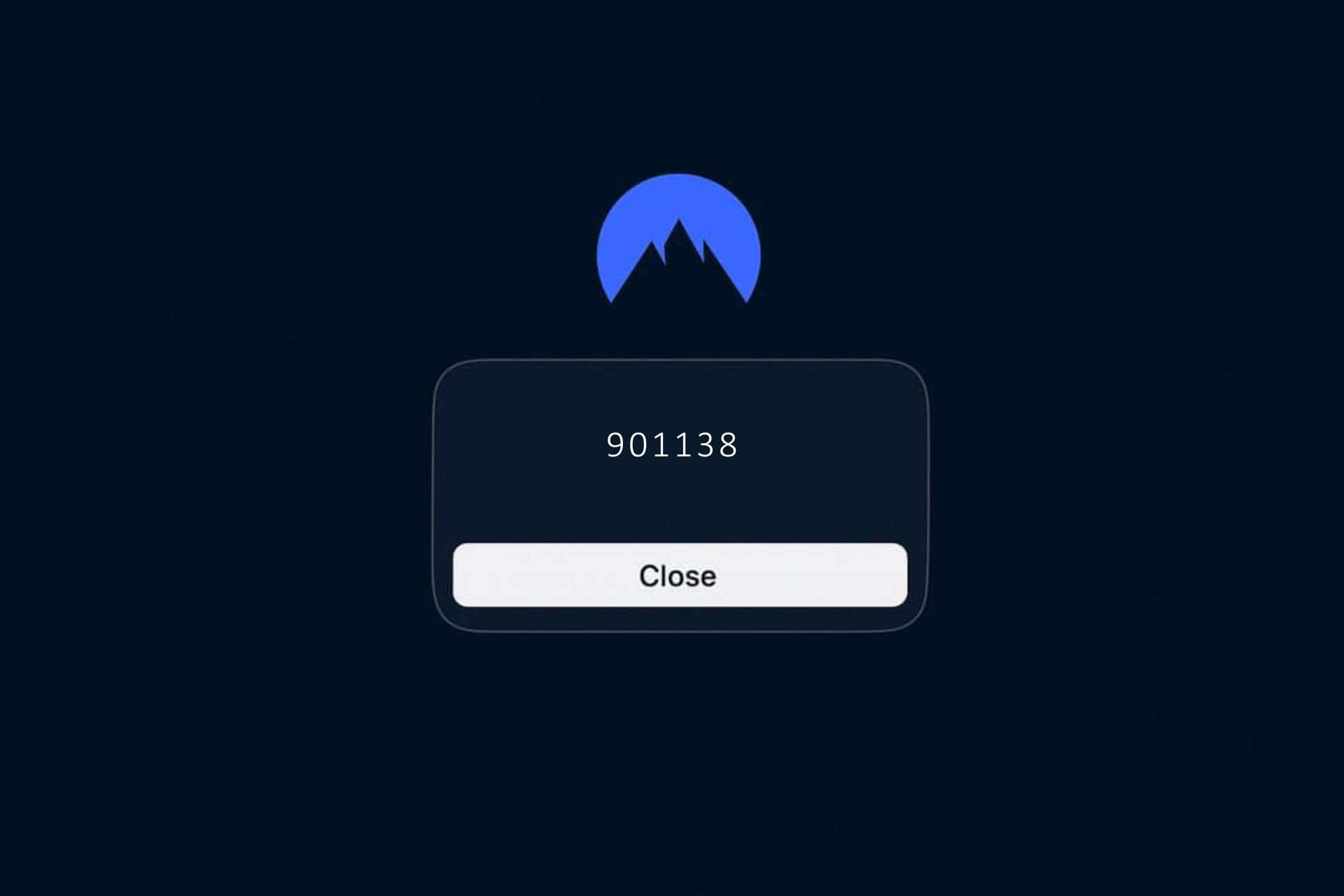
User forum
0 messages