How to Install Games that are Not Available in Your Country [Guide 2026]

Once you know how to play games not available in your country, you’ll unlock a lot of perks.
You can get early releases, access geo-locked games, play different versions of the same game (from different DLCs to more blood and mature content), get games cheaper, and access game servers from other regions with a more active user base.
Sounds good? Here’s how to make This game is not available in your country errors gone for good.
How do I access games that are not available in my country?
- Sign up for a VPN with a global server network such as ExpressVPN (100+ countries).
- Download and install the app on your device (available on all operating systems).
- Open the app and connect to a country where the game you want to play is available.
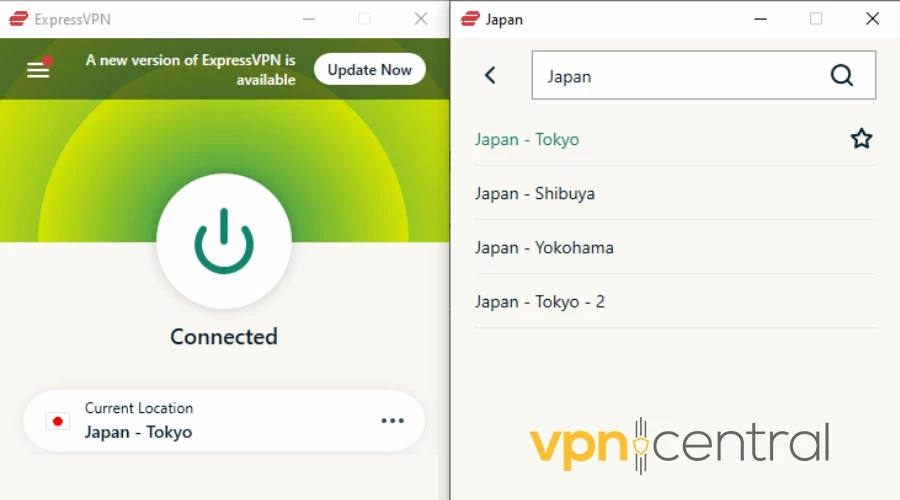
- With your browser in incognito mode, head to your digital gaming platform of choice. I’ll use Steam in this example.
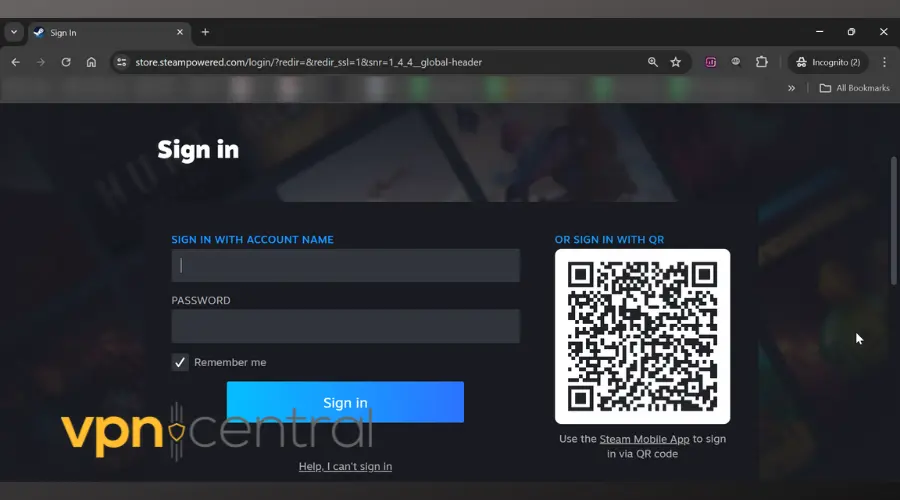
- Log in to your account. At this point, the site should appear in its foreign version. If it’s in a foreign language, use Chrome’s translate feature.
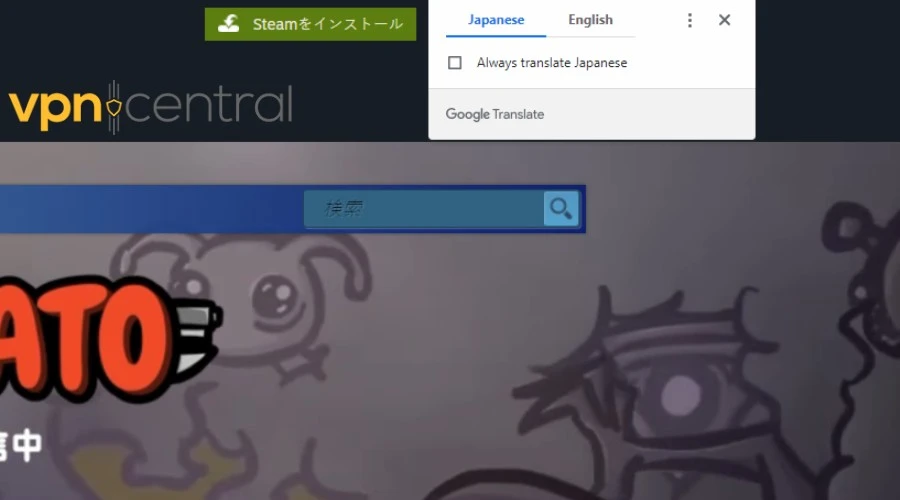
- Scroll down to find the Join Steam button and proceed to register an account.
- Choose the same country as the region you wish to unblock, which should also be the same country as the VPN.
- Complete the signup and open the Steam app and login with this new account.
- Now you should be able to buy and play games not available in your country.
This principle applies on all major gaming vendors like Epic Games or Xbox Game Pass .
In general, you’ll have to sign up for a new account because most platforms are very restrictive when it comes to changing your account regions.
How to pay for games not available in your country
Steam, Epic Games, and other vendors sometimes require a billing method from the same region as the account. There are 3 options to get around this:
- Purchase Steam Gift Cards in the desired currency from third-party sites like G2A or CDKeys and redeem them in Steam with the VPN turned on.
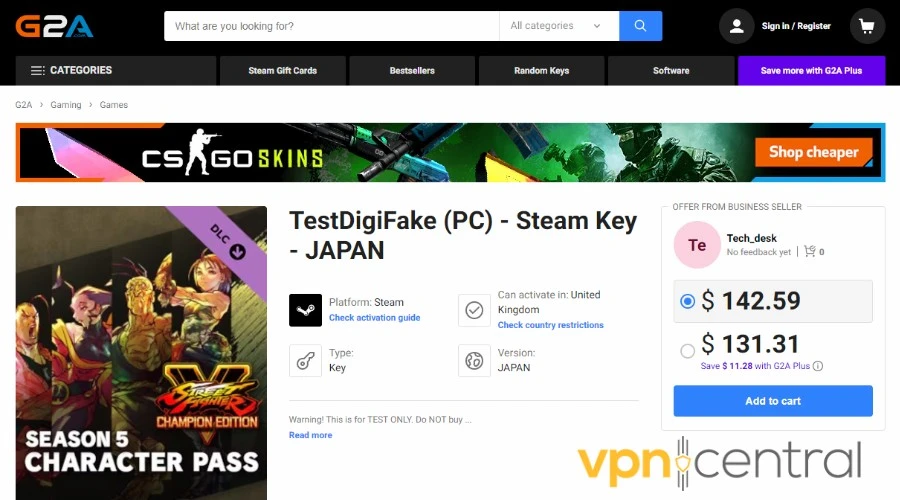
- Purchase Steam game keys from third-party sites in the desired or “global” region and redeem them in Steam with the VPN turned on. The benefit of this is the games are usually cheaper too.
- Get a virtual card to buy games not available in your country. Services like Revolut, Skrill and PayPal offer virtual cards from other regions that you can sign up for from your own country.
Note: Although you can change the region of an existing Steam account, too many changes could get the account banned.
It’s best to keep a main account for your real country and create separate accounts for different regions.
Best VPNs to play games not available in your region
For a VPN to be good for gaming it must have fast speeds, low ping, and servers in the countries you wish to unblock.
With that in mind, these VPNs are the best on the market for gaming:
- ExpressVPN – Overall best gaming performance.
- CyberGhost – Optimized gaming servers.
- Surfshark – GPS spoofing for mobile games.
Let’s look at each of them in more detail:
1. ExpressVPN
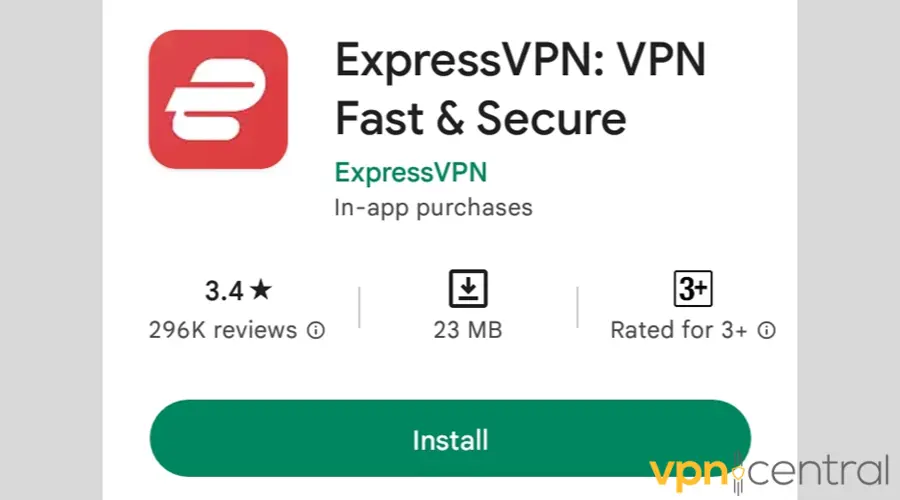
ExpressVPN is a great all-rounder, providing consistently fast speeds for gaming and other high-bandwidth tasks.
Its apps are very easy-to-use, giving you to access games in more than 90 countries. Plus, you never have to worry about your real IP being exposed because of a kill switch and automatic leak prevention features.
Another useful feature is split-tunneling, which separates apps and games you want to use with the VPN from those that are safe to use with your regular internet connection.
This lets you revert to full speed for games in your region.
All ExpressVPN plans have a no-logs policy, which means your activity is never saved, and you can connect up to 5 devices at the same time. E.g., your PC, smartphone, tablet, and more.
✅ Pros:
- 7 VPN protocols to choose from.
- Router support to use with consoles.
- 24/7 live chat support.
❌ Cons:
- Others offer more device connections.

ExpressVPN
Unblock games in over 90 regions with this fast and reliable VPN.2. CyberGhost
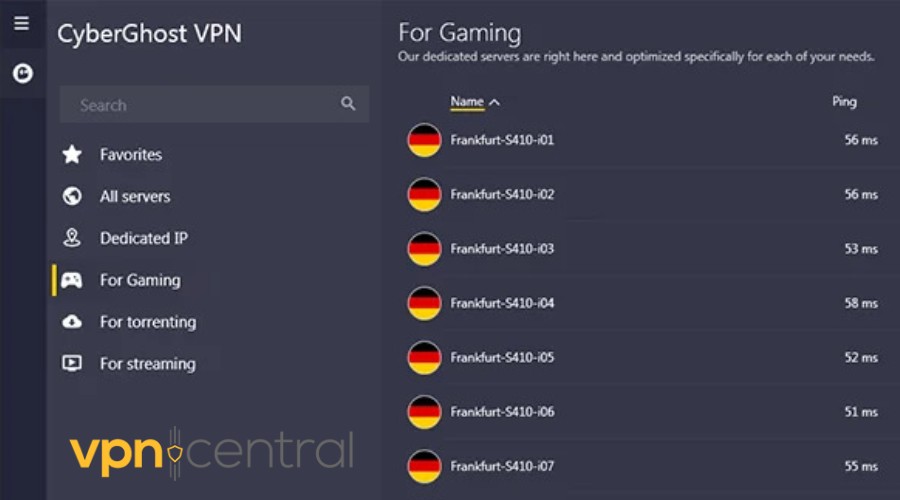
Instead of trying to please everyone with a default server configuration, CyberGhost optimizes different servers for different types of traffic. This includes streaming, torrenting, and as you’d hoped – gaming.
Simply go to the server list and open the For Gaming tab to see the list of available locations. This can reduce ping, prevent throttling, and ensure you can access any game.
The result is a fast and stable connection with a good ping rate, no matter what game you wish to access. You can also unlock practically any region in the world thanks to 9,500 individual servers across 90+ countries.
CyberGhost has dedicated apps for desktop and mobile. You can also install it at the router level if you wish to use the VPN with game consoles.
✅ Pros:
- Fast 10 Gbps server network.
- Genuine no-logs policy.
- Connect up to 7 devices simultaneously.
❌ Cons:
- Split tunneling for apps only on Android.
- Could benefit from obfuscated servers.

CyberGhost
Benefit from gaming-optimized servers and enjoy top-notch performance with CyberGhost.3. Surfshark
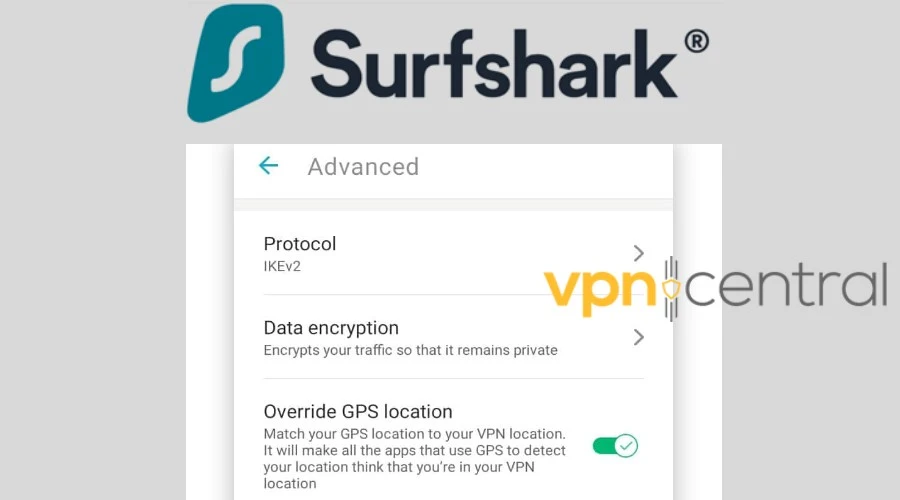
Surfshark is a good option for any type of internet activity. However, it does a particularly good job at mobile gaming thanks to its GPS spoofing feature.
Sometimes, apps on Android will require location permission. And instead of using your IP address, they look at GPS data. Surfshark can match this with the VPN server, so your real location is never exposed.
In total, it provides over 3,200 servers in 100 countries, so you can easily download any game not available in your country. Its network is also capable of 10 Gbps, reducing the likelihood of ever experiencing in-game lag.
Surfshark supports unlimited devices with unlimited bandwidth, which makes it a great choice for larger networks with lots of users.
✅ Pros:
- Lots of extras like antivirus and ad blocking.
- Extra protection with multi-hop (2 VPN servers at once).
- No-logs policy.
❌ Cons:
- Windows app can be slow.
- Not the best for torrenting.

Surfshark
Enjoy your favorite games on all your devices with this high-performing VPN.Related:
Summary
So, if you’re wondering how to play games not available in your country, or even just access websites that are restricted, it’s easy with a good VPN. This changes your IP address or mobile GPS to make it seem like you’re in a different region.
Although you may have to change your Steam region or refresh the Google Play store, it’ll only take you a few minutes if you follow the above steps.
Now you can enjoy games early, access different content, and face online gamers in different regions.
Read our disclosure page to find out how can you help VPNCentral sustain the editorial team Read more






User forum
0 messages