Get Poki Unblocked at Your School [Step-by-Step Guide]
Play Poki games anywhere, anytime, without any interruptions.
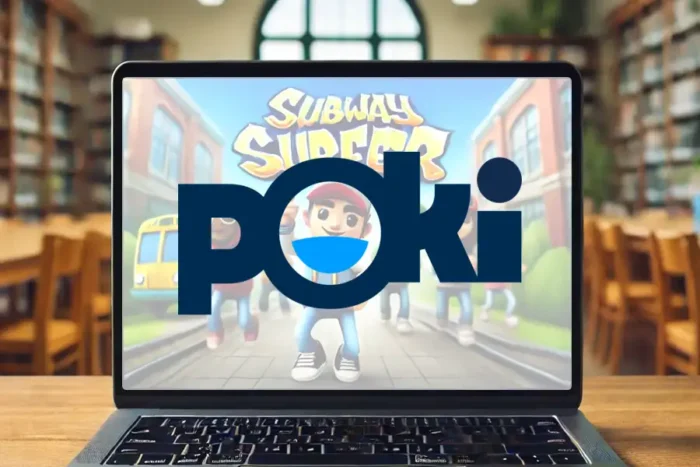
Do you need help getting Poki unblocked at your school? I feel your pain.
This free online gaming platform can be addictive. It features engaging games like Subway Surfers, Temple Run, Drive Mad, and others.

Access content across the globe at the highest speed rate.
70% of our readers choose Private Internet Access
70% of our readers choose ExpressVPN

Browse the web from multiple devices with industry-standard security protocols.

Faster dedicated servers for specific actions (currently at summer discounts)
However, most schools block it to prevent learners from partaking in time-wasting activities. Unfortunately, this restriction can make you bored, particularly during your free time.
The good news? I’ll show you how I bypass such limitations on restricted networks using a VPN.
Let’s get started.
Disclaimer: This article is for informational purposes only. Always adhere to your school’s policies regarding internet usage and access.
Quick Guide: Get Poki Unblocked at your school
Follow these steps:
- Get NordVPN.
- Install its browser extension.
- Sign in to your NordVPN account.
- Connect to any location.
- Access Poki.
- Enjoy.
It’s easy, right?
Why is Poki blocked at my school?
As said earlier, schools block Poki to prevent students from losing concentration. The platform features over a thousand titles, which can be addictive.
By restricting it, learners can make good use of their time by engaging in constructive activities. Moreover, they won’t hog the school’s network bandwidth by playing online games.
Now, here’s the thing:
All work and no play makes Jack a dull boy! Taking time off from studies can reduce tension and help boost your concentration.
To bypass your school’s restrictions and access Poki, you need a reliable VPN. The service spoofs traffic, making it difficult for anyone to monitor your activities.
How to get Poki unblocked at school – Do this!
VPNs do a great job of spoofing traffic by offering bank-grade 256-bit encryption. The algorithm jumbles your traffic, making it unhackable and unreadable by anyone.
Additionally, they provide connection protocols, mostly WireGuard, OpenVPN, and IKEv2. They provide a secure tunnel to protect your activities and maximize privacy.
Accordingly, your school won’t see your browsing habits when using a VPN. So, you can bypass the school’s firewall and play Poki games undetected.
Here’s what you need to do.
Use NordVPN
NordVPN is a favorite VPN for hardcore online gamers. It provides 6,700+ servers in over 100 countries, optimized for speed and performance.
The service spoofs your connection using 256-bit encryption and its proprietary NordLynx protocol. Additionally, its web antivirus shields devices from malware, viruses, dangerous downloads, etc.
NordVPN also provides browser extensions for Chrome, Firefox, and Edge. These are helpful in institutions where administrators block software installations on computers.
Here’s how it works:
- Subscribe to any NordVPN plan.
- Go to the Google Chrome or Firefox web stores to download and install NordVPN’s browser extension.
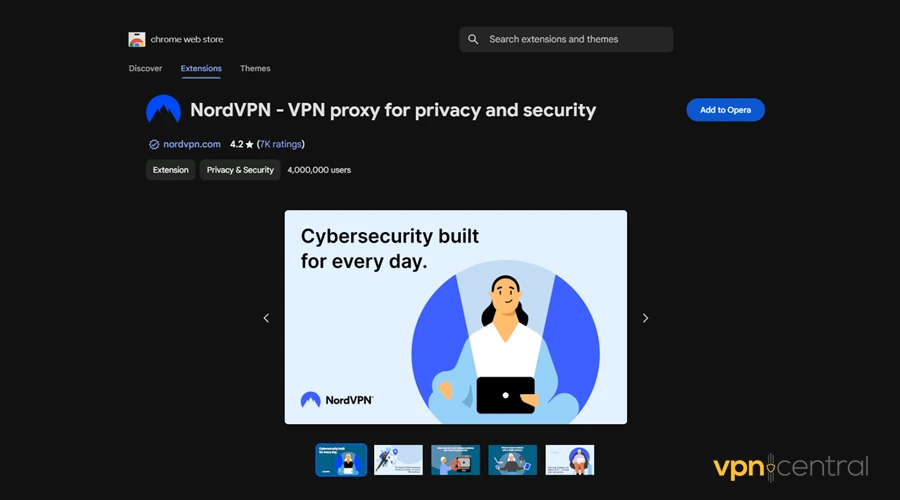
- Find and select NordVPN from the browser’s Extensions Menu.
- Provide your NordVPN’s credentials to log in.
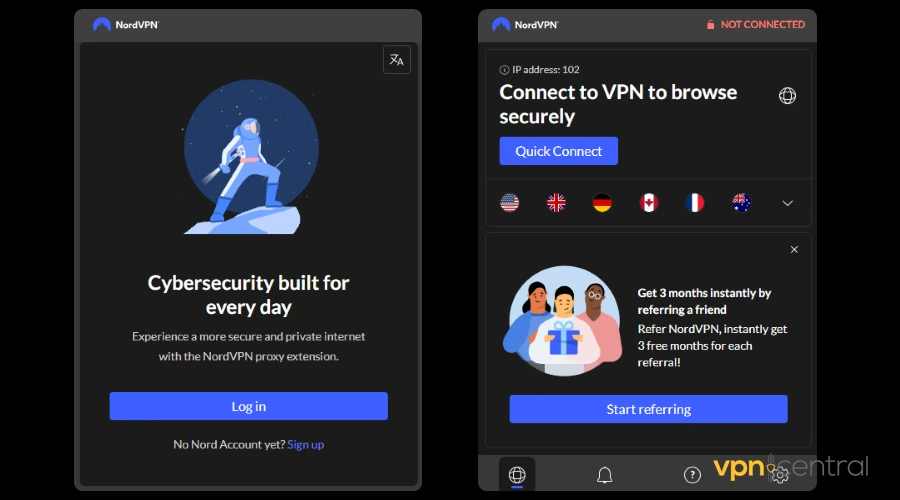
- Select any Poki-supported region and connect.
- Access Poki on the browser and select any game to play.

The beauty of NordVPN is it supports up to ten simultaneous connections. Accordingly, you can use the service on all your devices at no extra cost.

NordVPN
Bypass network restrictions and play Poki games using this robust VPN service.Wrapping up
You can now get Poki unblocked at your school by following the solution I’ve shared. The process is pretty straightforward and only requires a reliable VPN service.
It spoofs your traffic, enabling you to bypass the school’s network firewall. This trick also makes accessing other restricted online platforms hassle-free.
I hope this guide is the solution you were looking for. If so, play by your school’s rules to avoid trouble.
Read our disclosure page to find out how can you help VPNCentral sustain the editorial team Read more



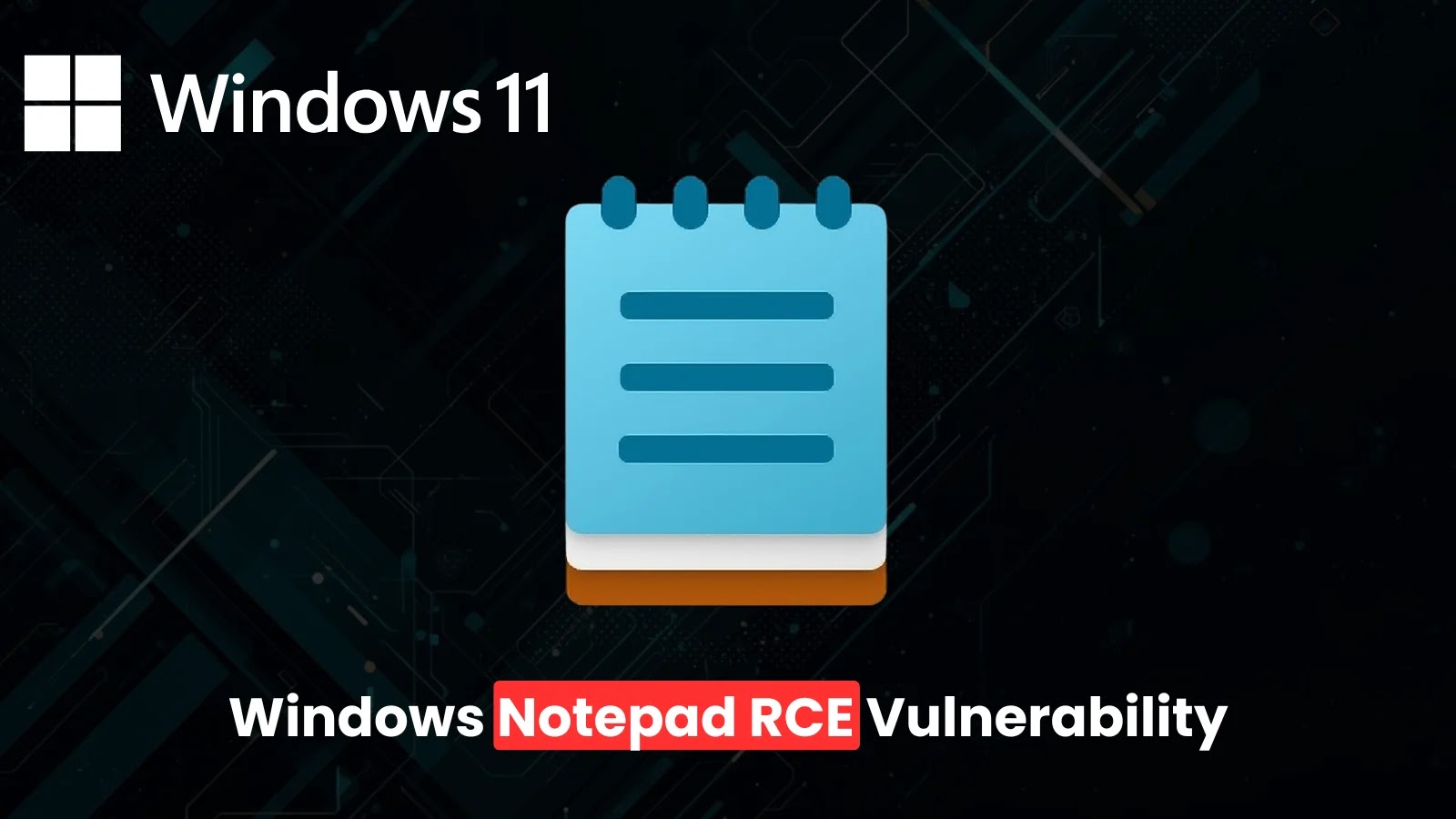


User forum
0 messages