VPN not Working With Setanta Sports: How to Fix It
Get your VPN working with Setanta Sports in a few clicks.

Is your VPN not working with Setanta Sports? I’ve encountered this problem before, which resulted in missing sizzling football action. Fortunately, I dug deeper and found multiple fixes that work.
Now that you’re here, I’ll break down the solutions step-by-step. We’ll also explore the causes so you can avoid unexpected interruptions moving forward.

Access content across the globe at the highest speed rate.
70% of our readers choose Private Internet Access
70% of our readers choose ExpressVPN

Browse the web from multiple devices with industry-standard security protocols.

Faster dedicated servers for specific actions (currently at summer discounts)
Let’s jump right in.
Why is my VPN not working with Setanta Sports?
Setanta is a geo-restricted service that blocks users from hiding behind VPNs. The streaming network currently serves the following countries:
| Region | Countries |
|---|---|
| Europe | Ireland, Ukraine |
| CIS Countries | Armenia, Azerbaijan, Belarus, Kazakhstan, Kyrgyzstan, Moldova, Russia, Tajikistan, Uzbekistan |
The provider relies on Maxmind for VPN detection services. It tracks and blocklists IP addresses associated with VPNs.
Accordingly, using location spoofing apps usually triggers a VPN block error message. The text reads: Unfortunately this service is unavailable if you’re using a VPN.
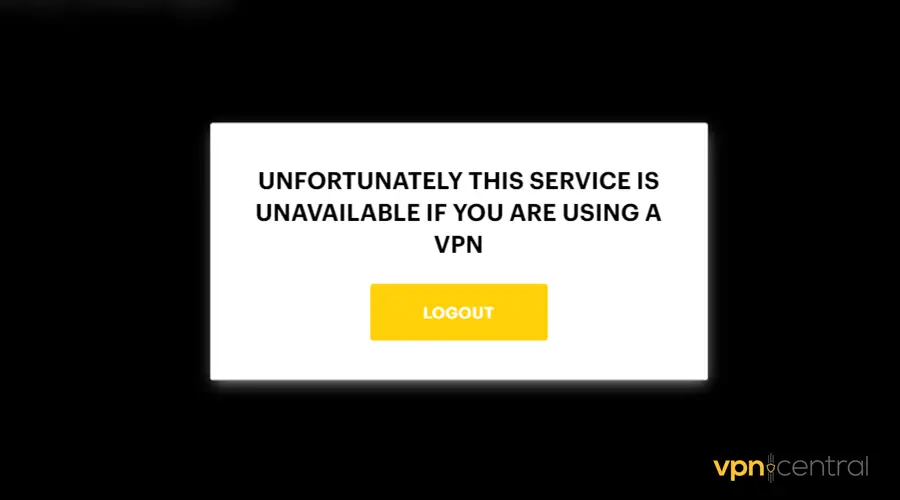
But this happens when using an unreliable virtual private network solution. If not, there are various in-built VPN tools to defeat Setanta’s anti-VPN detection.
I’ll explain them in detail next.
Setanta Sports VPN not working – Fixed
Below are different workarounds to get Setanta working with your VPN service.
1. Change VPN servers
Most VPN providers regularly overhaul IP addresses to help users avoid detection. To take advantage of this, you can test multiple servers in Setanta-supported regions.
Here’s how:
- Disconnect your VPN if it’s running.
- Open the server location list.
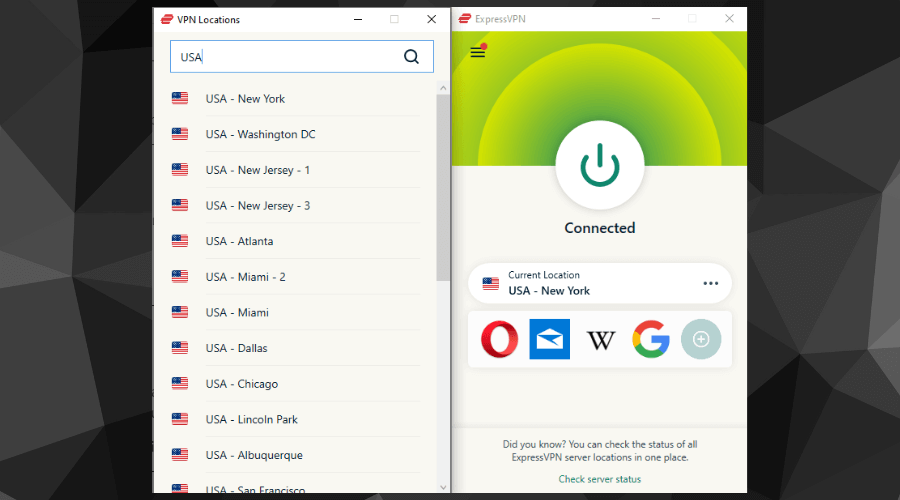
- Choose a different server and connect.
- Reload Setanta sports.
I recommend testing unpopular server regions, especially the CIS countries. Most users shun them, making their IP addresses less exposed to tracking.
2. Change the VPN protocol
VPNs include multiple streaming protocols with differing anti-detection capabilities. Switching between these options can help bypass Setanta’s restriction.
Do the following:
- Disconnect your VPN if it’s active.
- Open the VPN Settings.
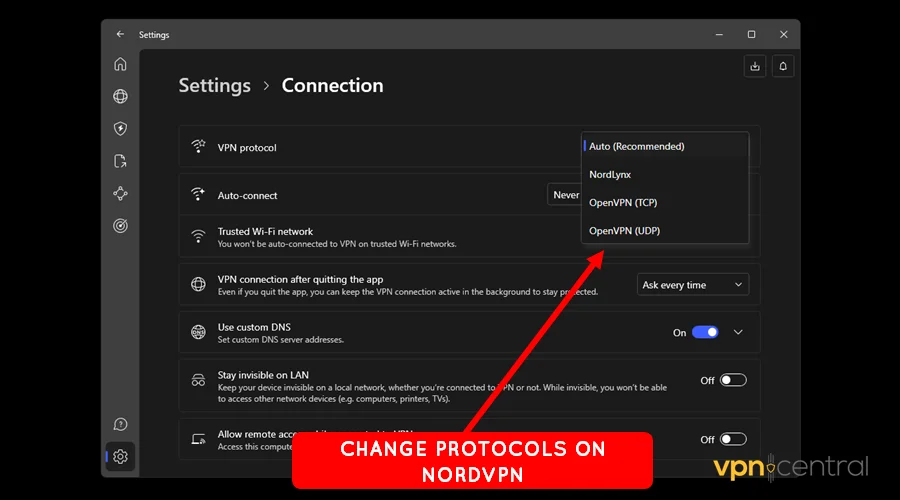
- Locate VPN Protocol under the Connection option.
- Switch to a different alternative.
- Load Setanta on your device.
The above steps may differ from one VPN to another. For guidance, refer to your vendor’s knowledge base.
3. Use stealth/obfuscated servers
If Setanta Sports still isn’t working, try using stealth or obfuscated servers. They hide your VPN traffic, making it harder for Setanta Sports to block you.
Most good VPNs offer these in the settings — just switch them on to slip past tougher restrictions and keep streaming without interruptions.
- Open your VPN app and log in.
- Go to Settings or Options.
- Look for “Stealth Mode,” “Obfuscation,” “Camouflage,” or “Scramble” under Advanced or Protocol Settings.
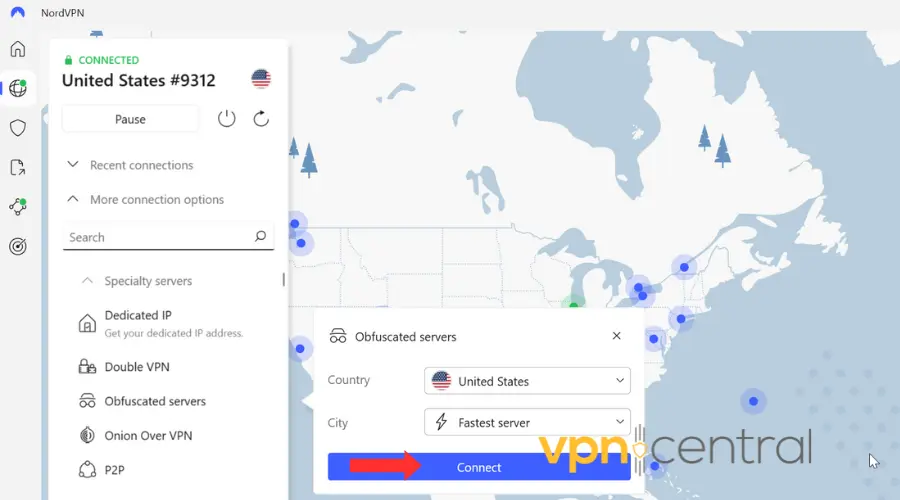
- Turn it on.
- Pick a server in a country where Setanta Sports is available.
- Connect and start streaming.
4. Use a Setanta-compatibe VPN
If your VPN still won’t work, switch to a better VPN alternative for Setanta Sports. I recommend Private Internet Access (PIA) for fast, reliable access with no streaming issues.
Its 64,000+ servers make finding a smooth connection easy, and strong protocols like OpenVPN and WireGuard keep you secure.
Plus, PIA is super easy to use — quick setup, simple options, and one-click connections. Check our in-depth Private Internet Access review if you want to learn more.
Use these steps:
- Subscribe to Private Internet Access (PIA).
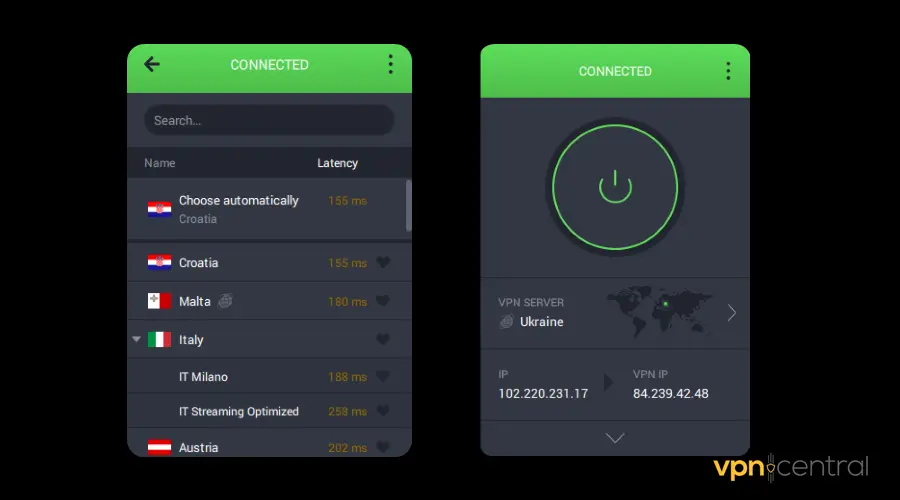
- Download and install the VPN app on your streaming device.
- Run the VPN and connect to Ukraine or any CIS country.
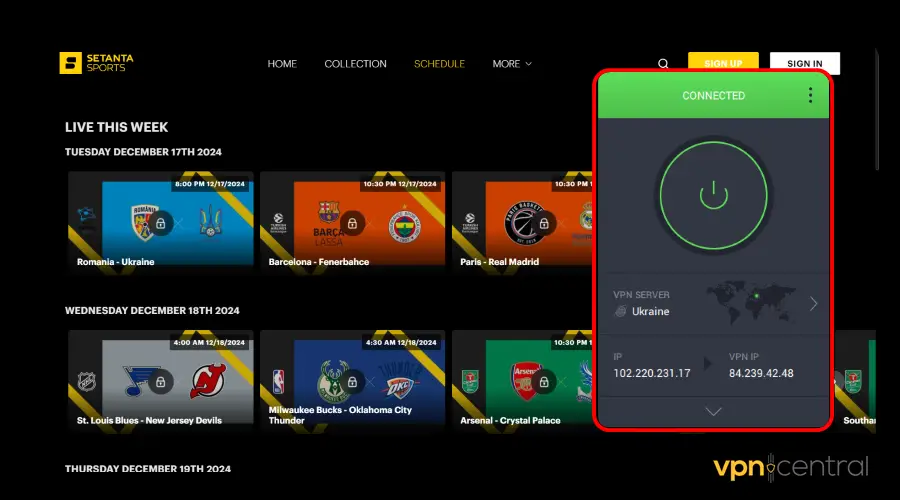
- Load Setanta Sports on your device.
- Enjoy!
It’s that easy!

Private Internet Access (PIA)
Get this Setanta Sports-compatible VPN and enjoy uninterrupted streaming 24/7.Wrapping up
You now know what to do if your Setanta Sports VPN is not working. As you’ve read, using a reliable provider is vital for evading the platform’s restrictions.
To avoid detection, you can experiment with different servers and protocols. However, I suggest switching to a Setanta-compatible service like Private Internet Access (PIA).
Doing so is your best bet for enjoying live matches without hiccups. Moreover, you’ll appreciate fast speeds, which are perfect for streaming and browsing.
Read our disclosure page to find out how can you help VPNCentral sustain the editorial team Read more






User forum
0 messages