Fix SoundCloud not Available in Your Country: 6 Tested Ways

If SoundCloud is not available in your country, you’re in the right place. This guide will help you resolve the issue and get back to enjoying your favorite music.
How to bypass SoundCloud geoblocking?
Check out this quick video summary on what to do when SoundCloud shows an error message that says it is unavailable in your country. If you need more info, keep reading.

Access content across the globe at the highest speed rate.
70% of our readers choose Private Internet Access
70% of our readers choose ExpressVPN

Browse the web from multiple devices with industry-standard security protocols.

Faster dedicated servers for specific actions (currently at summer discounts)
1. Use a VPN
- Sign up for a reliable VPN for SoundCloud, such as ExpressVPN.
- Install the VPN app on the device you’re using SoundCloud on.
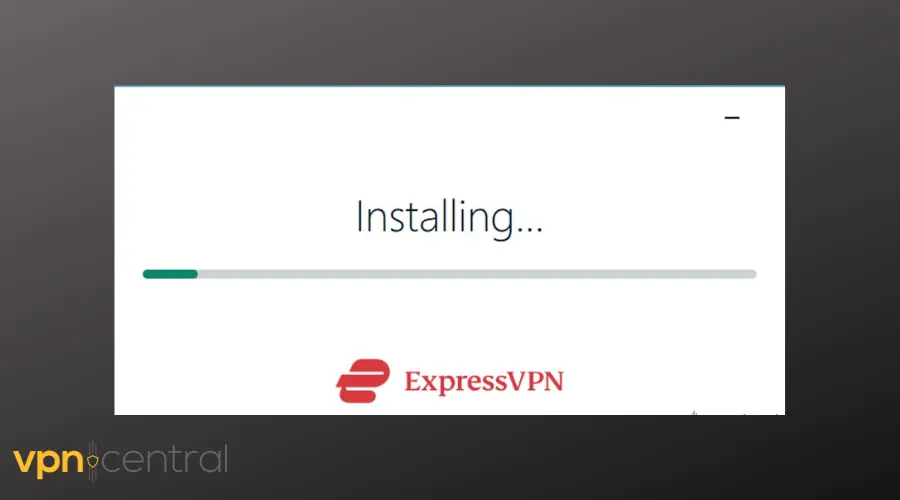
- Launch the app and log in.
- Open the server list and connect to a server in a country where Soundcloud is available, such as the United States.
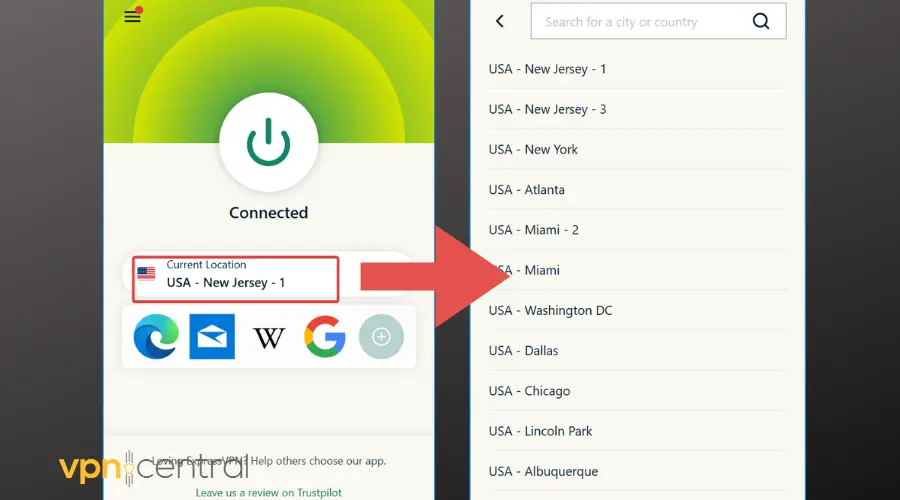
- Launch Soundcloud and check if it’s working.
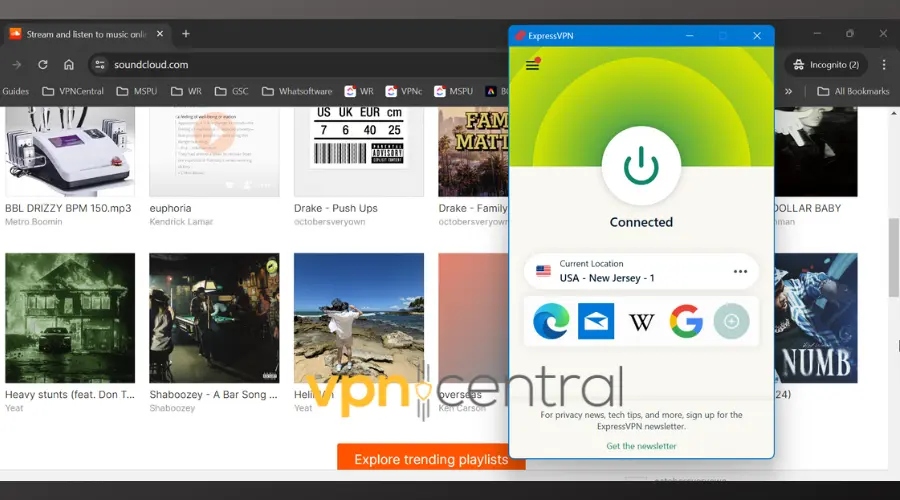

ExpressVPN
Is SoundCloud not available in your country? Access it from anywhere using ExpressVPN!2. Access SoundCloud from Tor
The Tor Browser anonymizes your internet traffic by routing it through a network of global servers, making it appear as if you’re browsing from a different location.
- Go to the Tor Project website and download the appropriate version for your operating system.
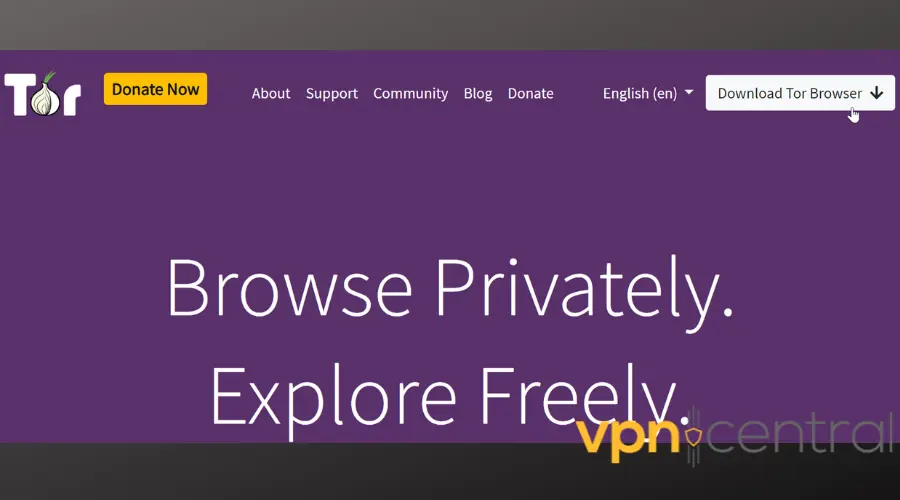
- Access Tor Configuration File:
- Locate the “torrc” file (typically found in the “Tor BrowserBrowserTorBrowserDataTor” directory on Windows or the equivalent location on Mac/Linux).
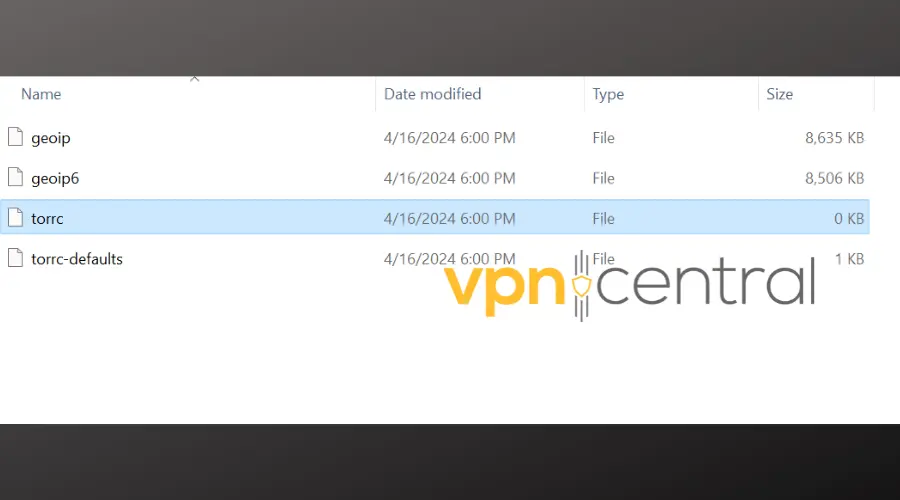
- Locate the “torrc” file (typically found in the “Tor BrowserBrowserTorBrowserDataTor” directory on Windows or the equivalent location on Mac/Linux).
- Edit Tor Configuration File:
- Open “torrc” with a text editor and add the following lines to the end of the file:
ExitNodes {COUNTRYCODE} StrictNodes 1Replace{COUNTRYCODE}with the two-letter code for the desired country (e.g.,{US}for the United States,{GB}for the United Kingdom). - Restart Tor Browser:
- Close and reopen Tor Browser to apply the changes.
The best part is that this tool is completely free. However, it’s only recommended if you use the Soundcloud Web app.
3. Change your IP with a proxy server
Proxy servers seemed to have lost a bit of ground to more modern approaches (we’re looking at you, VPNs). Most likely because proxy traffic can be detected and blocked without too much effort.
But that doesn’t mean that using a proxy server doesn’t pay off in certain situations. For once, SoundCloud doesn’t have an aggressive stance against proxy users, unlike Netflix.
So, at least for the time being, you could rely on a proxy server to unblock SoundCloud in your country.
Pro tip: There are a lot of free proxy servers just laying around on the Internet; all you need to do is look them up and use them. They might not work every time and might even be slow, but hey, at least they’re free.
4. Try Smart DNS Proxy
A Smart DNS replaces your ISP-assigned Domain Name System (DNS) with a private one, located in your country of choice. For access to a wide range of countries, we recommend SmartDNS Poxy.
Here’s how to configure it:
1. Get SmartDNS Proxy
- Visit SmartDNSProxy.com. Click Sign Up to create an account or start a free trial.
- After creating an account, log in using your email and password.
- Once logged in, navigate to the Setup Instructions section.
- Choose your operating system to find the DNS addresses specifically recommended for your device.
- Write down or copy the DNS addresses for use in the setup steps that follow.
2. Configure it on your device
For macOS
- Go to System Preferences> Network.
- In the left panel, choose the network connection (Wi-Fi or Ethernet) you are currently using.
- Click Advanced and go to the DNS tab.
- Click OK, then Apply to confirm.
- Click the + icon to add a new DNS server.
- Enter the DNS addresses provided by SmartDNSProxy.
- Close and reopen your web browser to refresh the connection.
For Windows
- Click the Start Menu and select Settings.
- Click Network & Internet, then Change adapter options.
- Right-click on your active network connection (Wi-Fi or Ethernet) and select Properties.
- Double-click Internet Protocol Version 4 (TCP/IPv4).
- Select Use the following DNS server addresses and enter the DNS addresses provided by SmartDNSProxy.
- Save and Apply Changes:
For iOS
- Go to Settings and tap Wi-Fi.
- Tap the i icon next to your currently connected Wi-Fi network.
- Change DNS Settings:
- Under DNS, tap Configure DNS.
- Switch to Manual.
- Tap Add Server and enter the DNS addresses provided by SmartDNSProxy.
- Save Changes.
For Android
- Go to Settings and tap Network & Internet or Connections.
- Tap Wi-Fi and then tap on the network you’re currently connected to.
- Tap Advanced or IP Settings.
- Change from DHCP to Static.
- Enter the DNS addresses provided by SmartDNSProxy in the DNS fields.
- Tap Save or OK to confirm.
- Restart Your Browser.
What makes Smart DNS services shine is their speed. Since there’s no encryption involved, your connection will be as fast as it can go.
5. Use Opera browser
- Download and install the Opera browser from the Opera website.
- Launch the Opera browser and click on the Settings icon (⚙️) in the sidebar.
- In the search bar, type VPN and toggle on Enable VPN.
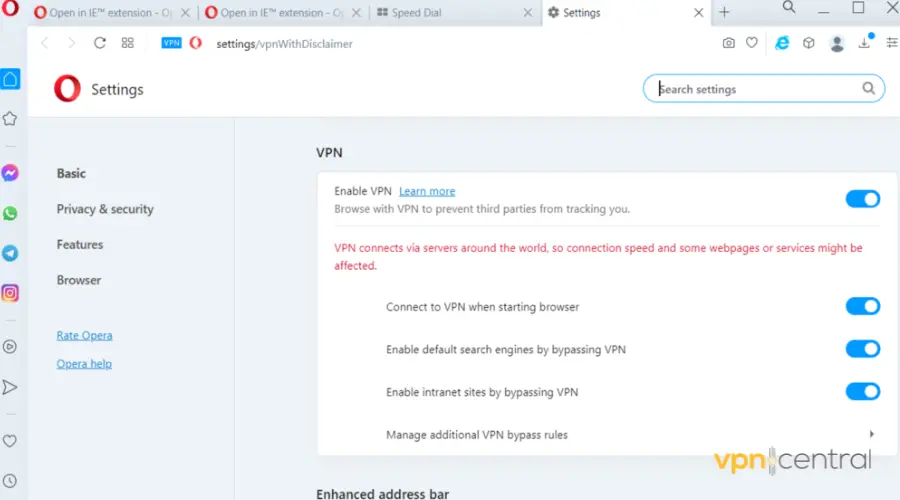
- Open a new tab and go to SoundCloud.
- If needed, click the blue VPN badge next to the address bar to select a preferred virtual location.
One of the main benefits of using Opera’s built-in VPN is its simplicity. You don’t need to install any additional software or create an account.
Just enable the VPN, and you’re good to go. It also allows you to bypass geo-restrictions and access SoundCloud from anywhere, even if it’s blocked in your region.
6. Try using RSS feeds
- Find the RSS feed link on the SoundCloud page, often found in user profiles or under podcast descriptions.
- Copy the RSS feed URL. If you can’t access the app at all, you can browse for it in the RSS reader app.
- Download and install a free RSS reader like Feedly or Inoreader.
- Open the RSS reader and add the copied RSS feed URL.
- You can now stream the content directly from the RSS reader without visiting SoundCloud’s website.
Using an RSS reader to access SoundCloud content gives you easy access to audio without needing to navigate the website.
This is perfect if you want to listen to tracks or podcasts directly without any interruptions. RSS readers can help you organize your content, ensuring you never miss a new upload.
It’s also a great option if you don’t want to rely on the website’s interface, as you can quickly stream music with just a click. This method works well for streaming content offline or keeping track of your favorite artists and podcasts.
How to change location in the SoundCloud App
Changing your location in the SoundCloud app requires setting up or updating your profile with the correct region information.
Here’s how:
- Open the SoundCloud app.
- Tap the profile icon (or “Settings” on desktop) to access your personal information.
- Edit the location field to reflect a different region.
- Click or tap “Save Changes” to update your location.
Where is SoundCloud Available?
Soundcloud is currently available in a handful of countries:
| Region | Countries |
|---|---|
| Americas | United States, Canada, Brazil, Mexico, Argentina, Colombia |
| Europe | United Kingdom, Germany, France, Spain, Italy, Russia, Netherlands |
| Asia-Pacific | Australia, Japan, India, New Zealand, South Korea, Singapore |
| Africa | South Africa, Nigeria, Kenya, Egypt, Morocco |
Related:
- KKBox Not Available in Your Country? Here’s How to Fix It!
- 3 Easy Solutions to Fix TIDAL Not Available in Your Country
- Fix Audible Not Available in Your Region using 5 Quick Ways
Why SoundCloud Shows “Not Available in Your Country”
SoundCloud may show the “Not available in your country” error for several reasons:
- Licensing Agreements: Some tracks aren’t available due to copyright restrictions or agreements that limit streaming to specific regions.
- Government Regulations: Certain countries have internet restrictions that prevent access to services like SoundCloud.
Wrapping Up
If SoundCloud isn’t available in your country, using a VPN, proxy server, or clearing your cache can often fix the issue. Understanding the licensing and regulatory reasons behind these restrictions helps you navigate the problem effectively. By following these steps, you can continue to enjoy SoundCloud’s music and podcasts without interruption.
FAQ
Why are some songs on SoundCloud not available?
Some songs might be region-locked due to licensing restrictions, meaning they’re only available in specific countries.
Is SoundCloud better than Spotify?
Both platforms have unique features: SoundCloud caters to independent artists and has a vast variety of user-generated content, while Spotify offers curated playlists and better music discovery tools.
Why do some SoundCloud songs only work on desktop?
Certain tracks might only be licensed for web playback, limiting them to desktop listening rather than mobile apps.
How to fix “SoundCloud not available in your country” without VPN?
Using a proxy server or clearing the browser cache and cookies can sometimes resolve the issue. You can also try accessing SoundCloud via incognito mode or directly through a browser.
Read our disclosure page to find out how can you help VPNCentral sustain the editorial team Read more





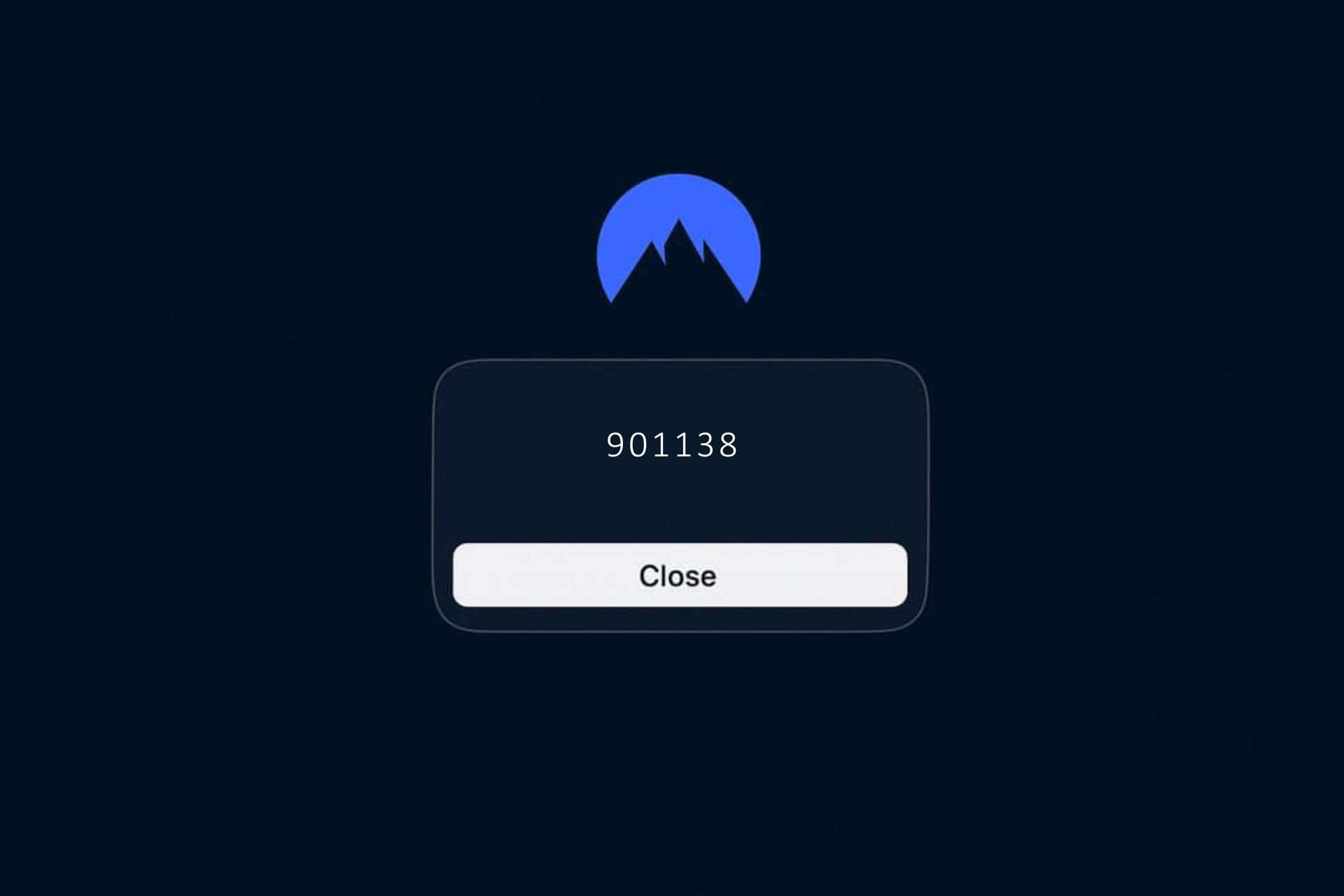
User forum
0 messages