[FIX] Storytel Not Available in Your Region
Don't let geo-restrictions get in the way of your audiobook adventures.
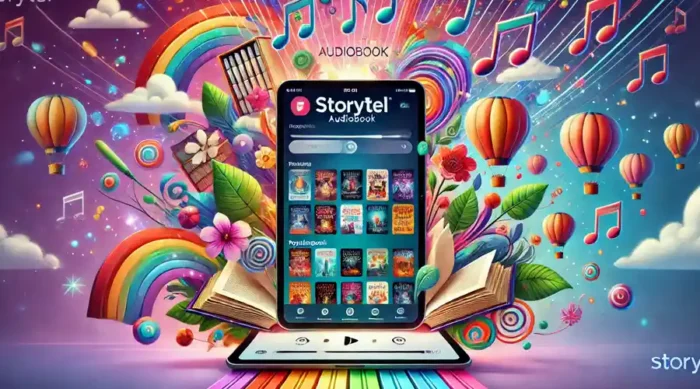
Is Storytel not available in your region? Don’t worry, I’ll show you how to install it today.
This app offers amazing audiobooks that are missing from other rival services. Even better, you can switch between languages for a better listening experience.

Access content across the globe at the highest speed rate.
70% of our readers choose Private Internet Access
70% of our readers choose ExpressVPN

Browse the web from multiple devices with industry-standard security protocols.

Faster dedicated servers for specific actions (currently at summer discounts)
Depending on your country, accessing this service might be a challenge. Fortunately, there are simple workarounds to get it working on any device.
Ready? Let’s check them out.
Quick Guide: Fix Storytel not available in your region
Use these steps:
- Get ExpressVPN.
- Install it on your device.
- Connect to a Storytel country.
- Download Storytel from Google Play/App Store.
- Enjoy!
Easy. Right?
Why is Storytel unavailable in my region?
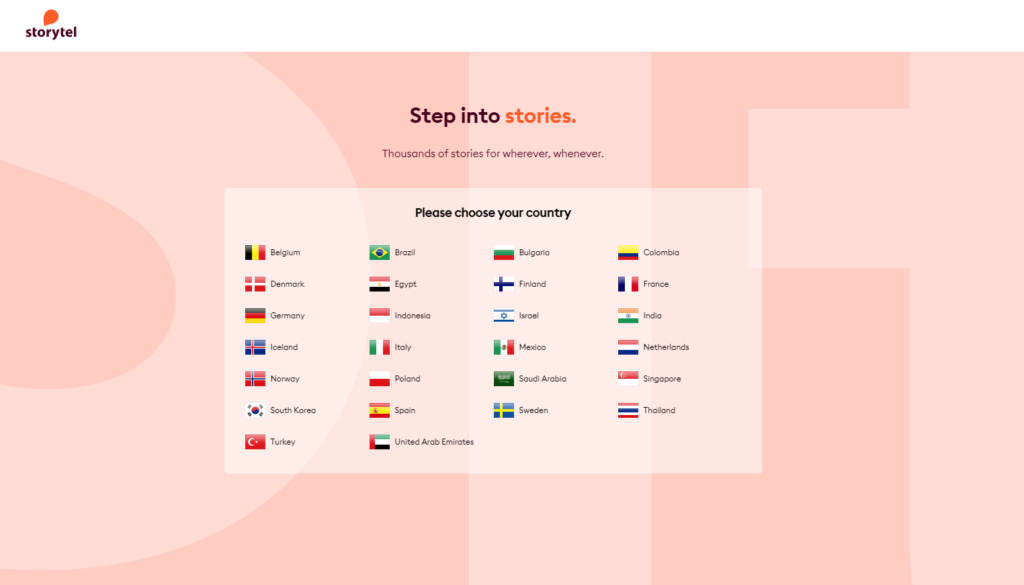
Like Audible, Storytel might be unavailable in your region because of licensing restrictions. This is due to region-specific rights imposed by publishers on audiobooks.
It’s currently available in about 30 countries, mainly in Europe and Asia. Surprisingly, it’s unavailable in markets like the United Kingdom, the United States, and Canada.
However, using a VPN enables you to access the service regardless of your region. It provides location spoofing, enabling you to use the app hassle-free.
Check how it works next.
Storytel not available in your country – Fixed
There are several workarounds to get Storytel on your device. Follow the step-by-step guides below.
1. Sideload the app (Android)
Sideloading involves installing an app without using Google Play on Android. It requires downloading the app’s APK file from other third-party sources.
Here’s how it works:
- Go to UpToDown and download Storytel’s APK.
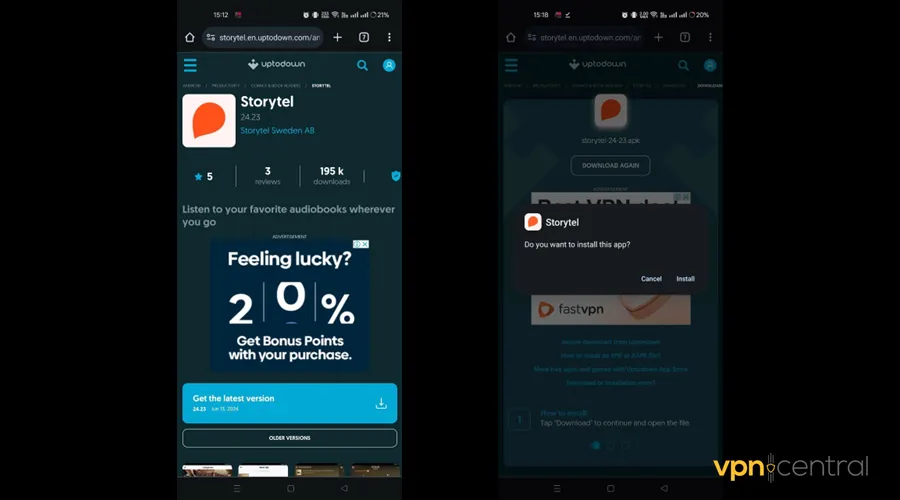
- Run the installation once the download completes.
- Open the app and subscribe.
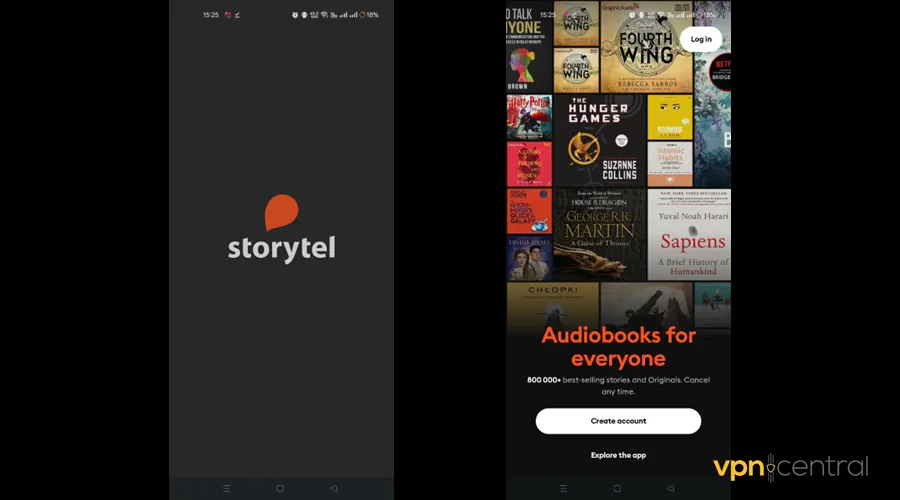
- Pick any audiobook and enjoy.
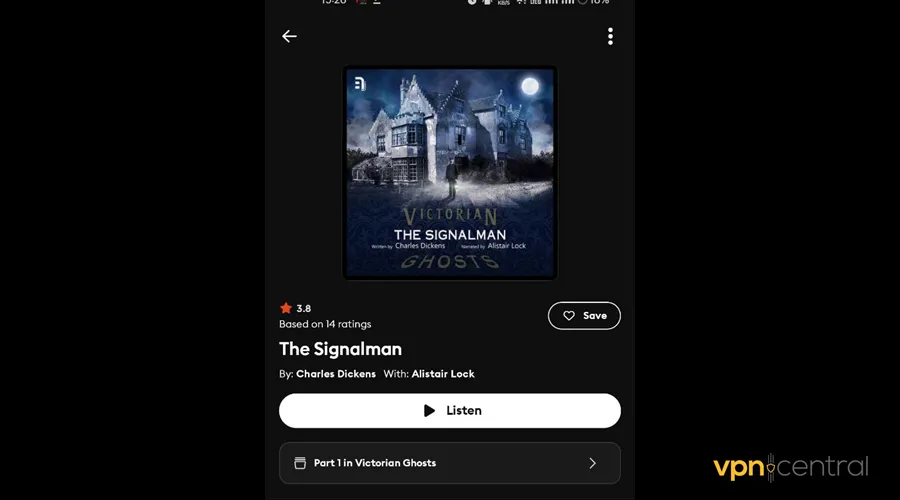
This option may void your warranty. You also risk infecting your device with malware unknowingly.
Fortunately, there’s a safer method.
2. Use a VPN (Android/iPhone)
A VPN can enable you to switch regions to a Storytel-supported location. This way, you get to safely download the app through the official stores.
?Do the following for Android:
- Subscribe to ExpressVPN and install it on your device.
- Connect your VPN to a country where Storytel is available.
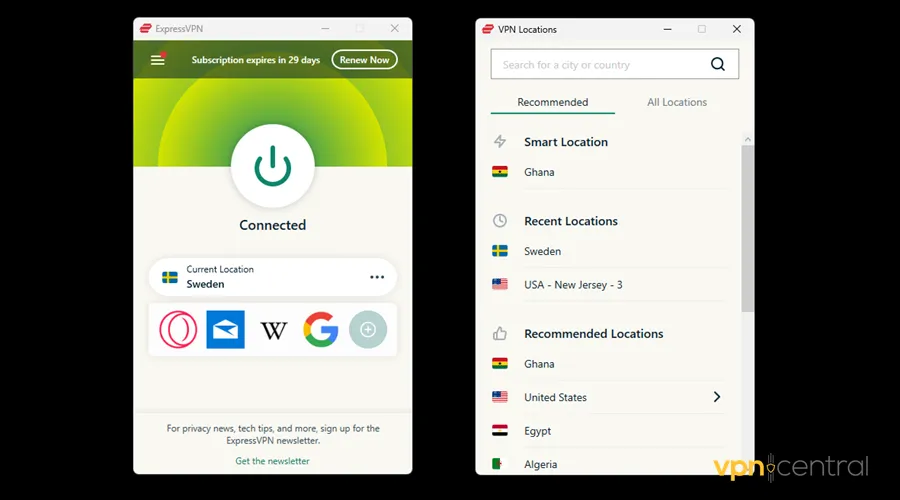
- Create a new Google account (adding a phone number might be optional).
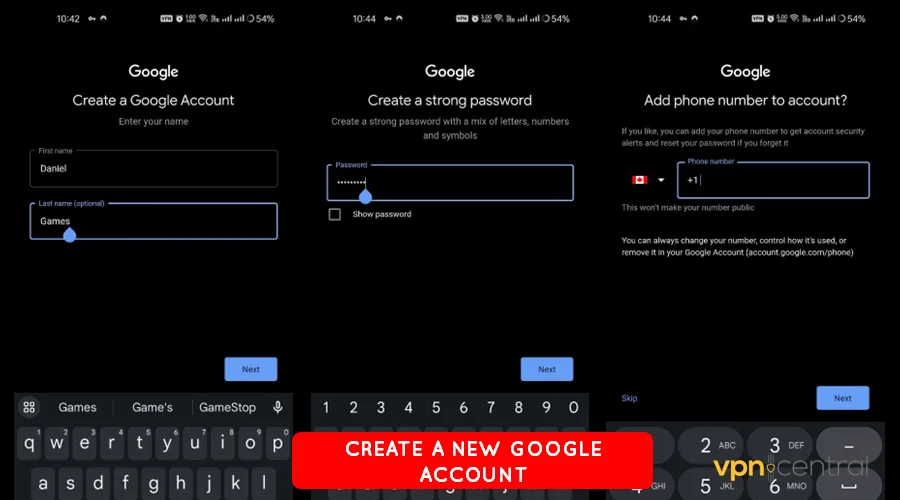
- With your new account, access the Play Store, download Storytel, and register.
- Pick any audiobook and enjoy!
?Do the following if you have an iPhone/iPad:
- Install ExpressVPN on your device.
- Run the VPN and connect to a Storytel-supported region.
- Go to your App Store profile settings.
- Locate the Country/Region options.
- Change your App Store Country/Region to match the VPN location.
- Change your Payment Method to None.
- Provide your physical address based on your VPN region. Use a service like Fakexy to generate a fake address.
- Search for Storytel in the App Store and install it.
- Run the app, sign up, and listen to audiobooks.
A VPN provides a safer way to access Storytel and other region-restricted apps. With ExpressVPN, you can secure up to eight devices at no extra cost.

ExpressVPN
Unblock Storytel using ExpressVPN and access soothing audiobooks on the go.Wrapping up
If Storytel is not available in your region, you’re now informed.
You can either sideload it or use a VPN to install the app.
The former method is cost-free, but it carries the risk of malware infections. Therefore, it is safer to opt for the latter option for assurance.
I’m handing over the button to you now. Go ahead and enjoy the audiobooks on Storytel.
Read our disclosure page to find out how can you help VPNCentral sustain the editorial team Read more






User forum
0 messages