Talkatone Login Is Blocked By Your Network 4 Ways to Fix
Get Talkatone working with your VPN today.

Encountering the Talkatone login is blocked by your network. This may happen when connecting via a VPN error?
I know it’s a mouthful, but this problem is easy to fix. Before we explore the solutions, it’s essential to understand why it happens.

Access content across the globe at the highest speed rate.
70% of our readers choose Private Internet Access
70% of our readers choose ExpressVPN

Browse the web from multiple devices with industry-standard security protocols.

Faster dedicated servers for specific actions (currently at summer discounts)
Doing so helps comprehend its scope and prevent similar problems in the future. Don’t worry! You don’t need any technical know-how.
Let’s dive right in.
Why am I experiencing the Talkatone login being blocked by your network error?
While Talkatone doesn’t explicitly state so, it blocks users from hiding behind VPNs. The measure aims to prevent the potential misuse of its service.
The error doesn’t seem to be device-specific, as users on both iPhone and Android devices have reported similar Talkatine blocked by your network messages.
As you know, a VPN masks your location, enabling access in unsupported regions. While this is necessary for privacy, it creates room for spammers and scammers.
Additionally, Talkatone provides an in-built VPN designed for digital nomads. Allowing a third-party service discourages the use of its in-app solution.
Accordingly, using other VPNs triggers the app to show the following error: Talkatone login is blocked by your network. This may happen when connection via VPN.
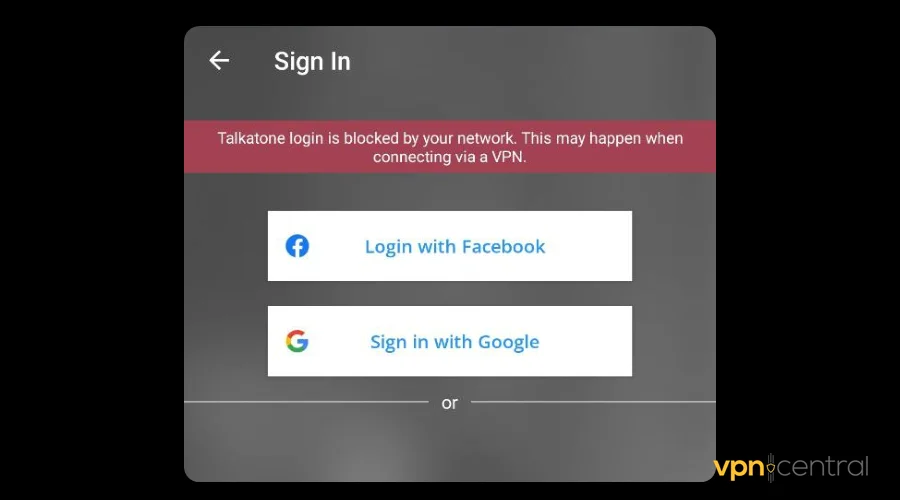
In some cases, users may experience a generic Talkatone login failed error, which might be a different manifestation of the network blockage issue.
The good news? This problem is easy to fix.
Talkatone login is blocked by your network. This may happen when connection via VPN – Fixed
There are multiple ways to get Talkatone working with your VPN. Check them out below.
1. Change VPN locations
Talkatone actively blocks VPNs by monitoring and tracking their IP addresses. Fortunately, most vendors refresh IPs to enable users to evade such restrictions.
Changing VPN locations increases your chances of resolving this problem. However, it’s a trial-and-error process that demands patience.
- Disconnect your VPN if it’s running.
- Expand the VPN’s virtual locations list.
- Choose a different server and connect.
- Relaunch Talkatone and reconnect.
You may need to test multiple locations to strike it lucky. While tedious, it’s vital to get Talkatone working with your VPN.
2. Change the VPN protocol
VPNs offer multiple protocols with varying detection capabilities. Popular versions include OpenVPN, WireGuard, IKEv2, and others.
However, some vendors, like NordVPN, ExpressVPN, and VyprVPN, offer in-house solutions. These include NordLynx, Lightway, and Chameleon, respectively.
Switching between the protocols can help evade detection. Like changing locations, it’s an effortless process.
Here’s how:
- Begin by disconnecting your VPN.
- Open Settings on your VPN and locate Connection options.
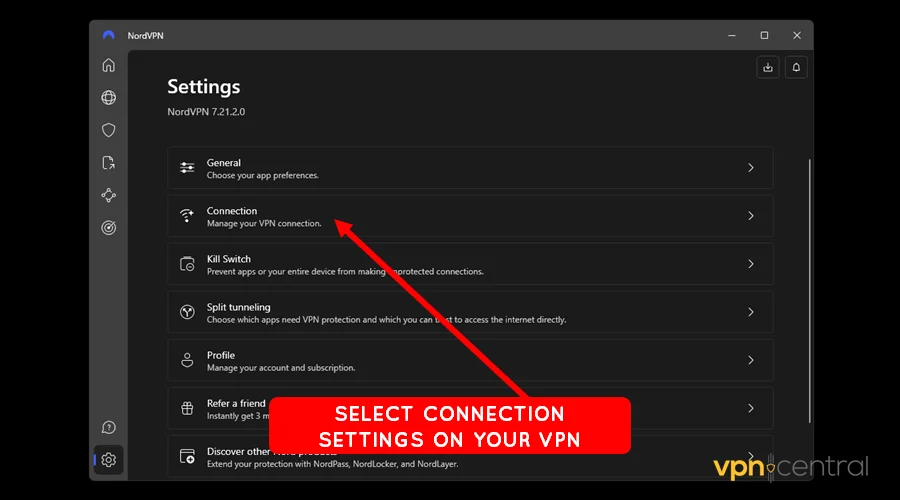
- Expand the Protocols section to reveal the available options.
- Set a different option and Save.
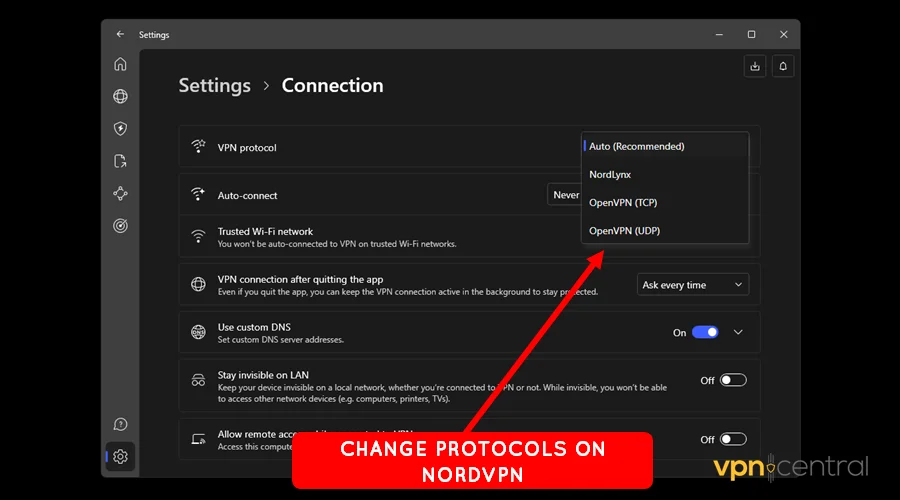
- Reconnect Talkatone to test the connection.
Ensure you test various protocols and stick with the one that works best.
3. Change the VPN’s encryption
Some VPNs, like Private Internet Access (PIA), allow users to switch encryptions. The most common ones include 128-bit and 256-bit, with the latter being superior.
Do the following:
- Open Settings on your VPN.
- Locate Connection Settings.
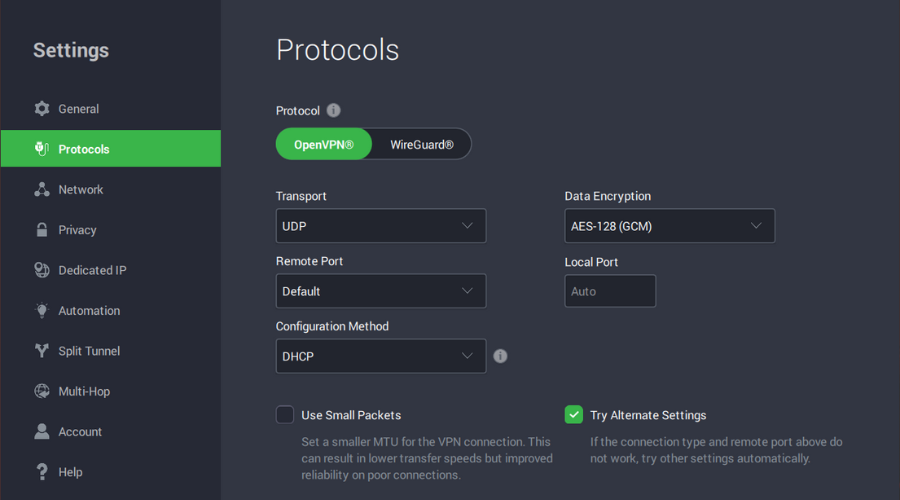
- Navigate to Encryption and change the default value.
- Save and reconnect the VPN.
- Launch Talkatone.
Still need to be fixed?
4. Change VPNs
Some VPNs do a terrible job of masking your connection. Accordingly, switching to a reliable VPN is your best bet to get Talkatone working.
There are quite a bunch of providers:
- NordVPN: The VPN offers the best security and privacy in the industry. It controls 6,500+ servers capable of bypassing detection by online services.
- ExpressVPN: This service is popular amongst first-time VPN users. It’s simple, fast, reliable, and offers multiple connection protocols.
- Private Internet Access (PIA): The vendor boasts 65,000+ servers, making detection by online services cumbersome. It’s a reliable option for accessing Talkatone and other geo-restricted platforms.
That’s about it.
Wrapping up
The Talkatone login is blocked by your network. This may happen when connection via VPN error is undoubtedly annoying.
Lucky you! It’s not a tough nut to crack, just as you’ve seen. You can switch virtual locations, change protocols, or use different encryptions.
However, if everything fails, consider getting a reliable VPN. It’s the best way to avoid connectivity issues when using Talkatone.
Read our disclosure page to find out how can you help VPNCentral sustain the editorial team Read more



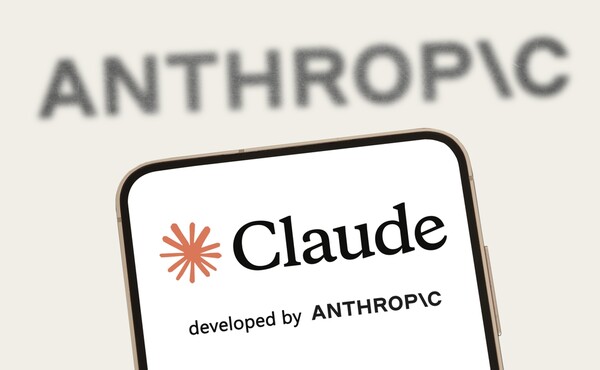

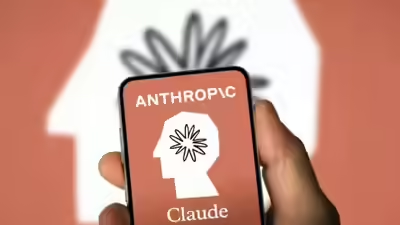
User forum
0 messages