TikTok Sound Not Available in Your Country [Working Fix]
Easy guide to bypass TikTok geo-restrictions
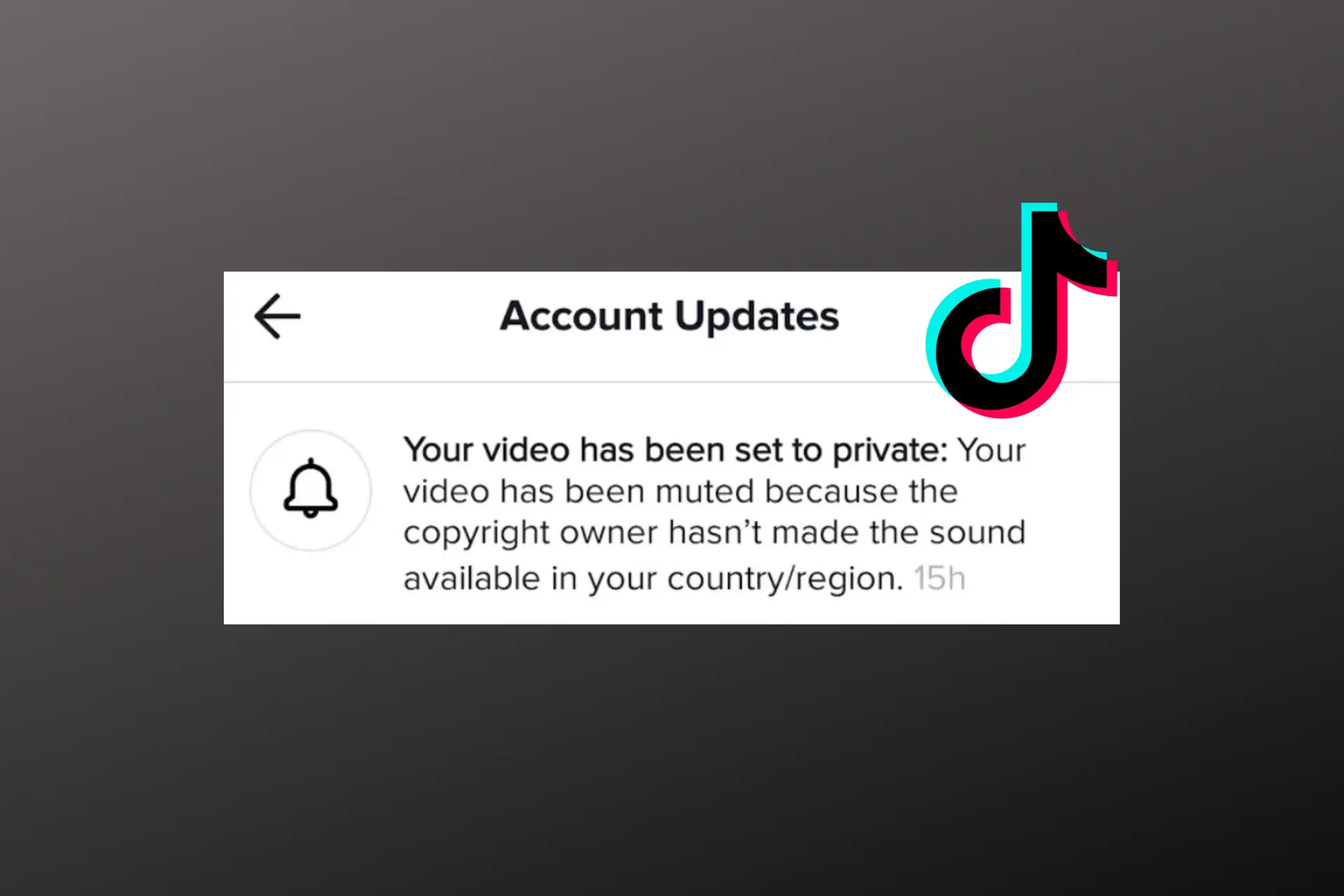
Is there a particular sound you want to use in your videos, but you get an error message saying this TikTok sound is not available in your country?
There are different reasons why this happens.

Access content across the globe at the highest speed rate.
70% of our readers choose Private Internet Access
70% of our readers choose ExpressVPN

Browse the web from multiple devices with industry-standard security protocols.

Faster dedicated servers for specific actions (currently at summer discounts)
This article will help you understand why this error happens and show you how to solve the problem.
Why is a TikTok sound not available in your country?
There are a lot of reasons why you get this error message and some of them are explained below:
- Copyright issues: Most geo-restricted sounds and content are usually restricted due to distribution rights and copyright laws. Sometimes, the TikTok sound copyright owner may have not opened it for use in certain places.
- Outdated TikTok app: Using an outdated version of the app is another reason you’re getting the error message as some sounds are only available on recent versions
- Technical issues from your device
- Government censorship: Oftentimes, a country might ban a sound if it’s considered inappropriate or offensive
How to fix the TikTok sound not available in your country error
In many cases, you can fix this error by simply updating your TikTok app to the latest version.
Alternatively, you may need to clear your phone’s cache or reinstall the app altogether.
However, if none of these simple fixes work, you can try changing your region from the settings or using a location spoofing tool to fix the issue of TikTok audio not being available in your location.
1. Disable location services on TikTok
Disabling location services will stop TikTok from picking up your location and restricting songs and sounds based on your area.
Keep in mind that this method may not work for newer versions of the app because TikTok restricted users’ possibility to manually change location options.
Nevertheless, here’s how to disable location services on Tiktok:
- Click on your profile tab at the lower right corner of your screen. This should take you to your profile
- Tap on the 3 dots at the top right corner of your profile page and select Settings and Privacy.
- Click on Privacy.
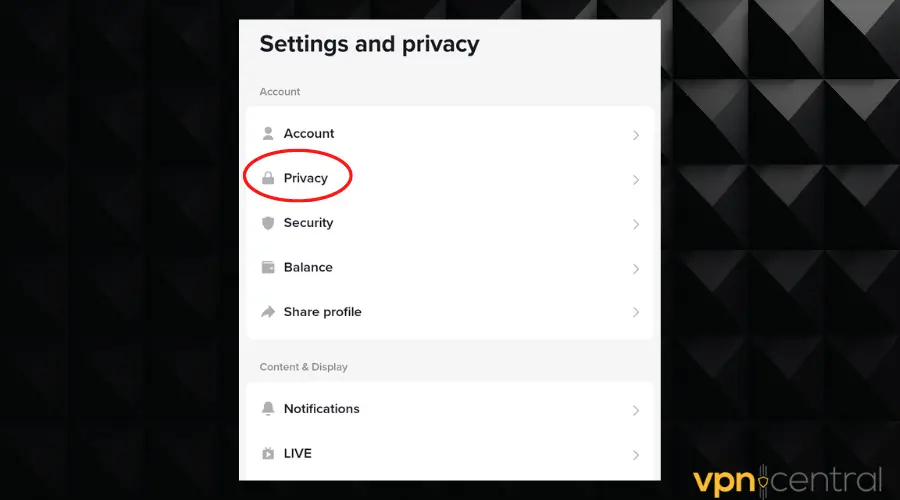
- Click on the location services.
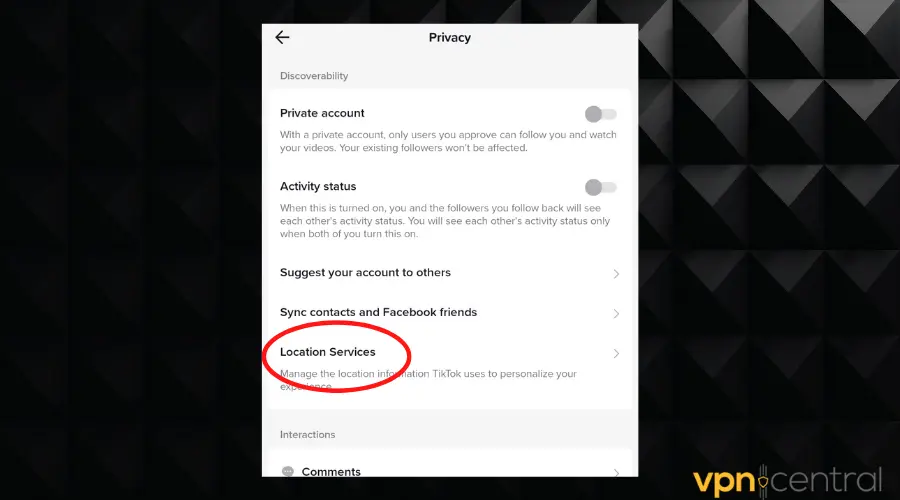
- Select Never to turn off TikTok’s permission to use your phone’s location information.
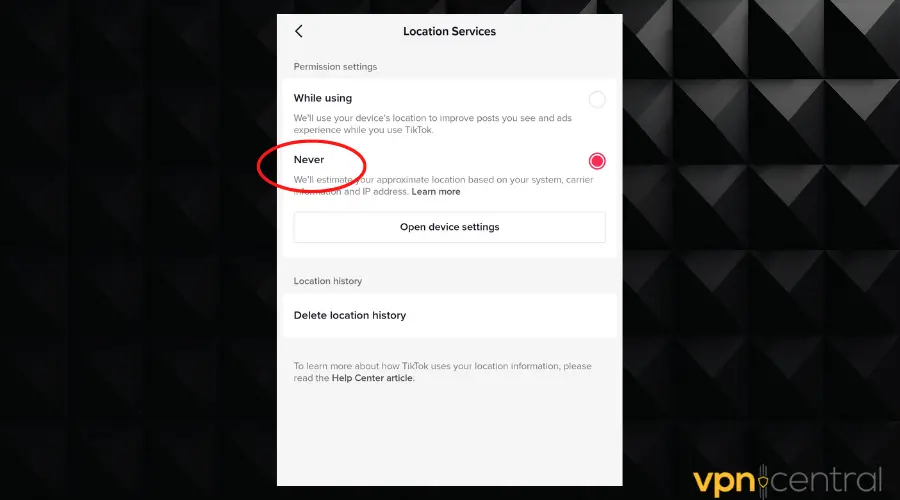
But as we explained above, this only stops TikTok from automatically detecting your location, it does not change your region. Unfortunately, TikTok uses a lot of additional data to determine your location.
Try to use your sound again. If you cannot, we highly suggest trying the foolproof method below.
2. Use a VPN to access TikTok sounds unavailable in your country
This is a fail-proof fix that unblocks any geo-restriction and allows you to access any sound while protecting all your internet activities.
All you need is to subscribe to a premium VPN like ExpressVPN. Connecting to any of the country’s servers where the sound is accessible will fix the issue easily. To do this, follow the simple steps below:
- Subscribe to ExpressVPN.
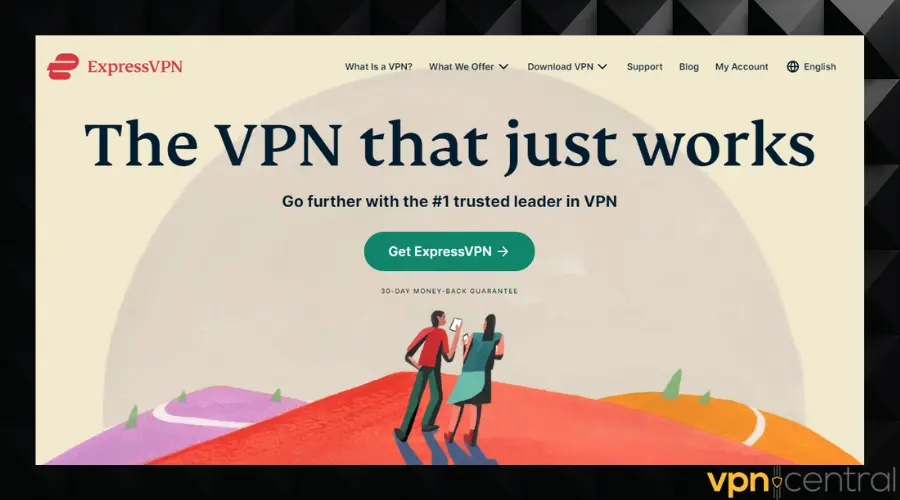
- Download and install the software on your device
- Launch the app and connect to a server where the song is available
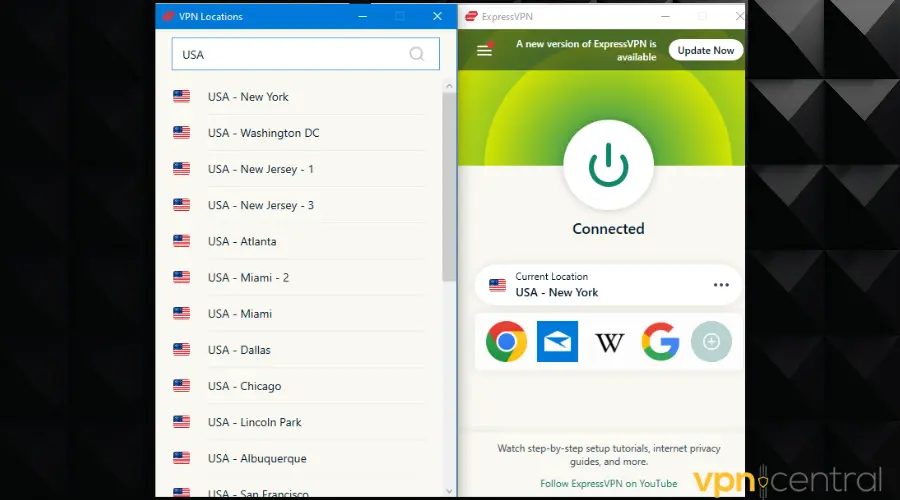
- Navigate to your TikTok app. Now you should be able to use any sound in your videos.
ExpressVPN has a wide range of over 3000 servers in 94 countries. This means they will most likely have a server in the country where the song is available.
Therefore, if you realize the sound is still unavailable, don’t immediately assume the VPN isn’t working. Instead, switch to a different server from another country where it could be supported.
Also, it employs a range of tunneling protocols such as the OpenVPN protocol and Lightway, both of which are powerful for unblocking geo-restricted content in any location.
This is in addition to top-notch security features like an internet kill switch, IP leak protection, and private DNS to give you complete protection for all your online activities.

ExpressVPN
Change your virtual region to easily unblock any TikTok sound in a matter of seconds!Read more:
Conclusion
In summary, It is normal for TikTok’s copyright policies to make certain trending sounds unavailable in your country.
But you can use a VPN to quickly change your location to an approved region and use any sound you want. Don’t worry, using a VPN won’t affect you or your favorite TikToker’s view count.
Moreover, it will allow you to access TikTok from places where it’s banned, such as Jordan. That’s really handy given the recent efforts of the US and UK to ban TikTok.
However, before you use a VPN, it is important to ensure that your app is up to date to avoid technical issues.
You should also ensure that your browser’s cookies do not interfere with your ability to use certain TikTok features.
Alongside these recommendations, it is important that you make sure your internet connection is stable.
Hopefully, the solutions in this article will help you fix the error of TikTok sounds not being available in your country.
Read our disclosure page to find out how can you help VPNCentral sustain the editorial team Read more






User forum
1 messages