Fix: TiviMate EPG not Working (3+ Solutions)
Don’t miss out on your favorite shows due to EPG-related issues.

Is your TiviMate EPG not working? I understand how frustrating this can get.
The feature is primarily helpful in keeping tabs on ongoing and upcoming shows. Whenever it fails, you’re left in the dark to guess your way around.

Access content across the globe at the highest speed rate.
70% of our readers choose Private Internet Access
70% of our readers choose ExpressVPN

Browse the web from multiple devices with industry-standard security protocols.

Faster dedicated servers for specific actions (currently at summer discounts)
Having been there before, I managed to troubleshoot the issue and find solutions that work. And, as you’ll see, these fixes are easy to implement.
Let’s explore them together.
Quick Guide: Fix TiviMate EPG not working
Follow these steps.
- Get NordVPN.
- Connect it to the United States.
- Relaunch TiviMate.
- Check the EPG status.
Simple!
Why is the EPG on TiviMate not working?
The electronic program guide (EPG) in TiviMate provides users with information about ongoing shows. However, it may fail for several reasons, including an incorrect EPG URL.
This can occur if the link has typos or becomes outdated over time. Accordingly, the IPTV service will fail to correct the correct program data.
A corrupted app cache can also cause EPG issues. Without clearing it, the loading process may continue to fail.
Sometimes, the problem lies on the server side of the service provider. You may experience issues if it’s down or undergoing maintenance.
Now, the solutions.
TiviMate EPG not working – Fixed
Check out the following tricks to get the EPG working on TiviMate. Remember to try them in order because the simplest fix might be all you need.
1. Double-check EPG URL
An incorrect URL is often the root cause of EPG issues. Luckily, it’s easy to double-check and update it.
Follow these steps:
- Open TiviMate and go to Settings.
- Navigate to Playlists > Your Playlist > EPG.
- Check the EPG URL for any typos or errors.
- Correct any mistakes and save the changes.
- Refresh your EPG to see if it now loads correctly.
Still not working?
2. Clear EPG cache
The cache comprises tiny files that TiviMate stores on your device to boost performance. Sometimes, it can build up fast and get corrupted or outdated.
Follow this guide to clear it:
- Go to Settings on your device.
- Find and select TiviMate under apps.
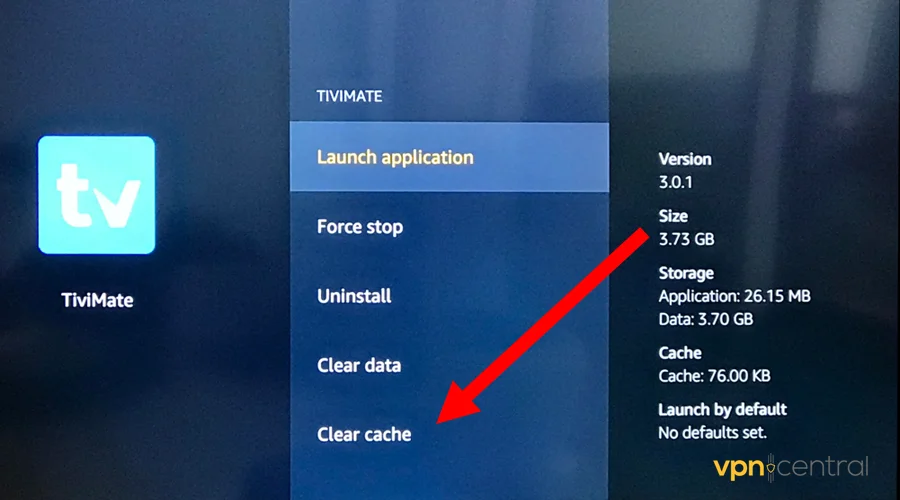
- Select Clear Cache to delete the data.
- Reload TiviMate EPG.
Clearing the cache forces TiviMate to download fresh EPG data. It can also solve other underlying app issues.
3. Use alternative EPG sources
If your current EPG source is unreliable, consider using an alternative. Fortunately, TiviMate makes the changeover process straightforward.
There are several free providers on the market. Some examples include IPTVBoss, Bevy, and EPGShare01.
Here’s how to configure one:
- Open TiviMate’s Settings and select EPG.
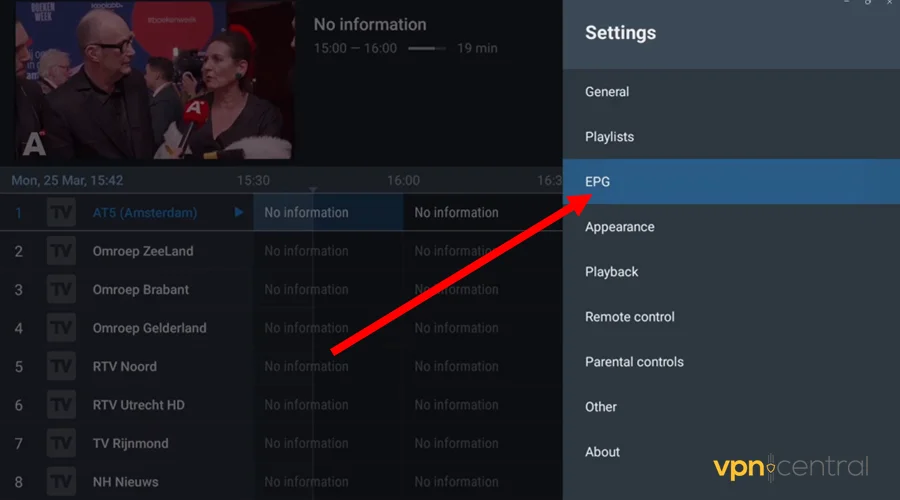
- Find the Add Source option under EPG Sources.
- Add the new URL and select OK to save.
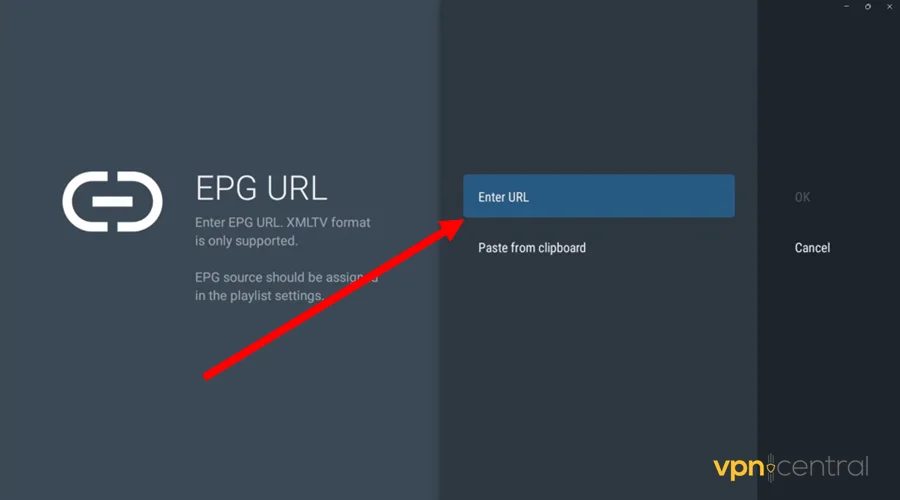
- Restart TiviMate and check the EPG data.
You can add as many sources as you want to avoid EPG loading issues. This will offer more comprehensive program information.
If TiviMate is still not working properly:
4. Get a VPN
Some providers may geo-block EPG information in certain regions. Connectivity and server-side issues can also cause information loading to fail.
Using a VPN helps solve such problems. The service can find an efficient network route to connect to EPG servers.
I recommend NordVPN because it’s fast, secure, and affordable. Additionally, the provider controls 6,000+ servers across 110+ countries for maximum reliability.
Follow this guide:
- Subscribe to any NordVPN plan.
- Download and install the VPN on your device.
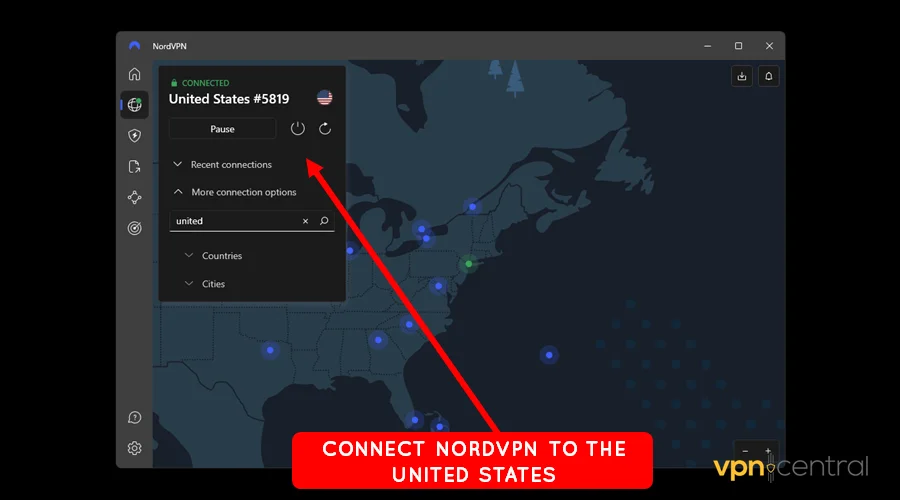
- Run it and connect to any region in the United States. Most EPG providers have servers in this region.
- Relaunch TiviMate and check the EPG guide across channels.
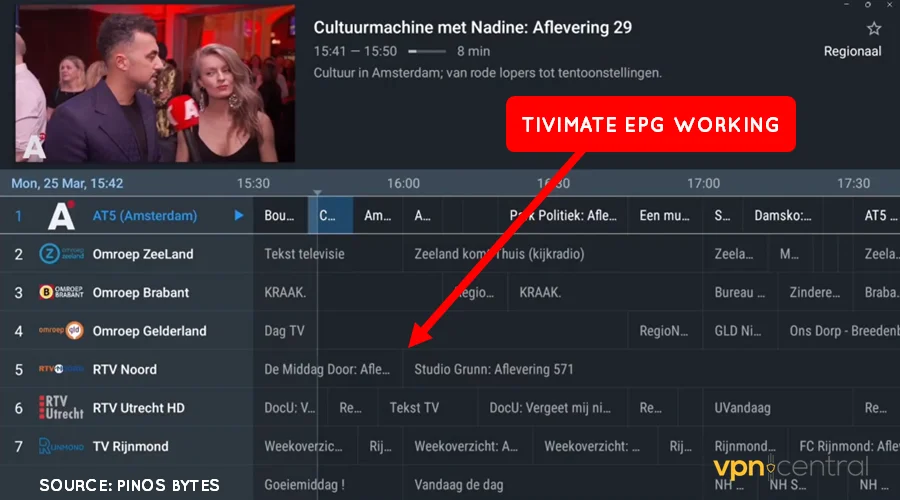
Using NordVPN provides faster speeds, perfect for smooth streaming. Additionally, you’ll enjoy better online privacy and security.

NordVPN
Easily fix EPG loading issues on TiviMate with NordVPN.Wrapping up
TiviMate EPG not working? No more stress! Despite being annoying, it’s easy to fix. If you want to check out more troubleshooting tips for error codes and other issues, check our comprehensive article on TiviMate Not Working.
Some recommended solutions include checking the EPG URL, clearing the cache, and using alternative sources. Alternatively, get a VPN to evade any geo-restrictions and network-related issues.
Read our disclosure page to find out how can you help VPNCentral sustain the editorial team Read more




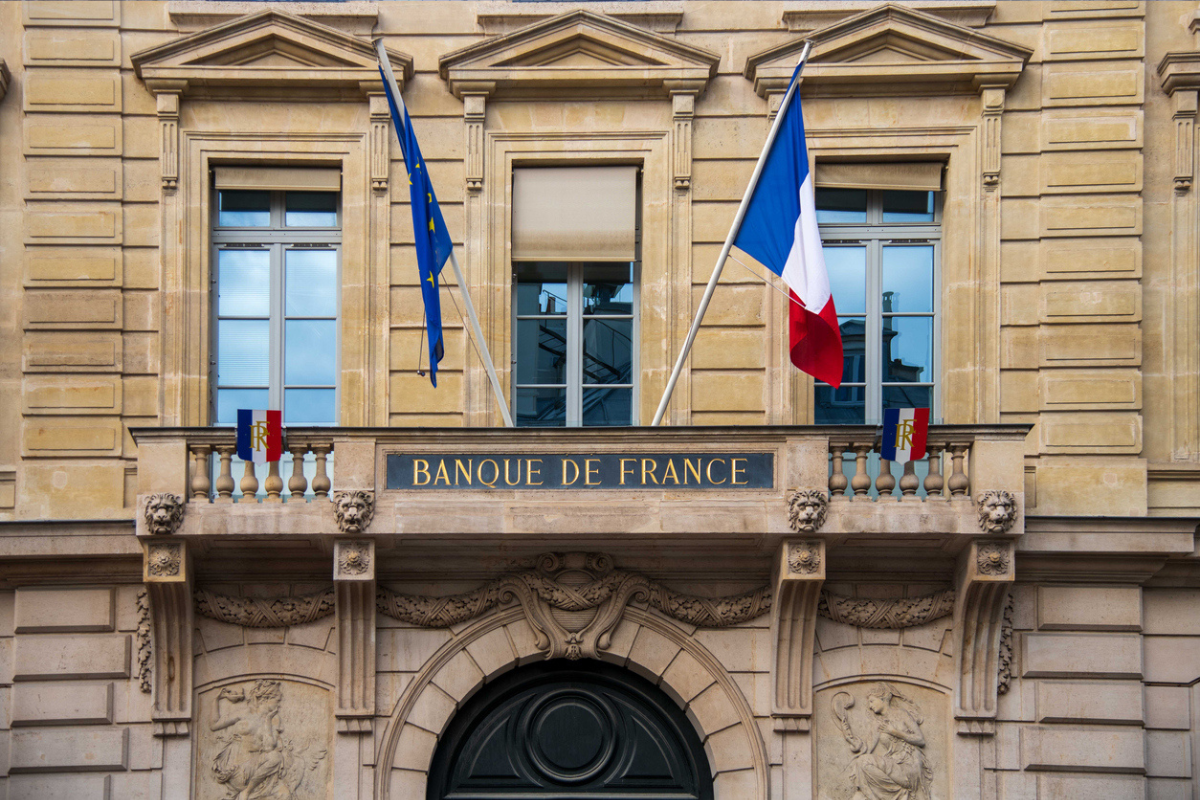

User forum
1 messages