Fix TiviMate Error Code 451 in 3 Easy Ways
Get back to streaming your favorite channels and TV shows.

TiviMate error code 451 is a common problem that cuts you from the service, preventing you from streaming content.
As an avid user of this app, I’ve encountered all kinds of errors, including this one.
So, today, we’ll explore why the problem occurs and how to address it. This way, you can resume watching your favorite shows in no time.
Let’s dive in.
Quick Guide: Fix TiviMate error code 451
Just follow these simple steps:
- Get Private Internet Access (PIA).
- Install the VPN app.
- Connect to the United States.
- Relaunch TiviMate.
- Enjoy.
It’s that easy!
Why is Tivimate showing error code 451?
TiviMate’s error code 451 typically indicates an access restriction to your IPTV service. This can occur for various reasons and disrupt your viewing experience.
One common cause is an ISP block, where your internet provider discourages using IPTV apps. This can be due to legal or regulatory requirements in your region.
Sometimes, the TiviMate app may become unresponsive or experience technical issues. Additionally, a corrupted cache can interfere with the app’s proper functioning.
An expired subscription can also trigger this error. When it happens, TiviMate stops working because your IPTV provider is blocking you.
Now, the solutions:
How to fix Tivimate Error code 451
Use the following workarounds to clear error code 451 on TiviMate.
1. Check subscription status
It’s vital to ensure your IPTV service is active and up-to-date. This can help with troubleshooting the cause and using other alternative solutions.
Follow these steps:
- Open Settings on TiviMate.
- Access Provider under Playlists.
- Check Xtreme Code Parameters like M3U or Stalker.
Consider renewing your IPTV subscription if it has expired. However, skip to the other workarounds if it’s still active.
2. Clear cache
The cache comprises tiny files that TiviMate stores on your device to enhance performance. It can build up quickly or become outdated, resulting in errors 403, 404, 451, etc.
Clearing it helps refresh the app, resulting in a better experience. Furthermore, you also need to restart the IPTV service to resolve this problem.
This is how to clear it:
- Open the Settings on your device.
- Navigate to the App list and select TiviMate.
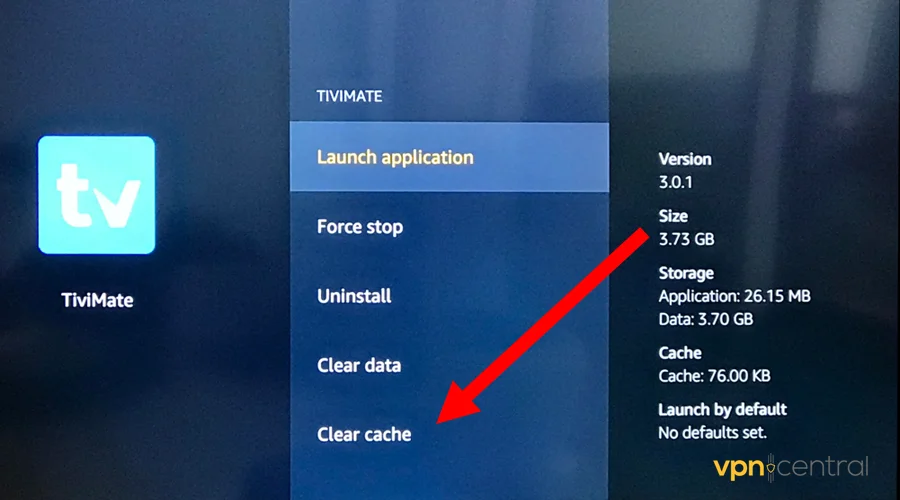
- Scroll down and look for Clear Cache.
- Relaunch TiviMate.
You may need to restore your IPTV details after deleting the cache. While inconvenient, the move is necessary to resolve error code 451.
3. Use a VPN
Using a VPN helps clear any errors caused by ISP restrictions. It does this by encrypting traffic to hide your activities from potential monitoring.
I suggest you use Private Internet Access (PIA) for this job. It’s fast, reliable, and offers 64,000+ servers across 100 countries.
Do the following:
- Subscribe to Private Internet Access (PIA).
- Download and install the app on your device.
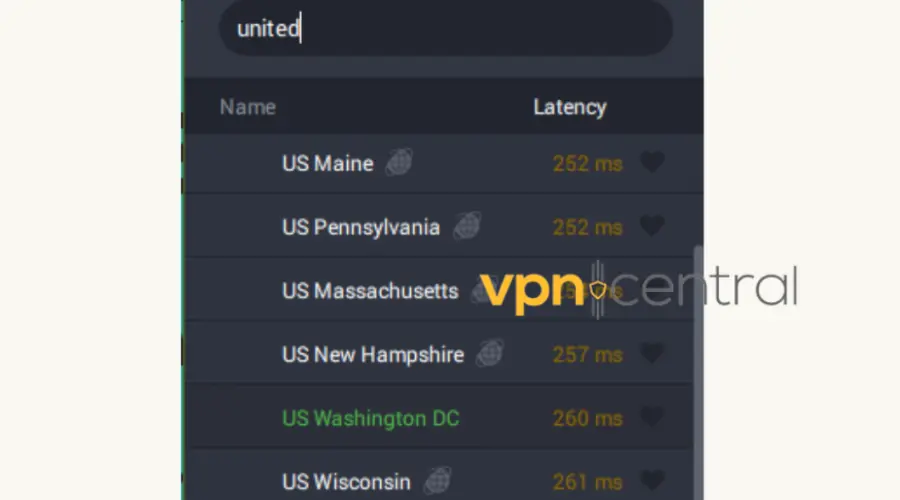
- Connect it to any location in the United States. Most IPTV providers have servers in the country.
- Relaunch TiviMate and enjoy.
PIA allows unlimited simultaneous connections. You can use it on all your devices, including Smart TVs at no extra cost.

Private Internet Access (PIA)
Avoid error code 451 and stream flawlessly, thanks to Private Internet Access (PIA).Wrapping up
No more struggling with TiviMate error code 451. While the problem seems complex, the solutions we explored are simple and effective.
Once again, you can start by checking if your TV package is active. Clearing the app cache should be the next step if your subscription isn’t the issue.
If the problem persists, getting a VPN is your best bet. This comes in handy in situations where your ISP is blocking IPTV services.
Read our disclosure page to find out how can you help VPNCentral sustain the editorial team Read more






User forum
0 messages