Traveling Mailbox Review: Why It’s Worth It
Get access to mail and packages regardless of your location.
5 min. read
Published on
Read our disclosure page to find out how can you help VPNCentral sustain the editorial team Read more

Are you looking for a comprehensive Traveling Mailbox review? I’ve got you covered.
The service allows you to move around with your mailbox virtually anywhere. This is ideal if you’re a digital nomad or live in hard-to-reach zones.

Access content across the globe at the highest speed rate.
70% of our readers choose Private Internet Access
70% of our readers choose ExpressVPN

Browse the web from multiple devices with industry-standard security protocols.

Faster dedicated servers for specific actions (currently at summer discounts)
Unlike traditional mailboxes, the platform offers unbeatable accessibility and reliability. Moreover, real-time notifications ensure that you never leave any vital mail pending.
As a user of Traveling Mailbox, I understand your curiosity about its reliability. Let me share my experience and help you decide if it truly delivers.
So, be my guest!
What is Travelling Mailbox?
Travelling Mailbox is a virtual mailbox platform designed for people on the go. Founded in 2011, it serves thousands of customers across 47 countries.
The service allows individuals and businesses to manage mail and packages remotely. It provides cloud storage to store copies of your scanned letters hassle-free.
You can also request confidential mail/packages be forwarded to your current location. This is handy, especially for people who travel frequently.
One thing about the Travelling Mailbox is it offers top-notch security and privacy. It’s more the VPN of mailboxes, allowing you to access mail securely online from anywhere.
But is it worth the hype? Let’s find out.
Travelling Mailbox review – Features
The following features make Travelling Mailbox stand out.
1. Virtual mailbox
Traveling Mailbox provides a permanent virtual mailing address in the United States. You can receive mail/packages even if you’re on the move or relocate.
Its model eliminates the need for a physical mailbox at a fixed location. Accordingly, this offers flexibility and convenience, regardless of where you are.
Sadly, you can only get an address from regions within the United States. Other countries aren’t available at the time of writing.
2. Mail scanning
You can set Traveling Mailbox to scan and view all your incoming mail as PDFs. The service will even upload them to your preferred cloud storage.
Some supported platforms include Dropbox, Google Drive, OneDrive, and more. Additionally, it organizes the received letters/packages into folders for easy sorting.
If you’re worried about your privacy, you can deactivate it. This leaves you with the option to use forwarding to view mail content.
3. Mail/package forwarding
For important confidential mail, Traveling Mailbox offers secure forwarding option. You can choose to have them sent to any physical address unopened.
It’s vital for sensitive items like passports, legal documents, contracts, etc. Even better, the service ensures speedy delivery, so you don’t miss out.
4. Check deposits
Another outstanding feature of Traveling Mailbox is check deposits. The service can forward checks to your bank account upon request.
However, there are processing fees of about $4.95 for every postage. While it costs extra, expect your funds to reflect under 24 hours.
5. Fax services
Traveling Mailbox goes beyond just receiving mail. The vendor offers fax services at no extra cost.
All incoming fax messages get uploaded to your account for your convenience. This add-on is a must-have for individuals and businesses that receive bulk confidential documents.
6. Mobile app (Android/iOS)
Traveling Mailbox’s mobile app keeps you connected to your mail on the go. It’s available for Android and iOS devices, including a mobile web version.
The apps are lightweight, allowing seamless and hassle-free access to the service. Sounds cool, right?
Ease of use
Traveling Mailbox is novice-friendly and simple to use. It offers an intuitive console for managing your incoming mailbox.
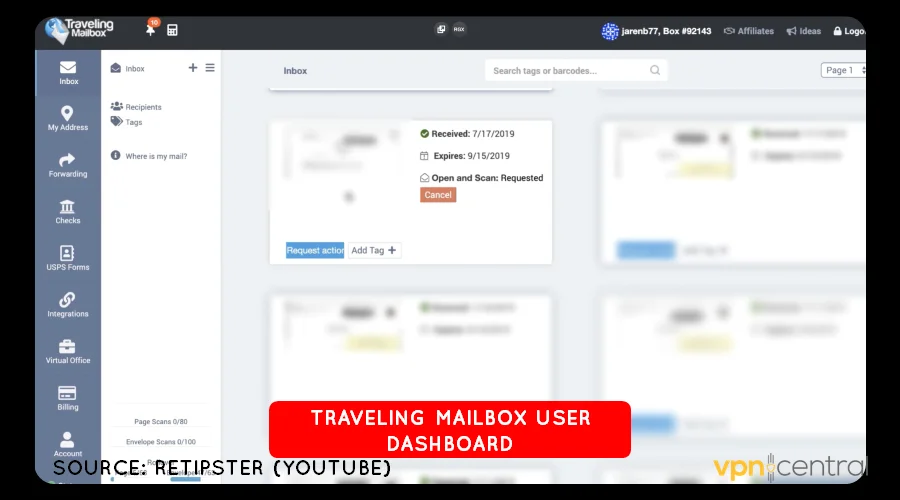
All received mail is available in your inbox. Here, you can view and request more options using the action button.
These include:
- Scan to view contents
- Return to sender
- Forward to a different address
- Move to a different folder
Apart from that, you can request mail shredding. Doing so gets your letters shredded to prevent accidental data leaks.
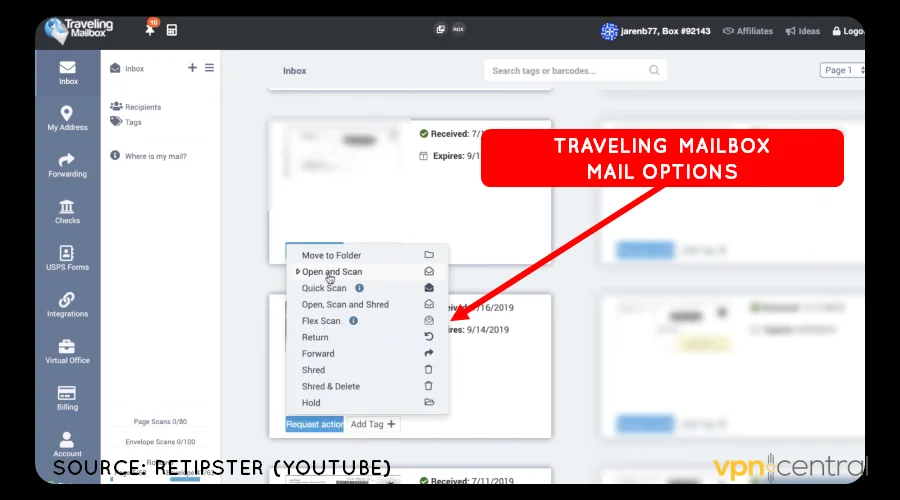
Under account preferences, there are tons of selections. But what I like the most is the option to open and scan received mail.
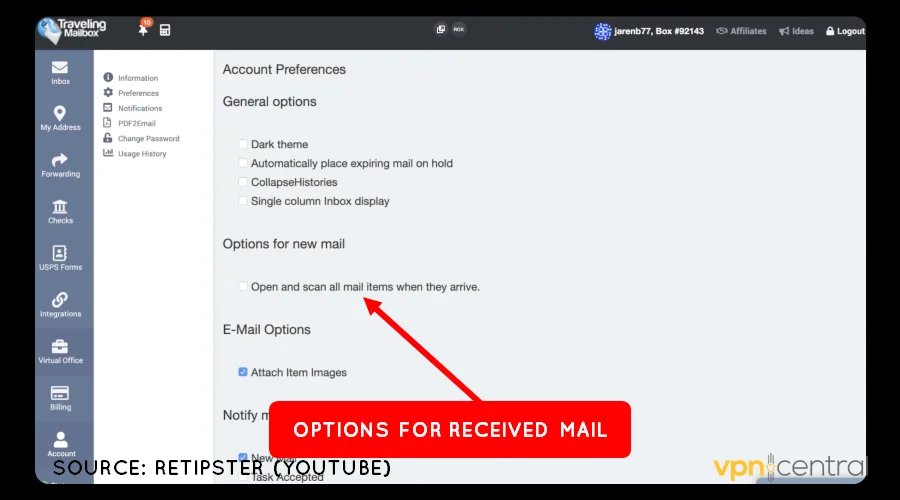
As earlier noted, you can export scanned mail to Google Drive, Dropbox, Box, and Evernote. This enables you to access records even after your subscription expires.
Another plus is timely notifications whenever you receive a mail or package. This ensures you prioritize important items that need immediate attention.
The list of options goes on and on and on. But how about customer care?
Customer service
While there’s nothing technical about the service, sometimes you may need help. Luckily, Traveling Mailbox customer support is available during business hours.
The team is super-friendly and quickly responds to issues, mostly through live chat. Whenever they’re offline, you can receive limited assistance via phone and email.
There’s a knowledge base you can refer to while waiting for a reply. It has various articles that address issues customers face the most.
Pricing
Traveling Mailbox has three pricing plans that offer different services across the board. They include:
- Basic plan – From $12.50/month: Includes 40 incoming envelopes/month, 35 monthly page scans, and three mailbox recipients.
- Extended plan – From $20.83/month: Offers 100 incoming envelopes/month, 80 monthly page scans, and five mailbox recipients.
- Small business plan – From $45.83/month: Offers 200 incoming envelopes/month, 180 monthly page scans, and ten mailbox recipients.
On the downside, the service lacks a free trial and money-back guarantee. It reserves the right to issue or deny dissatisfied customers a refund.
Wrapping up
Traveling Mailbox is, without a doubt, an excellent virtual mailbox service. It allows you to access incoming mail online regardless of physical location.
The good thing about it is you’re always in full control. You can return, forward, and shred any opened mail, etc.
Pricing is affordable, making it ideal for personal and business use. Moreover, its intuitiveness, efficiency, and flexibility will keep you hooked on the service.
Overall, I hope this Traveling Mailbox review answers all your questions. Also, consider getting a VPN for secure access to this virtual mailbox service.

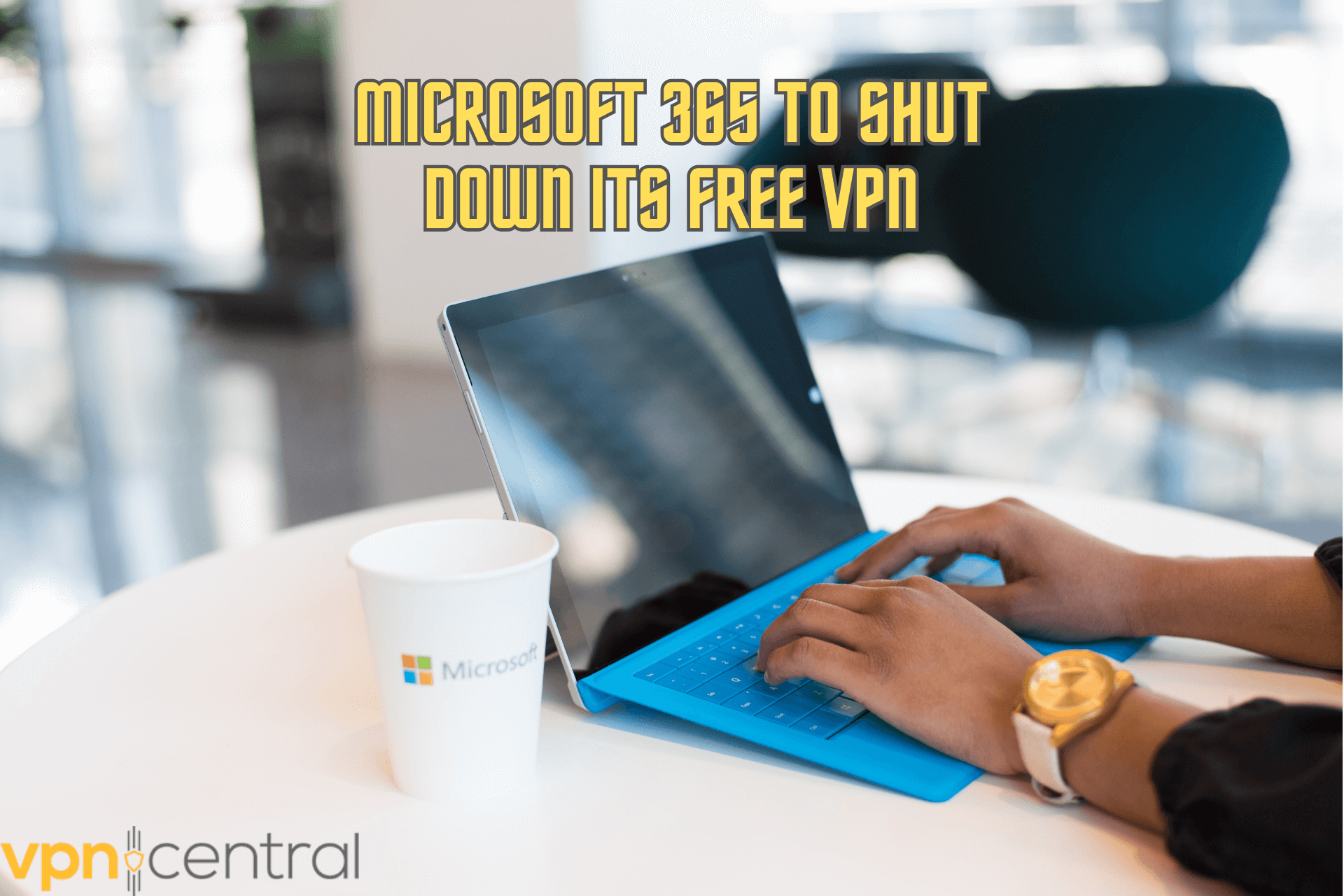

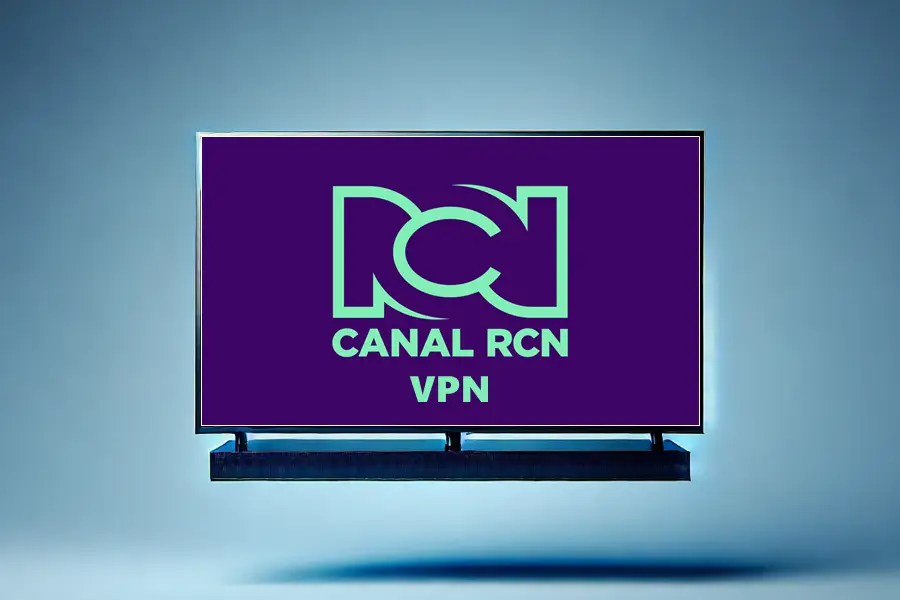
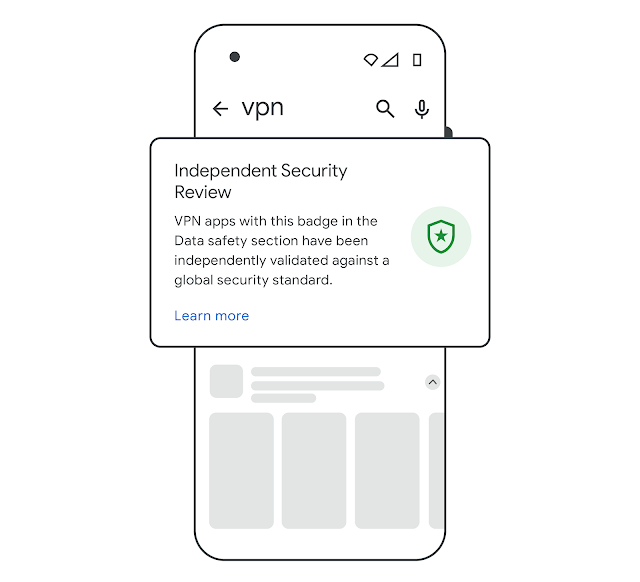

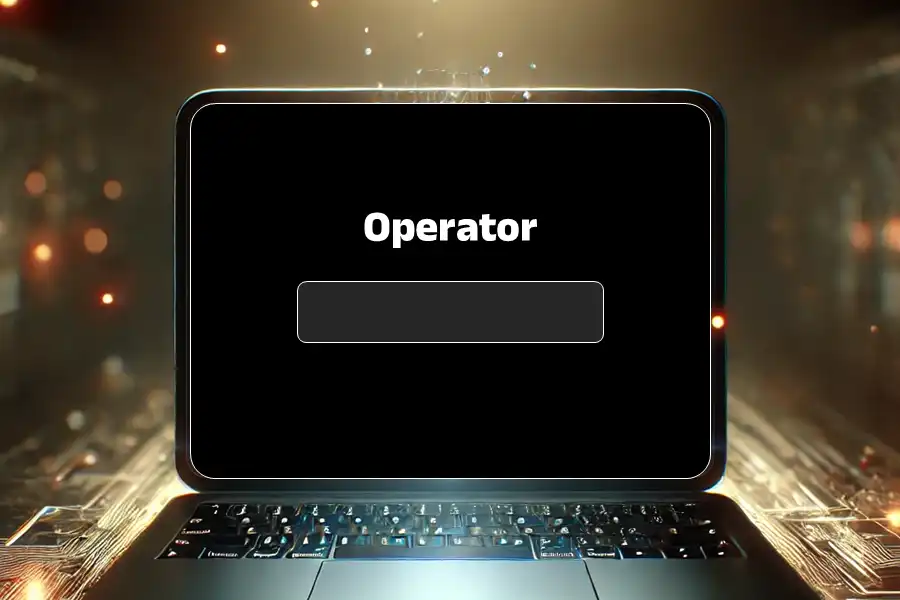

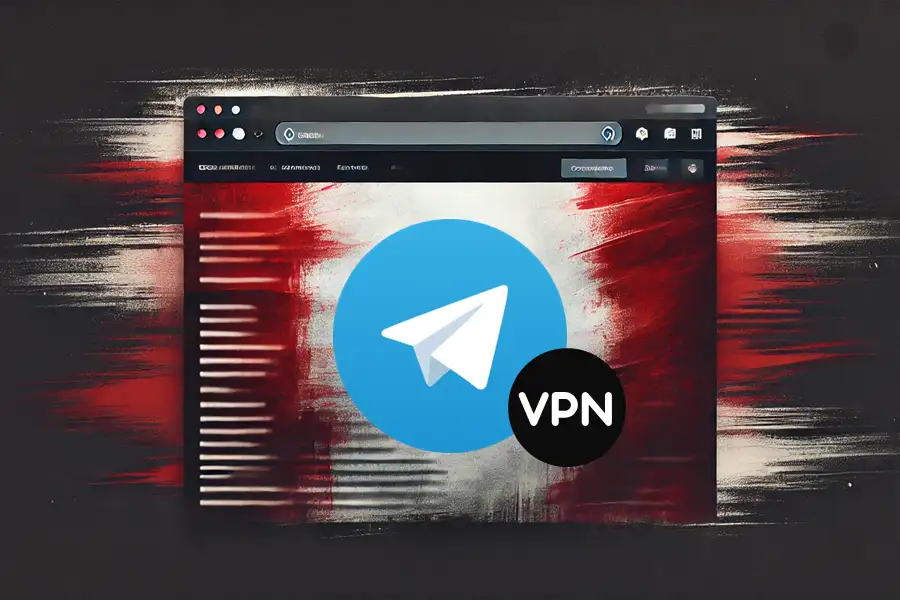
User forum
0 messages