tvOS 17 VPN Apps Have Finally Arrived
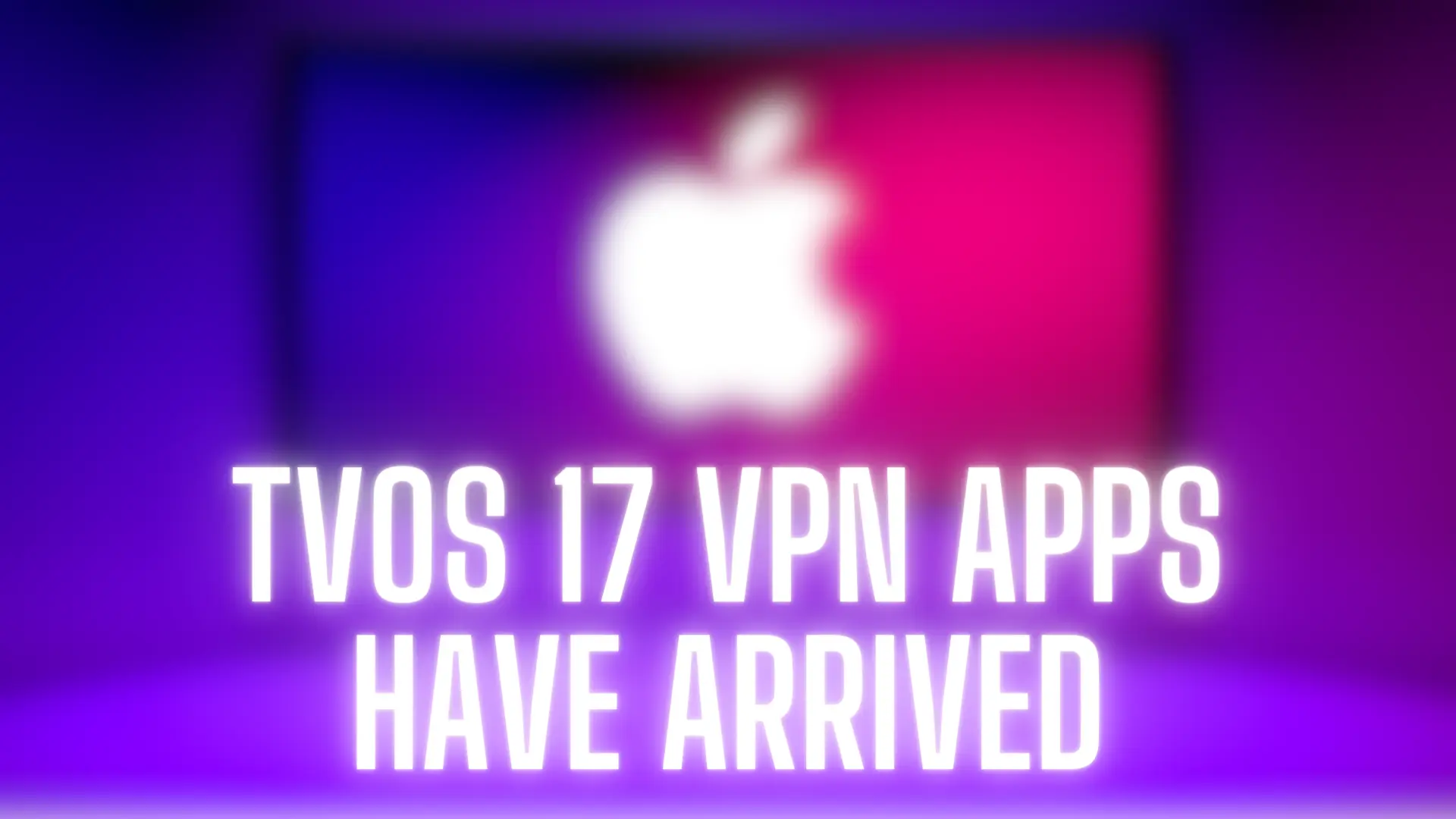
A long-awaited Apple TV feature has just arrived, as tvOS 17 brings VPN support. You’ll finally be able to change your virtual location directly from your Apple TV HD or Apple TV 4K.
Among other novelties are FaceTime support, new Control Center, and dialogue enhancer.
tvOS 17 has arrived, offers native VPN support
Earlier in June, Apple announced what new features tvOS 17 is going to bring.
They have finally arrived.
While there are a number of exciting novelties, many users will cherish native VPN support the most.
This update means you can now install a VPN app directly on your Apple TV. So, say goodbye to installations on the router and other complications.
From now on, you’ll be able to access geo-restricted content in just a few clicks.
But that’s not all.
Your dedicated VPN app will also keep your connection private.
Apple may not utilize your information for marketing purposes, but the company doesn’t have any control over how its partners use it. By connecting to a VPN server, you’ll keep prying eyes away.
Even your ISP won’t be able to see your activity. This comes in handy, as it prevents your service provider from throttling your network, resulting in better speeds for streaming.
Native VPN support was one of the rare advantages Google Chromecast and Amazon Fire TV had over Apple TV. Now, that’s gone, with Apple stepping up its game.
While it may take some time to get your favorite provider’s app for Apple TV, chances are it will eventually arrive.
And some of them are already here:
tvOS 17 VPN apps
Let’s take a look at the apps you can already install on your Apple TV:
IPVanish
IPVanish was the first big name in the industry to release a dedicated app for tvOS 17. In fact, the app arrived right after Apple rolled out the big update.
It offers simple location selection and enhanced privacy to Apple TV users. There’s also an option to let the app choose the optimal location for you.
Chief Commercial Officer Subbu Sthanu said IPVanish is proud to be a pioneer in bringing an AppleTV VPN app. He added that the release demonstrates the provider’s commitment to delivering privacy and unrestricted internet access to customers.
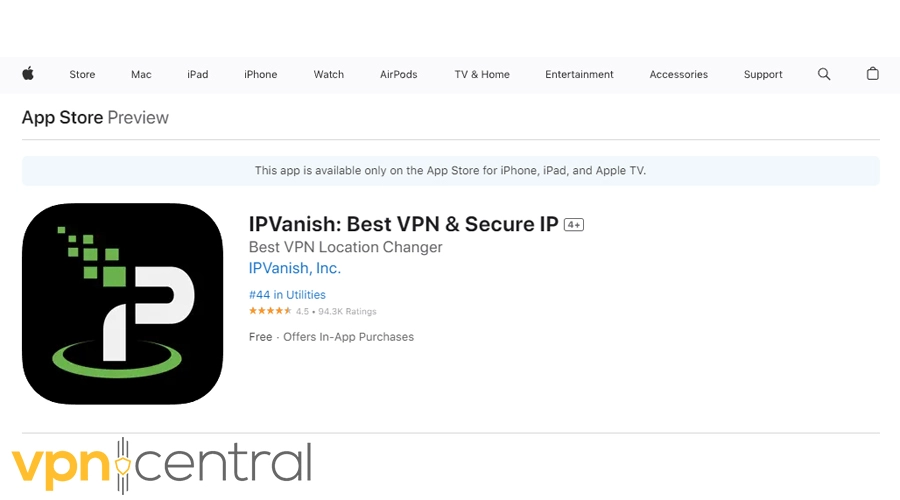
You can get the app from the official IPVanish website.

IPVanish
Enjoy full protection and high-quality streaming with the new IPVanish Apple TV app!PureVPN
Another provider that was quick to introduce a tvOS 17 VPN app is PureVPN.
The provider said it wanted to remove the need for complex manual and router installations as quickly as possible.
The app offers access to 6,500 secure servers in 140 locations. It also mitigates ISP throttling to ensure optimal streaming performance.
You also get the benefits of overcoming firewall obstructions and extended content coverage.
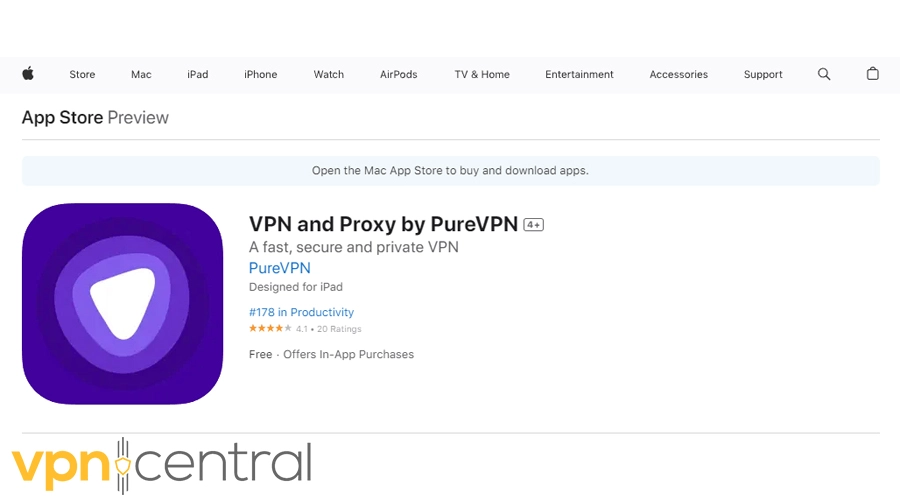
You can already download the app after registering on the official PureVPN website.

PureVPN
Get the new PureVPN Apple TV app and benefit from enhanced security and buffer-free streaming!FlowVPN
FlowVPN is a lesser-known VPN provider, but it has made it all over popular online discussion places.
Why?
Well, because it also already has its own tvOS 17 VPN app.
FlowVPN offers servers in 60+ countries and, as it says, “bank-grade” security. It features IPSec and Wireguard protocols and VPN bypass by country IP.
There’s also an educational discount for students who want to purchase the app.
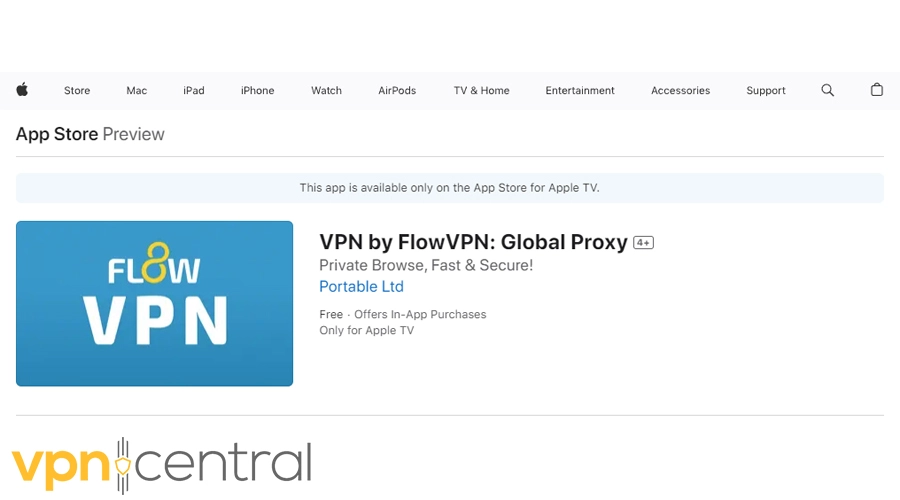
You can find FlowVPN in the Apple TV App Store.
SwizzVPN
SwizzVPN is another relatively unknown VPN that is already available on Apple TV.
It offers a unique concept of a one-time unlock purchase and no registration needed.
With it, you can connect to 40+ worldwide locations and get unlimited speeds.
The VPN is also effective against geo-restrictions and comes with a kill switch.
Alongside the app, you get an ad-free browser with PiP (Picture in Picture) and a mode for background audio.
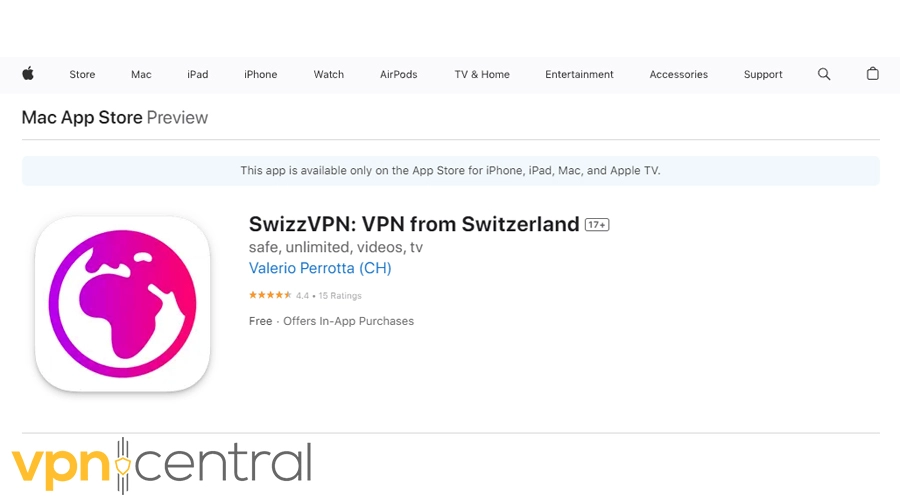
SwizzVPN is available on the Apple TV App Store.
Other VPNs
In addition to looking at VPNs already available on tvOS 17, we reached out to providers and checked whether they’ll build their own apps for it.
The agents at ExpressVPN said the app is currently in development and is expected to be launched in the near future. They didn’t give a more exact timeframe.
We also learned that Surfshark’s tvOS 17 VPN app is currently in the planning stage. The customer support said there is no ETA for now.
Meanwhile, the representatives at NordVPN said they still don’t have any information about Apple TV compatibility in the future.
Other tvOS 17 features
There’s a bounty of new features arriving with the tvOS 17 update:
- FaceTime calling – This feature allows you to initiate a call on an iPhone or iPad and transfer it to your Apple TV. You can even make calls from your TV, but you still need another device’s camera and microphone. Apple said Zoom and Webex will also arrive later this year.
- Improved Control Center – tvOS 17 brings a total redesign to the Control Center. It adds tabs along the top that you can use to switch between controls for Apple Home, audio output devices, key Apple TV settings, and profiles.
- Dialogue enhancer – The new Enhance Dialogue mode gives you the option to separate dialogue from the rest of the sound. This makes it easier to hear what is being said over movie effects, music, and action. It only works with newer audio output devices though.
- New screensavers – The new Memories screensavers are a perfect alternative to Amazonian rainforests and floating jellyfish. They use your Photos library to create montages that play when you’re not using the device.
- Siri Remote locator – You no longer have to worry about the sofa swallowing your Siri Remote. This new feature uses a radar-style animation to help you find it. The circle grows larger as you get closer to your lost Siri Remote.
Summary
FaceTime calling may be the most popular addition to Apple TV, but the new tvOS 17 VPN support is just as important.
While you can already find some VPNs in the Apple App Store, expect to see more of them arriving soon.
Read our disclosure page to find out how can you help VPNCentral sustain the editorial team Read more




User forum
0 messages