How to Access US Websites from Abroad? [Updated 2026]

Want to unblock US websites and watch them from abroad? This guide has all the info you’ll ever need.
Some websites and services are off-limits abroad – all thanks to geo-restrictions. We’ll show you below how to access them, explain the point of geo-restrictions, and more tips an tricks for using US-only websites abroad.
How to access US websites from abroad
1. Use a VPN
- Sign up for a reputable VPN with US servers.
- Download and install the VPN client software on your device.
- Launch the VPN client and log in with your credentials.
- Connect to a US-based server from the list provided by the VPN service.
- Once connected, your internet traffic will be routed through the VPN server in the US, masking your actual location.
You should now be able to access US websites as if you were physically located in the US.
A VPN is like a secret tunnel for your internet connection. It hides your real location by making it seem like you’re accessing websites from a region of your choice (like the US).
Make sure to pick a VPN that has large US coverage, good encryption, and fast speeds. Based on our experience, here are the best options that meet all of these requirements:
| Private Internet Access | 1,000+ US servers |
| NordVPN | 1,970+ US servers |
| CyberGhost | 1,000+ US servers |
2. Use Smart DNS
Subscribe to a Smart DNS service that supports unblocking US websites.
Our top pick is SmartDNS Proxy. Once you do that, you will have access to the service’s different Smart DNS servers. Pick a server from the United States and leave a tab open with its information.
Then go ahead and follow the configuration steps for your device:
- Windows PC: Go to Settings > Network > Change adapter options > Right-click on your network connection > Properties > Internet Protocol Version 4 (TCP/IPv4) > Properties > Use the following DNS server addresses > Enter Smart DNS Proxy server addresses > OK.
- Mac: Go to System Preferences > Network > Select your connection > Advanced > DNS > Add Smart DNS Proxy server addresses > OK > Apply.
- Router: Access router settings via browser > Navigate to DNS settings > Enter Smart DNS Proxy server addresses > Save settings > Restart router.
- Smart TV: Go to Network settings > Select your connection > Edit DNS settings > Enter Smart DNS Proxy server addresses > Save.
- Game Consoles (Xbox/PlayStation): Go to Network settings > Advanced settings > DNS settings > Manual > Enter Smart DNS Proxy server addresses > Save.
- iOS (iPhone/iPad): Go to Settings > Wi-Fi > Select your network > Configure DNS > Manual > Add Smart DNS Proxy server addresses > Save.
- Android: Go to Settings > Wi-Fi > Long press on your network > Modify network > Advanced options > Static > Add Smart DNS Proxy server addresses > Save.
Smart DNS is a service that tricks websites into thinking you’re in a different country by routing DNS queries.
It’s mainly used for streaming videos from other countries and works well on devices like smart TVs.
Since it’s not using encryption, it’s often faster than VPNs. However, this means it may not be able to unlock US sites from highly censored countries or work on sites that use advanced detection systems.
3. Use a Proxy
Proxies serve as intermediaries between your device and the internet. Two main types exist:
- Private Proxies: Meant for one user or group, giving better control and safety. Usually bought from providers with a login.
- Open Proxies: Anyone can use them without logging in. They let you bypass limits and stay private, but they might be slower and less safe. Knowing these types helps you use proxies well.
Now, let’s move on to how to use each type of proxy to access US websites.
Private Proxy
- Select a reputable provider like PrivateProxy or Froxy.
- Sign up for a plan meeting your needs.
- Get server details upon subscription.
- Add the server details into your network settings.
- Enjoy unrestricted browsing on US only websites.
Open Proxy
- Search for reliable lists or websites like Proxysite.com
- Select a location from the list.
- Enter the URL of the website you want to access.
- You’ll be redirected to the US version of the site you want to access.
4. Use Tor
- Download and install the Tor Browser from the official website.
- Launch the Tor Browser and connect to the Tor network.
- Once connected, your internet traffic will be routed through multiple encrypted nodes, including nodes located in the US.
- You can now access US websites anonymously through the Tor Browser.
Tor is a network that helps you stay anonymous on the internet. It routes your internet traffic through several layers (like an onion) to hide your identity. It’s great for privacy but can be slow.
It may be slower than other methods due to the nature of its decentralized network. Additionally, some websites may block access from Tor exit nodes.
Why are US websites blocked
Websites are blocked for non-US users due to copyright laws. Only US-based websites have the rights to host this content within the country.
Offering services in multiple countries is limited by copyright laws, resulting in varying content availability.
For example, while Netflix is available in over a hundred countries, the US version is preferred for its extensive collection of TV shows and movies.
At the same time, popular services like NFL Gamepass are exclusive to US residents, even though a lot of people from abroad are interested in them.
How are websites blocked
The practice of making content available to people in a particular part of the world is called geo-restriction.
It ensures that people outside this coverage area cannot access the website or service.
These websites determine your location using your IP address.
The IP address can reveal information about your machine like its location, the operating system it runs on, etc. What’s important here is that it helps one determine your geographic location in an instant.
Once these websites that are exclusive to US citizens discover that you are trying to access them from outside the USA, they prevent you from accessing them.
Best VPNs to unblock websites available only in the US
There are many VPNs that can help you out, but some are better than others. Whenever you go VPN hunting online, look for these things:
- Strong encryption
- High-speed connections
- Security features like a kill switch, stealth servers, etc
- Zero logs policy
- Good customer service
While most VPNs can help you unblock websites in the US, some make your experience better. Also, you should note that Netflix USA is actively blocking out VPNs now to prevent people from outside the US to access it. Only a handful of VPNs are able to bypass this filtering and allow users to access Netflix USA from anywhere.
1. Private Internet Access
PIA offers IPs from all 50 US states, including 2 streaming-optimized VPN server locations.
Furthermore, it has fully upgraded to 10Gbps hardware.
Its so-called next-gen RAM-only server network promises superior speed, security, and privacy compared to 1Gbps-based infrastructures.
In terms of compatibility, PIA has dedicated Windows, Linux, macOS, iOS, and Android apps as well as Firefox, Opera, and Chrome extensions.
Plus, this VPN comes with a free SmartDNS service, allowing you to use it on devices that don’t natively support it like Samsung Smart TVs.
Apart from OpenVPN and IPSec, PIA offers WireGuard, which is the fastest VPN protocol around.
If you travel to a location that actively censors streaming content and restricts VPN use, you may benefit greatly from PIA’s SOCKS5 and Shadowsocks proxies.

PIA
Enjoy the widest selection of US IP addresses with Private Internet Access.NordVPN
NordVPN provides servers across the globe, including 1,900+ locations in the US.
Its infrastructure ensures top performance, with optimized servers for streaming, gaming, and P2P activities.
NordVPN employs high-speed hardware and protocols like NordLynx for fast connections.
It offers user-friendly apps for Windows, macOS, iOS, and Android, as well as browser extensions for Chrome and Firefox.
NordVPN prioritizes privacy and security with a strict no-logs policy, military-grade encryption, and advanced features like Double VPN and CyberSec.
With NordVPN, users enjoy unrestricted access to US websites while maintaining privacy.

NordVPN
Experience fast, private access to US websites with NordVPN.CyberGhost
CyberGhost offers an extensive network of servers worldwide, including multiple locations in the US.
Its servers are optimized for streaming, gaming, torrenting, and browsing, providing reliable and high-speed connections.
CyberGhost employs state-of-the-art infrastructure and protocols like WireGuard and OpenVPN for enhanced security.
The service offers user-friendly apps for Windows, macOS, iOS, and Android, as well as browser extensions for Chrome and Firefox.
CyberGhost prioritizes user privacy and security with a strict no-logs policy, AES-256 encryption, and automatic kill switch. With CyberGhost, users can bypass geo-restrictions and access US websites securely.

CyberGhost
Explore US content safely and seamlessly with CyberGhost VPN.Top websites available only in the US
While we have covered how to unblock US websites from anywhere in the world, you might as well see what kinds of websites are exclusive to US nationals.
Netflix USA

Yes, you can access Netflix from anywhere since it is in over a hundred countries now. However, you can only access the Netflix version of your own country. The best version by far is the US version because it has all the TV shows and movies that people all over the world want to watch. Netflix is arguably the most popular VOD service, and Netflix USA is the best version it has to offer.
Hulu

A service that is almost as popular as Netflix, it is surprising that Hulu is available only in the USA, Canada, and Japan. It has a great collection of TV shows and movies, but only those in these countries can access them. In addition to that, the US version is the best, since it has the best content to offer of all the three variants.
CrunchyRoll
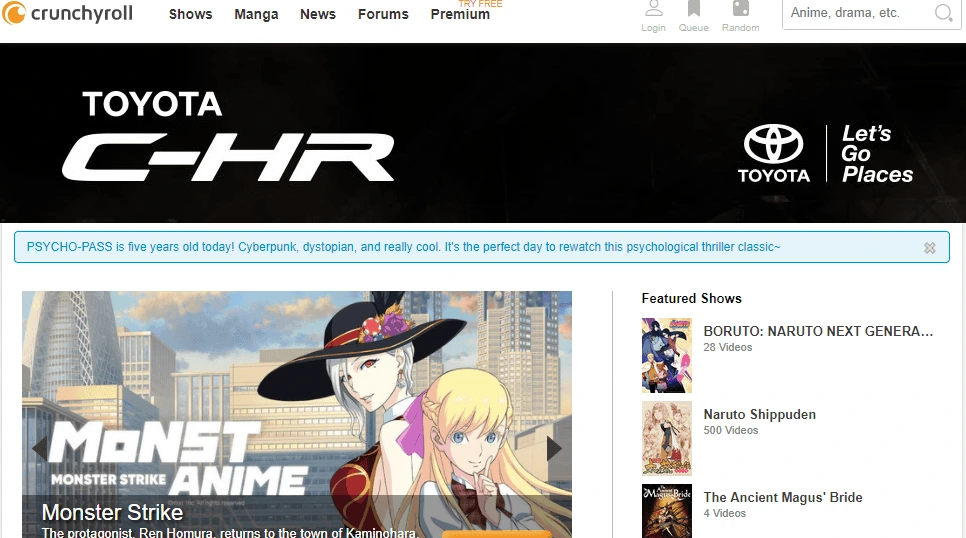
If you’re into Anime, you know about CrunchyRoll. It is one of the most popular websites to watch anime. While you might be able to watch popular anime like Boruto or the one about Boruto’s Dad or follow the adventures of Monkey D. Luffy, you won’t be able to access the full library if you are not in the US.
ABC
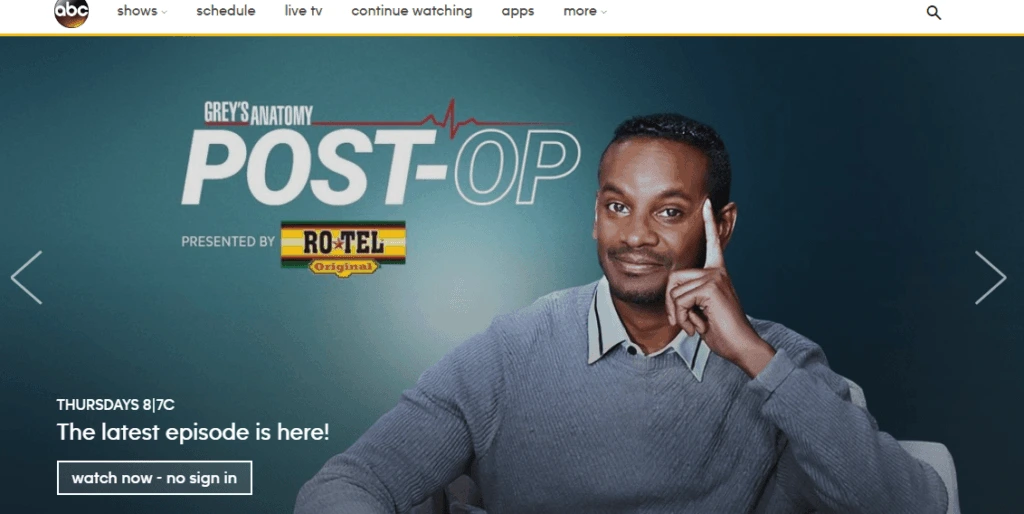
ABC’s website offers all the shows after they have been broadcast, and also offers throwbacks and live content on the website. Again, since it is a US network, only US residents can access it. But the shows it has to offer are ones that people all over the world watch.
Crackle
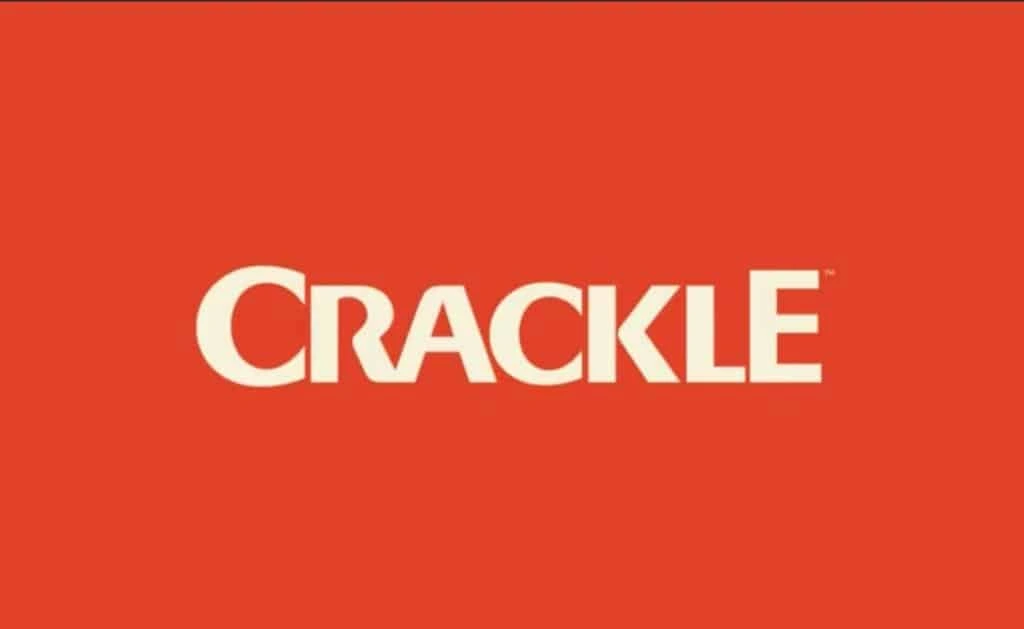
Crackle is an exclusive website not just because it is available only to US residents but because it is part of an elite club that offers free streaming of movies, TV shows, and original programs.
Fox
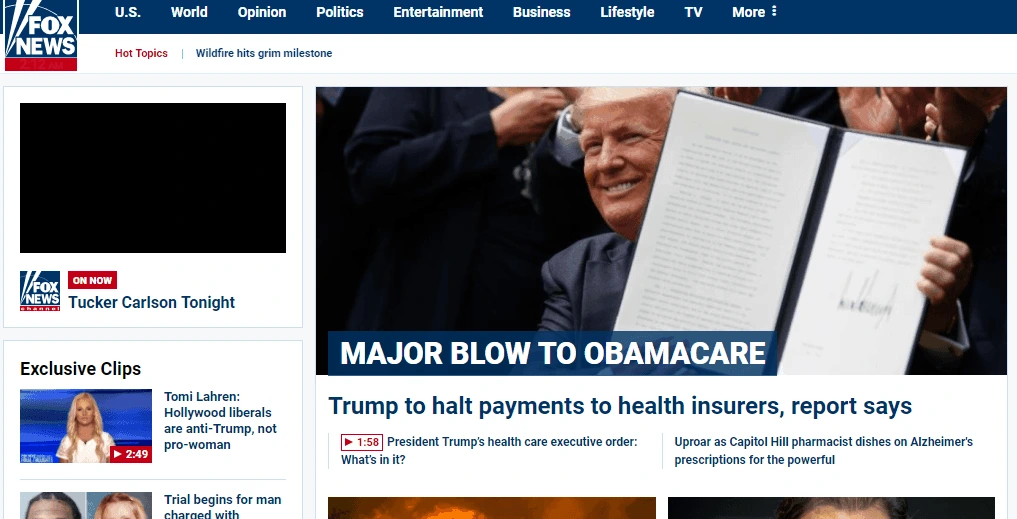
Fox is a major US network that airs a lot of popular US TV shows. You even find animated shows like The Simpsons and Family Guy on Fox. Live content is available, as well as throwbacks. You can watch the entire season of TV shows on any device through Fox’s website.
CBS
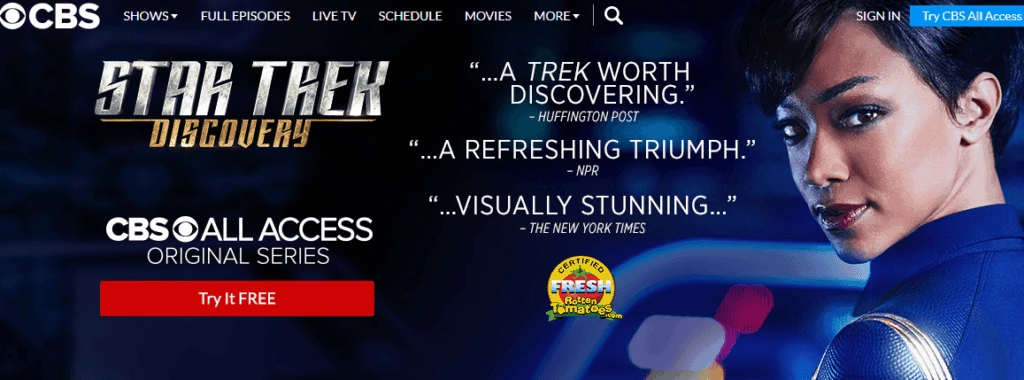
The Columbia Broadcasting System is a US network that is widely popular. In addition to TV shows, it offers blogs, behind-the-scenes clips, and interviews that people are interested in. You can watch all of these the day after they are aired on the network as well as watch any of the past content on the website.
USA Network
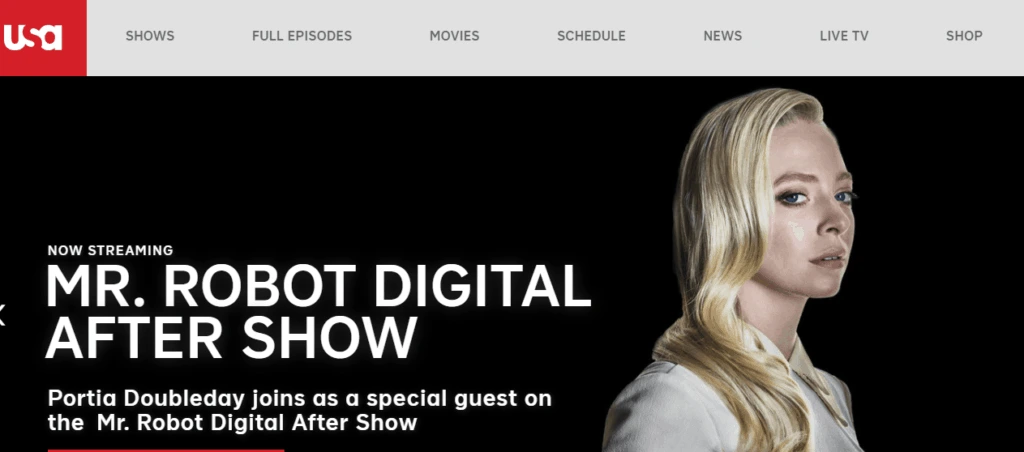
This is one of the oldest networks in the US and was one of the first to start re-runs on its website. Users can get access to reruns of shows like Burn Notice and Modern Family. You can also watch movies and other content like WWE Smackdown. It is restricted to US citizens, though.
Comedy Central
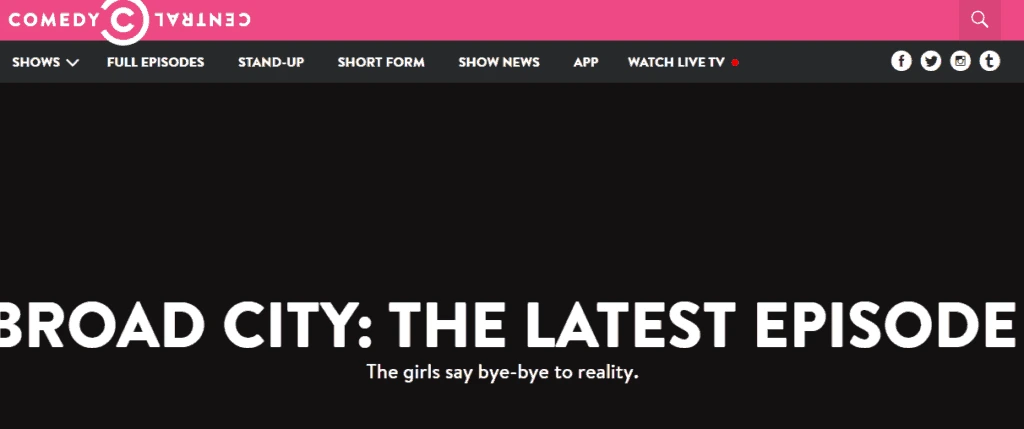
Comedy Central is not a US-only service or website. However, the content on offer in the US version is definitely something that others want but cannot access due to geo-restrictions. You get the best comedy shows and stand-up shows on Comedy Central USA.
Smithsonian Channel

The Smithsonian Museum is the holy grail for people who love history. The website brings the artifacts and history to life with many interesting shows and videos. You only have to log in to start experiencing its magic, and US citizens can access it.
Fandor
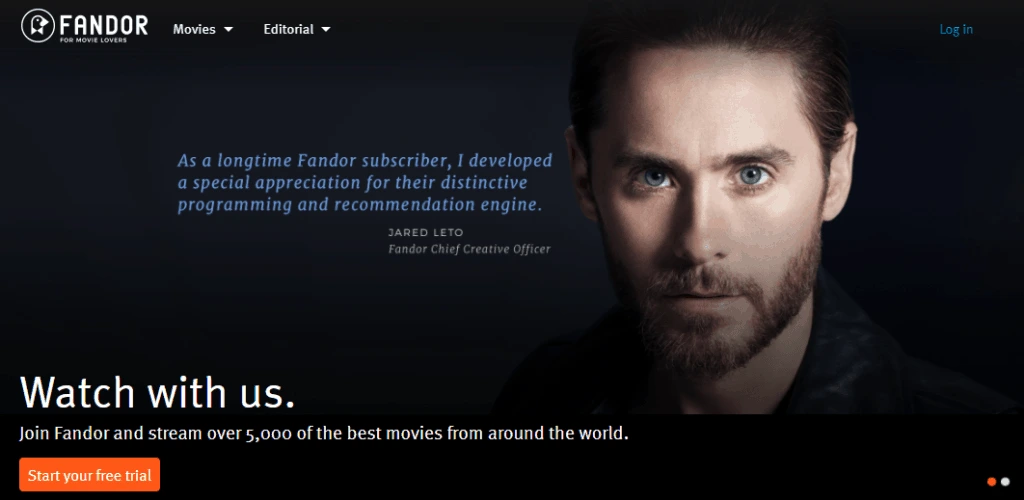
Fandor is a streaming service for art films and other short films and documentaries that are censored for one reason or another. It has a unique collection of movies and content but is available only to US and Canadian nationals, with minor differences in the content as well.
MTV
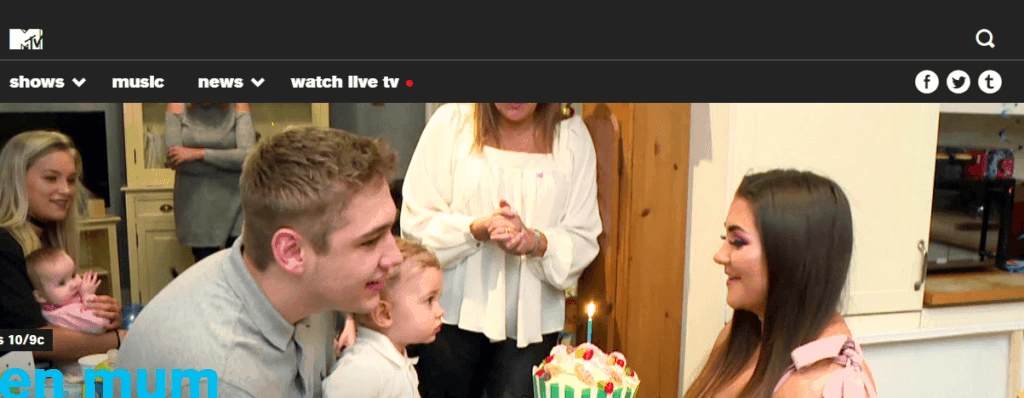
MTV started out as a music channel in the US but owing to its popularity, it now hosts a number of reality shows and original dramas and comedy as well. No subscription is required to stream content through MTV’s website, which also includes interviews and behind-the-scenes content. MTV US has a lot of exclusive shows that are not available in other regions.
Pandora
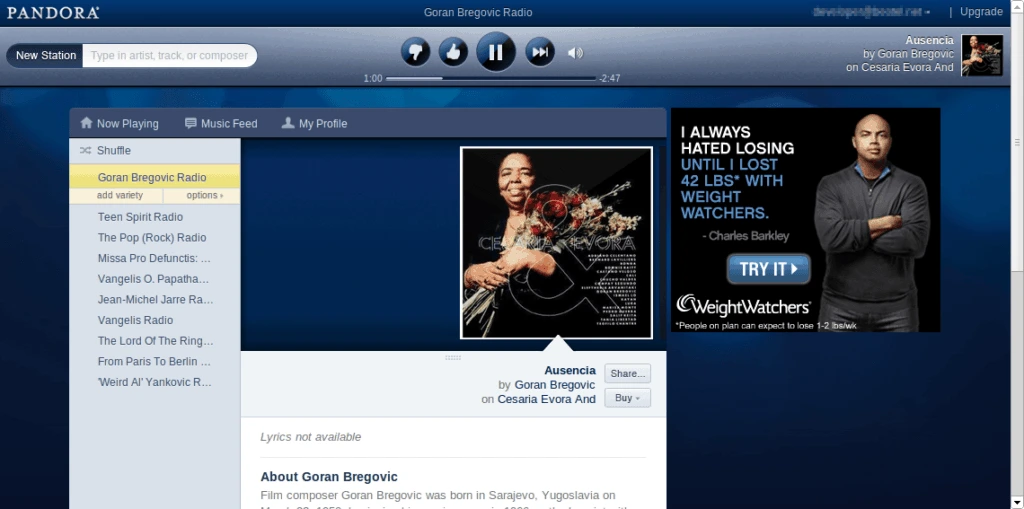
The music streaming service is one of the most popular in the world. Users can listen to songs from a number of artists for free. Users can subscribe to the service to enjoy ad-free music. The service, though, is available in select parts of the world. Moreover, the collection varies drastically due to copyright laws.
Spotify
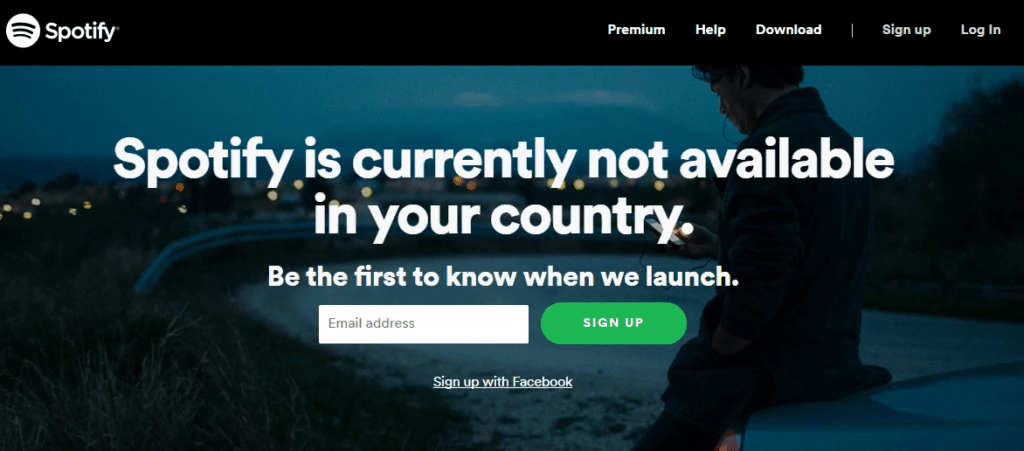
Spotify is arguably the biggest music streaming service on the planet today. You can listen to millions of songs and create a radio station of your own by going through a collection of your preferred songs. Subscriptions are available to go ad-free. But again, there is limited availability, and the content varies.
Disney
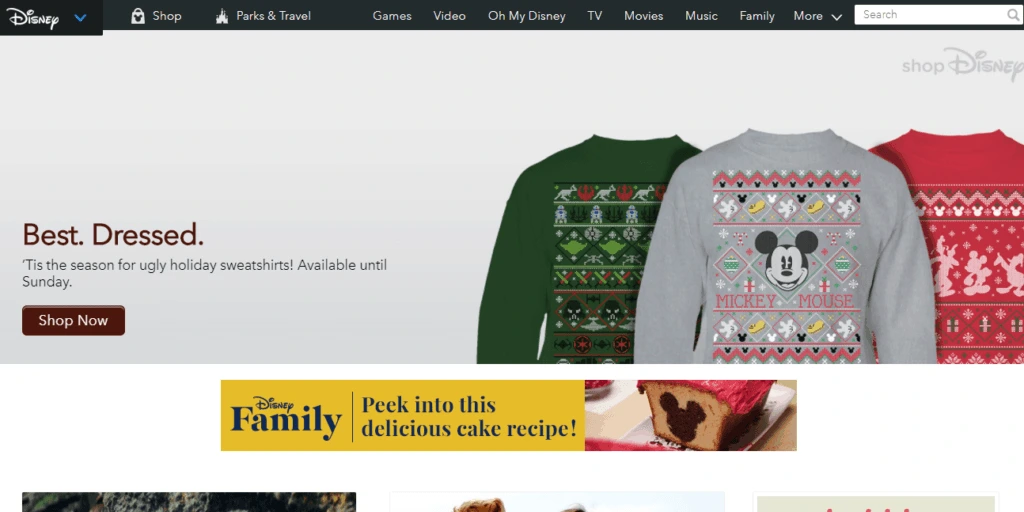
Disney’s website has a huge repository of movies and cartoons that you can watch. All of the content that Disney produces is available on the website. You don’t just need a US IP to access it. You also need to have a subscription with Disney.
Cartoon Network
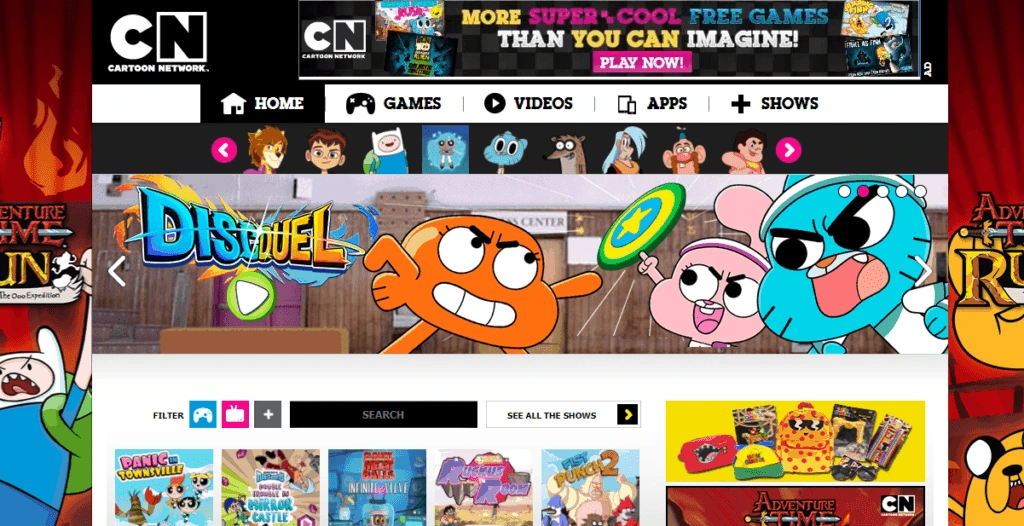
The darling network of kids all over the world has a website that allows them to watch all their favorite cartoons as well as play a ton of interactive games. The website can be accessed from anywhere, but the content that is available varies greatly. Since the US cartoons are the ones kids everywhere like the most, the US version is the best. But alas, it is geo-restricted to US nationals.
AdultSwim

The late-night TV programs that run on AdultSwim are known for their unrestrained humor, which many people might object to. But for those who like humor without conditions or boundaries, AdultSwim is the place to be. The website offers music chat rooms and games in addition to the TV content.
FOX Sports
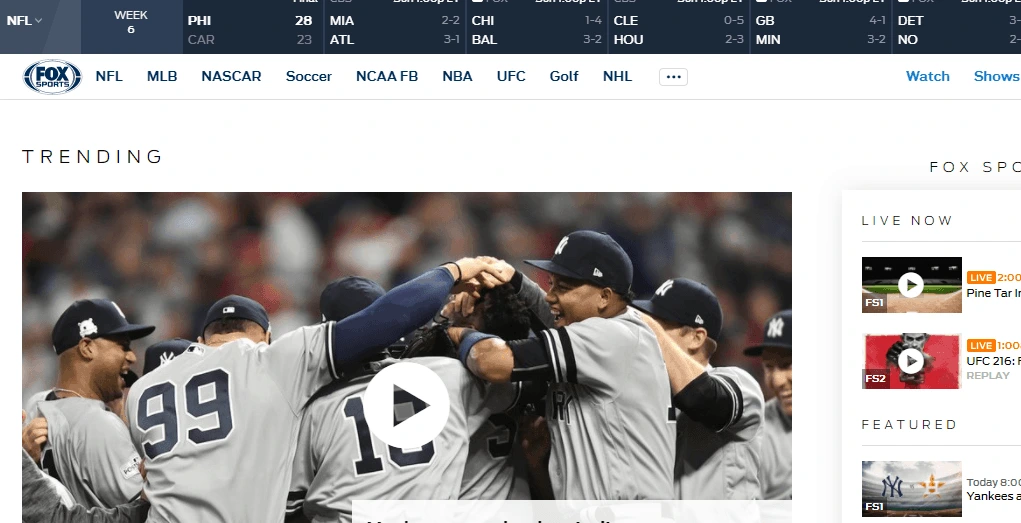
FOX is the destination for many sporting events, and if you don’t have access to FOX, you can’t watch them. NFL games are available on the FOX Sports network, so you ought to have a subscription with them to stream games on the website. However, NFL enthusiasts outside the US have a problem, since they cannot access this website.
ESPN
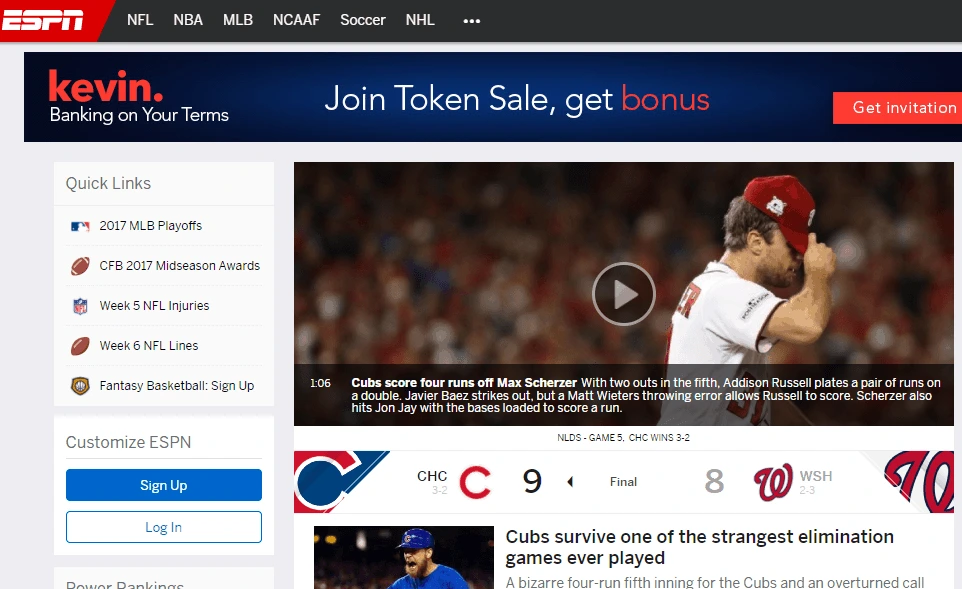
The one-stop destination for all sports played in the US, ESPN is arguably the biggest sports network. It shows a variety of sports, including NBA, NFL, College Football, etc. Those with a subscription and living in the US can get access to exclusive interviews, match highlights, extras, and season reviews in addition to the regular season matches.
NBA League Pass
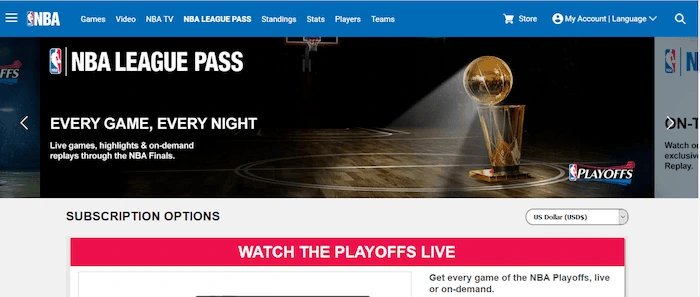
NBA League Pass is your destination for NBA content. You don’t get to watch only the regular season games but a lot of exclusive content that isn’t available anywhere else. Accessing it requires a subscription as well as a US IP address.
Wrap up
These websites are quite popular because they offer content people from all over the world can enjoy.
However, a lot of platforms restrict their shows to people in the US only.
However, using a good VPN, you can access all these websites. Some of them require you to have a subscription, which would require some more work on your behalf. But the free ones only require a US IP.
If you want to connect through specific states for better speeds or local access, check out the best VPNs for Kansas. They provide reliable US-based servers that can help you bypass restrictions while ensuring strong privacy and fast connections.
Read our disclosure page to find out how can you help VPNCentral sustain the editorial team Read more


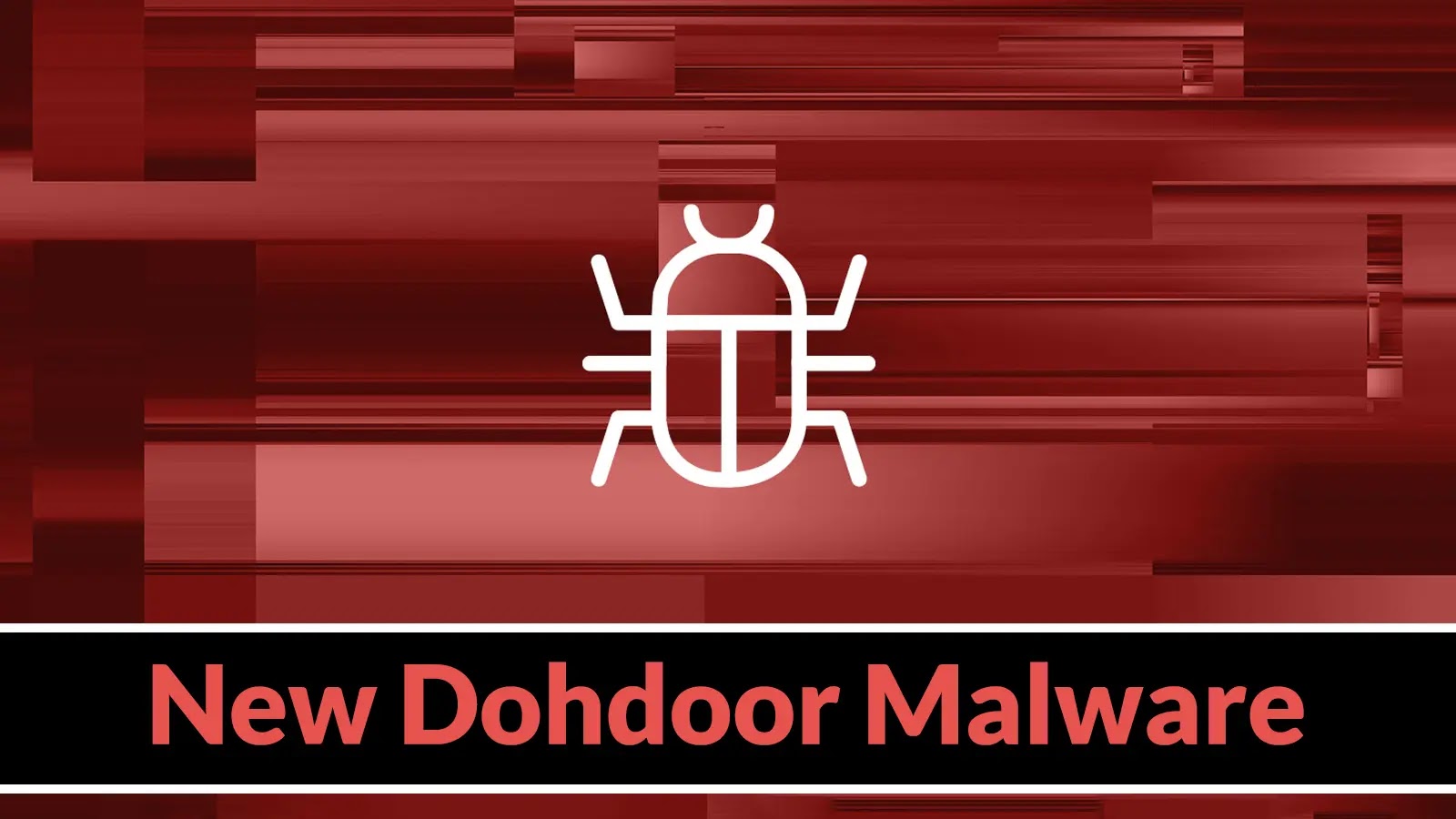
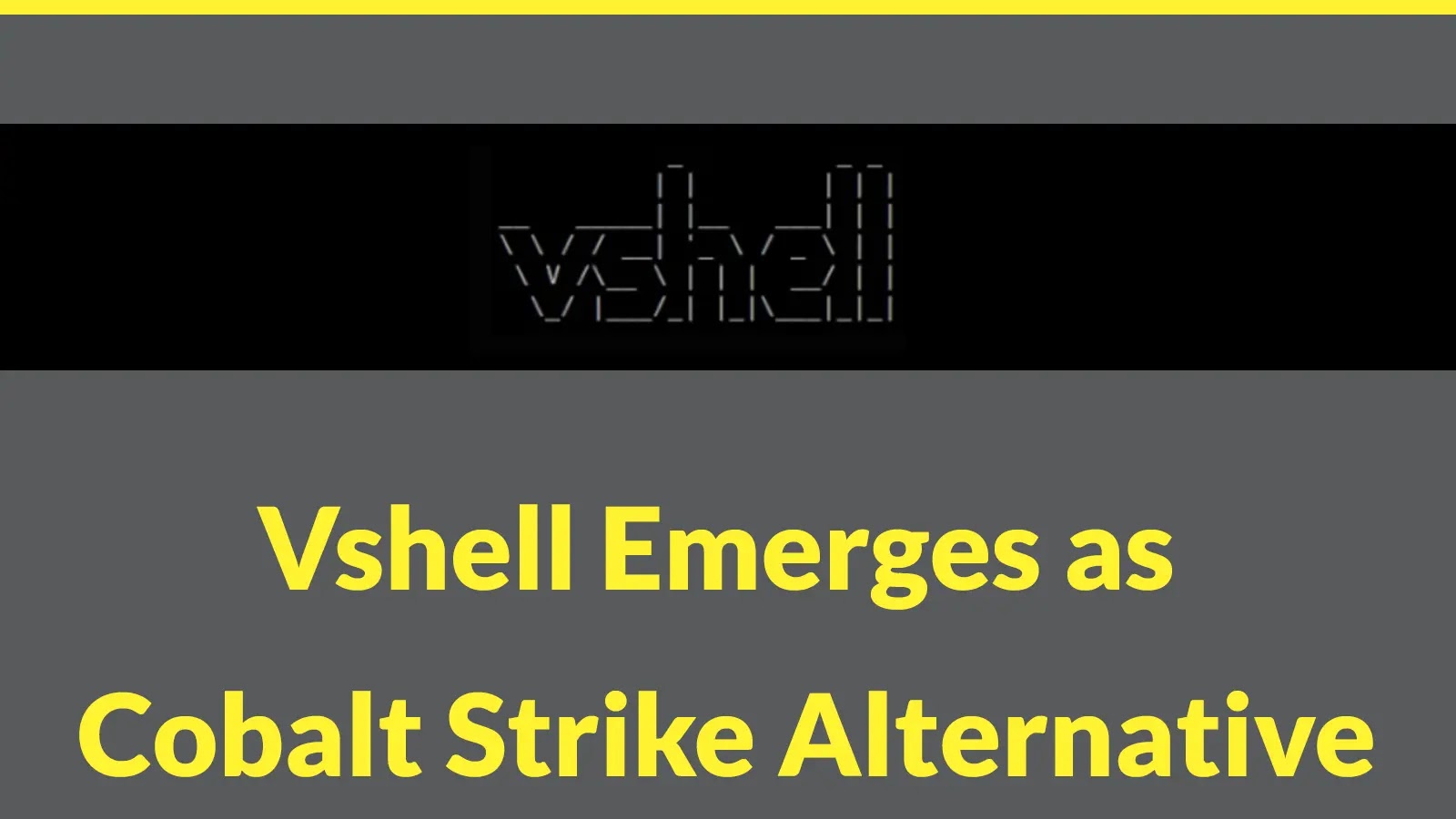
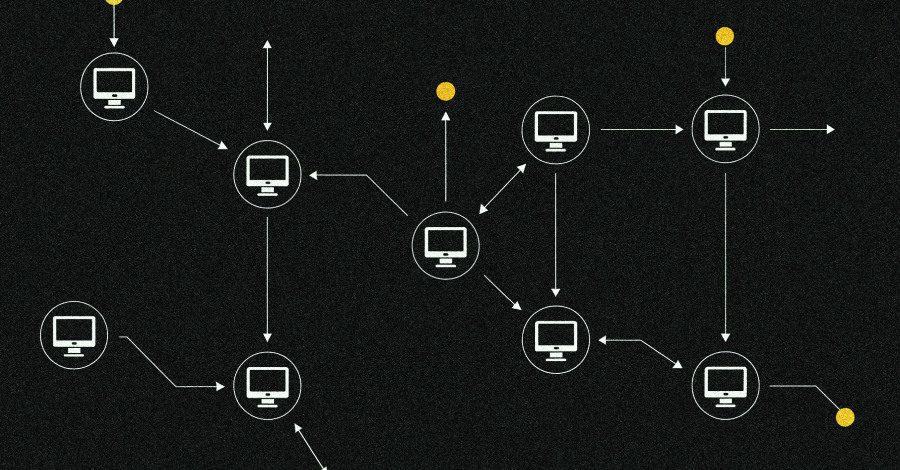

User forum
0 messages