uTorrent Not Working with VPN: Easiest Workaround to Fix It

uTorrent not working with VPN? We are here to help.
So what happens if uTorrent is not working with your VPN? That could quickly put you in a sticky situation. Well, the good news is that it’s not an uncommon issue.

Access content across the globe at the highest speed rate.
70% of our readers choose Private Internet Access
70% of our readers choose ExpressVPN

Browse the web from multiple devices with industry-standard security protocols.

Faster dedicated servers for specific actions (currently at summer discounts)
In fact, it happens so often that we’ve prepared a list of suggested fixes you could easily try by yourself.
We looked into what can cause this type of issue and came up with proven solutions for each case.
Some of these solutions will work for you in case uTorrent isn’t working with your VPN in the following instances:
- uTorrent is not working with VPN on Android
- uTorrent doesn’t download with OpenVPN
- Norton VPN is not working with uTorrent
- uTorrent is stuck on connecting
Make sure to check all of them and find the one that matches your particular situation.
Why is uTorrent not working with VPN?
You can meet different causes that generate uTorrent client not working with your VPN. These are the following:
➡️ The VPN client doesn’t have P2P file-sharing tools
➡️ Your ISP is throttling the network connection
➡️ The VPN servers can’t hide your Internet traffic
➡️ The firewall shield is blocking your VPN
➡️ Basic Solutions:
- Restart your PC
- Restart your router and/or modem
- Reinstall your uTorrent app
- Update your VPN client to its latest version
Furthermore, you have in-depth solutions to fix uTorrent not working with VPN. You can follow them step-by-step in order to repair it in a short time.
How do I fix uTorrent not working with VPN?
Here’s how to fix this issue so you can use VPN on uTorrent hitch-free:
1. Use P2P servers
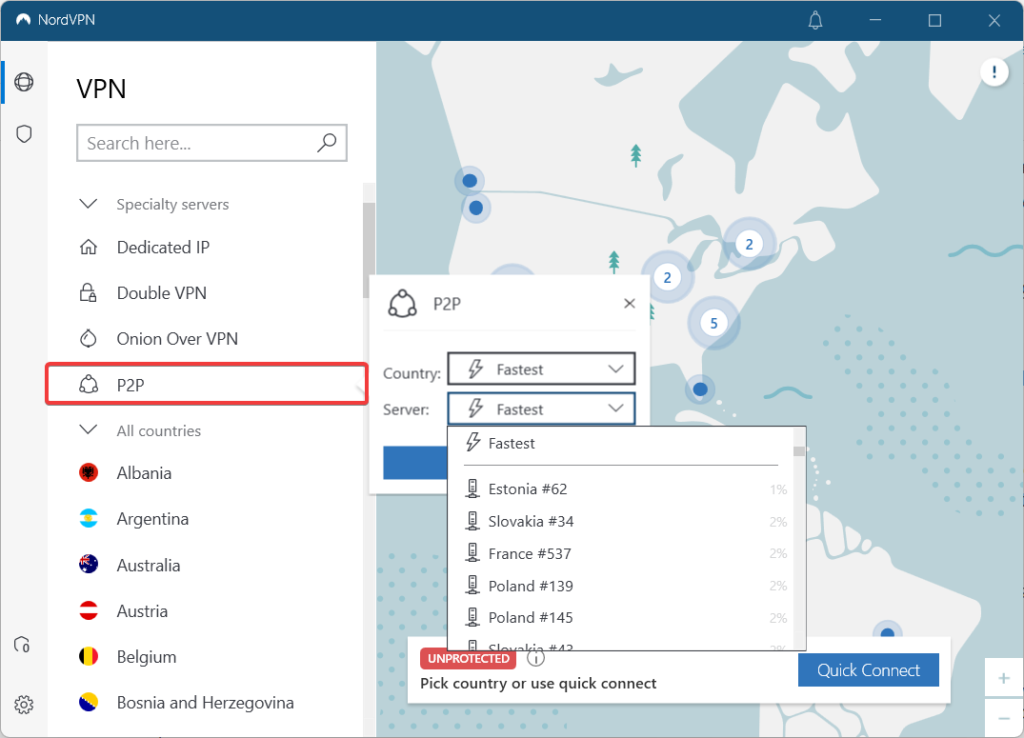
While some VPN providers have P2P support network-wide, others only offer this service on some or none of their servers.
With that in mind, it’s wise to check if your VPN has P2P/torrenting support, to begin with.
Furthermore, if your VPN has dedicated servers for P2P/torrenting, it’s wise to stick to them exclusively while using uTorrent.
Otherwise, you may notice some throttling or even more serious functionality issues.
2. Switch to a reliable VPN service
- Get a premium VPN client. We recommend using NordVPN for uTorrent because it’s safe and has tons of servers to choose from and switch between for maximum speed.
- Download the VPN and install it.
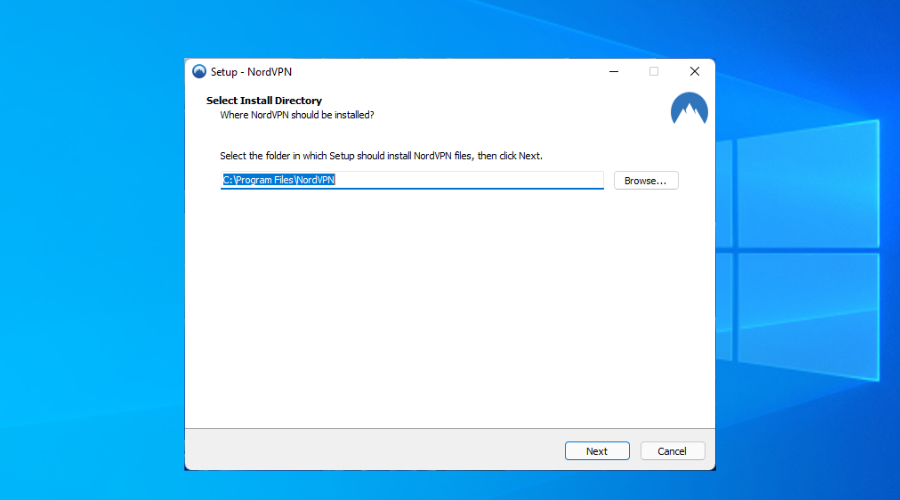
- Launch the VPN client.
- Log into your account.
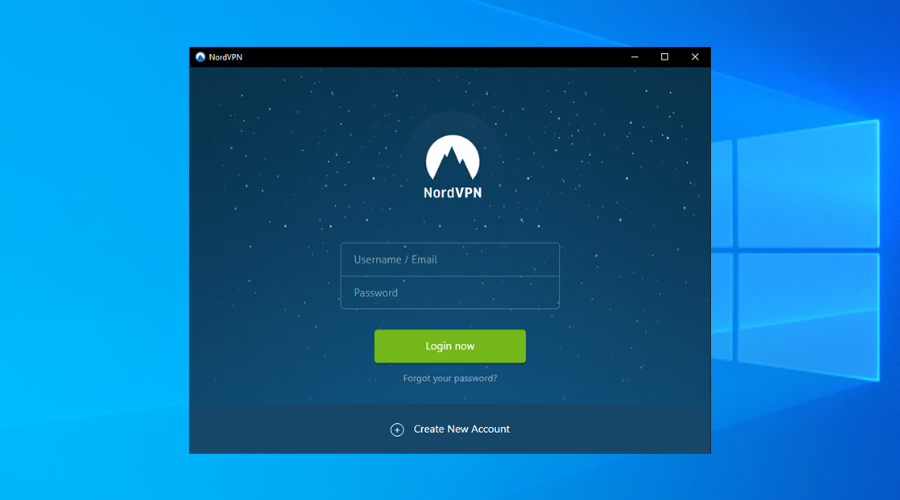
- Connect to an appropriate server.
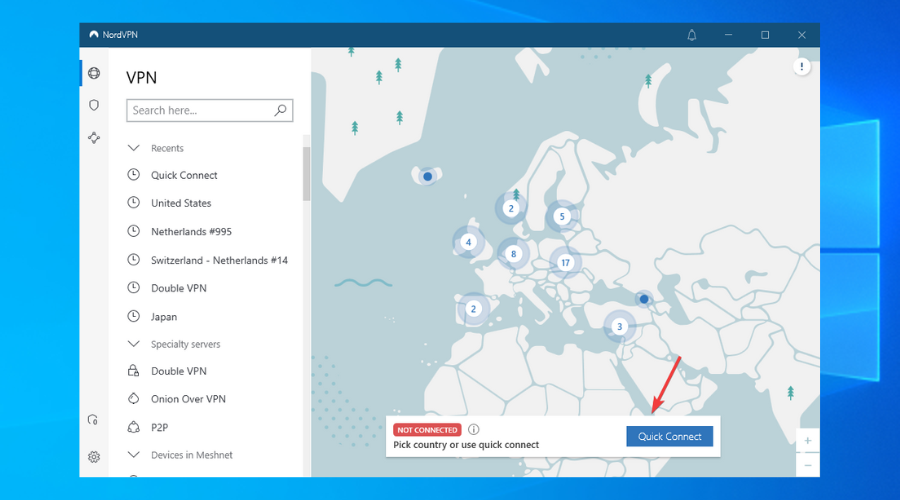
- Launch uTorrent.
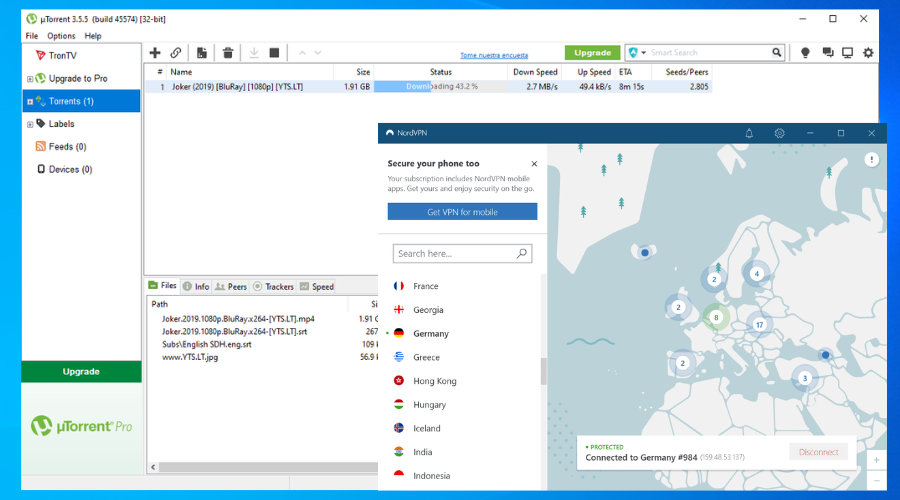
- Check if there’s any improvement.
Some (if not most) users rely on free VPNs to hide their torrenting activity.
However, free VPNs are not exactly trustworthy, considering that many of them either leak or sell your private data.
If your VPN has IP, DNS, or WebRTC leaks, your ISP can easily restrict your torrenting traffic.
This is why you’d want the best protection (both security- and privacy-wise) from a trustworthy VPN service while torrenting.
You can only find this kind of protection from efficient VPN services such as this software so you’d better buckle up.

NordVPN
Shield your traffic data and download torrents fast with industry-leading VPN technologies!3. Flush your DNS
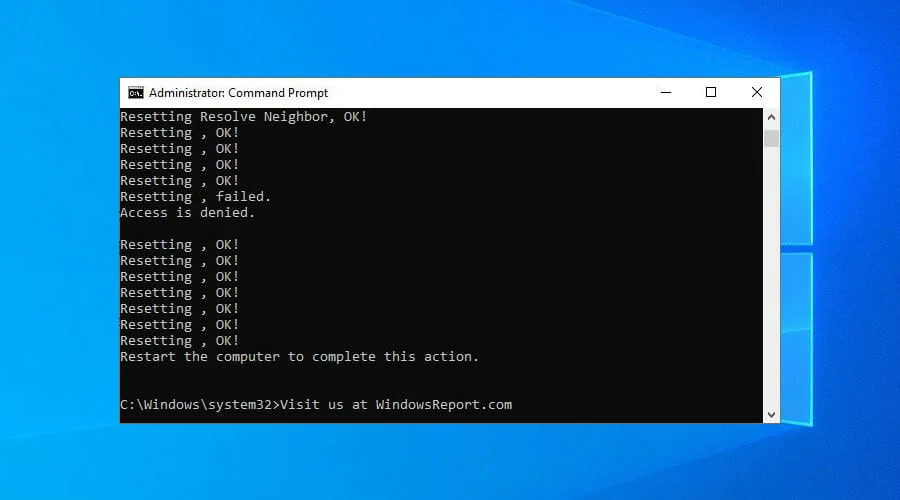
- Launch a CMD instance
- Type the following commands:
ipconfig /flushdnsipconfig /registerdnsipconfig /releaseipconfig /renewnetsh winsock reset
- Reboot your PC
The functionality of various online-based services can be affected by cached data build-ups. This includes uTorrent.
So, if you notice that uTorrent is not working with your VPN, make sure you’ve flushed your DNS and reset Winsock.
Furthermore, don’t forget to restart your computer after executing the last command in the CMD.
4. Disable IPv6 support
Unfortunately, IPv6 is not exactly ready to meet the world, which is why IPv6 leaks can still occur while using VPNs.
As we’ve previously explained, leaks are bad, especially if your ISP has a bad habit of restricting certain traffic.
So, to avoid that from happening and preserve your uTorrent-VPN combo functionality, try disabling IPv6 on your system.
How to use a VPN with uTorrent?
- Choose a VPN Service that ensures encrypted connections, masks your IP address, and provides anonymity while torrenting such as NordVPN.
- Subscribe and install the VPN on your device.
- Launch the VPN app and connect to a server.
- Verify the connection on whatismyipaddress.com to make sure the VPN is hiding your actual IP.
- Enable the VPN Kill Switch (Optional) to automatically block internet access if the VPN connection drops, preventing any exposure of your real IP address.
- Start torrenting.
What VPN works with uTorrent?
There are several VPN services that work with uTorrent, but it’s important to choose one that offers the best privacy features.
Keep in mind that some VPNs keep user activity logs and those are probably not the best for your privacy. We recommend looking for VPNs with P2P and torrenting features as well as proven zero-logs.
Some of the most performant VPNs that match these requirements include:
✅ NordVPN – strongest privacy features to ensure you cannot be traced when torrenting
✅ Private Internet Access – large server network worldwide for a fast and secure connection anywhere in the world
✅ ExpressVPN – fast and secure proprietary protocol for fast and secure connections and dedicated support for P2P
✅ Surfshark – powerful VPN encryption algorithm and an emergency killswitch to ensure no data is lost even if you disconnect
✅ CyberGhost – user-friendly VPN with thousands of servers worldwide and dedicated support for torrenting, ideal for beginner users
Is there a free VPN for torrenting?
As mentioned, a good VPN for torrenting should encrypt your traffic and not keep data logs. Ideally, unlimited bandwidth should also be included to be able to download as much data as you want.
It should come as no surprise that most free VPNs do not meet these requirements. However, there are a few reliable tools that you can try:
- hide.me – limits your data to 10GBs/month, but is quite fast and doesn’t log your activity
- Proton VPN– comes with unlimited bandwidth and is fast, but only has 3 locations (US, Netherlands, and Japan)
- Tunnelbear– encrypts data and doesn’t keep logs, but only offers 500MB/month (with the possibility to extend if you refer the app to a friend)
To sum it up, you can easily fix uTorrent not working with your VPN most of the time.
However, if you’ve already run through all of our suggestions and nothing seems to work, you should contact your VPN provider for an alternative course of action.
Read our disclosure page to find out how can you help VPNCentral sustain the editorial team Read more




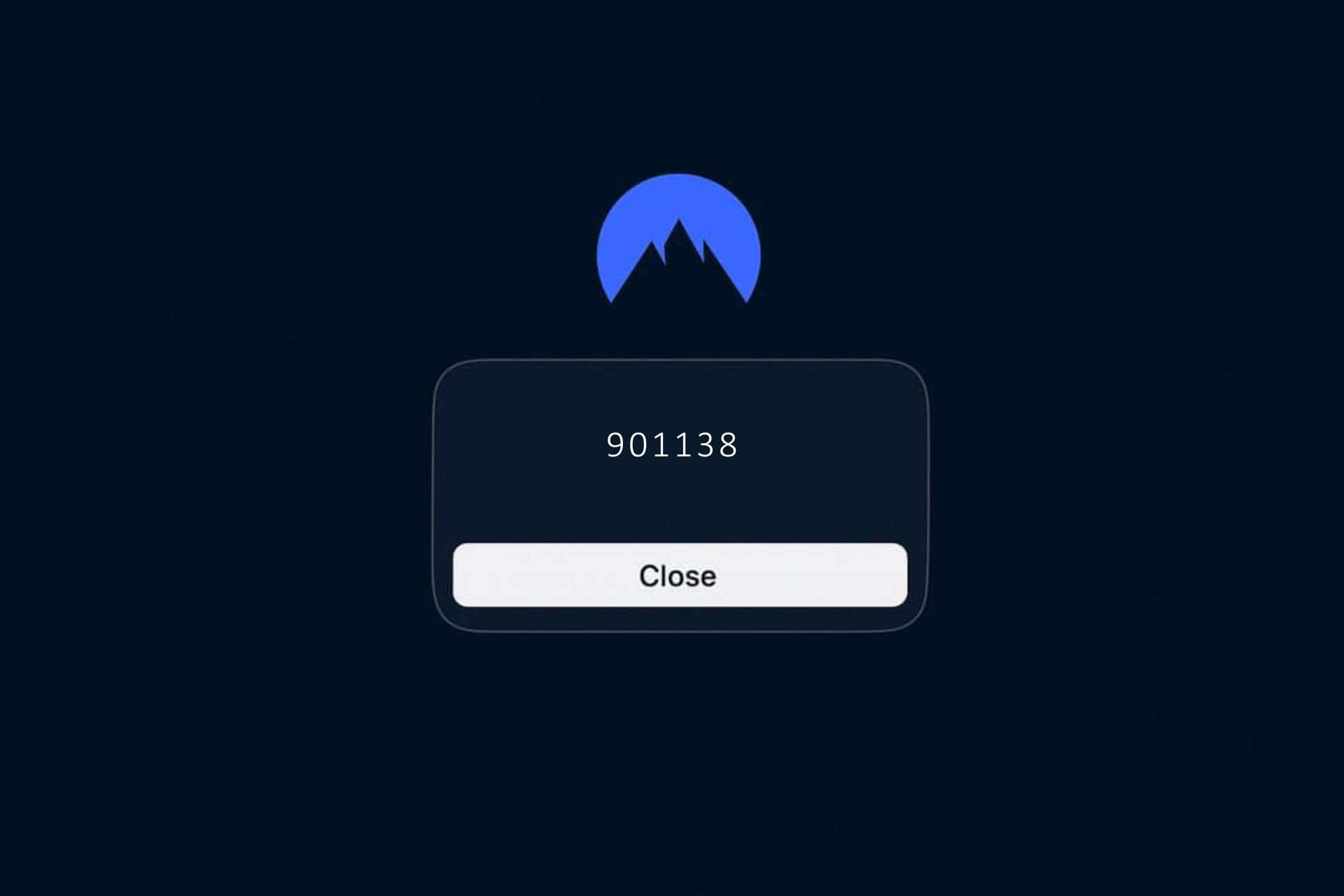
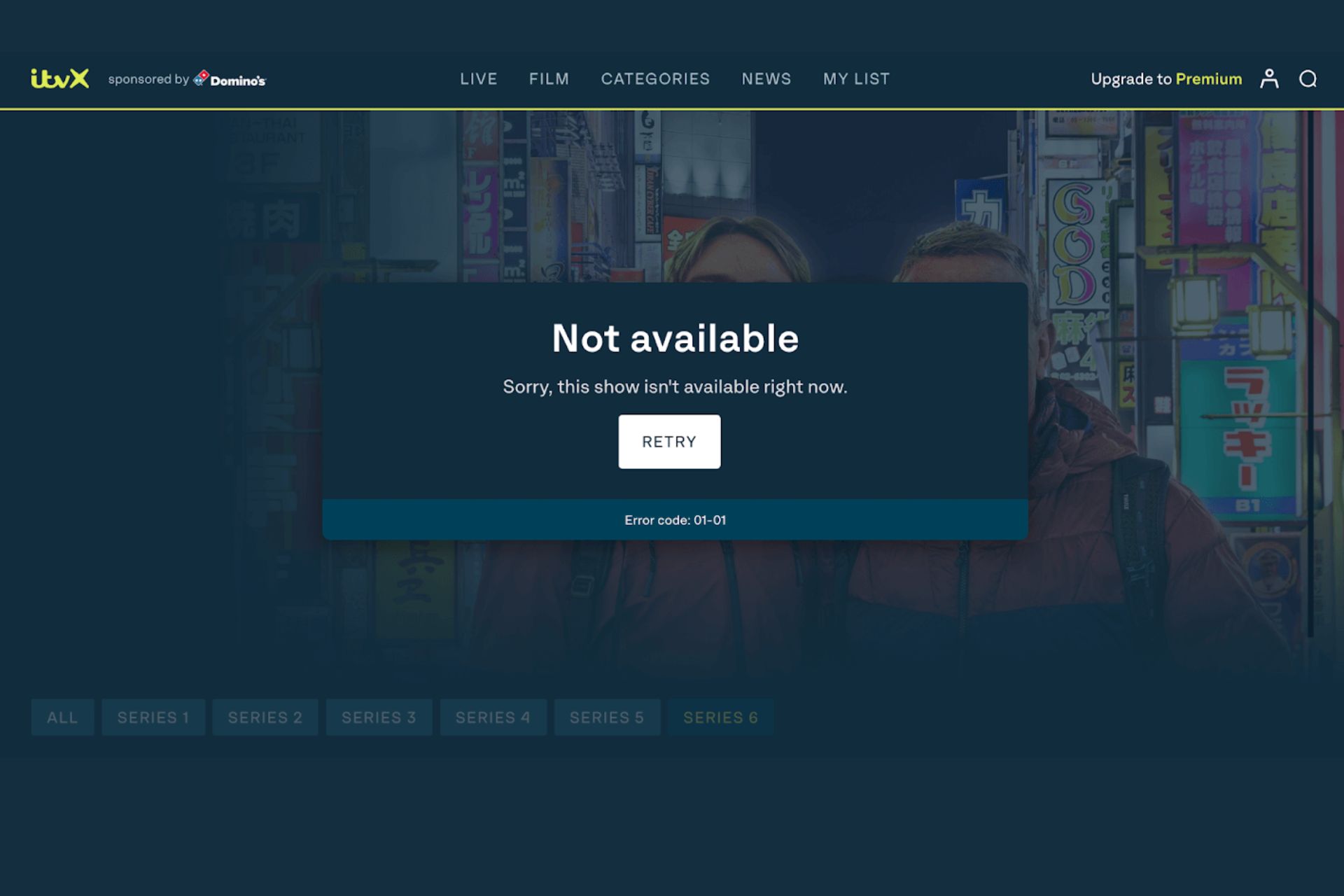
User forum
0 messages