Fix: Vice Video Not Available in Your Country
Ace past Vice TV’s geo-restriction and stream videos on the fly.
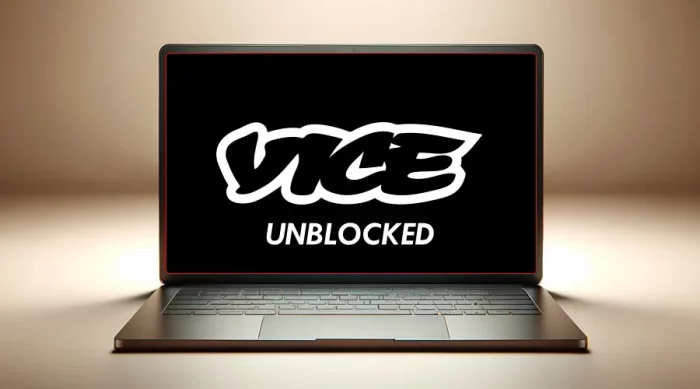
Is there a Vice video that’s not available in your country? Fret no more!
The platform is well-known for adrenalin-pumping documentaries. But it geo-restricts some of its content to US residents.

Access content across the globe at the highest speed rate.
70% of our readers choose Private Internet Access
70% of our readers choose ExpressVPN

Browse the web from multiple devices with industry-standard security protocols.

Faster dedicated servers for specific actions (currently at summer discounts)
This can be devastating if you’ve watched trailers on its YouTube channel. Luckily, there are multiple workarounds to evade the restrictions and stream shows.
One of them is a VPN that offers fast speeds alongside stable connectivity. Others include SmartDNS Proxy, Proxy Seller, and Psiphon.
Curious to know how they work? Follow my lead.
Quick Guide: Fix Vice video not available in your country
Follow these simple steps:
- Go to ExpressVPN and sign up.
- Download and install the app.
- Run the VPN and connect to a US server.
- Enjoy streaming Vice TV.
It doesn’t get any easier than this.
Why you need a VPN to watch Vice videos
You need a VPN to watch Vice videos because it’s geo-restricted outside the United States. This is mainly due to several issues, primary copyright restrictions.
The media house largely produces most of its documentaries and shows in-house. However, some of the content comes from third-party creators.
Accordingly, it must comply with the given copyright agreements. These impose limits on where the platform can broadcast its videos.
Some countries also impose strict licensing requirements on streaming services like Vice TV. This could be a major hurdle to its unavailability outside the US.
Therefore, the glitch below appears when you play videos from an unsupported country. It simply states: This video file cannot be played (Error Code: 102630).
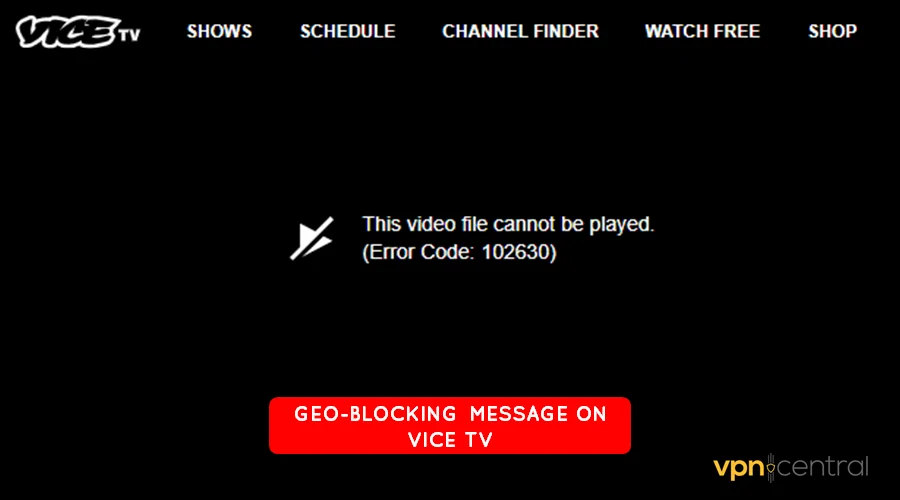
Luckily, a VPN can spoof your location, fooling Vice into allowing you to stream content. And it doesn’t require any technical know-how to use one.
Still in doubt? Check it out next.
Video video not available in your country – Fixed
A VPN offers the best means to unblock Vice TV videos. It reroutes your traffic through remote virtual servers, allowing you to evade geo-restrictions.
The service accelerates your internet so you can enjoy razor-sharp images. Additionally, it encrypts your data, hardening your online security and privacy.
Again, VPNs are easy to configure and hardly require expertise. They also support multiple connections, enabling simultaneous use across different devices.
That’s why I suggest you:
1. Use ExpressVPN
ExpressVPN stands out as a top choice for unblocking Vice videos. It offers impressive speeds, thanks to its 3,000+ servers in 100+ countries.
The service has robust features, starting with 256-bit encryption for traffic hardening. Moreover, it supports privacy-friendly connection protocols like Lightway, OpenVPN, and IKEv2/IPsec.
Another thing I like about it is its strict no-logs policy. This ensures you browse the web free from the fear of eavesdropping.
ExpressVPN’s user app is straightforward and easy to configure. Moreover, the vendor provides 24/7 support for technical issues.
Here’s how it works:
- Go to ExpressVPN and sign up for an account.
- Download the application and install it on your favorite device.
- Run the app, go to Settings and choose Automatic under Protocol.
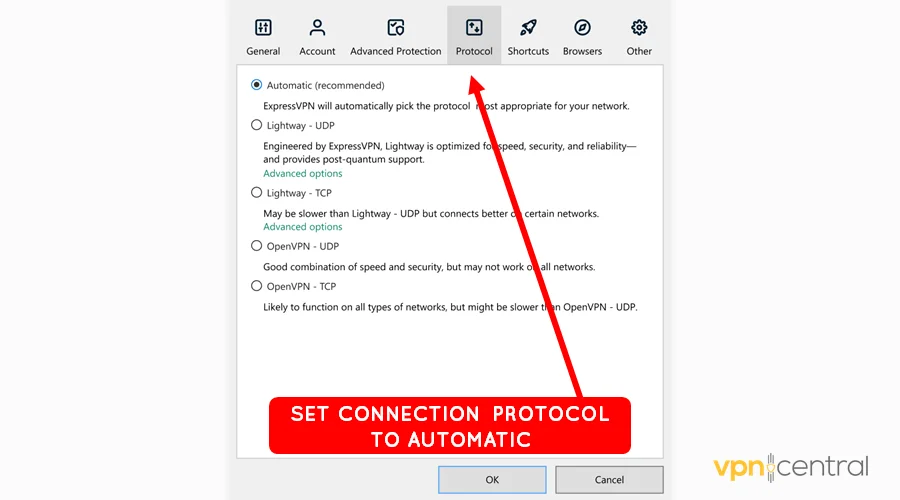
- Return to the servers list, choose a US server and connect.
- Access Vice TV on your device and play videos without trouble.
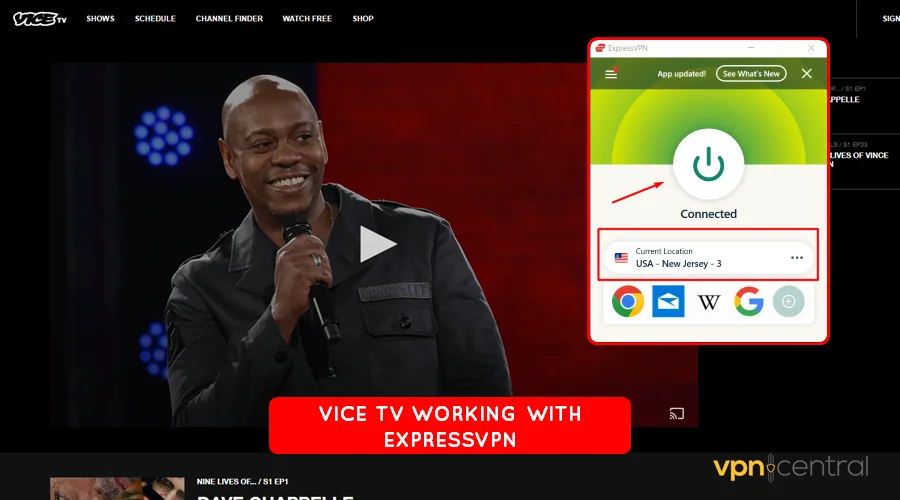
ExpressVPN supports a maximum of eight device connections. Other extras include a kill switch, split tunnel, peer-to-peer (P2P) servers, etc.

ExpressVPN
Enjoy fast, secure, and high-quality videos on Vice TV using ExpressVPN today!But a VPN isn’t the only solution.
2. Use SmartDNS Proxy
SmartDNS Proxy is a simple solution for accessing geo-restricted content with ease. The service is mainly used for unblocking services like Netflix, Hulu, Pandora, etc.
My tests show it can perfectly evade Vice TV’s geo-blocking as well. It does this by routing internet queries through foreign-based DNS servers.
Additionally, SmartDNS Proxy uses basic traffic encryption. This reduces overhead on web requests, translating to faster browsing speeds.
The service doesn’t require additional software setups like VPNs. Instead, all you need is configuring your device with custom DNS credentials.
Follow these steps:
- Go to SmartDNS Proxy and sign up.
- Check your account for US-based Preferred and Alternative DNS addresses.
- Log in to your router’s control panel. You can also do this on your computer or smartphone.
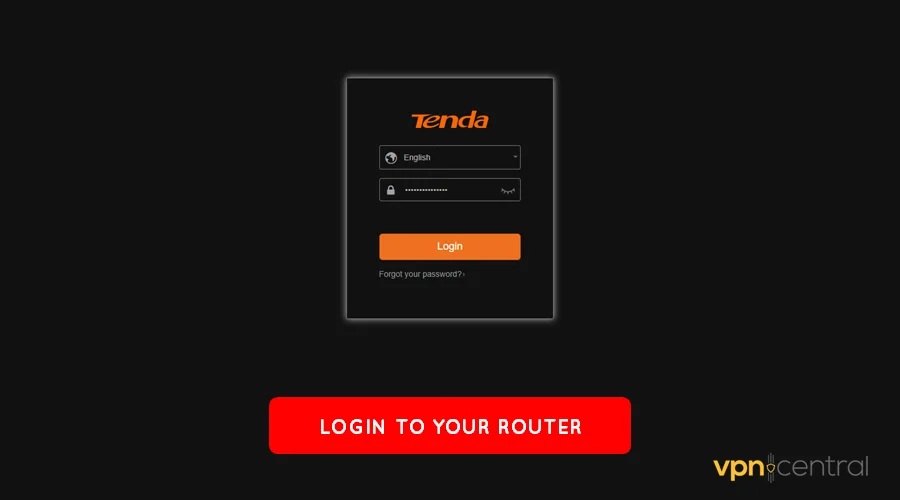
- Look for the DNS configurations under Advanced or Network Settings.
- Change the DNS details with credentials issued under Step 2.
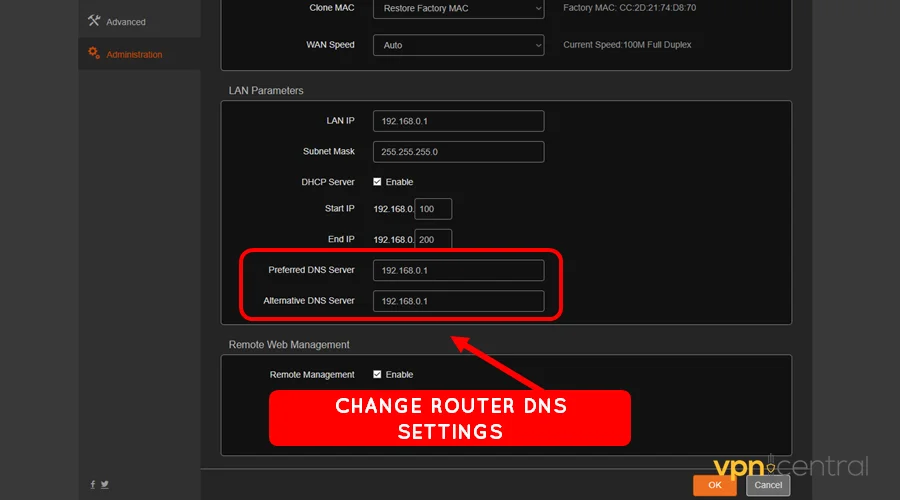
- Save and reboot your router for the changes to take effect.
- Reconnect your device and access Vice TV to stream content.
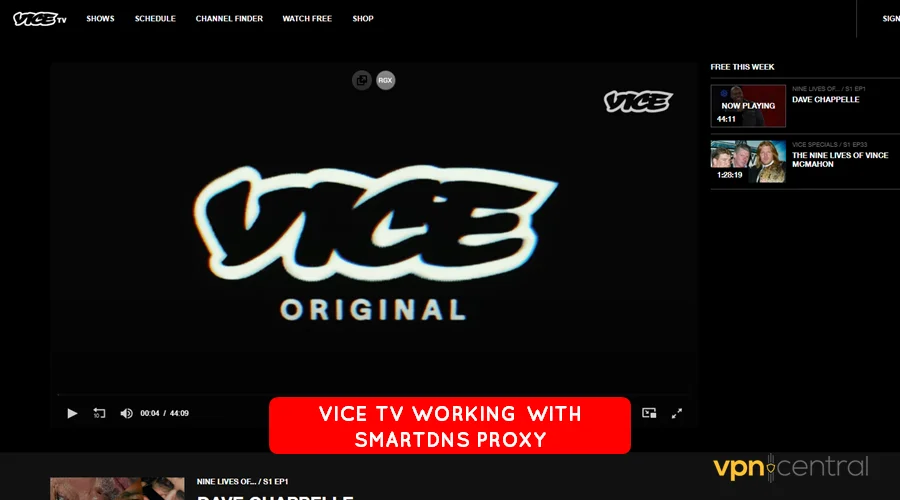
Sadly, SmartDNS Proxy’s basic encryption may lead to data leaks. Consider using it if security and privacy aren’t that critical.

SmartDNS Proxy
Stream Vice TV videos at a fraction of the cost using SmartDNS Proxy.3. Use Proxy Seller
Proxy Seller is a cheaper alternative to SmartDNS Proxy. It’s fast, reliable, and provides solid anti-geo-blocking capabilities.
The service reroutes user queries through remote proxy servers. These act as middlemen, handling requests between your device and web resources.
Like SmartDNS Proxy, setting up proxies is pretty easy. It requires configuring your device to tunnel connections through Proxy Seller’s network.
Follow this guide:
- Go to Proxy Seller and register for the service. Choose a US-based data center, ISP, or mobile proxy because they offer unlimited traffic.
- Check your account for your proxy details. These include the proxy IP address, port, username, and password.
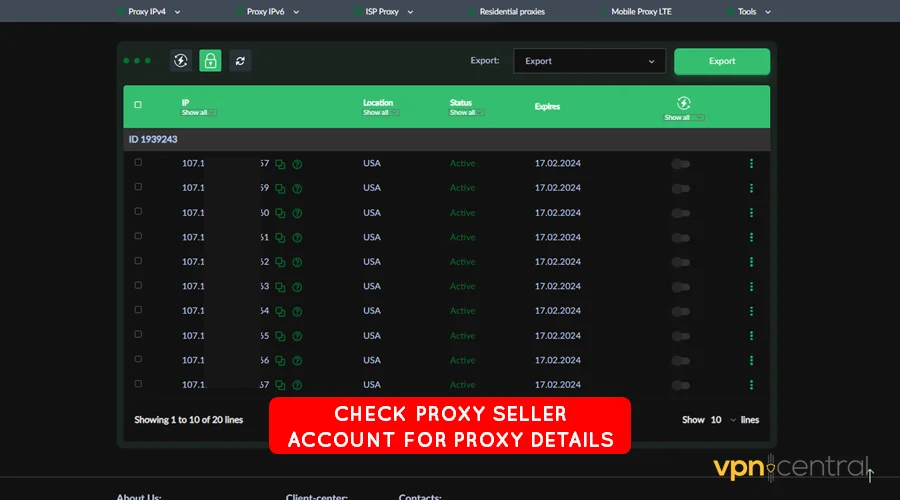
- Open your device settings and select Manual Proxy Setup.
- Enable the Proxy and enter the proxy’s IP address and port number obtained under Step 2.
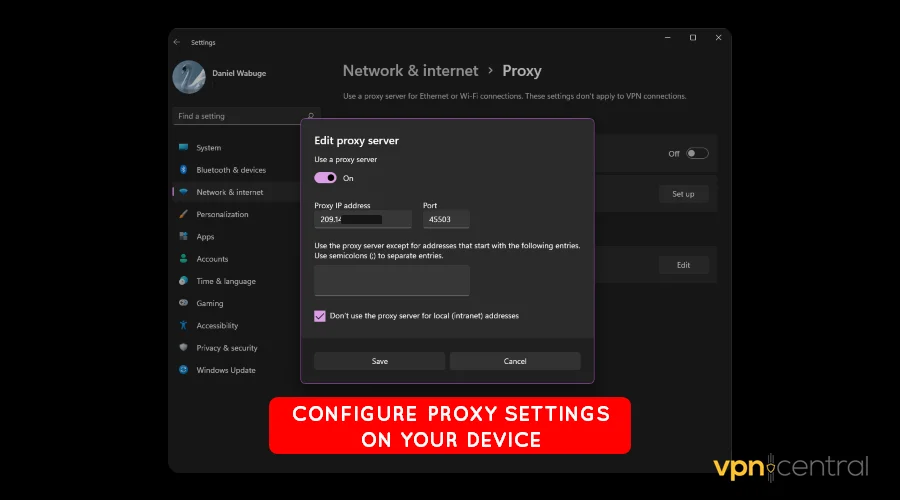
- Save for the changes to take effect.
- Open your browser and access Vice TV.
- Provide the username and password to connect to your US-based proxy.
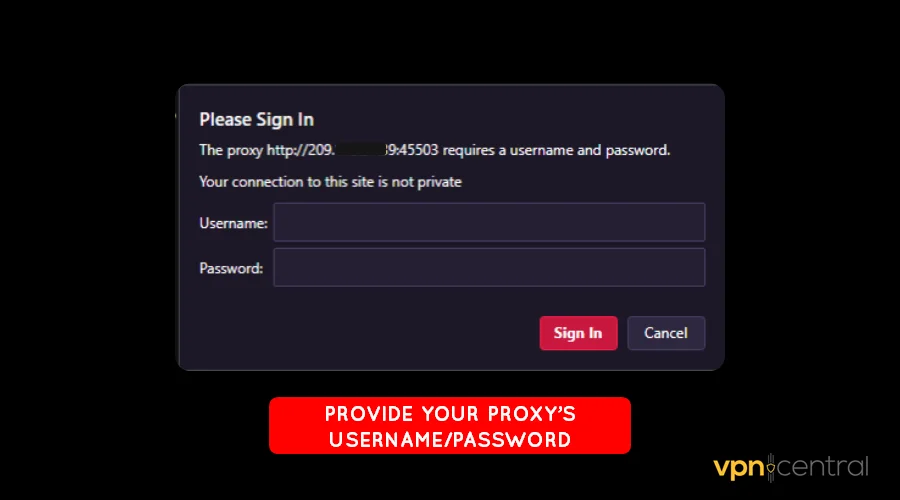
- Start streaming Vice videos hassle-free.

Note that proxy services are prone to data leaks. Use them to access platforms that don’t require sharing sensitive information.

Proxy Seller
Watch Vice videos from anywhere and in crystal clear images with this cost-friendly and robust solution.4. Use Psiphon app
Psiphon is a VPN-like service designed to help users access geo-blocked platforms. It’s available for free and doesn’t require any registrations.
There are a handful of servers, including the United States. Additionally, connections remain secured with 256-bit network encryption.
Another thing you get with Psiphon is a split tunnel. It allows streaming Vice videos while allowing seamless access to local services.
Use this step-by-step guide:
- Download and install the Psiphon app.
- Run the application and enable split tunneling.
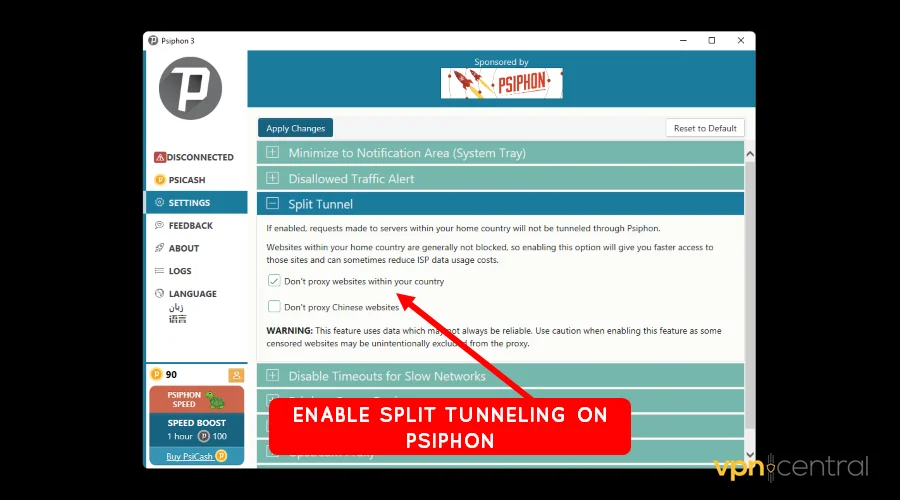
- Return to the servers list and connect to the United States.
- Open your browser and access Vice TV.
- Start streaming videos without restrictions.
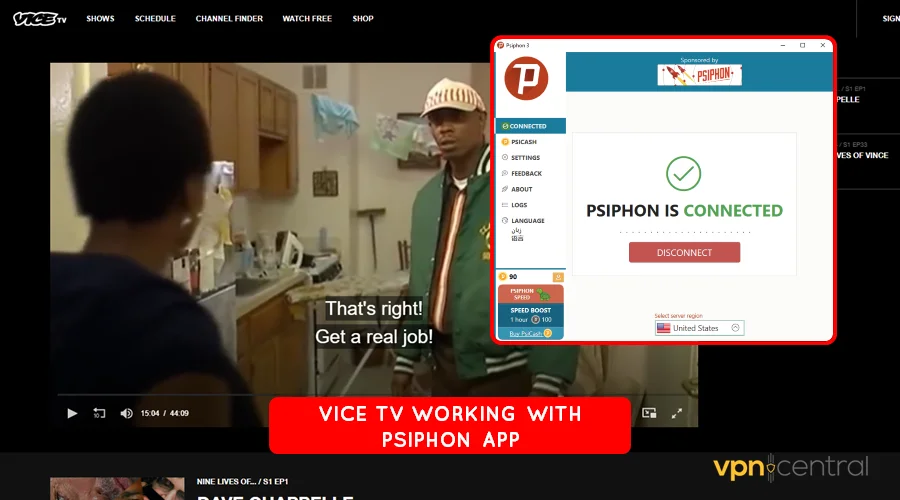
The video quality on Vice TV is basic when using Psiphon due to its average speed. You need to upgrade to unlock faster speeds and enjoy content in ultra-high definition.
That’s all for now.
Wrapping up
You’re now well-informed if a Vice video is not available in your country. This happens due to geo-restrictions that you can evade using a VPN.
Other options include SmartDNS Proxy and Proxy Seller services. Both are fast, reliable, and easy to configure on your device.
Or else, choose Psiphon if you’re cash-strapped. It’s a secure and cost-free alternative to a VPN.
Read our disclosure page to find out how can you help VPNCentral sustain the editorial team Read more


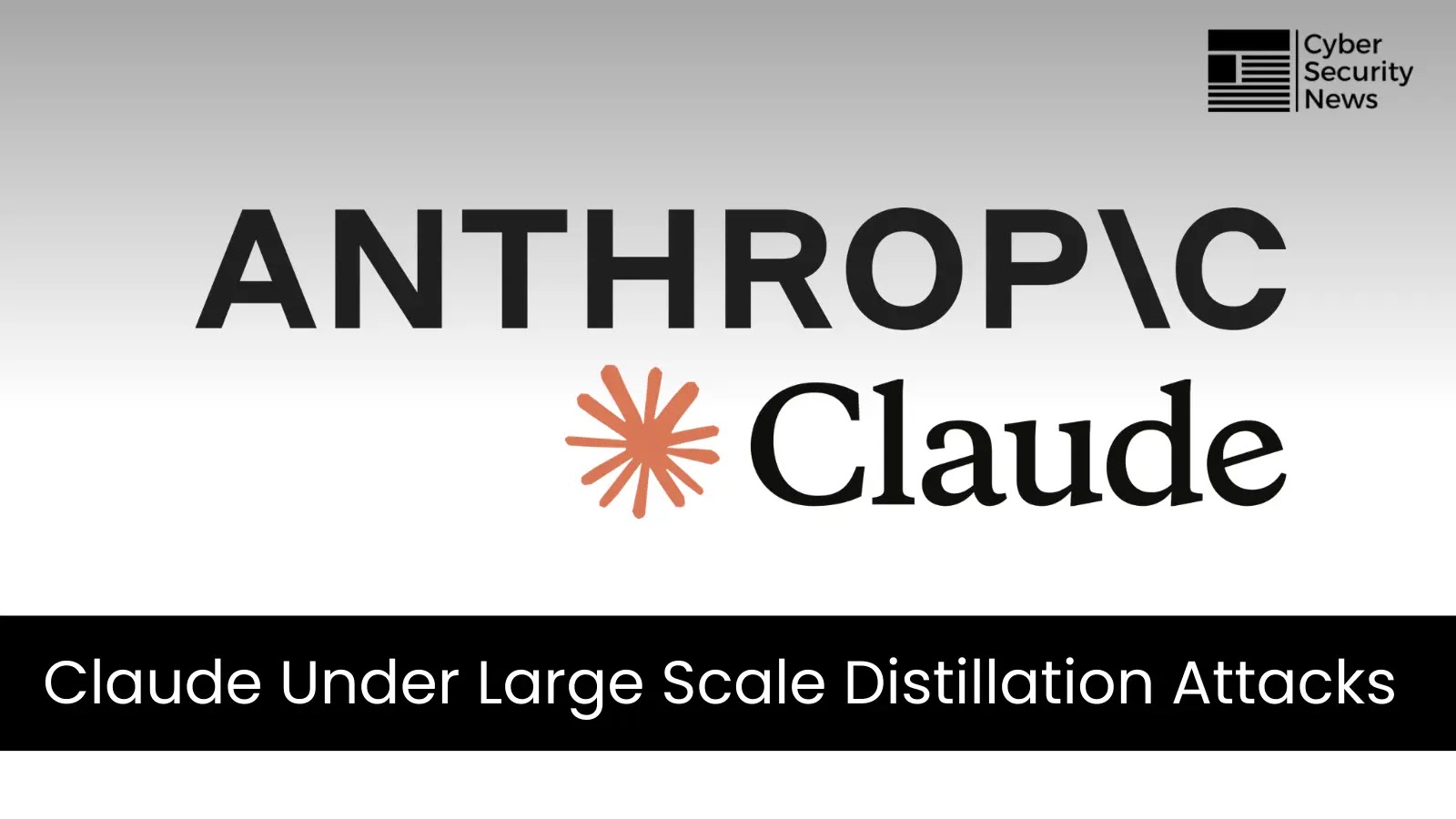



User forum
0 messages