3+ Ways to Fix Viki Not Working [Step-by-Step]

Is Rakuten Viki not working for you? Stop stressing – you’re now in safe hands.
The platform may fail to work due to several issues, but mainly geo-restrictions. Currently, it only serves the United States and select regions across Europe.
Even using a VPN can sometimes get chaotic, resulting in a poor experience. Luckily, I’ve experienced it all and am happy to share the solutions.
Ready? Let’s go!
Why is Rakuten Viki failing to work?
There are several reasons why Viki can fail to work. These include the following:
- Geo-restrictions: Viki is unavailable in some countries due to content licensing restrictions. As such, it enforces geo-blocking to avoid legal issues. This can cause streaming problems, especially in non-supported regions.
- Connectivity issues: You might be experiencing downtime, causing Viki to fail. Your service provider might also be throttling speeds to prevent you from streaming.
- VPN misconfiguration: Viki blocks VPN users to stop viewers who cheat their locations. Depending on your app’s configuration, it can make detection easy. Otherwise, you might be using an incompatible VPN.
The good news? It’s easy to resolve.
Rakuten Viki not working – Fixed
There are different ways to get Viki working. I’ve broken them down step-by-step:
1. Test your connection
A slow or intermittent connection spells doom for streaming services. You can confirm this by running a simple speed test.
Here’s how:
- Go to Fast.com or SpeedTest.net.
- Run a speed check and wait for the results.
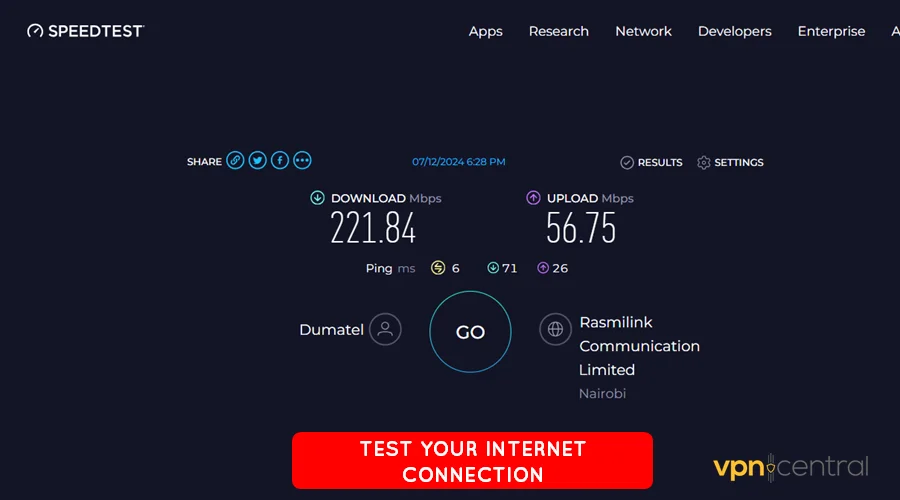
- Check for the ping and download speed.
A good connection should have a ping of below 20ms and downloads of about 10Mbps. If yours is lower, reboot your router and run another test.
2. Switch VPN locations
As I said earlier, Viki blocks VPNs. So, chances are you’re connected to a blocked VPN IP address.
You can bypass this issue by switching to a different server location. You’re highly likely to land in a working region.
Do the following:
- Disconnect your VPN.
- Access the server list on the VPN.
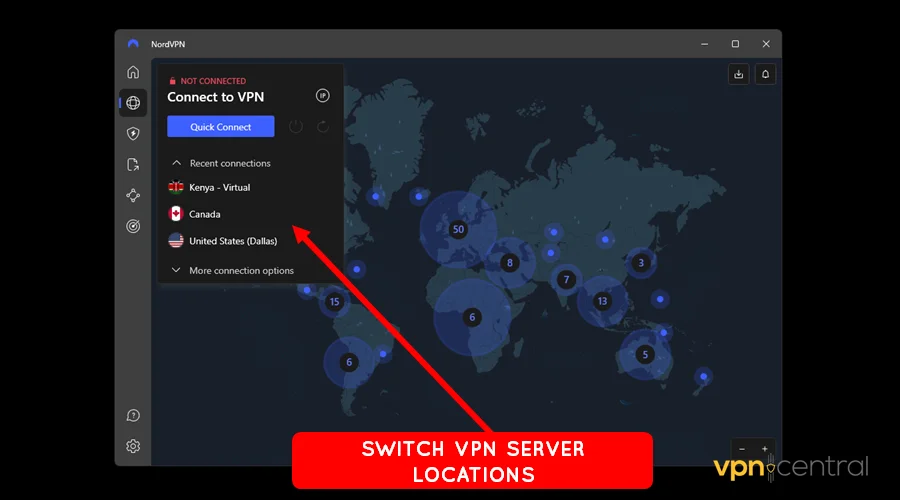
- Choose a different location and connect.
Still need a fix?
3. Change VPN protocols
Different VPN protocols can affect your connection and streaming capabilities. Changing to another one, such as OpenVPN, IKEv2, or WireGuard, might help.
Follow these steps:
- Disconnect your VPN.
- Access Connection under Settings.
- Locate the VPN Protocol option.
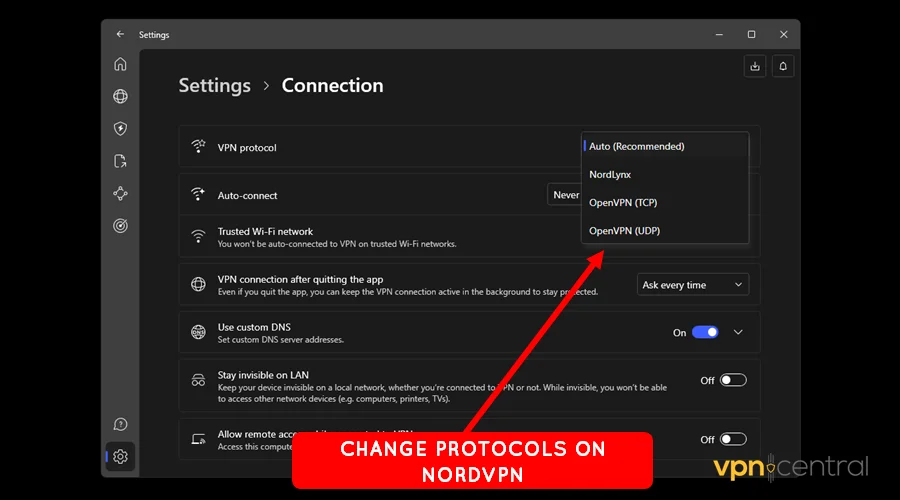
- Change to a different alternative.
- Test the protocol with Viki.
You can switch between protocols until you find the one that works. Alternatively, opt for a reliable VPN to avoid all the hassle.
4. Switch VPNs
If changing locations and protocols don’t work, consider switching VPNs. Some are better suited for streaming and have Viki-optimized servers.
A good example is NordVPN, which boasts 6,000+ servers across 100 countries. Its broad coverage and proprietory NordLynx protocol make detection difficult.
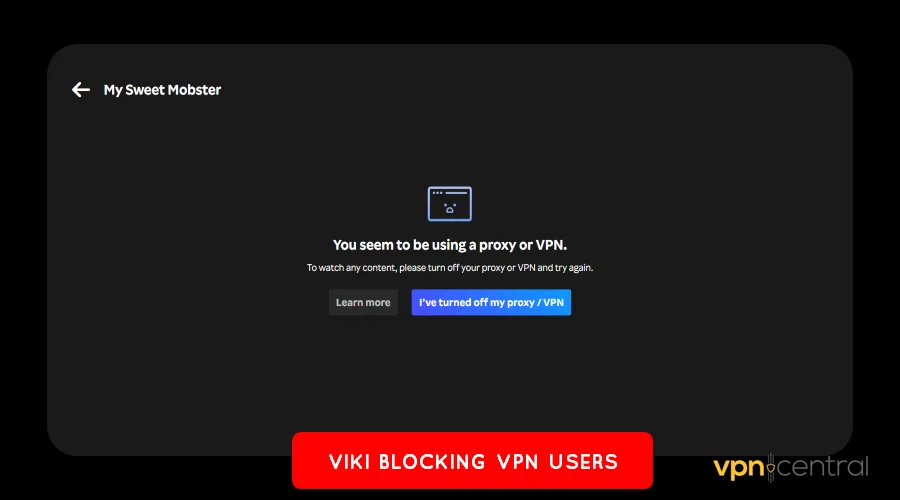
The service also offers solid security, which helps to improve online trust. Accordingly, you’ll enjoy streaming shows on Viki without raising suspicion.
This is how it works:
- Go to NordVPN and subscribe to any plan.
- Download and install the VPN on your device.
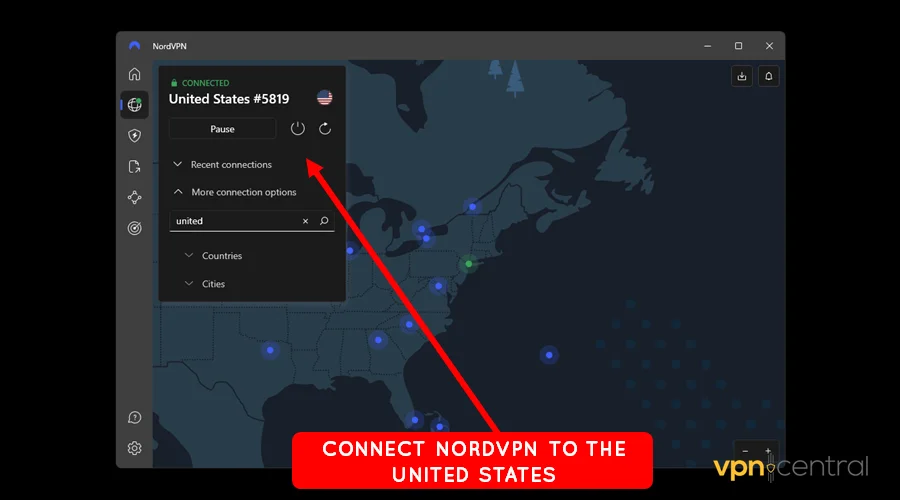
- Connect to any Rakuten Viki-supported region.
- Access Viki and enjoy streaming.
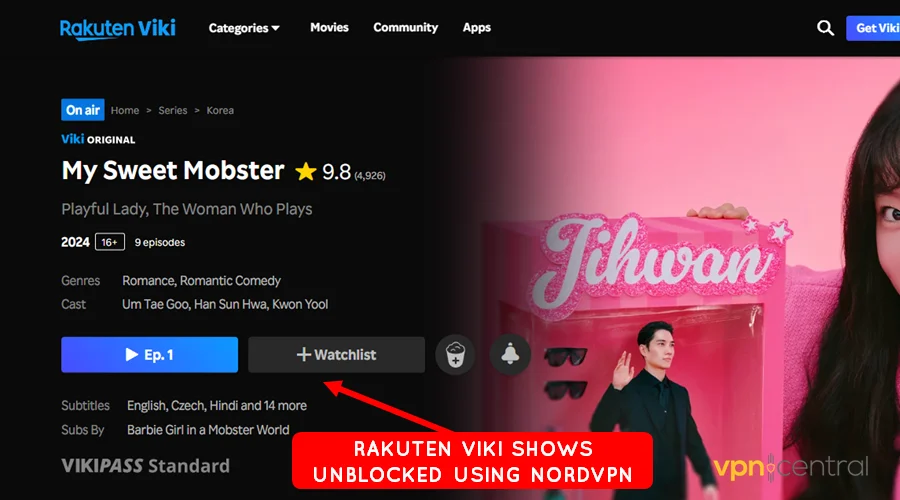
That’s all it takes to get Viki working.

NordVPN
Get this streaming-optimized VPN and enjoy Rakuten Viki without interruptions.Wrapping up
You now know what to do if Viki is not working. The first step is to double-check the quality of your connection.
If your internet isn’t the issue, change servers to evade Viki’s VPN detection. Alternatively, change to a better streaming-optimized protocol.
As a last resort, switch VPNs and get another one that works. That way, you can enjoy Viki content without hiccups.
Read our disclosure page to find out how can you help VPNCentral sustain the editorial team Read more




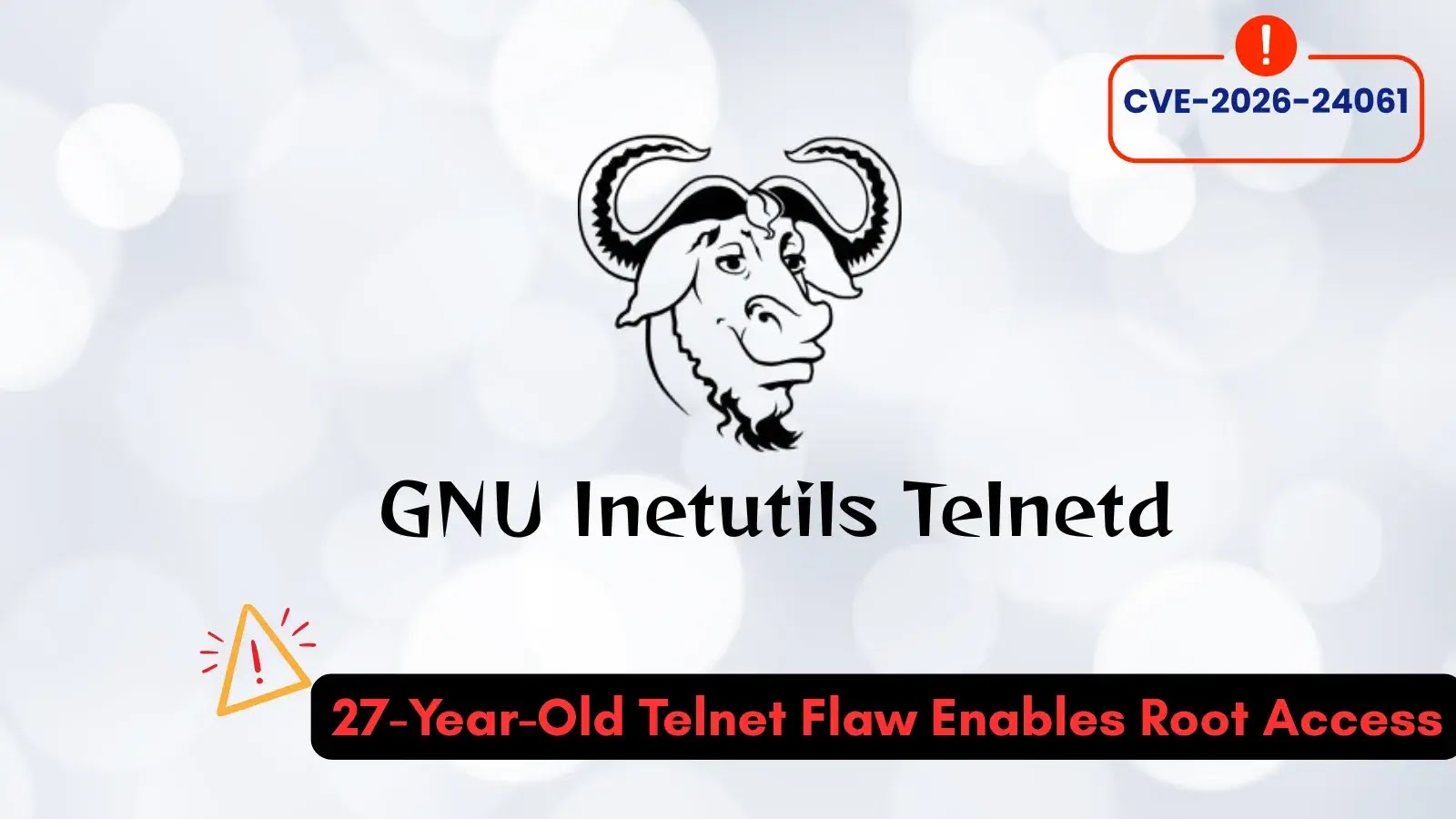
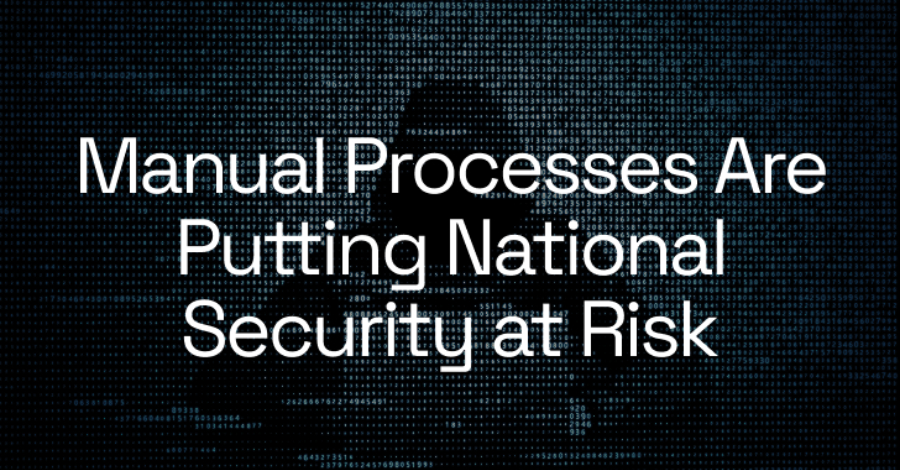
User forum
0 messages